
News: Facebook's Oculus Quest Turned into Augmented Reality Guitar Hero Experience via This Developer App
The augmented reality passthrough abilities of Facebook's Oculus Quest were only fully opened to independent developers recently.


The augmented reality passthrough abilities of Facebook's Oculus Quest were only fully opened to independent developers recently.

Apple released the iOS 14.7 RC (release candidate) today, Tuesday, July 13. The new update — and likely official 14.7 release — includes support for Apple's new MagSafe Battery Pack, adds two Apple Card Family options to combine credit limits and share one co-owned account, among other new features and changes.

Not all Kickstarters are created equal. Some take forever to get their products to supporters, and when the product does arrive (usually much later than promised) it's often very rough around the edges.

With the tagline "More Than Meets the Eye," the Transformers franchise was pretty much preordained to have its own augmented reality game, and AR gaming pioneer Niantic has stepped up to fulfill that destiny.

You can't always have your hands on your iPhone, which is why Apple developed Siri. When Siri can't do your hands-free bidding, there's Apple's newer Voice Control feature. But if you don't like barking commands at your iPhone, there's another option — at least, when it comes to scrolling through webpages in Safari.

On June 7, Apple will reveal to developers what's in store for its upcoming operating systems, but anyone can watch the livestream to see all the new features coming this fall to iOS 15, iPadOS 15, macOS 12, tvOS 15, and watchOS 8.

If you save your passwords in Chrome or even just use Android's default password manager, Google has some new security tools you'll be interested in.

The world of Lego is timeless primarily because everyone, regardless of age or background, can build a wide variety of amazing things with the simple component blocks from the classic toymaker.

The tech world was taken by surprise this week with the unexpected unveiling of Snap's augmented reality Spectacles smartglasses.

As Apple prepares to potentially introduce its (mostly) secretive AR headset for possible introduction later this year and launch next year, the company has made a strategic investment to ensure its supply chain can support it.

Having found success in video games and a hugely popular Netflix series, The Witcher franchise is now on the hunt for the coin Pokémon GO has earned in location-based augented reality mobile games.

Your iPhone is full of features, many of which you might not even know about yet. Still, Apple keeps adding feature after feature with each new iOS update, and iOS 14.5 is no exception. The latest iOS version adds at least 69 features for your iPhone that you should be happy about.

At its height, the COVID-19 pandemic forced many auto showrooms to close their doors. As the pandemic persists, many consumers are still hesitant to let their socially distanced guard down.

We've reached the point in the trajectory of augmented reality's growth where AR advertising experiences are becoming commonplace tactics rather than rare experiments.

Reddit has been pushing for more first-party content over the last couple years. So instead of just being a place to submit links, you can now upload photos and videos directly to Reddit's servers. But unlike Imgur, Gfycat, and other popular file hosts, Reddit doesn't give you an easy way to download videos.

I'm always looking for solutions to problems people are having with their smartphones. This means I spend a lot of time browsing forums and release sites looking for new apps. In doing so, I find a lot of apps that don't quite solve a major problem, but are nonetheless pretty cool. I came across four of those this week.

If you need to share something online but don't want your personal information attached to the file, use an anonymous file hosting site. By uploading files anonymously, you keep your IP address safe and won't need to create any kind of account that could provide further logging. You can do this in a web browser, but it's much easier to do using a shortcut on your iPhone.

Just as the NCAA men's basketball tournament is set to start later this month, USA Today has decided to trot out an augmented reality mini-basketball game to promote its bracket competition.
High-end augmented reality devices like the HoloLens and the Magic Leap 1, as well as the Ultraleap motion tracking modules, have demonstrated robust hand-tracking capabilities. However, many AR wearables (including Magic Leap) still rely on handheld controllers for interactions in AR space.

The Super Bowl isn't just the most important NFL game of the year, it's also the biggest night for brands to bring their most creative advertisements to a vast television audience.

If you're using a VPN-based ad blocker with full HTTPS functionality on a Samsung phone, you'll get a notification informing you there's a third-party security certificate in use. No big deal, except it shows up every time you restart the phone. Samsung isn't alone in this type of annoyance, either.

After a slow phase-out, Google Play Music was shut down in December 2020. The songs you uploaded or purchased are still on Google's servers, but even those will be deleted on Feb. 24, 2021.

Apple released the first public beta for iOS 14.5 on Thursday, Feb. 4. This update is proving to be the most significant in some time, offering new features and changes like support for PS5 DualSense and Xbox Series X controllers, the ability to unlock your iPhone using your Apple Watch, AirPlay 2 support for Fitness+, Reminders sorting and printing options, 5G support when using dual-SIM, and more.

Buckle up, iPhone users, because it's update time! Apple just released its latest iPhone OS to the public, iOS 14.4. This new edition isn't the company's most ground-breaking, but it doesn't come up short, either — you'll find support for smaller QR codes in Camera, a new "Device Type" setting in Bluetooth, support for a new Apple Watch face, and a major privacy feature, among other new changes.

Apple has finally seeded the release candidate for iOS 14.4 to iPhone developers and public beta users, build 18D52. The update adds scanning support for smaller QR codes in Camera, the ability to classify Bluetooth devices to improve audio notifications, and alerts on the iPhone 12, 12 mini, 12 Pro, or 12 Pro Max for if the camera is detected not to be genuine. There's also a short list of bug fixes.

Help me, George Clooney. You're my only hope. If that mash-up of cultural references doesn't make sense, it will momentarily.

The new Chromecast represents an evolution of Google's smart TV dongle as well as the Android TV platform. In addition to a remote control and the ability to install apps, Chromecast with Google TV hosts the debut of Google's innovative Google TV interface, which will eventually make its way to Android TV.
Apple no longer has an exclusive province to LiDAR for the purposes of augmented reality. This week, headset maker Varjo unveiled its new VR-3 and XR-3 headsets, the latter of which includes LiDAR sensors and stereo RGB cameras to enable depth sensing and inside-out tracking of real-world environments for "pass-through" mixed reality experiences.

It should be simple to select and copy all text on a webpage in Safari, but it won't work as it does in other apps. Usually, you can press-and-hold down anywhere on a page and choose "Select All" from the edit menu, but that functionality is disabled in Safari and WebKit-based browsers by default — including in the latest iOS 14 version. Luckily, there is a workaround to getting a "Select All" button back.
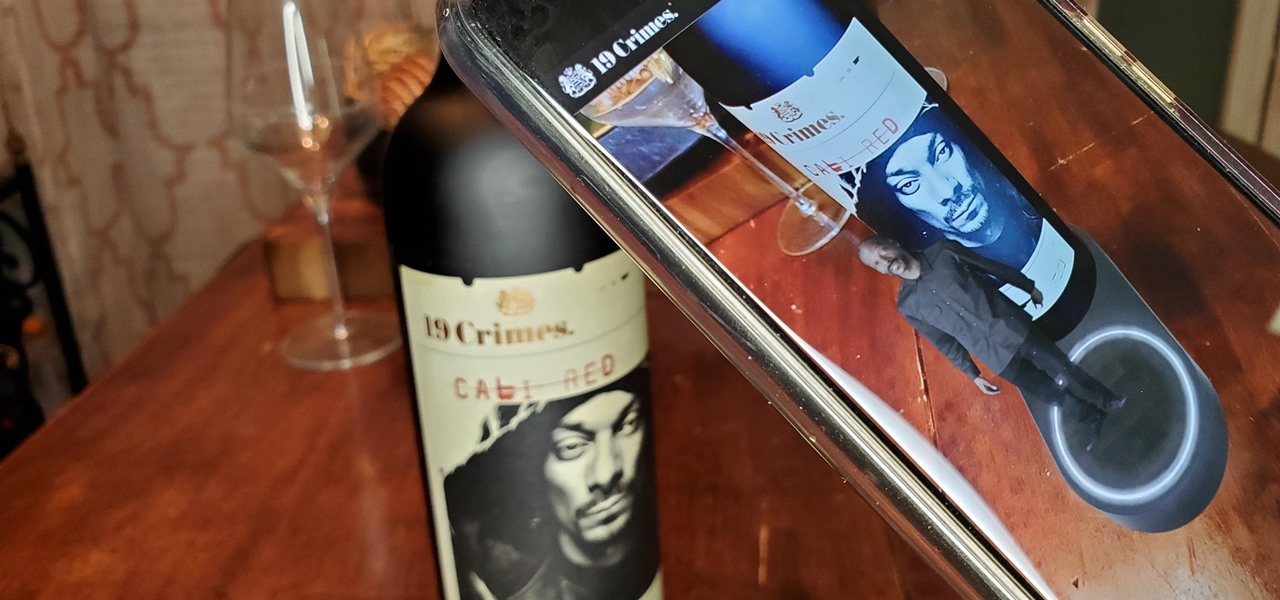
When Treasury Wine Estates released 19 Crimes Snoop Cali Red this summer, named for its new partner in wine, rapper Snoop Dogg, it already came with the brand's signature AR-enhanced label.

What does it mean when a software company obsessively focused on innovating the way we use our mobile devices to see and communicate with the world adds virtual voice agents? Possibly e-commerce magic, with a powerful layer of augmented reality.

It's pretty clear with all of the annoying "Get YouTube Premium" pop-ups that litter the YouTube app that Google really wants you to pay for its Premium membership tier. That's why you'll see that "Get background play with YouTube Premium" ad after closing YouTube with a video playing — even in iOS 14 which supports Picture in Picture playback. But there are workarounds for background listening on iPhone.

If you ask Apple Support if the 18-watt power adapter that came with the iPhone 11 Pro, iPhone 11 Pro Max, and four different iPad models will work with the MagSafe Charger and your new iPhone 12 or 12 Pro, the answer is "yes." But that's not the whole story.

Apple just released iOS 14.1 for iPhone today, Tuesday, Oct. 20. This update first hit iPhones one week ago, but not for long — Apple pulled the release almost immediately, later seeding it to iOS developers only as a GM (golden master) release.

Possibly the most popular feature in iOS 14, home screen widgets are here to stay. Apple created a ton for its own apps, and third-party developers keep building ones for their own apps. But home screen widgets go beyond that since you can make a widget for practically anything you want, from a custom news feed to an inspirational picture of the day — and this is how you do it.

In the tech world, our data is always under attack. When you download and install a new app, it can be difficult to know what information the app is actually accessing. Thankfully, a new emphasis on privacy in iOS 14 changes the game, exposing more of what your apps want access to — and even changing some behavior along the way.

I've been steadily making my way through the series Hannibal, which arrived on Netflix in June. I've just now made it to the back half of the third season, which introduces us to a new villain who (spoiler alert) seeks to become the Great Red Dragon.

With protests springing up across America, there's a chance you may have your first interaction with law enforcement. Many demonstrators will have their phones in-hand to film the action, which, sadly, could prompt an officer to demand the device and any self-incriminating data it may contain. Before this happens, you should know there are tools at your disposal to protect your data in such situations.

For a hacker, there are a lot of advantages to creating a fake network. One advantage forces nearby devices to use their real MAC address if you happen upon a network that's stored in their preferred network list.

A stager is a small piece of software that's typically used by malware to hide what's happening in the early stages of infection and to download a larger payload later.