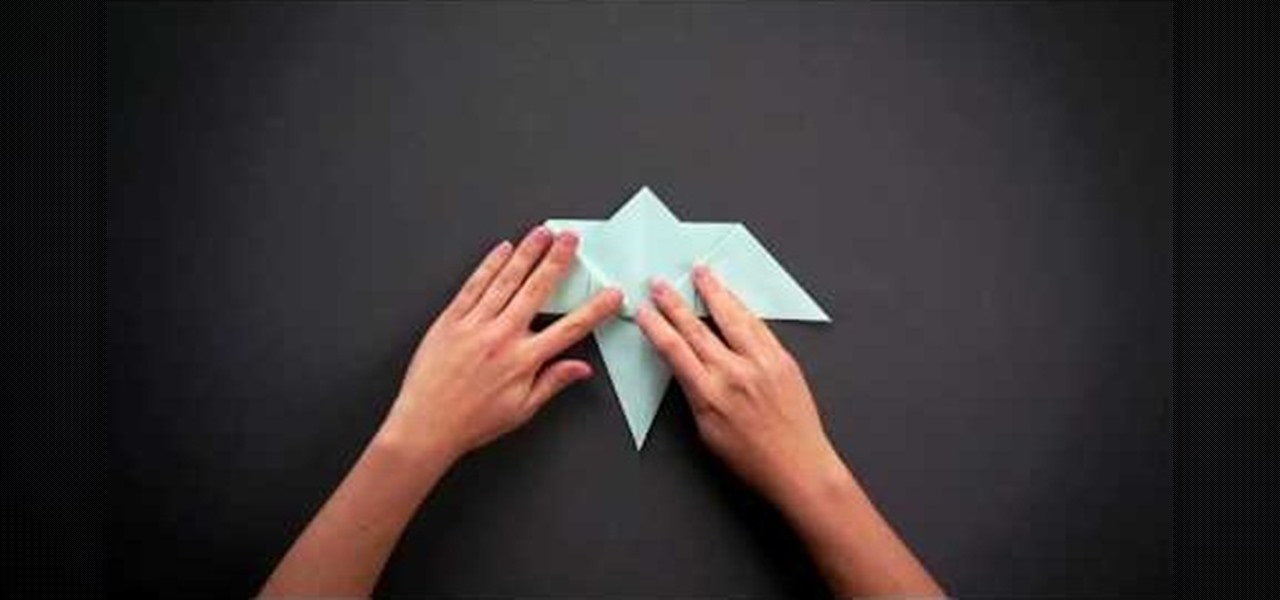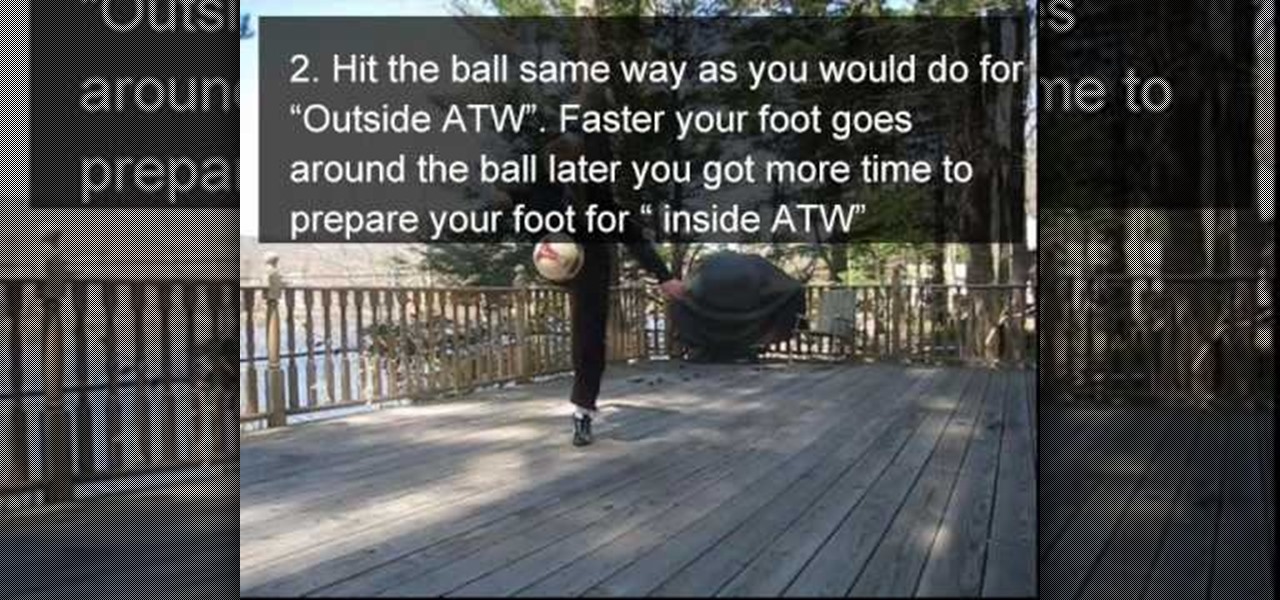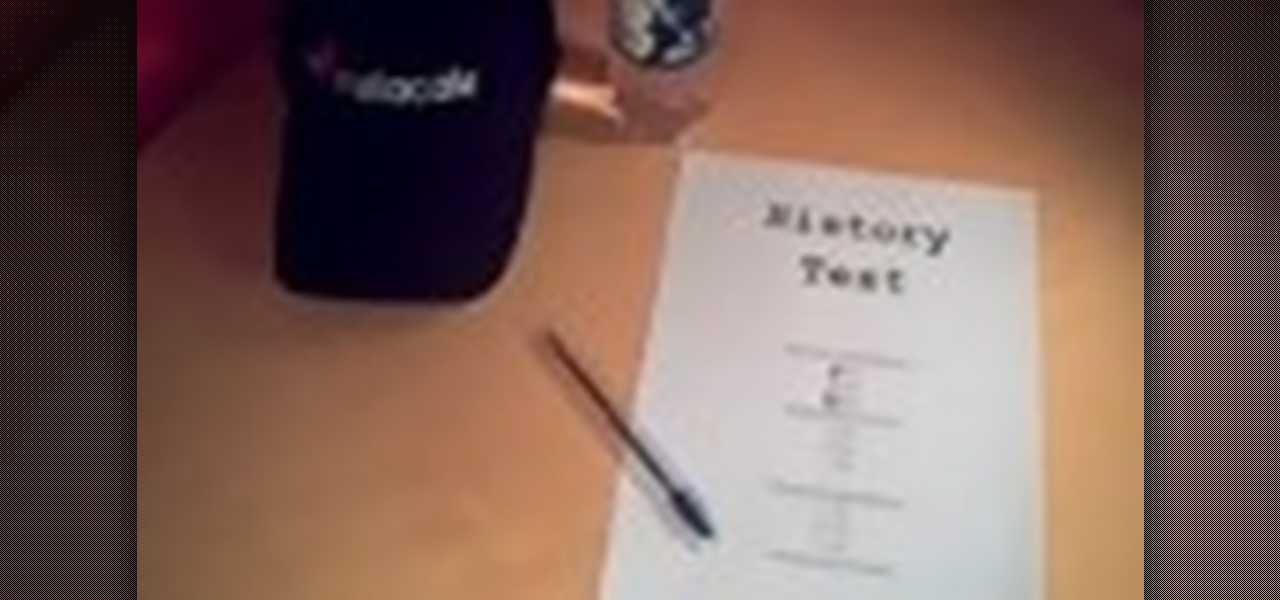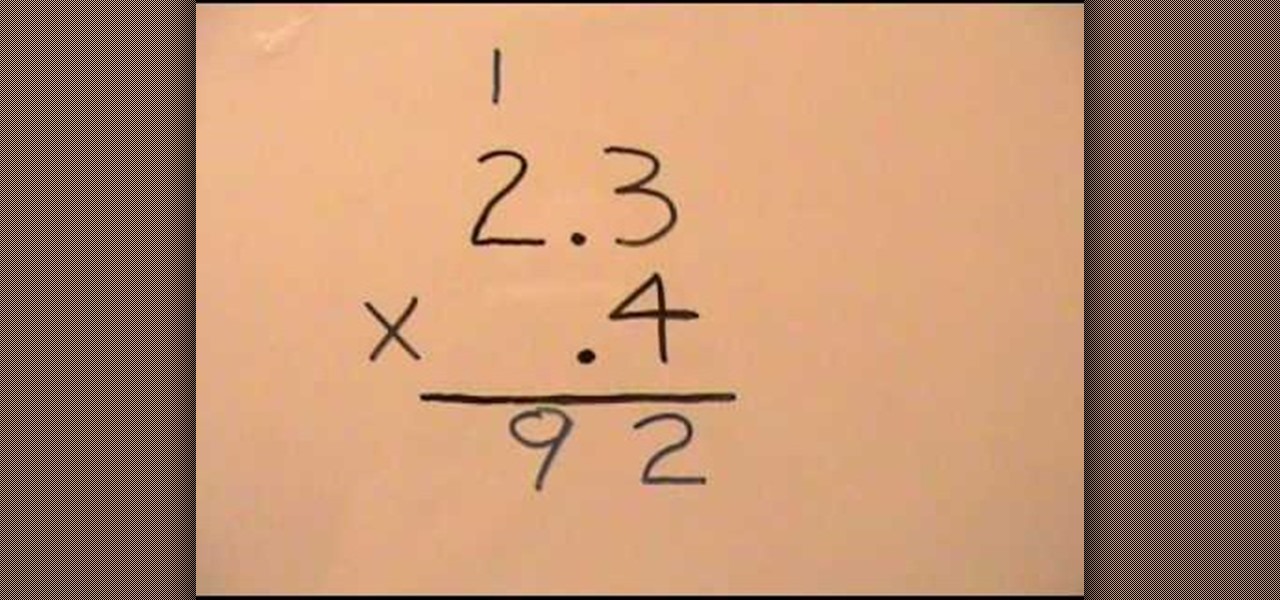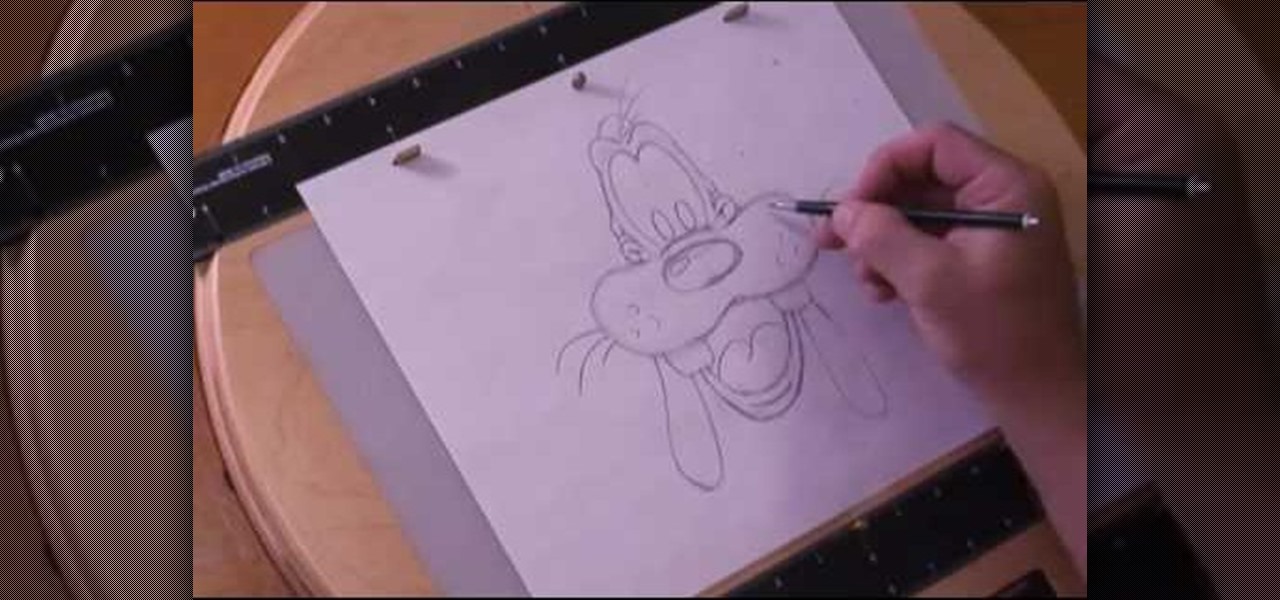The Minecraft 1.9 Pre-release is now available to download for those who wish to upgrade their current Minecraft 1.8 and Minecraft 1.7 games. If you're running Minecraft on a Mac, and want to download and install the 1.9 prerelease, make sure you catch this tutorial.
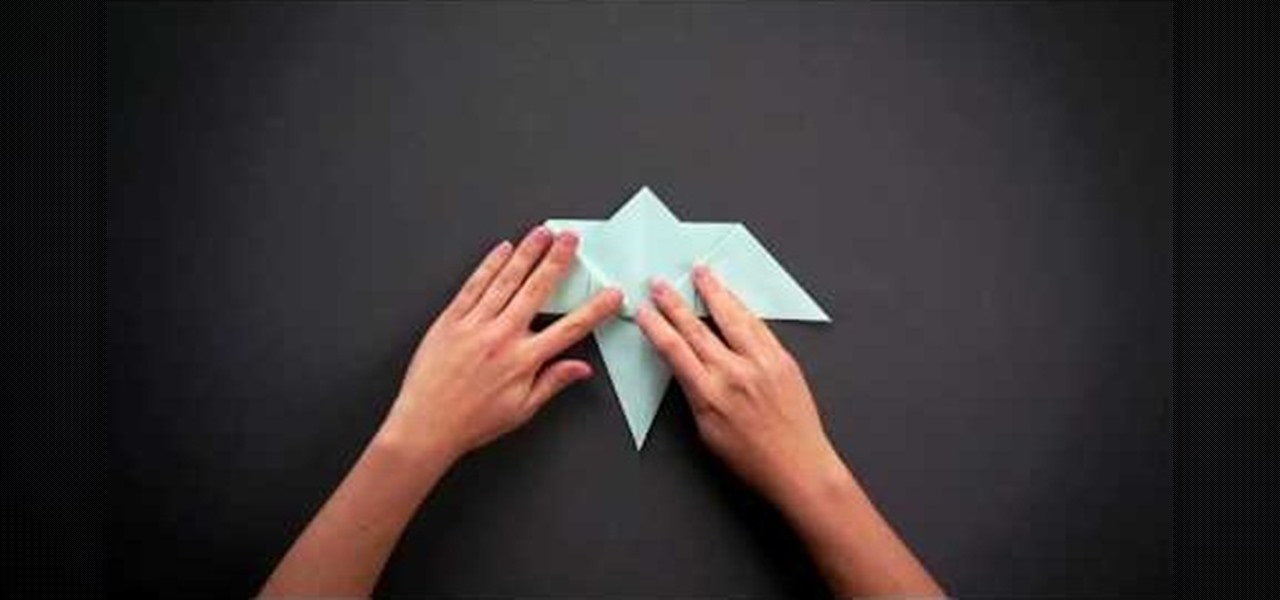
You'd never be able to catch a real hummingbird and keep it as a flitting, beautiful pet, but you certainly can call this origami hummingbird your own.

Here is a clear, step-by-step guide for building and setting a an Asian bird trap from Laos. This simple and effective trap requires some seeds, a small piece of bamboo, 4ft of cordage, and a young sapling. This trap can catch everything from small birds up to a jungle chicken.

Chances are that you're going to be attending more than one holiday party this Christmas season. As such, you don't want to be caught dead wearing the same boring curly hair or wrap around ponytail every time.
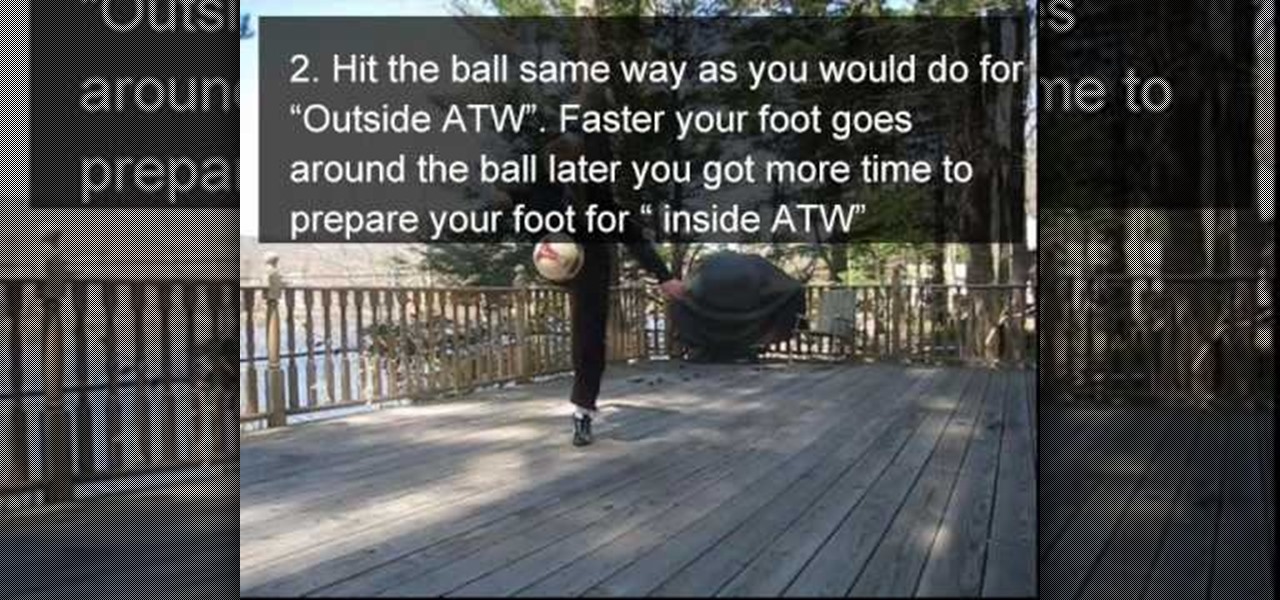
Are you good enough at freestyle soccer that you've already mastered the Around the World? Well then welcome to the next level of tricks. Think you've got what it takes for a Mirror Around the World? This trick is like a double around the world, in which both legs take turns swinging over the ball before it is finally caught. This one is tough, but beautiful and rewarding.

Are all those days spent outside baking in the sun finally catching up with you? Solve dry skin and sunburn problems all in one step by watching this tutorial.

In this clip, learn how to create eye-catching idents in C4D. Whether you're new to MAXON's popular 3D modeling application or are just looking to get better acquainted with Cinema 4D and its various features and functions, you're sure to enjoy this free video software tutorial. For more information, and to get started using this trick in your own Cinema 4D projects, watch this 3D modeler's guide.

Summer is in full swing, but after a few weeks hitting the beach every day, grabbing a bite to eat at Mike's Surf and Turf, and then catching up on "Twilight: Eclipse" in the sand can get, well, pretty redundant.

This guide presents an exhaustive look at how to generate eye-catching 3D text within Cinema 4D. Whether you're new to MAXON's popular 3D modeling application or are just looking to get better acquainted with Cinema 4D and its various features and functions, you're sure to enjoy this free video software tutorial. For more information, and to get started creating and rendering your own 3D mushrooms, watch this 3D modeler's guide.

This video features a former bass fishing guide explaining how to use a drop shot rig properly when you fish. The presenter in this video is fishing in February, so his chances of success are low, but his points are valid and should help get you a little closer to catching 700 bass like he did in 2008.

In this clip, learn how to tie up your bait like a pro. You will get step by step advice on tying a traffic jam trico cluster for flyfishing. If you would like to catch the big guys, you will need to use this tutorial to get started.

For those particular attached to one sort of fishing, like fly fishing or float fishing, trying and mastering a different type of fishing can be a scary process, requiring a departure form the comfort zone that is at the core of the enjoyment of fishing. This video features a professional fisherman explaining how to properly bait, cast, and then reel in fish using a feeder rod. He breaks it down into very simple steps that should enable any fisherman to try this type of fishing and catch fish.

Float fishing is one of the most popular types of fishing, and the art of casting the pole properly as a part of it is much debated. This video features a professional fisherman demonstrating the techniques he using for casting properly while float fishing. Master these and you are sure to catch more fish and have much more enjoyable days on the water.

Looking to catch up on your favorite programs while breaking neither the law nor the bank? Believe it or not, you have quite a few options. And this free video guide from the folks at CNET TV will walk you through them. For details, and to get started watching full episodes of your favorite TV shows for free online, give this clip a gander.

Can't afford a DSLR? Fake it! In this installment from his series of free Adobe Photoshop tutorials, Justin Seeley shows you how to simulate depth of field using the Lens Blur Filter. For detailed, step-by-step instructions, and to get started using this eye-catching effect yourself, watch this video lesson.

Looking to add to your bag of tricks? In this installment from his series of free Adobe Photoshop tutorials, Justin Seeley shows you how to create a double-stroke layer style on your text. For detailed, step-by-step instructions, and to get started using this eye-catching text effect yourself, watch this video lesson.

Creating text that catches the eye can be difficult. One great trick is to have your text actually composed from an image. Using Photoshop CS4, you can quickly create professional-looking text from a single or multiple images. Watch this video tutorial to find out how.

Whether a house fire or a forest fire, when a blaze catches you off guard, you have precious little time to react. HOW TO SURVIVE outlines the best ways to get out safely! Watch this video tutorial and learn how to survive a fire, whether in the home or in the wilderness.

Manny Puig teaches Johnny Knoxville how to handle a rattlesnake with a sissy stick. This is very dangerous and should only be done with a professional's help.

Have an important swimming meet coming up? You better start practicing, and one of the best ways to improve your strokes is to practice some swimming drills. This video will outline 5 very important stroke drills to use for refining your swimming technique. Learn to swim faster and more efficiently with the following 5 drills:

This video is for educational purposes only! Cheating is bad and it is not recommended. If you get caught, you support the consequences! If you "steal" want to cheat (ha ha, get it?), you can at least see a good way to do it.

Watch this lesson on teaching your dog to catch multiple frisbee discs.

There's all kind of bandits in L.A. Noire. If you're looking to catch the hotel bandits, from the Hotel Bandits Street Crime mission, check out this walkthrough video. Get the tips and tricks you need to know to solve this case on PS3 or Xbox 360.

An every day carry (EDC) kit could be the difference between life and death if you are caught away from home in a disaster. This video will show you what you should include in a EDC that you will carry with you at all times, ensuring that you are never unprepared in case the worst happens.

In this clip, you'll learn how to install a backlight behind a television for an eye-catching diffused light effect. For more information, including a complete demonstration of the proces and detailed, step-by-step instructions, watch this home theatre how-to from CNET.

See how to create dynamic, eye-catching color wipe transitions in Sony Vegas Pro 8. Whether you're completely new to Sony's popular nonlinear editor (NLE) or are a seasoned digital video professional simply looking to pick up a few new tips and tricks, you're sure to be well served by this free video software tutorial. For more information, including detailed, step-by-step instructions, take a look.

In this clip, learn how to hack Team Fortress 2 and build a mini-sentry, level 3. This cool glitch probably won't last long, so catch it while you can. Follow along with the tutorial and get up and running with this new gun in TF2.

In this tutorial, you will learn how to use Illustrator and After Effects to create a spider web that animates on and catches some text that flies into it. Whether you're new to Adobe's popular motion graphics and compositing software or a seasoned video professional just looking to better acquaint yourself with the program and its various features and filters, you're sure to be well served by this video tutorial. For more information, including detailed, step-by-step instructions, watch this...

Learn how to multiply decimal numbers with this free video math lesson. With mathematics, as with anything else, not everyone progresses at the same rate. Happily, in the age of Internet video tutorials, this isn't a problem. Those who progress quickly can go beyond what's being taught them and those who are struggling likewise have all the time in the world to catch up.

Learn how to create an eye-catching light streak effect within this Blender video guide. Whether you're new to the Blender Foundation's popular 3D modeling program or a seasoned graphic artist just interested in better acquainting yourself with the application, you're sure to be well served by this free video tutorial. For more information, including detailed instructions, take a look!

Learn how to create an eye-catching gradient wipe transition effect within Adobe Premiere Pro CS4 or CS5. Whether you're new to Adobe's popular non-linear editor or a seasoned video professional just looking to better acquaint yourself with the program and its various features and filters, you're sure to be well served by this video tutorial. For more information, including detailed, step-by-step instructions, watch this free video guide.

See how to create a complex falling sand Whether you're new to Autodesk's popular modeling software, new to the Krakota plugin or a seasoned 3D artist just looking to better acquaint yourself with the application, you're sure to be well served by this video tutorial. For more information, and to get started creating eye-catching scenes with Krakota yourself, take a look!

Bass have to be able to see your lure to be able to bite it. This video features a former bass guide explaining how bass see some different types of lures, and how to use different types of lures to make sure that the bass are seeing what you have to offer. He also discusses spinner baits extensively, covering technique and proper timing for using them.

There are as many different types of bait as there are types of fish. This video features a bass fisherman describing how to make one bait that he is very fond of, an internal weighted tub jig. It is light, skips well, and is sure to catch you a lot of fish after you make one and take it to the lake with you on your next fishing trip.

Taking old cars and restoring them to an old glory they may have had, is an exciting and fun process. It can take months or even years to finish, but in the end, you'll have an awesome looking vehicle that is sure to catch anyone's attention. So in this video tutorial, you'll find out how to remove the windows to a classic VW Beetle Bug with no problems. Good luck and enjoy!

In this tutorial, learn how to trick everyone you know. This video will show you exactly how to get a ring to catch on a simple chain with a simple hand movement - no trick chains. People will be completely amazed and not able to challenge you. Have fun!

Goofy is a classic, old Disney character. Who could forget that loveable oaf of a dog from childhood? In this video, learn how to draw everyone's favorite pooch by hand, using pencil. This is a very detailed drawing, so feel free to pause the video if you need a moment to catch up.

This video shows you how to form an eye-catching border around any photograph by placing a photo within (or on top of) itself using Photoshop. The process includes duplicating the image, adding a layer mask, adding an inside layer stroke and drop shadow, changing hue or saturation, and using a blur effect. If your vacation photos or family pictures are putting your visitors to sleep, try this easy and fascinating technique that will be sure to draw attention.

Learn about math and knitting at the same time, in this video video about making a scarf based on the Möbius strip discovered by German mathematician August Ferdinand Möbius in the 19th century. Popularized by the work of artist M.C. Escher, the Möbius strip is a curious shape that folds back on itself. It makes for an unusual and eye-catching scarf design.

Cricket fielding drills with slip catching including advanced coaching and drills to improve your fielding. Check out all of The Cricket School videos on WonderHowTo for more great fielding, batting and bowling drills.