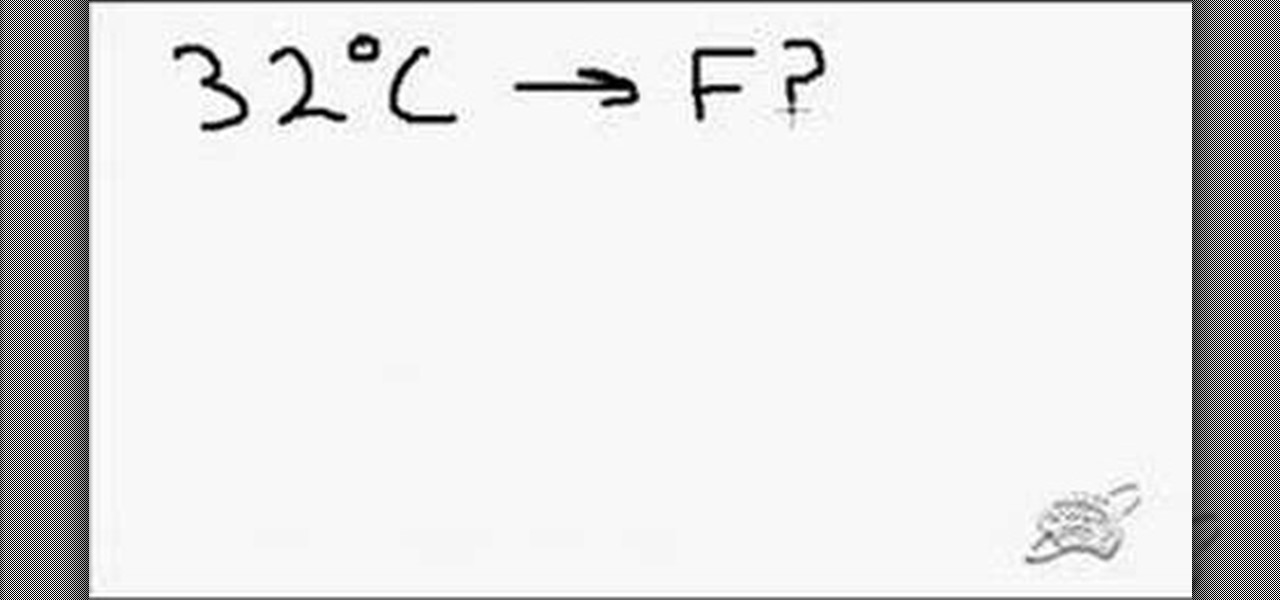The Oscars are just around the corner, so it's the perfect time to remind people of your favorite movie moments, even if they're not exactly Oscar-worthy. But don't just settle on sending GIFs that don't include any of the fun audio, or resort to scouring YouTube for that one specific movie clip. Instead, take a look at Qwotes, a new mobile app from developer StudyUp.

There were over 1.2 million changes made to Android when the OS got updated from KitKat to Lollipop, but a minor front-facing modification has many users in an uproar.

There are so many mods we can apply using a custom recovery. From themes to bug fixes and feature ports, a typical rooted user spends a decent chunk of time in TWRP Recovery.

The build.prop file in an Android device is home to many system-level values and settings. Everything from screen density to video recording quality is covered in this file, and people have been editing these entries to get new functionality and better performance since Android has existed.

As I've explained before, black app backgrounds save you a bit of battery life on your Samsung Galaxy S5. This is because the AMOLED display on your S5 does not have to power pixels or a backlight for portions of the screen that are black.

If you are using the the AT&T variant of the HTC One, you are well aware that the carrier opted not have the HTC Backup app pre-installed on the device. Luckily for us, HTC said "screw it" and put the app on Google Play, allowing anyone with an HTC One, regardless of carrier, to be able to download and use the app—if you're an AT&T customer, grab the app and let's take a quick walkthrough (again, the rest of us on other carriers should have the app already).

Sending and receiving files between Android devices has no shortage of options—Bluetooth, email, MMS, and Wi-Fi are just a few of the more popular ones that we use.

Your smartphone has a ton of ringtone options built in, but ringtones haven't really changed much in the past decade, and it's definitely not cool to hear someone in the supermarket with the same lame ringer. While replacing the stock sounds with a song of your choosing is the best way to keep your phone personalized, why not go a step further using a video?

If your Samsung Galaxy Note 2 has been feeling sluggish lately, or you've noticed the battery not lasting as long as usual, the problem could be that you have too many applications running in the background.

When money's tight and you're tired of re-watching and re-watching your gigantic DVD collection, there's always live television. Of course, you probably don't have cable, which means you're resorting to a homemade antenna like this to get broadcasted channels in your area. But, let's face it—it's just not good enough.

Whether you're making a poster, drawing a logo or designing a website, the font you use can make a huge difference in any visual design, and the ones available in most word processors can get pretty boring. There are thousands of sites online where you can download free fonts, and even a few that let you design your own. Here are some of the best.

Expand on your knowledge! Trivial Pursuit is a great family game that can also teach you a lot in the process! If you want to learn how to play, check out this video.

This is a video tutorial in the Video Games category where you are going to learn how to how to connect to Xbox Live without buying a wireless adapter for the Xbox 360. By using only an Ethernet cable and computer you can get onto Xbox live. On your computer go to start > network > network & sharing center > manage network connections. When you have 2 connections; one to wireless and one to local area connection, select both and right click and click on bridge connections. Your computer now r...

This is a video tutorial in the Computers & Programming category where you are going to learn how to find and ping your IP address. Go to start > run and type in "cmd" to get the DOS window. Here type in "ipconfig" and hit enter. If you are online, your IP address will be displayed. If you are offline, go online and try again. Then in DOS type in "ping yahoo.com". This is to see if you can connect to Yahoo. If you are online, the site will reply 4 times. If you type in "netstat", it shows yo...

This video tutorial is in the Education category which will show you how to subtract basic fractions in simple mathematics. You can do basic subtraction of fractions if the denominators are the same. If they are not, then find the lowest common multiple of the denominators and convert the denominators to their lowest common multiple. For example, to subtract 1/2 from 3/4 find the common multiple of 2 and 4, which is 4. So, the problem 3/4 - 1/2 can now be written as 3/4 - 2/4. Since, the deno...

This video tutorial is in the food category which will show you how to clean a coffee maker with vinegar. First you got to remove the used coffee powder from the coffee pot and put it in a compost maker or in the garbage bin. Then add one part vinegar and two parts water in the jug and pour it in to the coffee maker. Turn it on and after the cycle is completed, drain out the mixture of vinegar and water. If the coffee maker is still dirty, repeat the process. Once the pot is clean, flush it w...

This video tutorial is in the Education category which will show you how to make manganese heptoxide (permanganic acid). This procedure is extremely dangerous. Manganese heptoxide is an extremely powerful oxidizing agent. It has the ability to set fuels on fire from mere contact. Get an old dish and put a spatula full of potassium permanganate on it. Add a few drops of concentrated sulphuric acid. A green liquid is formed which is the manganese heptoxide. Now you can add any fuel like butanol...

This is a video tutorial in the Arts & Crafts category where you are going to learn how to make a modular origami fox. First you make a lot of triangles of yellow, white and one black color. Join two yellow triangles as shown in the video to make a unit. Make 18 units and combine them in to a circle. Next you add another level but with 3 white pieces. Now add 4 white pieces on the 3 whites. Then you add 5 whites on the 4, 4 whites on the 5 and 3 whites on the 4. Fill up the body with yellow p...

This video tutorial is in the Computers & Programming category where you will learn how to secure your wireless internet connection. If you don't secure your wireless internet connection you are allowing others to enter in to your network. Open the set up CD and first change the network name from the default name to anything that you like. For this go to step 3 of 'naming your network', type in your network name and click 'next'. Then you enable security on the network by choosing 'WPA2'. Nex...

This video tutorial belongs to the Computers & Programming category which is going to show you how to reformat your computer step by step. Go to BIOS by restarting your computer. Go to BOOT menu, select CD/DVD ROM and press f10 to save and exit. Now insert your operating system CD, don't let it run, restart your computer again and keep tapping f8. When the set up page is displayed, press 'enter' to set up Windows XP. Select your partition and press D to delete. Then press L to continue deleti...

This video tutorial is in the Food category where you will learn how to determine if an egg is hard boiled. This is really simple and very easy to learn and do. And it takes no time at all to find out a hard boiled egg from a raw egg. All that you got to do is take a hard boiled and a raw egg and spin them on a table top. You don't need to learn any tricks to spin eggs. Just spin them. The egg that spins faster is the one that's hard boiled and the one that spins slowly is raw.

This video tutorial belongs to the Computers & Programming category which is going to show you how to view blocked sites with a free proxy website. Open up a browser and go to a free proxy such as SneakyRascal or opb.net. Type in your website, say for example http://runescape.com/ and click on 'surf' or 'go'. If the website has flash, go to options and make sure 'remove side scripts' isn't ticked or 'activate side scripts' is ticked. And you are on the blocked site. But, be aware! The proxy s...

This video tutorial belongs to the Computers & Programming category which is going to show you how to capture screenshots on a Windows PC with GIMP. Open up 'My Room' and make sure the box is taking up the whole screen. To take away the bubbles, press ctrl + B + B. That is you press B twice. Then you go to GIMP, click on file > create > screen shot. Then on the WinSnap window, click 'grab' and drag the box on to the My Room box. Now the picture comes in the back. Select the crop tool and crop...

This video tutorial belongs to the Computers & Programming category which is going to show you how to block websites in Firefox with the BlockSite add-on. Do a Google search for add-ons for Firefox and click the first link. On the home page, search for 'block websites' add-on, find it and click 'add to Firefox'. Then on the software installation page, click on 'install'. Now click on 'tools' and select 'add-ons'. Click on the 'block site' add-on and type in your password to go to the 'block s...

This video tutorial is in the Education category which will show you how to convert Fahrenheit to Celsius in your head. This method is a good estimate for converting temperatures. However, do not use this for accurate temperature conversions. Let's say you want to convert 22 degree Celsius to Fahrenheit. 1st step is to double the figure, that is, add 22 plus 22 which is 44. Next add 44 with 30, which gives the result 74. So, 22degree Celsius is equal to 74 degree Fahrenheit. Similarly, 32 deg...

This video tutorial is in the Computers & Programming category which will show you how to change the keyboard on an HP Pavilion laptop. First remove the battery and then remove the 6 screws in the battery cabinet. Now remove another screw as shown in the video. Open up the laptop and remove the panel located on top of the keyboard. Now remove the screws that hold the keyboard in place, slide out the ribbon connector and take out the keyboard. Then take the new keyboard, slide in the ribbon co...

This video tutorial is in the Home & Garden category which will show you how to make a cigar box clock. The parts used for this project are a cigar box, quartz clock movement and hands for the clock. The tools needed are a drill bit and pliers or a wrench. Take your cigar box drill a hole in the center with a drill bit and put the time markers on it as shown in the video. The size of the hole will depend on the shaft diameter of the clock movement. Now fix the clock movement from inside the b...

This video in the Education category will show you how to make hot ice using Sodium Acetate Trihydrate. For this purpose you will need a pan, 100g of Sodium Acetate Trihydrate, 25ml of water, a wooden spoon and a glass. Take the Sodium Acetate Trihydrate and put 100g in the pan. Then place the pan on a stove and turn to medium heat. The Sodium Acetate Trihydrate will start to melt. In about five minutes when it has melted fully, add 25ml of water. Let the solution simmer for two minutes while...

This is a Sports category video tutorial where you will learn how to increase golf club head speed. The video tutorial is from Golf Link. If you want to move your body faster, thereby creating more club head speed and longer shots, one of the best ways of doing that is through the use of torque. Torque means, as you make your back swing, you wind up your upper body while avoiding turning your lower body. This makes your body to unwind much faster. To practice this, put a box between your legs...

This video is in the Arts and Crafts category and you will learn how to make fish-shaped earrings in this video. It is really very simple and easy to do this. You will need some silver plated rings that have hooks at one end and round nose pliers. First, press the hook with your fingers to give it the shape of a fish. Then with the pliers, bend the non-hook end of the ring backwards to form the tail of the fish. Now you have the fish-shaped earring. You can hook it into another ring and you h...

This is a Sports category video tutorial where you will learn how to use your left arm properly in a golf swing. The video tutorial is from Golf Link and is presented by Jim Ballard. Keep the left elbow always pointed down to the ground. The club face is controlled by the left elbow. When the left elbow rotates, it also changes your radius and the arch. This can be achieved by connecting the left arm to the shoulder, feeling that you are holding a handkerchief under the left shoulder. Always...

Learn how to change your HTML font and size with this video. First go to edit menu> preferences and then select fonts. Here there are many fonts that have their own categories-proportional font, fixed font and code view. On the right hand side, one can even change the size. Once the settings are changed, click on "OK". That's it, the font as well as its size are changed. It will help while working on the software for better viewing in case of small screens.

What are the names of basic picks? How do you use them? Check out this instructional con video that provides an overview of the basic pins used in lock picking. All picks can be put into two basic categories, raking picks and single pin picking picks. Learn the names of the various picks and how to use them with this tutorial video. Learn the basics and start lock picking like a pro!

There's not much to the Messages app for iPhone when it comes to finding the right conversations. It did get some enhanced search capabilities in iOS 13, but beyond that, there's no good way to find the threads you need aside from just scrolling through the main page, which lists newer ones first. However, there is a tweak that gives you the power to group like-minded chats together.

In the late nineteenth century, the advent of the motion picture wowed audiences with a new storytelling medium. Nearly a century and a half later, augmented reality is establishing a new frontier in film.

Expressing yourself during chats is much easier these days thanks to the steady rise of emoji. Now, products like emoji Minis for Gboard are taking the craft to an interesting yet familiar new level. With emoji Minis, you can automatically create stickers based off your own face. From there, you can further customize the stickers by adding key features such as glasses, earrings, and facial hair.

Consumers are chomping at the bit for augmented reality smartglasses from Cupertino's finest, but one market analyst is saying not so fast, Apple fans. Meanwhile, automotive AR is gaining speed, with the latest milestone coming courtesy of a major investment in waveguides by Continental. And although mobile AR apps have already arrived, retailer Target is taking a different approach. So why is Target tinkering with web-based AR? Answers below...

Snapchat announced today that you can now design geofilters in-app, making it easier than ever to customize your snaps. This new feature incorporates a mobile creative studio, so you no longer have to use your computer to create your custom masterpiece.

Typing out thirty hashtags on Instagram is always such an annoying process. Figuring out the best hashtags to use to get more likes is also tricky. You can't just keep copying and pasting the same hashtags on every post — that's like attacking the same tribe every time. You got to diversify, which takes a lot of conscious effort to be on top of the current best hashtags to use.

A new Google Search update lets job-seekers streamline their search process. Searches like 'jobs near me' are now designed to show relevant opportunities from multiple sites.