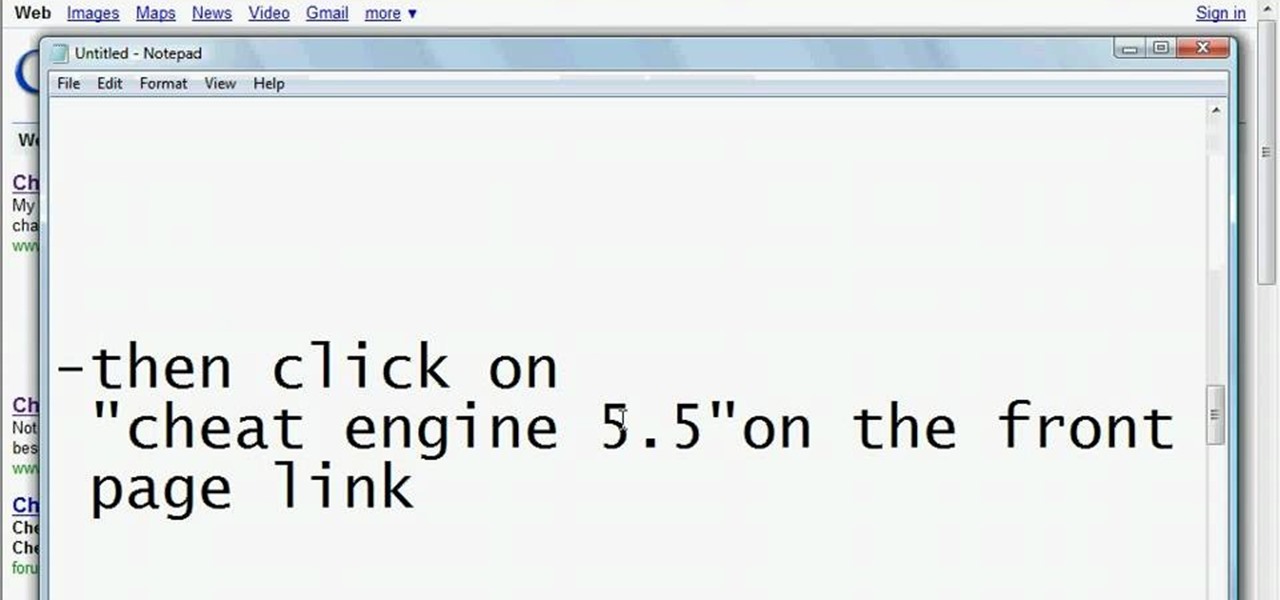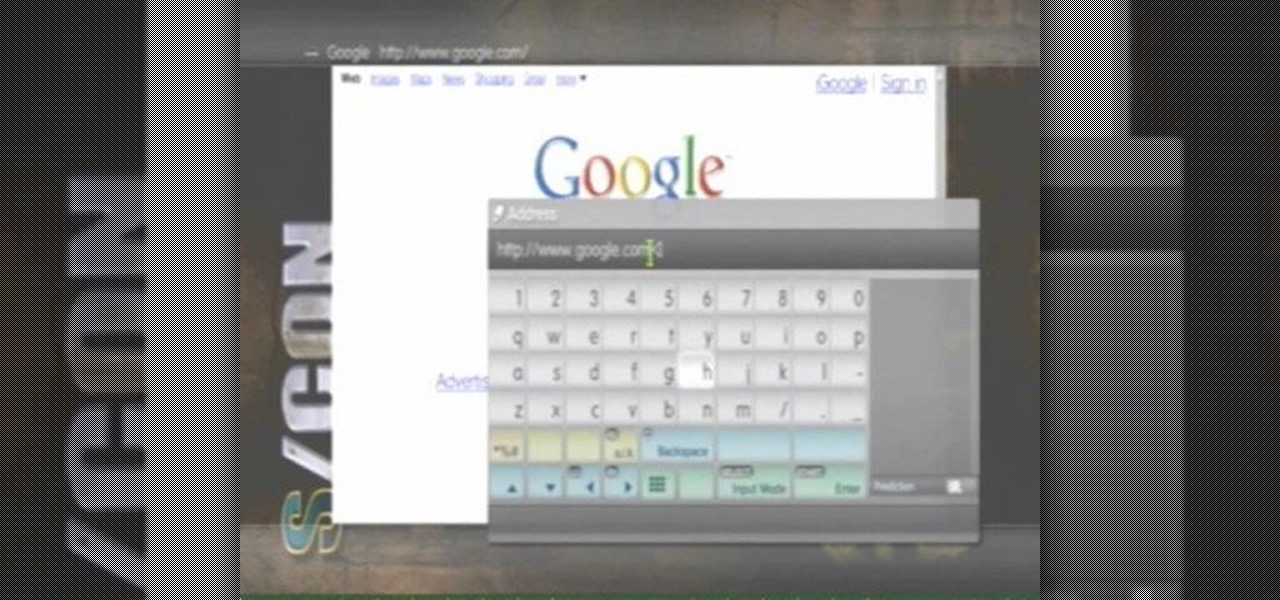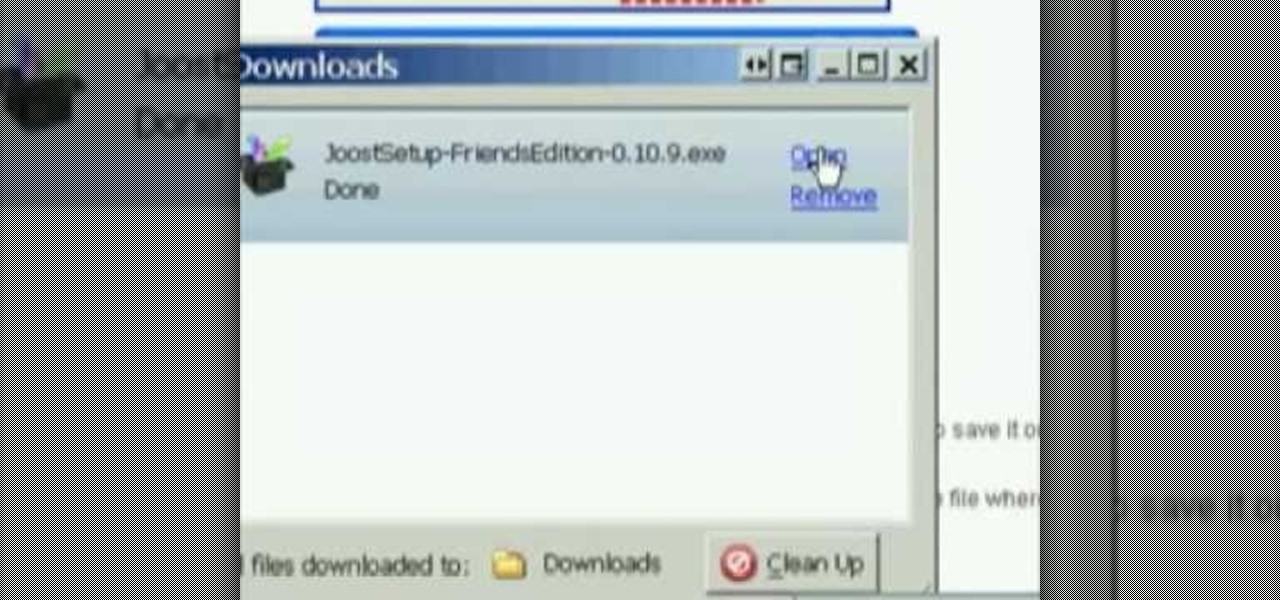Jordan Patterson the Cheap Geek has made a video showing you the steps to sync your contacts and calendars on three mobile devices together, the iPhone, a laptop running Windows, and a Mac running OS X utilizing a few downloaded programs and Google Calendar. First he shows you how to sync calendars on the Apple computer, by downloading a program from Google code called collaboration code, and then running it. After putting in his g-mail account information, he tells the program which calendar...

This video tutorial from radeon4350 shows how to connect dualshock PS3 console controller to PC. First, download driver software from here: http://www.motionjoy.com/download

Not in love with your new Mac but don't want to give it away and lose a thousand bucks? You're in luck.

This video explains how you can watch YouTube movies and videos on your iPod. First of all you need to open your web browser and do a search for Realplayer (in this case Realplayer version 11). Next, click on the link for Realplayer. You will need to download and run the installation file. Once the installation has run you need to accept the default and then load your web browser (Explorer or Firefox). From here you can choose any YouTube video you would like then add "&fmt=18" to the url add...

In this video tutorial, viewers learn how to create an ISO image. Users will need to download the program, Ashampoo Burning Studio 6. Begin by going to the Google search engine and search for the program. Select the result from download.com. Click on Download Now and save the file. Double-click on the file and follow the instructions to install it. Then open the program and select Create/Burn Disc Images. Select the type of disc image that you would like. Then click on Add and select the file...

In this video tutorial, viewers learn how to rip audio and video from You Tube to an i-Pod or computer. Users will need to download the Free Studio program from located the video description. Once the file is saved, double-click the file and follow the instructions to install the program. Now find a video or audio from You Tube and copy the URL. Now open the program, paste in the URL and download the file. This video will benefit those viewers who enjoy watching or listening to videos on You ...

Windows Vista comes with a list of pre installed fonts. You can also add new fonts to your operating system. To install a font you will need to download it from the internet first. Go to Google and search for you favorite fonts. Open any of the website and download a font. Save the font to your local hard disk. For convenience save it to the desktop. If the font that you downloaded is a compressed file, extract the font file from it. Now open the windows explorer. Go to the local drive where ...

First of all you need to have a DVD. Now insert your DVD into your system. Now open your torrent movie from your folder. Click ‘ok’ for the DVD. Now you also need a 'Xilisoft DVD creator'. Search in the ‘Google’ to download it to your computer. It shall only take around ten minutes to download. After downloading you have to click to install it. It is only 10 mb and is available free. If you have ever used ‘Roxio Toast’ or ‘Disk Utility’ to convert torrent movies to DVD then the movie that you...

How to find out information / details about your computer? To find out the information about your computer, you need to download software from the website PC World. The following are the steps to download the software:

All of these four videos are excellent. You will notice that while all the videos and articles have slightly different design dimensions, they are fundamentally very similar. I urge you to view and read everything I am serving up. Then, my final words of advice are simply....choose between a barbeque switch and a taser gun. (Hint: there is a right choice, and there is a wrong choice.)

Worlds Playground shows you how to install Installous on a jail broken iPhone or iPod Touch. You must have an iPhone or an iPod Touch first or second generation. Your first step is to open your Cydia app. Go to the manage tab of the app and then click on the sources button. The next step is to go to edit and then add. The source you need to add is "http:/cydia.hackulo.us/". After adding that source go to changes and download the MI patch. Once that is done go back to Cydia and changes and cli...

If you ever download a game you find sometimes not a exe file but an ISO file. First, you need the program called "Daemon Tools." This is a very simple tool to open ISO files like you put CD or DVD in a DVD rom and open it by just going the drive.

In this video tutorial, viewers learn how to install Mac OS X Snow Leopard in Windows PC using VMware Workstation as virtual machine. Begin by downloading the program from the link provided in the video description. ISO image is made especially for Windows PC users. Mac users can download the DMG file from there too. This is a full video guide on how to install Snow Leopard in Windows 7, XP, Vista using VMware Workstation and download all the software (VMware workstation, Mac OS X Snow Leopar...

Need to back up all those XBox 360 games you've "purchased?" Hey, we're not gonna judge! Whatever your intentions, learn how to burn your precious games with Stealth Patch in this instructional video. Don't worry - your secret is safe with us.

In this video from PCRescueRepair we learn how to record streaming audio from any website using audacity. To get audacity just go to google, type in audacity, click on the link for audacity, and download audacity to install this on your computer. Also you need the LAME mp3 encoder which is on the audacity website. Now he takes you through the steps to do this task. Go into audacity and from the drop down change to stereo mix from microphone. On output adjust to max. and on input adjust the vo...

Here is the answer to the question that a lot of people have asked lately, "How does one install Linux Ubuntu on Windows without causing any modifications in the original boot record of the PC?" Software wiz-kid Matt Hartley walks the viewer through a step-by-step process of installing Ubuntu on a Windows-driven computer. The secret is to download Ubuntu to a CD instead of downloading and installing it directly on the hard drive of one's PC. This also ensures that the Ubuntu is easy to delete...

Learn how to remove viruses with spybot search and destroy. * First you need to download the 'spybot search and destroy' software.

This video is a quick overview for installing the "Google Chrome Frame" to speed up applications in your internet explorer.

Cheat Engine 5.5 is the best possible way for you to hack flash games on the internet, on Facebook, and on many other popular web game sites. If there's a hack out there for a game, more than likely it involves Cheat Engine. A lot of people don't actually know how to get the hack app, but it's actually super easy. Just Google it, or simply go to http://www.cheatengine.org, or go directly to the downloads page to find the Cheat Engine 5.5 download.

Need the newest version of the flash game hacking tool, Cheat Engine? You can hack just about any game you please with this handy dandy application, but where exactly do you find it? That answer is easier than you think. A simple Google search will bring the Cheat Engine 5.5 download right to you in the first result. Simply click on the first result to go to cheatengine.org or click here to go directly do the download page for Cheat Engine 5.5. Happy cheating!

New to Ubuntu Linux? This computer operating system could be a bit tricky for beginners, but fret not, help is here. Check out this video tutorial on how to download files from FTP with Terminal on Ubuntu Linux.

Over the years, jailbreaking the iPhone simply has gotten easier and easier. This video gives a fairly good example of how easy it can be to unlock and jailbreak your iPhone. With only a few clicks and downloads, you should be on your way to jailbreaking your iPhone. Check out this video for a walkthrough on how to do it!

Worried about not being able to get Cydia on the 3.0 firmware? Never fear! Hackers are here! Check out this video to learn how to jailbreak your iPhone using redsnow to get Cydia. With Cydia, a whole world of iPhone and iTouch hacks and cracks are at your fingertips!

This video will show you how to play free ISO / CSO games on your PSP 3000 using ChickHen. The steps performed are as follows:

Check out this cool hack from The Emo Lab. This video tutorial will show you how to do a few Windows registry hacks!

A quick video showing how to get free music online. May take a couple minutes per song. To prove quality I used the song i download in the video as background music. "I Wish" by Skee-Lo

Learn how to update your iPhone firmware from 1.1.1 to 1.1.4 using ZiPhone 2.5c with this video tutorial. To get started updating your own Apple iPhone, follow these steps:

AVG Free from Grisoft provides you with basic antivirus and antispyware protection for Windows and is available to download for free. The only trick is finding it on the AVG website. In this video tutorial, you'll learn how to find and install AVG on your own Windows PC. Take a look!

Want to watch your favorite Internet clips in the woods? Or on a boat? This video tutorial offers step-by-step instructions on downloading streaming video from video sharing websites like YouTube and Dailymotion using the media-convert web application. For more, or to get started using Media Convert for yourself, watch this video how-to!

In this tutorial video, we show you how to jailbreak Apple's latest device the iPhone 3G to start the process you need to do the following:

The new RealPlayer 11 lets you save streaming Web video to your hard drive. Watch this internet video tutorial to learn how to use RealPlayer 11 to download streaming web videos and save them to your computer. This how-to video helps make the whole process of saving streaming web videos easy.

With the help of the free program MusicZilla, you can download pretty much any streaming music and videos that you come across on the internet.

An explanation on how to download flash games onto a PSP.

A video of me showing you how to download supported PS3 videos using your PS3 browser.

Learn how to use Google to download common songs faster than you would with any filesharing software. This is too easy!

This video shows you how to download and play TV and movie files on your computer using two programs: Joost and Miro.

See how to download ring tones with Boost mobile.

So now that we know what the iPhone 13 and iPhone 13 Pro and their respective mini and Max versions are all about, you've probably made your decision on whether or not to upgrade (or swap over from Android) during this cycle.

One of the most convenient features in the Netflix app is the ability to download movies and TV shows to your device, which lets you avoid potential streaming issues and watch content offline whenever you want. To make downloading even more convenient, you can automatically download new episodes of your favorite TV shows once you've finished the ones already stored on your phone.

When words aren't enough, emojis are there to help. Your iPhone has almost two thousand of them for you to communicate in a more lively manner or to express indifference, excitement, joy, and other emotional states. However, the more emojis that come out, the more difficult it is to find the one you want — unless you know your way around your keyboard.