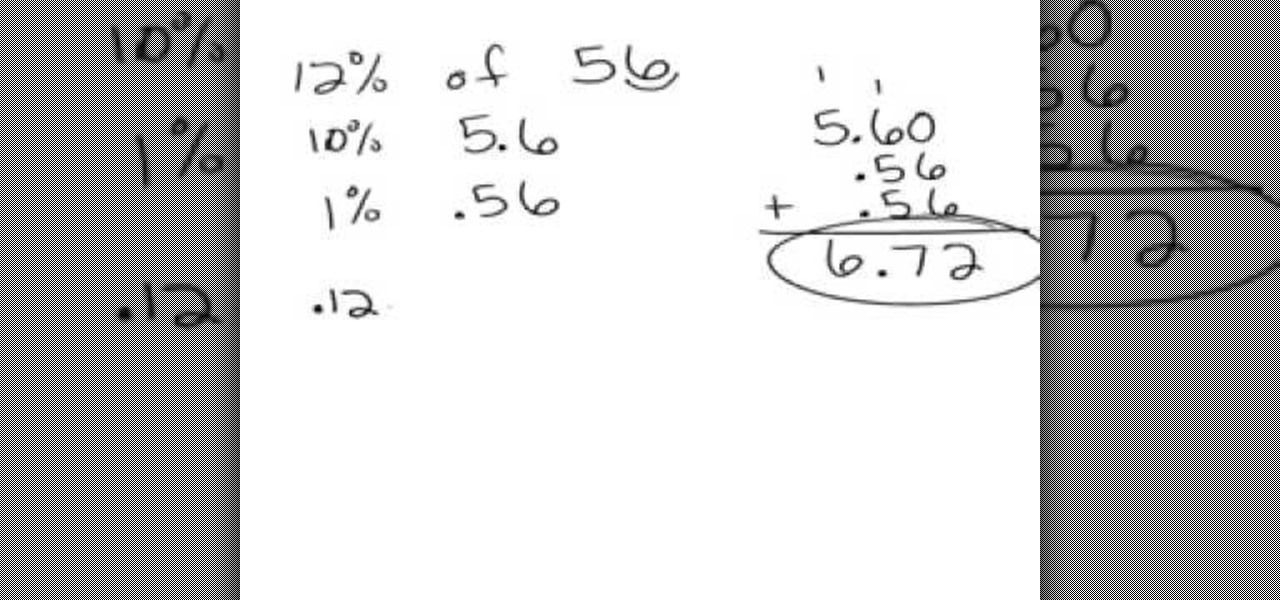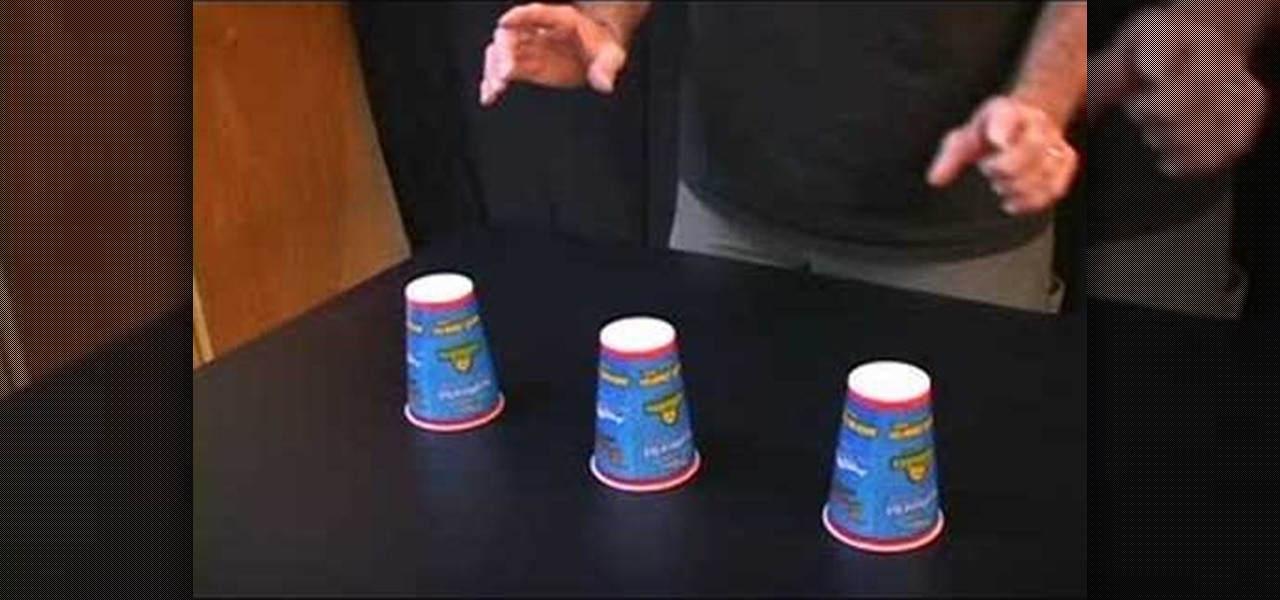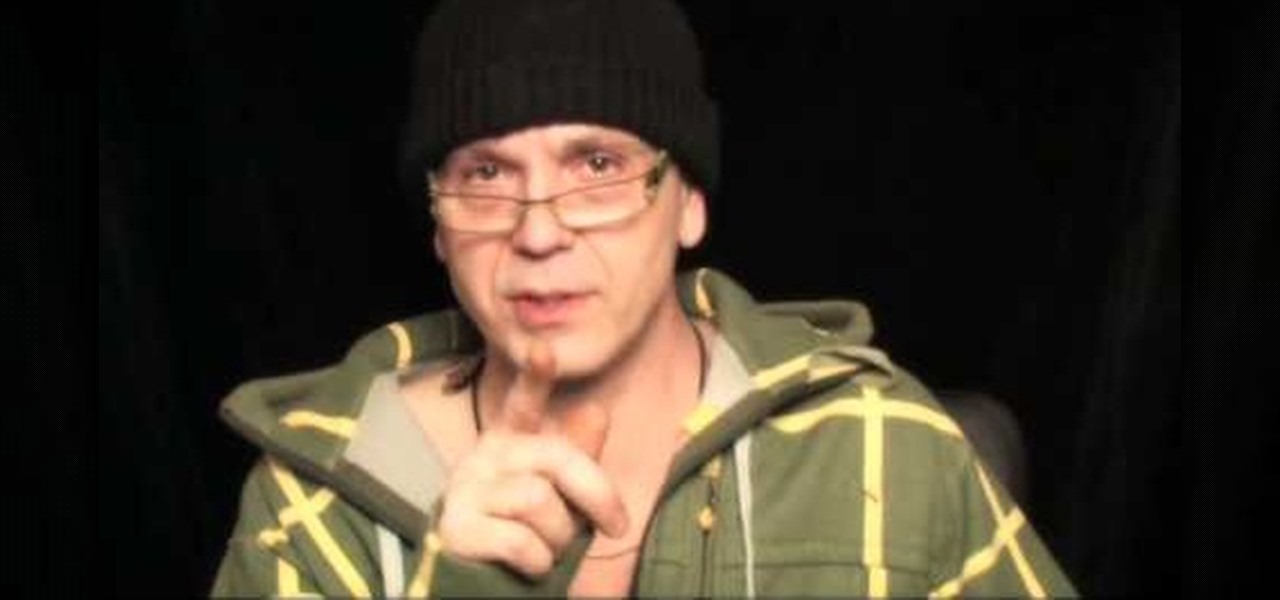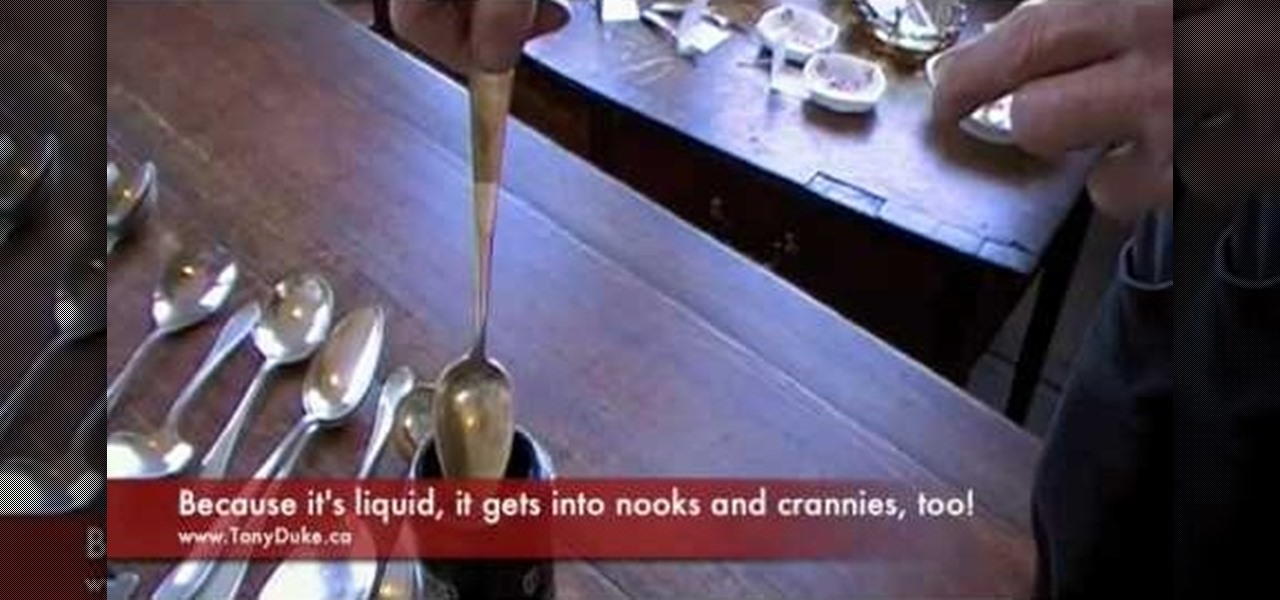This video tutorial is in the Outdoor Recreation category which will show you how to tie off a suspension ring with a basic knot. Weld less rings are used as connection points for a variety of purposes. However, riggers quite often make tying a ring unnecessarily complicated. All that is required is a basic knot and a few hitches. For this you will need to tie the running overhand knot. Take a rope, bend it in half and tie it to a suspension point. Now pass both ends of the rope through the r...

This video tutorial is in the Arts & Crafts category which will show you how to tie a decorative Door Knocker knot. Take a piece of rope and make a loop at the center with the left hand end of the rope over the right hand end. Now pass the right end above and through the loop to make a half knot. Twist the loop to make a figure of eight, pass the right hand end through the lower loop of the "8" and back through the upper loop. Repeat this once again. Now repeat these steps with the left hand ...

This video tutorial is in the Autos, Motorcycles & Planes category which will show you how to block sand body filler using hand bricks for a car. First repair the dent and apply the body filler. Blocks come in different sizes. Normally you would like to use the biggest block depending on the size of the dent. For a smaller dent, use a smaller block. There are different grades of sand paper. You would generally start out with 36 for a big dent. But, for a smaller dent you can start with 80. In...

In this tutorial, we learn how to set up and us Netflix on your PS3. First, insert the DVD that Netflix sent you into your PS3. You will also need to have a pc nearby, all you will need to do is enter an activation code. Once the DVD is loaded, you will be able to browse movies through different categories. When you want to play something, you can simply press play and then wait for the movie to buffer. You have all the usual buttons, so you can rewind, pause, and fast forward. To go back to ...

This video tutorial is in the Home & Garden category which will show you how to use a multimeter to check for continuity, measure resistance and voltage and many more values. Multimeters are like the electrical engineer's Swiss army knife. Multimeters can be of digital or analog types. Before using the multimeter, make sure there is continuity between the two probes. When you connect the two probes with each other, it will beep indicating that there is continuity and then you can go ahead. To...

This video tutorial is in the Software category which will show you how to insert or delete a comment in MS Word 2007. This video shows how to insert both text and audio comments in to your word document. Click on the 'review' tab on top, highlight a part of the text that you want add comment to and click on 'new comment' tab. Then you can insert the comment in the comment box. You can continue adding comments throughout the document in the same way. You can view the comments by selecting 'ne...

Whether you're interested in learning Microsoft Excel from the bottom up or just looking to pick up a few tips and tricks, you've come to the right place. In this tutorial from everyone's favorite digital spreadsheet guru, ExcelIsFun, the 31st installment in his "Highline Excel Class" series of free video Excel lessons, you'll learn how to build frequency tables and simple histogram charts in Microsoft Excel. Specifically, this video addresses the following subjects:

New to Excel? Looking for a tip? How about a tip so mind-blowingly useful as to qualify as a magic trick? You're in luck. In this Excel tutorial from ExcelIsFun, the 574th installment in their series of digital spreadsheet magic tricks, you'll learn how to streamline filtering when you have categories of criteria using an array formula that uses the functions COUNTIF, VLOOKUP, ROWS, IF, INDEX, SMALL, and ROW. Also see how to put OR criteria into the IF function as well as how to do an OR coun...

1. This video tutorial in Music & Instruments category will show you how to replace or install a new pickup in a Telecaster guitar. First you need to remove the strings so that you can take the bridge plate off. Pull the strings out from the back of the guitar. Take a calipers and measure the distance from the back plate to the front of the bridge and note down the readings. Then remove the four screws from the bridge plate and unscrew the telecaster panel. The pick up wire is connected betwe...

New to Excel? Looking for a tip? How about a tip so mind-blowingly useful as to qualify as a magic trick? You're in luck. With this video tutorial from ExcelIsFun, the 329th installment in their series of digital spreadsheet video tutorials, you'll learn how to create a frequency table. Then see how to calculate the midpoint of each category and make a frequency polygon with two or more lines (two or more data sets).

This video in the Software category will show you how to remove pimples and wrinkles in Photoshop. Yanik from Yanik’s photo school presents this video. Select the photo you want to work on. First you duplicate the layer by ctrl+J or select from the dropdown menu. You start off with removing those pimples that you want to remove completely. Select the spot healing or the regular healing brush. Yanik prefers the regular healing brush. Also choose a small brush size. To select a source point, ho...

This video in the Software category will show you how to create a real cool manipulated globe in Photoshop. You will combine a few images and distort one of them to create a 3D image of a globe. There are 3 components; the background, a hand and an image globe. First open the background image. Then open the hand image, copy and paste it over the background, resize and position it correctly. Now open the third image, choose the elliptical marquee key, draw a circle and copy and paste it over t...

This video tutorial is in the electronics category and it is going to show you how to lock and prevent an extension cord from unplugging. When you plug in an extension cord, there is always a chance it getting undone accidentally. There is also the possibility of the pins getting slightly bent. So, you need to lock the extension cord. There is a real simple way to do this. All you got to do is just tie a simple knot before plugging in the cord. Now even if someone pulls at both the ends of th...

This video in the Education category will show you how to find a percentage of a number. For example, what is 12% of 56? The simple way to do this is to find 10% of 56; which is 5. 6. Then you find 1% of 56 is .56. Then you add 10% plus 1% plus 1%, that is, 5. 6 plus .56 plus .56; which is 6. 72. And that’s the answer. The other way to do this is to make decimal out of 12; which is .12. Now multiply .12 by 56 and the product is 6. 72. These are the two methods of finding out a percentage of a...

Follow along as we are shown how to change the power settings for our monitor for Windows 7. -Begin by going to the Start menu and clicking on the Control Panel.

In this video the instructor shows how to create charts and graphs in Microsoft Word. First, open the Word document and select an area to insert the charts. Now go to the Insert tab in the ribbon and select the Chart icon. The Insert Chart window opens up with various chart templates. There are various categories of charts like Line, Pie, Bar in the left hand side. In the right hand side you can see the sample charts available and you can select any of them that you want. Now it transfers you...

For all you women out there who do not fall into the normal categories, Anna Saccone offers some styling tips for both tall and petite women. For petite women, Anna suggests that you should wear just one color in order to elongate your body and fool people into thinking that you are taller. If it is not possible to wear simply one color, it is suggested that you have a 2 to 1 ratio of color in your outfit and that the colors do not clash too much, as this will seem to cut your body in half, e...

The organizer pouch, a flat, rectangular, often multi-compartmented, nylon bag with zipper closure(s) is a great item that is becoming hard to find. They sometimes include see-through mesh panels, and are available in a variety of colors. These are terrific for avoiding what could otherwise be a cluttered mess in your bag. Give a little thought to organizing your belongings into categories and storing them in the pouches. This will help you keep track of those small items that have a way of g...

Wouldn't your TI calculator be way cooler with some sweet programs like Nintendo or Tetris? This is a short tutorial on extracting the files from a ZIP archive, and transferring them to your calculator.

If you're concerned about your privacy, TikTok might not be the app for you. Its shady practices with user data have been the subject of concern, criticism, and even legal action by the US government. Then again, it's just so addicting. If, like me, you're not going to stop using TikTok anytime soon, you should at least know how to view the personal data it has collected on you.

Micronutrients are essential to our health. Unfortunately, many of us aren't getting enough of each nutrient from our diets. It isn't that the food we're eating is bad, but rather we are not eating enough of the right food to get our recommended daily allowance. But with the help of a micronutrient tracker, we can change this.

The Galaxy S8, with all its new features, is shining in the news right now as one of the best phones of the year. However, users in the US may be at a disadvantage to those overseas, as it seems that the Snapdragon 835-powered S8 models underperform variants with Exynos processors in almost every category.

Mobile gaming is a huge industry that raked in more than $91 billion in revenue in 2016, and of course, all of the major players get most of the glory. But smaller, independent game developers make some of the most fun and unique games out there — it's just harder to find their stuff because they don't have the promotional budget of studios like Rovio and Gameloft.

One of the only downsides to the Pixel XL is that Google's flagship phone does not have stereo speakers. But if Android's awesome development community has taught us anything over the years, it's that limitations like these can be bypassed with some creative software tinkering.

Just recently, Snapchat decided to implement a feature that it had long been lacking—the ability to play music and record a video at the same time. For those of us that are jailbroken, we've had this feature for some time, but now that everyone has the ability, how should you use it?

As competition for Spotify and Pandora, Samsung released Milk Music earlier in 2014, a free music streaming service for their Android devices. While Milk was unique to Galaxy owners only, it was popular enough that we showed you ways to get it on non-Galaxy devices as well.

The Android lock screen interface is an integral part of our everyday use. For those of us who use lock screen security, it functions as a barrier between the sensitive data contained within our smartphones and potential outside access. Even if you don't use a pattern or PIN to secure your phone, you still interact with the lock screen every time you go to use it.

I'll give Samsung credit where it's due—the stock keyboard on the Galaxy S5 is actually pretty nice. There's a dedicated number row that resides at the top (something that the Google Keyboard needs a hack to achieve), and various settings exist to make switching between languages a breeze.

Changing your wallpaper and downloading icon packs is nothing new to the HTC One, but some people will go overboard with remapped keys, icon layouts on custom grids, and extensive wallpaper cropping—processes that could take hours to get just right.

This video tutorial is in the Arts & Crafts category which will show you how to make a faux suede looking card with Stampin' Up! Take the creamy caramel card stock and punch out a large star using the large star punch. Now use the bone folder to curl the star you punched out. Flip the star over and repeat on the other side as well. You will see the edges coming apart. Then peel the star apart and what you will get is a piece of card stock that looks like suede and is really soft. Now you can ...

This is a video tutorial in the Education category where you are going to learn how to factor a trinomial by GCF then grouping method. For example how to factor the trinomial 6r(squared) – 28r + 16. The first thing is to get the greatest common factor (GCF) of the numbers. So, GCF of 6, 28 and 16 is 2. The trinomial can now be written as 2{3r(squared) – 14r + 8}. To factor by grouping, see the trinomial as the general formula of ar(squared) + br + c. To factor this, you got to look at the...

This is a video tutorial in the Fine Art category where you are going to learn how to make a hippie chiffon one shoulder top. The materials you will need are chiffon, studs, elastic thread and elastic. Use a simple tank top pattern to cut out the chiffon. Elongate the center of the fabric; this will give it the flowy look. Shirr 5 rows into the middle of the fabric making sure the elastic is on the wrong side of the fabric. Fold in half, right sides together. Sew the side seam and the shoulde...

This is a video tutorial in the Education category where you are going to learn how to write equations in pre-Algebra. Write an equation that represents the following sentence and then solve the equation. The product of n and 6 is 12. That's n multiplied by 6 or 6n = 12. We want to solve our equation for n. That is we want to get n all by itself on the left hand side. Since n is multiplied by 6, we got to divide both sides by 6. So, we get 6n/6 = 12/6. On the left hand side of the equation, 6...

This is a video tutorial in the Pranks and Cons category where you are going to learn how to perform a simple mind trick with cups. For this you will need three cups or any similar articles under which another object can be hidden. You then ask one of your spectators to hide an object under one of the cups while your back is turned towards the cups. Then you turn around and point out the cup under which the object is hidden. The trick is to put an indiscernible mark on one of the cups that on...

This video tutorial is in the Motivation & Self Help category which will show you how to deal with social anxiety and improve your social skills. In this video Momo answers some questions on social skills and gives a few suggestions on what to do when the panic sets in. The panic sets in either because you have nothing to say or you have expectations. Usually it is expectations. You got expectations from your teachers, your parents, your friends or your peers. When you have expectations when ...

This is a video tutorial in the Home & Garden category where you are going to learn how to preserve and clean your antique silver. Tony Duke shows a fast and effective way to clean heavily soiled silver ware. Put the silverware in to the "silver dip" fluid and leave it for about 35 to 45 seconds. You will see that it is cleaning. Because it is a liquid, it gets in to the nooks and corners of the silverware and cleans them. Take it out of the liquid and wash it. You then got to polish it with ...

This video tutorial is in the Electronics category which will show you how to solder stainless steel. For this you will need silver bearing solder. Harris #8 StaBrite is good, but it is expensive. Plumber solder works fine, but make sure it has silver in it. Use Harris Stay Clean liquid flux. All the surfaces have to be clean and sanded. In this video a pipe is being soldered to a metal sheet. Apply some liquid flux to the outside of the pipe to be soldered. Make a neutral flame, heat the pip...

This is a video tutorial in the Home & Garden category where you are going to learn how to recycle an old can to make a candle votive. Take an old can and cut it vertically along the side without cutting off the edges. Now cut along the top and bottom edges starting at the vertical cut and going outwards on each side. Cut up to about half of the circumference of the can. Now pull out the cut halves and you have the basic stand for the votive candle. Now you got to straighten out the jagged ed...

This is a video tutorial in the Computers & Programming category where you are going to learn how to quickly change your user name in Facebook. Click on start and then click on all programs. Go to accessories and click on system tools. Now select character map. Write whatever you want in the character map window and minimize the window. You must write two words with a space in between. Go to your Facebook account and move your mouse over settings, but don't click. Click on account settings. N...

This video tutorial is in the Beauty & Style category which will show you how to tie a necktie in a four-in-hand knot. The broad end should hang lower and to the right. Take the short end of the tie in your left hand and bring the long end of the tie across it and hold it in your left hand. Then bring the long end back underneath the short end showing the back of the long end in front. From there you bring the long end back over the front of the tie to create a cross-section of the tie. Now p...