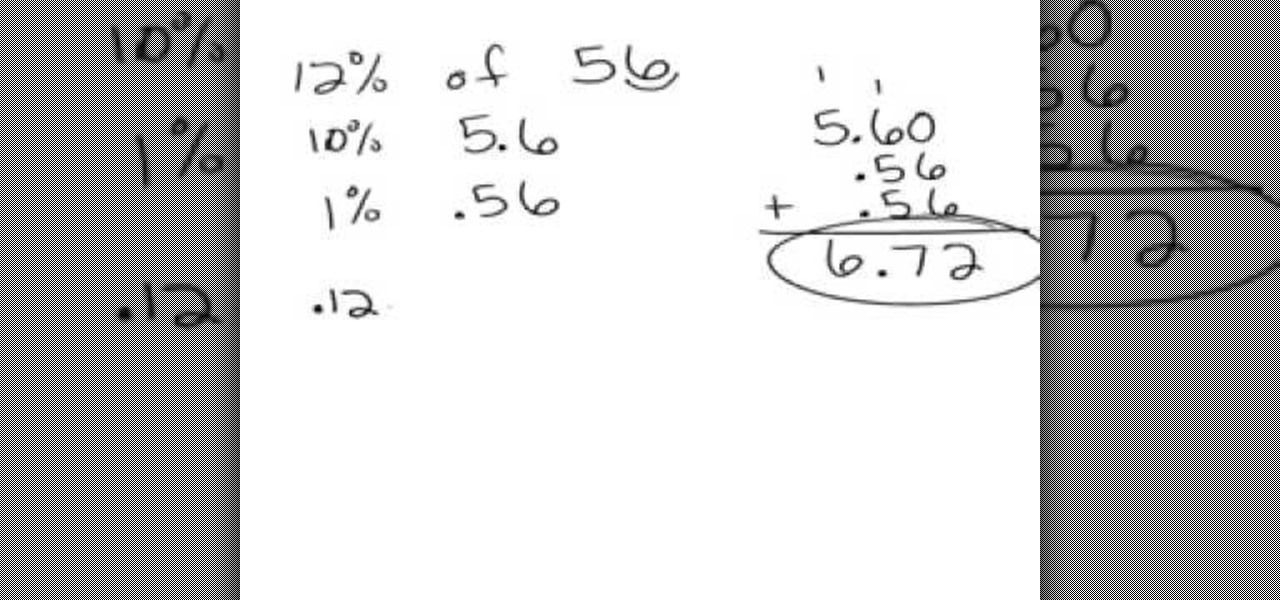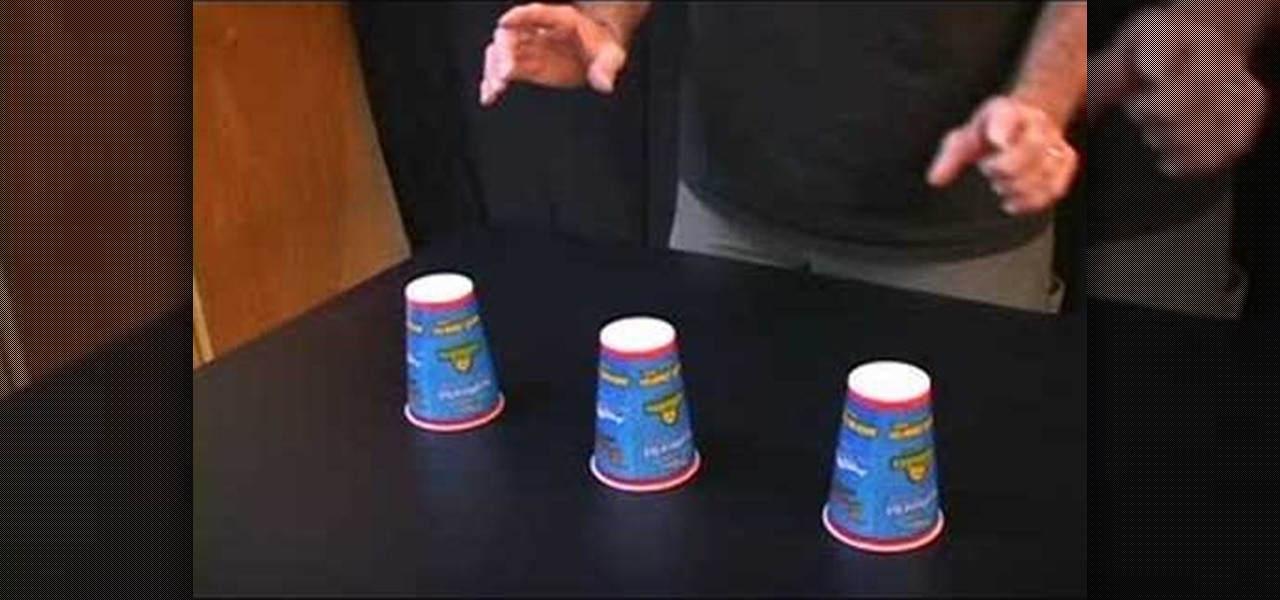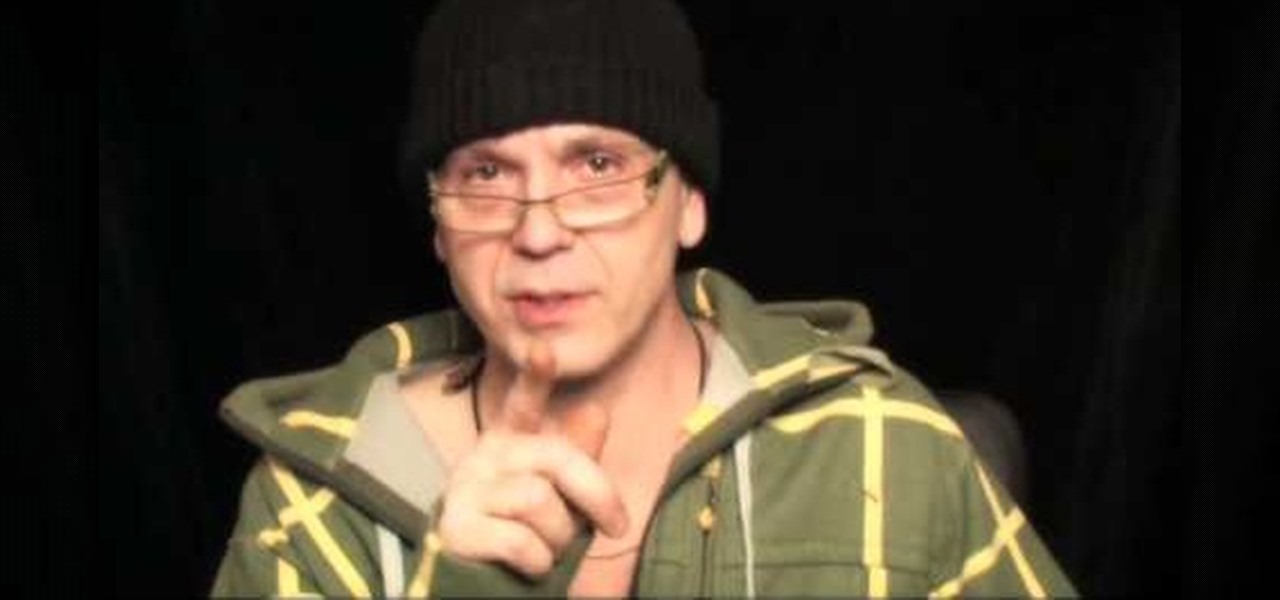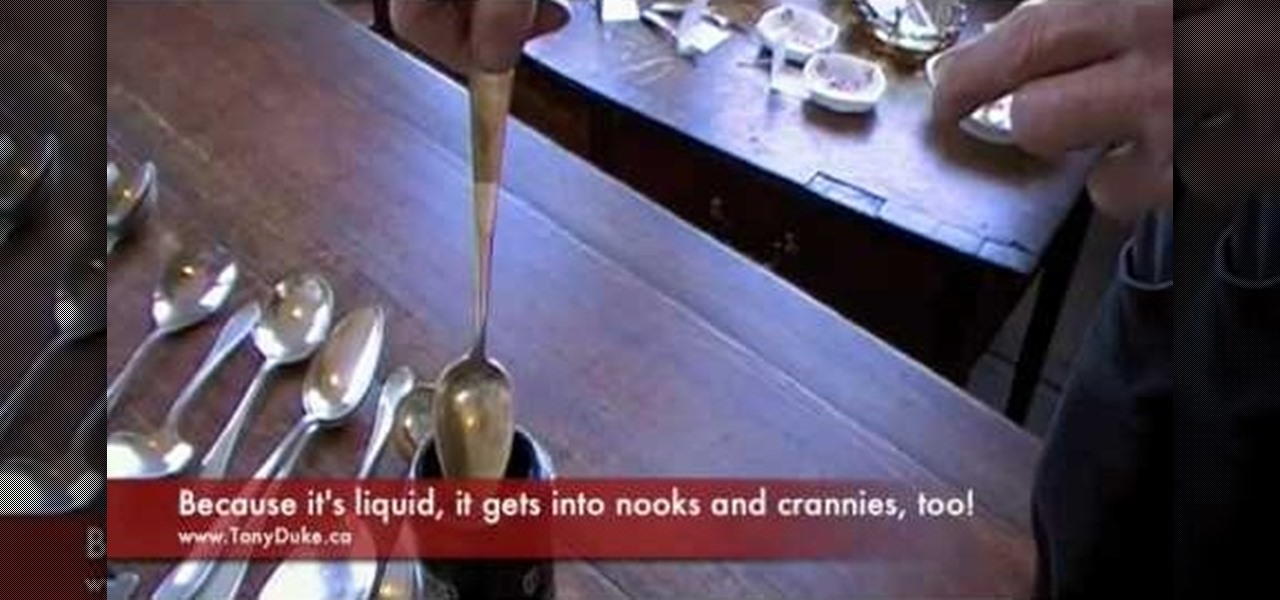This video in the Software category will show you how to remove pimples and wrinkles in Photoshop. Yanik from Yanik’s photo school presents this video. Select the photo you want to work on. First you duplicate the layer by ctrl+J or select from the dropdown menu. You start off with removing those pimples that you want to remove completely. Select the spot healing or the regular healing brush. Yanik prefers the regular healing brush. Also choose a small brush size. To select a source point, ho...

This video in the Software category will show you how to create a real cool manipulated globe in Photoshop. You will combine a few images and distort one of them to create a 3D image of a globe. There are 3 components; the background, a hand and an image globe. First open the background image. Then open the hand image, copy and paste it over the background, resize and position it correctly. Now open the third image, choose the elliptical marquee key, draw a circle and copy and paste it over t...

This video tutorial is in the electronics category and it is going to show you how to lock and prevent an extension cord from unplugging. When you plug in an extension cord, there is always a chance it getting undone accidentally. There is also the possibility of the pins getting slightly bent. So, you need to lock the extension cord. There is a real simple way to do this. All you got to do is just tie a simple knot before plugging in the cord. Now even if someone pulls at both the ends of th...
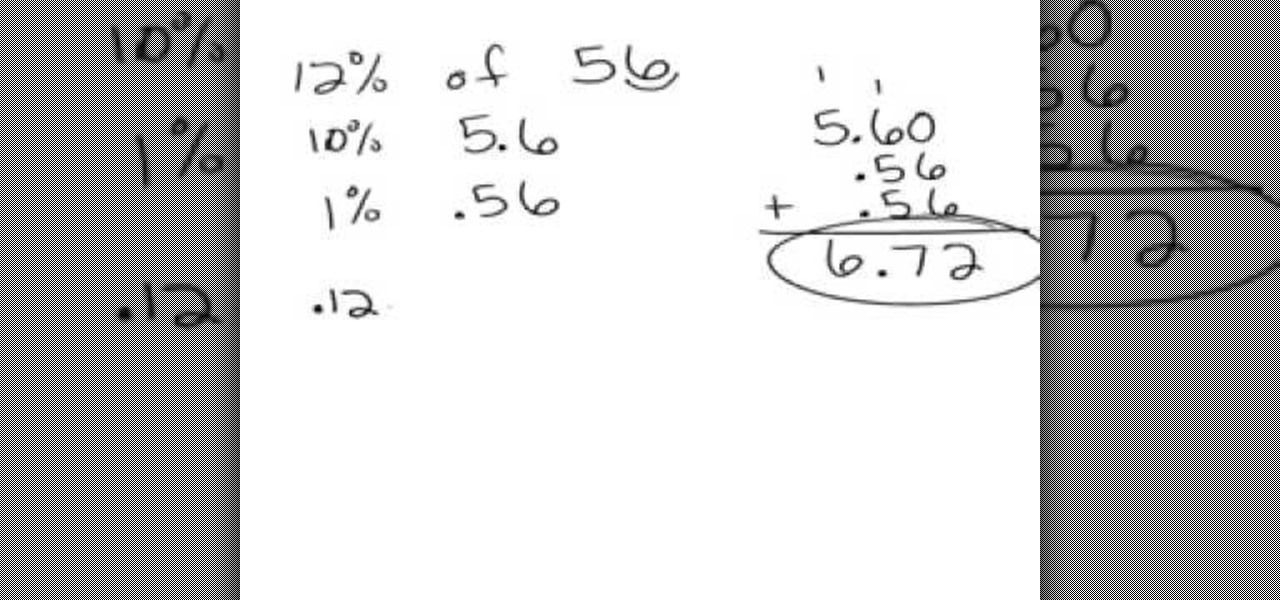
This video in the Education category will show you how to find a percentage of a number. For example, what is 12% of 56? The simple way to do this is to find 10% of 56; which is 5. 6. Then you find 1% of 56 is .56. Then you add 10% plus 1% plus 1%, that is, 5. 6 plus .56 plus .56; which is 6. 72. And that’s the answer. The other way to do this is to make decimal out of 12; which is .12. Now multiply .12 by 56 and the product is 6. 72. These are the two methods of finding out a percentage of a...

Follow along as we are shown how to change the power settings for our monitor for Windows 7. -Begin by going to the Start menu and clicking on the Control Panel.

Wouldn't your TI calculator be way cooler with some sweet programs like Nintendo or Tetris? This is a short tutorial on extracting the files from a ZIP archive, and transferring them to your calculator.

In excel a left click is made on box A1 and the X title is typed in as year. In A2 the year 2001 is typed and in A3 the year 2002. Both A2 and 3 boxes are highlighted and the bottom right hand corner is used to drag the work into a copied sequence down to A12. In B1 "population in billions" is typed. From the web site the data is copied and typed in as it appeared and the numbers are rounded off. A click is made on the "insert" tab and line is selected from the menu which appears. The upper l...

This video tutorial in Fitness category will show you how to do butt & lower back exercises to lose fat. Start off by lying flat on your stomach. Extend the toes and fingers fully. Then raise your hands, upper part of the body and your legs in to a superman flying pose. Don’t bend your legs. Hold the position till the count of 5 and lower your body. Then lift opposite leg and hand and lower. Repeat this for the other leg and hand also. Then raise both legs and hands and do a swimmer’s flutter...

In this video the instructor shows how to select speakers, microphones, and adjust system sounds in Windows 7. To do this, first go to the start menu and select the Control Panel. In the Control Panel select the Hardware and Sound link when the panel is in view by category mode. In the next page click on the Sound link. This opens up the Sound properties setting window. There are four tabs in that window like Playback, Recording, Sounds and Communications. In the Playback tab you will find th...

This video describes how to create a new account on Windows 7. In this video it is shown the whole procedure and all you need to know to crate new user account.

This video will go over how to insert a check box in Microsoft Word for printing or for electronic distribution. With just a few clicks you can get a check box. You can even add different symbols or styles for your check box.

In this Microsoft Word tutorial the instructor shows how to add a drawing or a free form shape to a document. Using the canvas in the Microsoft Word 2007 can be very helpful in adding graphical content to your document. Adding shapes and special effects like shadows, 3D will give a rich look to the document. To do this open a document in Word 2007. In the tool bar go to the Insert tab and in that select the Shape button. Now you are presented with plenty of predefined auto shapes. First at th...

This video describes how to create a custom toolbar in excel. First we have to go to tools menu in the excel. Next take the option of customize there and then choose the toolbars there. Next there will be the option “new” tab in that box. You have to select it first and then give a name the toolbar, which you are going to create. Then will be get the tool bar. Next if you want to add the buttons to the toolbar that you have created now, you have to go to commands tab. Then you will get ca...

One of the most common things when somebody is driving is they can experience aggressive people at any time. These individuals can be harmful to themselves and to others as well. But sometimes, you yourself can become fall into the category of being aggressive and that's no good. So in this tutorial, you'll find out some ways to help avoid aggressive driving when on the road. Good luck and breathe!

This video tutorial will show you how to SSH file share on your Apple iPhone or iPod Touch, SSH meaning Secure Socket Shell. This is how you going to access your files on your iPhone or iPod, like videos and pictures. You will want to install the application OpenSSH in the system category on your device, and then download...

You've heard of all that fun fair food. Well here is a recipe that fits in that category. This how-to video cooking lesson shows you how to make deep fried pickles. You can serve these fried pickles as an appetizer or a quick snack.

Grandmaster Alexandra Kosteniuk shows you how to play a difficult chess study from Ryabinin in this chess video tutorial.

Grandmaster Alexandra Kosteniuk shows you how to play chess like a master in this chess video tutorial.

Let Grandmaster Alexandra Kosteniuk teach you how to play a simple game of chess! This video tutorial will have you up on your feet, just begging to play a game of chess with someone.

Grandmaster Alexandra Kosteniuk teaches you in this chess video tutorial, how to pin your opponent down from the middle game of chess. This chess example is from the game Kosteniuk vs Gaeva in Verdun (1995). White plays and wins by checkmating with the queen and rook. To see how to master the chess move, just watch and see.

Solve this chess study by Schultz (1941). Grandmaster Alexandra Kosteniuk shows you just how to do it in this chess video tutorial. White plays and wins. In order to win, white needs to promote his pawn down the board -- the unstoppable pawn, to get a queen in this chess endgame.

Grandmaster Alexandra Kosteniuk teaches you how to play from the Saavedra position in endgame chess. White plays and wins, but remember to look for the best defense for black. Your rook and kings will get a workout, but if you do it right, you might just get out of a chess jam and win the endgame. You'll have to advance the pawn to get a rook, yes, not a queen, a rook.

Learn from this chess video tutorial, hosted by Grandmaster Alexandra Kosteniuk, on how to solve the chess game study from the Book of Salvio (1604). White plays and wins by sacrificing his rook and moving his pawn up the chessboard to get queened. It's as simple as that. Endgame chess is a great thing to learn to become a master.

Check out this chess video tutorial Grandmaster Alexandra Kosteniuk on how to win the game. This game is taken from the Book of Stamma (1737). White plays and wins. You will see a good example of a smothered mate in the chess conundrum. Here, you will learn how to smothermate the king, which is just like checkmating, but smothering it, causing one sacrifice after another.

This is a very informative video tutorial from Grandmaster Alexandra Kosteniuk on how to use opening moves game strategy in chess. What happens after 2...f6? You'll find out in this chess how-to. Find out how to take out the rook quickly with the knight.

This chess game video tutorial from Grandmaster Alexandra Kosteniuk shows you how to use an important postition in rook endgmaes. It's important to know the Philidor Position which shows the easiest way to draw as the weaker side in R + P (rook and pawn) vs. R (rook). Black plays and draws the chess game. How can black save the game?

This video tutorial is in the Arts & Crafts category which will show you how to make a faux suede looking card with Stampin' Up! Take the creamy caramel card stock and punch out a large star using the large star punch. Now use the bone folder to curl the star you punched out. Flip the star over and repeat on the other side as well. You will see the edges coming apart. Then peel the star apart and what you will get is a piece of card stock that looks like suede and is really soft. Now you can ...

This video tutorial is in the Computers & Programming category which will show you how to speed up Ubuntu using the Preload program. Preload will speed up your computer by learning the way you use your computer and preload the programs you use the most to your RAM. This will not take up too much space on your RAM. Go to the Synaptic package manager and search for preload. Download and install the program. The program may take a couple of days to learn how you use your computer. Once it does t...

This video tutorial is in the Software category which will show you how to convert audio files. First you got to download the free audio converter at this site. Then right click on the zip file and extract all files. Once it is done, open up the free audio converter application and a set up window will come up. Click on next, again click on next on the 2nd window and click on install on the 3rd window. Once it's done, click finish. Click on the icon to open it and it will give you a list of 2...

This is a video tutorial in the Education category where you are going to learn how to factor a trinomial by GCF then grouping method. For example how to factor the trinomial 6r(squared) – 28r + 16. The first thing is to get the greatest common factor (GCF) of the numbers. So, GCF of 6, 28 and 16 is 2. The trinomial can now be written as 2{3r(squared) – 14r + 8}. To factor by grouping, see the trinomial as the general formula of ar(squared) + br + c. To factor this, you got to look at the...

This is a video tutorial in the Fine Art category where you are going to learn how to make a hippie chiffon one shoulder top. The materials you will need are chiffon, studs, elastic thread and elastic. Use a simple tank top pattern to cut out the chiffon. Elongate the center of the fabric; this will give it the flowy look. Shirr 5 rows into the middle of the fabric making sure the elastic is on the wrong side of the fabric. Fold in half, right sides together. Sew the side seam and the shoulde...

This is a video tutorial in the Education category where you are going to learn how to write equations in pre-Algebra. Write an equation that represents the following sentence and then solve the equation. The product of n and 6 is 12. That's n multiplied by 6 or 6n = 12. We want to solve our equation for n. That is we want to get n all by itself on the left hand side. Since n is multiplied by 6, we got to divide both sides by 6. So, we get 6n/6 = 12/6. On the left hand side of the equation, 6...

This is a video tutorial in the Pranks and Cons category where you are going to learn how to perform a simple mind trick with cups. For this you will need three cups or any similar articles under which another object can be hidden. You then ask one of your spectators to hide an object under one of the cups while your back is turned towards the cups. Then you turn around and point out the cup under which the object is hidden. The trick is to put an indiscernible mark on one of the cups that on...

This video tutorial is in the Motivation & Self Help category which will show you how to deal with social anxiety and improve your social skills. In this video Momo answers some questions on social skills and gives a few suggestions on what to do when the panic sets in. The panic sets in either because you have nothing to say or you have expectations. Usually it is expectations. You got expectations from your teachers, your parents, your friends or your peers. When you have expectations when ...

This is a video tutorial in the Home & Garden category where you are going to learn how to preserve and clean your antique silver. Tony Duke shows a fast and effective way to clean heavily soiled silver ware. Put the silverware in to the "silver dip" fluid and leave it for about 35 to 45 seconds. You will see that it is cleaning. Because it is a liquid, it gets in to the nooks and corners of the silverware and cleans them. Take it out of the liquid and wash it. You then got to polish it with ...

This video tutorial is in the Electronics category which will show you how to solder stainless steel. For this you will need silver bearing solder. Harris #8 StaBrite is good, but it is expensive. Plumber solder works fine, but make sure it has silver in it. Use Harris Stay Clean liquid flux. All the surfaces have to be clean and sanded. In this video a pipe is being soldered to a metal sheet. Apply some liquid flux to the outside of the pipe to be soldered. Make a neutral flame, heat the pip...

This is a video tutorial in the Home & Garden category where you are going to learn how to recycle an old can to make a candle votive. Take an old can and cut it vertically along the side without cutting off the edges. Now cut along the top and bottom edges starting at the vertical cut and going outwards on each side. Cut up to about half of the circumference of the can. Now pull out the cut halves and you have the basic stand for the votive candle. Now you got to straighten out the jagged ed...

This is a video tutorial in the Computers & Programming category where you are going to learn how to quickly change your user name in Facebook. Click on start and then click on all programs. Go to accessories and click on system tools. Now select character map. Write whatever you want in the character map window and minimize the window. You must write two words with a space in between. Go to your Facebook account and move your mouse over settings, but don't click. Click on account settings. N...

This video tutorial is in the Beauty & Style category which will show you how to tie a necktie in a four-in-hand knot. The broad end should hang lower and to the right. Take the short end of the tie in your left hand and bring the long end of the tie across it and hold it in your left hand. Then bring the long end back underneath the short end showing the back of the long end in front. From there you bring the long end back over the front of the tie to create a cross-section of the tie. Now p...

This video tutorial is in the Education category which will show you how to calculate standard deviation with TI graphing calculator. First you got to enter the data in to the calculator. Go to stat and click on enter. This will edit a list. Now you type in these numbers: 50, 20, 33, 40 and 55. Then press stat and click on enter. This will bring up the 1-var stats page. Press the "2nd" button and L1, because all our data is in L1. Click on enter and you will get all the data that you will nee...