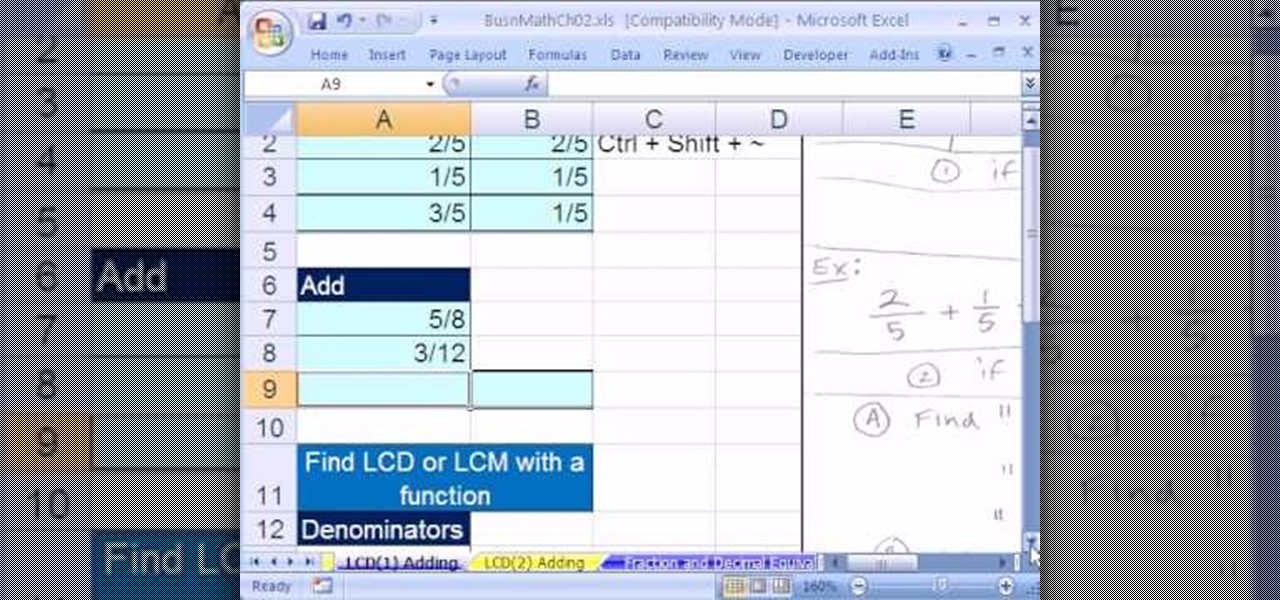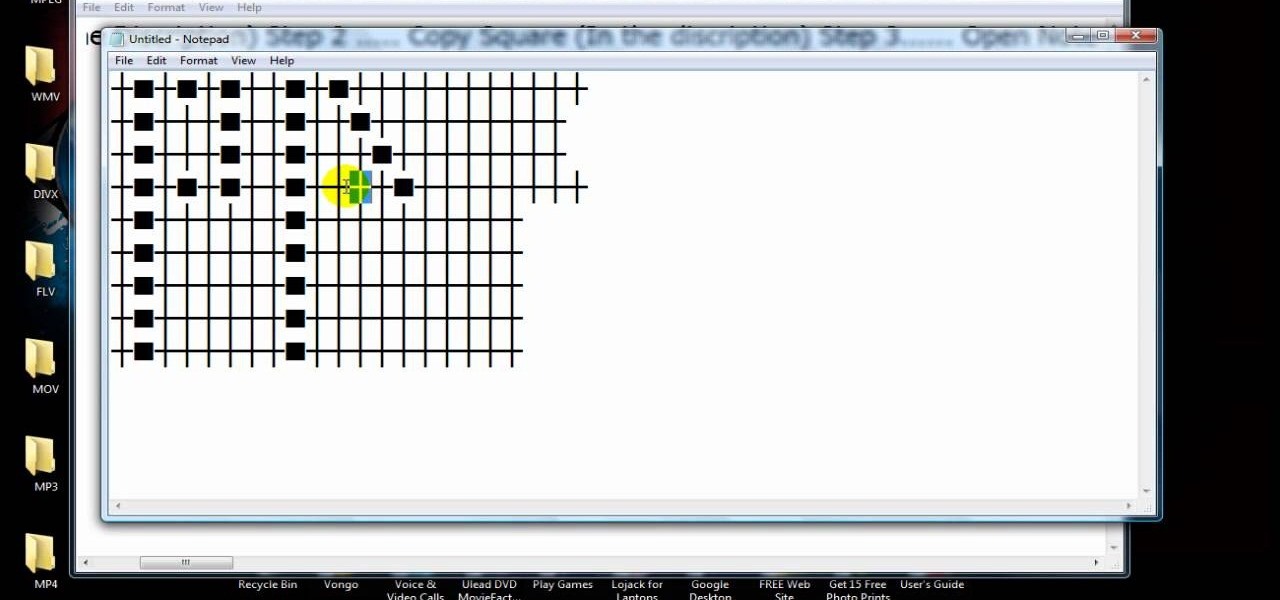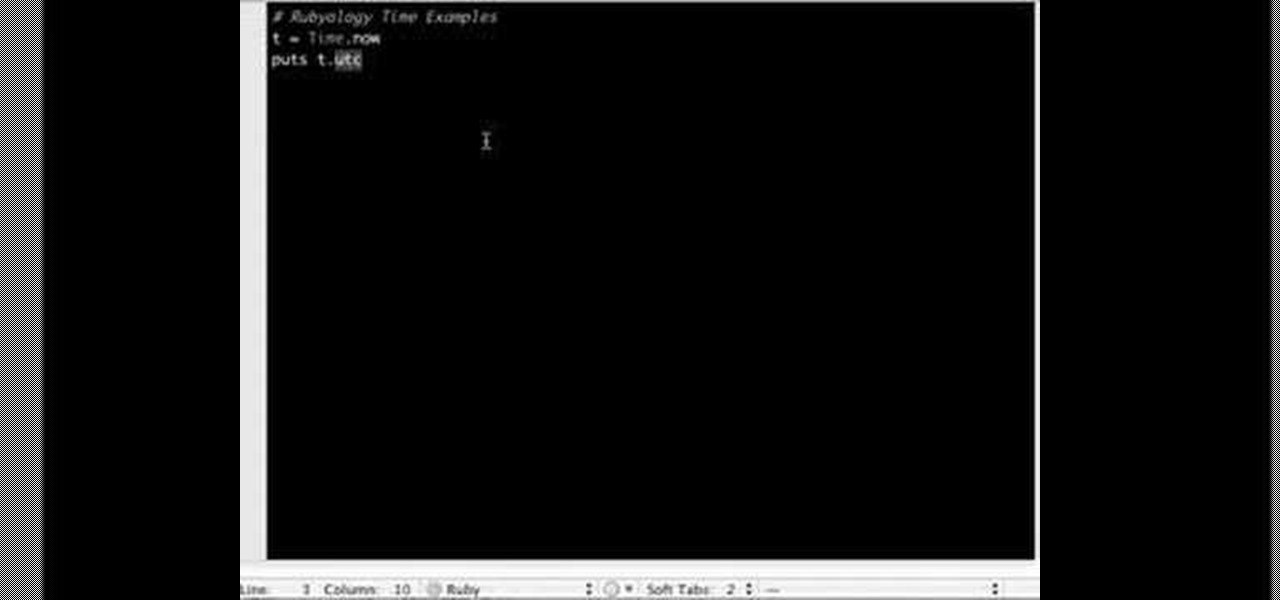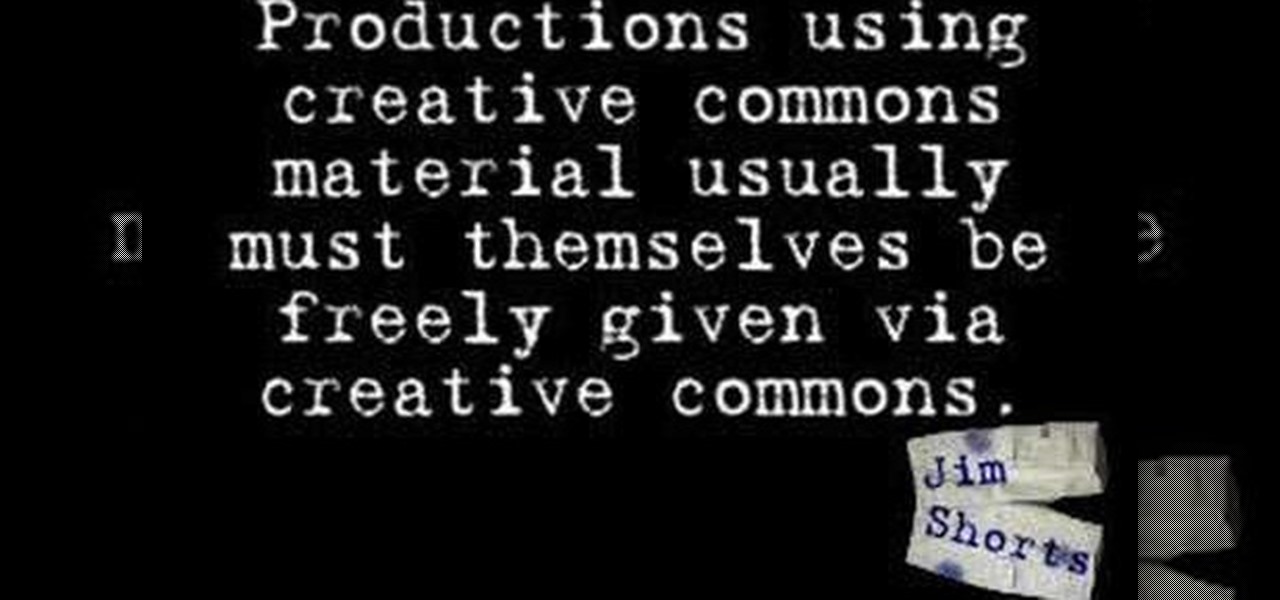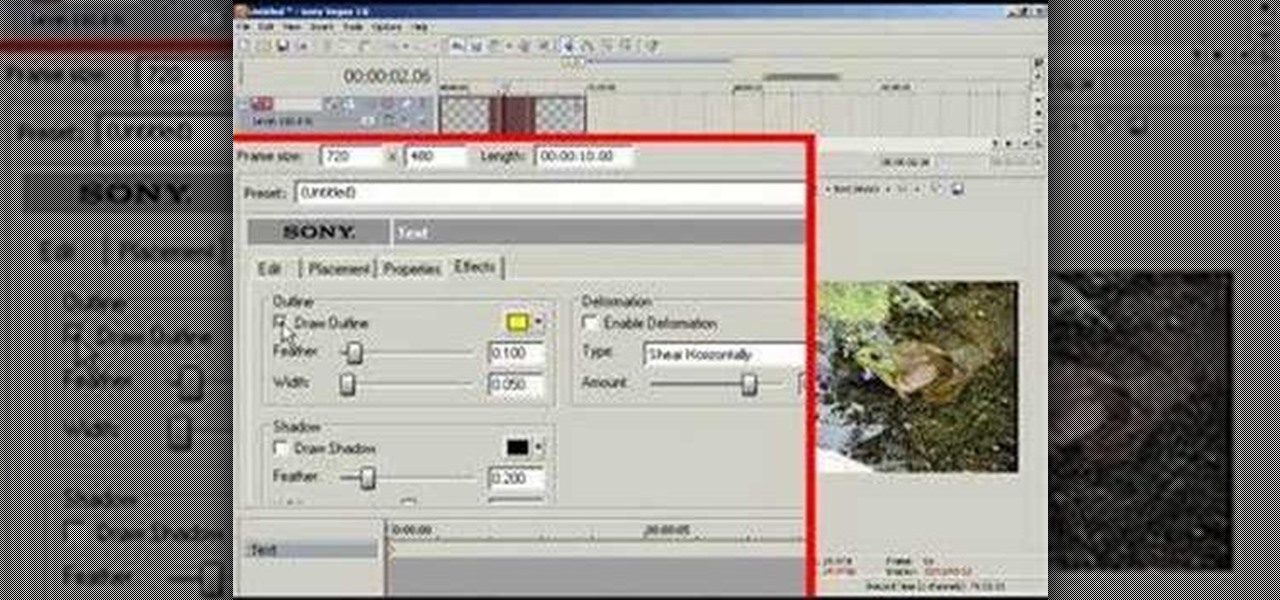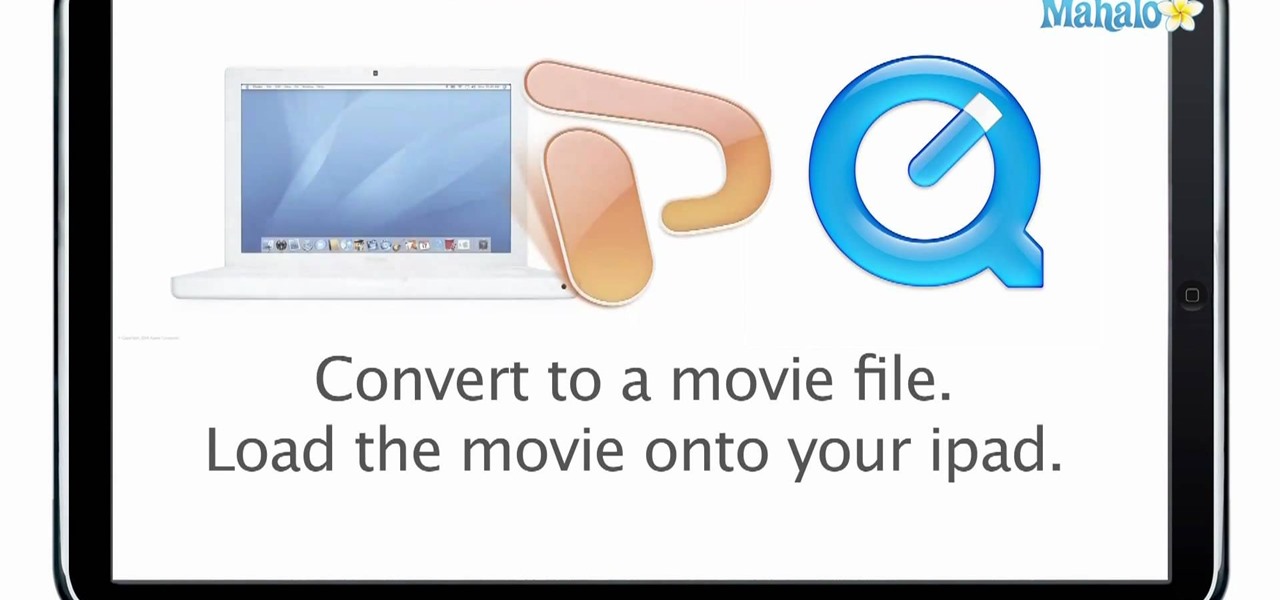Using videos in presentations, can easily help boost your argument, if they come from a reputable source and relate to the topic. So using them can be a pretty good idea, but how can you do it? Well, this video uses screenshots to show you step-by-step how to easily embed a Youtube video into a Microsoft Office Powerpoint presentation.

Tearing yourself to pieces trying to format fractions in Microsoft Excel? Give this video tutorial from everyone's favorite YouTube Excel guru, ExcelIsFun, your undivided attention. With it, you'll learn how to format fractional values via the custom number formatting tool in the number tab in the format cells dialog box. This video discusses proper, improper, like, unlike and mixed fractions.
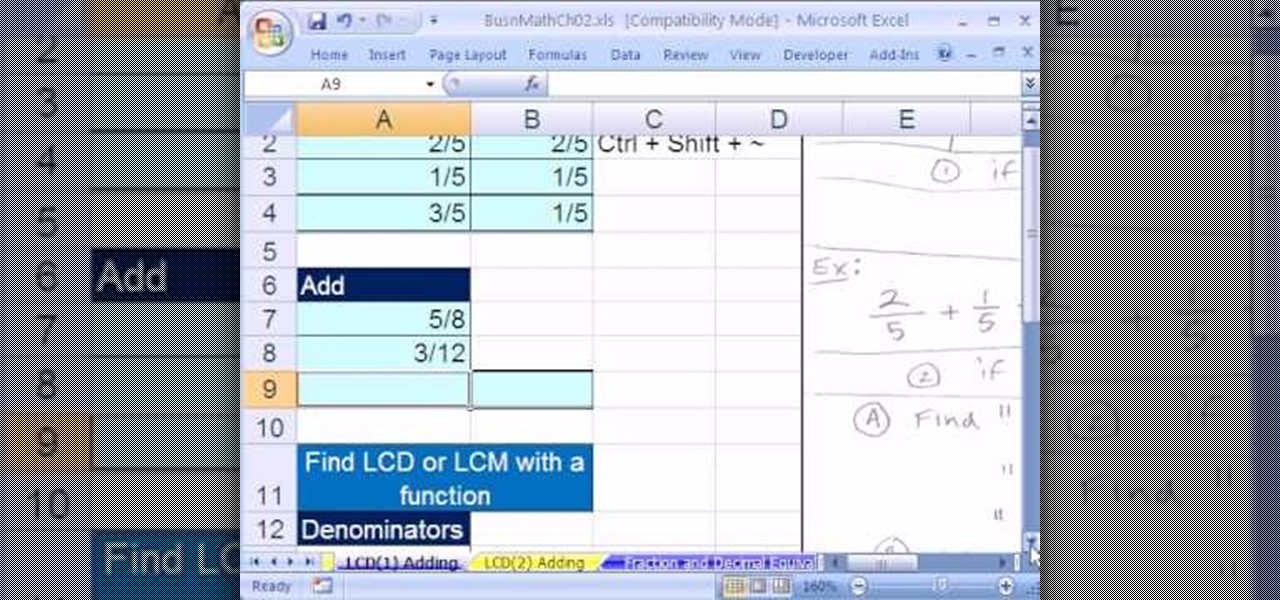
Tearing yourself to pieces trying to solve fractions in Microsoft Excel? Give this video tutorial from everyone's favorite YouTube Excel guru, ExcelIsFun, your undivided attention. With it, you'll learn how to use Excel to add and subtract fractions and mixed numbers as well as how to find lowest common denominators.

Having trouble solving fraction word problems? Give this video tutorial from YouTube Excel guru, ExcelIsFun, your undivided attention. With it, you'll learn how to format fractions as decimals with up to 15 places, come to understand divisibility rules for numbers 1-9, and work with a number of real-world examples.

This seven minute and three second how-to YouTube video, uploaded by user ranash19195, instructs it's audience to 'Change eye color in Photoshop'. There are two methods that are taught: using a hue/saturation mask or a color change mask. The instructor uses clear and concise language to teach both methods. He takes you on a step by step visual and auditory journey and makes learning to change eye colors (retouching photos) both exciting and extremely easy to accomplish.

This video gives a tour of the Motorola Droid software. The video begins with the user turning on the cell phone and guides you through navigating the gui (graphic user interface). The easy to use Youtube desktop widget is featured as well as the scrolling desktop that's moved by a flick of the finger tip in either a left to right or right to left direction.

This informational video from YouTube user curlmarx takes us through the step by step process of how to take on the intimidating process of soldering, or "sweating" copper pipes for the do it yourselfer at home. He illustrates the materials and tools you will need to successfully complete this type of plumbing project. Those of you who have never taken on a task like this will much appreciate the effort of this author to illustrate the complete process in a detailed and easy to follow informa...

If you're looking for a way to make your XBox 360 profile stand out from the rest, then look no farther. Check out this video to learn how to edit your 360 bio to better reflect your personality. Just copy and paste the grid below into Notepad:

In this video, get to know the Verizon Droid from Verizon Wireless. In this video, learn about the useful features and functions behind this phone, like watching YouTube videos in high quality, and getting alerts while browsing.

Learn how to re-create Hillary Duff's makeup in her video for, "Reach Out".

Learn how to create the Britney Spears look from "If You Seek Amy".

How to do the joker magic trick.

Learn how to fix static hair. Pursebuzz is a YouTube makeup star. Her makeup tutorials are widely watched and favorited. Pursebuzz delivers beauty tutorials on makeup application and hairstyling. Search Pursebuzz on WonderHowTo for all of of her beauty how to's, including skincare, hair, makeup and celebrity looks.

After finishing up your paint job, you're going to want to clean the paint of your brushes and rollers to save money on replacement. Depending on the paint you used, either oil-based or water-based, you're going to need either water or turpentine to clean off the paint. Watch this video home improvement tutorial and learn how to clean paint off of paint brushes and rollers.

Want to bring some light to your garden and make it look fabulous at night? You may want to consider installing garden lights. As for what sort of lights to install, that depends on your garden and the type of effect you wish to achieve. For detailed instructions on choosing the right garden lights for your home, watch this video guide.

Want to play like Slowhand? In this video guitar lesson from YouTube user deltabluestips, you'll learn how to play Delta Eric Clapton-style blues guitar. While this lesson is geared more toward intermediate and advanced guitarists, there's much for beginning players to take away. Get started playing like Eric Clapton with this how-to.

New to the Ruby programming language or simply looking to brush up on your skills? In this installation from his Rubyology series of Ruby tutorials, YouTube user cmatthieu demonstrates some of the cool time functions supported by the Ruby programming language. Make time for and with this how-to.

"Pecandies" are candied spiced pecans, which make an excellent dessert topping. Watch this cooking tutorial to learn how to make these delicious candied pecans.

This sequence of instructional videos provides a near comprehensive lesson on how you can change your voice from that of a male to that of a female. This video series is aimed at aiding transgender individuals, but is also useful for people who want to learn to do really great voice exercises and impersonations.

This only works on a Jailbroken phone, and you need to use installer. This is a way to get games on your iPhone or iPod touch.

This shows how to bypass youtubes block on certain characters in video descriptions.. something thats very annoying, especially in How-to/DIU videos that require some codes in the description using nothing more but some simple HTML.

Several great YouTubers have had their accounts suspended for illegally using copyrighted music from those easily agitated big record labels. This episode of Jim Shorts covers places you can go to find awesome music for your videos that won't end your YouTube career.

This tutorial teaches you how to record internal sounds from your soundcard such as Microsoft Sam, or audio from a YouTube video using Audacity or a recording program.

This tutorial teaches you how to teleport you or any object, out of a scene, but still leave the scene behind using Sony Vegas.

Learn how to capture audio from any music video, friends video, youtube, google video, music.yahoo.com, and mtv.com. It's very easy. You don't need to download any additional programs!

Uploading videos to multiple video hosting sites using Tubemogul.

Tired of hitting that refresh button every time you want to update a webpage? Watch this video to learn how to make Firefox do that for you.

There are many uses to adding translucent text to your videos. None more important than that of ownership. Protecting your videos may or may not be important to you but since videos from YouTube can now be downloaded and converted in a matter of minutes, you may want to start watermarking your videos.

Sometimes when you answer a call you are unable to hear it unless you use your earbuds or a Bluetooth headset. This is because the earpiece speaker no longer appears to function. This happens when the iPhone thinks the earbuds are still plugged in (because the plug is fouled with debris) so it shuts off the earpiece speaker. Luckow Design Studios created this video which I have put on YouTube to alleviate bandwidth concerns.

Are you looking for a way to make your Microsoft Excel formulas more efficient? If so, you're in the right place. With this free video lesson from everyone's favorite digital spreadsheet guru, YouTube's ExcelsFun, the very first installment in his "Excel Formula Efficiency" series, you'll learn about the basics of Excel's SUMPRODUCT function — why some people use double negative and why other use times one.

This is a tutorial on how to create a dash board app for Mac. All you have to do is go into safari, and find what you make the app for. The next step is to find right click on the back ground and click open in dashboard. Once you go to dashboard it will appear as a bright box. This new Widget is editable, you can change the boarder by pressing the "i" in the bottom right hand corner. You should have six options. For something more interactive such as YouTube, you can select a whole table and ...

Want to learn how you can make some awesome YouTube videos of your own? Maybe your own Internet show or maybe even a short indie film... well, one way to make things easy is a green screen. This two-part video tutorial will show you how to make your own green screen studio and key it out. With a green screen, a YouTube show with special effects is easy!

Many have tried to prove (or disprove) that tennis ball lock picking really works, but it still seems up for debate. Mythbusters have supposedly debunked this technique (watch the video). Someone over at the Auto Blog also has tested this car lock method with failed results (watch the video).

When you upload your videos onto YouTube, you will need to have your video in wide screen format, if you want to avoid having black bars on either side of your video. In order to do that, with Sony Movie Studio, you will need to go to "project". Click on "properties".

If you use Microsoft Excel on a regular basis, odds are you work with numbers. Put those numbers to work. Statistical analysis allows you to find patterns, trends and probabilities within your data. In this MS Excel tutorial from everyone's favorite Excel guru, YouTube's ExcelsFun, the 50th installment in his "Excel Statistics" series of free video lessons, you'll learn the basics of probability:

This how to demonstrates how to use your Apple iphone as a spy camera to spy on others. If you're suspicious, paranoid or just downright creepy, this video can show you how to convert your Apple smart phone into a device for surveillance on others.

This video shows the reveal of a great beginner card trick, called the Alternate trick. It's an easy and impressive one to learn. MrStuckyJ's performance and tutorial of this card trick are here.

PowerPoint is currently not available for iPad. However, there are ways of being able to view your PowerPoint presentation on the iPad. This informative video shows you some of the many alternatives that you can use to view your presentations on the iPad, ranging from YouTube, PDF files to a variety of other options.

Five For Fighting might be a little past their prime as a band, but "Superman" is still an amazing song to play on the piano. If you've got some piano chops and want to learn it, watch this video to learn the whole song easily.

Here's an easy craft you can do with your children to make a patriotic Fourth of July paper hanger. All you need is some construction paper in red, white and blue, a pipe cleaner to serve as the hanger, a stapler or hot glue gun, and some scissors.