
How To: Do Mod Squares Glass Paint Nails
Watch this video to learn how to do this awesome Mod Squares Glass Paint Nails! Video: .


Watch this video to learn how to do this awesome Mod Squares Glass Paint Nails! Video: .

How to caviar nail with multi- coloroured colors beads and their proportional mix - all discussed in this step by step video !

This is a very easy tutorial on "How to Do Freehand Fishnet Nails" . Hope u like it ! Video: .

How to Do Flocking Nails Using Glue ! Check out this nail art tutorial to learn more! Video: .

Tutorial for How to Do Musical sequins nails ! Video: .

How to do neon polka dot nail art in a step by step video tutorial - Video: .

Just wanted to share my latest new nail polish with all nail lovers in this video of mine! This is just a casual video for fun sake and is NOT a how to tutorial :-)

How to do Gelquin nails - step by step video tutorial for beginners to this beautiful nail design at home !

How to Do Bond Girls Nails ! Video: .

How to do colorful sequin nail art tutorial design is here ! Check out this step by step video to learn how I created this design !

The last presidential debate of 2012 is over between President Barack Obama and Republican nominee Governor Mitt Romney. Now it's up to you to choose your candidate by election day on November 6th, 2012, and more importantly—VOTE!
Here's a timelapse of Pixel art that we made in Minecraft. 4 hours of footage sped up to 2 and a half minutes! Enjoy :)
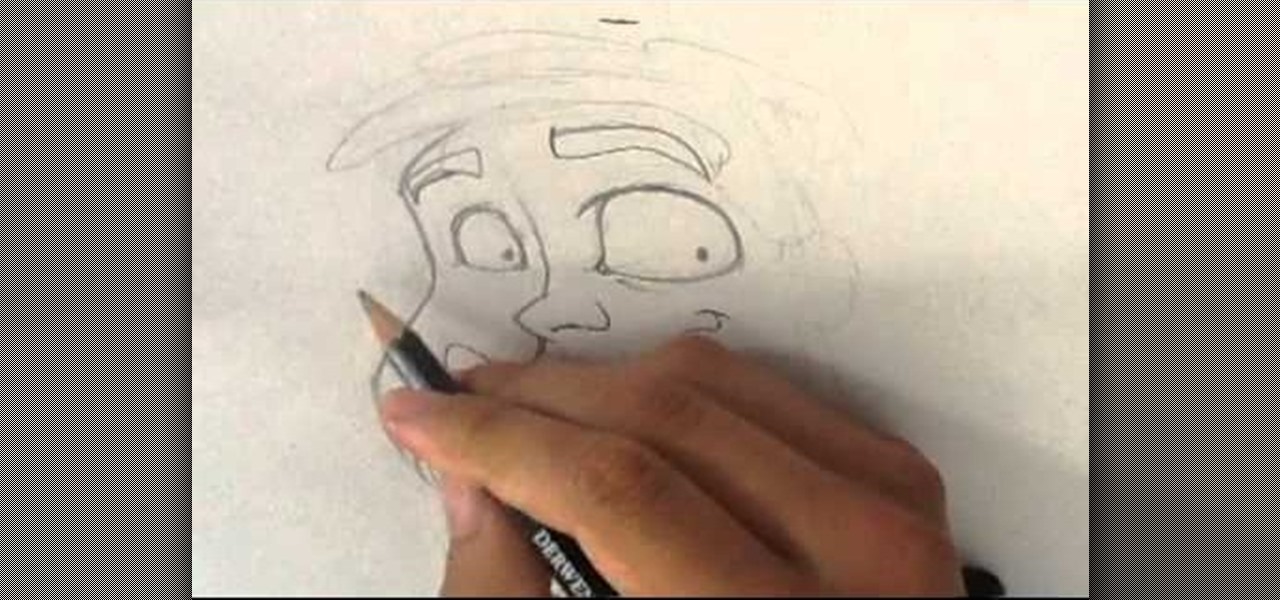
I go over real in this sped up version, how I draw Cyrus from Spill.com. I'm addicted to the podcasts. Go check it out at www.spill.com. Also , please subscribe to my youtube channel. Would love the support, thanks.

Heya Everybody, I have a brand new tutorial online - this time covering the topic of Music Video Editing and basic workflow processes like converting footage from a Canon 5D.

Everyone in the world uses tablets these days, so it's no wonder that the Samsung Galaxy Tab has different languages built right in. To change your language on the Android tablet, all you need to do is navigate to the Settings menu.

Most of the videos that you'll find on the internet from sites like youtube are probably flv format. There is now a handy new tool that you can use to convert those flv files and burn them onto a DVD, it's called Replay Converter. As the start the program up you'll see a button that says 'add file'. Using this you can add files to the program's queue. Put a blank DVD into your DVD burner beforehand. Now with the files in the queue, tick the 'Burn to CD/DVD' option. You will have the option to...

First, after recording the movie open it in IMovie. Make the "rough edits" (removing parts of videos you don't need, and making quick changes). Next, go to Share>Export Final Cut XML. Now an XML file should be on your desktop. Then open up Final Cut pro and edit the audio. If you are adding music, you can open soundtrack and find the music you want, then click and drag it into Final Cut, or send it to Final Cut. Then, make the edits you want to your video until you have it polished into a fin...

If you can't watch video on YouTube. com or play online games, maybe you need to update your Flash Player and enable JavaScript. You should watch this video if you want to know how to do these. The Adobe Flash Player is the standard player used to display images, videos and flash content on the Internet. Without the flash player, you will not be able to view videos. To install: 1. Download JavaScript Flash Player. Click "Save File" when prompted to download the file to your computer. If you w...

Mr. Blake is showing us how he uses various features of Screenflow and iMovie 09 for making YouTube videos. He takes us through features of Screenflow which not only includes recording a video but also lets us customize the video wherein you can edit giving various effects to the video with the size or the scale, make changes in the audio, give click effect, change passive things, covered action, add text or other things which also includes media. He also mentions and shows us how to use the ...

This video will show you how to record audio from the internet. Once you install this program, the video goes on to give you step by step instructions on all of the bells & whistles within the Free Sound Recorder. It will teach you how to work it according to your computer settings, and show you how to personalize and change the settings within the program. It gives you recommendations on the best options for the best audio. It also gives suggestions like choosing which folder to default all ...

Thanks to modern "smart phones" and the internet, media by the people, for the people is finally a reality. Here's how to use your phone to be a mobile journalist.

Beat the sixteenth level of Angry Birds Seasons with three stars! On December 1st, Rovio released their version of an advent calendar—Angry Birds Seasons (aka "Angry Birds Christmas"). Each day leading up to the Christmas holiday, a new level will become available to Angry Birds enthusiasts worldwide. Stuck? No problem: a number of YouTube users have pledged to post a three-star walkthrough for each of the game's levels. In this, the December 16th installment, we learn how to beat level 16.

Now that Thanksgiving is less than a week away, the holiday season is in full swing. And that means you're probably busier than ever, what with all the decorating, cookie baking, and present buying and wrapping.

The Eldar can be the most powerful army in Warhammer 40,000 if used properly, but using them right is easier said than done. In this video you'll learn how to make a really awesome 1750-point Eldar army that will mop up any other army in the game.

Fourth of July is, at its core, a foodie holiday. When you get together with friends and family to celebrate the occasion, it's almost impossible to avoid stuffing your face with grilled meats, excessive BBQ sauce, coleslaw, hot dogs, french fries, and more.

So you've got hours and hours of footage for your home video, and now you want to make it into a usable product that you can put up on YouTube! Or, you know, onto a tape that you can bore your family with (heh heh heh). But you need to at least edit them down a little so that way you can get the point of your story across. In this video you will learn how to use the editing tools in Adobe Premiere.

School lunches are either super oily and disgusting (pizzas with a thick layer of oil on top or double cheeseburgers) or far too healthy for any kid to want to eat (lackluster salads with iceburg lettuce, tomatoes, and ranch). This causes a dilemma for kids who want to eat healthy without sacrificing taste.

Yeah, you can probably find a countless number of videos on YouTube about how to make "origami wallets." But let's be honest here: Just how usable are these wallets? While you could probably stick a few dollars inside, we doubt you can put in any more safely.

On the Fourth of July, we like to celebrate by consuming lots of rich, savory (and unfortunately, belly engorging) food, including barbecued meats, hot dogs, and chips. So when it comes time for dessert, you're usually craving something less flavor-popping and spicy.

You want to know the real reason people don't exercise? Often, it comes down to having bulky exercise machines. Every time you look at them you get a reminder of how much pain you'll have to go through to get those perfect abs or sculpted butt. So for many of us we simply choose not to do anything.

Are you a left-handed crochet addict who's tired of finding only right-hander oriented YouTube crochet tutorials and having to put a mirror up to the screen to get what the heck is going on?

If you're anything like us, then you find it pretty ridiculous that whenever you purchase a gift card, you have to shell out nearly twice the amount of the gift card in order to put it into a neat, pretty gift card holder.

Hmm, a tutorial for smokey eyes and nude lips? You've probably seen a million of these on YouTube, but this one's a bit different, given that it's based on smokey eye queen Kim Kardashian. We all rock a smokey eye every now and then, but this lady wears it nine times out of 10. Seriously.

Can't decide between two new nail colors you snagged at a Sephora sale on Essie nail lacquers? We understand it's sometimes difficult to choose a color when both look so tempting.

Show your love for England's football team as they compete at the FIFA World Cup by wearing the team's pretty red and white colors on your face! Don't you dare tone these vivid colors down; this is for a sports celebration, after all, not for single's night at Hyde!

Celebrities look amazing in photos, on the red carpet, and really just in general, but they can attribute their awesome beauty to more than just their heavenly descent to earth.

In her "Telephone" video with Beyoncé, Lady Gaga wears many different styles. One of the most popular is her American flag, patriotic get up. She wears this outfit during one of her big dance numbers.

In this video tutorial, viewers learn how to create high definition videos in iMovie. Begin by importing the video into the program. Click on Share and select Export using Quick Time. Set the Export to Movie to Quick Time Movie and then click on Options. Under Video, select Settings. Change the Compression Type to MPEG--4 Video, leave the frame rater at Current, Key frames to Automatic and Quality to the Best. Click OK and then click on Size under Video. Set the Dimensions to 1280 x 720 HD. T...

There are many instances where a zipper on a bag, purse, coat, etc. will fail to function or jam. It may be that the zipper needs replacement, but oftentimes it can be fixed using a simple technique. YouTube user MediaMason shows how many zipper problems result from a simple change in the slider's structure, as well as how to fix this. He identifies the zipper (the "teeth") and the slider (the pulley). Normally, when the slider is pulled through the zipper, it closes the zipper together. Some...

YOUTUBE Shigeru Miyamoto demonstrates using simplistic shapes and lines, how to draw his freehand creation of Mario. Shigeru, without speaking, begins by drawing two ovals for the eyes, and then adds a third oval for the nose, sticking to a very simplistic, shape-oriented method. He works outward from the details of the face, to the surrounding details, such as the facial structure and then finishes by adding the hat with the characteristic capital "M". A few minimal additions, such as shadin...