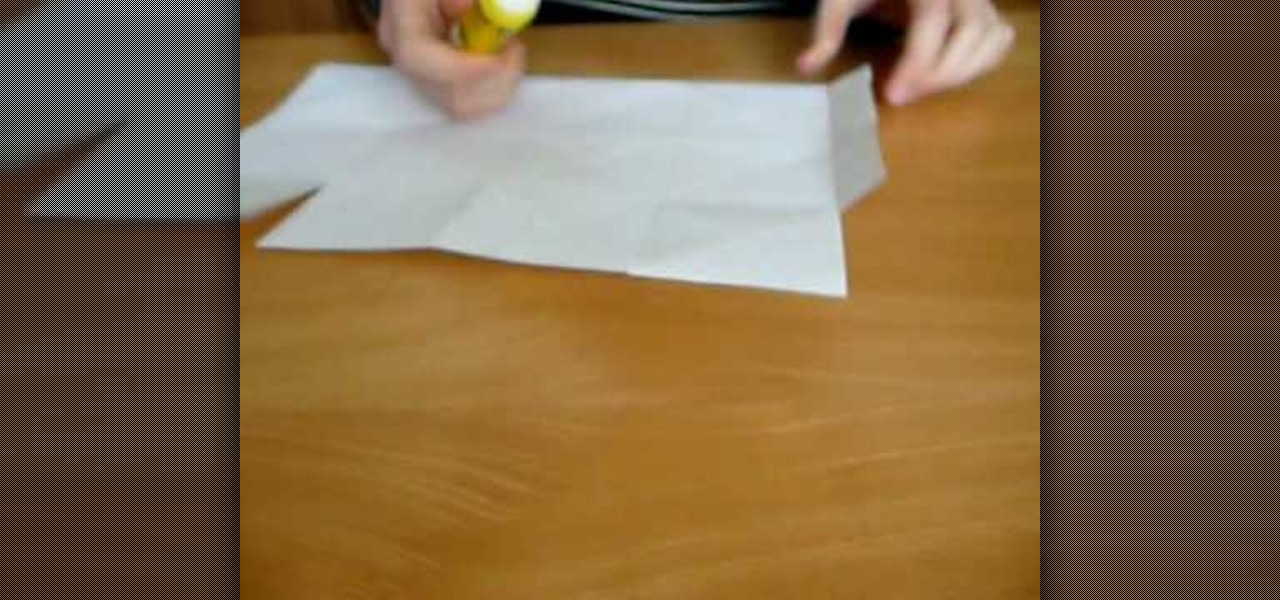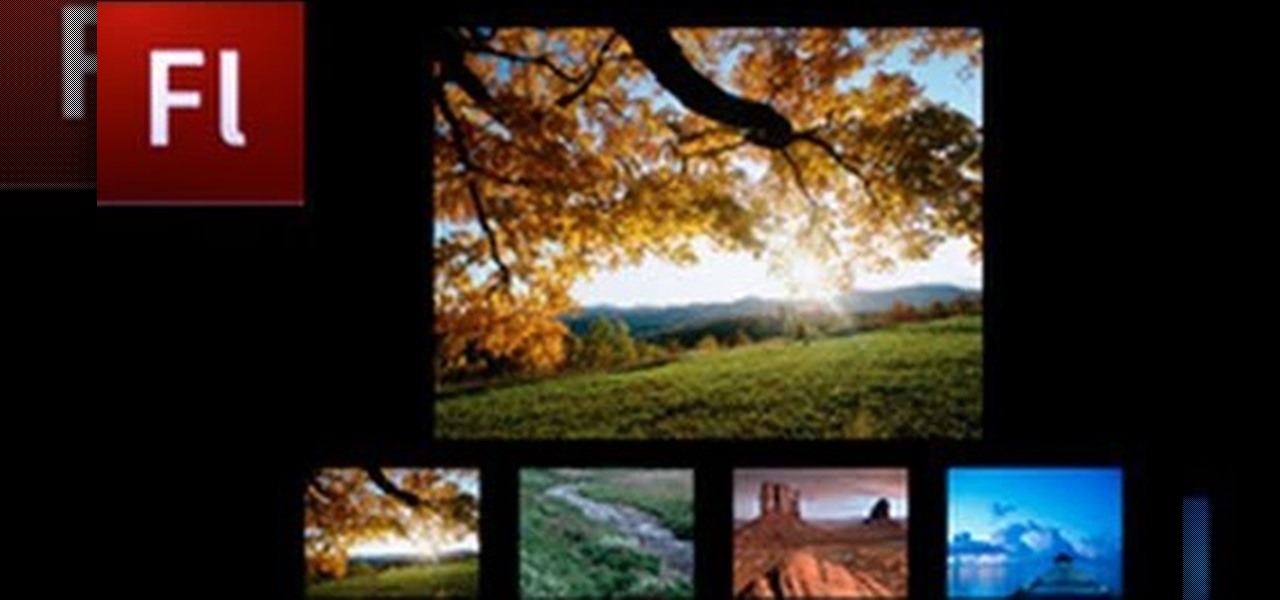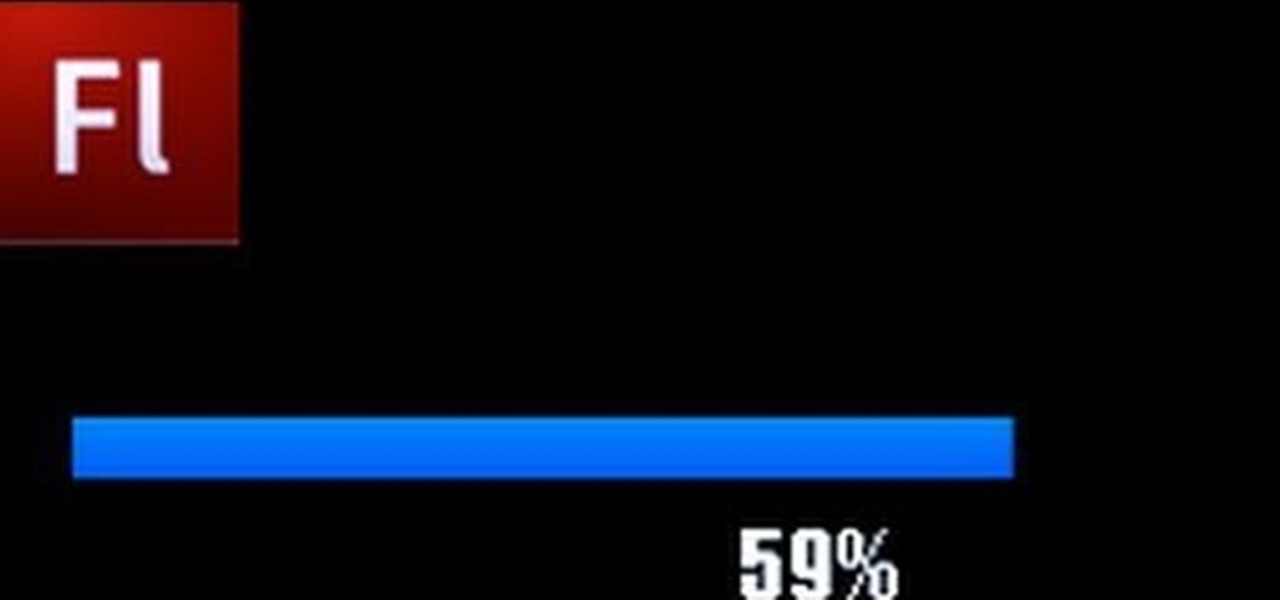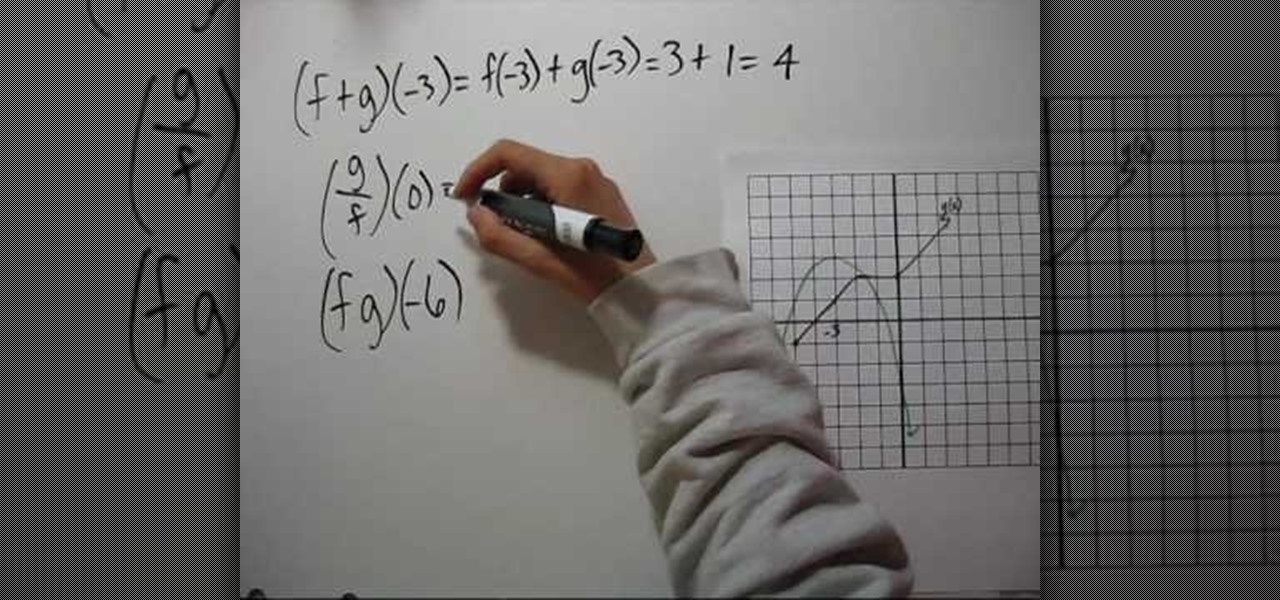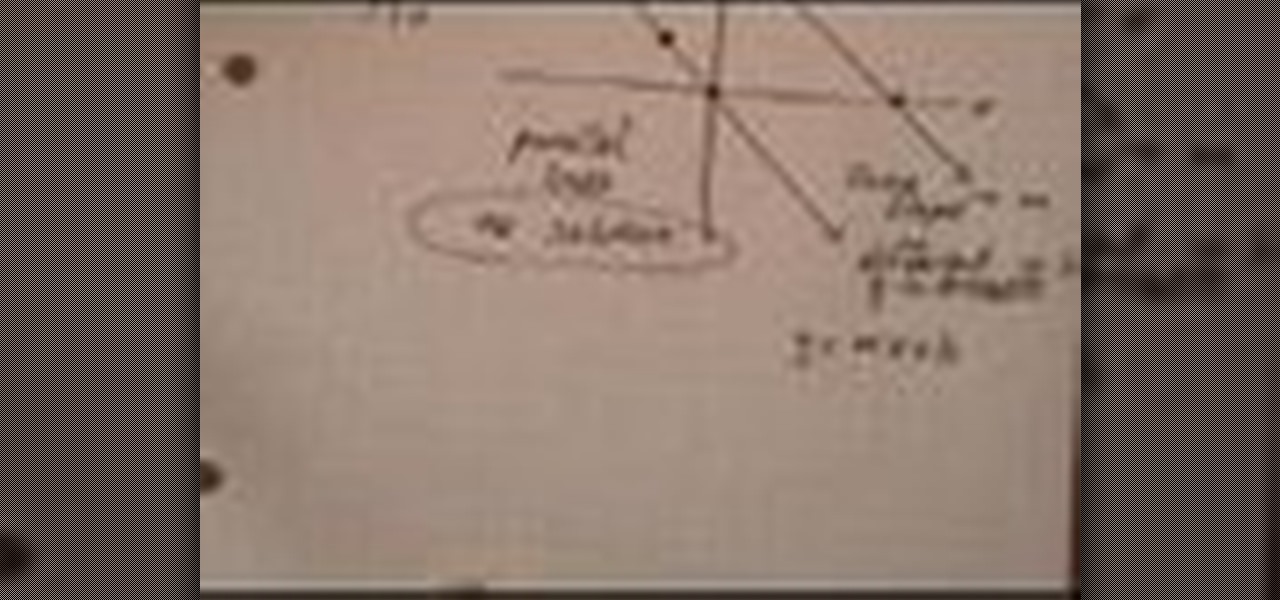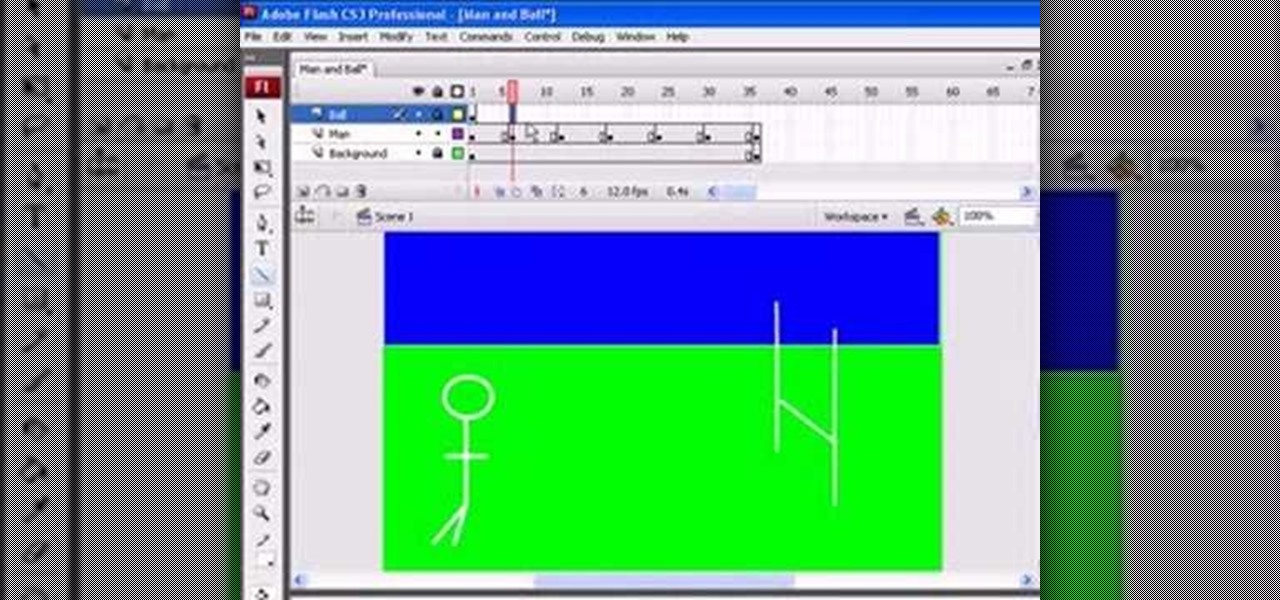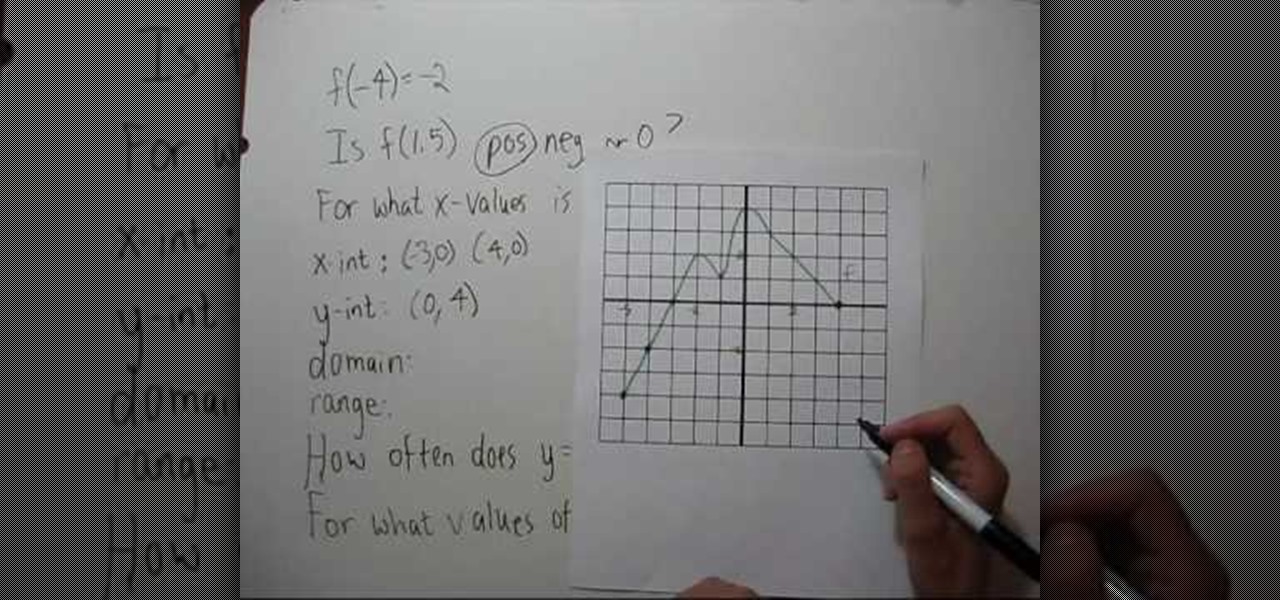In this video tutorial, viewers learn how to convert You Tube videos to MP3. Begin by going to the You Tube website and find the video that you want to take the audio from. Once you have found your video, copy the URL of the video. Then go to this website: and paste the You Tube URL. Change the Convert to format to MP3 and click Start. Now wait for the website to finish loading the MP3 and provide you with a download link. This video will benefit those viewers who enjoy lis...

Techmaniacs the youtube user show us how to open task manager without having to go through the intermediate screen on a new Windows Vista. When you click on the ctrl button, the alt button and the delete button on your keyboard, it opens up a new window that gives you the options of switching users, log off, change password and start task manager. If you do not want to go through this every time there is a shortcut to get straight to task manager. You click the ctrl button, the Shift button a...

In this Video of TheFirefoxAddons,Vic (MasteroftheXP) teaches us a very easy way to make Firefox's scrolling smoother. This makes surfing long pages with a lot of content a more pleasant experience and does not have a significant increase in Firefox's use of resources.To enable this feature, you must go the ¨Tools¨ Menu in Mozilla Firefox.In the menu you must click on options.After that click on the Advanced tab and check if the box labeled ¨enable smooth scrolling¨ If it is not, click on...

Watch this video by Youtube user moshezuchter as he takes you through the different steps in playing the Nostalgia Theme by Alexander Winfield from the puppet play entitled, "All Hail Ye Mighty Lords of Nowhere," using an accordion. The tune of Nostalgia is very slow and haunting, and it can be used to create a mood when you're making a play or a movie. The piece is very easy. It's basically just a collection of different chords. First, you start with D minor, then, you play a G9. Alternate w...

In this video tutorial, viewers learn how to automatically play You Tube videos on My Space. Begin by going on the You Tube website and search for a video that you want. Then copy the embed code and paste it in a notepad document. There will be two URLs in the embed code in quotations. Type in "&autoplay=1" at the end of both URLs inside the quotations and then copy the embed code. Log into your My Space account and click on Edit Profile. Paste the embed code into the About Me section and cli...

In this video tutorial, viewers learn how to make 720p/1080p You Tube videos in Camtasia Studio. Users will also need Quick Time player. The download link for both programs are provided in the video description. Begin by deciding whether you want your video to be 720p or 1080p. For 720p, your video must have a minimum resolution of 1280x720. For 1080p, your video must have a resolution of 1920x1080. This video provides a visual demonstration for viewers to easily follow along. This video will...

YouTube contributor, Sommerwetter, demonstrates how to make a paper lantern (also known as a luminaria or farolito) using only scissors, a glue stick and a standard sheet of paper (and a candle or the recommended tea light, of course.) Multiple symmetrical folds in origami-like construction and some well-placed slices in the paper create decorative cube or accordion style lantern. She notes that the process is very easy but you must follow it exactly. The author notes that the last several se...

In this Computers & Programming video tutorial you will learn how to track Google's trends features. This will help you find some powerful micro niches and great keywords to create content and get top rankings in search engines. Any trend on the internet first starts with an event. For example ‘mega millions’ gets lot of traffic when someone wins a jackpot or a big lottery draw is coming up. Similarly, ‘July 4th’ traffic spikes around that event and dies down. If you want traffic from this ev...

In this tutorial video, YouTube user "inteltuts" discusses ways to use Photoshop CS4 to help make better looking product pictures, as a way to attract costumers to your online products. Using a black telephone as an example, he first shows how the opacity, linear dodge, and brush tools can help make a product image look shiner, sleeker and brighter. He goes onto create what he calls "glints", which are subtle reflections and areas of sparkling light that he places across the image. Lastly, he...

This video tutorial shows how to connect to the Internet using the Wii video game system. The advantage of connecting to the Internet with your gaming system is to play games, such as Animal Crossing or Call of Duty, with other players. You can also get the Internet Channel which allows you to watch YouTube videos and do other tasks you would normally do on the internet. You will need a wireless router to do this. On the Wii home menu, click on Options, Wii Settings, and scroll once to the ri...

Nobody in the world enjoys seeing somebody with really bad teeth. Or enjoys kissing them for that matter. So this video is perfect for you pranksters out there looking to get revenge on a family member, friend, or even enemy. Find out what it takes to make rotten teeth using Photoshop.

Like card tricks? Want to see and learn how to perform one? Well, mismag822 at YouTube gives the video viewer a really close-up look at how to perform card tricks. This video presents the white hole card trick. This particular trick uses a few slight of hand tricks that the close-ups, in this video, really help the viewer see to help complete the mastery process. The presenter explains to the viewer what are "gimmick cards" and how they are used to perform this particular slight of hand card ...

Do you have Adobe Flash CS3 downloaded on your PC and have no idea how to use it or what to use it for? Well in this video tutorial, witness as you will learn how to create a simple image gallery with transitions in Flash CS3. Enjoy!

River City Graphix is back with a new video on how to make a custom cursor with a cool animation using Flash CS3. The video does start off briefly talking about subscriptions and blah, blah, blah so if you wanna get straight down to business the video really starts at 00:22 seconds. Enjoy!

Flash CS3 can be fun to use and handy for a load of different reasons. You can create small videos of stick men chasing each other or use it to benefit yourself or someone you know. So in this video tutorial, witness how to make a preloader in Adobe Flash CS3.

Learning how to use Flash can be beneficial for you if you are looking to add something to your website. In this video tutorial you get to see how to make toggle buttons using the Flash CS4 program.

YouTube user NotesCollegeAlgebra teaches you how to evaluate combinations of functions from graphs. You start off with a graph and some functions. (f+g)(-3), (g/f)(0) and (fg)(-6). You start looking at the graph and the first line and you get (f+g)(-3)=f(-3)+g(-3)=3+1=4. (g/f)(0)=g(0)/f(0)=2/-3=-2/3. (fg)(-6)=f(-6)g(-6)=(-3). But then when you want to find out g(-6) you realize -6 is not in g's domain. So the answer to the last equation is that it doesn't exist.

In this video from SocialMacbook we learn how to get HD in ScreenFlow. He teaches how to get the best quality you can get when using ScreenFlow. When you finish your video, go to File, Export, and save as whatever you want. Then change the preset to Web - High (Best Quality). In dimensions, click 100% and click export. Depending on the time of your video the export time will vary. Using these steps you will get great quality for ScreenFlow videos and they will look great on YouTube. For more ...

This video shows on-screen instructions on how to make the background of your Google page black. It says that you should go to this page: Black Google and make that your home page. This shows everything you see on a normal Google search page, except the background is black, and all the black type is white, shown in reverse. You can still read everything on the page. You can also find add-ons for Firefox that make different backgrounds, and another one that will make the background of a YouTub...

Learn how to make a fancy border in GIMP with this GIMP tricks video tutorial. This border can be used to frame images for YouTube videos or other things. Take your image, and go to Image and Canvas Size. The size should be made larger to allow room for your border and then click Center. On Layers, select All Layers. Then, click Resize. This allows you to make room for your Layer. On the far left side, right click on your layer and select Alpha to Selection. Go to Select, To Path, Select, and...

A method for solving a linear system with no solution is described. The method is described in 4 steps. The first step in the method is designed to solve a linear system that is described consist of “solving by graphing”. Details for “solving by graphing” first consist of finding points to graph using two different equations. The second step in the method consist of placing the points from both equations on the same graph in order to find out if bo...

First thing you want to do is to find a video that you want to embed in a PowerPoint file (it might be PowerPoint 2007 also). After that you might see the video and decide of the final quality of it (dependent on your internet speed ). In the right side of the video you will see a URL link to it, copy that to your PowerPoint to have it ready for next step. On your PowerPoint file enable the Control Toolbox and follow the instruction .Be sure that you modified properly the web address . Voila,...

Would you like your own custom movie poster for that amazing film you're working on? Well this YouTube user made a video to show you exactly how to create your own movie poster right in Adobe Photoshop.

Are you in production for the next big blockbuster film? Well you might need a movie poster and this video will help. This video will show you exactly how to conjure up a custom movie poster using Adobe Photoshop CS4.

First of all to make a glass you need to find a bottle, preferably a gallery glass bottle. Take off the top lid from its pointed top. Clean this cap and if you put it inverted it appears just like a miniature glass. The tutor advises to use empty bottles' caps for making the glasses. You can also add a little ice into the glass (for making ice in glass the tutor suggests watching her other video on YouTube site). Now paint yellow color in the inside of the glass. This shall appear like that t...

The Kitchen Nut YouTube user shows all the steps needed for preparing roasted sweet potato fries, with various tips for getting better result.

This video is a quick lesson on how to make an image map for free without the software. You use image mapping if you are creating a website or you are a partner with http://youtube.com. From your PC or Mac you go to http://www.image-maps.com and that is where most of the free image maps are available. Then you click on "start mapping my image" and you will see a preview, and then you follow the steps in the tutorial. The video was very informative and precise on a step-by-step process to do t...

Second part in a series of YouTube videos illustrating just how easy it is to use Adobe Flash CS3 to create simple animations. In a few simple steps, you'll learn to use keyframes to make figures come to life, and state changes to help add the illusion of motion to objects through the picture plane. Add layers, publish to the web, move mountains, it's all at your fingertips and easy as pie after watching this short, informative, and easy to understand video. Keep your eyes peeled - if you wou...

YouTube user Hacker of None teaches you how to hack Mushroom Madness using Cheat Engine. Start the game from Kongregate website and then run Cheat Engine. Search for your browser, which may be Firefox, Chrome or Internet Explorer, in the Process List and then click Open. Change the Value Type to Array of bytes and make sure the Hex box is checked. Then simply enter the values provided in the video to access the hacks. These give you one hit kills, unlimited ammo or no money will be needed. En...

HelpTube1 teaches you how to improve video quality when recording with Camtasia. The reason some videos don't have the HD version is that it takes 30-40 minutes for YouTube to verify whether the video is in high definition or not. In Camtasia 5 there is a Tools tab at the top of the program window. Click on that and then go to Capture. Check the box that says Save as AVI. Then go to Video, change Manual and change the frame rate to 80. Then click Ok and you will get these options every time. ...

Windows Movie Maker can be used to make HD movies. This step by step clip shows you how. The first step is to import your picture or video and make sure they're in your timeline. When you've finished editing, go to tools and options and choose the advanced tab. In video properties there's video format and aspect ratio. Select NTSC and 16:9. If you're using a cell phone or video camera, you'll be using 4:3 which is pretty small for YouTube and similar sites in order to get full screen. Save th...

YouTube user goldiestarling teaches you how to apply a purply sugar skull makeup look inspired by Sylvia Ji's Purple Crush painting. Use a white eyeliner to create the sockets of the skull, then go around the nose area. Color the whole face using a creamy white pencil and add red blush on the cheeks. Use a creamy purple color to fill in the sockets and the tip of the nose. Draw small flower petals on the edges of each socket. Use a black color to draw a spider web on the forehead. Then draw b...

YouTube user DrawingNow teaches you how to draw Kim and Ron from Kim Possible. You start with a green background and use a pencil to sketch their bodies. Start with a simple circle for the head and then add ears and hair. Add the neck connecting to the body and a fist extending forward. Draw the other hand and remember the pants and shoes. Next start with an oval for Ron's face and draw larger ears, but smaller hair. He's also in an action move, so reflect that in the way he holds his hands a...

HelpTube1 teaches you how to make HD videos using Camtasia Studio. You need to have Camtasia Studio, QuickTime installed and an AVI file. In Camtasia Studio click Batch Processing, choose MOV, then 30 frames per second, the encoder should be h.264. Quality set to best and key frames Automatic. Size - Dimensions should be 1280x720 HD. For audio you should have mpeg audio, stereo and 48 kHz rate. Click ok and next. You can also include a picture watermark in the next window. Finish this and cho...

This video teaches us how to perform a magic trick with a deck of cards and a cell phone. The presenter starts by talking about a man named Eddie Carrol, who apparently hates the presenter for revealing these card tricks on YouTube. The presenter leaves his cell phone and a deck of cards and leaves the room. A spectator is chosen to pick one card out of the deck. When the card has been picked the magician's assistant calls the magician and says that the card has been picked. The trick is how ...

YOUTUBE A gentleman describes how to convert your flat screen TV into a piece of art. Using his Sanyo flat screen hanging on the wall, he demonstrates how entering a DVD into the built-in DVD player using a Detour brand DVD can improve the overall look of the room. The DVD plays the program "Wall Flowers", a high quality image without sound, that constantly changes in patterns and images. He then closes by showing how the TV images can add to the decor of a room. After watching this video, yo...

YouTube user NotesCollegeAlgebra teaches you how to interpret a graph. You will learn how to read it and extract information. You go to the graph to see that f(-4)=-2. f(1.5)=2, so it's positive. You then have the question: For what x-values is f(x)<0? You go to the graph and see that you come up with (-5,3). The x-int is (3,0) (4,0). The y-int is (0,4). The domain is (-5,4) and the range is (-4,4). You then have the question: how often does y=7/5 intercept the graph? The answer is 4 times. T...

Todd welcomes us to a new episode of the YouTube show All Things Adobe - Chad and Todd Podcast. This episode concentrates on adding alpha and rotation effects to Dynamic Text Field in Flash CS3. First we get to see a 100 frame text animation and the preview works perfect in the program. But when you go to preview it in an outside window, the effects do not work, due to the default nature of the settings. You have to go to Library, then click the text symbol. Click embed in the property inspec...

This tutorial video is extremely short and to the point. The author of the video ( Fattwam) will show you the quickest and easiest way to download a video grabber program that will be able to extract videos from YouTube or your favorite online video website. The program being downloaded is a plug-in (Mozilla Firefox Add-on) called Video Downloadhelper. This plug-in will add an icon into your Mozilla Firefox browser. Fattwam then shows you how to utilize the plug-in to extract your favorite vi...

In this video tutorial, viewers learn how to create a button or banner for a website in Adobe Illustrator. Adobe Illustrator is a vector graphics editor. These buttons or banners can be used on personal websites or website channels, such as YouTube. Users are able to customize their button or banner appearance. Basic knowledge on Illustrator is required, but it is straightforward. This video will benefit those viewers who design their own website and would like to enhance their the appearance...