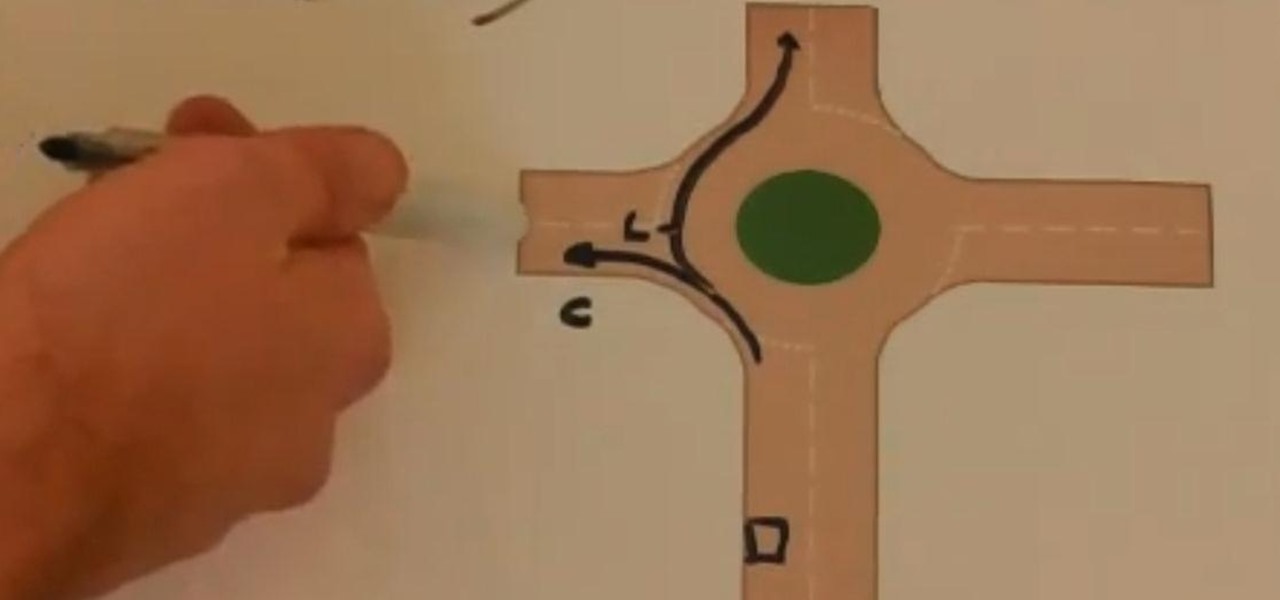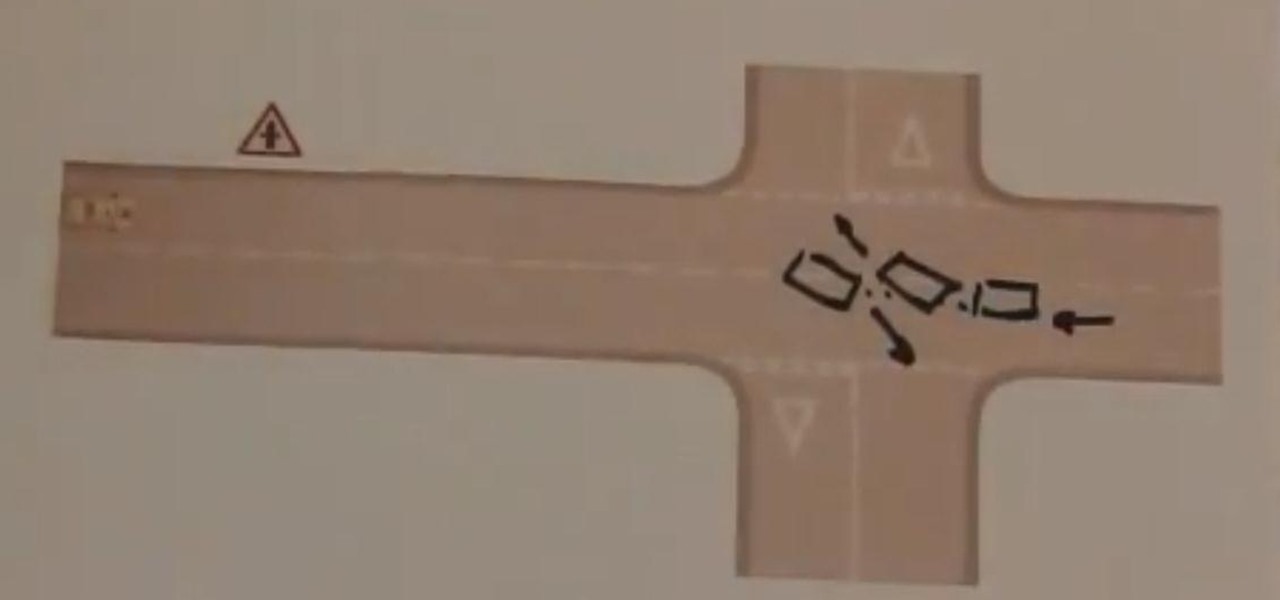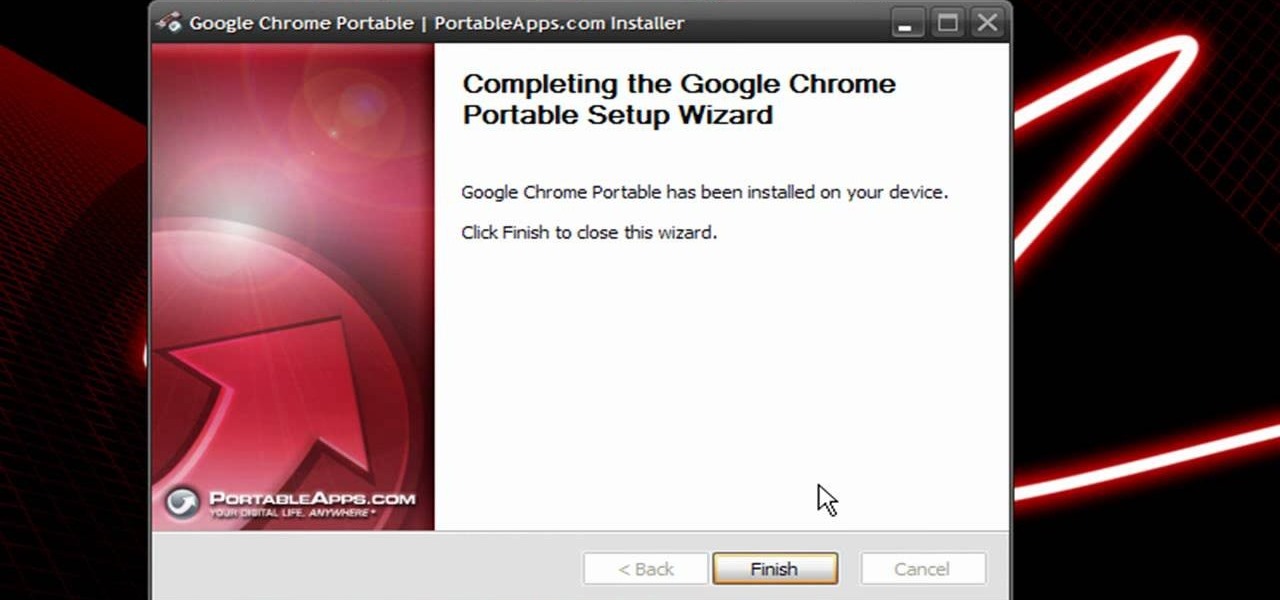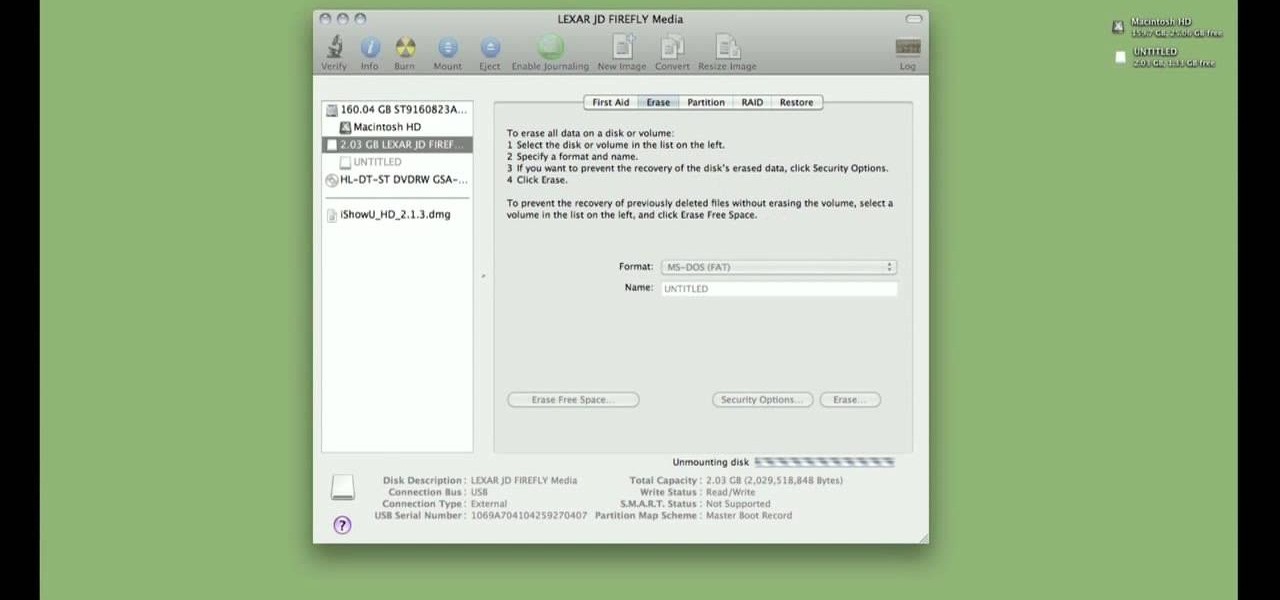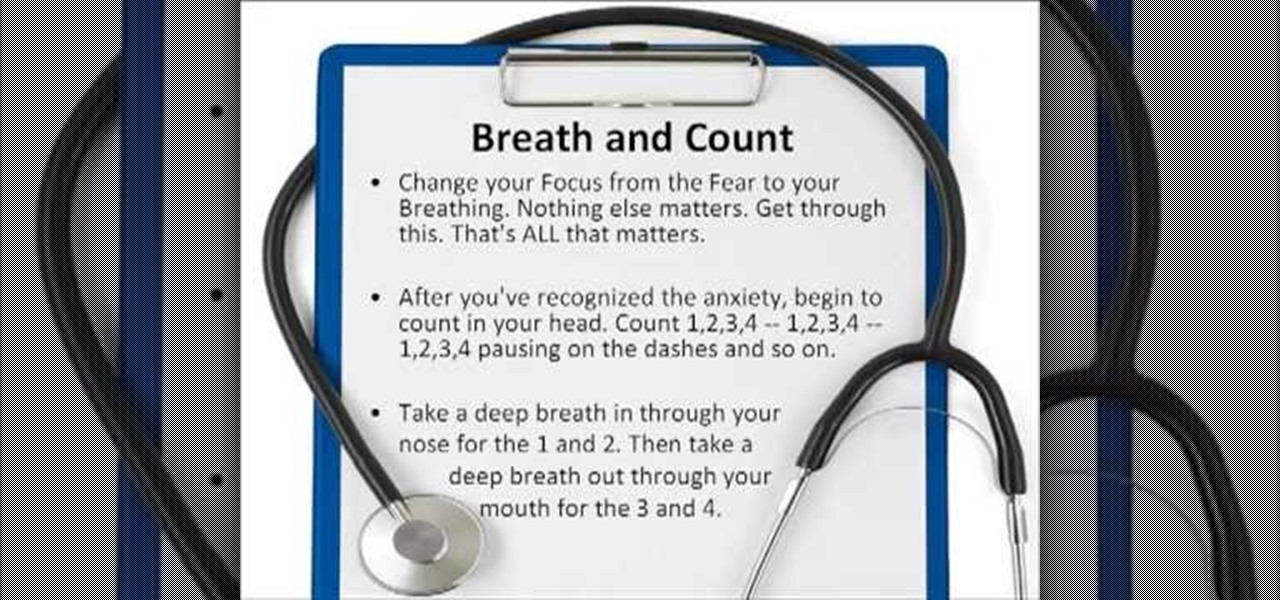Welcome back, my aspiring hackers and those who want to catch my aspiring hackers! As most of you know, this series on digital forensics is inspired by the motivation to keep all of you all out of custody. The more you know about the techniques used by law enforcement and forensic investigators, the better you can evade them.

You can't always have your media on the same network as your Chromecast. Say you're at a friend's house or even out of town—it sure would be nice to cast your videos when you're out and about, wouldn't it?

One of the most common complaints about the Nexus line of devices is that they don't have expandable memory.

Apple may have made Mavericks more accessible to Mac users everywhere at the fair price of zero dollars, but unfortunately, they made it trickier to create a bootable install drive of the Mac OS X 10.9 operating system.

In this Windows 8 Tutorial I will show you how to use the defragment tool to analyze and if necessary optimize your hard drive to make your computer run more efficiently. By default if you are on Windows 8 your computer should be set to a re-occurring schedule for defragmenting your Hard Drives. Thanks for watching our Windows 8 tutorials.

I'm all about safety in my life. I even put on safety goggles when someone opens a bottle of champagne—high life problems. But when it comes to driving, you have to be double safe, because the other drivers on the road may not have your safety in mind.

At the most recent Apple event, the company announced its new Fusion Drive, a hybrid hard drive designed to increase performance and speed by combining traditional and flash storage. It's composed of a small solid-state disk and a larger spinning hard disk drive, and files and applications are moved back and forth between the two based on how often you use them. A chunk of memory is reserved for whatever task you're currently doing, which means that multitasking doesn't slow down your compute...

Here is a video to help you with the left-hand reverse manoeuvre, which occurs on the driving test. There is a full explanation of the manoeuvre followed by an in-car demonstration. Make sure you keep your speed low and do plenty of observations when you perform this. It should help you along with your driving lessons.

Here's an educational video about dealing with all types of roundabouts, suitable for those practising with driving in the Nottingham and surrounding area.

Now, here's a subject that has a lot of information in it. The brief for this is quite long, so you'll have to pay attention when taking driving lessons in Nottingham and the surrounding area.

Having a flash drive is more or less a must, but the biggest downside is that they often get stolen, and it's not hard to figure out why. They're small, so they easily fit into pockets, and a lot of people store valuable information on them. Want to pretty much guarantee no one takes yours? Disguise it as a broken USB cable like Windell Oskay of Evil Mad Science Labs so it just looks like a piece of junk to would-be thieves. The materials are pretty simple: a flash drive (the smaller the bett...

Have a PC but hate Windows? Maybe you've just heard a ton about the new Mountain Lion OS X and want to see if it lives up to expectations. Either way, you can install Mountain Lion on your Intel-based PC in a few easy steps. All you need is a copy of the OS X and an 8 GB USB flash drive. The first step is getting Mountain Lion onto the flash drive. You'll need to format the drive with one partition as Mac OS Extended, Journaled and select Master Boot Record under options so that it's able to ...

We depend on our hard drives for our data storage and if they stop working, our important data can be lost, this could cause many problems like losing school projects making us to do them again, losing jobs and other problems . So here is a tutorial, on how to make a dead hard drive work again.

If you are looking to hotswap your Xbox 360 slim, this is the video for you. Watch this hotswapping guide to learn everything you need to know about pulling off an Xbox 360 slim hotswap. You'll need a USB drive for this.

Go all the way inside your Xbox 360. Watch this video to learn how to remove and disassemble the hard drive from your Xbox 360, then put it back together and replace it in the Xbox 360. This video makes the whole thing very clear

If you've got an extra DVD drive laying around not being used, watch this video and learn how to give the lens new life—as a powerful macro lens for your camera phone! You'll be able to take incredible pictures on your camera phone using this clever mod.

There are several reasons to add an alias to your Apache server. If you want some extra room, add a drive or make the data on an external drive accessible, then setting up an alias will make this possible.

You'll need a USB drive to be able to pull off this mod, which will allow you to mod the zombies in Call of Duty: Black Ops. Play in godmode, give yourself unlimited ammo or be able to run as far and as fast as you want.

Most of the most important information in the world is stored on computers, and if your part of it gets deleted in some way you're probably in trouble. There are lots of data recovery options out there, and this video will show you how to figure out what sort you need for your hard drive / data storage problem.

Want to know how to measure a chainsaw chain? Pitch, gauge, and the number of drive links are the three numbers you need when it's time for a replacement chainsaw chain. Learn how to take these measurements with this instructional video.

Interested in keeping your iMovie projects on an external USB or FireWire hard drive? It's easy! So easy, in fact, that this home-computing how-to can present a fairly talky overview of the process in over five minutes. For more information, including detailed, step-by-step instructions, take a look!

In this tutorial, we learn how to assemble a computer from parts. First, you will need to take the motherboard, video card, RAM, hard drive, power supply, CD-rom drive, and the case and make sure you have them all laying out. From here, you will take out the motherboard and plug the RAM in to the appropriate spot for it. This will be located next to the fan on the upper right hand corner of the motherboard. After this, place the motherboard inside of the computer case and then insert in the v...

Here's how to securely wipe your data from your hard drive. A Internet tutorial by butterscotch.com.

This is a video tutorial in the Computers & Programming category where you are going to learn how to defragment your hard drive for Windows Vista. Running a disk defrag is a great way to improve your computer performance. Go to start > control panel > systems and maintenance. Under the administrative tools click on "defragment your hard drive". In the next window, you can schedule an automatic defragmentation or initiate a defragmentation right away. To start defragmentation, click on "defrag...

In this video, we learn how to easily defrag your computer's hard drive. First, go to the start menu on your desktop. Then, click on the control panel and then click on "system and maintenance". On the new page, click on administrative tools and then open up computer management. Then, click on disk management and then defragment for your computer. Let this defragmenter run on your computer until it is no longer loading on your screen. When it's finished you can view the results from the test ...

In this webmaster's guide, you'll learn how how to set up if-modified since on database-driven websites. Whether you're new to the world of search engine optimization (SEO) or are merely looking to pick up a few new tips and tricks, you're unlikely to find a better source than this official video guide from Google. Take a look.

In this tutorial, we learn how to run the Ubuntu distribution of the GNU/Linux operating system from a USB thumb drive. It's an easy process and this video presents a complete guide. For more information, including a full demonstration and detailed, step-by-step instructions, watch this helpful home-computing how-to.

In this tutorial, we learn how to replace the internal hard disk drive in a standard PC laptop. It's an easy process and this video presents a complete guide. For more information, including a full demonstration and detailed, step-by-step instructions, watch this helpful home-computing how-to.

In this clip, you'll learn a trick for upcycling your old hard drives into a RAID server. It's an easy process and this video presents a complete guide. For more information, including a full demonstration and detailed, step-by-step instructions, watch this helpful home-computing how-to.

In this clip, you'll learn how to install a web browser like Mozilla Firefox on a portable thumb drive. For more information, including a complete demonstration, and detailed, step-by-step instructions, as well as to get started using this trick yourself, take a look.

If you're driving a commercial vehicle or doing a lot of driving for a company, there are ways to claim deductions on your tax return for actual vehicle expenses. In this video you will learn how to calculate your standard mileage rates to determine how much you will be getting on your tax refund if your employer is not reimbursing you for gas or if you're running a small business.

By partitioning the hard drive on your Mac computer, you can install multiple versions of Mac OS or install Windows or Linux on the other other partition, increasing your computer's compatibility. This video will show you how to create a new partition quickly and easily on any Mac.

A common problem for an LLV postal truck is a transmission fluid leak at the speedometer drive gear on the side of the transmission. This video will show you how to repair this transmission leak at the seal. LLV stands for the Grumman Long Life Vehicle, which the United States Postal Service (USPS) for all mail delivery. More than likely, it's an O-ring problem (speedo seal) where the speedometer cable attaches.

Defrag your PC regularly to keep it running smoothly. You can use the free software download, MyDefrag, to keep your hard drive clean and happy. This tutorial walks you through downloading, installing and running the program on your Windows based PC (laptop or desktop computer).

Interested in swapping out the solid state drive in your Dell Mini 9 Notebook? It's easy! Or it can be, anyway, if you know what you're doing. Happily, this video presents a complete, step-by-step overview of the swap process. For more information, and to get started replacing the hard drive in your own Mini 9 notebook, watch this home-computing how-to.

Want to know how to format a hard drive from within Mac OS X? This video tutorial will show you how it's done! It's easy! So easy, in fact, that this home-computing how-to can present a complete overview of the process in just over a minute's time. For more information, including detailed, step-by-step instructions, watch this Win 7 user's guide.

Interested in creating a bootable USB flash drive using a Win 7 PC? This clip will show you how it's done. It's simple! So simple, in fact, that this home-computing how-to can present a complete, step-by-step overview of the process in just over five minutes. For more information, including complete, step-by-step instructions, take a look.

In this clip, you'll learn how to mount your Apple iPhone as an external hard drive on your Windows PC or Apple computer. Whether you're the proud owner of an Apple iPhone 3G or perhaps just considering picking one up second hand, you're sure to benefit from this free video tutorial. For more information, including a detailed overview, watch this iPhone user's guide.

In this tutorial, we learn how to overcome driving anxiety. Remember that you aren't alone, a lot of people have anxiety while they drive. First, take a step back and think about the root cause of your anxiety, whether it's from a car accident or someone else who has been in one that was close to you. Next, you will need to set a goal to get better and not run away from your fear. You will also need to develop tactics to overcome your panic and learn things that can help you, like breathing d...

NTFS? What is it? It stands for New Technology File System, but what does that mean? Well, it's the standard system for filing in Windows NT, including all later versions, up to the current Windows 7, but Mac users can take advantage of this file system, too. If you’re confused when it comes to your hard drive’s format, this guide will show you the way to get the most out of your system.