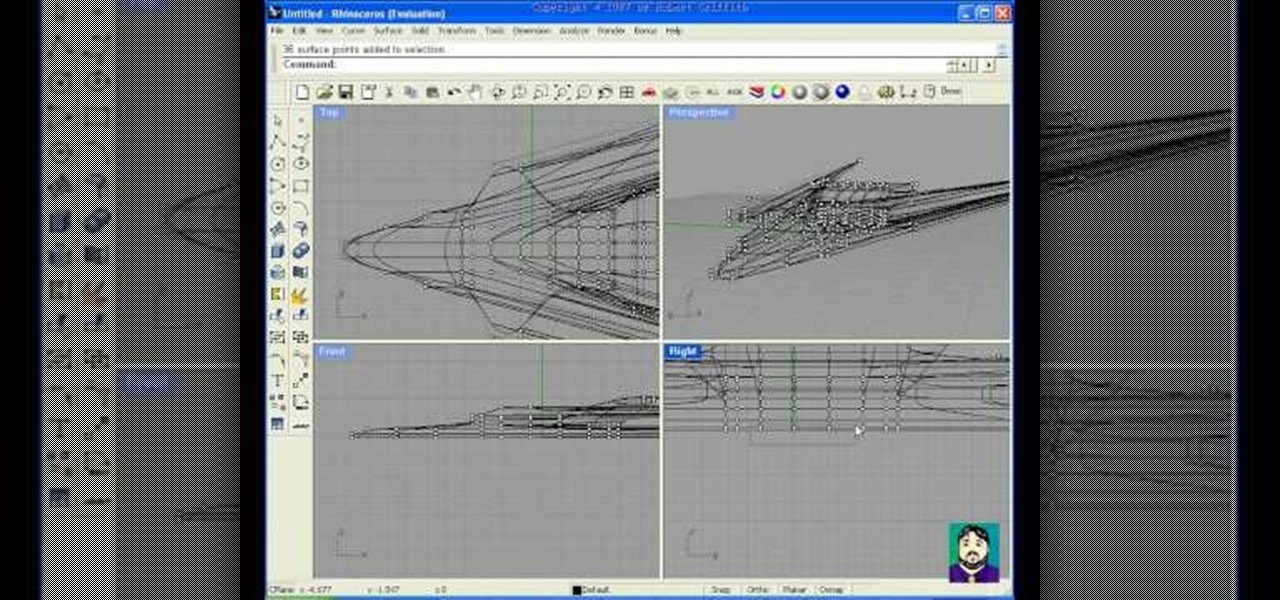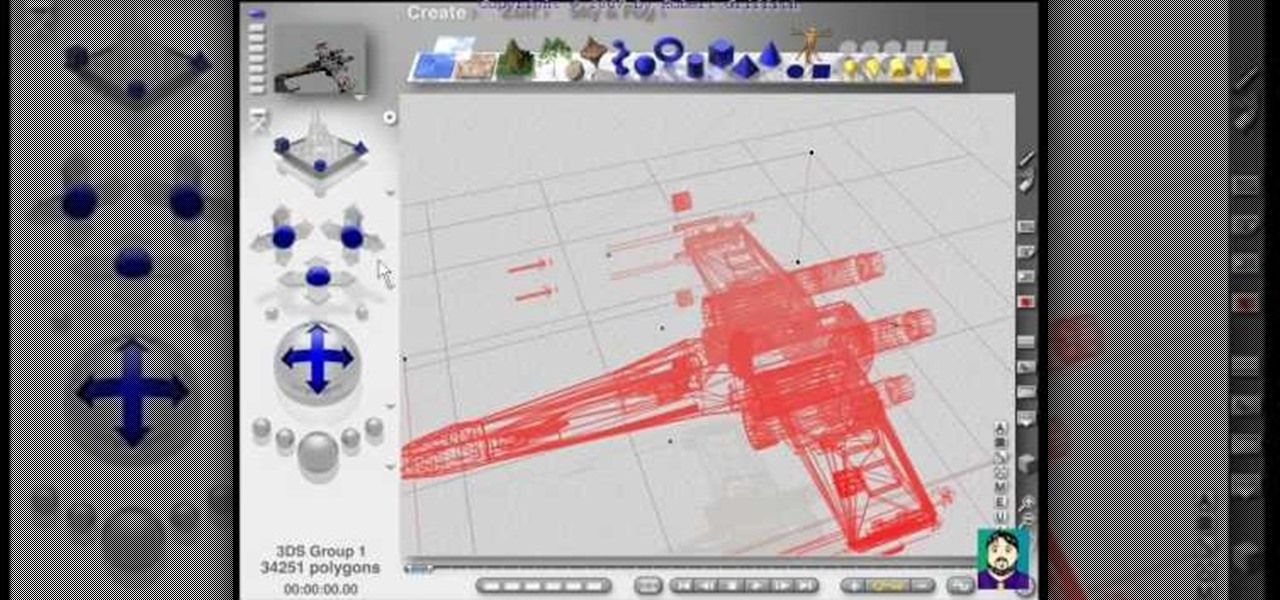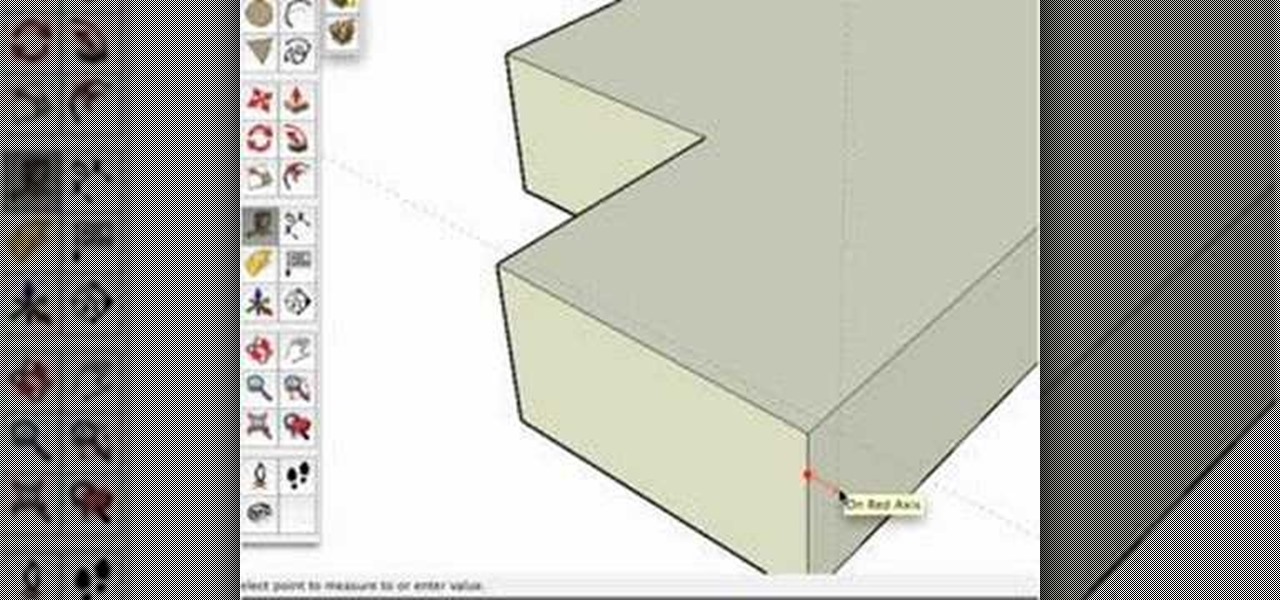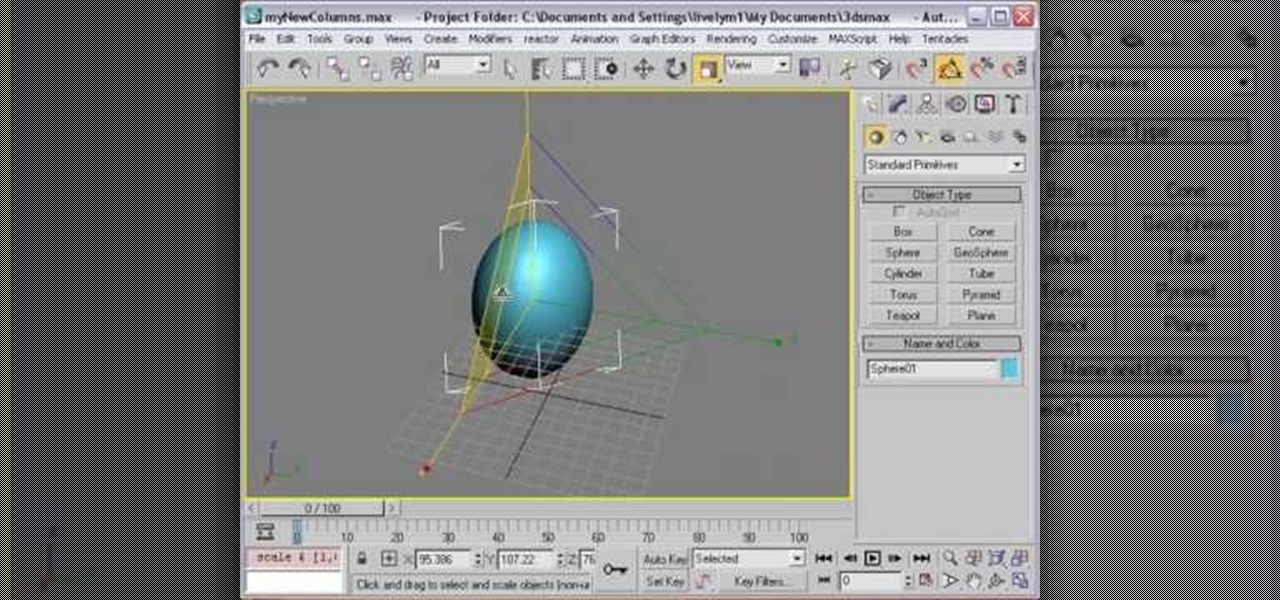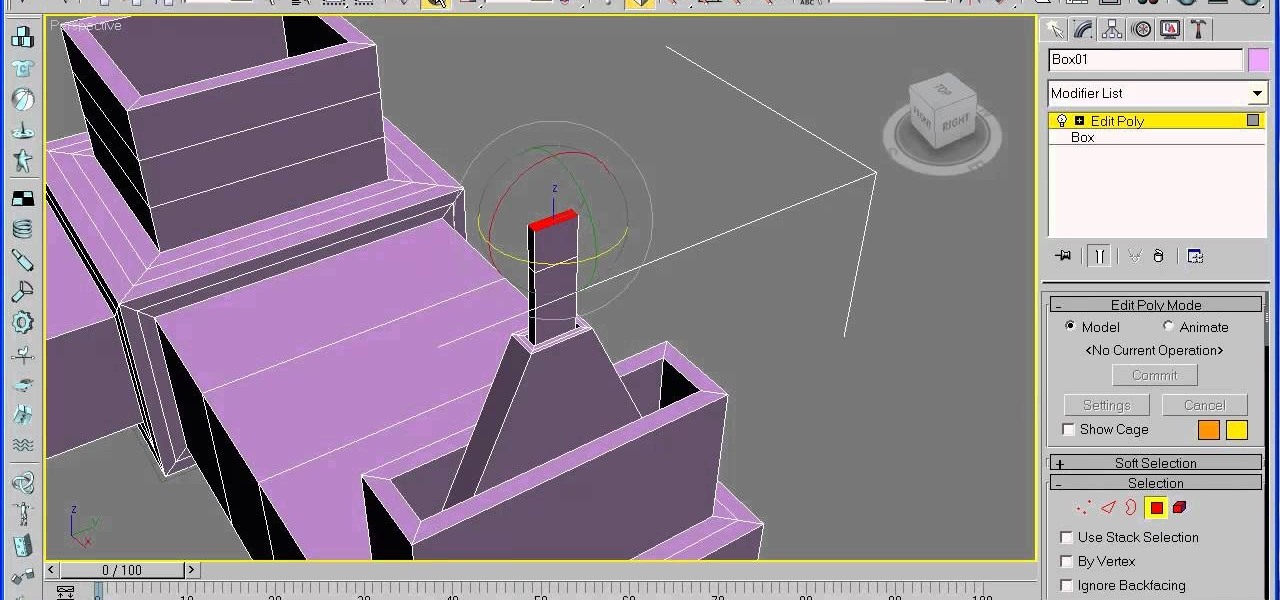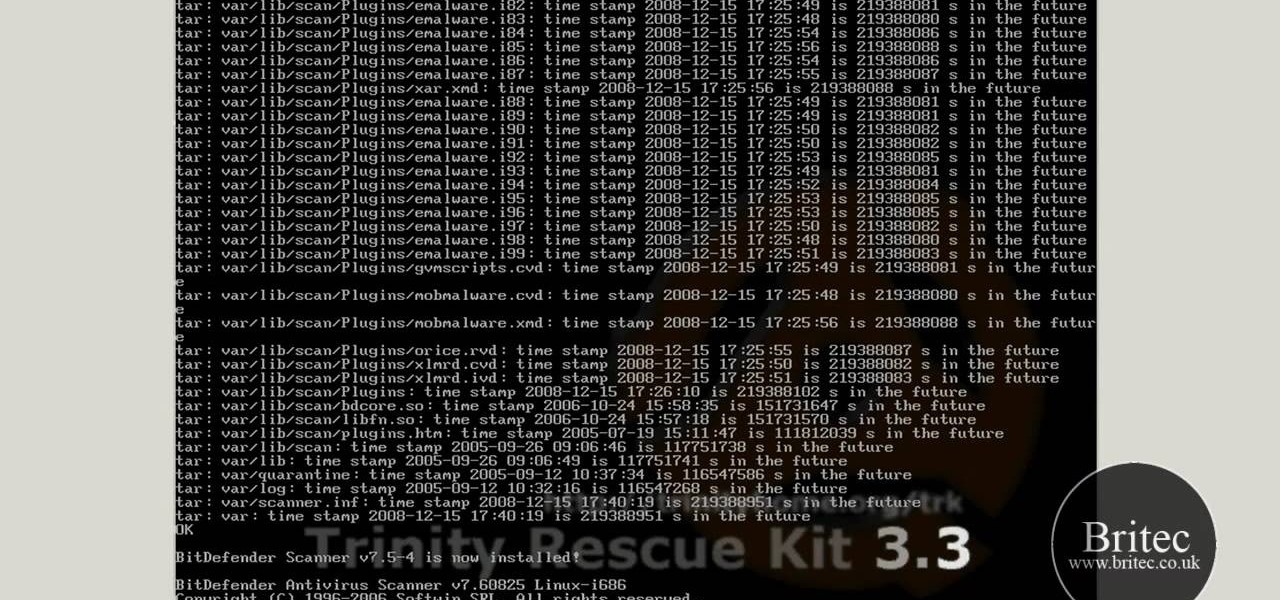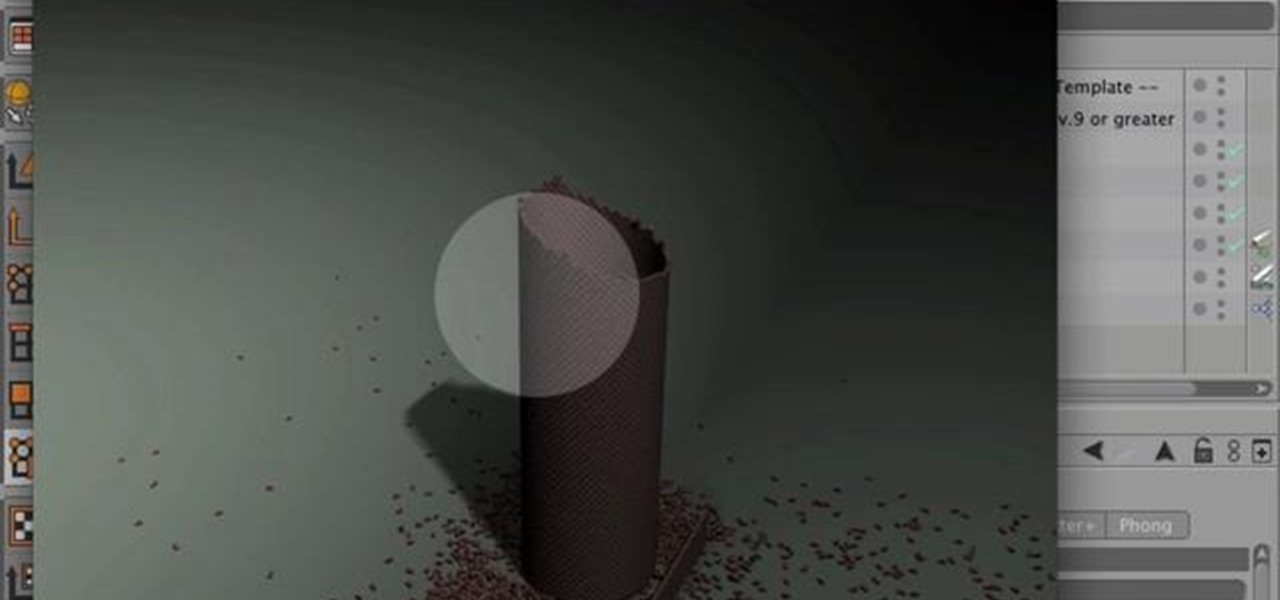You can paint your plaster blue and coat it with a gloss, but there are easier ways to make artificial water for miniature dioramas, architectural models and war game terrain. Easy Water is a product made up of small plastic pellets that need to be melted and poured onto the model. You cannot use this on styrofoam, obviously. This instructional video provides some alternative methods for creating water effects on miniature dioramas.

If you are a dedicated model maker, watch this instructional video to make a handy tool for sculpting and working with miniatures. These homemade wood tools are good for a variety of purposes. It can be made from wood as small as match stick stock up to 1/2'' by 1'' stock. Use this wood tool for modeling clay, greenery or spreading glue plaster and wiping off the excess.

Learn how to setup a Reference Plane

Watch this 3ds Max video for an introduction to a complete series of tutorials for modeling and texturing a human head sponsored by Ego Farms. This is the very start of learning how to use this digital animating software. You'll also get insight on Adobe Photoshop, since you'll be working with that, too.

In this 3ds Max video tutorial you'll see how the spline method can be used to model a very complex form, such as the ear, in Autodesk's 3D Studio Max digital graphic modeling software. You'll see several tools found in EditPoly for creating overhangs, and also look at attaching the ear seamlessly with an existing head. This process works directly in conjunction with Adobe Photoshop, specifically topology, just so you know.

This 3ds Max video tutorial will go over several ways to refine and add detail to your 3D model, like using EditPoly. More specifically, you will be adding polygons for a nose, then refine them until we achieve our desired shape in Autodesk's 3D Studio Max digital 3D modeling software.

This tutorial covers joining models together using topology tools. You'll join a head with good topology with the body from another model.

In our opinion, human body parts are some of the hardest things an artist can draw. When it comes to parts like hands and ears, we generally settle for a basic, rudimentary rendering because achieving a realistic portrayal seems so hard. If you're looking for quality, though, then Maya modeling software is an excellent way to achieve it.

Learn how to model a carved table in Rhino 3D. This is a more intermediate tutorial involving Filleted Edges, Spiral, Pipe, Truncated Cones, Differences, etc. This will get you a completed model of a carved table.

This tutorial shows you how to box model (polygonal modeling) a spaceship in Rhino 3D. Take a standard box and explode it, then turn on control points and rebuild it -- and THEN drag shapes out of the box! It's cool -- and pretty fun. Definitely a beginners tutorial.

Learn how to make anyone look like a model by taking normal photographs and making them look like model quality shots.

Sometimes you build the perfect scene in Bryce, but you want to include a model you built in Rhino or 3DS or Poser -- or whatever. Or you may decide to insert a pre-made model that you downloaded. This is a basic tutorial in doing that with Bryce.

This origami Icosahedron is a very sturdy modular model and it is very attractive. Origami is the timeless art of Japanese paper folding. Watch this origami how to video to learn how to fold the Icosahedron. Origami is a fun craft and your models make nice, homemade gifts. Practice makes perfect.

One of our favorite tools in SketchUp is the Follow-Me tool. It's the kind of tool that takes awhile to master, but once you've got it, you're free to model complex shapes in SketchUp that might have been considered impossible. In this SketchUp 6 software tutorial, Mike demonstrates how to use the Follow-Me tool to build a complex roof.

This software tutorial demonstrates how to build with primitives in 3DS Max for Papervision3D. This first part demonstrates 3D Studio Max basics and how to build a column base using primitives. This second part demonstrates how to use the Shift clone tool.

Having problems unwrapping in Autodesk 3ds Max? Don't worry—this video tutorial will show you what you need to know about unwrapping UVs for organic models. It's a complete unwrapping session in two videos (so make sure to watch both parts). You'll learn some of the common problems encountered, as well as things like pelt mapping, relaxing UVs and pixel distribution. If you just happen to master these techniques, maybe it's time to check out RoadKill, a great UV tool.

This video illustrate us how to make a hovercraft with common household items. To build one, first of all, collect all of the items required for making it. You need a CD, bottle cap, balloon and super glue. Then start by applying glue to the lower end of the cap and sticking it to the center of the CD and let it dry. After it has dried, blow up the balloon and secure it up on the bottle cap tightly. Now open the bottle cap and let the balloon deflate.

This video answers the question "does cleaning your CDs or DVDs with a banana work?". First, take a freshly cut piece of banana and rub it in circles on the disk gently. Rub it well for about two minutes. Then, take the peel and rub the inside of the banana peel in circles on the disk for about three minutes. The peel apparently provides some wax for the cleaning process of the disk. Next, take a cotton cloth and wipe it around the disk for as long as it takes to clean up the banana from the ...

You'll need to have installed Sims 3 already, but this tutorial will show you how to get a special crack for your game that will let you play the game without needing the CD. Ideal if you have more than one person in your house who likes to play Sims 3!

Starting from a basic photograph of a facet and sink, this tutorial shows you how to start from a new blank project and then use several techniques, tools and methods to replicate a 3-D model using the Autodesk 3ds Max software.

Looking for instructions on how to rescue a Windows installation using a Trinity Rescue Kit Live CD? It's simple! So simple, in fact, that this home-computing how-to from the folks at Britec can present a complete overview of the process in just over nine minutes. For more information, including step-by-step instructions, watch this video guide.

Surprised to find that your CD or DVD drive disappeared in the Windows XP Explorer? Restoring your drive icons is easy! So easy, in fact, that this home-computing how-to from the folks at Britec can present a complete overview of the process in just over three minutes. For more information, including step-by-step instructions, take a look.

In this video, we learn how to transfer your iTunes library between two computers. Now, open up your computer drive and go to the backup menu and find your music. Clear all the music you have in there currently, then add your current music library to your backup file. After you copy this to a backup CD, install iTunes on the other computer you will be using. After you do this, close iTunes and then insert the backup CD into the computer. Once this loads, you will be able to transfer the music...

First make sure that you have a boot able disc and insert it to your optical drive. Shut down your PC And start it up again making sure to press the special key to enter the setup dialog. Go to the boot sequence and select the CD ROM as the first bot device as shown. Save the settings and exit the setup console. Wait for the PC to boot up and during the loading hit any key to boot from the CD.

Blip TV user Mr. Root teaches you how to mount an ISO image file using the Unbent Linux terminal. To do this and have access to the files inside of an ISO, without unarchived it, start the terminal. Type in dirk CD. Make sure the ISO image is on your desktop. Then type in sud o mount -o loop -t iso9660 and then the name of your image file, followed by CD/. This will create a new disk drive, which can be seen on the desktop. You can explore that disc like a real one. To unmounted your image, s...

In this video the tutor shows how to format a Windows XP PC by showing a live demonstration. First he shows how to hold down the delete button while computer starts so that you can get into the BIOS settings. Then in the BIOS he shows how to change the primary boot device from Hard disk drive to CD drive. Now he saves the settings and reboots the PC which now starts from the reboot able XP CD. Next he takes you through the steps to format your computer through the installation disk. This vide...

In this Linux tutorial, you'll learn how to write data to, and retrieve data from, optical discs like CD-ROMs and DVDs as well as how to write .iso disk image files. Get started burning your own media under the Linux Mint desktop distrubtion with this how-to.

Watch to learn how to make a kaleidoscope out of an old CD case.

MrfixitRick demonstrates the Shake Flashlight Shaker, as it generates electric power out of faucet water pressure. A Tesla CD Turbine is used to convert the kinetic energy of water into rotation. Then, a connecting rod and magnets charges the built-in battery of the shake flashlight.

Here's a video on turning CD cases into useful eyeshadow palettes.

Use a jar, CD shavings, Play-Doh, and water to craft a cool little snow globe.

Learn what to inspect on an old CD player before you buy it for your setup.

Bob and Brett show you how to burn your mixes on CD using a command called "bounce" in Pro Tools.

If you want to paint a fade on your model cars you should first pick colors that will work well with each other. First, you should plan out your step. Divide the car into parts of the car where you will places your colors. You should designate where you mixing and solid areas are before you begin to paint. You should carry your mixes far and blend them well. When you do this, you'll want to lift up your airbrush a little bit. For fading, go to a solid color, and as you go to a new color lift ...

This tutorial covers building a brick wall and destroying it nicely using SilverBullet for Cinema4D and a little custom Xpresso. Whether you're new to MAXON's popular 3D modeling application or are just looking to get better acquainted with Cinema 4D and its various features and functions, you're sure to enjoy this free video software tutorial. For more information, including complete instructions, watch this 3D modeler's guide.

There are so many ways to enhance your photos in Photoshop these days, it is amazing we need actual models at all! In this video, learn how to add or change the makeup on your model. If you have changed your artistic idea after shooting, or feel like your subject could just use a little something, check out this tutorial and learn how to add color to your photos.

Video game systems are always evolving, and smart gamers like to make sure they have the most recent one.

In this video, viewers learn how to create 3D models using Adobe Photoshop CS3. This is a fun and easy program that actually comes with many 3D objects for users to customize. To access these premade 3D objects, users must go to the Photoshop CS3 Content folder, select the Goodies folder and open the 3D models folder. Users simply select the model and easily open it up in Adobe Photoshop. This video will benefit those viewers who enjoy creating 3D images or animation.

Check out this instructional home repair video to learn how to identify the model number on your washing machine and dryer. Knowing the model number can be essential in finding the right replacement parts. People make the mistake of assuming that the name and number on the front panel is all you need; many washing machine and tumble dryer manufacturers use the model number as well as the serial number. Most washers and dryers have the ID plate behind the door or on the inside of the door. Som...

Check out this instructional home repair video to learn how to identify the model number on your oven. The model number is usually essential for most repairs. People make the mistake of assuming that the name and number on the front panel is all you need; many stove manufacturers, however, use the model number as well as the serial number. If you still can't find it, check on top of the cooker. Other than that you would need to check the sides and back of the machine.