
How To: Use an Xbox 360 HD-DVD drive on the Asus EEE PC
This instructional video will show you how to use an Xbox 360 HD-DVD drive on the Asus EEE PC. This tutorial will teach yo to play movies and CDs with the cheap Xbox 360 HD-DVD player.


This instructional video will show you how to use an Xbox 360 HD-DVD drive on the Asus EEE PC. This tutorial will teach yo to play movies and CDs with the cheap Xbox 360 HD-DVD player.

MrfixitRick shows how to make hydro-electric power using faucet water pressure, a Tesla CD Turbine, and a Subaru radiator fan motor.

For beginner DJs - Learn how to plug in and connect a vinyl turntable, a mixer, and a CDJ CD player. Also, learn to connect the amplifier.

Use two CDJ CD players and a mixer to use your speakers instead of headphones.
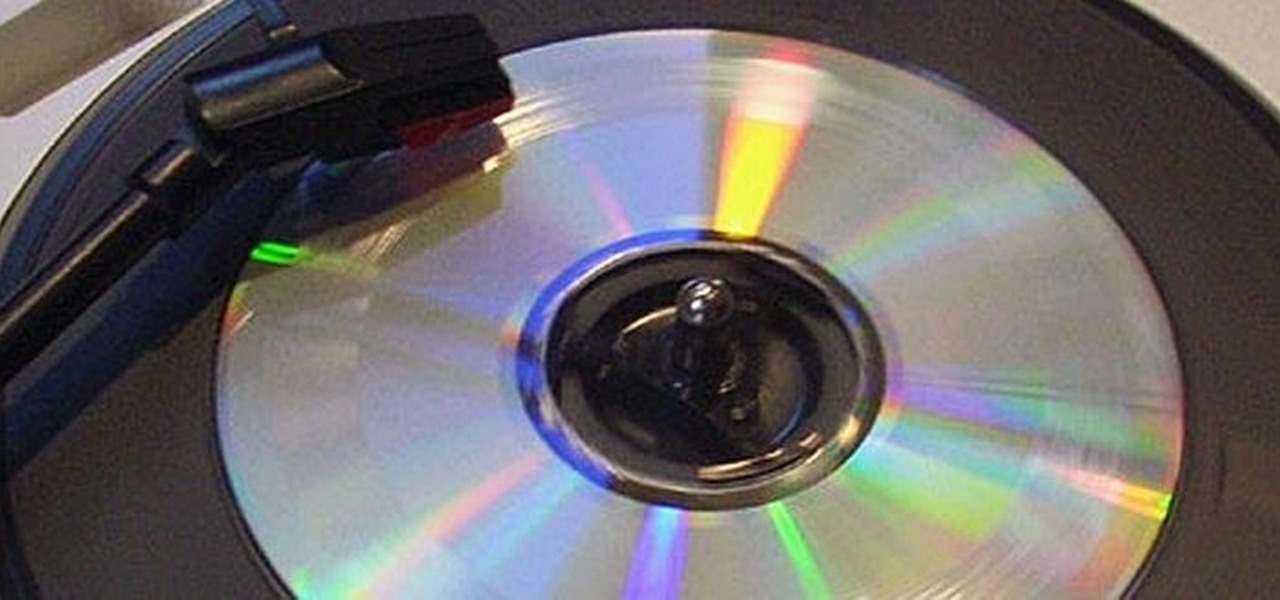
Even in the MP3 world, vinyl is still king among music lovers. Unfortunately, making your own record is nowhere near as simple as burning a compact disc or throwing some files onto an MP3 player. One clever inventor isn't letting that stop him though, putting together his own homemade vinyl cutter out of old parts. The end result—CD records!

With the CDs and DVDs you want to do less purging and more organizing. A good way to unclutter your DVDs is to dedicate a bookshelf to your collection. Put the adult movies on top and alphabetize them so that they are up away from the kids reach. Put the movies for the family and kids down lower so that they can get to their movies and watch them. For the CDs a binder will hold a lot of them and allow you to get rid of all the hard plastic cases. You can put hundreds in just one binder. A gre...

This will allow you to find the CD product key or serial if you have lost it so you dont have to buy another CD.

This video is about how to make a CD cover. First, open up the image that you have. Then, you need an action script. Click on the action's palette and pick which CD cover you want to do. Then you click step one which will run a template for you to set everything up and place your graphic in. The next thing to do is to slide the graphic image on to the template through the select tool. Then, click free transform found on the edit toolbar and just double click the image. The next step is to edi...
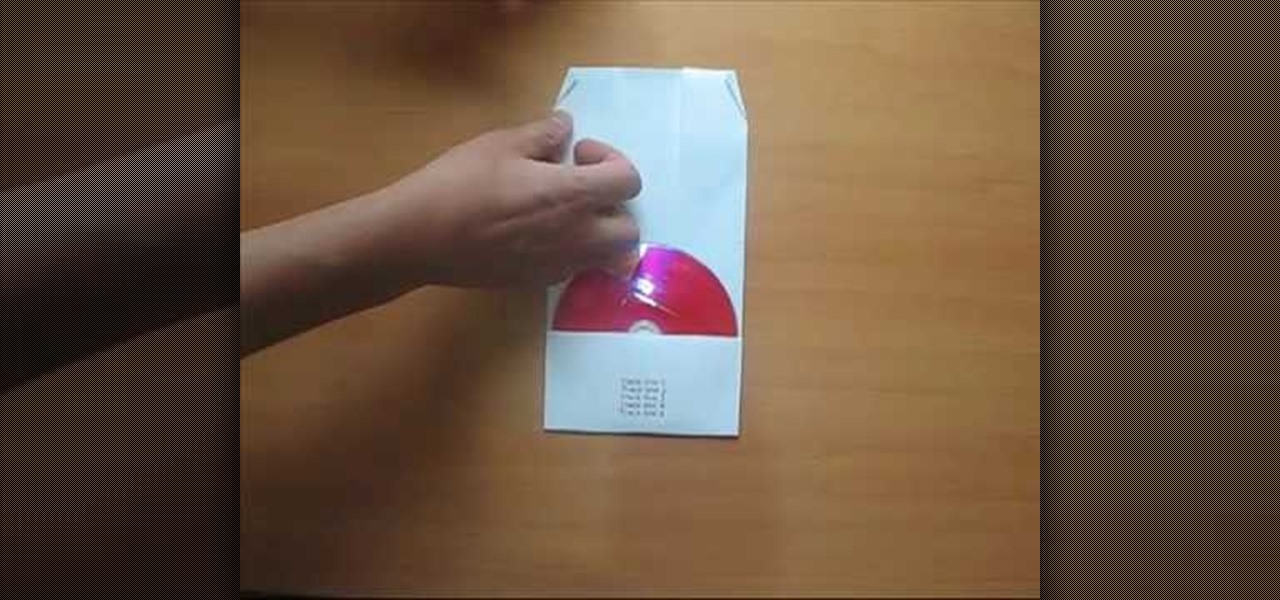
Cheap method to create your own neat looking CD cases! Instructions on how to create cover for cd disc from A4 piece of paper.

Lost the jewel case for one of your CDs or making a mix-CD as a gift? Don't let that CD get scratched. Here's a real simple method to fold a quick and easy case for any stray CD. Watch this video tutorial and learn how to make your own today!

Using the DIY CD Platen and Nazdar 59000 Series Ink, you can print on CDs and DVDs with excellent registration and print quality. This is a simple demonstration on manually printing CDs with a 2 color design.

This is a running demonstration of the water-pressure powered Tesla CD Turbine III and Magnetic Coupler, running smoothly and safely at up to 1000 rpm at the sink. The CD Turbine is made from recycled CD's and neodymium magnets.

In this tutorial, we learn how to burn an audio CD. First, find the audio that you want to burn in your computer music files. Copy these by right clicking, then sending them to an audio CD. Make sure you have a blank CD placed into your computer. After you have added in all of the music that you want on your CD, you can start to burn it. Go to the CD writing wizard and run through all of the windows that pop up on it. Click the appropriate buttons that fit your needs, then click "continue". W...

Did you loose a CD jewel case somewhere in life? Do you have enormous amounts of data cds lying around and have no place to put them? You can make a CD or DVD case out of a simple piece of paper in a few easy steps.

The Tesla CD Turbine is a little homemade turbine made from CD's, CD spindle, supermagnets, and glue. It runs on faucet water pressure.

Make the magic remover cloth shown in this how-to video which will remove all the scratches on your favorite CDs, your LCD display or just remove some scratches on plastic. You'll need egg whites of and a microfiber cloth. Don't throw away anymore CDs, DVDs, or lose important files. The trick in this video tutorial will rescue scratched CDs so you can still keep using them.

Why buy an expensive iPhone dock from an electronics store? By recycling your old CDs, you can make your own dock and impress your friends with your grasp of DIY technology! Just a few CDs and a little glue, and you'll have your own USB charging station with a creative twist!

Check out this video to learn how to make a rose from a CD. If you have bad CDs, don't throw them away!

This will show you how to hack an old two dollar alarm clock and transform it into a cool DVD clock! No, it doesn't play DVD's or CD's, but it still looks cool.

Alcohol 120% is an application that you can use to add virtual CD and DVD drives to your computer. You can then use these drives to play Disc Images, stored on your computer's hard disc drive, without having to burn them onto a CD or DVD.

Do you have CDs without case? You will not believe how easily you can make one. Make an easy and nice CD case in few minutes. No glue. You need normal printer paper.

Looking for a cool way to keep your CD's safe? This video will show you how to craft a CD case out of duct tape. And the best part is, you can customize this case with whatever colors of duct tape you like.

If your audio discs aren't playing anymore or constantly skip, then your problem might be scratches. Not just the bottom layer matters on an audio CD. The top layer can scratch just as easily and cause just as many problems. That's why it should be protected, and this video shows you a great hack for protecting your music compact discs. You just need to add an extra thin cover to the top of your CD, which comes from a trashed CD or DVD, for which you need to boil to remove the thin plastic la...

Sick of throwing out old CD's? Annoyed with using up all your toothpaste and fruit to temporarily fix your albums?

In this Computers & Programming video tutorial you will learn how to make a simple CD / DVD cover in Google Picasa. Go to ‘Tools’ and select ‘Options’. In the box that opens up next, click on the ‘Printing’ tab and from the drop down menu, select ‘CD Cover Size’ and click OK. Then on the top left hand corner, go to ‘File’, select ‘Print’ from the drop down menu. On the next page, click on ‘CD cover size’ and you get the print preview. Then all you need to do is to just print that out and you ...

Steve Lee Ignacio explains the procedure to be followed to build a Bart PE Professional Rescue CD. He says that the basic requirements for completing this process is a Windows XP Pro or Home CD, a Bart PE builder, a Windows Computer, a program to burn .ISO files and a CD burner. He then explains the various steps involved in building the Bart PE CD, the first of which is to download latest version of Bart PE Builder using a search engine like Google. Then he explains the second step which is ...
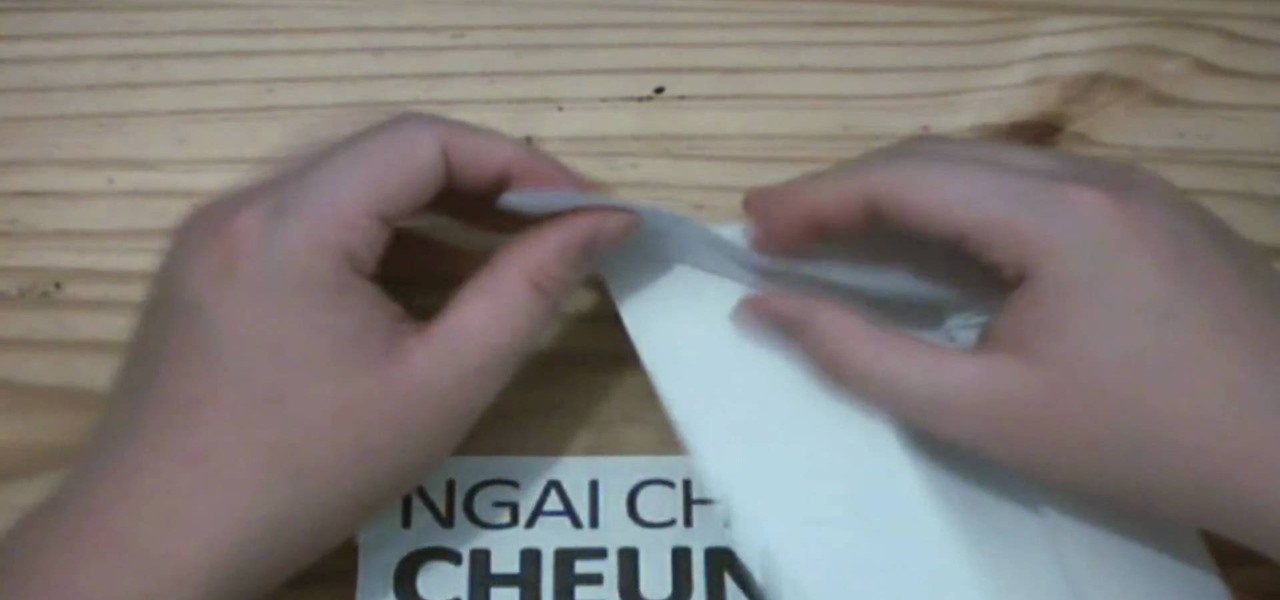
This video is about creating a CD case by using Origami, the art of folding paper. This video, which lacks any audio, starts by using a CD in the center of a piece of paper. The paper's edges are folded over the CD to get the correct width. Then, the presenter starts on the edges of the case, which are folded similarly to wrapping a present. The presenter finishes one side and places the CD in the case. Then he proceeds to the final side which folds down over the CD and tucks into the first s...

iTunes offers the ability to extract and copy data with its rip and burn functions. Ripping lets you import songs into your iTunes library from a variety of sources. Burning lets you write audio files on to a CD. Once you customize the audio file playlist that you wish to have on CD, simply initiate the program's burn function, and you'll have a music CD in no time.

We know, we know: How many people actually burn stuff onto CDs these days? Well, while external hard drives that hold several terrabytes of data and flash drives have kind of replaced our reliance on CDs, every now and then they're good for quickly compiling a "Pop Hits of the '80s" CD for your girlfriend or simply for storing your illegal version of Microsoft Office.

This easy-to-follow video tutorial walks you through steps of converting old VHS tapes to DVD. Roxio Easy VHS to DVD is a combination of software and hardware that allows you to easily and quickly digitize old analog recordings. You simply attach the included hardware to a free USB 2.0 port on your computer, then capture from virtually any analog video or audio source.

Tinkernut shows you how to burn CD and DVD copies. Infrarecorder is a program that lets you record music/data/mixed CD's, DVD's and dual layer DVD's.
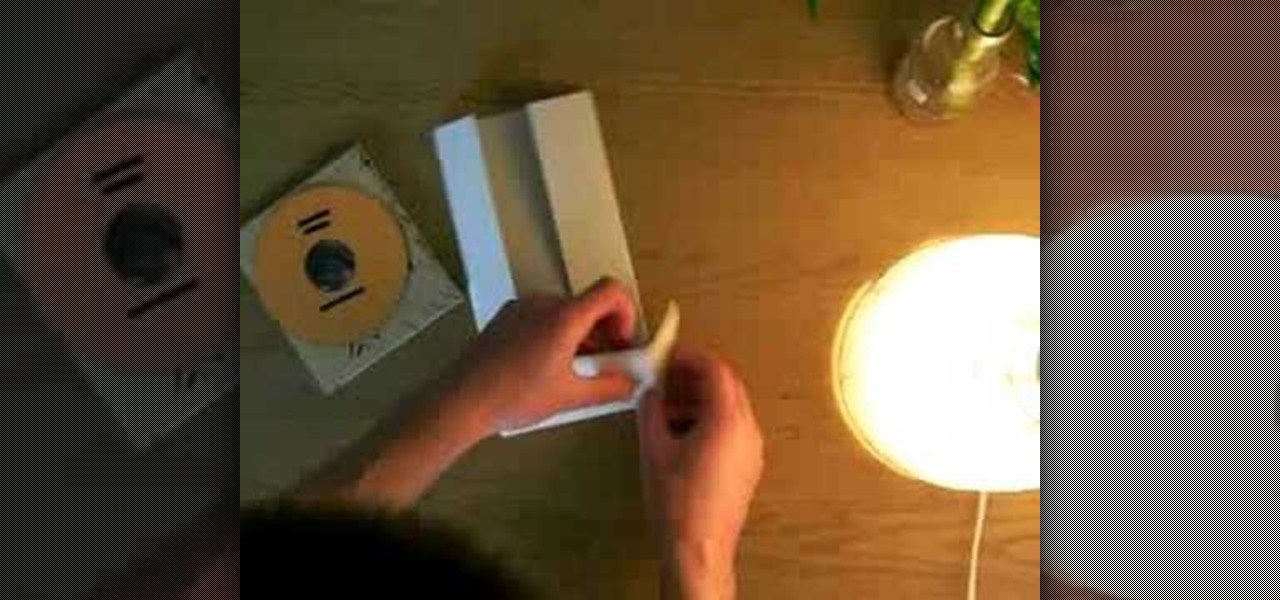
Watch this instructional origami video to fold an origami CD case. You can use a regular piece of printer paper to complete this origami project. These CD cases are not only useful,but you can also decorate them to accompany specific albums and mix CDs.

Check out this video tutorial for building a Bart PE CD with Part PE Builder made by Runtime Software. Make sure that you have Internet access, a blank CD, and a copy of your Windows XP compact disk with at least Service Pack 1 on it. This will help you creat a bootable CD-ROM for your computer.

If you have ever screen printed, you most likely have been asked to print CDs. Here is a simple way to create a CD platen for under $15. This type of printing generally requires a vacuum frame, but not if you use the DIY CD Platen. It holds the CD in place extremely well and can be used to print more than one color. Print one color and let it dry completely before printing additional colors.

Balls go flying as MrfixitRick attempts to show how certain conditions cause a magnetic ball to reverse its direction, mysteriously revolving backwards to the rotating magnets of the CD Turbine.

The Tesla CD Turbine (the little turbine made from recycled CD's and magnets) is used as a magnetic test bed for this SinkScience experiment. Here, six 3/16 inch diameter neodymium ball magnets are placed in a plastic bowl above the CD Turbine.

MrfixitRick demonstrates a magnetically-coupled Salad Spinner run by the Tesla CD Turbine on faucet water pressure.

This is the first live action run of the Tesla CD Turbine II with simple hi-speed CD Disc Pack. This particular model of the CD Turbine has no magnets, as well as no shafts, no bearings, no seals and no blades.

Video tutorial shows how to properly clean a DVD/CD using only toothpaste or water. Once the CD/DVD is moistened with water, place toothpaste over the CD/DVD. Watch video for best results.

Do you have an iPod, and a bunch of music CDs? Ever wonder how to digitize the CDs into MP3 collections? Learn the easy way to rip songs out of your CDs in this CNET video.