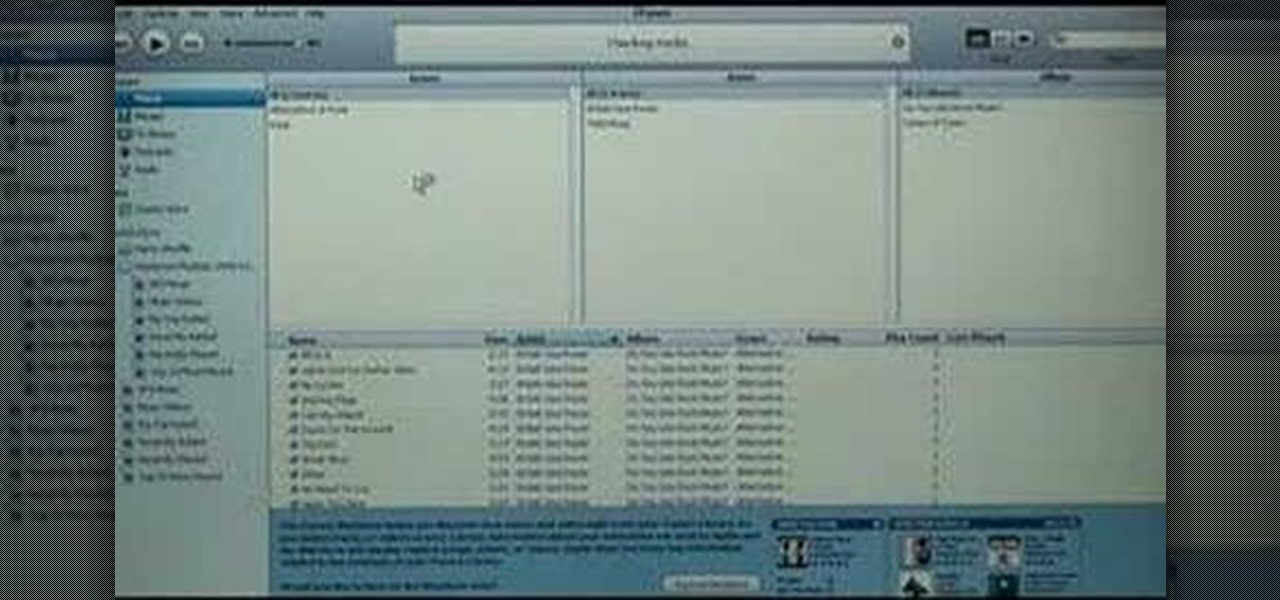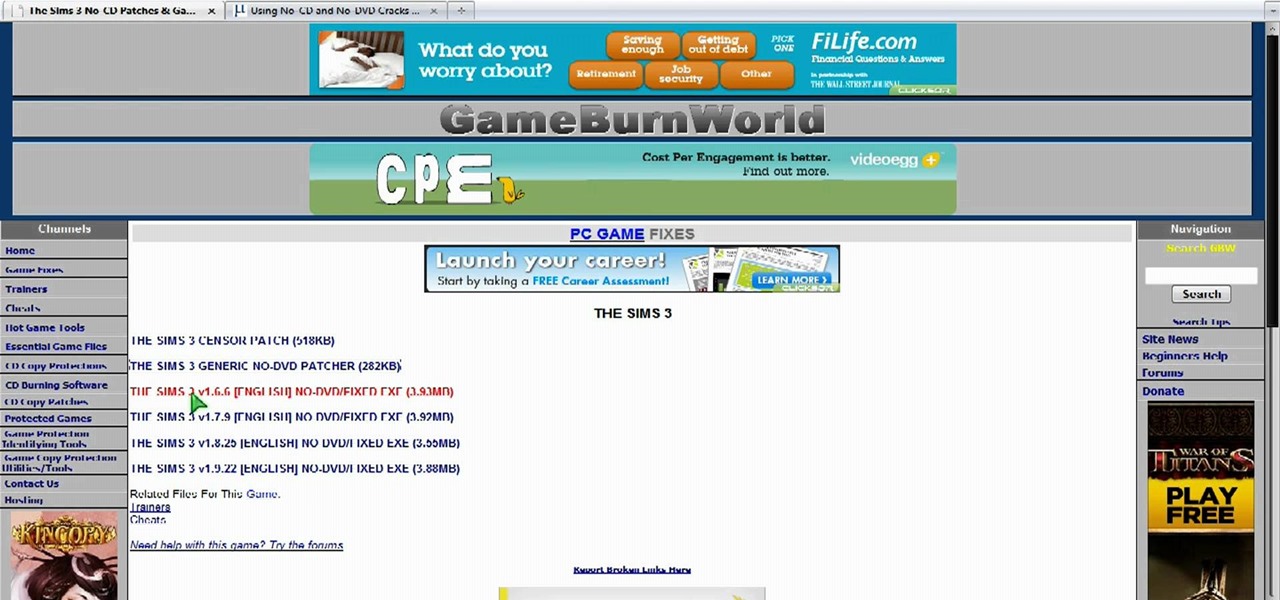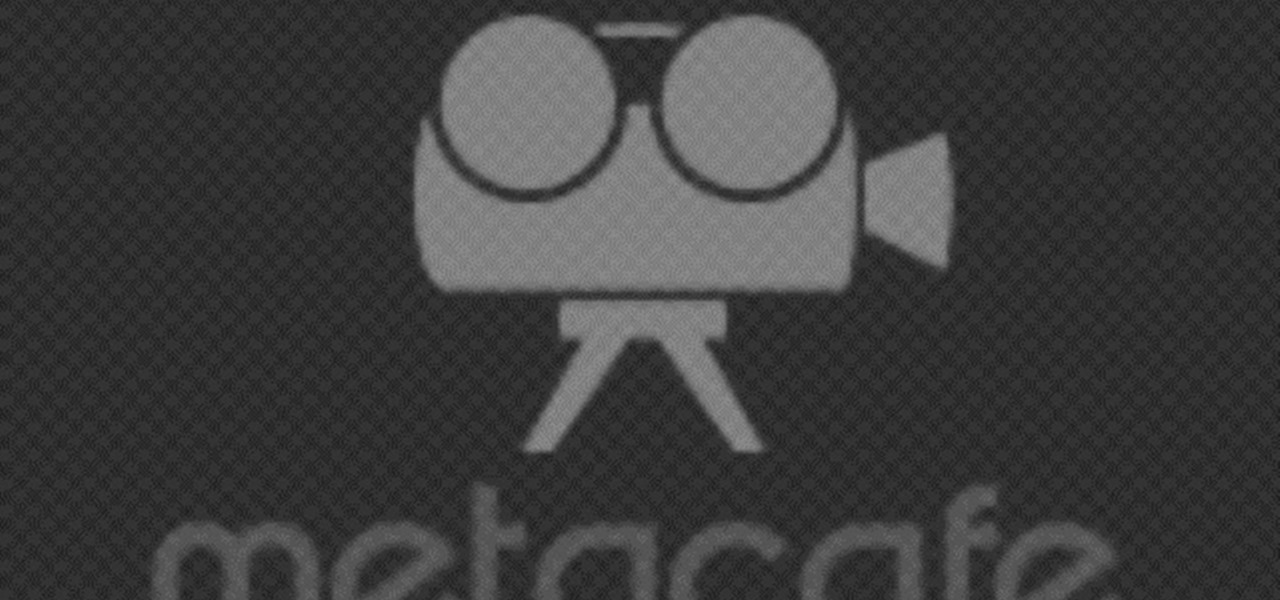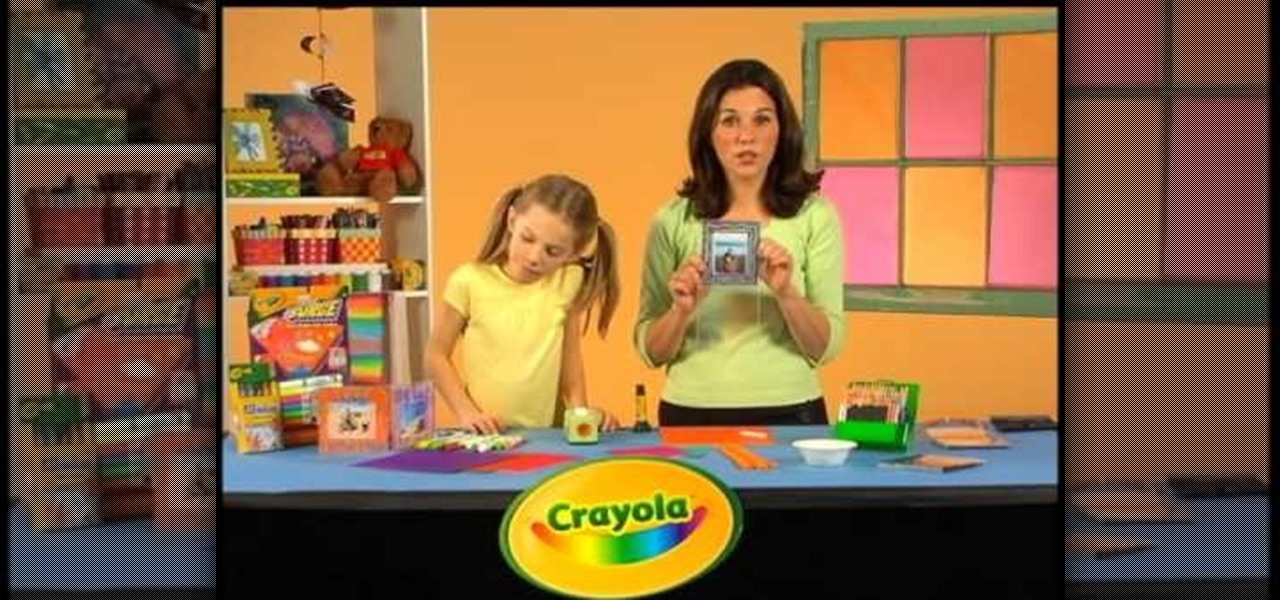This video tutorial is in the Arts & Crafts which will show you how to make a dangling picture frame. You will need pictures that you want to frame, old CD cases, a drill with a very thin drill bit and fishing line. Remove all paper from inside the CD cases, cut the pictures to the size of the CD case and place two pictures inside one case back to back. Next you drill a small hole at the top and the bottom of the case in the center. String one CD case with another with the fishing line. You c...

Looking for somewhere to hide your things so that no thieves will take them? Why not try hide them inside that old Hanson or Backstreet Boys CD? If you have out of date CDs that you are no longer listening to, check out this tutorial. In this video you will learn how to use ordinary CDs and turn them into mini-safes for your valuables. These are easy to make and are great for security. So, whether you are hiding things from your parents, siblings, roommates or strangers, have a look at this s...

Most of the videos that you'll find on the internet from sites like youtube are probably flv format. There is now a handy new tool that you can use to convert those flv files and burn them onto a DVD, it's called Replay Converter. As the start the program up you'll see a button that says 'add file'. Using this you can add files to the program's queue. Put a blank DVD into your DVD burner beforehand. Now with the files in the queue, tick the 'Burn to CD/DVD' option. You will have the option to...

In this Software video tutorial you will learn how to Use Daemon Tools Lite to make a virtual CD. By making a virtual CD of a game, you can play the game without the CD. Do a Google search for daemon tools, click the first link, go to downloads, download and install the program. Then you can go to thepiratebay.com, search for a game and download it. Then you launch Daemon Tools Lite, find the file you downloaded and click ‘Play’ and it will play it. You can alternately drag and drop the f...

Mac users might be unwilling to ever trade in their beloved computers for a PC, but they might still want or even need to run certain Windows applications. Thanks to Boot Camp, you can install and run Windows on your Mac.

This video is a tutorial that demonstrates how to download, install and use the program Virtual Clone Drive to mount .cue/.bin/.cue files, and have them operate just like a normal CD or DVD without having to burn them to a disk. Once you have downloaded and installed your virtual cd/dvd software, you can select the number of virtual drives you would like to have, and load, (or mount) your .ISO, .bin, or .cue files into the virtual rom program, then run the program contained in the file from y...

This short video tutorial will show you how to transfer your iTunes library to a new computer. Follow these steps to transfer your iTunes library from your old to your new computer: Install iTunes onto your new computer. You will need some blank CD's or DVD's. Open iTunes on your old computer and choose "Backup the Disk". Copy everything onto the CD or DVD. Insert the CD into your new computer, and iTunes will ask you if you want to restore. Now your iTunes library is in your new computer.

Learn how to build a mini hovercraft. With a few items found in almost any desk or tool drawer, you can make your very own mini hovercraft capable of gliding over any flat surface.

The Microsoft Office Access 2007 relational database manager enables information workers to quickly track and report information with ease thanks to its interactive design capabilities that do not require deep database knowledge. In this Microsoft Access video tutorial, you'll learn about creating a multi-user login form to password protect different areas of your database.

This video from Educational Art Institute shows us how to repurpose old CDs for use as Christmas ornaments. There are many different ways to do this. One idea is to use glue applied onto the CD in any pattern or design and add one or more colors of glitter. If you don't like the mess of glitter, then glitter glue is a great alternative. They come in many different colors and are easy to apply. In both of the above cases you can also add sequins for more decoration. If you are going to decorat...

In this video, we learn how to use cracks to play a DVD or CD without the disk. First, go to Gameburnworld and download/install the patch to play your game. Then, open it up and go to the program files folder to find the files for the game. Drag this and drop it in, then you will not have to use the DVD for your movie or CD. Remember to only use this if you own the game or movie, not if you have downloaded it illegally. You can do this for all your discs, it's easy and just takes a few minutes!

Create your own spinning picture frame with just a few dust-collecting items in your home! This video from Nextraker will show you how to build this interesting three-way picture frame, consisting of 6 open photo slots. You can simply put it on a hard surface, or you can make it spin 'round and 'round with a CD spindle.

In this tutorial, we learn how to extract audio from CD with Vegas Movie Studio. First, open up Vegas Movie Studio and open up the audio from the drive you prefer by going into "project" then "audio cd". Once you do this, a new window will pop up showing all the different audio tracks that you can open. Play them before you open them, then when you find it click "ok" and then save it to the place it suggests. Now that selection will show up in your media pool, put this on your timeline. After...

CDs and DVDs are fragile pieces of tech. They can easily get scratched or mussed, making them harder for your computer or other electronics to read. But you can clean the scratches with just a few things you can find around the house - like toothpaste!

One of the most annoying of the many annoying types of errors on Windows computers is when you computer won't recognize parts that have always been a part of it, like the drives or keyboard. If your computer has stopped recognizing your CD or DVD disc drive, watch this video. As long as the drive is still connected, the steps in this video should allow you to fix the problem and continue using your drive.

Backing up your files is very smart and important. You'll want to make sure that you copy your files somewhere external just in case something happens to your PC. The easiest and most convenient way to do this is to use a blank CD and burn your programs and files to it. In this video, learn exactly how to do this and keep your documents safe and sound.

To create a green screen, open up the program Sony Vegas. Now go to media generators. On the left hand side of your screen there should be a list with the link solid color right in the middle. Click on that and a menu with a variety of different colored boxes will appear. Double click on green. A menu will pop up so that you can adjust the shade of green just by moving the vertical line to the left or right. After choosing the appropriate shade, save the green box as either a video or picture...

In this instructional video, the young host demonstrates an excellent method for cleaning your DVD's, CD's, and Game discs using simple, easily found items that you always have laying around your house. The toothpaste he uses acts as a super mild abrasive (almost exactly the same that is used in professional kits, except they don't get the benefit of a minty fresh smell) that removes minute dirt and debris that gets stuck on the disc. When cleaning your discs, be sure to rub the toothpaste in...

The following are the steps to be followed to boot Windows XP from a CD: 1. The first thing to do is switch on your computer. Before your computer starts loading windows, you need to hit the F12 key.

PowerBook Medic is the ultimate resource for Mac computers and electronics repair. They have helpful tutorials on most Apple products including the MacBook, MacBook Pro, PowerBook, iBook, iPhone, iPod, and more, covering topics from disassemblies, to RAM upgrades, to replacement hard drives.

When you create a CD or DVD of your favorite photos, your photos won't be resized or lose any resolution, so it's a great way to back up and archive your photos for safekeeping.

This video show you how to perform a trick in which you appear to make a CD or DVD levitate and fly around and come back to your hands.

Prank your friends' computers and make a file which opens the CD-ROM TRAY and keeps it open

Don't waste your money on a store-bought Apple iPod stand. If you want a stand for your iPod, iPod Touch or iPhone, then all you need is a CD, a lighter and a marker. This is too easy, it almost seems untrue! But it works, and it's a great way to recycle old compact discs into something useful and decorative.

In this video tutorial, we learn how to arrange art around a circular grid when designing a CD cover in Adobe Photoshop CS5. Whether you're new to Adobe's popular raster graphics editor or a seasoned designer looking to better acquaint yourself with the new features and functions of the latest iteration of the application, you're sure to benefit from this free software tutorial. For more information, watch this video guide.

This how-to video will show you how to make a cool and unique CD case frame for your dad on Father's Day, to make him feel all special inside. Nobody else will have a frame like this! This crafty project is a great way to recycle CD cases you no longer need, and doesn't cost you a dime!

Learn how to boot up your Microsoft Windows PC from a CD-ROM! It's easy. So easy, in fact, that this home computing how-to from the folks at CNET TV can present a complete (and somewhat talky) overview of the process in just over a minute's time. For the specifics, and to get started booting your own PCs from optical media, watch this handy how-to.

Want to burn an ISO disc image to a CD, DVD or some other optical medium? It's easy. So easy, in fact, that this free video tutorial from the folks at CNET TV can present a complete overview of the process in just under a minute and a half. For specifics, and to get started burning ISO images yourself, watch this handy home-computing how-to.

If you've cracked or lost the jewel case for a CD, or if that big plastic holder is just too bulky to carry around, have a look at this fun tutorial.

Use the Tesla CD Turbine running off tap water-pressure as an experimental testbed.

So, AOL might not be mailing as many internet CDs as they did in the past, but chances are you have a few of those junk discs lying around. Chances are you have tons of junk CDs and DVDs laying around, not necessarily from AOL. And now... it's time to turn them into something useful, or at least fun! Kipkay shows you how to build a mini-disco ball from those recycled discs, with scissors, hot glue and a styrofoam ball also needed.

Hello everyone! I'm glad to post my first tutorial and hope you will appreciate it.

Cassette tapes, much like the boombox, Walkman, and record player, aren't used much anymore. With the ability to put music on our smartphones, most of us don't carry tapes or CDs around because it now seems inconvenient.

Those discs you thought were done for because of scratches and years of use now have a second chance at working and all you need to do so is get some things together from around the house. You'll need toothpaste most importantly, some tissues, water and the actual CD you want to try and fix. Apply the toothpaste on the side of the disc which is to be read and the spread it around using your hands. Once its applied over the whole disc, use water to wash it all off. Then use the tissues to wipe...

Sweaty summer day by the computer? Office A/C broke? Watch this how-to video! You can make a simple USB fan using a compact disc, a USB cable, and a small fan motor. It's quick and easy! Don't suffer from the heat. Watch this video tutorial and with these circuitry tips, build a simple USB fan out of some old CDs.

ISO recorder is a freely downloadable software that can be used to create ISO images of CD's DVD's. The very format of these images allows for easy replication, storage and virtual mounting using appropriate software.

Don't waste your money on a normal nightlight when you can build your own multifunctional nightlight that doubles as a pen holder. With a few junk CDs or DVDs, some LED lights, super glue and a dowel rod, you can make a nifty pencil and pen holder that masquerades as a night light, powered by a USB cable plugged directly into your computer.

Were you aware that it's possible to print custom CD sleeves from within iTunes? It's easy. So easy, in fact, that this home-computing how-to from the folks at CNET can present a complete overview of the process in just over a minute. For more information, including a complete demonstration detailed, step-by-step instructions, take a look.

If you need to protect your toilet paper rolls from overactive pets, or want a way to travel with tp without having it unroll, you can create a quick and easy toilet paper holder just using an old case for blank CDs and a box cutter.

Don't throw away your old CDs and DVDs! All you need is a little felt, some glue and an X-acto knife to turn obsolete software into techie home decor. Just glue the felt to the disc, and then cut out once the glue is dry.