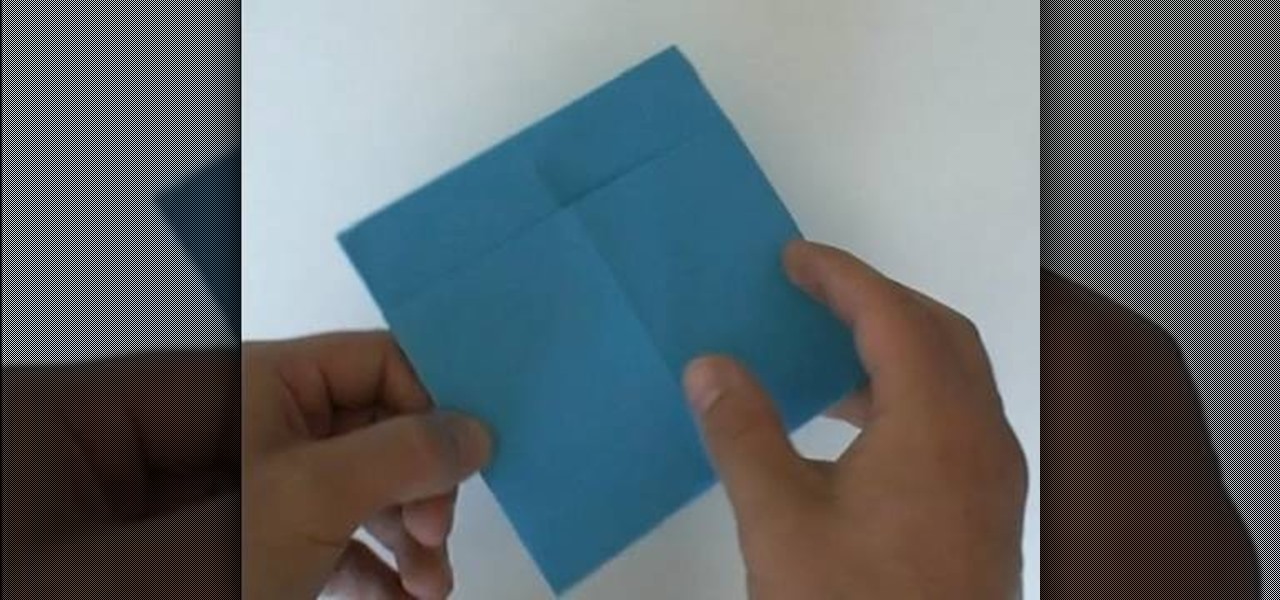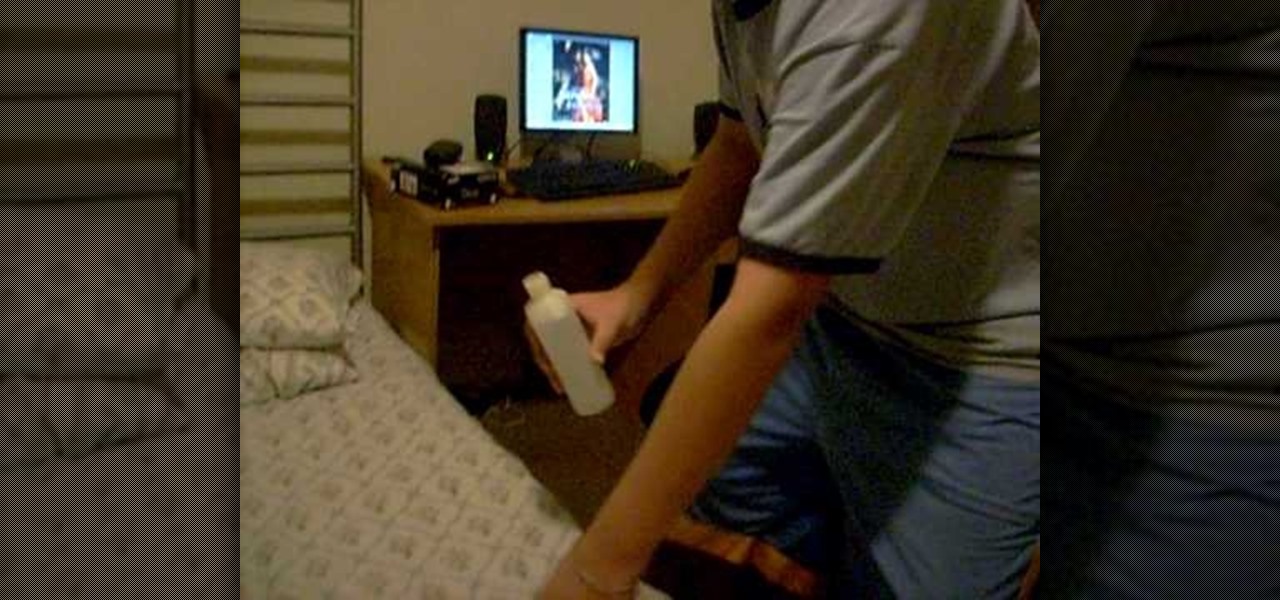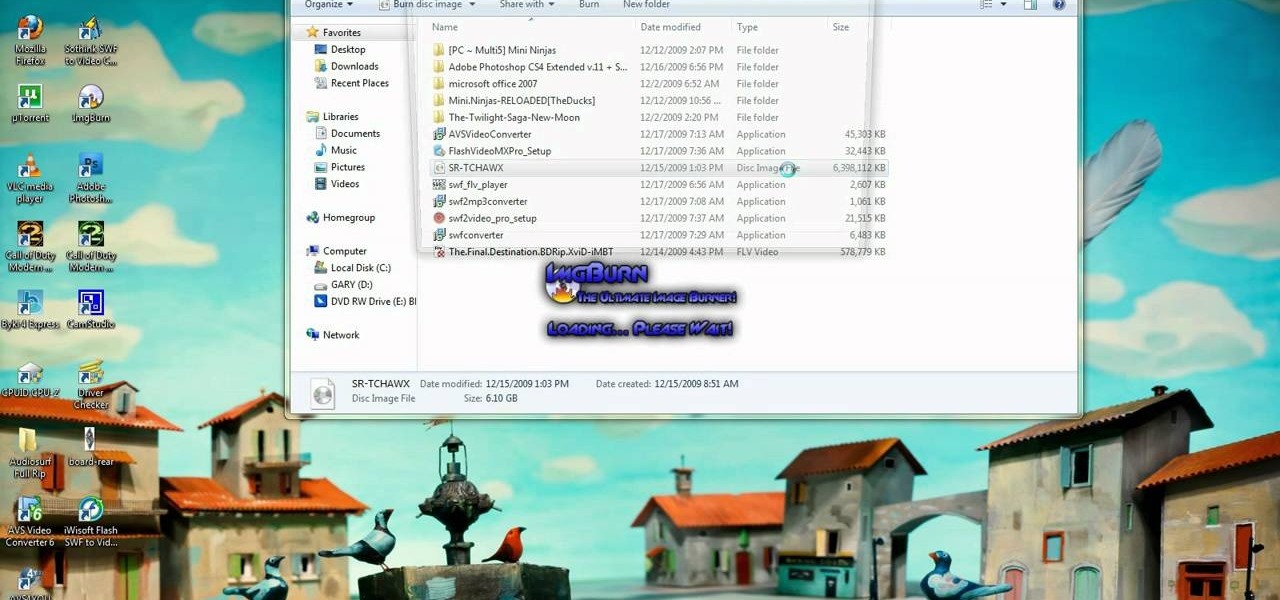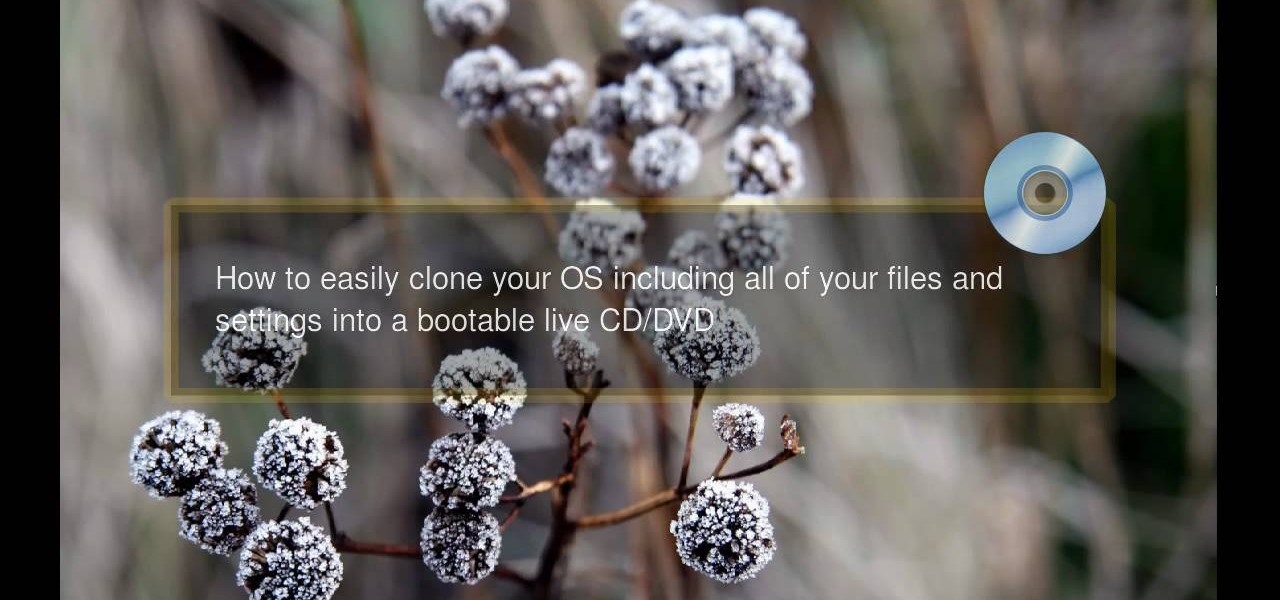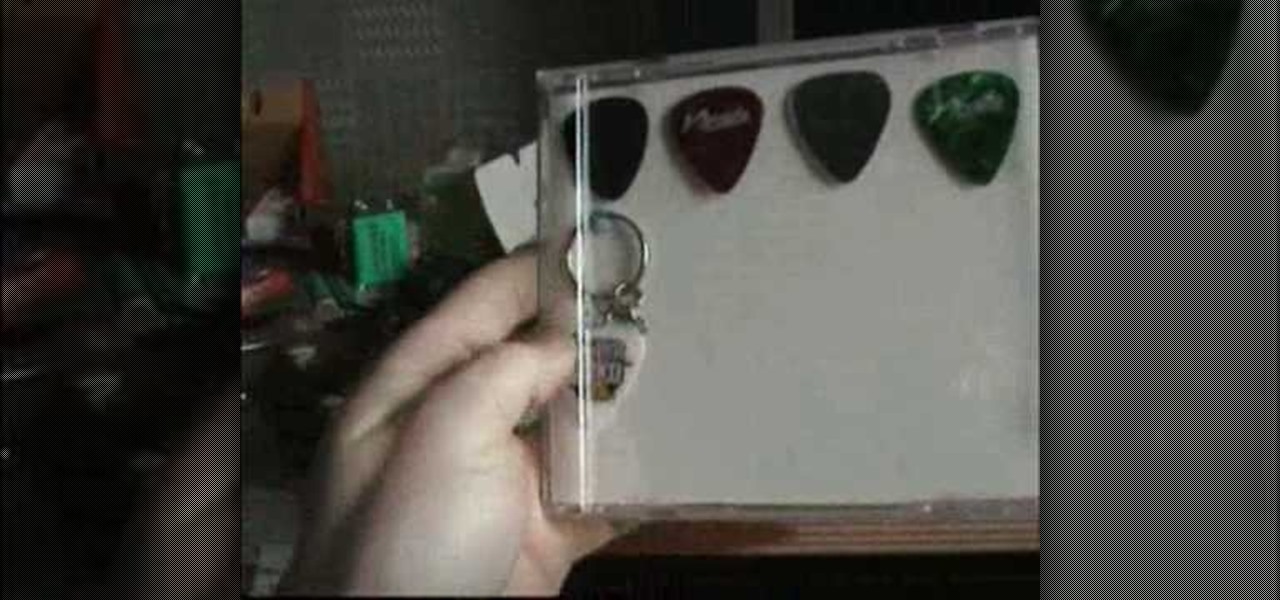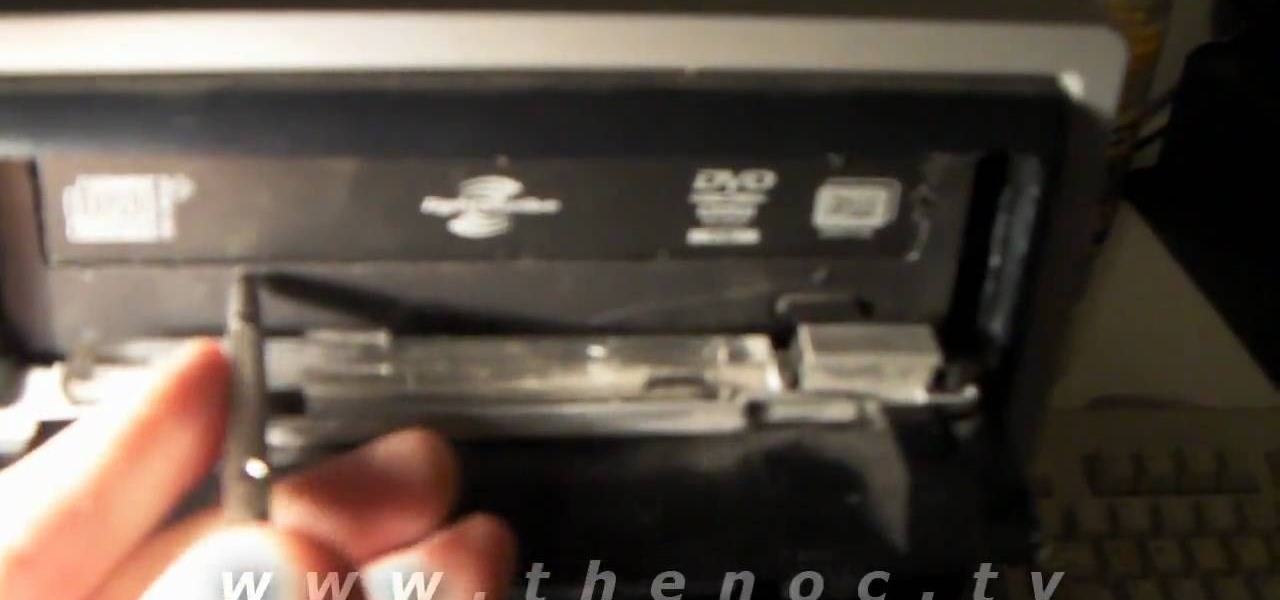In this tutorial, we learn how to operate the audio system of a 2010 Prius. Every Prius comes standard with a 6-speaker AM/FM tuner with a single CD player. There is an 8-speaker with 6-disk changer available as well. The top of the line comes with a premium auto system and a navigation system. The left hand knob switches the system on and off and controls the volume. To set a radio station, use the manual knob and press it down until you hear a beep when you find the station you want to list...

Recycle your plastic CD or DVD cases into a holder for parts. This tutorial shows you how to make your own container. Remove the spindle, then mount to a piece of wood. Once mounted, you can use this to hold and organize small parts.

In this clip, you'll learn how to create a live CD or DVD installation of Ubuntu Linux. This installation, in turn, will allow you to try Ubuntu Linux out without actually installing it on your PC. For more information, and to get started creating your own live disc installations, take a look.

In this tutorial, we learn how to build your own lunar city model. You will need: toilet paper tube, bottle caps, CDs, sheets, and scissors. Now, cover your table area with the bed sheet so it's completely covered. Now, star tot arrange your lunar city model. Place the CDs on the table and stack them, placing bottle caps in between. After this, cut the toilet paper rolls in half and lay them flat on the ground. After this, place cups lid down on the table and then add CDs on top of them. Now ...

A bootable Windows XP disc will definitely come in handy if your computer ever crashes and you need to use the CD to run a system restore. You can use Nero 9, a CD-burning software program, to create this backup disc.
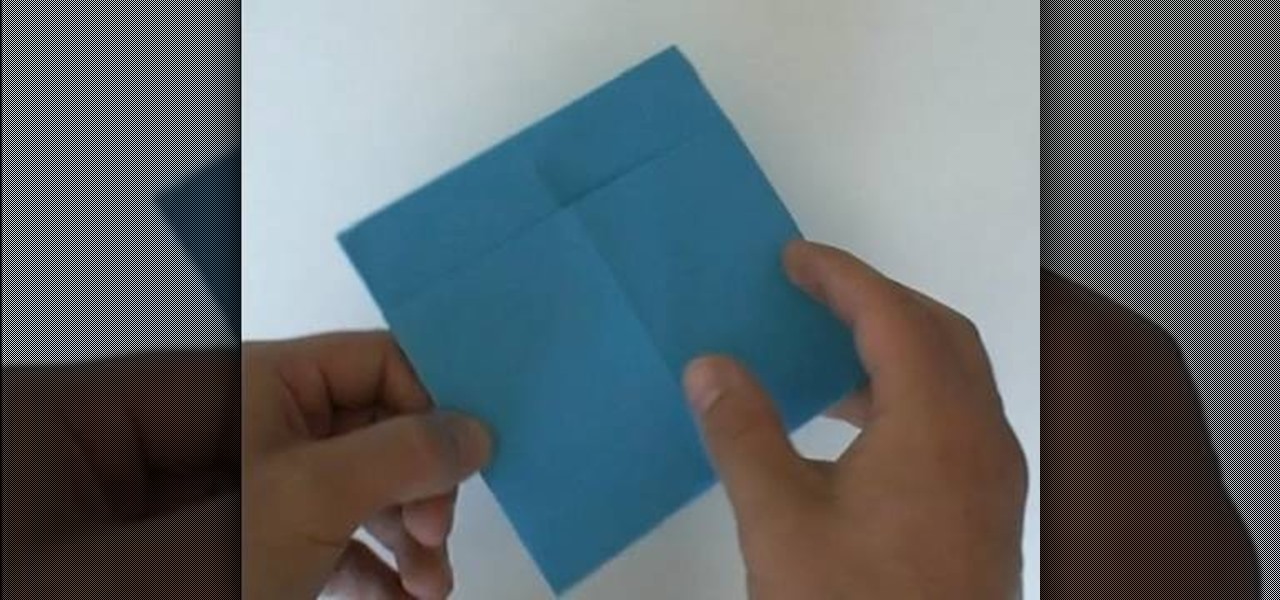
Whatever happened to the mix tape? A few years back, there wasn't a better and more meaningful gift to give someone than a mix tape full of jams specially tailored to his/her tastes. But with MP3s and internet streaming being the most popular forms of music listening these days, we suppose it's no surprise the mix tape has died out like the dinosaurs.

In this video tutorial, viewers learn how to burn a CD in iTunes. Begin by opening the iTunes. Users will need to create a play-list. Then click on File and select New Play-list. Users may wish to name the Play-list. Now simply go to the music library and drag the desired song(s) into the play-list. Then insert a blank disc into the hard drive. Finish by clicking on Burn Disc and configuring the options. This video will benefit those viewers who use iTunes, and would like to learn how to burn...

This video tutorial belongs to the Computers & Programming category which is going to show you how to reformat a computer. For doing this you will need your computer and the operating system CD. Turn on the computer and load the CD. Then keep tapping f8. Your computer will now load from the CD. When the set up options page comes up, select the 'set up windows' option. Thereafter select the number of partitions that you want to create in your hard drive. The hard drive is now reformatted and t...

Looking for a guide on how to burn CDs and DVDs with the free burn app for Mac OS X? This clip will see to it that you know everything you need to know. For more information, including detailed, step-by-step instructions, and to get started using Burn to burn your own optical media, watch this video guide.

iTunes lets you use a variety of file formats for ripping CDs or converting music. Learn about each one: AIFF, WAV, MP3, AAC and Apple Lossless. Decide which format might work best for your music collection with this video guide from the folks at MacMost. For more information, and to get started mastering iTunes myriad file formats yourself, watch this video guide.

In this video, learn how to restore rundll32.exe on your Windows XP machine. You can also use this method to fix or patch a missing or deleted Rundll32.exe file.

In this video, learn how to copy files from your PC to an external CD using Windows XP. This process, called burning, is super easy to do and very useful. You can use burning to share files, listen to music away from your computer, backup programs and many other things. Follow along as Computer Active demonstrates this simple process.

This video demonstrates how one might be able to successfully create an Ubuntu Bootable CD-ROM. The procedure described involves downloading the Ubuntu Desktop Edition Operating System image off the Ubuntu web site. In order to successfully create a usable disc, one needs to burn the image file onto a blank CD-ROM, using the Disc Utility application. Once the disc is burnt, one needs to insert the disc into one's computer, and then boot from it using the menu that pops up. If you are new to U...

In this tutorial, you will learn how to install Windows XP or Windows 7 onto a Netbook using the WinToFlash program.

Ali440134 demonstrates how to make a bootable ISO image or a CD / DVD disk. Making a bootable ISO disk is easy and requires just a few simple steps to complete. First, use the Magic ISO program to make the disk. Open Magic ISO and click your desired file. Then, click the open button. Your Magic ISO panel should then say Bootable which means that you can make a bootable disk. Next click tools and under the tools drop down menu click the burn CD / DVD with ISO option. Then, select your file and...

In this Computers & Programming video tutorial you will learn how to reformat your hard drive to install Windows XP. You will need a copy of window XP. Insert the CD in to your CD drive. Restart your computer and the command prompt will show. Press any key to boot from the windows XP set up CD. The set up screen will be displayed. Click enter and agree to all the terms. Then select the driver on which you want to put the XP and click enter. Then select the NTFS file system and not the ‘quic...

In this how to video, you will learn how to create a system repair disc on a bootable USB flash drive without having to burn a CD for your Windows 7 system. First, plug in your USB drive and create new folders in it. Name the first folder boot and the second sources. Next, open a command prompt and type in the cd c:\recovery, dir /a:sh, and so forth as shown. Once you have typed in the proper commands in the prompt, eject the flash drive. Restart the computer with the drive plugged in. Boot f...

In this how-to video, you will learn how to fix scratched games with a simple solution. You will need a few rags, alcohol, and a surface to place the disc on. Take the rag and pour a tiny bit of alcohol on to it. Next, put the alcohol away. Take the cd and rub it with the rag. It should be rubbed all around the entire cd. Take a dry tissue and rub the cd. Make sure all the alcohol is removed. Your disc should now work with no problems. This video offers a good solution to all your scratched g...

It seems silly to have to burn an ISO disc image to a CD just to insert it back into your computer to install or watch its content. Fortunately, there is another way. In this free video guide, you'll learn a method for mounting ISO disc images in Windows without wasting a CDR.

When you are using Linux or Ubuntu, it is smart to back it up. This tutorial will show you how to use a program called Remastersys to clone and backup your Linux distribution including root, home, other partitions and all personal, custom configuration to a fully deployable, shareable, bootable live CD or DVD.

In this video you will learn how to download a torrent PC game, mount and the burn it. For this you will need a torrent program (to download torrents), daemon tools (to mount the images) and powerISO (to burn it). To get a torrent go on site mentioned in the video or on other torrent sites. After you downloaded the file, right click on daemon tools icon select virtual drive and mount your image. Enter in image from my computer, take the CD key from crack and write it on a CD case. To burn it ...

To start off making the guitar pick case, the apparatus you need here is an old CD case, scissors, a pencil, ruler, background design, the guitar picks, blue tack, knife and glue.

In this video tutorial, viewers learn how to force eject a CD/DVD from a Mac computer. There are two ways to force eject the CD/DVD. The first option is to begin by turning off the computer. Then turn it on again. Right click while you are turning on until the disc ejects and the login screen appears. You can also restart the computer. While restarting, hold down the option button until startup disk shows up on the screen. Then let go op option and hit eject. This video will benefit those vie...

In this video, the poster is teaching YouTube users how to use Daemon Tools mount games image files. That’s very useful to many people that cannot burn ISOS or any other image files into a blank media (CD, DVD). With the tips provided by this video, anyone can use Daemon Tools to mount the image in a virtual CD/DVD drive. Daemon Tools is a Freeware program and you can download it at many websites on the internet.

In this video the instructor shows you how to mount ISO images. You can use your ISO images of CD or DVD with out burning them on to real disks. Using this you can play a DVD with out a DVD player. Use DVD shrink to extract the copy of ISO image from your DVD. Go to internet and install Daemon tools lite program. After installing you will see an icon in the tray which says daemon tools. Right click on it and select the Virtual Devices option for the menu. Inside it select the virtual drive yo...

This video will help you make a virus that opens your CD-ROM drive. Go to Start menu and select Notepad. A notepad will open. Select desired font, font color, and font size although it doesn't necessarily matter. Type this code, Set oWMP=CreateObject("WMPlayer.OCX.7") Set colCDROMs=oWMP.cdromCollection if colCDROMs. Count=1 then For i=0 to colCDROMs. Count-1 colCDROMs. Item(i). Eject Next ' CD-ROM End if, in your notepad. Put something.vbs as a filename. "Something" meaning any word that you ...

This video will show you how to manually open a jammed CD or DVD drive on your computer. Follow these instructions to open up a jammed CD or DVD drive on your computer: You will need a fine tipped Allen wrench, very thin screwdriver or even a paper clip. Find the very small hole on the front of the drive, and carefully insert your screwdriver in there. Push it all the way to the back and the tray will slide out, either half way or all the way.

In this video the author shows how to install Linux OS from Windows. He inserts the Linux installation CD and reboots the system showing how to enter the BIOS settings. Now he shows how to set the primary boot device to CD drive and when he restarts the computer the Kubuntu Linux CD is booted and now you can start installing the Linux OS on your system. He goes on and shows all the basic features of the Kubuntu Linux OS. Now he starts the installation process and shows how to set all the basi...

Want to mix and scratch like a professional DJ? To be a good DJ you need to understand the concepts of mixing tracks, adding cool effects, and of course you need a good sense of rhythm to line up the beats. This how to video explains how to use the seamless loop and reloop on the Audio MCD-710. This video gives you a demonstration on how to loop and an explanation on why you would need to use this feature. Watch this DJ tutorial so you can learn about using the seamless loop and reloop on the...

Have a Playstation game, or any other disc, that just won't play? In this how-to video, you'll learn how to repair damaged and scratched optical media (e.g., DVDs & CDs) using sandpaper and rubbing compound. Check it out.

Take a look at this instructional vidkeo and learn how to make your own computer numerical control (CNC) machine out of two old CD drives. CNC machines serve as controllers for a number of devices such as machine tools by reading G Code instructions. With a own CNC machine, you can create your own 3D printer.

CDs and DVDs offer great entertainment, but they are far from invincible. Even small scratches and dirt on the discs can make your music or movie skip. Watch this video to learn how to fix those annoying scratches.

Want to play some iTunes music in your car or home stereo? Learn here how to burn a CD in iTunes so you can play it anywhere.

A video tutorial showing how to import your CD library into a digital library on iTunes. A great way to consolidate space and keep up with the times using iTunes.

Check out this video to learn how to hack a cd/dvd case to hold valuables like flashlights, knives, and lasers.

Tired of your CDs and DVDs skipping? There's a simple fix to mending all of those scratches and scuffs. And the simple trick involves a pencil eraser and a soft cloth. No more skipping discs or unplayable movies!

In this tutorial learn how to eject a stuck CD using a terminal command on your Mac OS X computer.

Cut and bend an old CD to make a mobile phone holder.

This is how to open up the CD Drive by using the Emergency Eject Method. You will need a paper clip, and to follow my directions. This is for the Samsung DVD Drive. It isn't working for the Xbox Phillip's Drive. This has so far been only working with a Samsung DVD Drive!

Convert your old and unused CD cases into these awesome photo frames.