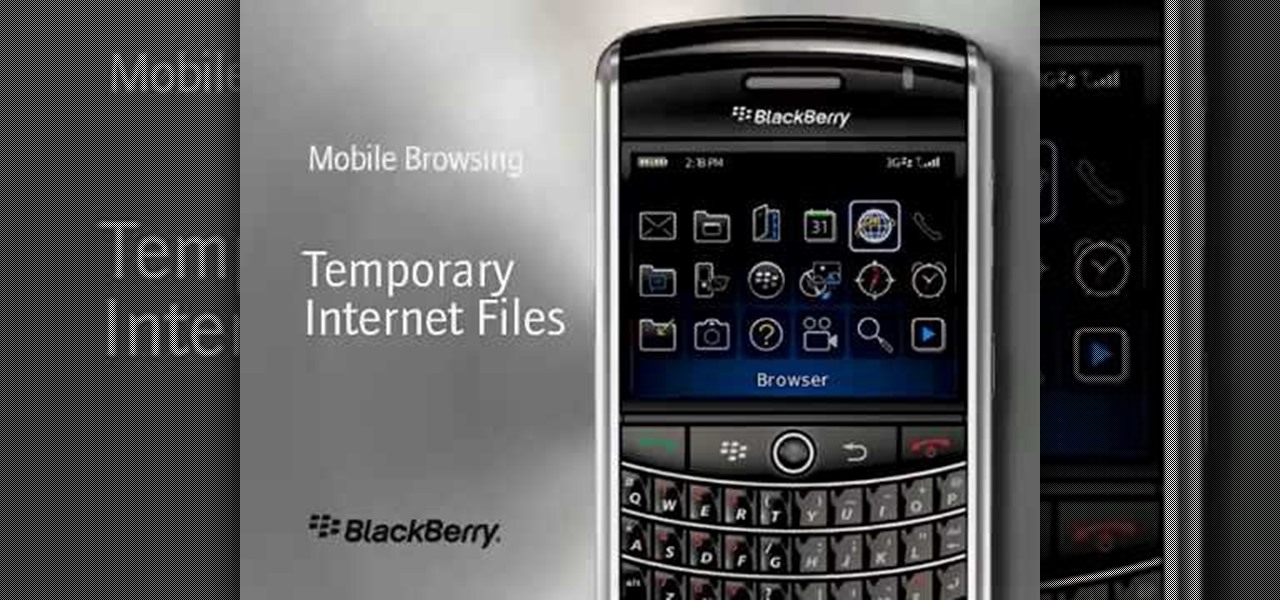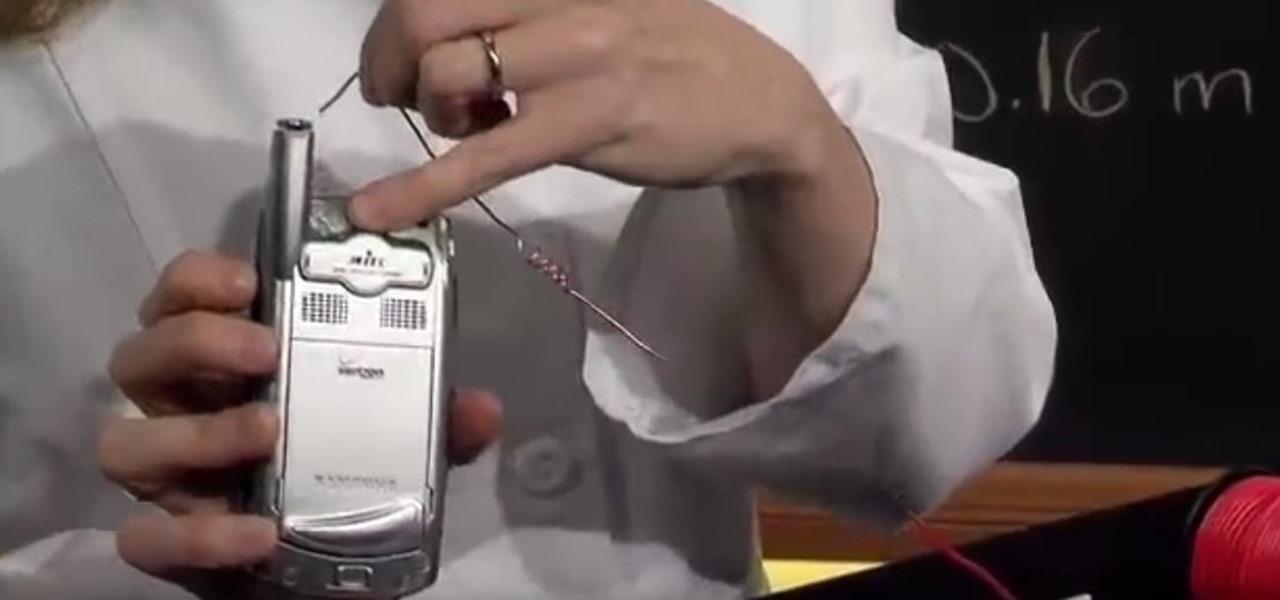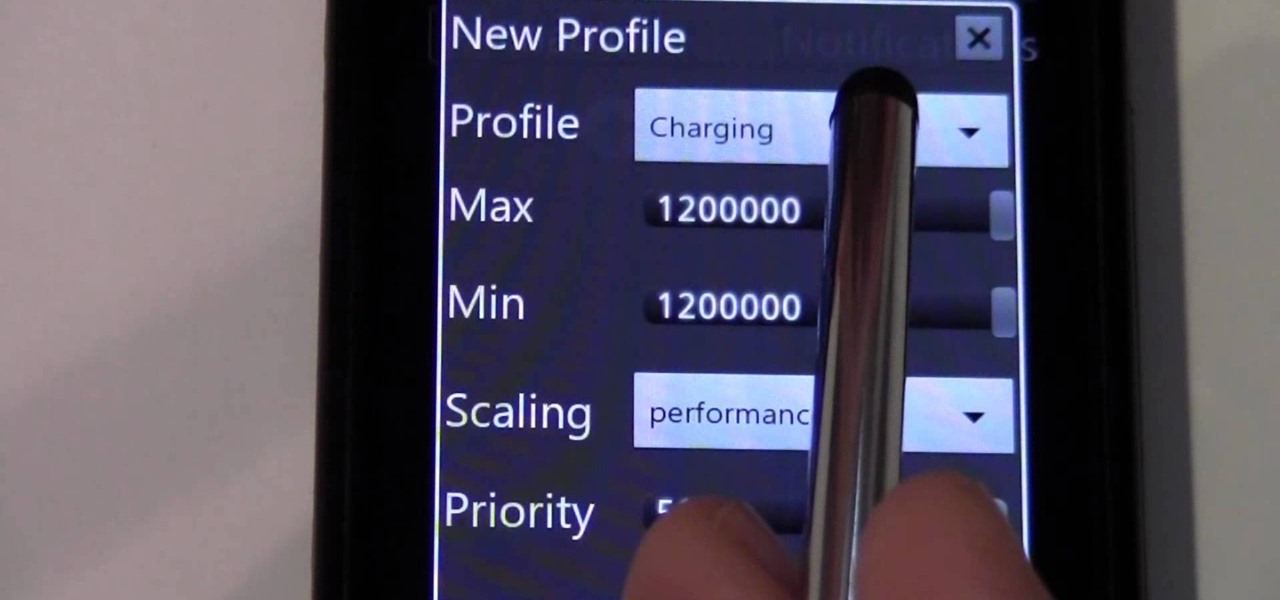Learn how to use the Manage Connections pane to control mobile network, Wi-Fi and Bluetooth connections on your v5 BlackBerry phone. This clip will show you how it's done. Whether you're the proud owner of a BlackBerry smartphone or are merely considering picking one up, you're sure to be well served by this video guide. For detailed information, including step-by-step instructions, take a look.

Learn how to set up convenience keys a BlackBerry phone running version 5 of the BlackBerry OS. This clip will show you how it's done. Whether you're the proud owner of a BlackBerry smartphone or are merely considering picking one up, you're sure to be well served by this video guide. For detailed information, including step-by-step instructions, take a look.

Looking for a quick guide on how to swap out the internal sim card in your BlackBerry phone? This clip will show you how it's done. Whether you're the proud owner of a BlackBerry smartphone or are merely considering picking one up, you're sure to be well served by this video guide. For detailed information, including step-by-step instructions, take a look.

Want to know how to initiate Messenger conversations on a BlackBerry smartphone running version 5.0 of the BlackBerry OS? This clip will show you how it's done. Whether you're the proud owner of a BlackBerry smartphone or are merely considering picking one up, you're sure to be well served by this video guide. For detailed information, including step-by-step instructions, take a look.

Learn how to create new Messenger contacts on your BlackBerry phone. This clip will show you how it's done. Whether you're the proud owner of a BlackBerry smartphone or are merely considering picking one up, you're sure to be well served by this video guide. For detailed information, including step-by-step instructions, take a look.

The Google Android Market offers you thousands of free and for purchase applications to download to the HTC Droid Incredible cell phone. In this video, Verizon Wireless shows you how to navigate the Android Marketplace and download the newest and coolest Android apps.

The iPhone 4 is unique because it comes with not one, but two cameras. The front facing camera on your phone can be used to take your own picture, for games or to use the new FaceTime app to video call your buddies. This tutorial will walk you through how to use this fun new feature and how to make the most of it.

Getting to know your HTC Droid Incredible cell phone will help you fully experience its benefits. In this video tutorial, Verizon Wireless shows you some basic navigation tips for the home screen for getting started with your Android device.

Just because you have more than one Gmail account doesn't mean you can't view them all on your HTC Droid Incredible cell phone. Verizon Wireless teaches you how to add multiple Gmail accounts to the Incredible's Android platform, making it easy to get all your emails as soon as they arrive.

Interested in tethering a WiFi device to your Google Nexus One phone? This guide will show you how it's done. Whether you're the owner of a Google Nexus One Android smartphone or just covet one, you're sure to enjoy this Nexus One owner's guide from Nexus One Hacks, which presents a complete, step-by-step walkthrough of the tethering process. For complete details, take a look!

The iPhone 4 or iOS 4 has the ability to merge multiple e-mail addresses into one inbox. No more clicking from box to box for you, my friend! Save some time and energy by setting up multiple account on your phone. This clip will show you exactly how it is done and get you up and running.

Want to root your Google Nexus One Android smartphone from a Mac? It's simple! So simple, in fact, that a complete walkthrough of the process can be presented in just over eight minutes' time. For the specifics, and to get started running custom ROMs on your own Nexus One phone, watch this hacker's how-to.

In this tutorial, learn exactly how to create custom ringtones from your iTunes library on a Mac computer. Luke will take you step by step through the process of customizing your phone with your favorite music. This is not difficult to do, and soon you will be rockin' out to your favorite tune every time you get a call.

Want to delete temporary internet files from your BlackBerry smartphone? It's easy. So easy, in fact, that a complete and thorough overview of the process can be presented in this video tutorial. To learn how to remove temp web files from your own BlackBerry phone, watch this how-to.

You know it's not safe to drive and oeprate your cell phone, so why not learn how to take advantage of the latest voice features on the Samsung Rogue? Just watch this video and you'll be dictating, and voice commanding and controlling in no time. Give your thumbs a break, dictate your texts - the Rogue even recognizes commands such as "smiley face" and translates them into the appropriate emoticon. Cool!

In this video, learn how to send & receive text messages from your computer (Mac or PC) using your email.

Want to protect your investment and add some personal style to your cell phone, but aren't quite sure how to install that cool new skin? We've got you covered - just check out this quick video on how to install and remove an iPhone case. If only getting ready for work could be so easy!

If you're a geek, then this power pack will give you a total techgasm. The power pack allows you to charge pretty much anything you can fit into a 12 volt power jack in your car (where the cigar/lighter receptable goes). The power pack is a portable battery, so no need for charging your gadgets - like your cell phone - at home first before you head off to work.

Whether your scavenger hunt is for group competition or just fun, add a tech twist and let the games begin.

In this case modding video tutorial, you'll learn how to install a cigarette lighter-style 12-volt accessory outlet into a PC case. Charge your cell phone and other accessories directly from your case with the hack outlined in this video. For detailed, step-by-step instructions, take a look!

Customizing the fields for your contacts in your MobileMe Contacts helps you keep track of more than just phone numbers and addresses. This video tutorial from Apple will show you how to add websites from MobileMe on me.com, on yes, the Internet.

No need for Bluetooth DUN or 3rd party software: it's easy to use Internet Sharing in Windows Mobile so you can tether your phone for use as a modem.

iMovie makes it easy to share your movie on a portable device like an iPod, PDA, or phone, so you can show your friends your new movie wherever you go. Just export your movie to whatever device you choose.

Dr. Kiki, from popSiren, solves the age old cellphone reception question. The Rad Scientist has moved into a cell reception twilight zone. Lucky for her, she's well-versed in antenna-making!

Learn how to install NES on your iphone. Before you update your iphone to firmware 1.1.1, have some fun with playing Nintendo on your phone. This tutorial includes installing the ROMs folder to the right place. Enjoy.

If you have a rooted Android phone, you can change the shutdown animation to anything you want. Watch this video to learn how to do it. This video explains how to use root explorer to change the shutdown animation on an Android device.

Check out this video to learn how to use Set CPU for Android. This video explains how to install SetCPU, including the system requirements for doing so. Watch this video and then follow along with your phone to get SetCPU running.

Is there something strange in your neighborhood? Don't bother with a phone call, just watch this video and learn how to build your own EM pump. An EM pump improves EVps and attract paranormal entities. If you are going ghost hunting, you need an EM pump.

The trackball on your Blackberry is your only way of navigating much of the phone, so having it work is pretty important. If yours has gotten stuck, don't panic, just watch this video and see if the easy fix depicted therein will work for you.

If you're with AT&T and need to change wireless-user information, you can do it easily through the business mobility online customer portal, AT&T Premier. Whether you're needing to change email addresses, phone numbers or physical addresses, this is the place and way to do it.

If you've got Android 2.3 Gingerbread running on your Google Nexus S smartphone, try out this cool feature. Set up a SIP (Session Initiation Protocol) account, and you'll be able to make Internet calls over Wi-Fi. You'll be able to talk to anyone with VoIP.

This is a straight up green pig castle. Your Angry Birds must be well-paced to take this thing down. Fortunately, this video will show you just where to but your birds to beat level 3-8 of Angry Birds for an iPhone or Android phone.

If you're interested in installing an application that you can't find in the Android Market, you'll need to use an apk (or Android packet) file. Don't know how to load an apk onto your phone? No problem: this Android owner's guide will walk you through the process. You'll find that, with a file manager application like Astro File Manager, it's a snap.

With unrEVOked, it's now easier than ever to root your HTC Evo mobile phone. So easy, in fact, that this hacker's how-to can present a complete, step-by-step overview of the process in just four minutes.

If you have a natural ear for music and have perfect pitch, then tuning any sort of instrument, including the guitar, is probably not a problem for you. But for the rest of us, a piano or a pitch finder is necessary to make sure our guitars are in tune.

Personalize your Desire HD's home screen with custom widgets! See how with this quick, official guide from HTC.

Here's a fun hack! In this clip, we learn of a bug that will permit you to circumvent the passcode lock screen on any iOS 4.1 iPhone 4. For detailed, step-by-step instructions, and to get started using this exploit yourself, watch this video guide.

This tutorial is for PC users who have both iTunes and an iPhone, and shows you how to get iTunes ringtones on your phone for free. All you really have to do is convert your chosen track to the right format, then clip and download onto your iPhone!

This makeup tutorial will help you look like Beyoncé Knowles in her "Why Don't You Love Me" music video, specifically the scene where Beyoncé is crying on the phone, smoking a cigarette. It was a great look, and a makeup look that can be worn everyday! It's strong and sensuous, so be careful.

Looking for a convenient way to make calls over the web? With Gmail's new VOIP feature, it's easy! So easy, in fact, that this home-computing how-to from the folks at TekZilla can present a complete overview of the process in just over two minutes. For more information, including step-by-step instructions, take a look.