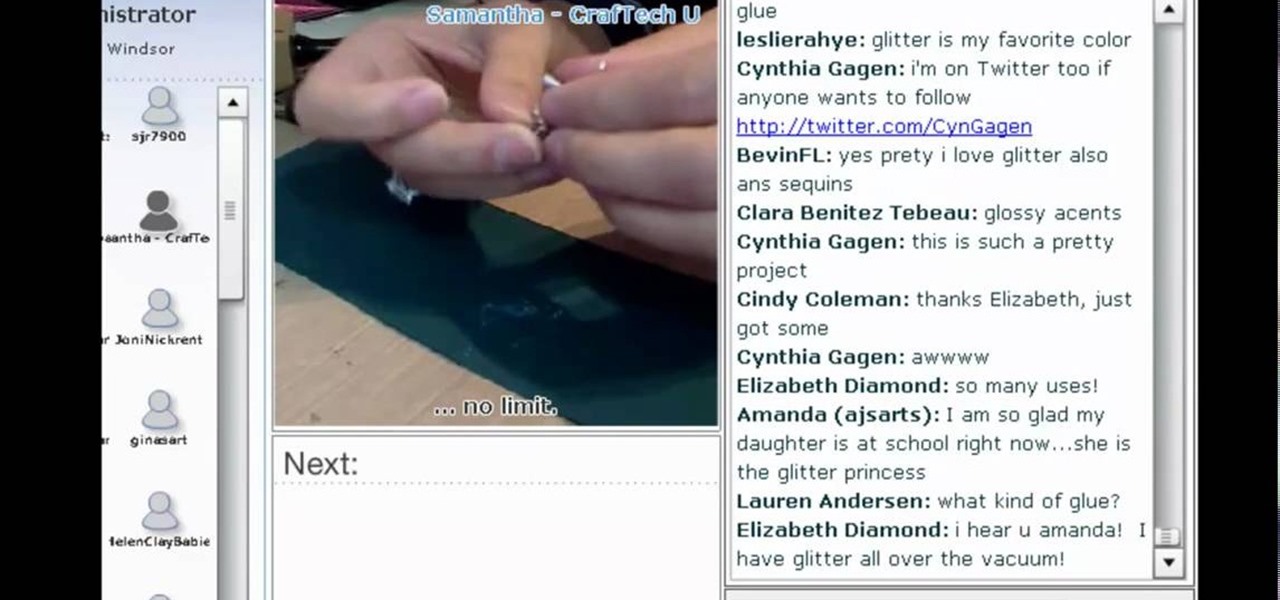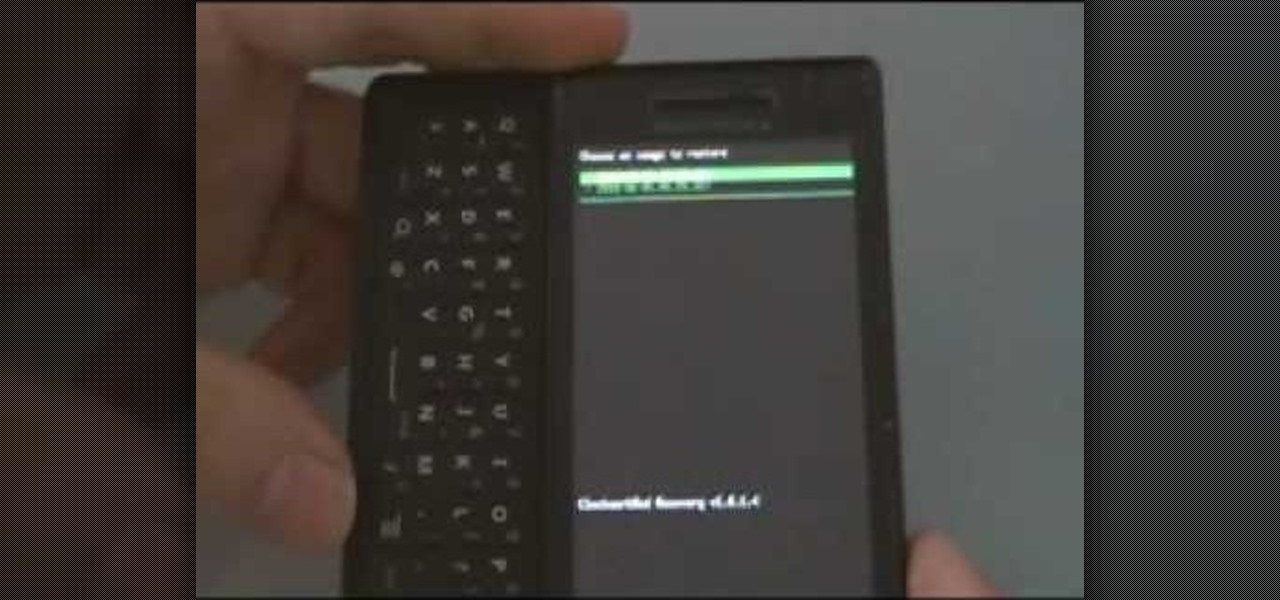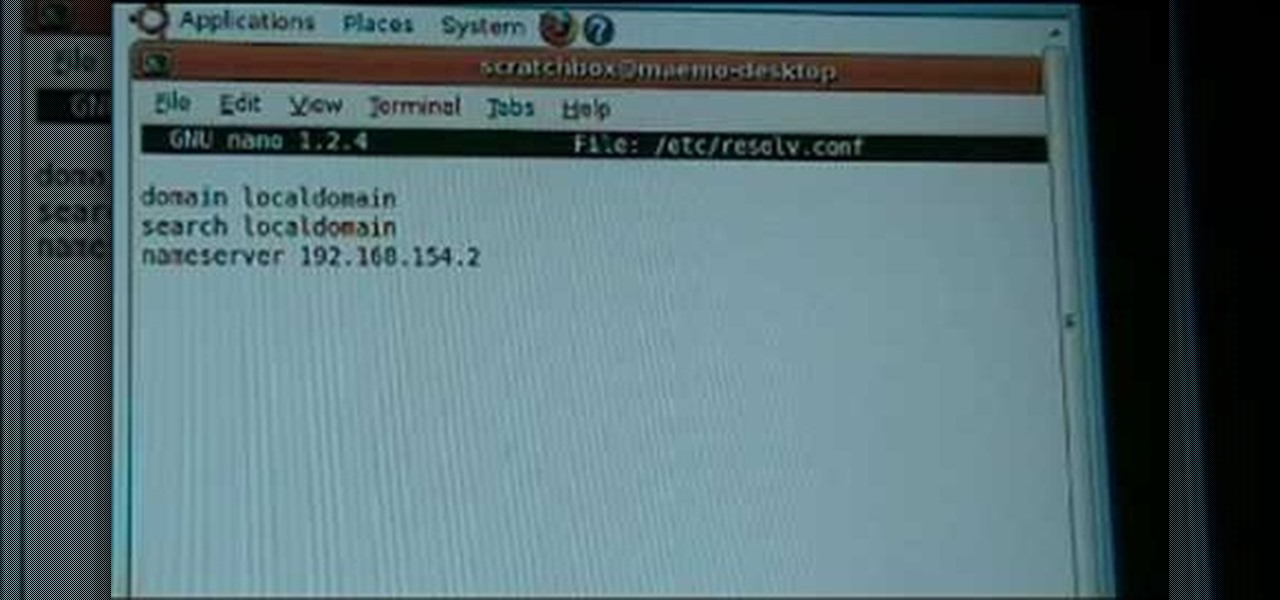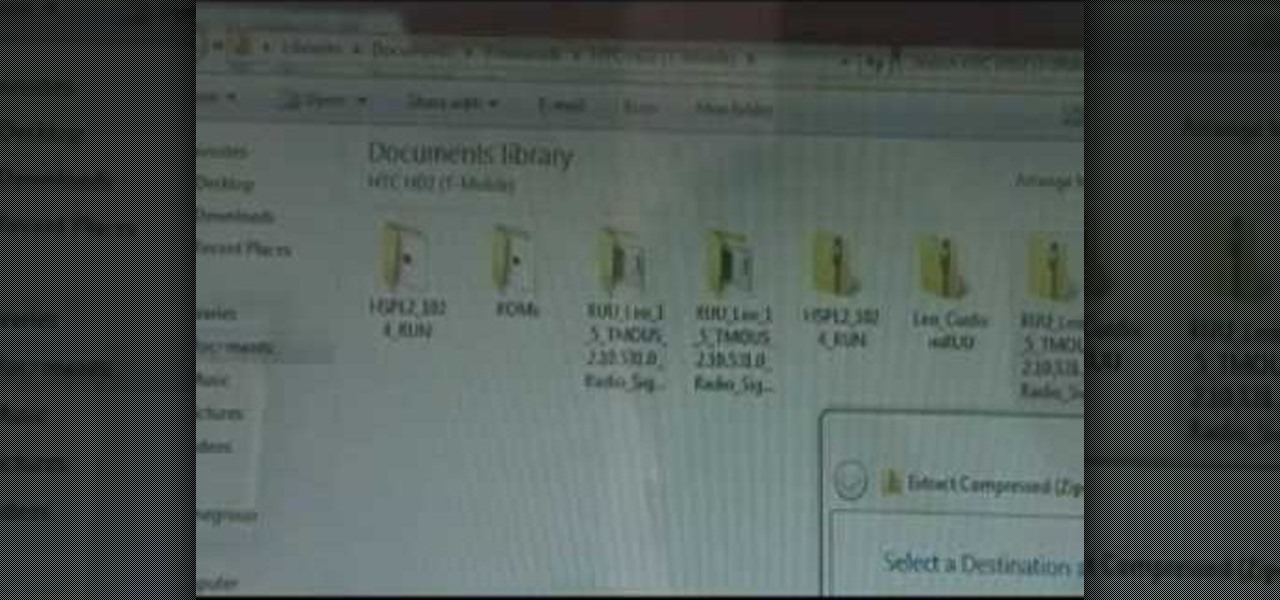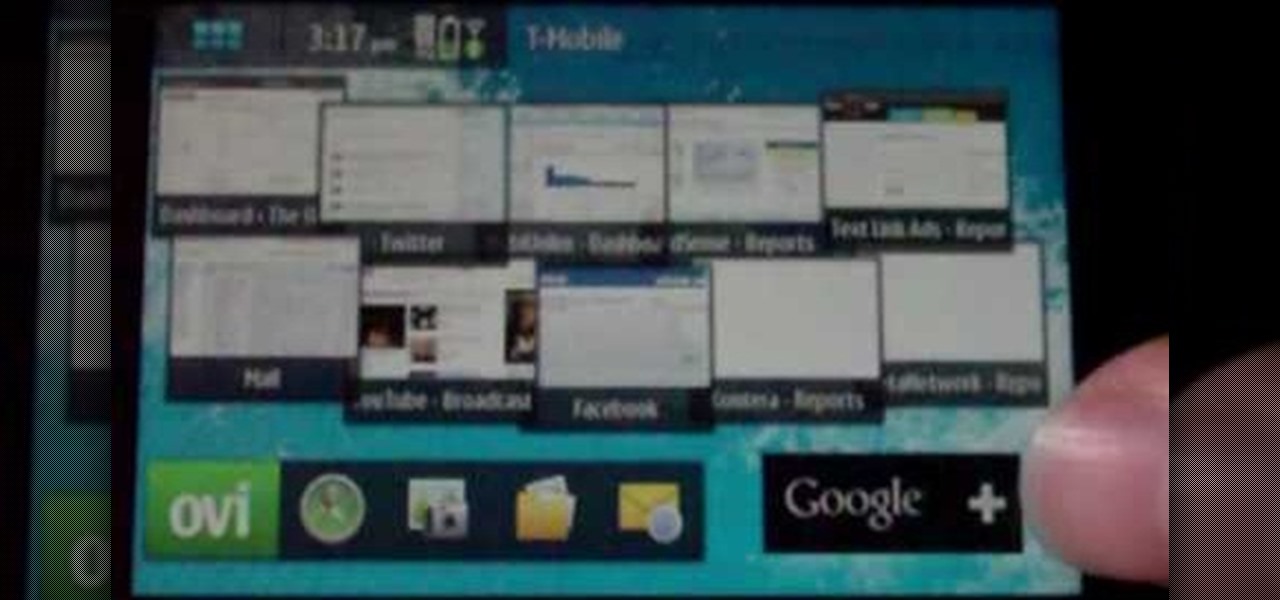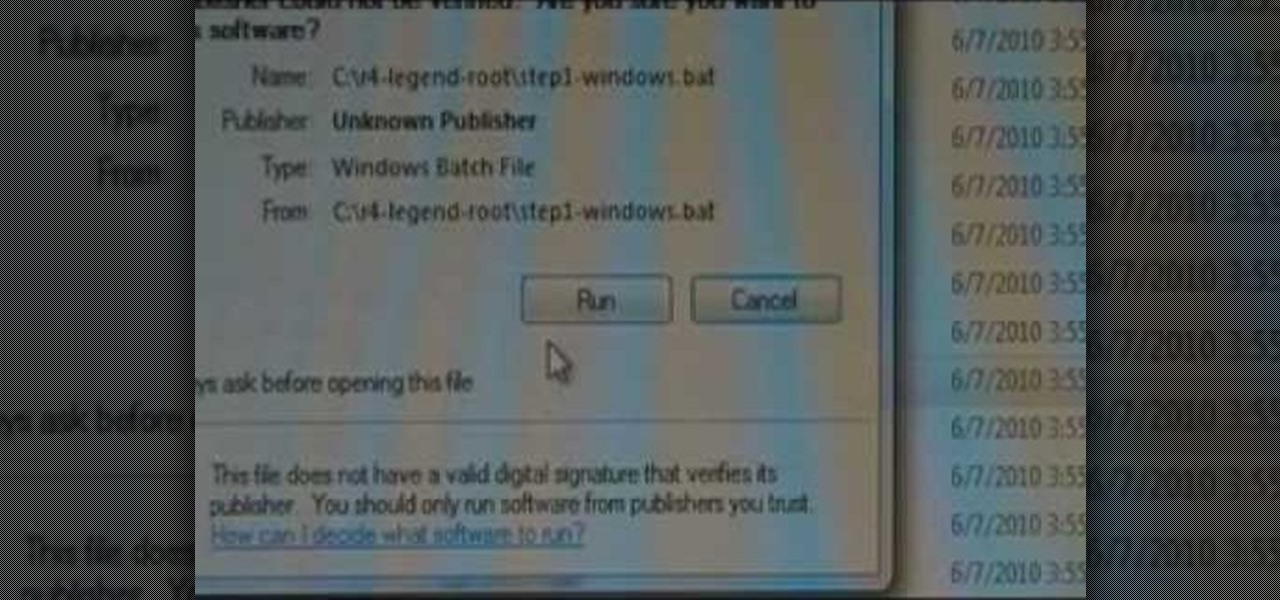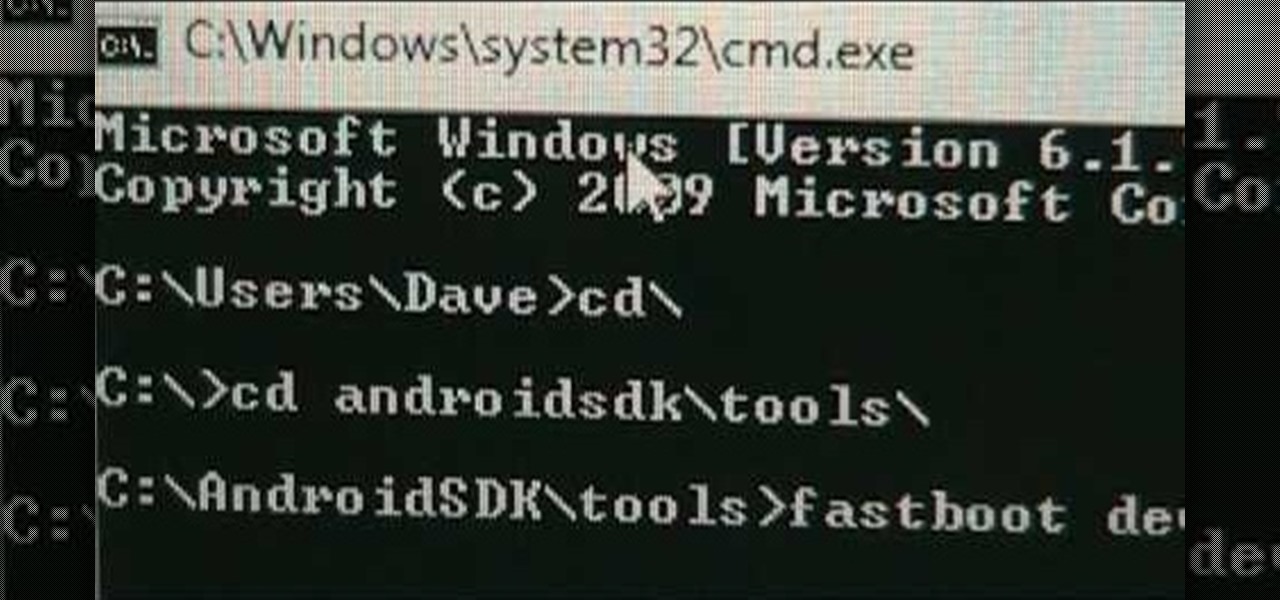Want to keep track of how much data you use on your iPhone 4, 3G or 3GS? With a jailbroken phone, it's easy! This iPhone owner's guide from EveryThingApplePro can present a complete overview of the process in about three minutes. Fire up Cydia & take a look!
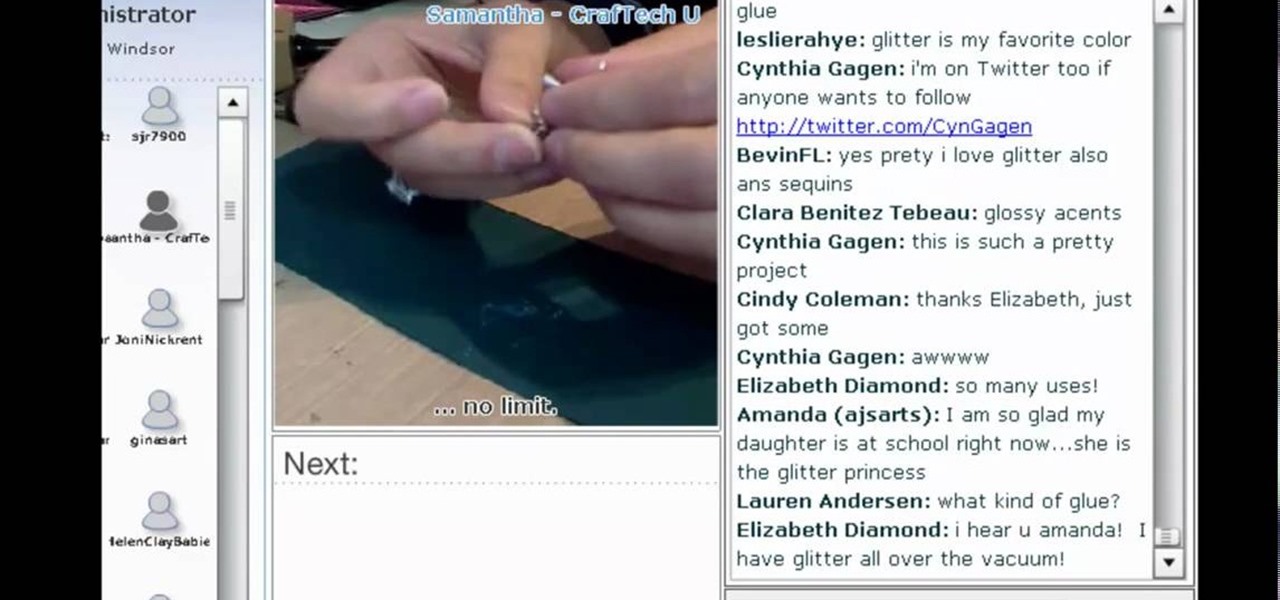
This small charm makes a great accent for any gift. Turn it into a wine charm, a cell phone charm or a jewelry charm. All you need is a plain pendant style charm, clear craft glue and your favorite craft glitter.

If you're not unlike most people, you probably find yourself the same people over and over again. In this clip, you'll learn how to create a custom contact shortcut on the home screen of your HTC 7 Trophy Windows Phone 7 smartphone.

Go hands free by using voice commands on your HTC 7 Trophy! This Windows Phone 7 owner's guide will teach you everything you'll need to know. For all of the details, and to get started using voice commands on your own HTC 7 Trophy, watch the clip!

Want to know how many bars you're getting on your HTC 7 Trophy? Though not immediately intuitive, it isn't so hard as you might fear. This quick, unofficial HTC 7 Trophy owner's guide will walk you through the process. Learn how to see your HTC 7 Trophy's signal strength with this helpful tutorial.

Like its Google-branded Android counterparts, the HTC 7 Trophy Windows Phone 7 smartphone supports voice searching and speech recognition. Interested in using voice searching on your own HTC WP7 smartphone? This HTC 7 Trophy owner's guide will walk you through the entire process.

In this clip, we learn how to get rid of the Motorola Backflip's default Yahoo! search widget. It's easy! So easy, in fact, that this mobile phone owner's guide can present a complete overview of the process in about three minutes. For all of the details, and step-by-step instructions, take a look.

Learn how to use the official Google Voice app on an Apple iPhone 4! Specifically, this video guide from IntoMobile addresses how to choose a number, create and edit contacts, make and receive phone calls, write SMS text messages and set up push notifications. For detailed, step-by-step instructions, and to get started using Google Voice on your own Apple iPhone 4, take a look.

Share your HTC Desire Z's data connection with other WiFi internet-enabled devices like your laptop. See how with this quick, official guide from HTC.

Share your HTC Desire Z's data connection with other WiFi internet-enabled devices like your laptop. See how with this quick, official guide from HTC.

Re-entering contact information every time you upgrade to a newer mobile device is pain, but the Android software on the Samsung Galaxy Tab allows you to copy over your existing contact information from a SIM card. This video will show you the steps to importing that data. Go to APPLICATIONS < CONTACTS < MENU < IMPORT/EXPORT < IMPORT FROM SIM CARD < MENU < COPY TO PHONE. Choose SELECT ALL to copy all of you contacts and then DONE.

Want to install Preware on your Palm smartphone? It's easy! So easy, in fact, that this mobile phone hacker's guide can present a complete overview of the process in about five minutes. For more information, including detailed, step-by-step instructions, take a look!

Interested in creating and using a custom splash graphic on your Google Android smartphone? It's easy! So easy, in fact, that this mobile phone hacker's guide can present a complete overview of the process in about eight minutes. For more information, including detailed, step-by-step instructions, take a look!

Want to install Froyo on your Moto Droid Google Android smartphone? It's easy! So easy, in fact, that this mobile phone hacker's guide can present a complete overview of the process in about eight minutes. For more information, including detailed, step-by-step instructions, take a look!

Want to turn your G1 into a 3G wireless modem? This clip will teach you everything you need to know. It's easy! So easy, in fact, that this mobile phone hacker's guide can present a complete overview of the process in about three minutes. For more information, including detailed, step-by-step instructions, take a look!

Avoid unnecessary heartache by backing up the contents of your Google Android smartphone! This clip will show you how. It's easy! So easy, in fact, that this mobile phone hacker's guide can present a complete overview of the process in about two minutes. For more information, including detailed, step-by-step instructions, take a look!

Interested in setting up visual voicemail on your Google Android smartphone? This clip will teach you everything you need to know. It's easy! So easy, in fact, that this mobile phone hacker's guide can present a complete overview of the process in about four minutes. For more information, including detailed, step-by-step instructions, take a look!

Want to try the Nokia N900 smartphone from the comfort of your Windows PC? This clip will teach you everything you need to know. It's easy! So easy, in fact, that this mobile phone hacker's guide can present a complete overview of the process in about five minutes. For more information, including detailed, step-by-step instructions, take a look!

Interested in loading a custom ROM onto a Windows Mobile Device running Windows Mobile 6? This clip will teach you everything you need to know. It's easy! So easy, in fact, that this mobile phone hacker's guide can present a complete overview of the process in about seven minutes. For more information, including detailed, step-by-step instructions, take a look!

Suffering from rooter's remorse? Want to put your HTC HD2 mobile phone back as it was? It's easy! So easy, in fact, that this HD2 owner's guide can present a complete overview of the complete process in just under three minutes. For all of the details, including step-by-step instructions, take a look.

Looking for extra apps for your Nokia N900 mobile phone? It's easy! So easy, in fact, that this N900 owner's guide can present a complete overview of the complete process in just under four minutes. For all of the details, including step-by-step instructions, take a look.

Want to get more CPU power over your Nokia N900 mobile phone? Overclock it! It's easy! So easy, in fact, that this N900 owner's guide can present a complete overview of the complete process in just over three minutes. For all of the details, including step-by-step instructions, take a look.

Were you aware that you can use your Nokia N900 mobile phone as a remote controller for your Sony PS3? It's easy! So easy, in fact, that this N900 owner's guide can present a complete overview of the complete process in just under three minutes. For all of the details, including step-by-step instructions, take a look.

Interested in setting a custom background on your Nokia N900 mobile phone? It's easy! So easy, in fact, that this N900 owner's guide can present a complete overview of the complete process in just over seven minutes. For all of the details, including step-by-step instructions, take a look.

Want to install Irreco on your Nokia N900 mobile phone? It's easy! So easy, in fact, that this N900 owner's guide can present a complete overview of the complete process in just over six minutes. For all of the details, including step-by-step instructions, take a look.

Learn how to install a custom ROM on a Google Android mobile device using the One-Click Method. Whether you want to learn how load a custom ROM on your own Android phone or just want to see how it's done, you're sure to be well-served by this three-minute hacker's how-to. For detailed, step-by-step instructions, take a look.

Root your Legend the easy way! Unlock your Droid's hidden potential by running custom ROMs, overclocking it, and even turning it into a wireless hotspot with WiFI tethering. For all of the details, and to get started rooting your own HTC Legend mobile phone, take a look.

Root and run custom ROMs on your Nexus One! This four-minute guide will walk you through the entire process. For all of the specifics, including step-by-step instructions, and to learn how to hack your own Google Nexus One Android mobile phone, take a look!

Root and run custom ROMs on your Motorola Cliq! This six-minute guide will walk you through the entire process. For all of the specifics, and to learn how to hack your own Moto Cliq Google Android mobile phone, take a look!

If you have a newer-model HTC Hero, you'll need to take an additional step before rooting your phone and that's downgrade its firmware. This hacker's how-to presents a complete, easy-to-follow overview of the process. For all of the details, and to learn how to get your own HTC Hero ready for custom ROMs, take a look.

Have rooter's remorse? Want to reset and restore your Moto Milestone's factory firmware and put your mobile phone back as it was? Here's how you do it!

Run custom ROMs on your HTC Hero or 2G MyTouch Google Android smartphone by rooting it! This seven-minute hacker's how-to presents a step-by-step overview the process. For all of the details, and to learn how to root your own HTC Hero Google Android mobile phone, watch this video guide.

Interested in rooting your HTC Magic or T-Mobile MyTouch 3G Google Android smartphone but aren't sure how to proceed? Never fear: this ten-minute hacker's how-to presents a complete step-by-step overview of the rooting process. For the specifics, and to get started rooting your own MyTouch 3G or HTC Magic cell phone, take a look.

Want to know what all of the buttons on a BlackBerry Torch do? This clip will teach you everything you'll need to know. Whether you're the proud owner of a BlackBerry smartphone or are merely considering picking one up, you're sure to be well served by this video guide. For detailed information, including step-by-step instructions, take a look.

This brief, unofficial guide from the folks at Wireless Zone will teach you how to create a custom avatar using the WeeMee Avatar Maker app on your Motorola Citrus smartphone. For all of the details, and to learn how to make a custom avatar on your own Motorola Citrus Google Android smartphone, take a look.

In this clip, we learn how to install Droid device drivers on a Windows PC. Whether you've rooted your own Motorola Droid smartphone or just want to learn more about the process, you're sure to be well served by this video guide. For more information and detailed step-by-step instructions, watch this phone hacker's how-to.

Now that you have successfully rooted your Motorola Droid you'll want to set up your Droid. This will be similar to how you originally set up your Droid except that now it will be running OS 2.2.Whether you own a Google Android smartphone or are merely curious to see how they work, you're sure to enjoy this brief how-to. For detailed, step-by-step instructions, take a look.

Learn how to password protect your Motorola Droid Google Android smartphone. Whether you're the proud owner of a Froyo Motorola Droid or are just considering picking one up, you're sure to be well served by this video guide. For more information and detailed step-by-step instructions, watch this phone hacker's how-to.

Find custom roms for your rooted Motorola Droid smartphone! This hacker's how-to presents a thorough, step-by-step overview on how to download ROMS to run on your rooted Moto Droid. For detailed instructions, and to get started running custom ROMs your own Motorola Droid phone, watch this free video tutorial.

Root your Motorola Droid Google Android smartphone and run custom ROMs! This hacker's how-to presents a thorough, step-by-step overview on how to download the drivers and ROM you'll need to root your Moto Droid. For detailed instructions, and to get started rooting your own Motorola Droid phone, watch this free video tutorial.