
How To: Create an in-cell bar graph using Open Office Calc
In this quick tutorial, I show you how to compare data using an in-cell bar graph in the Open Office Calc Program by using the '=REPT' formula.


In this quick tutorial, I show you how to compare data using an in-cell bar graph in the Open Office Calc Program by using the '=REPT' formula.

Watch this video to learn how to change the LCD screen on your Nokia N95 cell phone.

Watch this video to learn how to change the fascia, or face plate, on your Nokia N95 cell phone with a T5 Screwdriver.

Watch this video to learn how to change the lense (the glass/plastic bit on the top screen) on a Motorola V3 series cell phone.

Kipkay teaches you how to make a USB cell phone charger and first you need a standard USB cable. Cut off one end of the cable and use a voltmeter to check which of the four wires has five volts.

How to make an instant, in-cell bar graph in a Microsoft Excel spreadsheet to make comparing data instantly visible.

With a little elbow grease, a sugar cube, and some can do attitude, you will be able to remove the logo off your cell phone. Simply polish up the area with the cube and remove any pesky logos left behind by the company.

This video will show you how to tether your Samsung Messager 2, (the MetroPCS phone) to your PC to use as a modem for internet access. This will allow you to use your cell phone as your internet connection point, meaning you'll connect to the net for the cost of your cell phone's data plan. You will need your Samsung USB cable, a PC with Windows 2000 or higher, all current drivers for your phone and PC, and you will also need to head here to get the Samsung PC Studio program. This is part 1 o...

Samimy is at it again. And this time, his ingenuity has tackled a clever way to take something old and broken and restore it to something new and useful. What are we talking about? Modding a broken hard drive and some busted cell phones into a useful rechargeable USB / solar-powered light, which also acts as a portable mobile charger.
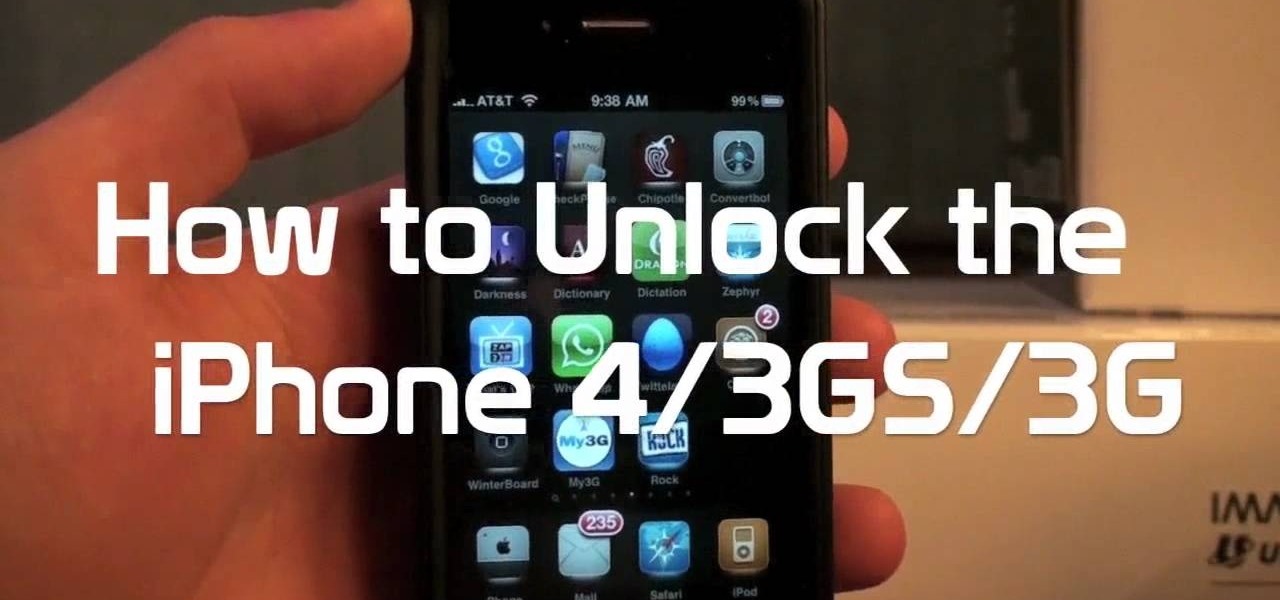
The iPhone has always has one very big problem: that it is tied to AT&T. AT&T is a terrible network, and many iPhone users out there are probably dying to switch network but keep their awesome phone. Well now they can! This video will show you how to unlock you jailbroken iPhone 4, 3GS, or 3G using a program called Ultrasn0w, leaving it ready for use on any cell carrier in the country. Except Sprint, they don't have SIM cards.

Kipkay is at it again with his pranks. In this video, he shares four fun and easy pranks that anyone can do to drive their friends (or victims) crazy! Their all very simple. They include a cell phone prank, a floss prank, and more!

Searching your phone just got easier with Google's Android operating system for your cell phone. With the Android Quick Search box feature, you can easily search your phone or the web, right from the home screen. It even provides you with search suggestions while you type. Watch this video tip to see how to easily search both your phone and the web with Quick Search box.

One of the greatest things about Google's Android operating system is the ability to "long press" on your cell phone. The android platform is full of many surprises and features, and this is just one of them. Long press (or 'touch and hold') is a nifty feature that reveals additional functionality on your Android-powered phone, like long pressing a picture to edit or share it, and download pictures from webpages, and get more options on your email.

Sending e-mail on the go is a must these days. People seem to be working 24/7, don't they? If you've recently bought a new HTC Magic cell phone, this tutorial will show you exactly how send an e-mail from your phone to anyone, just like you would on a computer. This is a very handy feature and is easy to access.

This video you shows how to send your pictures, videos, music and ring tones from your cell phone to your computer. The tutor asks you to find the pictures that you want to send to the computer, and then mail those pictures to your e-mail. We can then later open our computer and through the email download all the pictures and videos that we sent to ourselves. So in this way we can send all our personal stuff from the cell phone to computer without ever connecting the cell phone to the compute...

Check out this informative video tutorial from Apple on how to hide, filter and sort table cells in Numbers '09.

Once we recover from the respiratory infection pneumonia, our lungs are better equipped to deal with the next infection — thanks to some special cells that take up residence there.

Despite mounting scientific evidence that viruses can cause changes in learning and memory, the reasons have remained elusive.

The body's usual response to a bacterial infection in the blood — called sepsis — takes time. It requires a carefully orchestrated sequence of events that gets the body's immune system ramped up to deal with the invading bacteria.
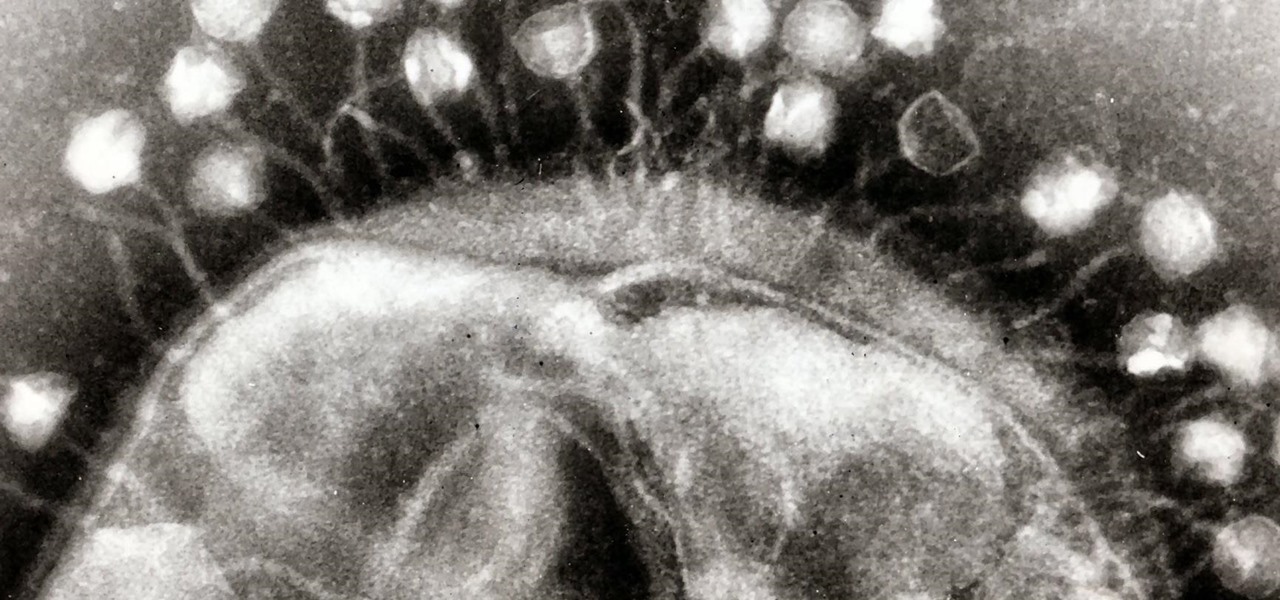
The evolution of our infection-fighting systems may have something to teach modern scientists. That's what a group from the University of Granada in Spain found when they studied a protein that's been around for over four billion years. Their work, by senior author José Sánchez-Ruiz and colleagues in the Department of Physical Chemistry, was published in the journal Cell Reports.

Sometimes the best way to hide things is in plain sight. Whether you're trying to sneak some medication past security at a concert with a zero-tolerance policy, or you're just worried that maybe Omar comin', YouTuber MrGear has a clever way to put your mind at ease.

You don't want anybody to have access to your cell phone. Nobody. Well, instead of the standard unlock mechanism, the one anybody can unlock your cell phone with, the Motorola DROID, and Android enable mobile device, allows you to create your own unlock pattern, secret to anyone else, which wakes it from sleep mode. Best Buy has answers. The Best Buy Mobile team explains how simple it is to set up a secure lock on a Motorola DROID cell phone.

Battery life is a constant problem with cell phones today, and the Droid smartphones running Android software are no exception. If you want to learn how to get the most out of your Droid battery, then check out this helpful video that provides 8 tips on cutting battery-eating apps and features. If you want more battery life and are willing to sacrifice the cool features of the Droid cell phones, then you have to do these things. Don't let you Droid battery get drained!

The new Splinter Cell video game has a co-op mode now, which means you don't need to play online anymore just to play against a human. You can have your best friend sitting right next to you… playing on the same Xbox 360. Forget the absurdity of playing in separate rooms, play in the same room. Splinter Cell: Conviction for the Xbox 360 is the way to go.

Make sure you use FLASH Player 9 First: Deinstall Flash Player 10

Toss aside that Sudoku. Take a stab at the new craze to hit the Times: KenKen. New York Times puzzle editor Will Shortz introduces KenKen and gives a brief play-by-play demonstration of this new puzzle craze.
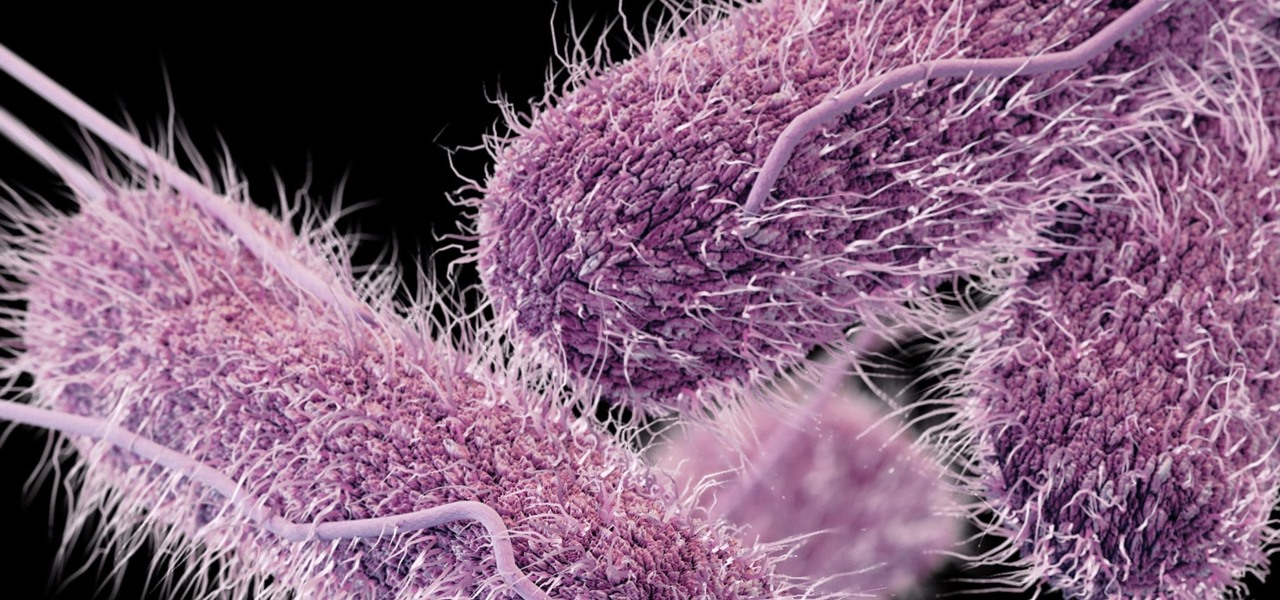
Whether or not a microbe is successful at establishing an infection depends both on the microbe and the host. Scientists from Duke found that a single DNA change can allow Salmonella typhi, the bacteria that causes typhoid fever, to invade cells. That single genetic variation increased the amount of cholesterol on cell membranes that Salmonella and other bacteria use as a docking station to attach to a cell to invade it. They also found that common cholesterol-lowering drugs protected zebrafi...
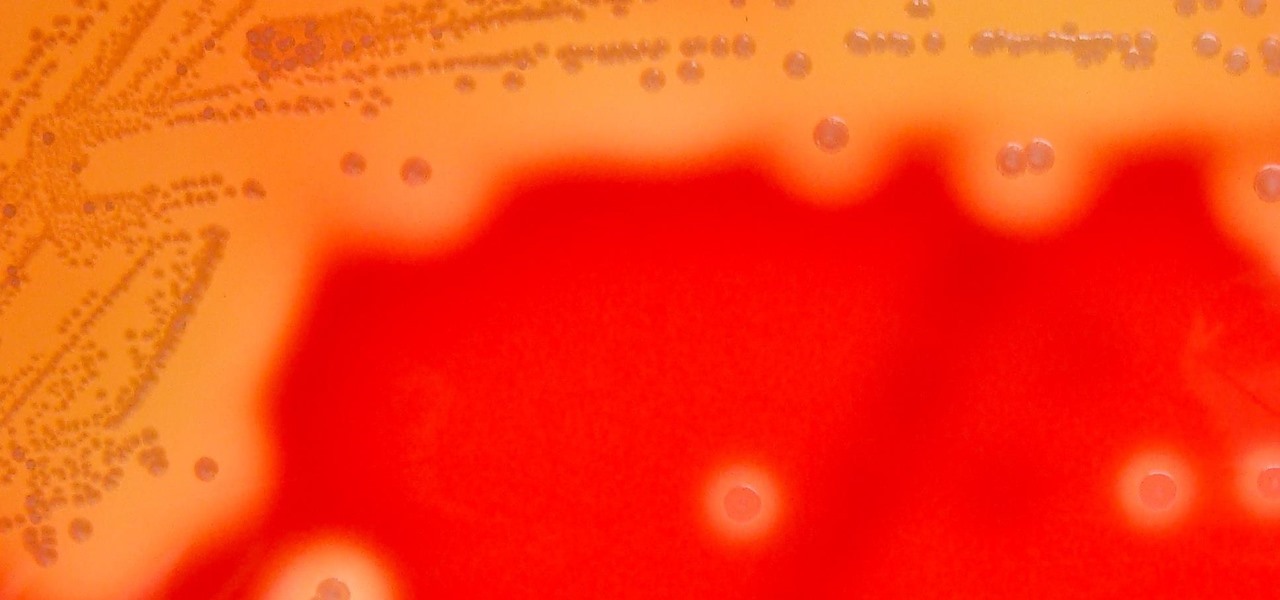
Streptococcus and staphylococcus bacteria produce toxins that can cause toxic shock syndrome.
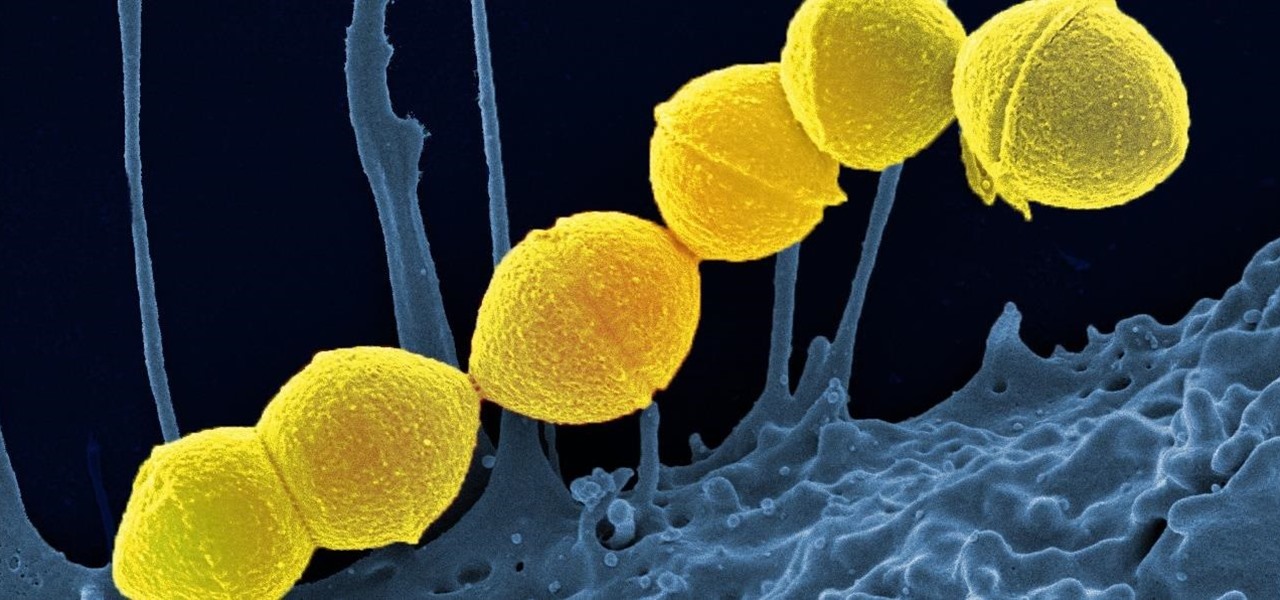
It's not the bacteria itself that takes lives and limbs during invasive flesh-eating bacteria infections. It's the toxins secreted by the group A Streptococcus bacteria invading the body that causes the most damage.
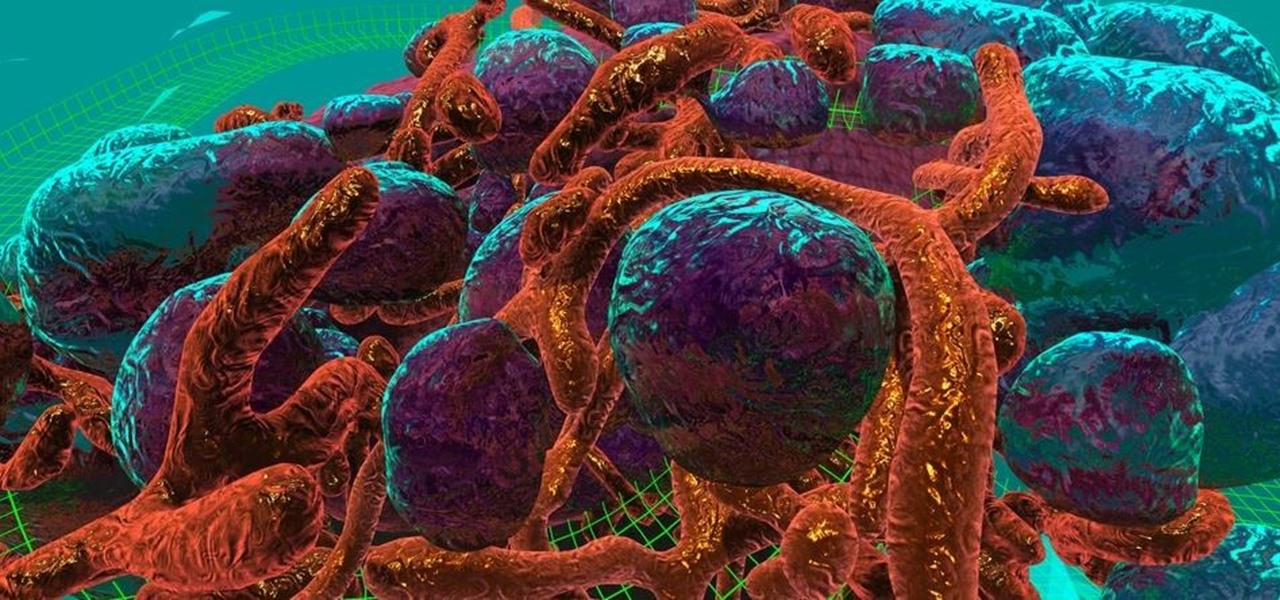
Cancer is a complicated illness, but the more we understand it, the likelier we are to beat it. The 3D Visualisation Aesthetics Lab at the University of New South Wales took to virtual reality to help improve our odds by allowing scientists to walk through virtual representations of actual cancer cells.

You know that feeling when your cell phone gets stolen and you figure it is pretty much lost forever. You could've used one of the millions of device managers and trackers, but ya didn't. And the Good Samaritan is not coming to your rescue.

Want to control a friend's cell phone remotely and make "free" calls from it? In this hack how-to video, you'll learn how to hack Bluetooth-enabled cell phones with your Sony Ericsson or Nokia phone and the Super Bluetooth Hack—or "BT Info"—, a free program easily found through Google. Once installed, Super Bluetooth Hack will enable you to control your friends' cell phones remotely.
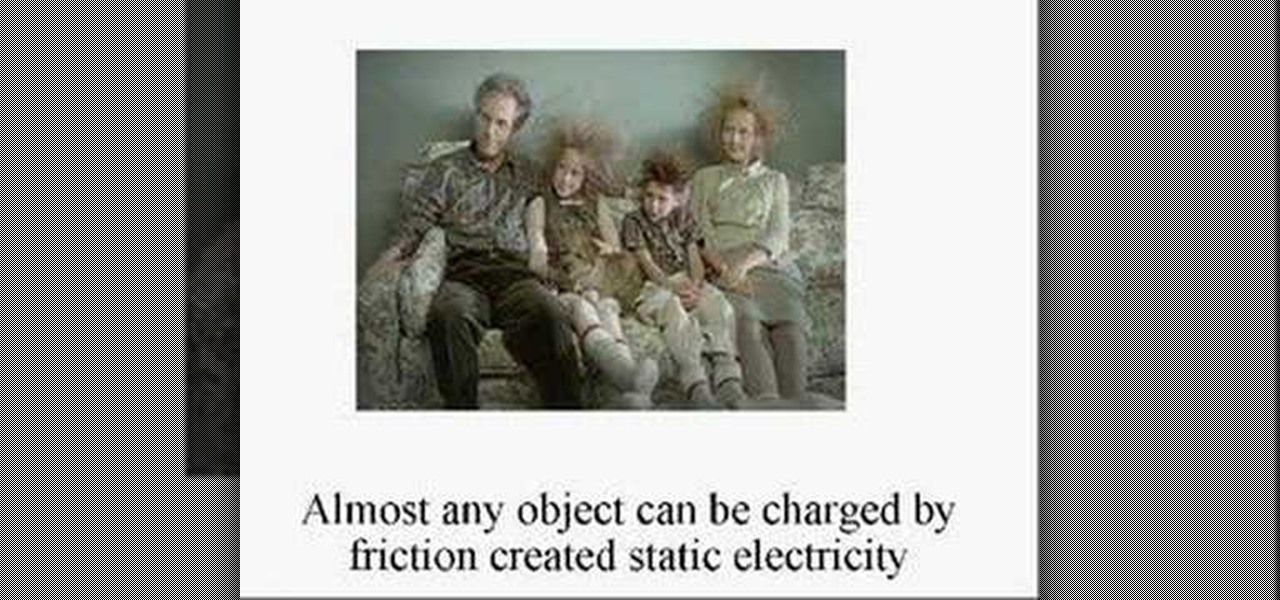
This is a recording of a class lecture on Voltage Sources. The first part describes how mechanical friction can generate voltages.

Not only is Poptropica fun, it's also chock full of fun Easter eggs. In this clip from YouTube's Poptropica Cheats, you'll learn how to unlock and use a number of the better ones. Specifically, this clip will teach you how to customize your cell phone number as well as personalize your character's appearance.

Do you have to send someone a really long text message? Did you know that you can do so from your computer? Watch this video to find out how easy it is to send an SMS message to nearly any cell phone.

Rooting your phone grants you superuser access to your phone. And while this will void your warranty, it will also allow you to download third party applications (among other things). This tutorial shows you the process for getting root access on a Samsung Captivate cell phone.

If your a parent and you child keeps bugging you about them wanting a cell phone, this next video might help. Parents are often worried that their kids may spend too much time on the phone and abuse the power they have in their hands. Well, this tutorial is going to tell you how you can use parental controls on a cell phone.
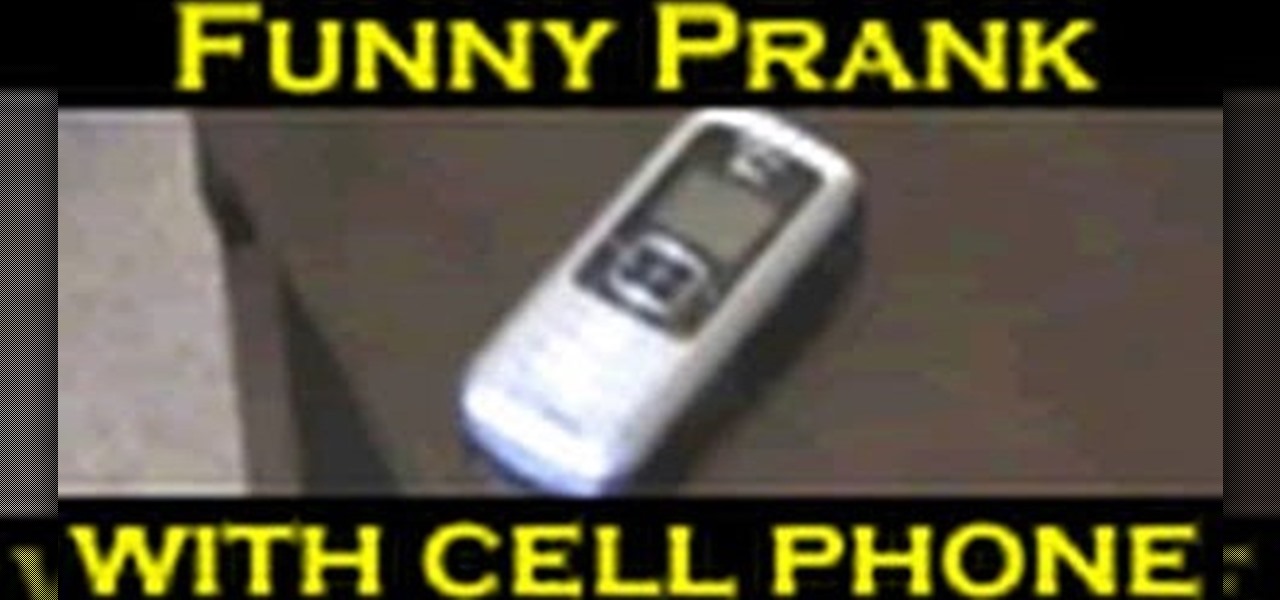
If you want to cause one of your friends some extreme discomfort and possibly ostracization, try doing this to them! This video will explain a simple prank that you can pull when one of your friends / enemies leaves their cell phone unattended in your presence. I won't give it away, but they are sure to feel the wrath of this one and will not be able to blame it on your concretely. Brilliant!

JrHelgeson teaches viewers how to recover their cell phone after getting it wet. First, once you get your phone out of the water, immediately take your phone apart. Make sure you take out the battery and the SIM card and various components. Also, try to shake out as much water as you can. You need to use distilled water next because it does not conduct electricity and it MUST BE distilled water. Fill distilled water all over your cell phone to rinse off as much of the normal water as you can....

Cell phones companies are constantly claiming to have the best service in town; but more often than not your service will be patchy. Check out this tutorial for information on how to boost your phone's signal and get the best reception.