
How To: Access the boot loader on the HTC EVO 4G
In this clip, learn how to access the Boot Loader on your HTC EVO 4G cell phone from Sprint. If you need to get to your boot loader for any reason, this clip will walk you through the easy process.


In this clip, learn how to access the Boot Loader on your HTC EVO 4G cell phone from Sprint. If you need to get to your boot loader for any reason, this clip will walk you through the easy process.

Did you just get a brand new Toyota and aren't sure how to connect your phone to the head unit? In this video, you will learn exactly how to hook up your cell phone to most 2009 Toyota vehicles. All you need is a Bluetooth enabled device and you will be safely chatting in no time.

In this tutorial, learn how to make a vacuum table that you can use to make plastic objects. You will learn how to build this type of surface and create anything you may need to replace - for example, if you lose the cover of your cell phone - don't spend a ton getting a new one- just make your own!
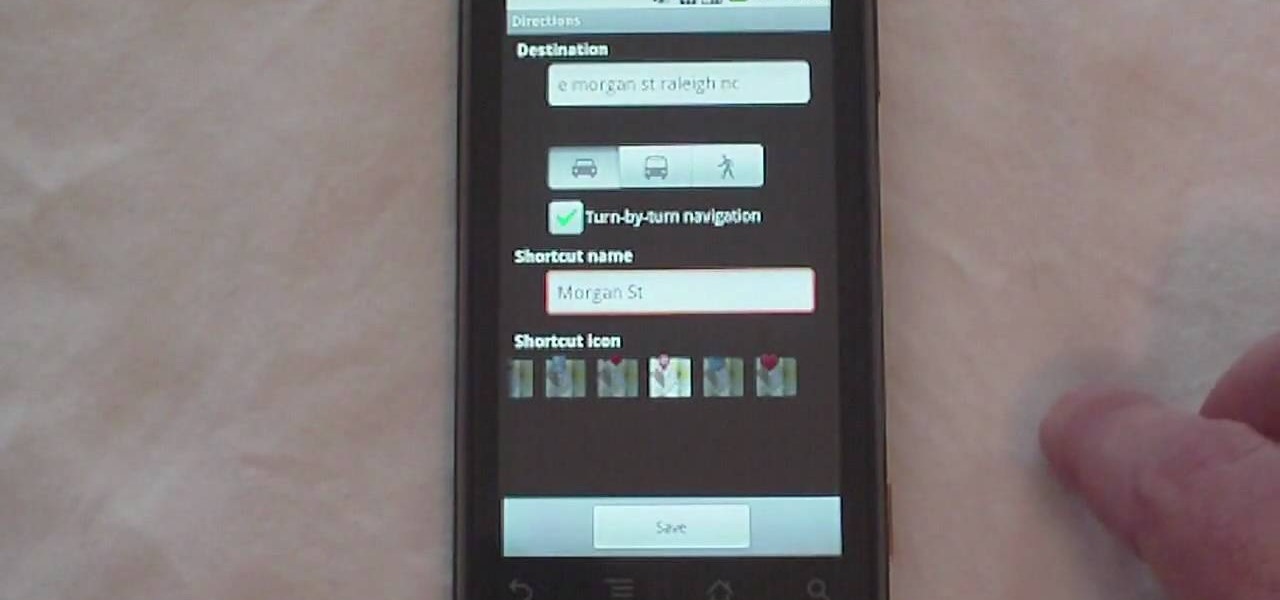
Looking for a guide on how to use one-touch navigation on your Motorola Droid smartphone? It's simple! So simple, in fact, that a complete walkthrough of the process can be presented in just over two minutes' time. For the specifics, and to get started running using one-touch navigation on your own Motorola Droid phone, watch this handy cell phone guide.

Send text messages on your LG Cosmos VN250 cell phone! Whether you're the new owner of an LG Cosmos or merely thinking about picking one up, you're sure to enjoy this video guide from the folks at Wireless Zone, which presents a complete overview of how to use the phone's various messaging tools.

Capture pictures on your Verizon LG Cosmos VN250 cell phone! Whether you're the new owner of an LG Cosmos or merely thinking about picking one up, you're sure to enjoy this video guide from the folks at Wireless Zone, which presents a complete overview of how to use the phone's built-in digital camera.

Looking for instructions on how to adjust the various customizable display parameters available on your Samsung Reality mobile smartphone? You're in luck. This free video tutorial will see that you need everything you need to know to set wall papers and tweak display settings. For thorough instructions, watch this cell phone guide.

Take, edit and send pictures on your Samsung Reality smartphone. This free video tutorial will see that you need everything you need to know to take, share and edit digital photos on your Reality. For thorough instructions on how to use your Reality's camera and picture editing software, watch this cell phone guide.

Looking for instructions on how to use the various messaging features available on your Samsung Reality mobile smartphone? You're in luck. This free video tutorial will see that you need everything you need to know to send and receive email and SMS text messages. For thorough instructions, watch this cell phone guide.

Like cell phones, internet browsers are capable of having apps, or add-ons, that can perform specific tasks. There are many different kidns of add-ons, it's hard to keep up with them. But in this tutorial, you'll find out how to easily manage your add-ons in Internet Explorer 8. Enjoy!

Looking for a guide on how to set up your HTC Droid Incredible Android smartphone? You're in luck. This free mobile phone video tutorial presents a complete walkthrough of the setup process (and, what's more, a demonstration of each of it s ringtones). For more information, and to get started setting up your own HTC Droid Incredible cell phone, take a look.
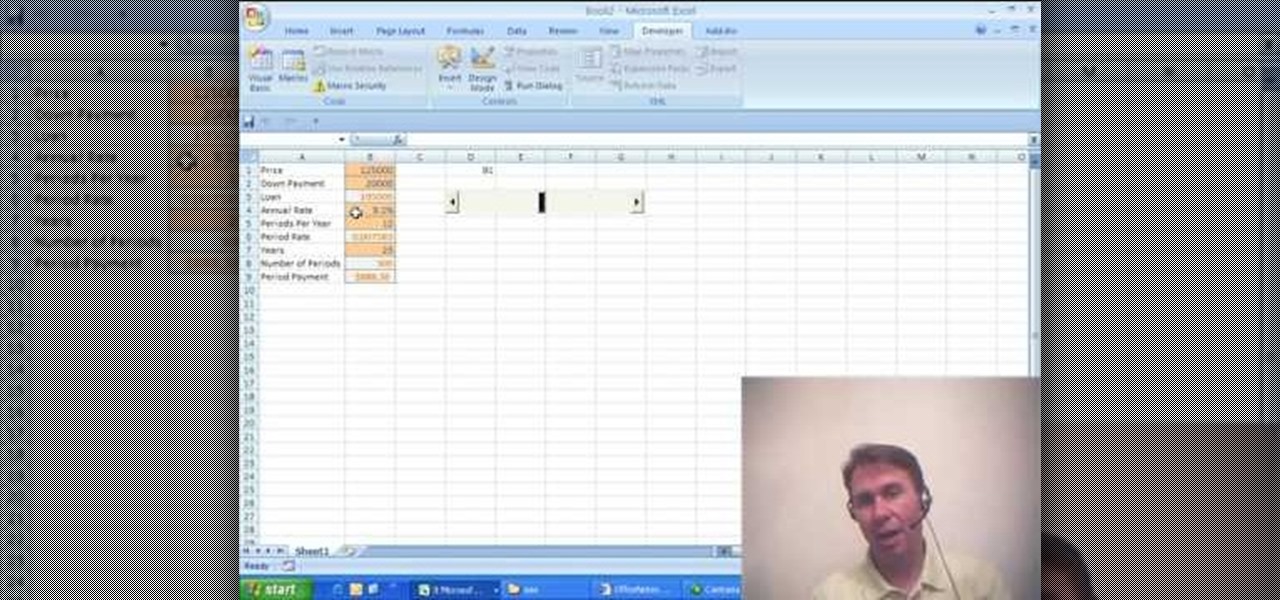
New to Microsoft Excel? Looking for a tip? How about a tip so mind-blowingly useful as to qualify as a magic trick? You're in luck. In this MS Excel tutorial from ExcelIsFun and Mr. Excel, the 46th installment in their joint series of digital spreadsheet magic tricks, you'll learn how to create scroll bars that will control a percentage in a cell.

Looking for a primer on how to create and work with lookup queries in Microsoft Office Excel? You've come to the right place. In this free video tutorial from everyone's favorite MS Excel guru, YouTube's ExcelIsFun, the very first installment in his series of Excel lookup formula series, you'll learn how to use the VLOOKUP function to deliver a value to cell.

Want your HTC Droid Incredible to alert you whenver you have a new email? It's easy. So easy, in fact, that this video smartphone guide can present a complete and thorough overview of the process in just under two and one half minutes' time. For more information on how to set up and receive email notifications on your own HTC Incredible cell phone, watch this free video tutorial.

Love Microsoft Excel? This clip contains a tip that just might induce you to. With this free video tutorial from ExcelIsFun, the 73rd installment of his "YouTubers Love Excel" or YTLE series of free video MS Excel lessons, you'll learn how to add custom number formatting in the format cells dialog box for 00001, 09745 and 989-85-1253. Learn to love digital spreadsheets more perfectly with the tricks outlined in this free Microsoft Office how-to.

New to Microsoft Excel? Looking for a tip? How about a tip so mind-blowingly useful as to qualify as a magic trick? You're in luck. In this MS Excel tutorial from ExcelIsFun, the 8th installment in their series of digital spreadsheet magic tricks, you'll learn how to take a column of text and break it apart into separate columns using Excel's text-to-column tool.

New to Microsoft Excel? Looking for a tip? How about a tip so mind-blowingly useful as to qualify as a magic trick? You're in luck. In this MS Excel tutorial from ExcelIsFun, the 2nd installment in their series of digital spreadsheet magic tricks, you'll learn how to create charts via keyboard shortcut as well as how to create dynamic charts with cell references.
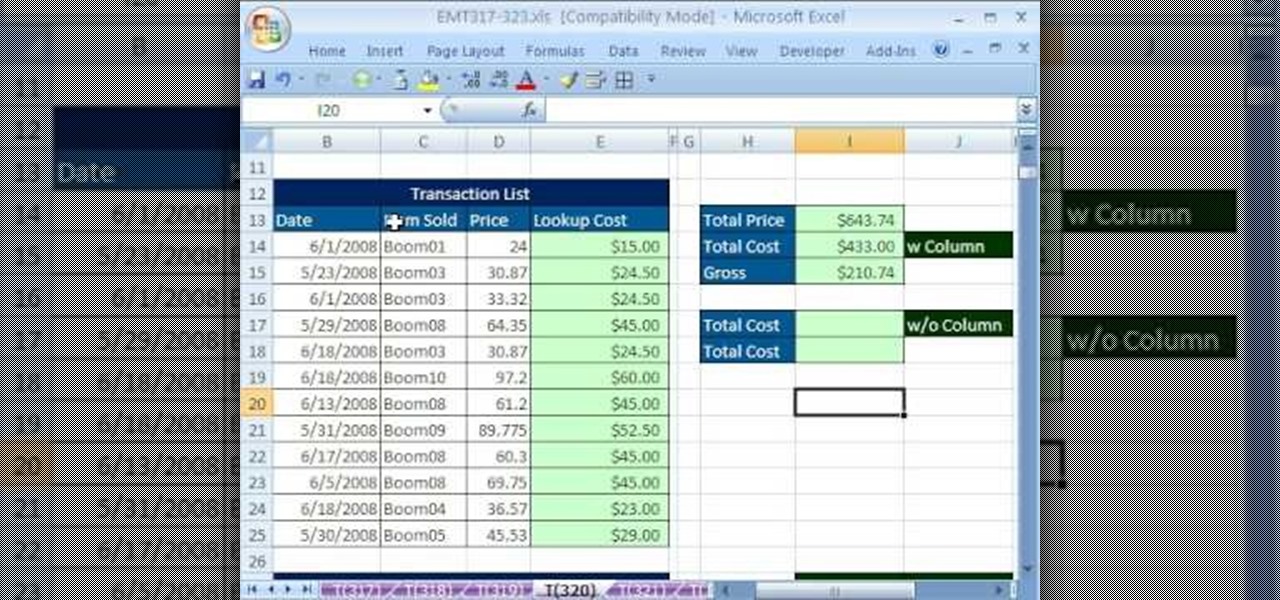
New to Microsoft Excel? Looking for a tip? How about a tip so mind-blowingly useful as to qualify as a magic trick? You're in luck. In this MS Excel tutorial from ExcelIsFun, the 320th installment in their series of digital spreadsheet magic tricks, you'll learn how to use the SUMPRODUCT & SUMIF functions together to look up multiple items and add them in one cell.

New to Microsoft Excel? Looking for a tip? How about a tip so mind-blowingly useful as to qualify as a magic trick? You're in luck. In this MS Excel tutorial from ExcelIsFun, the 154th installment in their series of digital spreadsheet magic tricks, you'll learn how to create a personal budget based on past data via the SUM function, cell references, subtraction and the VLOOKUP function.

No Wi-Fi? No problem. All you need is a Bluetooth-enabled phone and laptop to surf the Web from anywhere.

Tearing yourself to pieces trying to format fractions in Microsoft Excel? Give this video tutorial from everyone's favorite YouTube Excel guru, ExcelIsFun, your undivided attention. With it, you'll learn how to format fractional values via the custom number formatting tool in the number tab in the format cells dialog box. This video discusses proper, improper, like, unlike and mixed fractions.
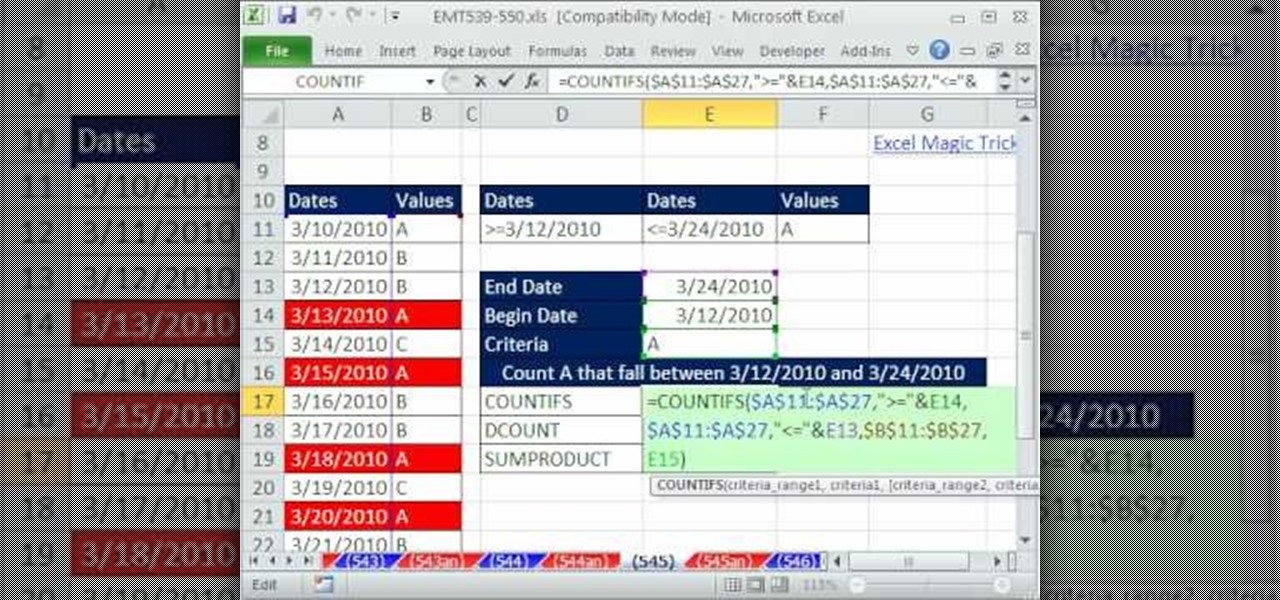
Even seasoned users of Excel might not know that you can use the COUNTIFS, DCOUNTA, and SUMPRODUCT functions to count the number of entries that fall between the values given by two other cells. Well, you can. And in this Excel tutorial from ExcelIsFun, the 545th installment in their series of Excel magic tricks, you'll learn how to do just that.

This video gives a tour of the Motorola Droid software. The video begins with the user turning on the cell phone and guides you through navigating the gui (graphic user interface). The easy to use Youtube desktop widget is featured as well as the scrolling desktop that's moved by a flick of the finger tip in either a left to right or right to left direction.

Check out this science video to see how to make a solar-powered miniature car. To make this solar-powered mini car, you'll need some balsa wood, a small motor, two steel rods, four wheels, four washers, a straw of any color, two gears, a solar cell, hot glue gun, a tape measure and a knife.

As a nurse one of the instruments you should know how to use is the autotransfusion cell Saver by Ortho PAT. Follow along in this nursing how-to video to learn the proper procedure for the Ortho PAT. It can be used for the knees and hips to give the patient blood after surgery. It is a closed autologous system to salvage, wash, filter blood and allow for re-infusion.
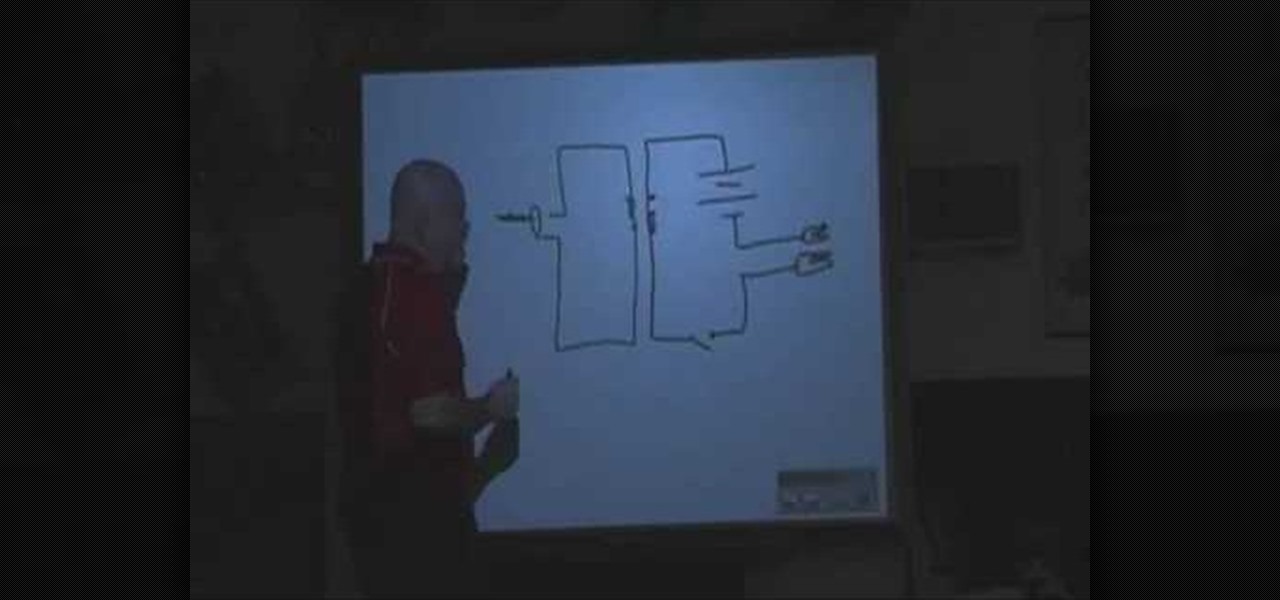
Combine your iPod and a laser to send your music on the beam. Easy project that anyone can do, with the help of a little soldering. You will need your iPod, a solar cell, a laser, and a soldering tool. Watch this video circuitry tutorial and learn how to hook up an iPod to a laser for a laser-wired music experience.

Can't make it to a computer to open up some important documents? Fortunately, the BlackBerry is basically a mini-computer that can get those open for you. BlackBerry can be a little tricky while trying to send and receive files through Bluetooth, but with the right help, you can get the hang of it. This video cell phone tutorial shows how to do it step by step.
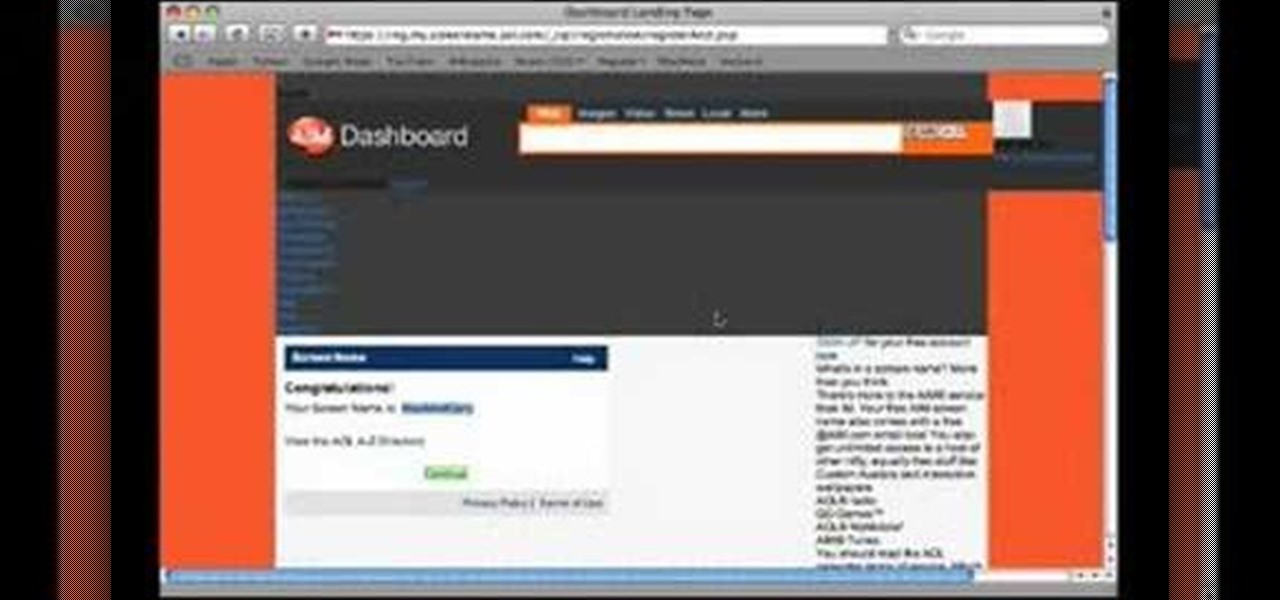
In this tutorial, Gary Rosenzweig of MacMost.com shows you how to sign up for a free AOL Instant Messenger account that you can use with iChat on your Mac. Stay in touch with friends and family while avoiding troublesome cell phone radiation with this how-to.

The Formula AutoComplete feature in Office Excel 2007 helps you avoid syntax or typing mistakes that can break your formula and display an error in the cell. Every step of the way, Formula AutoComplete guides you with ScreenTips that show you how to build your formula. Watch this tutorial and then try it yourself.
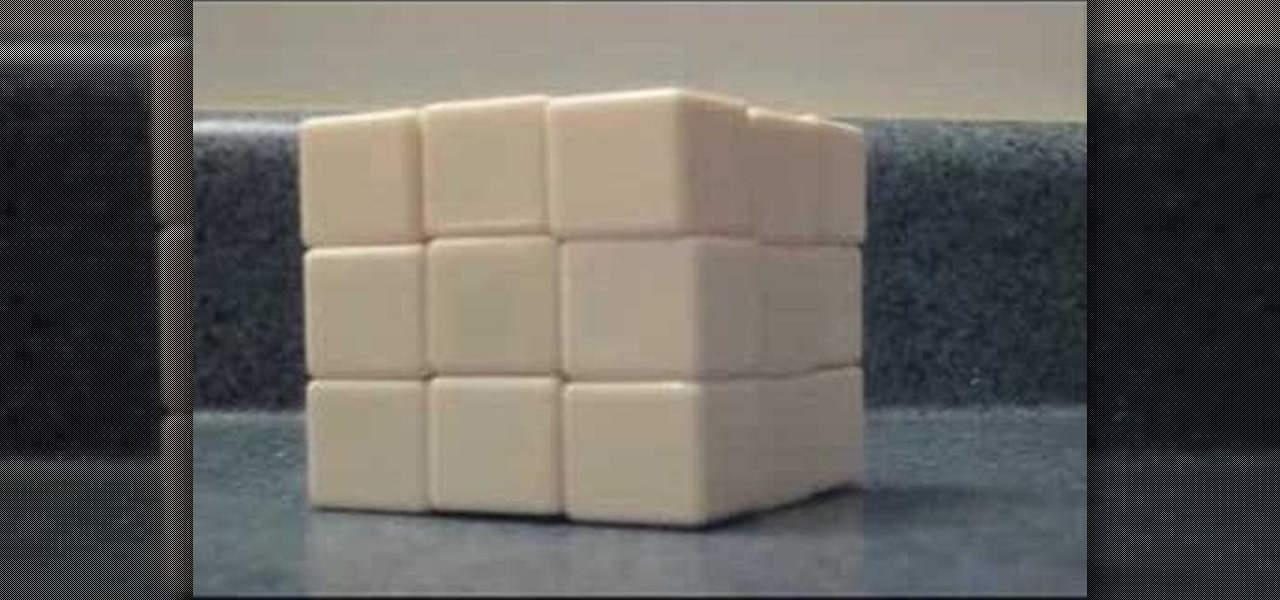
Having problems with your Rubik's Cube stickers? Are they keeping you from solving that cube super fast? Well, learn how to take off Rubik's Cube stickers and clean the gunk. You can easily take off those stickers with a cell phone battery cover, then use a little Tide-to-Go Instant Stain Remover to not remove stains, but to remove the leftover sticky crap on your Rubiks Cube.

Do you have a Palm Centro Smartphone that has too many scratches on the screen? Well, this is the video tutorial for you. Here, you will learn how to take apart the Palm Centro cell phone for proper LCD screen replacement, and while you're in there, you can also do some other minor repairs if needed, like replacing the ribbon cable in the mobile phone.

Fix your wet phones by drying them in rice.

How to send SMS text messages from your cell phone -- for free. Just use an IM client.
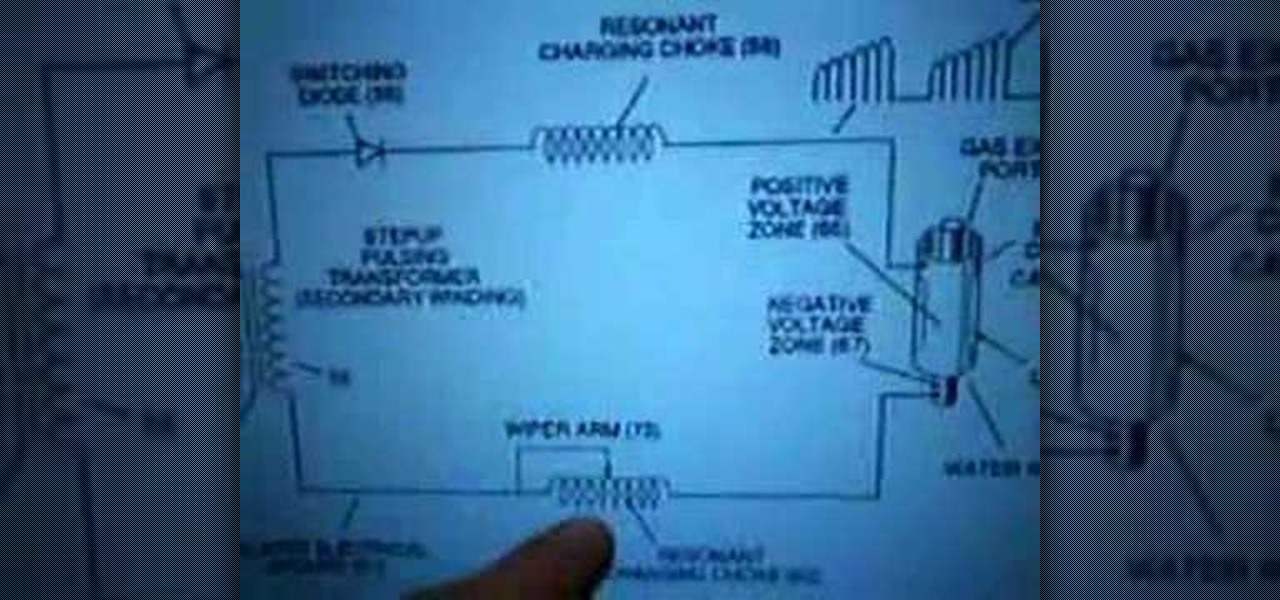
Here are some concepts that Stanley Meyers had related to his patents regarding the Resonant Charging Choke, which is basically Telsa's BiFiler Coil Design, which basically is how to connect the WFC to the bifilar coil for maximum efficiency and if you have higher resistance and impedance than the WFC you can inhibit amp flow and allow voltage to go to the maximum.

This is a tutorial for how to use a multimeter to take volt and amp measurements of a silicon solar cell and solar modules.

Learn how to use text functions like mid and find to extract characters from a larger text string within a cell in Excel.

Watch this video to learn how to change the LCD screen on a Sony Ericsson W880 / W880i cell phone.

watch this video to learn how to replace the LCD screen on your Sony Ericsson W300 / W300i cell phone.

Cut and bend an old CD to make a mobile phone holder.

This video shows how to take off the top part of the housing and replace the LCD Screen and put it back together.