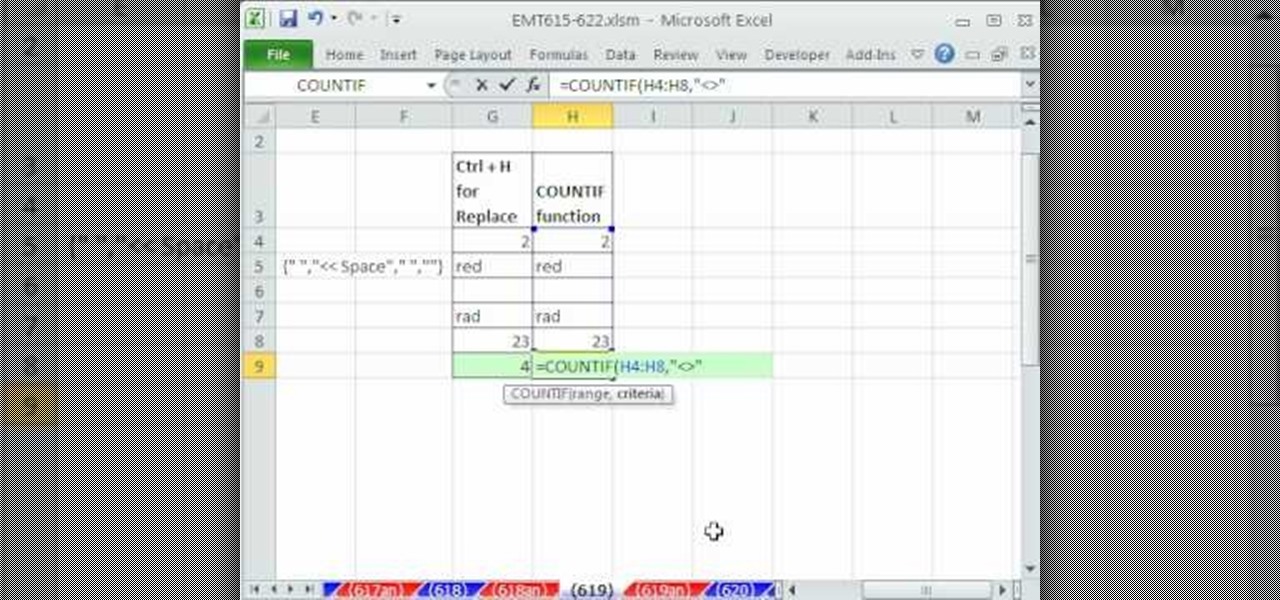In this Excel magic trick video the tutor shows how to perform reverse two way look up for date and time columns and row headers. In this tutorial he shows a spreadsheet that contains dates in columns and times of a day in rows which makes up a small table schedule. Now he shows how to use those values of the cells in that schedule table and summarize and print out the values based up on a name or some other text value. He also refers to a previous video of his which he says to watch to get g...

In this Excel magic trick video the tutor shows how to perform reverse two way look up for date and time columns and row headers. In this tutorial he shows a spreadsheet that contains dates in columns and times of a day in rows which makes up a small table schedule. Now he shows how to use those values of the cells in that schedule table and summarize and print out the values based up on a name or some other text value. He also refers to a previous video of his which he says to watch to get g...

Sick of paying for pricey text messaging plans? Down because your parents cut off or limited your texting? Let Hawks12thman offer his excellent, money-saving advice on how to send your texts for FREE from your computer. Especially helpful for those who cannot afford to keep a cell phone but don't want to miss out on a minute of conversation with friends. Also handy for when you are working on the web and don't happen to have your cell phone handy!

With all of the technology literally at our fingertips, there's no excuse for things not to be easy, right? Don't get frustrated about not being able to send pictures with the simple click of a mouse. Educate yourself with this video so you can send pictures to your cell phone. That way you can have that awesome photo from last weekend available no matter where you are. This video will show you how to send pictures from your computer to your phone.

This user-friendly video shows you how to transfer media files via bluetooth to and from your Mac and cell phone. First you must pair your Mac to your phone. This video tells you exactly how to do this, even if you don't have bluetooth on. You must put both devices in discovery mode. To pair it, you have to put a set of numbers your Mac gives you for ur phone. Click continue. Now browse devices and pick your phone. Pick what you would like to transfer over to your Mac. Save it on Mac. Open th...

In this video the author shows how to perform custom number format for turnover ratio in a Microsoft excel document. He shows how to perform custom number formatting in which he shows how to display a decimal value in words. He opens the Format Cells option and there he shows how to set the Custom option. He shows how to configure different options so that we can format the decimal value and display it as text with some meaning attached to it. In this video the author shows how to use custom ...

This video takes you through the details of creating a website using Nvu without paying any amount of money to anyone. This program will take you through the basic steps in creating and setting your own website. You will learn how to format a page, give the page the color and background you prefer, placement of cells, insert the needed icons and setting instructions and links to the needed cell. All you have to do is follow these easy steps and get started with your own website.

Electrolytes are solutions containing ions usually found in sports drinks that help maintain proper hydration during extreme physical activity. A balance of electrolytes is important for the normal functioning of the cells and organs of our body. The most popular electrolytes are sodium, potassium, chloride and bicarbonate. Try these tips for buying foods rich in electrolytes in this nutrition how-to video.

Storing information, such as a full address, in one column can limit what you can do with that information. For example, you can't easily filter or sort by part of the address, such as country/region or city. However, if you break up the address into its parts — street address, city, state/province, postal code, country/region — one for each column, you can remove those limits. Watch this instructional video to see how to use the Convert Text to Columns Wizard to automatically break up a sing...

There are many functions in Microsoft Excel. One function that people rarely use is the Repeat function or REPT. In this video, an example used is a chart of people and their sales of a certain item. Just looking at the numbers, it is hard to compare the different sales easily, but a more visual approach may work better. Next to one of the cells, type in "=REPT(" which is the repeat function. A popup should say "=REPT(text, numbertimes)". For "text", type in *** or anything, really. For "numb...

Creating a digital spreadsheet by hand can certainly be tedious, especially if you're copying a printed paper table word for word, number for number. Instead of typing information that's already there, however, use Microsoft Excel on Android or iOS to snap a photo of that printed chart and import it directly into your digital one.

Having a dropped call can be incredibly frustrating, especially when you look down and see that your iPhone has full reception. While there's any number of issues that can cause this, one common and often overlooked issue is your iPhone failing to switch cell towers as appropriately needed.

How can a drug used to treat cancer be effective against viruses, too? The answer lies in the drug's shared target — specifically, cellular components that control the activity of genes. A new research study showed that one such type of drug, histone methyltransferase inhibitors used in cancer clinical trials, has activity against herpes simplex virus, too.

As if the swollen, painful joints of rheumatoid arthritis weren't enough, the disease is the result of our immune system turning against cells of our own body. Ever since this realization, scientists have worked to find the trigger that sets the immune system off. Scientists believe that gut bacteria may have a role in initiating the abnormal immune response. Now, a team of researchers from Boston has figured out how that might occur.

Even though the Ebola virus was discovered as recently as 1976, over 30,000 people have been infected since, and half have died a horrible death. Since there's no way to cure the infection, the world desperately needs a way to prevent it — and the five similar viruses in its family, the ebolaviruses.

As you already know, Hong Hong has been rocked in recent weeks by protests against their Beijing overlords. Promised free and fair elections, Beijing has reneged on this promise and is now telling Hong Kongians (that's what they're called, aren't they?) that they will only be able to vote on Beijing-selected candidates. All that is interesting from a political perspective, but from a technological perspective, the more intriguing story is how the protesters are communicating. Faced with their...

Leaving your Wi-Fi radio "on" allows your smartphone to auto-connect to trusted wireless networks in lieu of using cellular data, but it also consumes battery power while it's constantly network hunting.

Everyone loves using their cell phones for everything except actually making phone calls. Whether it's watching streaming video, listening to music or playing video games, it would seem that calling people is almost an afterthought to cell manufacturers in this day and age.

This video is about finding duplicate entries in excel sheet. The example excel sheet contains different names. There are around 1000 different names in the sample excel sheet. CountIf(range,criteria) formula has been used to do the comparison and return of results in True or False mode. Type =CountIf( now move your left arrow key, this will generate the formula like =CountIf(A2. Now press Ctrl+Shift+Down arrow, this will select all the available values in the column. Now press F4 to lock it ...

In this Software video tutorial you will learn how to use the filter & sort feature in Excel. First create a column chart on an excel sheet. In this example, it is a date and sales chart. Click alt+F1 and the chart is displayed. Then click and delete the legend and the horizontal lines. Now go back to the data set, click on a cell and click ctrl+shift+L and that will add the auto filter. ctrl+shift+L is for Excel 07. For earlier versions, see the commands listed in the video. This is a toggle...

ShowMeAcademy.com shows how to sort data in Excel 2007. Excel has many options for sorting data according to any given column. To sort your data, right click on a cell in the column that you want to sort by. A menu comes up where you will see the “Sort” option. Hold your mouse over “Sort” and another menu comes up showing the different ways to sort. For example, if you select “Sort Smallest to Largest” it will take all the data and sort it from the row that has the lowest figure u...

Today's Tech shows you how to fix a cell phone or computer that has gotten wet or jammed. With a wet cell phone, you must act quickly or it may be permanently damaged. The first thing you should do after pulling it out of the water is to take the battery and SIM card out. Dry both of them off. If you drop it in a liquid that is not water, rinse them off quickly. If you have a vacuum cleaner handy, you can use it to suck the water off. You can also place the phone on top of your cable box. Wai...

Steer clear from empty flattery and malicious social engineering with these tips on how to avoid a player.

Thanks to modern "smart phones" and the internet, media by the people, for the people is finally a reality. Here's how to use your phone to be a mobile journalist.

This tutorial shows you a very basic method to create an effective boffer sword using PVC pipe, a foam noodle, duct tape and some open-cell foam for a stabbing-safe tip. You're also shown a good method for constructing the hilt. This is a great tutorial for anyone looking to make a foam sword for their favorite boffer larp!

New to Microsoft Excel? Looking for a tip? How about a tip so mind-blowingly useful as to qualify as a magic trick? You're in luck. In this MS Excel tutorial from ExcelIsFun, the 730th installment in their series of digital spreadsheet magic tricks, you'll learn how to use the SUMIF function with approximate criteria to add when criteria has other content in the cell.

Have you seen odd, square codes on some specific merchandise? These are called QR codes, or quick-response codes, and they are a type of bar code which your smartphone can read and then take you to a particular website, give you coupons or even a business card. Here's how you can get the most out of QR codes.

'Rooting' (also called jailbreaking) will let you install third party software or applications which the manufacturer may not allow (or get rid of apps that you don't want). It will void your phone's warranty, so make sure this is really what you want to do!

If you already own a copy of a song, it's silly to pay again for rights to use it as a cell phone. Especially in light of how easy it is to create custom, free ringtones with the latest iteration of Apple's digital music jukebox, iTunes 10. Take a look.

Need some help figuring out how to set up and configure your BlackBerry Torch 9800 cell phone? This clip will teach you everything you'll need to know. Whether you're the proud owner of a BlackBerry smartphone or are merely considering picking one up, you're sure to be well served by this official video guide from the folks at Blackberry. For detailed information, including step-by-step instructions, take a look.

The Google Android Market offers you thousands of free and for purchase applications to download to the HTC Droid Incredible cell phone. In this video, Verizon Wireless shows you how to navigate the Android Marketplace and download the newest and coolest Android apps.

You can customize the seven home screens on the HTC Droid Incredible cell phone by adding widgets, changing the live wallpaper, and creating scenes to fit your lifestyle. Live wallpapers move and respond to your touch and changing scenes is a quick way to match the Incredible to your current status. Verizon Wireless shows you how to personalize your phone.

Getting to know your HTC Droid Incredible cell phone will help you fully experience its benefits. In this video tutorial, Verizon Wireless shows you some basic navigation tips for the home screen for getting started with your Android device.

Just because you have more than one Gmail account doesn't mean you can't view them all on your HTC Droid Incredible cell phone. Verizon Wireless teaches you how to add multiple Gmail accounts to the Incredible's Android platform, making it easy to get all your emails as soon as they arrive.

New to Microsoft Excel? Looking for a tip? How about a tip so mind-blowingly useful as to qualify as a magic trick? You're in luck. In this MS Excel tutorial from ExcelIsFun, the 619th installment in their series of digital spreadsheet magic tricks, you'll see how spaces in cells cause trouble in formulas and learn how to use the REPLACE, COUNTIF, CLEAN & TRIM functions to solve space-related formula problems.

Love Microsoft Excel? This clip contains a tip that just might induce you to. With this free video tutorial from ExcelIsFun, the 101st installment of his "YouTubers Love Excel" or YTLE series of free video MS Excel lessons, you'll learn how to use conditional formatting AND custom number formatting to add styling to a cell.

Love Microsoft Excel? This clip contains a tip that just might induce you to. With this free video tutorial from ExcelIsFun, the 79th installment of his "YouTubers Love Excel" or YTLE series of free video MS Excel lessons, you'll learn how to add conditional formatting to an entire table based on the content of a cell outside the table area. Learn to love digital spreadsheets more perfectly with the tricks outlined in this free Microsoft Office how-to.

New to Microsoft Excel? Looking for a tip? How about a tip so mind-blowingly useful as to qualify as a magic trick? You're in luck. In this MS Excel tutorial from ExcelIsFun, the 94th installment in their series of digital spreadsheet magic tricks, you'll learn how to use and link a currency web query to a data validation cell drop-down list for money conversion.

You know it's not safe to drive and oeprate your cell phone, so why not learn how to take advantage of the latest voice features on the Samsung Rogue? Just watch this video and you'll be dictating, and voice commanding and controlling in no time. Give your thumbs a break, dictate your texts - the Rogue even recognizes commands such as "smiley face" and translates them into the appropriate emoticon. Cool!

In this video, learn how to send & receive text messages from your computer (Mac or PC) using your email.