
How To: All the Reasons You Should Root Your Phone
Rooting. As an Android user, I'm sure you've heard the word once or twice. According to Kaspersky, 7.6% of all Android users root — but for the 92.4% who don't, we wanted to talk to you.


Rooting. As an Android user, I'm sure you've heard the word once or twice. According to Kaspersky, 7.6% of all Android users root — but for the 92.4% who don't, we wanted to talk to you.

There's a lot more to your iPhone's dialer screen than just entering phone numbers and hitting the green call button. It's not very obvious, but there are secret codes that you can enter on the dialer to find out information about your device, help troubleshoot issues, and mask outgoing calls, to name just a few things.

A PirateBox creates a network that allows users to communicate wirelessly, connecting smartphones and laptops even when surrounding infrastructure has been disabled on purpose or destroyed in a disaster. Using a Raspberry Pi, we will make a wireless offline server that hosts files and a chat room as an educational database, a discreet local chat room, or a dead-drop file server.

Your smartphone stays with you everywhere you go, so it's only a matter of time before you spill coffee all over it or drop it on the ground. For some of you, it has already happened, perhaps even multiple times. That's why we thought it was important to find out which flagship phones are the most life-proof.

Your iPhone's Messages app has some impressive new features and changes with iOS 17, and you've probably already noticed some of them just by using the updated app. But there are less apparent features, even hidden ones, that have likely eluded you that you're going to want to know about. There are even some new Messages features yet to be officially released.

If your current cellular provider costs too much, has poor reception in your area, or doesn't support features you'd like to use, switching to another carrier is the obvious move. But can you bring your current iPhone or Android phone?

Rumors about the 2022 iPhone series stirred well before the iPhone 13 models were even released. While Apple remains quiet on the next big iPhone, as it always does, we're seeing more and more leaks and reveals for the iPhone 14 series as we lead up to a likely fall release.

In the case of Apple Watch v. Fitbit, the winner comes down to the judge at hand. Apple currently offers two smartwatches — the Series 5 and the Series 3 — while Fitbit offers three models — the Fitbit Versa 2, Fitbit Ionic, and Fitbit Versa Lite. Whatever your assumptions about these devices are, throw them out the window, as each has something unique to bring to the table.

Smartphones are vital travel companions. While you're on the go, they connect you with loved ones back home, help you find tickets and passes for tourist attractions, and make it easy to find your way through foreign roads — but even the most powerful smartphone could use help from travel accessories.

Smartphone gaming continues to improve with ever sharper displays and raw processing power to deliver console-quality graphics right in the palm of your hands. Nonetheless, you still stand to improve the gaming experience on any phone by adding the right accessories to the mix.

|Choose Your View: Quick Bullet Points | Detailed Descriptions Android's newest major update is a special one — it's the tenth full version of the world's most commonly used operating system. The latest release, dubbed simply Android 10 (codename Android Q), was first showcased as a beta back in March 2019, so we've been digging around in it for several months. There's one dramatic visual change, plus there are a lot of goodies in general.

There's never been a better time for streaming videos on your phone. With so many options available (including a potential mobile-only Netflix tier) and so many new smartphones having large screens, there's a good chance you know someone who mainly use their phone for videos. And if you looking for a gift for them, there are some great options.

Airgeddon is a multi-Bash network auditor capable of Wi-Fi jamming. This capability lets you target and disconnect devices from a wireless network, all without joining it. It runs on Kali, and we'll cover installing, configuring, and using its jamming functionalities on a small, inexpensive Raspberry Pi. When done correctly, it will deny service to a wireless network for up to several blocks.

Android comprises an entire ecosystem of apps, games, functions, and features, so it would only make sense that it has its own lexicon. Words, phrases, and acronyms that didn't exist ten years ago are now used in an off-the-cuff style by developers and support technicians across the web.

In this video, we learn how to build a decked pathway. The first thing to do is to plan out where you want your pathway to do. Then, build a pathway out of wood that is all the same size. There are all kinds of decking you can use, whether you want hard, soft, wood, or more. Just make sure it has the FSC symbol that ensures it's not cutting down from the rain forest. You can make it into blocks rather than a continuous surface to make a more unique feel and allow you to create different flowe...

Looking for a front-yard upgrade that'll have visitors beating a well-lit path to your door? The answer is an easy to install pathway lighting set. Too often, we're forced to choose between form and function. But when it comes to the route that leads to your front door, you can have it both ways: a pathway lighting system that combines the safety and security of good exterior illumination along with decorative elements that enhance your landscaping. Even though you might not have any experien...

Toshiba's latest fuel cell prototype would enable the consumer to charge any number of gadgets in a matter of seconds.

Fold an origami cell phone. Origami Club in English is a free origami information site, with origami animations and origami diagrams.

The immune system is not as simple as you might think. Simply, it's formed of two main groups of cells:

In each day of our life, we see inflammation. We see it during sore throats and abscess formations in our bodies, and even slight tooth pain is a form of inflammation. Sometimes it's good when it fights to protect us from invading organisms, but sometimes it becomes bad when it occurs in inappropriate ways, like acne.

You never know when you may need it. Just make sure you always have beef jerky or uncooked rice in the pantry. Handy breakdown on how to save a wet cell phone, courtesy of Geek Squad.

Your Flashlight battery are DEAD!! You have C batteries available. We will show you how to use them as D batteries. Turn a C cell battery into a D cell battery.

Check out this educational science video tutorial to learn the steps to properly culture myeloid dendritic cells from bone marrow precursors.

Single-cell electroporation (SCE) is a specialized technique allowing the delivery of DNA or other macromolecules into individual cells within intact tissue, including in vivo preparations. The distinct advantage of this technique is that experimental manipulations may be performed on individual cells while leaving the surrounding tissue unaltered, thereby distinguishing cell-autonomous effects from those resulting from global treatments. When combined with advanced in vivo imaging techniques...

Hooked on social networking? The internet capability on your Blackberry Curve guarantees you won't ever have to go a minute without checking your facebook. Update pictures, upload applications, send messages and those creepy hatching eggs. Watch this video cell phone tutorial and learn how to use facebook on a Blackberry Curve. Use Facebook on a Blackberry Curve cell phone.

Take a picture any time you want, as long as you've got that Blackberry Curve handy. The camera in the mobile phone is equipped with 2.0 megapixels, digital zoom, built-in flash, and a self-portrait mirror. Watch this video cell phone tutorial and learn how to capture photgraphs on a Blackberry Curve. Take a picture on a Blackberry Curve cell phone.

A full QWERTY keyboard makes typing out a text message simple on the Blackberry Curve. Short cut keys may take some time to get used to, but once mastered, texting will only take a second. Watch this video cell phone tutorial and learn how to send an SMS text message on a Blackberry Curve. Send a text message from a Blackberry Curve cell phone.

Some cell phones have so many functions, they're almost more like mini-computers and can thus, be somewhat tricky to use. This instructional video slide show explains the different functions and features on a Nokia E71 mobile phone. Click around this tutorial and learn how to optimize your experience with the handy Nokia E71. Use the Nokia E71 cell phone.

Some cell phones have so many functions, they're almost more like mini-computers and can thus, be somewhat tricky to use. This instructional video slide show explains the different functions and features on a Palm Centro mobile phone. Click around this tutorial and learn how to optimize your experience with the handy Palm Centro. Use a Palm Centro cell phone.

Some cell phones have so many functions, they're almost more like mini-computers and can thus, be somewhat tricky to use. This instructional video slide show explains the different functions and features on a BlackBerry Curve 8330 mobile phone. Click around this tutorial and learn how to optimize your experience with the handy BlackBerry Curve 8330. Use a BlackBerry Curve 8330 cell phone.
24th Street Theatre Saturday Explorer Series 2012 Saturday Explorer Series 2012

In each day of our life, we see inflammation. We see it during sore throats and abscess formations in our bodies, and even slight tooth pain is a form of inflammation. Sometimes it's good when it fights to protect us from invading organisms, but sometimes it becomes bad when it occurs in inappropriate ways, like acne.
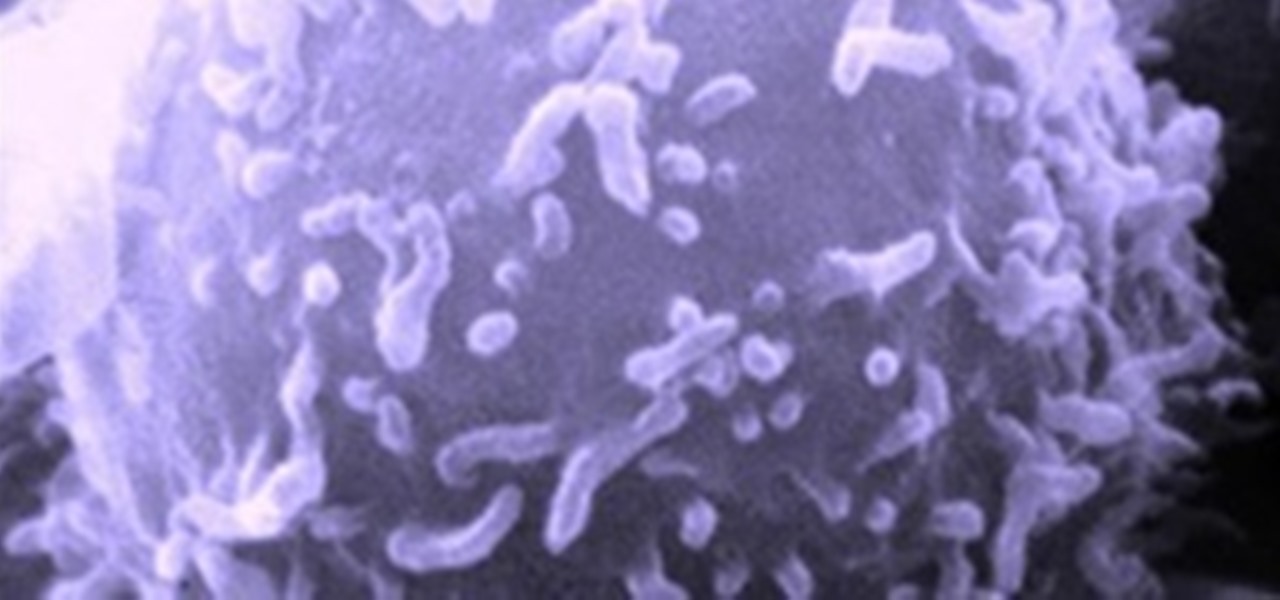
The immune system is not as simple as you might think. Simply, it's formed of two main groups of cells:

Jordy with AT&T teaches us how to block your cell phone number when making outgoing calls. By doing this, any person you call cannot read your ten digit cell phone number. It's as simple as entering a code before you dial the desired number. The code is *67 followed by the ten digit number and then placing it as a regular call. This does not allow the person you are calling to see your number. Instead it will show up on their caller ID and read as "Private Caller". Follow Jordy's advice and k...

Check out this hacking video tutorial to learn how to hack a cell phone with a magnet. You can easily hack Verizon's Motorola RAZR mobile phone to bypass the user password.

It's happy hour, but your buddy’s hanging out with his new lady. Need someone to help you seal the deal? Look no further than your cell phone for a replacement wingman. These dating tips will help you talk to ladies, when you have no friends to back you up. Watch this video tutorial and learn how to use your cell phone as a wingman. Use your cell phone as a wingman to pick up girls.

From the settings application on your Samsung Instinct mobile phone, you can adjust screen sensitivity, brightness, and ringtones, among other things. Set the general features of your cell phone for ultimate convenience. Watch this video cell phone tutorial and learn how to adjust the settings on a Samsung Instinct. Adjust the settings on a Samsung Instinct cell phone.

This video tutorial will show you the Neutrophil Isolation Protocol.

Ross Handler shows us how to block your cell phone number for outgoing calls. First call your provider and let them know you want all of your outgoing calls to not be registered onto some one else's caller I.D. They will gladly do that for you. But if you want to just block individual calls, and not all your outgoing calls, dial *67 before dialing in the person your calling's phone number. You will not hear a 'beep' when you are dialing *67, but keep proceeding and the call will go through an...

Want to bug a room on the cheap? This video how-to demonstrates how to make a simple eavesdropping device using a cell phone with auto-answer support and conventional plug-in type headset. For detailed advice on setting up this expedient spy bugging device, consult this friendly how-to. Eavesdrop with a cell phone.