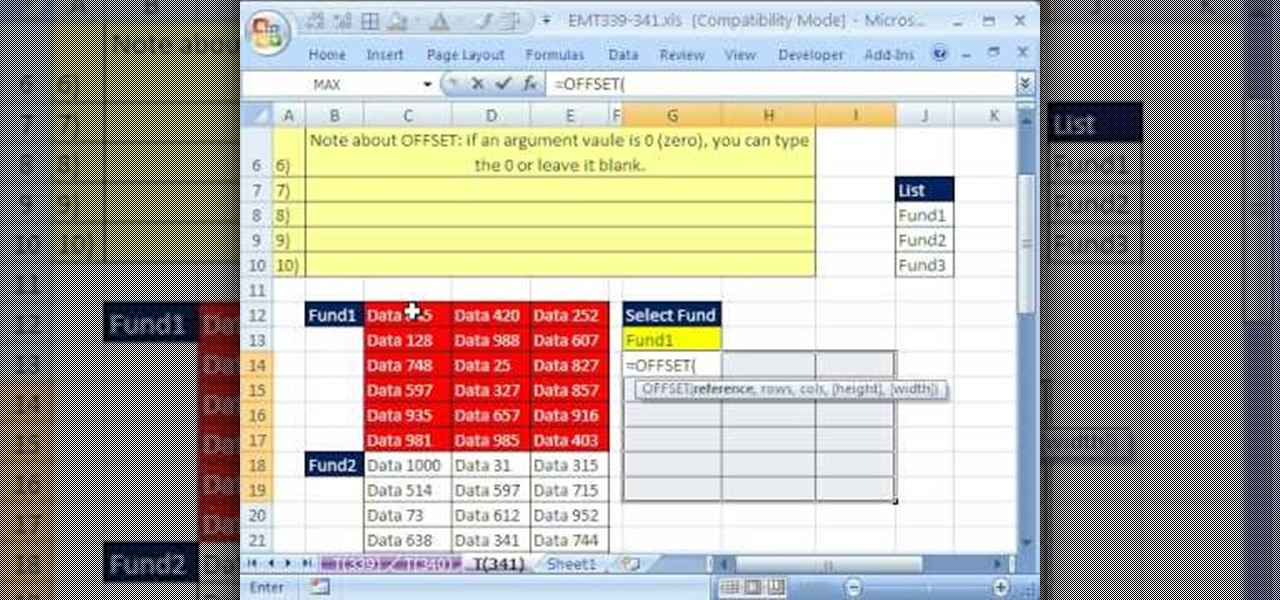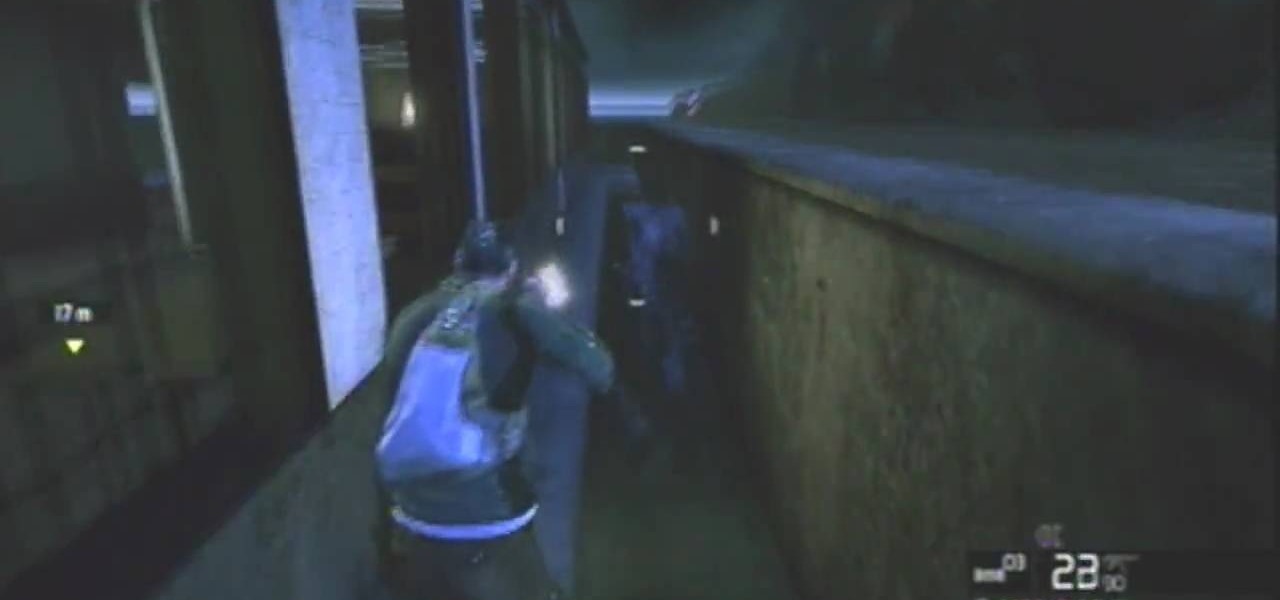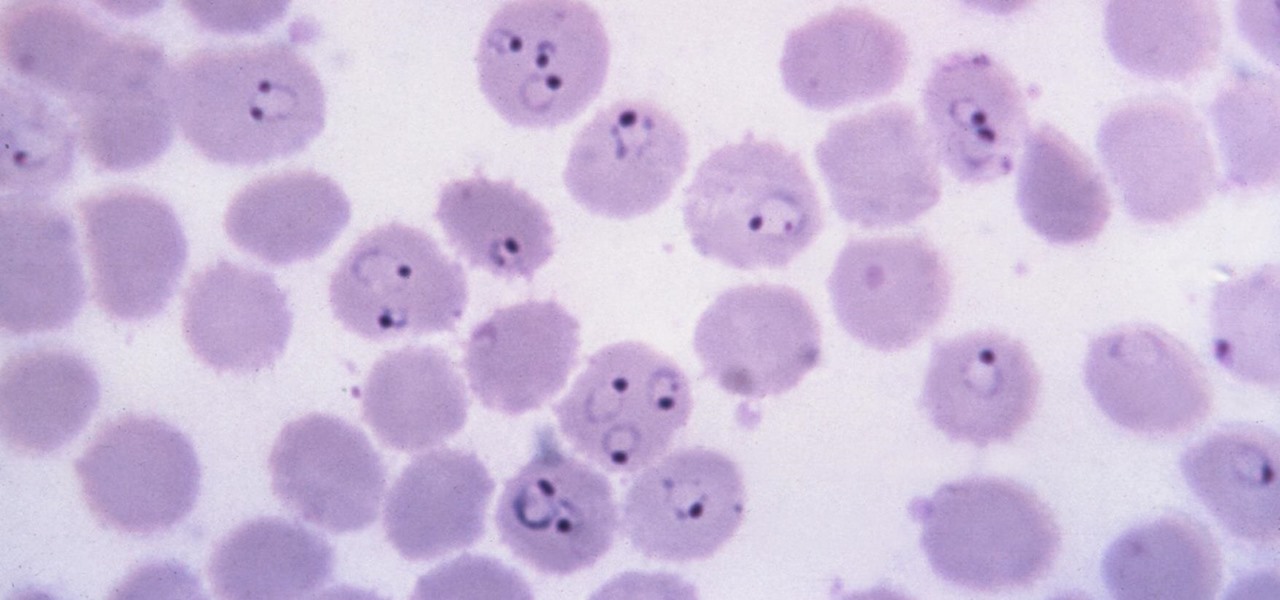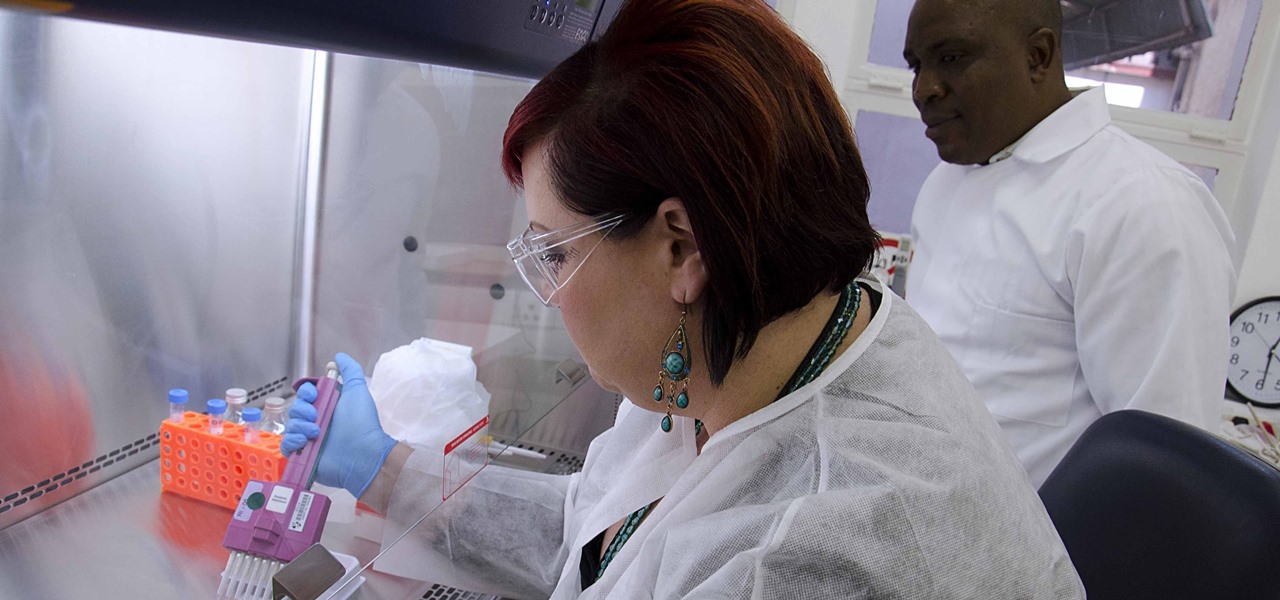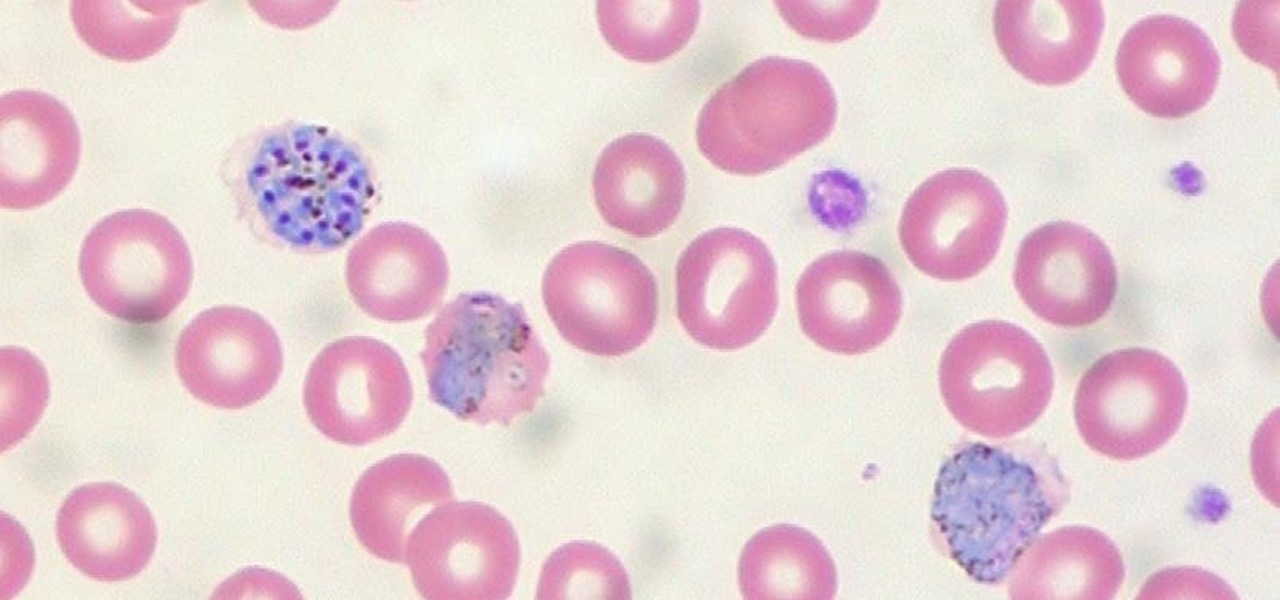ShapeWriter is a quick typing program that is made for anything with a touch screen. You can use ShapeWriter on a tablet computer, PDA, cell phone or anything else where you have access to a touch sensitive screen.

New to Microsoft Excel? Looking for a tip? How about a tip so mind-blowingly useful as to qualify as a magic trick? You're in luck. In this MS Excel tutorial from ExcelIsFun, the 669th installment in their series of digital spreadsheet magic tricks, you'll learn how toe AGGREGATE function cannot handle 3-D cell references.

With custom ROMs said to be impossible on Verizon's new Motorola Droid X, thanks to something called eFuse, many users will be deterred from trying to mod their Droid X mobile device. But it's only a matter of time before a hacker figures out a workaround for the Droid X, but if you want to try to hack it yourself, this video tutorial will get you started. It will show you how to get into the Droid X bootloader. It could possibly help you "root" the cell phone, if you're lucky.

This clip presents a detailed overview of how to create Cell Renders in C4D to analyze the structure of your models. Whether you're new to MAXON's popular 3D modeling application or are just looking to get better acquainted with Cinema 4D and its various features and functions, you're sure to enjoy this free video software tutorial. For more information, and to get started using this trick in your own Cinema 4D projects, watch this 3D modeler's guide.

The fisheye lens is one of the oldest and most popular of effects lenses. They are also expensive, and you can't attach one to your cell phone! If you find either of those things to be a problem, this video will help you to alleviate them by teaching you how to simulate a fisheye lens effect using the Adobe Premiere Pro video editing suite. Don't waste your money, watch this video!

See how to use the Format Cells dialog box and the pop-up mini-toolbar in Microsoft Excel 2007. Whether you're new to Microsoft's popular digital spreadsheet application or a seasoned business professional just looking to better acquaint yourself with this particular iteration of the program, you're sure to be well served by this video tutorial. For more information, including step-by-step instructions, watch this free video guide.

New to Microsoft Excel 2010? Looking for a few good tips and tricks? Look no further. In this free video tutorial from everyone's favorite MS Excel guru, YouTube's ExcelIsFun, the 5th installment in his series of Excel 2010 video tutorials, you'll learn how to apply conditional formatting to cell data bars.

New to Microsoft Excel? Looking for a tip? How about a tip so mind-blowingly useful as to qualify as a magic trick? You're in luck. In this MS Excel tutorial from ExcelIsFun and Mr. Excel, the 10th installment in their joint series of digital spreadsheet magic tricks, you'll learn how to invert a range (turn a range of cells upside down) with two different INDEX formulas.

If you use Microsoft Excel on a regular basis, odds are you work with numbers. Put those numbers to work. Statistical analysis allows you to find patterns, trends and probabilities within your data. In this MS Excel tutorial from everyone's favorite Excel guru, YouTube's ExcelsFun, the 5th installment in his "Excel Statistics" series of free video lessons, you'll learn how to use relative and absolute cell references to save time when writing formulas.

Love Microsoft Excel? This clip contains a tip that just might induce you to. With this free video tutorial from ExcelIsFun, the 39th installment of his "YouTubers Love Excel" or YTLE series of free video MS Excel lessons, you'll learn how to use the RIGHT, LEN, FIND & REPLACE functions in a formula to deliver a sheet tab name to a cell!

New to Microsoft Excel? Looking for a tip? How about a tip so mind-blowingly useful as to qualify as a magic trick? You're in luck. In this MS Excel tutorial from ExcelIsFun, the 93rd installment in their series of digital spreadsheet magic tricks, you'll learn how to use conditional formatting to create a Gantt cell chart.

New to Microsoft Excel? Looking for a tip? How about a tip so mind-blowingly useful as to qualify as a magic trick? You're in luck. In this MS Excel tutorial from ExcelIsFun, the 341st installment in their series of digital spreadsheet magic tricks, you'll learn how to use the INDEX and MATCH functions together to retrieve a cell reference that the OFFSET function can use for its reference argument.

Skype is one of those programs that is not only easy and simple to use, but a great way to keep in touch with loved ones from across the globe. You have a couple different options to choose from when contacting someone. You can choose to have a live camera chat or you can even call them on their cell phone even if they're in a city like Paris! This video focuses on how to add contacts to your Skype account. Enjoy!

New to Microsoft Excel? Looking for a tip? How about a tip so mind-blowingly useful as to qualify as a magic trick? You're in luck. In this MS Excel tutorial from ExcelIsFun, the very first installment in their series of digital spreadsheet magic tricks, you'll learn how to build your spreadsheet smartly, so it updates automatically by creating formulas with cell references!

New to Microsoft Excel? Looking for a tip? How about a tip so mind-blowingly useful as to qualify as a magic trick? You're in luck. In this MS Excel tutorial from ExcelIsFun, the 271st installment in their series of digital spreadsheet magic tricks, you'll learn how to use conditional formatting and the DATEDIF function to add formatting to a cell based on the content of a different cell.

New to Microsoft Excel? Looking for a tip? How about a tip so mind-blowingly useful as to qualify as a magic trick? You're in luck. In this MS Excel tutorial from ExcelIsFun, the 226th installment in their series of digital spreadsheet magic tricks, you'll learn how to apply names to formulas and replace existing cell ranges as well as how to name ranges from selections.

See a quick way to get out and underneath the map on the Splinter Cell: Conviction Demo game for the Xbox 360. It's really easy to get Sam Fisher down under, so watch this video walkthrough so you can recreate the map glitch yourself. There's sure to be plenty more glitches in the actual SCC game, so this is just a tease.

Learn how to get free Redbox DVD rentals. Redbox movies can be found in large stores, usually supermarkets, where you can rent a movie, and return them to the same box when you are done. In order to get the free movie, you must obtain a code, which you will enter during the rental process. On the website, sign up for what is called "Free Movie Monday". Redbox will send a code to your cell phone on the first Monday of every month. One thing to remember is to not be late returning the movie, or...

This easy-to-follow video tutorial walks you through steps of converting old VHS tapes to DVD. Roxio Easy VHS to DVD is a combination of software and hardware that allows you to easily and quickly digitize old analog recordings. You simply attach the included hardware to a free USB 2.0 port on your computer, then capture from virtually any analog video or audio source.

An emergency battery charger for your mobile phone comes in handy, but it's not the ultimate solution; once it's dead it's useless (what a waste). If you want to really get off the metaphorical grid, you can follow the steps in this video to construct a more robust circuit that will not only bail you out of an inconvenient situation but also recharge in between uses. The simple addition of a low voltage solar panel and rechargeable batteries makes this possible. Enjoy!

The Android Oreo Beta for the Galaxy S8 and S8+ has been available for nearly two weeks. Samsung started rolling out the Beta 2 update late last week in the UK, and just yesterday in the US. Unfortunately, the US version of the update firmware (G955USQU1ZQK6) experienced a critical bug with the phone app at launch. As a result, Samsung has completely pulled the US Beta 2 update for the time being.

Malaria is a massive worldwide health problem. The Centers for Disease Control and Prevention estimate that 212 million cases of malaria occurred worldwide in 2015 and 429,000 of the infected people died.

People who have heart disease get shingles more often than others, and the reason has eluded scientists since they first discovered the link. A new study has found a connection, and it lies in a defective white cell with a sweet tooth.

HIV infections persist despite treatment that successfully decreases viral blood levels to the point where doctors can't detect the virus. But that doesn't mean the person is cured. The virus hides in the body, not replicating, just waiting for a chance to jump out of the shadows and reemerge.

When the mosquito that carries the malaria parasite (Plasmodium falciparum) bites someone, the parasite must travel to the liver where it undergoes part of its lifecycle before infecting red blood cells and spreading to its next host. Until now, the first step of how the parasite gets to the liver hasn't been clear.

Even with the highest-tiered data plan available, there are times that your phone or your carrier might downgrade your connection to 3G or even lower. This usually occurs when you've made a phone call, or you've switched cell towers while traveling.

UPDATE (February 26, 2014) Yesterday, the U.S. House of Representatives passed H.R. 1123 with a 295-114 vote decision. The ruling repeals the 2012 Library of Congress (LOC) decision that limited the ability to legally "unlock" your smartphone (see below).

Before you can work in Word 2010, you'll need to learn how to work with it. See how to join, split and apply formatting to cells within Microsoft Word 2010 with this free video software tutorial. Whether you're new to Microsoft's popular word processor or just wish to get to know Word 2010 a little better, you're sure to find much of value in this video lesson. For more and better information, and to get started working with cells in MS Word 2010 yourself, take a look.

Excel is great, and if you're a Mac user, Excel 2008 for Mac has a lot of new and useful great features you can use to maximize efficiency in your spreadsheets. Excel doesn't have to be the boss anymore, you can! The Microsoft Office for Mac team shows you all the great features in this how-to video.

As you might guess, one of the domains in which Microsoft Excel really excels is business math. Brush up on the stuff for your next or current job with this how-to. In this tutorial from everyone's favorite digital spreadsheet guru, YouTube's ExcelIsFun, the 2nd installment in his "Beauty of Excel" series of free video lessons, you'll learn how to set up the input/assumption area for formulas so that subsequent formulas, functions and charts update beautifully. Learn how to build Excel spread...

New to Microsoft Excel? Looking for a tip? How about a tip so mind-blowingly useful as to qualify as a magic trick? You're in luck. In this MS Excel tutorial from ExcelIsFun, the 575th installment in their series of digital spreadsheet magic tricks, you'll learn how to selectively delete. Specifically, you'll se how to delete the cell contents only, formatting only, the entire cell, or formatting and content together.

This video is a tutorial on using the Conditional Formatting function of Excel to automatically color alternating rows, which helps your eye to follow across the row. This can be done manually with the “Fill Color” button, but if you add or delete rows after applying the shading, the whole purpose is defeated.

If you haven't gotten the new Splinter Cell video game yet, you probably still have the demo version, so learn some tips and tricks, which can also be applied to the actual game on the Xbox 360. Watch this video walkthrough of the Splinter Cell: Conviction Demo. Join Sam Fisher as you make your way through and infiltrate the warehouse. This video is full of information about the new gameplay. The demo is super short, but it's a good place to start before playing the new Tom Clancy game. Pay a...

In this video from Charisma Arts, we're shown how to talk to women when there's nothing easy to talk about. Some women are very easy to begin a conversation with because they're doing something unique. They look as if they want to be talked to, and there's something to comment on. Those women are easier to talk to. More likely, though, the woman is not doing anything you can comment on. A lot of attractive women get approached all the time and they have their shields up, not making it easy fo...

Big business is on the web these days and you don't have to build a shopping website or blog to get involved.

Is someone more interested in you than you are in them? Can't get them to go away or take the hint? Don't worry, this tutorial is here to help with tips and tricks for how to get that unwanted suitor out of your hair and avoid a remake of "Fatal Attraction".

Even before we are born, our immune system is hard at work. New research shows how the developing fetal immune system takes advantage of the time and opportunity of gestation — in the presence of mom's cells and tissues — to develop a sense of self.

Last month, Alexander Heit drifted into oncoming traffic after being distracted from the road. His sudden correction forced his vehicle to roll and flip over. He was pronounced dead at a local hospital shortly thereafter. All because of a freaking text message. He was only 22 years old.

As you might guess, one of the domains in which Microsoft Excel really excels is finance math. Brush up on the stuff for your next or current job with this how-to. In this tutorial from everyone's favorite digital spreadsheet guru, YouTube's ExcelIsFun, the 51st installment in his "Excel Finance Class" series of free video lessons, you'll learn how to use the DATEVALUE, RIGHT, IFERROR, LEN, TEXT, SEARCH, TRIM and REPLACE to extract dates from a cell containing both dates and words.

Interested in rooting your Sprint HTC Evo 4G Google Android smartphone but aren't sure how to proceed? Never fear: this three-part hacker's how-to presents a complete step-by-step overview of the rooting process. For the specifics, and to get started rooting your own HTC Evo 4G cell phone, take a look.