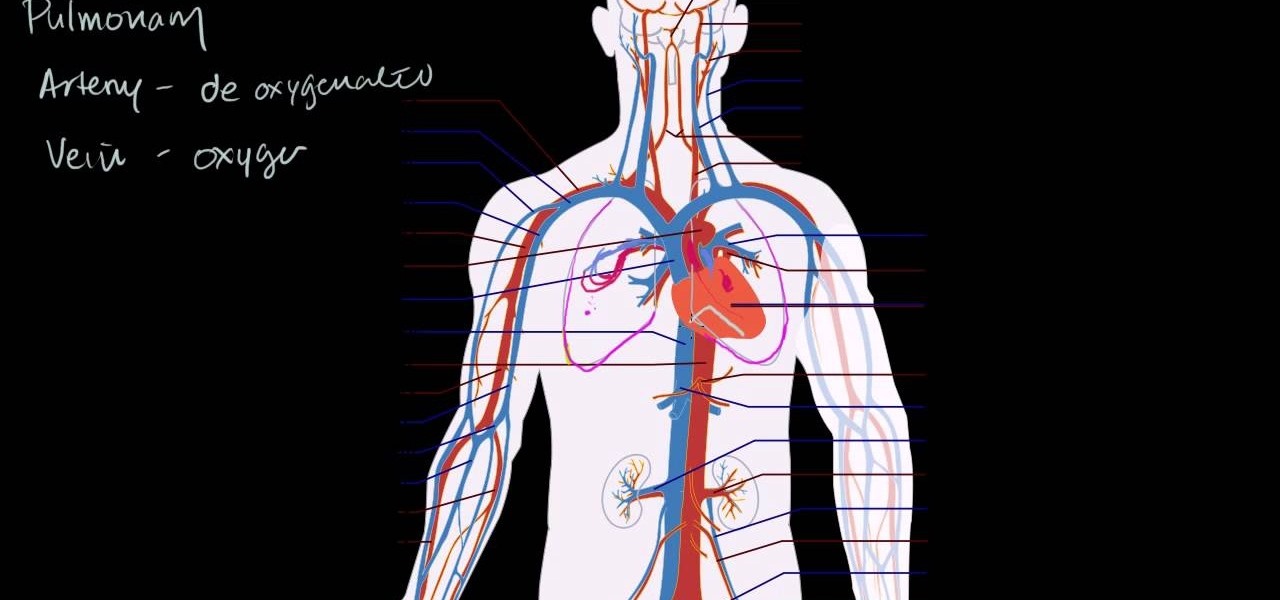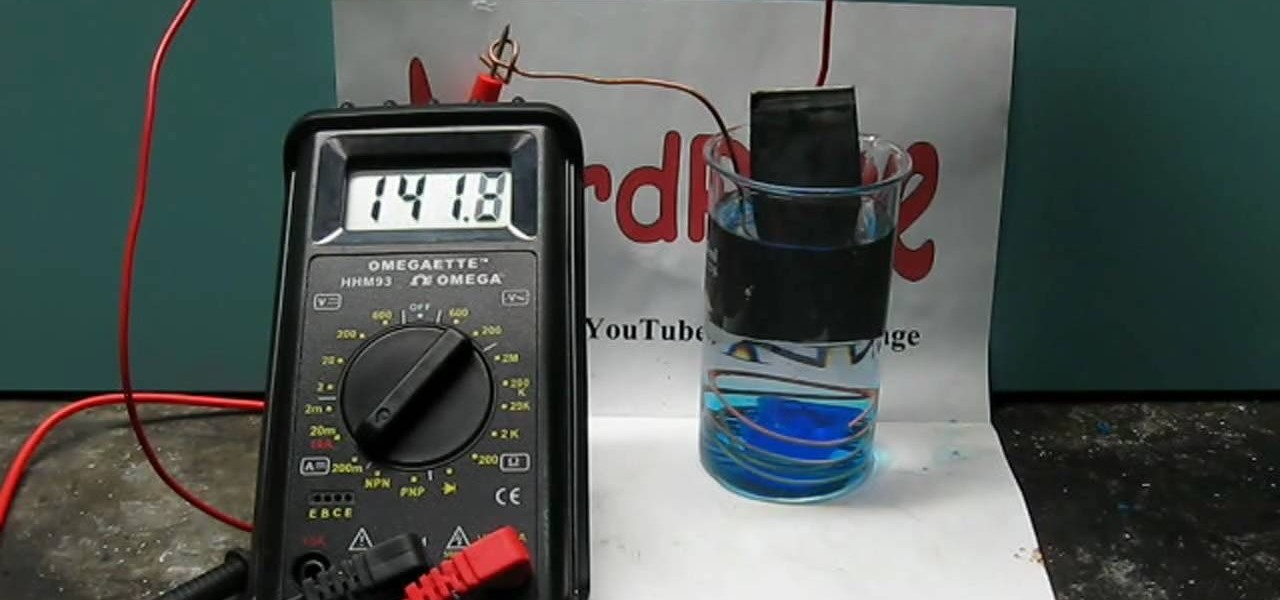The Nintendo 3DS comes with six AR cards that allow you to play the augmented reality games packaged with the device. Of course, if you were to lose the fragile paper cards or damage them in some way, you would be unable to continue playing them. It's easier and safer to carry constant access to the AR games by installing apps on your Android and Windows Phone 7 smartphones. Both apps are free and available through the smartphone app markets.

The Windows Phone 7 platform has been out long enough now that hackers the world over have had ample time to play with it, and the fruits of their labors are coming fast and thick now. This video will teach you how to unlock or "jailbreak" (misnomer in this case) your Windows Phone 7 with ChevronWP7 so you can install custom ringtones and perform other power-user functions. You'll also need the certificate for it, ringtone manager, and the Windows Phone Developer Tools.

In this video, we learn how to download torrents on the iPhone 2.0 or 2.1. Before you do this, you will need: Cydia, Mobile Terminal, C Torrent, Safari Download Plug-in, and Mobile Finder. to start, you will first go to a torrent site and find the torrent that you want to download. Then, click on the download torrent button. From here, you will see a warning appear on the screen. Choose to download this and then go to your Mobile Finder. Find where you saved the torrent to. Then, hit the home...
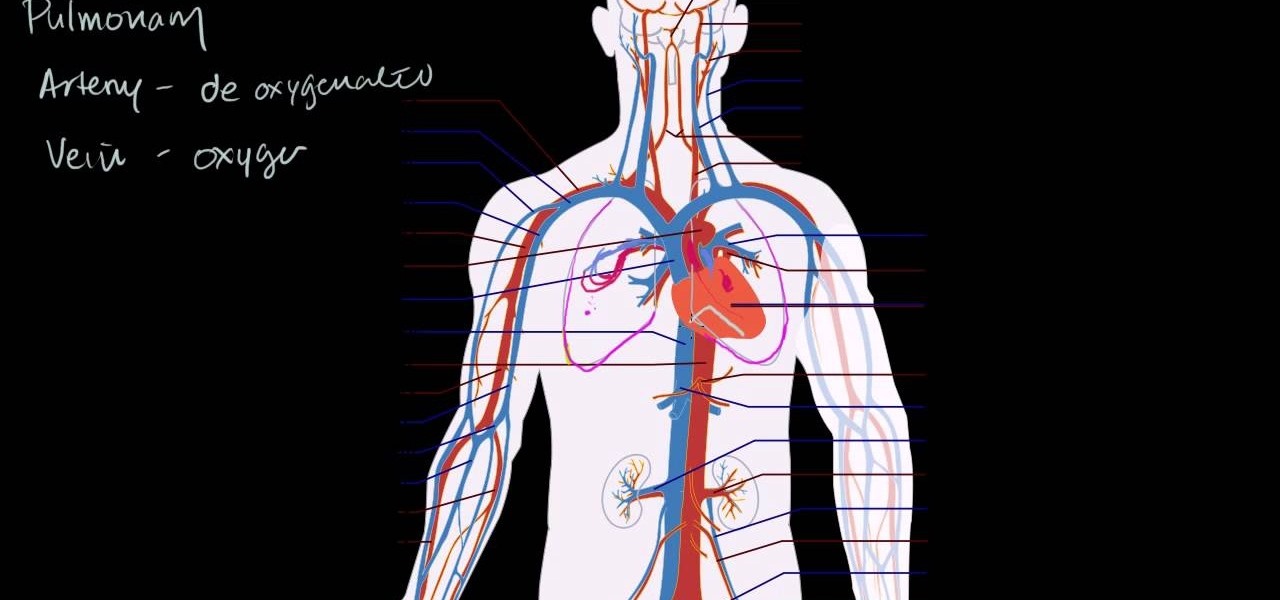
Want to learn more about the circulation of blood through the heart and the rest of our body. Watch this video.

In this video, we learn how to use a text box in Excel 2007. To do this, you will go to the insert tab and then go to the text box and select text box. Now, draw yourself a text box then highlight and copy the text you want, then paste it in. now you will have a paragraph of text written on top of your cells. You don't have to copy and paste, you can type it in as well. If you want to format the text, right click in the box and then change the preferences you want to change to format the text...

In this video tutorial, viewers learn how to use the Nokia N97 phone. The power button is located on the top of the phone to turn on/off the device. The menu key will open a list of applications for use. The call key will allow the users to make a phone call. The end key will bring the user to a previous screen or end a call. There is a headphone jack at the top of the device. One the side there is a Micro connector, and lock key. This video will benefit those viewers who are just using the N...

In this video tutorial, viewers learn how to disable the quick fill handle and drag and drop option in Microsoft Excel. This task is very easy, simple and fast to do. Begin by clicking on the Office button and click on Excel Options at the bottom. Then click on the Advanced tab and deselect "Enable fill handle and cell drag and drop" option under Editing Options. Finish by clicking on OK. This video will benefit those viewers who use Microsoft Excel for their work, and would like to learn how...

New to Microsoft Excel? Looking for a tip? How about a tip so mind-blowingly useful as to qualify as a magic trick? You're in luck. In this MS Excel tutorial from ExcelIsFun, the 626th installment in their series of digital spreadsheet magic tricks, you'll learn how to create a Gantt Chart to show the amount of time a project takes during a day.

See how to create value-based formatting using data bars and color scales in Excel 2007. See how to use the Format Cells dialog box and the pop-up mini-toolbar in Microsoft Excel 2007. Whether you're new to Microsoft's popular digital spreadsheet application or a seasoned business professional just looking to better acquaint yourself with this particular iteration of the program, you're sure to be well served by this video tutorial. For more information, including step-by-step instructions, w...

New to Microsoft Excel? Looking for a tip? How about a tip so mind-blowingly useful as to qualify as a magic trick? You're in luck. In this MS Excel tutorial from ExcelIsFun and Mr. Excel, the 5th installment in their joint series of digital spreadsheet magic tricks, you'll learn how to create horizontal subtotals for a data set using the IF, SUM and SUMIF functions. Also see conditional formatting for non-contiguous cell ranges using a TRUE/FALSE logical formula with the NOT symbols.

Whether you're interested in learning Microsoft Excel from the bottom up or just looking to pick up a few tips and tricks, you're in the right place. In this tutorial from everyone's favorite digital spreadsheet guru, ExcelIsFun, the 2nd installment in his "Highline Excel Class" series of free video Excel lessons, you'll learn how to get started using functions and formulas in MS Excel. Specifically, you'll see the different elements of formulas (the equal sign, cell references, math operator...

Whether you're interested in learning Microsoft Excel from the bottom up or just looking to pick up a few tips and tricks, you're in the right place. In this tutorial from everyone's favorite digital spreadsheet guru, ExcelIsFun, the 22nd installment in his "Highline Excel Class" series of free video Excel lessons, you'll learn how to create a budget with formula inputs in an assumption area and formulas. Then do what-if analysis by saving and showing scenarios. Also see how to save variables...

If you use Microsoft Excel on a regular basis, odds are you work with numbers. Put those numbers to work. Statistical analysis allows you to find patterns, trends and probabilities within your data. In this MS Excel tutorial from everyone's favorite Excel guru, YouTube's ExcelsFun, the very first installment in his "Excel Statistics" series of free video lessons, you'll learn how to get started doing statistical analysis in Microsoft Excel 2007.

In this how to video, you will learn how to replace the screen on your Blackberry Storm 9530 and 9500. First, remove the battery and sim card from the phone. Lift off the covering over the camera lens with a pry tool. Gently do this, as it has glue. Next, turn the phone over and do the same for the bottom section of the phone. Using a torx screw driver, remove the screws underneath the section you just removed. Turn the phone over and remove the four screws shown. Use the pry tool and run it ...

Love Microsoft Excel? This clip contains a tip that just might induce you to. With this free video tutorial from ExcelIsFun, the 33rd installment of his "YouTubers Love Excel" or YTLE series of free video MS Excel lessons, you'll learn how to sort by color in Excel 2007 as well as how to use the copy and paste tools to extract records. Learn to love digital spreadsheets more perfectly with the tricks outlined in this free Microsoft Office how-to.

Repairs Universe demonstrates how to take apart the BlackBerry Storm 2 to replace the LCD. First, flip the phone over and take out the battery, SIM card and memory card. Then, use a safe pry tool to pry off the top and bottom covers which are held on by adhesive and clips. Next, use a T-6 screwdriver, remove the size screws on the front of the device. Flip the phone over and remove two more screws. Use the pry tool to release the clips and remove the outer casing. Flip the phone over and usin...

In this tutorial, we learn how to install a replacement LCD screen on a Blackberry Pearl. First remove the cover and battery from the phone. Then, you will take a tool and remove the clips from the left and right side of the back to remove the bottom. You will now find two more screws that need to be removed from the phone that are on the top. Once done, you will nee to pry open the top and bottom of the phone and take it apart. You can now remove the motherboard from the casing which is wher...

New to Microsoft Excel? Looking for a tip? How about a tip so mind-blowingly useful as to qualify as a magic trick? You're in luck. In this MS Excel tutorial from ExcelIsFun, the 5th installment in their series of digital spreadsheet magic tricks, you'll learn how to name a cell range, use data validation to add a drop-down list, and how to use the VLOOKUP function to look up values.

New to Excel? Looking for a tip? How about a tip so mind-blowingly advanced as to qualify as a magic trick? You're in luck. In this two-part Excel tutorial from ExcelIsFun, the 564th installment in their series of Excel magic tricks, you'll learn how to create a cell chart using conditional formatting with Logical TRUE FALSE formulas to create a Gantt Chart. Functions used include WORKDAY, AND, NOT, NETWORKDAY.

New to Excel? Looking for a tip? How about a tip so mind-blowingly useful as to qualify as a magic trick? You're in luck. In this Excel tutorial from ExcelIsFun, the 293rd installment in their series of digital spreadsheet magic tricks, you'll learn two cell formulas and a named formula that will dynamically count unique words in a column. As you add new records, the count will automatically update. This is accomplished through use of Excel's MAX, ROW, OFFSET, SUMPRODUCT, ISTEXT and COUNTIF f...

Microsoft excel is a powerful tool used to work with numbers and data by filling them down in rows and columns of a table. Excels also supports macros, which are small scripts to automate certain functions. In Microsoft Excel you can select entire rows and columns using the range property. You can also use macros to select individual rows and columns as well as multiple variations of rows, columns, and individual cells all at once. In Excel a horizontal line of data is called as row and a ver...

In this video tutorial, viewers learn how to uninstall the program on an Android phone. Begin by clicking on Settings and select Applications. Click on Manage applications. Now users will be revealed a list of all the applications that are installed on the phone. Simply scroll through the applications and select the unwanted application(s). Users will now see the information about the application, click on Uninstall. Now click OK and click OK again when the application is finished uninstallin...

In this video tutorial, viewers learn how to change the lock pattern on an Android phone. The lock pattern allows minimum security on the phone to prevent other people from tampering with your mobile files. Begin by going into the Settings and click on Location & security. Under Screen unlock pattern, select Change unlock pattern. In order to change the unlock pattern, users will have to type in the current unlock pattern. Now type in the new unlock pattern and press Continue. Then retype the...

1.Here 10-50 and 300-400 numbers are taken for example to generate the random numbers within the limit in Excel. We using the command of "randbetween" for generate the random numbers and we won't get the decimal or fraction values.2.Now type "=randbetween(10,50)" which means to generate the random value between the bottom value of 10 and top value of 50 and click enter now we will get 11 as random generated number.3.Do the same thing for 300-400 as "=randbetween(300-400)".You will the 303 wil...

New to Excel? Looking for a tip? How about a tip so mind-blowingly advanced as to qualify as a magic trick? You're in luck. In this Excel tutorial from ExcelIsFun, the 315th installment in their series of digital spreadsheet magic tricks, you'll learn how (and when) to use the SUMIF & SUMPRODUCT functions.

New to Excel? Looking for a tip? How about a tip so mind-blowingly advanced as to qualify as a magic trick? You're in luck. In this Excel tutorial from ExcelIsFun, the 477th installment in their series of digital spreadsheet magic tricks, you'll learn how to create a Gantt cell chart using conditional formatting. This is accomplished with recourse to the WORKDAY.INTL, AND, NOT & NETWORKDAYS.INT functions.

Open Microsoft Office Excel. Across the top notice letters (columns), along the sides are numbers (rows). The columns and rows can be extended by highlighting sections and right clicking and choosing the high of the row. You can also select to add a border, and change the orientation of your cells.

Robert Scot, from ModernMom, shows viewers how to shrink an enlarged skin pore. Scott reminds us that genetics and aging do contribute to enlarged pores and skin condition, but there is still a way to deal with this. There is no way to permanently shrink enlarged pores but you can handle them with time. You can use cleansers and exfoliation to do the trick. Your cleanser should be for oily skin that will naturally purify your skin. You really want to focus on exfoliation and use exfoliates wi...

Tetiana from Best Buy Tips and Tricks shows you how to upload a photo on your mobile phone to your Facebook account directly from your mobile phone. For this you need to select the photo from your media, choose the option "upload to Facebook" and insert a suitable caption as shown in the video. The photo will be uploaded to your Facebook account for all your friends to see. Now you can share photos with your friends via Facebook on the go, using your mobile phone.

Watch this science video tutorial from Nurd Rage on how to make copper sulfate and zinc batteries. They show you how to make the classic copper sulfate and zinc battery using the incredibly easy "gravity" battery design approach. Great for science fairs and similar projects this battery can be used to explore many basic concepts in batteries.

No doubt, you've heard a lot about 5G lately. This might have you looking at your current 4G phone and lamenting your inability to connect to the faster network. But is 5G worth buying a new phone over, and should you buy one right now?

Smartphones are inherently bad for privacy. You've basically got a tracking device in your pocket, pinging off cell towers and locking onto GPS satellites. All the while, tracking cookies, advertising IDs, and usage stats follow you around the internet.

One of the biggest reasons to go with an iPhone over an Android device is Apple's interconnectivity. iPhones, iPads, and macOS devices are all connected in a way that allows seamless transition between devices. Android lacks such a feature by default, but that isn't the end of the story.

If you're a beta tester, you know Apple released iOS 13.3 this week, bringing with it stability for multitasking as well as minor changes throughout the OS. It seems Apple doesn't want the rest of us to go without this critical patch, as the company releases iOS 13.2.2 today, Thursday, Nov. 7.

Traveling abroad can be a hassle. Between the flight, hotels, food, and the languages barriers, it can be a lot to manage. There's one tool you have that can help with all of this — your smartphone. Fortunately, nowadays, you don't have to change your carrier to continue using your phone.

The Google Phone app is one of the best dialers for Android today, especially with all of the unique and exciting features it brings to the table. Unfortunately, without owning a Pixel phone, you are unable to officially download the app, making a modified version your only option. However, this version of Google Phone is missing a few key features, such as spam protection and business search.

In about 27% of all car crashes, someone was using their cell phone. You may think texting is the big problem here, but many fail to realize that even the smallest smartphone interaction could spell disaster. Thankfully, Google Maps has rolled out an overdue feature that'll help ensure a safer drive.

With more and more phones using OLED displays, the need for dark mode is at the highest it's ever been. Since dark backgrounds reduce battery consumption on these displays, the Android community has been begging Google to include a system-wide dark mode. Instead, Google gave us dark mode for many of their apps, including the Phone app.

While it's not the best shopping holiday of the year, Labor Day does have a few sweet deals on smartphones this weekend. There are phones from OEMs such as Apple, Motorola, and Sony on sale, to name a few, from stores such as Amazon, Best Buy, and Walmart.

Right before the Labor Day weekend, Apple issued iOS 12 developer beta 12, which comes four days after dev beta 11 and public beta 9, and just one day after announcing the Sept. 12 event. This update primarily fixes a bug where you would be continuously prompted to install a new iOS update even when none existed.