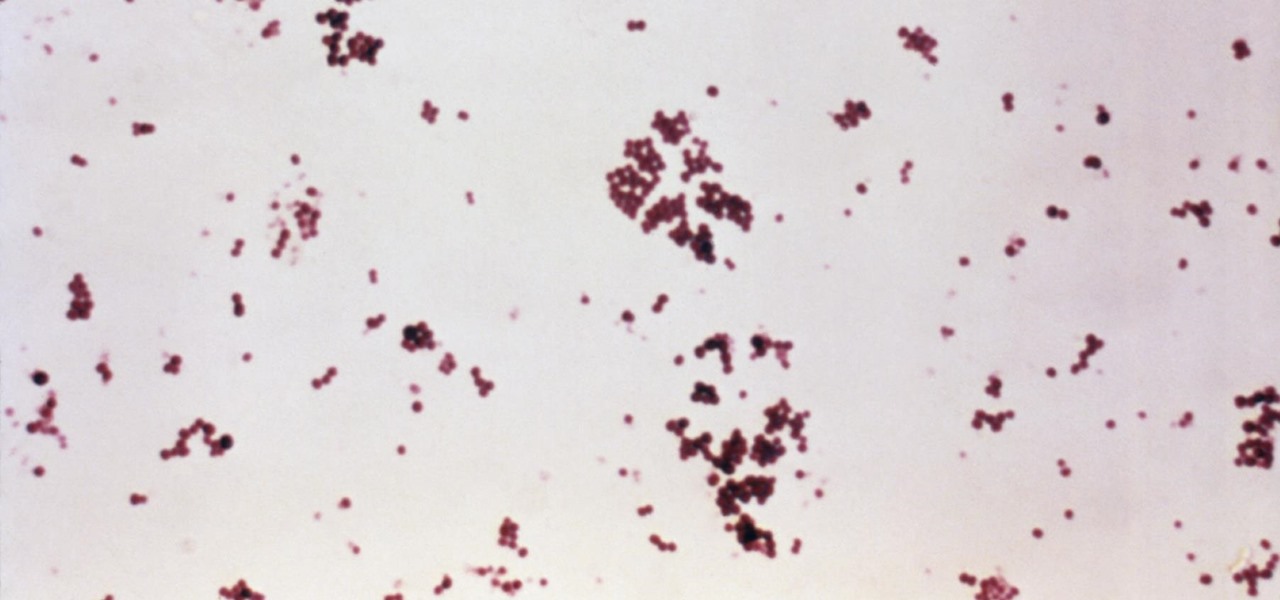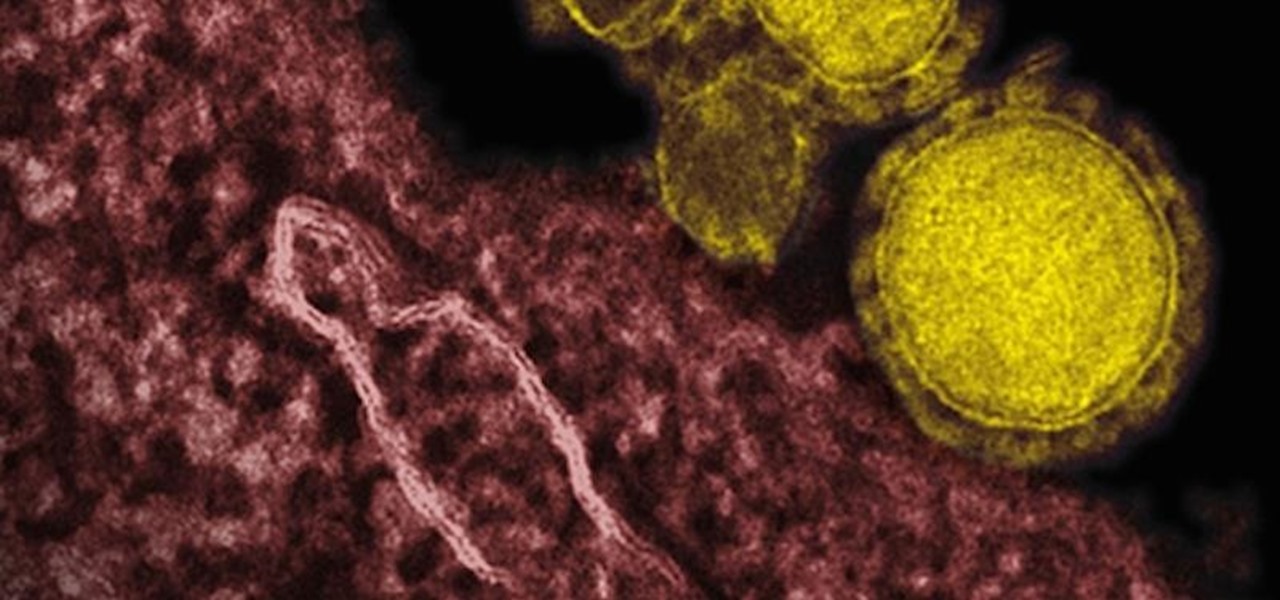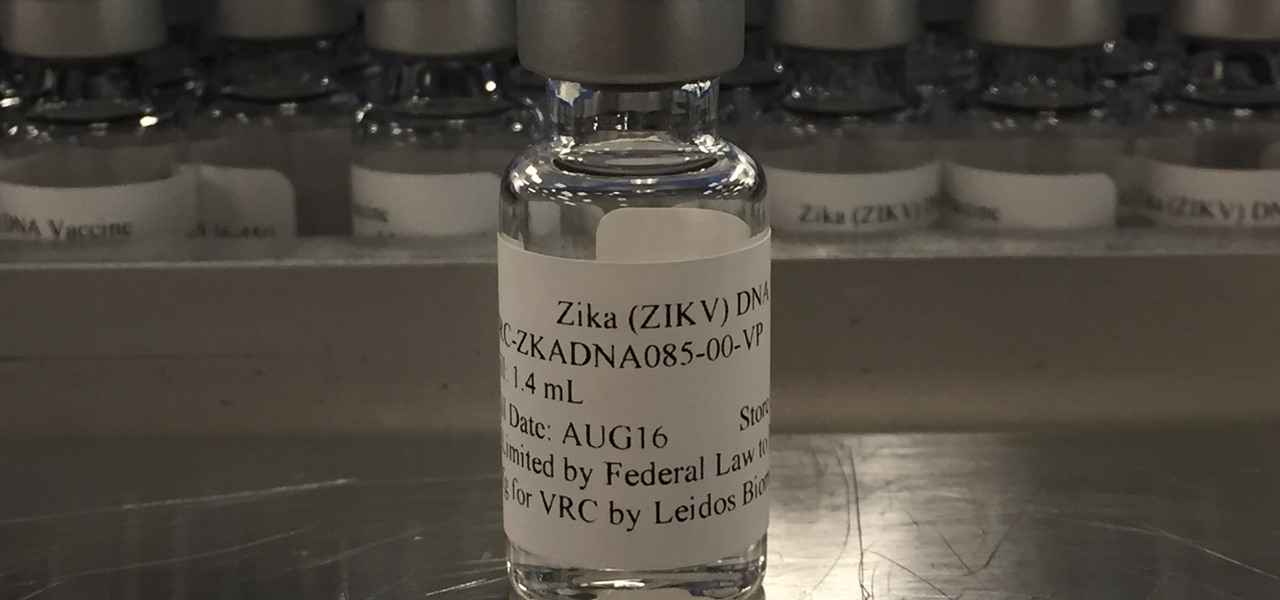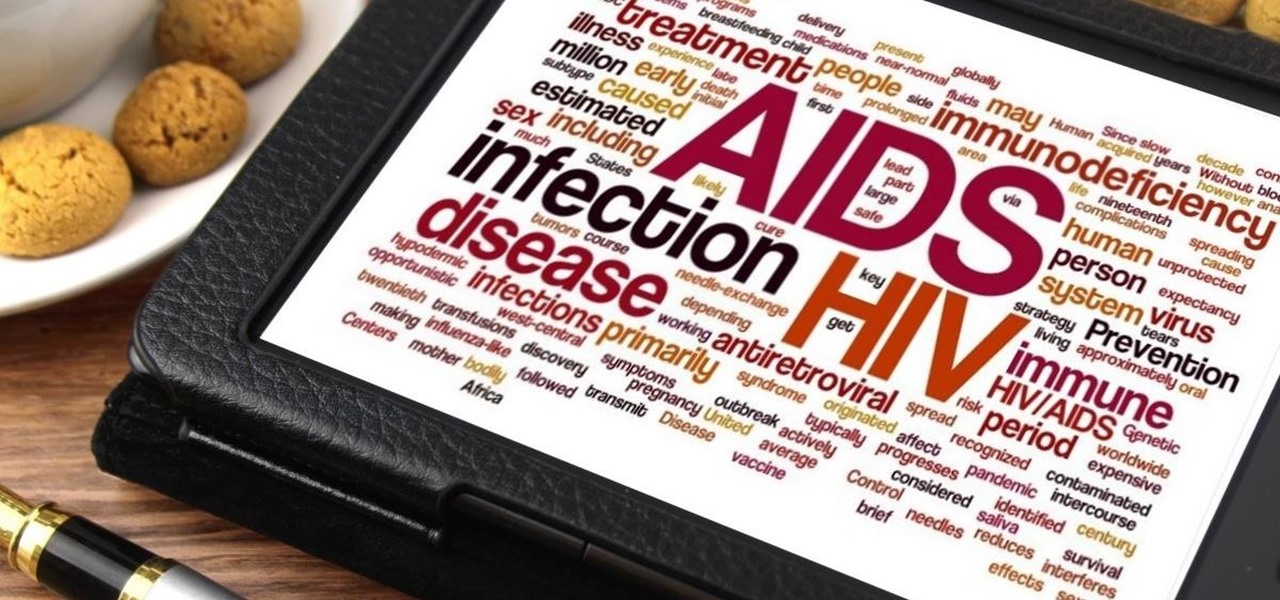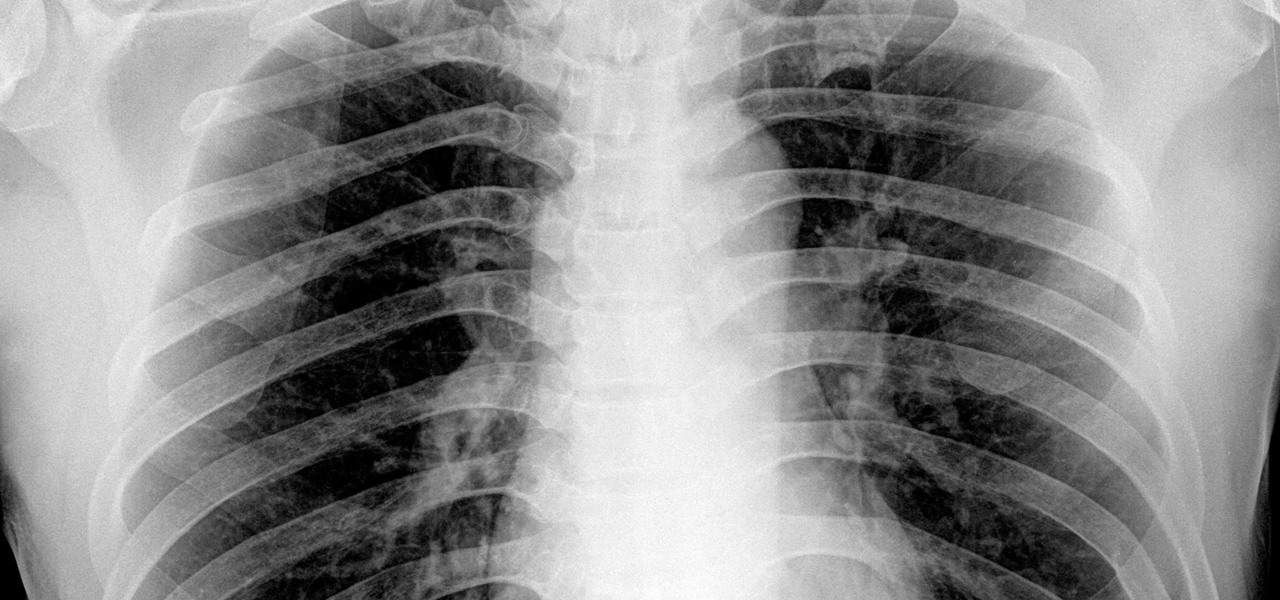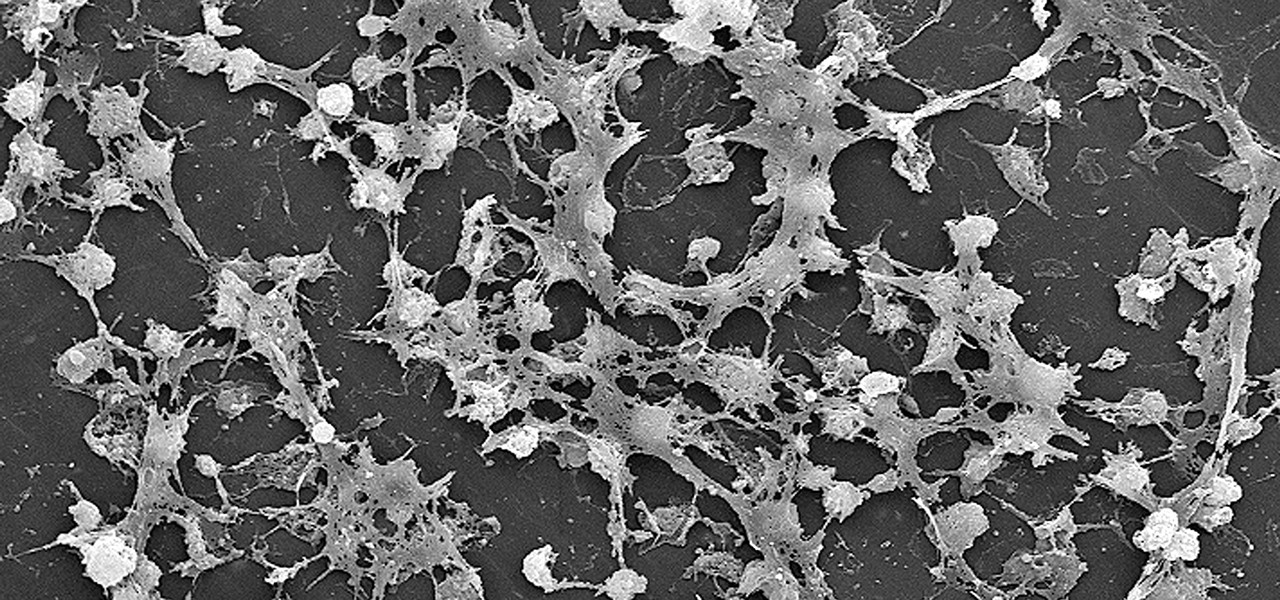Apple released iOS 12 beta 9 to public beta testers on Monday, Aug. 27. The update comes at the same time as the release of dev beta 11. This is surprising, as Apple typically releases developer betas at least a few hours before the public version. Then again, everything Apple is doing with its iOS 12 beta as of late is surprising.

Apple released the eleventh developer beta for iOS 12 to registered software testers on Monday, Aug. 27, only four days after the company unexpectedly released both dev beta 10 and public beta 8. Apple has ramped up its beta release schedule as of late, offering minor updates twice a week in the lead-up to iOS 12's official debut in a few weeks.

Apple released the tenth iOS 12 developer beta unexpectedly Thursday afternoon, Aug. 23. The update comes only three days after the release of iOS 12 developer beta 9, a surprising move for Apple, even with the irregular releases the company has made in recent weeks.

Can't say we didn't see this coming — Apple released iOS 12 public beta 7 on Monday, August 20, the same day it seeded the ninth version of the beta to developers. While the two betas may have different names, public beta 7 and dev beta 9 are virtually identical, so public testers shouldn't feel as though they are missing out.

Apple released iOS 12 beta 9 to developers on Monday, August 20. The company seeded the update just five days after releasing dev beta 8 to testers, itself a quick replacement for the problematic beta 7. This update was followed closely by public beta 7, confirming Apple's new same-day release schedule for both developer and public betas.

Apple developers, check your iPhones — Apple released the eighth developer beta for iOS 12 on Wednesday, August 15. This update arrives just two days after the release of dev beta 7, which Apple quickly pulled after complaints of unusual performance and stability issues.

Augmented reality might not be able to cure cancer (yet), but when combined with a machine learning algorithm, it can help doctors diagnose the disease.

Because of quirks with cell radios and how Android was previously set up, custom ROM support for Galaxy S phones has been sparse these past few years. It's been almost nonexistent for US customers, while international users would see some ROMs. Thanks to Android Oreo's Project Treble, this will all be changing soon.

After Apple's recent fiasco, it's now common knowledge that smartphone batteries degrade over time. But aside from causing terrible battery life, a degraded battery can also trick your phone's software into thinking the device has more juice left than it actually does.

When it comes to technology, there are no bigger names than Google and Apple. They're the two most valuable companies in the world, and they've swapped places a few times over the last year, so they're truly neck-and-neck. But let's put business aside for a moment — which of these companies makes the better flagship phone?

Infections with group A streptococcus, like Streptococcus pyogenes, claim over a half million lives a year globally, with about 163,000 due to invasive strep infections, like flesh-eating necrotizing fasciitis and streptococcal toxic shock syndrome.

Coronaviruses are common viruses, and most of us catch one at some point — they cause about 30% of all common colds. A new accidental discovery could help fight these viruses, even the deadlier, emerging ones.

Intense exercise can cause problems with our digestive tract. It even has a name — "Exercise-induced Gastrointestinal Syndrome." Simply put, strenuous exercise can damage the gut and let the bacteria that reside there potentially pass into the bloodstream.

Phase 2 of a Zika vaccine trial began in the United States this week, along with Central and South America.

In the past, infection with human immunodeficiency virus (HIV) commonly led to dementia as the virus made its way to the brain. Even in effectively treated people, HIV can hide out and replicate in places like the brain, where it's tough to detect. That's why it's very concerning that half of all HIV-infected patients still report cognitive problems.

By looking for the mechanism that allows influenza A to invade lung cells, scientists also discovered a treatment that might block the virus from taking hold there.

As drug-resistant bacteria become more commonplace, researchers are looking for new antibacterial strategies to disrupt disease-causing microbes. Some scientists are working to create new drugs, while others are trying out drug combinations. Another group, however, are ditching pharmaceuticals altogether and experimenting with non-drug alternatives.

Transmitted by a sandfly one-third the size of a mosquito, parasitic Leishmania protozoa are responsible for a flesh-destroying disease that kills an estimated 20,000 people per year. Two new studies offer understanding of how the parasite provides immunity through persistence and why some people suffer more virulent forms of the disease.

Lighthouses and signal fires may have been the first social media. Without the ability to share language, a distant light meant "humans here." A new study from the University of California, San Diego, finds that bacteria can also send out a universal sign to attract the attention of their own, and other bacterial species.

Now that Google has announced its new Pixel smartphones, folks who rushed to buy an iPhone 7 might be experiencing a bit of buyer's remorse. The new Pixel and Pixel XL are packed to the brim with cutting-edge features and top-notch hardware, and Google seems to be taking direct aim at the iPhone 7 with its Pixel marketing (and their groan-worthy jokes during the keynote).

These days, that pocket-sized computer we call a smartphone is home to your entire digital life. But with the onset of mobile payments and online banking, the line between your virtual world and the physical realm is becoming increasingly blurred.

This video will show you how to set finger print scanner for phone unlocking in Samsung galaxy S5. The finger scanner option allows you to register your finger print for unlocking your phone. This method of unlocking your phone saves your time over typing password. This way no one can open your phone except you. Watch the video and employ the tricks in your Smartphone.

Fasting—or the practice of regularly abstaining from ingesting anything except water—is a pretty drastic move. I tried to fast for two days and made it to the 12-hour mark, which is when I broke down and ate a quart of ice cream.

Back in 2010, iOS developer Daniel Amitay developed a camera security app for iPhones that used an unlock screen almost identical to that of the iPhone.

Have you ever taken a photograph indoors and found that all the colors turned out wrong? Everything may have looked far too yellow or far too blue. It was not the fault of your camera. Instead, you probably forgot to set the white balance. What is white balance? Lets find out.

Most people have tons of gadgets laying around the house these days, and they all need to be charged. Let the Wood Whisperer take you through the process of building a gadget station for all your favorite electronics. From laptops to cell phones, this gadget station will hold them all. Be sure to watch the entire 12-part tutorial from beginning to end for the whole experience.

Trying to get rid of an ex or clingy friend? Just want to keep telemarketers from calling you all the time? You can use the iPhone app iBlacklist (for jailbroken iPhones) to create a list of blocked calls for your iPhone. Blacklisted phone numbers will not be able to send you either phone calls or SMS text messages, so you can continue to use your iPhone in peace. Customize your phone's reaction to blacklisted numbers and adjust the filters for your blacklist, as well.

You know that big yellow book that's always sitting there in your closet collecting dust and sometimes acting as a nice door stopper? It's called a phone book. Yes, ladies and gents, there was a time when we flipped through pages to find a store's phone number rather than Googled it on our Blackberry.

You know that big yellow book that's always sitting there in your closet collecting dust and sometimes acting as a nice door stopper? It's called a phone book. Yes, ladies and gents, there was a time when we flipped through pages to find a store's phone number rather than Googled it on our Blackberry.

Cleopatra was not modest about makeup. After all, this was the woman who bathed in tubs filled with rose petals and milk (a good idea even today, if extravagant, since lactic acid exfoliates dead skin cells), invented perfume, and always wore makeup.

This video tutorial is in the Education category which will show you how to make sodium bromate and potassium meta-periodate. This experiment uses toxic chemicals and releases harmful gases. First you have to make a saturated sodium bromide. To this solution then add a small amount of potassium dichromate. The solution now becomes concentrated. Then make the circuit as shown in the video. You need a 3 - 5 ohm resistor in order to reduce the current. Then let the cell run for around 6 hours. S...

New to Microsoft Excel? Looking for a tip? How about a tip so mind-blowingly useful as to qualify as a magic trick? You're in luck. In this MS Excel tutorial from ExcelIsFun, the 722nd installment in their series of digital spreadsheet magic tricks, you'll learn how to calculate gross pay for the week from time values using the SUMPRODUCT function. Also see what to do if you get a #VALUE! error from blanks in cell using the IF function and an array logical test.

In this clip, you'll learn how to use layer styles, blending modes and cell pattern effect to create a fun, glamorous pre-roll sequence in Adobe After Effects CS3, CS4 or CS5. Whether you're new to Adobe's popular motion graphics and compositing software or a seasoned video professional just looking to better acquaint yourself with the program and its various features and filters, you're sure to be well served by this video tutorial. For more information, including detailed, step-by-step inst...

In this tutorial, we learn how to perform a master hand reset on your Blackberry Pearl. First you will need to go to the options menu on your phone, then click on security options. Next, you will go to general settings, and then hit the Blackberry menu button and click on "wipe handheld". A prompt will show up and tell you to enter in a confirmation word, then enter that and your phone will now start to go through the process of wiping out all information. When this is finished, your phone wi...

In this video, we learn how to control your Windows PC with an iPod Touch or iPhone. First, go online and search for 'Logitech touch mouse server', then download and install this software. Now, go into the software and launch it on your phone. You should now be able to use your computer and your phone simultaneously as long as you have a wireless connection. Now, you will be dragging the mouse on your phone and it will be working on your computer. You will have full functions while using your...

In this tutorial, we learn how to calculate and add running percentages in Excel. First, write out your value and percentage into the different columns. Next, write the formula in the cell where you want the answer to appear. To have the answer appear, highlight the box and drag it down, then the answers will start to appear in each of the different columns for the different equations. This is an extremely simple way to calculate these percentages without having to do any math! As long as you...

In this tutorial, we learn how to sync your iPhone to iTunes. First, go to Cydia on your phone and go to sources, then edit and add 'http://redwolfberry.com/rupertgee/cydia/'. After this, search for the package SwitchTunes and install it. After you install this, open this up on your phone, then sync your computer with this program. After this, when you open up SwitchTunes, you will have all your same music on this. From here, you can sync the music with your iTunes on your phone and listen to...

In this tutorial, we learn how to use templates in Dreamweaver. First, go under "create new" and click on "hdml". Start with a table that has three rows and one column at 100% width. Click in the middle one and split the cell into two columns. Now, click "insert", "template objects", then "editable region". Type text into this box, then it will show up on your page. Whenever you open a file, this will be the part you can edit, while you won't be able to change anything else. Now go to "file" ...

In this video tutorial, viewers learn how to data clear and erase an LG CU720 Shine mobile phone. This task is very fast, easy and simple to do. Begin by clicking on the Menu button and select Settings. Then scroll down the list or press the # sign to select Reset Settings. Now select Master Clear and select Handset. If there is data in the memory card, clear it as well. Click on Yes to confirm the resetting and type in your security code. This video will benefit those viewers who have a LG S...

In this tutorial, we learn how to remove the SIM card out of an iPhone. First, turn your phone all the way off, then insert a pin into the top hole next to the circular button. Insert this until the SIM card pops out of the hole next to it. There will be a cover along with it, just set this aside. Now, your phone will tell you that there is no SIM card located in your phone. You can replace this with another SIM card or put yours back in. This is the most simple way to take out your card, so ...