
How To: Painlessly lower your cell phone bill
When it comes to your cell phone, do you feel like you’re paying more and more for less and less? Get the upper hand with these tips. You will need:


When it comes to your cell phone, do you feel like you’re paying more and more for less and less? Get the upper hand with these tips. You will need:

Watch a 4 part series on Spore's Cell Stage. This is the first stage in this new hit game of evolution and creation! How will you create the universe?
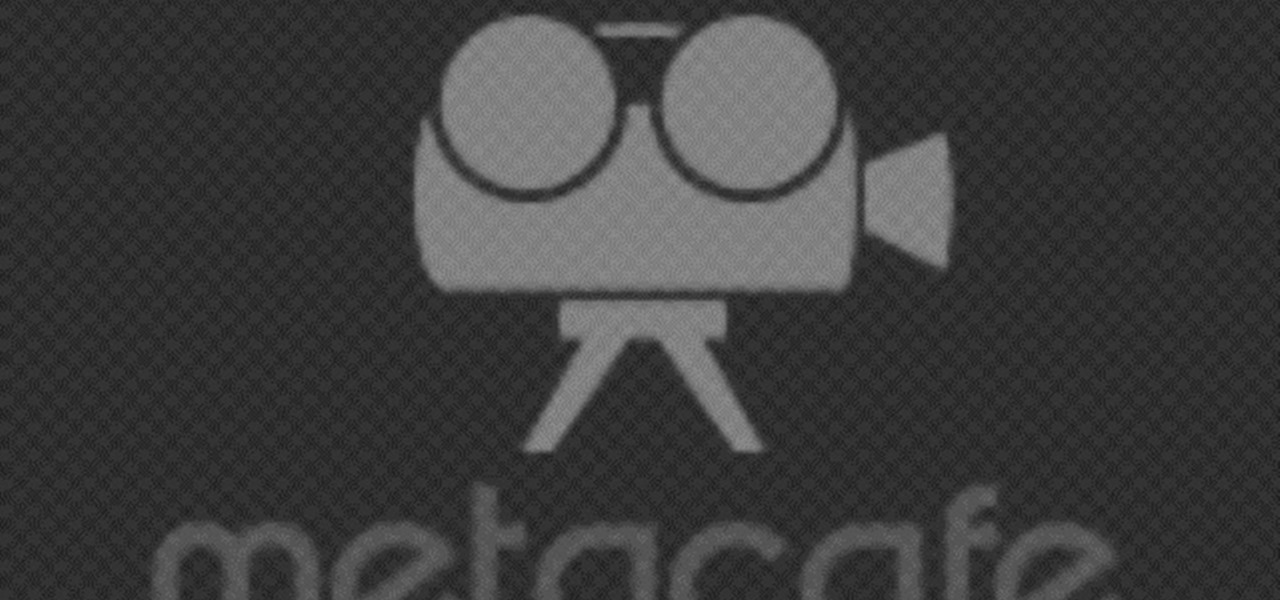
Make a solar cell from a condom with this video tutorial. Solar energy is plentiful and better for the environment, so why not take an easily accessible commodity (like a condom), and use it to harvest the power of the sun. To replicate this hack at home, you'll need the following materials: 12 iron hairpins, 2 pennies (pressed before 1982), 2 electrical wires, 1 sheet of aluminum, 2 strong magnets, a condom, and mineral water. For more on making your own condom-based solar cell, watch this h...

If you want to save money on your electric bill, try building some of these solar panels using solar cells wired in a series. You can save money by using extra glass you or a friend may already own if it isn't being used. Soon you can harness the power of the sun by creating your own solar electricity.

1. The following instruction describes how to generate sub totals in Microsoft Excel Sheet. 2. Take Region as a Primary column and Sales Rep as a Secondary Column. 3. First method to sort: Select a cell in Region and goto Data select A to Z. 4. Second method to sort: Select a cell in Region and Right click and select Sort A to Z 5. Then click a cell in Region and select Data->OutLine->SubTotal 6. In the SubTotal Window select 1.Each Change in: Region 2.Use function:Sum 3.Add subTotal to:Sales...

Cancer cells do a pretty good job of flying under the radar of our immune system. They don't raise the alarm bells signaling they are a foreign invader the way viruses do. That might be something scientists can change, though.
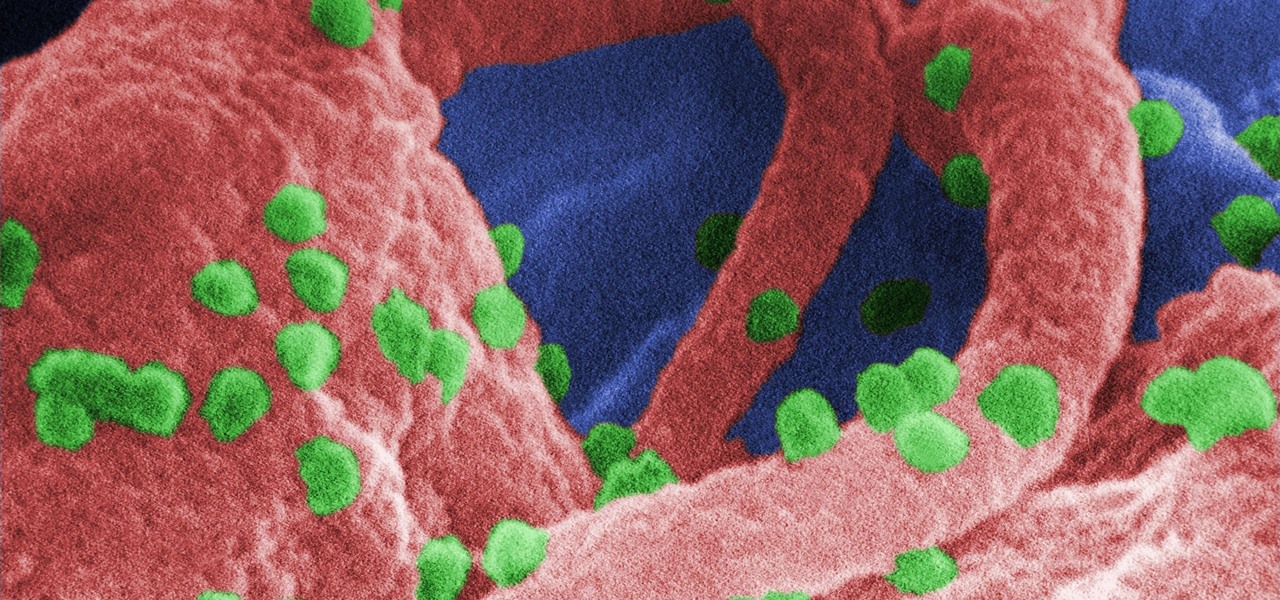
The problem with HIV is that it attacks and kills the very cells of the immune system that are supposed to protect us from infections — white blood cells. But a new technique, developed by scientists at The Scripps Research Institute (TSRI) in La Jolla, California, offers a distinct HIV-killing advantage.

We fight cancer in a variety of ways, but no matter whether drugs, biologics, or our immune cells are part of the battle, they can do a better job fighting back cancer if we can help them find the tumors.
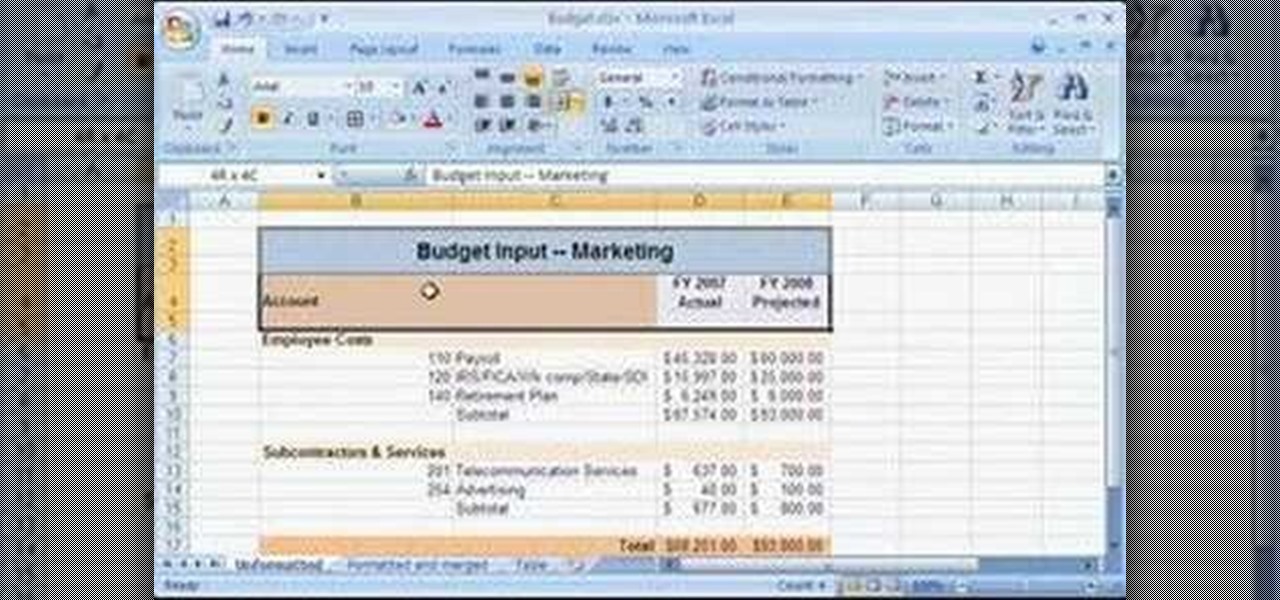
Using the Merge feature in Microsoft Office Excel 2007, you can quickly turn that worksheet into an easy-to-scan, appealing report. When you merge cells, you join several adjacent cells into one larger cell. Check out this tutorial and learn how to adjust the position of the contents of the merged cell and add borders and background colors.

This tutorial shows you a few cute ideas to decorate a cell phone cover. iPhones all look the same, but you can take a basic cover and then add beads, faux gems, rhinestones and other embellishments to personalize your cell phone case.
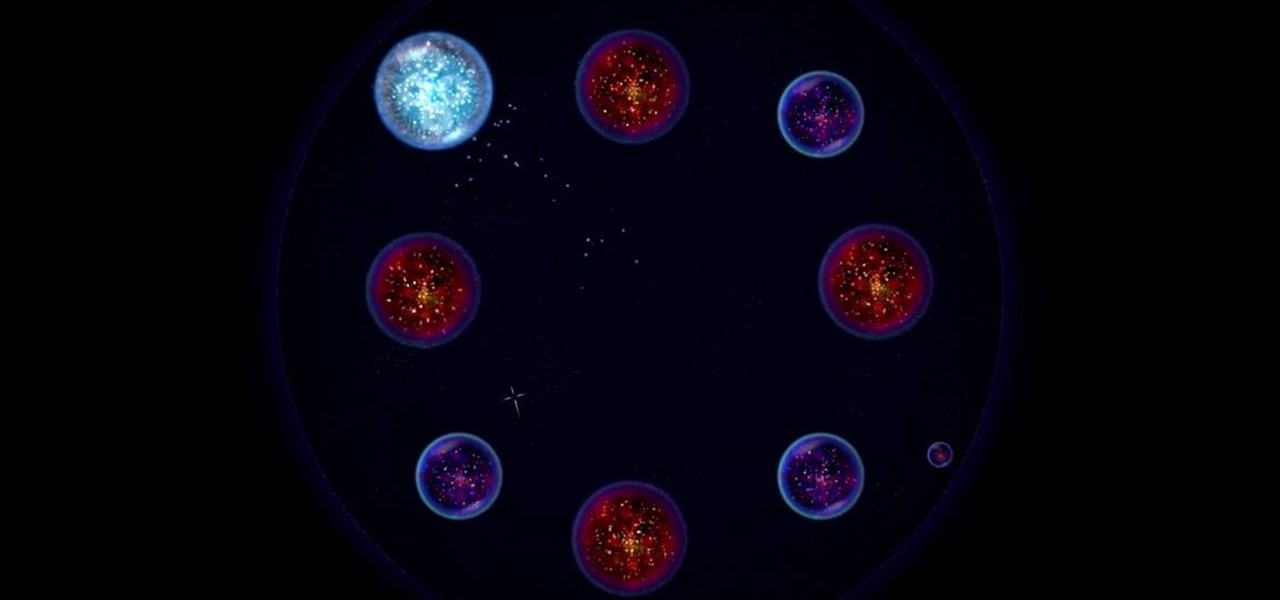
Osmos is a clever little indie game where you must have your cell incorporate all the other cells. This short video shows you the correct solution for level A2-3 of this game. Direct your cell around the petri dish using the spacebar!

In this video tutorial, viewers learn how to create drop down menus in Microsoft Excel. This task is very easy, fast and easy to do. Begin by highlighting a desired cell. Then click on the Data tab and click on Data Validation under Data Tools. When the Data Validates window opens, click on the Error tab and deselect "Show error alert after invalid data is entered". Then click on OK. Now simply type in the data into the selected cell. This video will benefit those viewers who use Microsoft Ex...

In this software video tutorial you will learn how to create drop down menus in Excel using Data Validation. This example will show you how to display a list of parts in a drop down menu. Create the list of parts somewhere in your worksheet. Then in the cell underneath the one where you want to display the parts, go to the data validation window and enter the data. For this select the cell and then press 'Alt + D + L' to bring up the data validation box. Here you click on 'settings' and selec...

Splinter Cell is the most popular series of espionage games for the XBox family of consoles. This video deals with Splinter Cell: Double Agent, and will teach you how to glitch yourself into a skywalk on the Kinshasa level of the game. This requires some precise walking, but if you're good at the game this is definitely worth trying.

In this video, learn how to connect a cell phone to your Lexus head unit. Most navigation enabled dashboards in 2009 Lexus models are equipped to work with a phone. All you need is a Bluetooth enabled phone and your Lexus and you are ready to roll! Avoid those pricey cell phone tickets in traffic with this handy option.

If you're looking to learn how to use Microsoft Excel, a video series from digital spreadsheet guru ExcelIsFun is a great place to start. But which of his many series should you choose? The one titled "Excel Basics," that's which! In this free video MS Excel lesson, the 3rd installment in said basics series, you'll learn how to use formulas that make reference to the values of a cell or multiple cells.

This video is a tutorial on how to create drop-down menus in Excel 2007. Select a cell on your spreadsheet and click on the “Data” tab. Go to the “Data Tools” section and select “Data Validation”. In the window that opens select "Allow" and choose "List". You will create a list of the values you want to allow. Type in the values, separated by commas, and click OK. Now you will see your selected cell has an icon to right that indicates there is a drop-down menu containing the value...

If you want to create a Pareto Chart for categorical data in MS Excel you should first have your data input into Excel already. From your data, you should highlight the cells that you want to count the frequency for and in the frequency box you should type in =COUNTIF and highlight the data you want the frequency for and put in F4 and then press , click on cell to the left and click enter. Now this will work all the way down. If you have not sorted it, you can right click and then click sort....

Microsoft Excel is used to store and work on data by storing them in rows and columns in tables. You can use a macros to check if a cell is empty. To do this you have to know two short cuts. The first is the VBA Window short cut which is Alt + F11 and the other one is View Macros short cut which is Alt + F8. So open an Excel spread sheet and insert some data into a small table. Now create a macro for this tutorial. You can use and IsEmpty() functions to check if a cell is empty. Use this func...

Bored? With only a single deck of cards, keep yourself entertained with this single-person game of strategy.

If your cell phone doesn't have internet capabilities, or you're just unwilling to pay the insane price of the web connectivity rates, you can still access Google as long as you can text message. Google responds to text messages with the best match, so it's more ideal for looking up phone numbers, addresses, weather reports, or a word definition. Watch this video cell phone tutorial and learn how to search Google on phone through SMS text messages.

Take a look at this instructional video and learn how to combine the contents of multiple cells into one cell in Microsoft Excel 2007. This software offers two formulas to perform this combination.

Watch this how-to video from the hidden camera series, "Do Unto Others," as Justin Heimberg demonstrates the best ways to prank people using your cell phone.

Like the cell shading look? Learn how to make cell-shaded objects in Second Life.
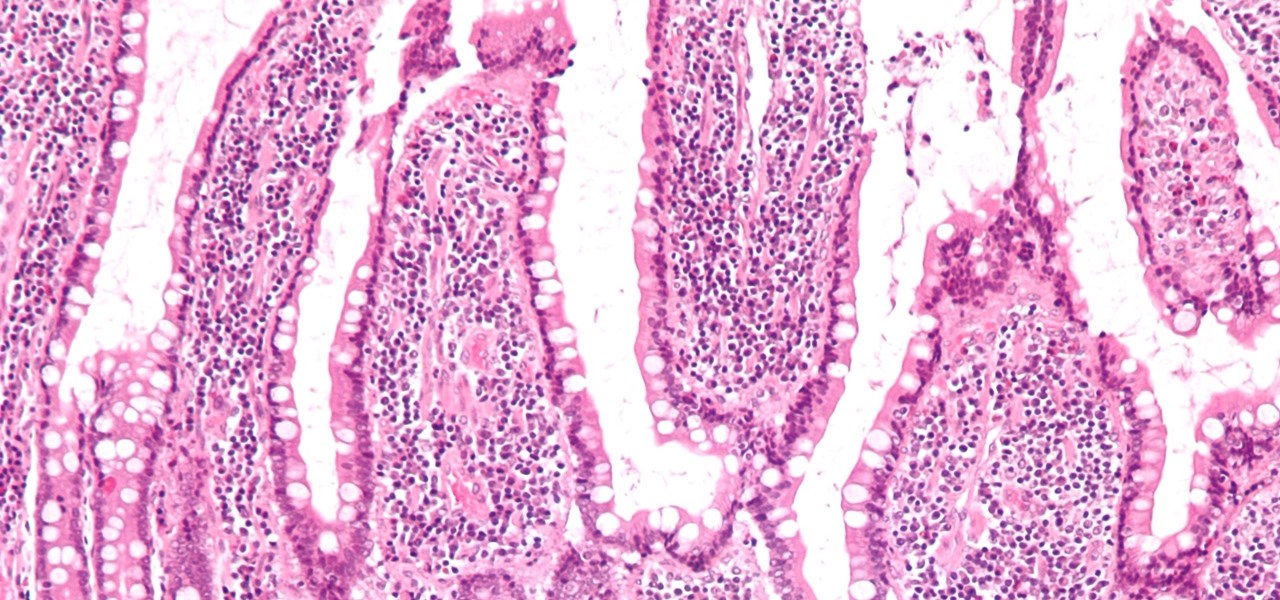
If the all the fingerlike projections in our gut were flattened out, its surface area would be 100 times bigger than our skin's. It's so large that the actions of just a small part of it can impact our health. A new research study has found that enterochromaffin cells in the intestinal lining alert the nervous system to signs of trouble in the gut — trouble that ranges from bacterial products to inflammatory food molecules.
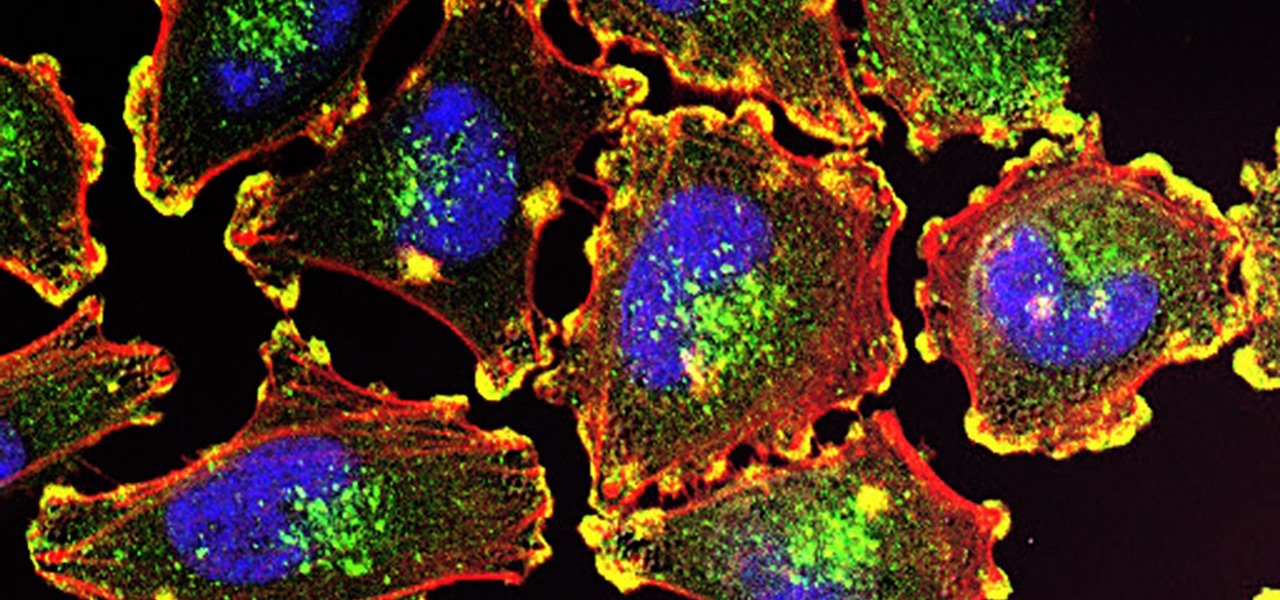
Activating the body's own immune system to fight cancer is the goal of immunotherapy. It's less toxic than chemotherapy and works with our body's natural defenses. The trouble is, it doesn't work for most patients — only about 40% of cancer patients get a good response from immunotherapy. But coupling it with another type of cancer therapy just might deliver the punch that's needed to knock out cancer.
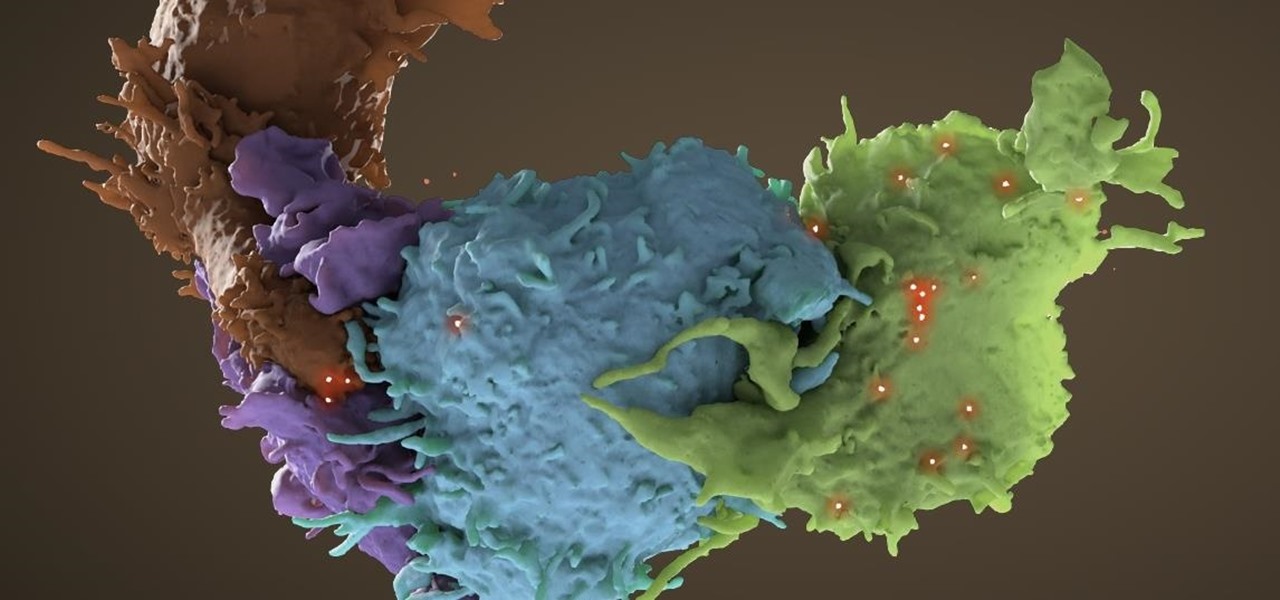
Tremendous strides have been made in the treatment and outlook for patients infected with HIV, the human immunodeficiency virus. Treatment with a combination of antiretroviral drugs can keep patients with HIV alive for decades, without symptoms of the infection. The trouble is, if HIV-infected people stop taking their medications, the virus takes over in full force again—because the virus hides out quietly in cells of the immune system, kept in check, but not killed by the treatment.
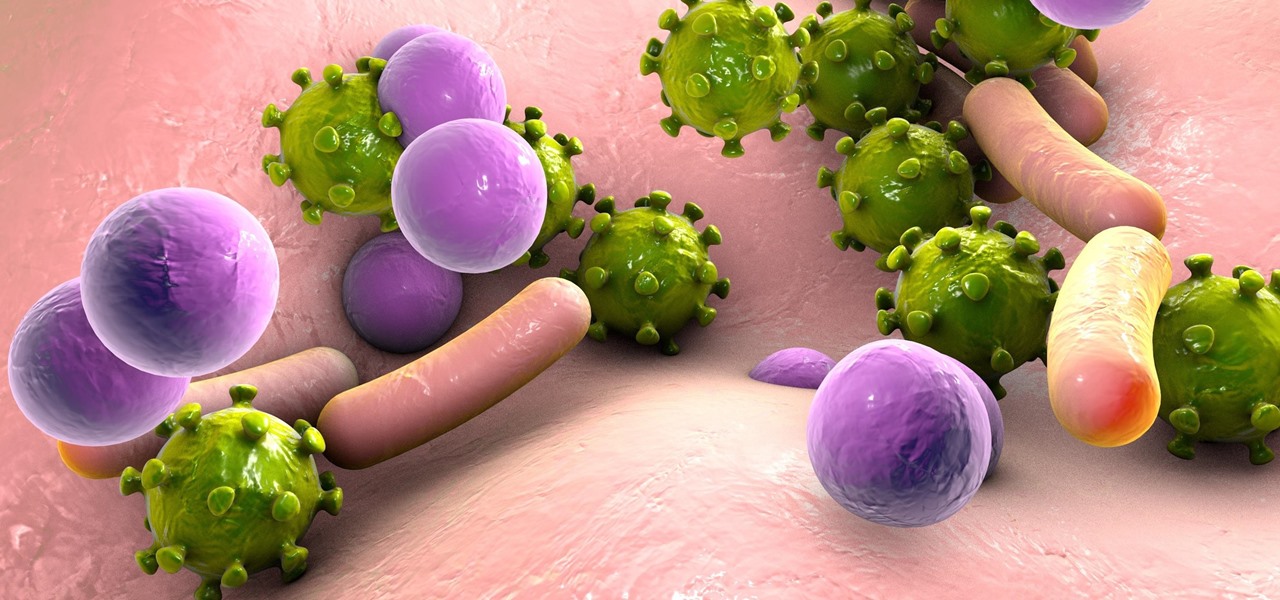
A new study just out reveals that HIV takes hold in the human body with the help of cells that usually work to heal, not kill.

In this video, we learn how to do a free reverse cell phone look up for call records. This will work for some cell phones, but not all of them. First, go to the website Your Spying Eyes. This is a great search tool where you can look through records of cell phones to find out who someone is and more information about them. There is a small fee you will have to pay to get this information, but it's worth it. You can also look up phone numbers on Google, by simply searching for the phone number...

In this video tutorial, viewers learn how to upload pictures from their cell phone to their computer. Begin by connecting the DCU60 USB cable to the cell phone and connect it to your computer/laptop. Then insert the software CD into the computer. Install the software, depending on the type of phone that you have. When the phone is ready to be used by the computer, select media transfer to upload the pictures from the phone. This video will benefit those viewers who have a cell phone, and woul...

This video is an Excel magic trick which shows how to select cells in Excel through keyboard shortcuts. He starts by the basics where he shows how to select a range of cells in excel work book. He shows how to jump to the top and bottom of the selection area. He even shows how to use shift key to select the whole range. Finally he shows how to hold control, shift and click to select the whole ranges. He even shows how to select ranges top to bottom and from left to right. This video shows how...
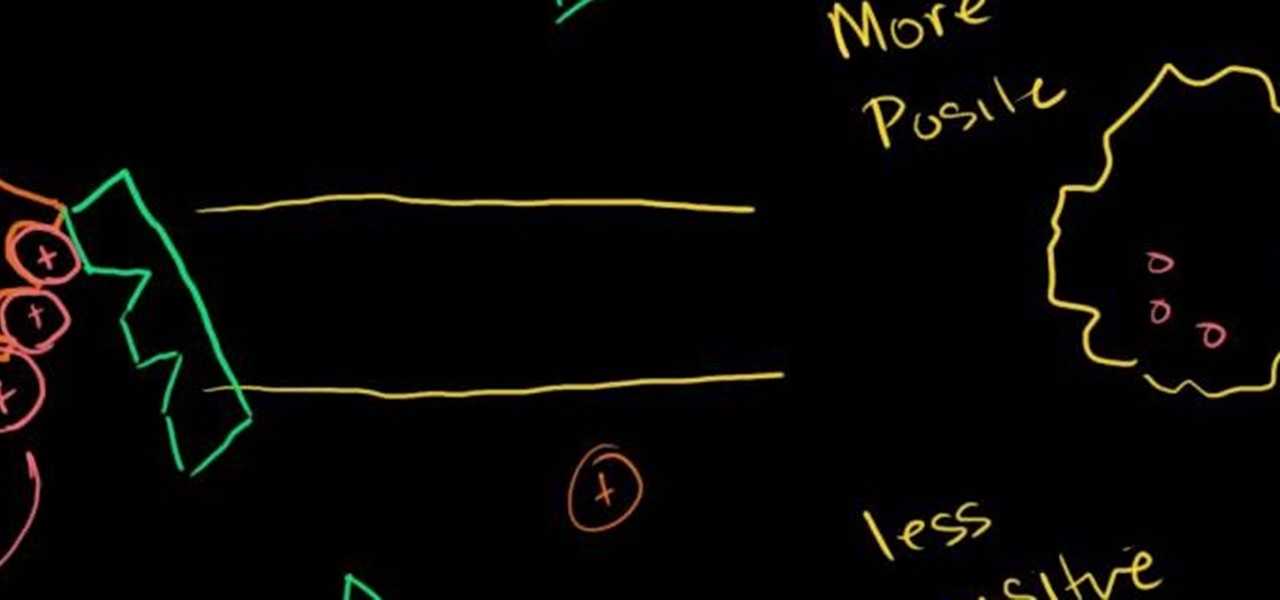
This is a great video presentation of how Sodium Potassium Pump can maintain a voltage gradient across a cell. It also discusses various things like the differences between positive and negative charges and positive and less positive charges etc. The video tries to explain a lot of things happen within a cell when you fluctuate the voltage of sodium as well as positive and negative ions within a cell. You must watch it yourself to see the changes happen within a cell when you make some changes.
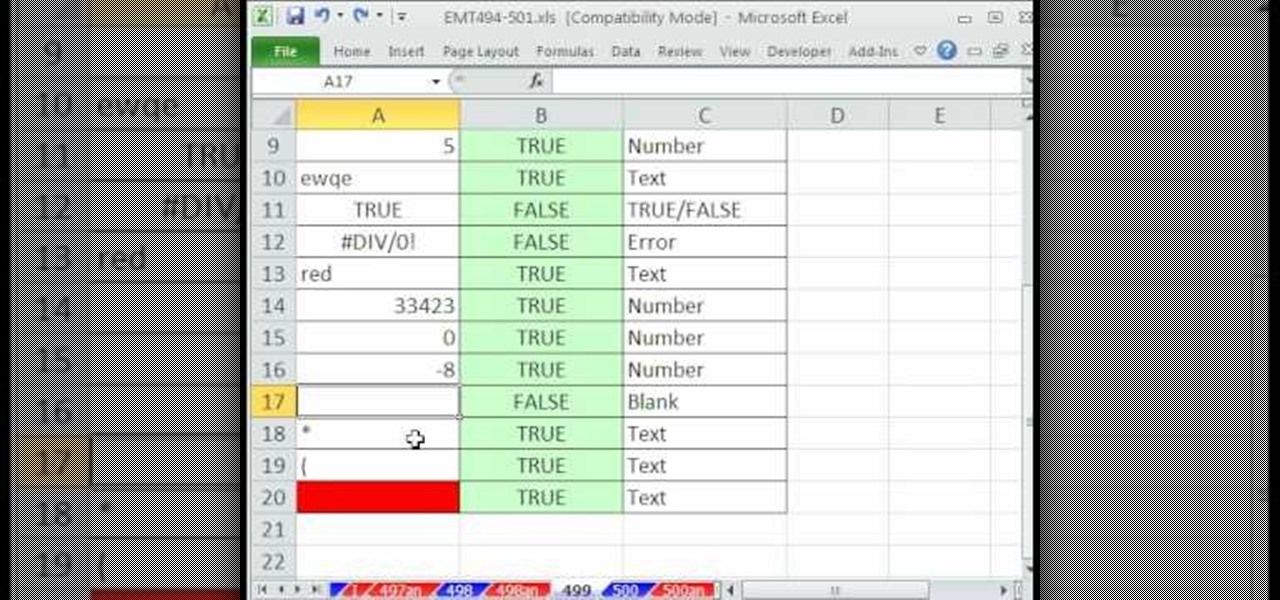
ExcelIsFun shows you how to detect if a cell has a number or text. The first thing he explains is to find out what are the different types of things that can go into a cell. Next he talks about the use of "OR" and "IsNumber" to make it possible to determine if a cell has a number or text entered into it. The user then explains why certain rows where either "True" or "False". After watching this video, you should be able to determine if a cell is using text or a number.

Want all of the GTAIV cheats? This is a Grand Theft Auto hack like you'd never believe. Get the cheat codes for every glitch and cheat in the game.

A brief video that illustrates parachute packing using the 'psycho method'. Part 1 of 2 shows the steps of; Sorting the 9 cells, slider, stabelisers, wrapping of the tail, flipping the pack job on its back, untwisting d-bag and cocking the pilot chute. Part 2 illustrates the final stages of the pack job called the 'psycho method'. These steps include; Making sure the pilot chute is cocked, roling the left 4 cells left, the other 4 cells right,the9th cell position, slider adjusting or 'pouting...
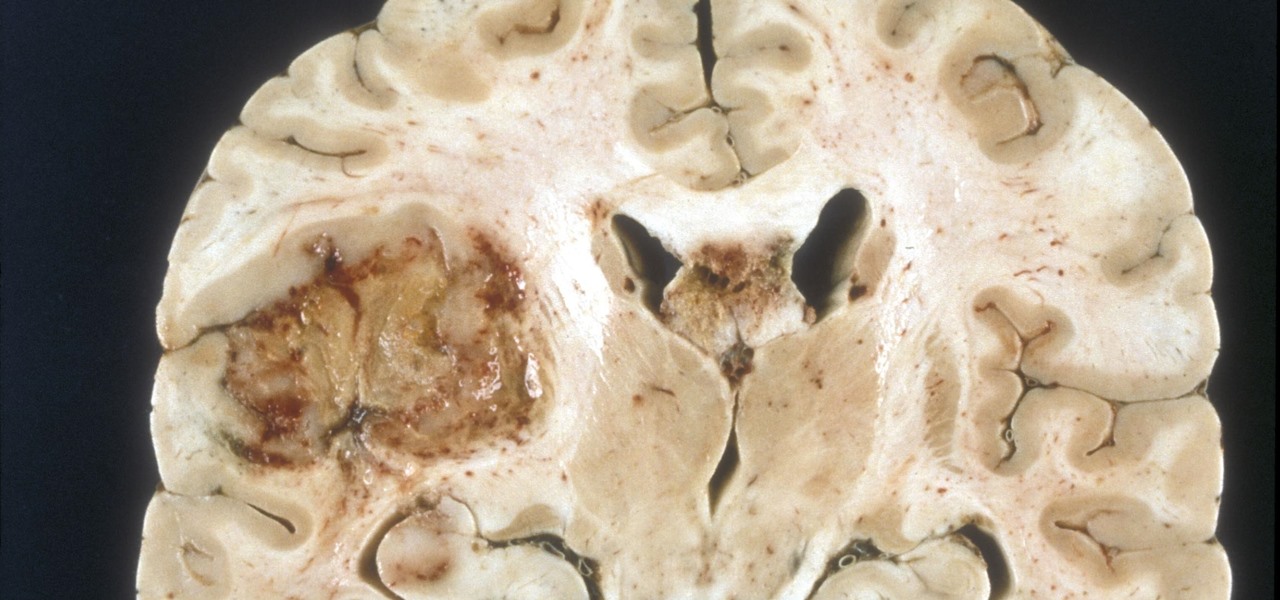
A deadly type of brain tumor and Zika-related brain damage in developing fetuses are devastating brain conditions that, at first glance, may seem unrelated. However, thanks to new research, their paths seem to cross in a way that could benefit patients. A new study has shown that Zika kills brain cancer stem cells, the kind of cells most resistant to treatment in patients with glioblastoma, a deadly brain tumor diagnosed in about 12,000 people in the US each year.
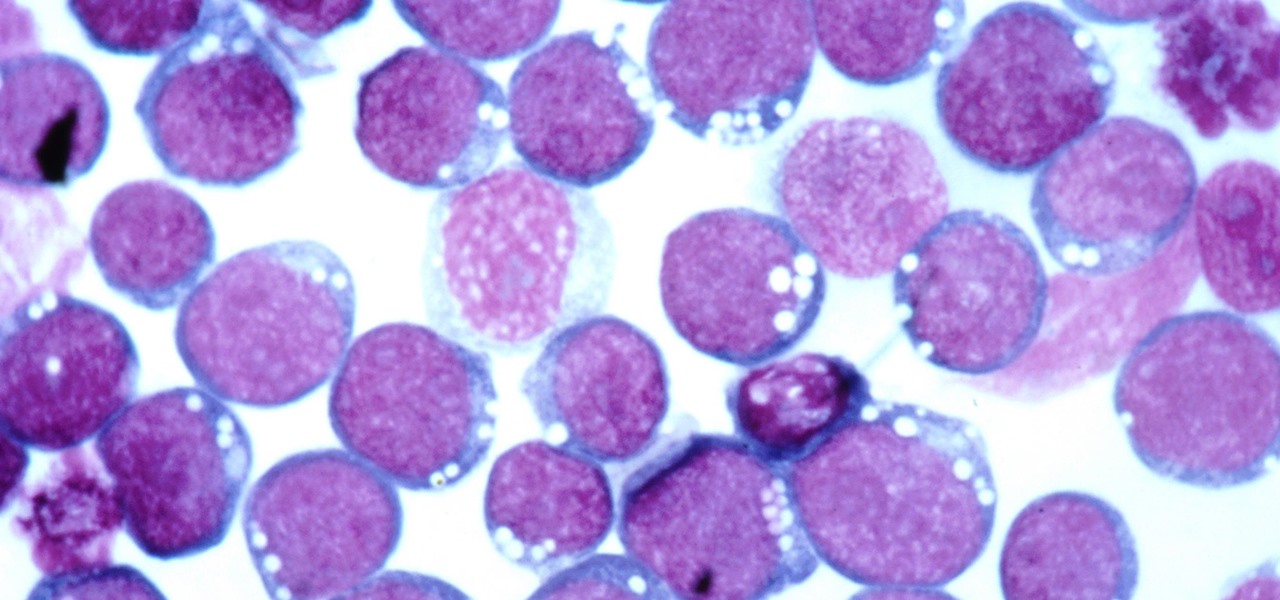
Most of us have already had an encounter with the Epstein-Barr virus, or EBV, for short. As part of the herpes family, it's one of the most common disease-causing viruses in humans. We get the disease with (or without) some nasty symptoms, then we recover. However, EBV stays in our body after the illness has ended, and it's one of the few viruses known to cause cancer.
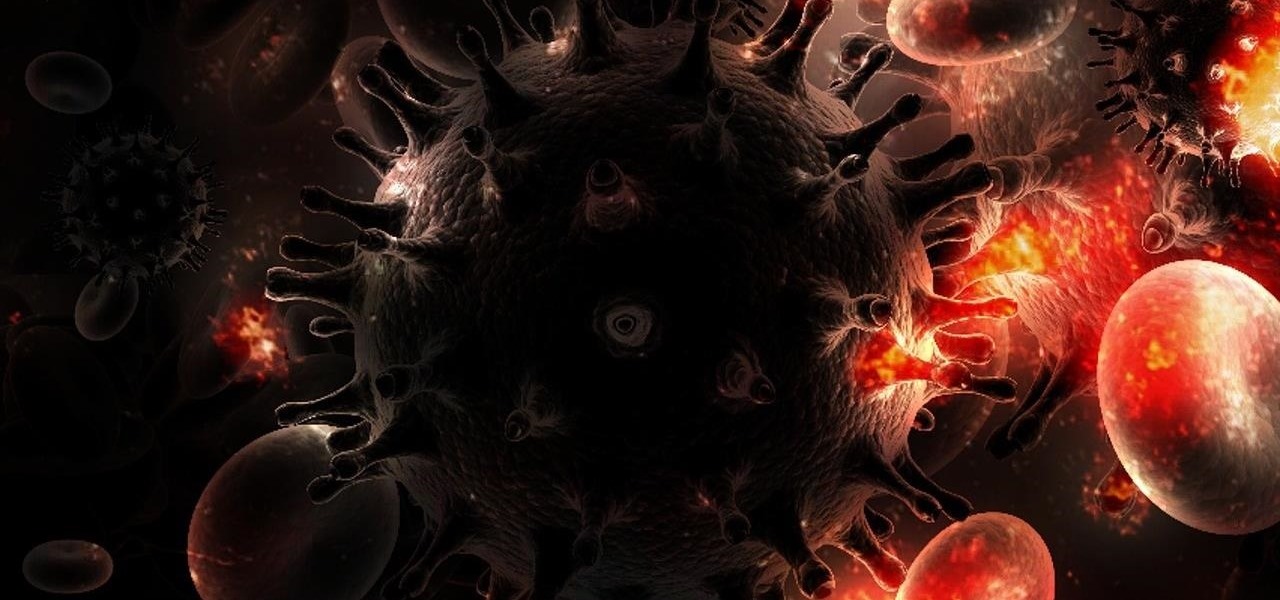
Over 1.2 million people in the US are infected with human immunodeficiency virus (HIV)—and one out of eight of them don't know it. Even after decades of intense research into the virus, there's still no cure for it. One of the big problems is that the virus hides out in certain cells of the body, resisting treatments that kill it.
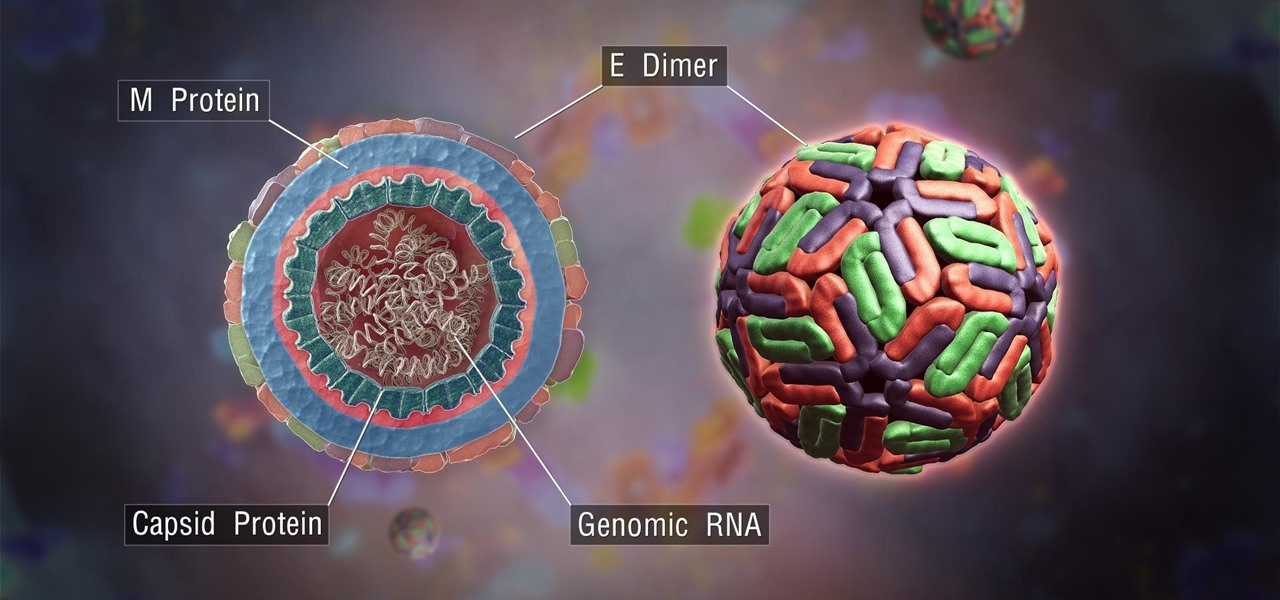
The mention of Zika can strike fear in the hearts of pregnant women. With infections increasing around the world, including in the US, researchers are fighting the clock to figure out how the virus can have such horrific effects in some people.
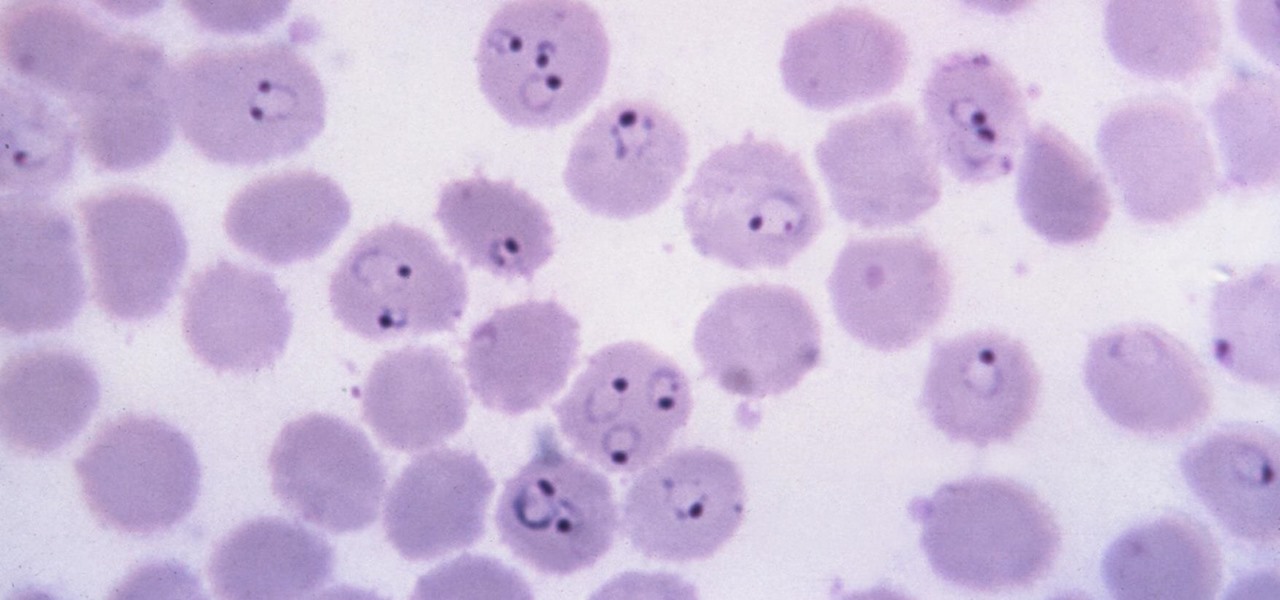
Malaria is a massive worldwide health problem. The Centers for Disease Control and Prevention estimate that 212 million cases of malaria occurred worldwide in 2015 and 429,000 of the infected people died.