
How To: Break into Your Car to Retrieve Your Keys
Have you ever locked your keys inside of your car before? I net you have, you've felt the frustration, you've felt the pain, but don't pull out that cell phone just yet... you don't need a locksmith.


Have you ever locked your keys inside of your car before? I net you have, you've felt the frustration, you've felt the pain, but don't pull out that cell phone just yet... you don't need a locksmith.

In photography, creating a double or multiple exposure photo involves combining two different images to make one single image. This technique has been used in film photography by exposing a piece of film twice to two different images. The second image becomes superimposed onto the first image, creating various effects that may mirror one another or seem ghostly.

In this Outdoor Recreation video tutorial you will learn how to mount a fish finder on your kayak. There are many ways of doing this. All the methods work. It’s just a matter of personal choice where you want to mount it. Some boats are designed for a through hole transducer and have a space for it to mount it in a hole. Take a piece of foam, trace out the transducer and cut out the foam. Now open the front hatch of the boat and glue down the foam on the flat surface of the boat. Once that ...

This video explained how to winterize your RV and how important it is to do. To know when to winterize your RV you have to determine if you are through with the unit and when it starts to freeze outside. The items needed to winterize an RV is a screwdriver, socket and ratchet, 2 gallons of antifreeze, and hose. The video went through a step by step process using the items to winterize your RV so that a person does not experience broken water lines or pumps. It also states that if you have an ...

The area of a polygon is the number of square units inside that polygon. Area is 2-dimensional like a carpet or an area rug. A triangle is a three-sided polygon. We will look at several types of triangles in this lesson. To find the area of a triangle, multiply the base by the height, and then divide by 2. The division by 2 comes from the fact that a parallelogram can be divided into 2 triangles. For example, in the diagram to the left, the area of each triangle is equal to one-half the area ...

Want to mix and scratch like a professional DJ? To be a good DJ you need to understand the concepts of mixing tracks, adding cool effects, and of course you need a good sense of rhythm to line up the beats. This how to video explains how you can set up the American Audio TT-Record Turntable. This is a Belt Drive turntable that can record your vinyl with a press of a button. All you need to do is plug in your memory stick and off you go. This unit does not need to be used as a direct drive sin...

Window and portable air conditioners use a lot of power to do their work. Make sure you're getting what you pay for by cleaning your air conditioner out periodically. The cleaning costs are negligible and can save you a lot of money. In this two-part tutorial series, you'll learn how to make your air conditioning units run as they should. Remember to be careful; air conditioners can be heavy. Get help if you need it and, of course, unplug the air conditioner before doing anything seen in this...

It's a strange time for us iOS beta testers. While Apple prepares for the general release of iOS 13 on Thursday, it's also beta testing that software's successor, iOS 13.1. An iPhone updated to iOS 13 on Sept. 19 will only have 11 days before seeing 13.1 in its Software Update page on Sept. 30. To prepare for this release, Apple released the fourth iOS 13.1 public beta, just about the same time as its developer counterpart.

Apple's iOS 13 is nearly here. After four months of beta testing, the latest iPhone software update promises over 200 brand new features, like system-wide dark mode and an overhauled Reminders app. That said, it'll be shortlived, as Apple plans to release iOS 13.1 as a supplemental update just 11 days later. In fact, the company just seeded developers the fourth beta for iOS 13.1 today, Sept. 18.

Yesterday showed us our first look at the iPhone 11, iPhone 11 Pro, and iPhone 11 Pro Max. But it wasn't all about hardware. Apple also released the iOS 13 Golden Master, making iOS 13.1 the main focus for us beta testers. Now, Apple just seeded the third public beta, following yesterday's release of 13.1 dev beta 3.

It's a big day for Apple. First, the company announced its new suite of phones: iPhone 11, iPhone 11 Pro, and iPhone 11 Pro Max. Then, we get the iOS 13 Golden Master, the beta version of iOS 13 that will eventually release to the general public on Sept. 19. Now, it seems the company has dropped the third developer beta for iOS 13.1, set to release to all compatible iPhones on Sept. 30.

Apple has pulled quite the headscratcher in anticipation of its big iPhone unveiling next week. Its latest iPhone update, iOS 13.0, is just on the horizon, going through eight beta versions so far. And yet, before that software's official release, the company has started beta testing iOS 13.1, with no explanation why. And the second public beta for iOS 13.1 is now out, so let's see what's new.

When Apple takes the stage next week, we have no idea what version of iOS it will release. For months it seemed like a given that we would, of course, see iOS 13 seeded to our iPhones. Now, we aren't sure if Apple will tout iOS 13 or iOS 13.1, since the latter is now the focus of its beta testing. In fact, 13.1's second developer beta is now available to download and install.

Beta testing certainly has its perks. While you do need to deal with bugs, you're introduced to new features before the general community. And if we're talking iPhones, there are over 200 new features in iOS 13 beta. If you're already on board with iOS 13 public beta 6 for iPhone, you can get an upgrade on that firmware as Apple just released public beta 7 today.

The latest version in Epson's Moverio line of smartglasses looks to offer a headworn window into the world that prioritizes versatility as well as mobility.

Confirming a previous report from last week, Qualcomm announced its Snapdragon X1 platform designed for augmented and virtual reality devices during an event at the Augmented World Expo in Santa Clara on Tuesday, with Meta and Vuzix among the first manufacturers to adopt it.

If you want to find out the linear distance between your hotel and a landmark or restaurant you want to visit, Google Maps has a great feature that lets you quickly measure the distance between two or more points. It's perfect for getting an idea of how far places are in relation to each other, which can help you plan trips more efficiently.

Cruise Automation is actively seeking to recruit a lead engineer to head its development efforts of 3D maps with expertise in city environments, signaling the GM driverless unit's move towards a mobility-as-a-service business model.

US blood banks have assured the American public that they have the tools to prevent a Zika contamination, despite the rapid spread of the disease.

Frosty the Snowman is a fairy tale they say, but this microscopic snowman is very real and just broke the record for the world's smallest snowman. (Though, it's not Guinness-official yet.)
Google has a new smartphone, and if you own a TV or a computer, you've almost certainly heard about it. The ad campaign for the Pixel and Pixel XL is approaching iPhone levels of omnipresence, as Google has reportedly spent over $3.2 million on marketing, with that number expected to skyrocket in the coming months.
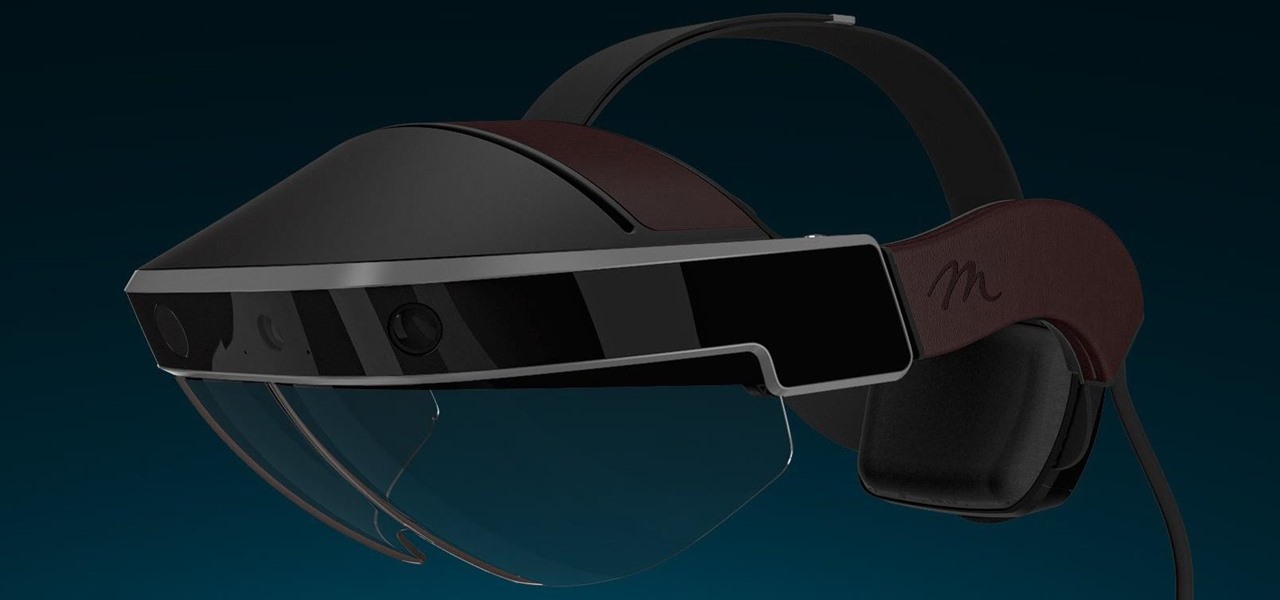
The future for the Meta 2 augmented reality headset will have to wait. While shipments were supposedly on their way out back in June, Meta revealed today that they need a bit more time to provide the best possible experience—and that's really for the best.

Forget headphone jacks and "Courage." Look past the shiny Jet Black finish and beyond the minimized antenna lines. Sure, quad-LED flash and dual cameras are nice—but dual-SIM would've been much better.

While Android devices made by HTC, Samsung, and others have long utilized IR (infrared) blasters to offer remote control functionality, Apple has still yet to embrace it on iPhones.

We're living through the technological revolution, and while devices like the iPhone 6 or Galaxy S5 have made life easier and more entertaining, it's possible that sometimes our smartphone usage can become uncomfortably excessive. In your own experience, think about how anxious and off you feel when you leave your phone at home—Cell Phone Separation Anxiety or Phantom Phone Vibrations shouldn't be a real thing that we deal with.

Update: August 1, 2014 Earlier today, President Obama signed into law the Unlocking Consumer Choice and Wireless Competition Act, making the act of unlocking your unsubsidized cell phone 100% legal.
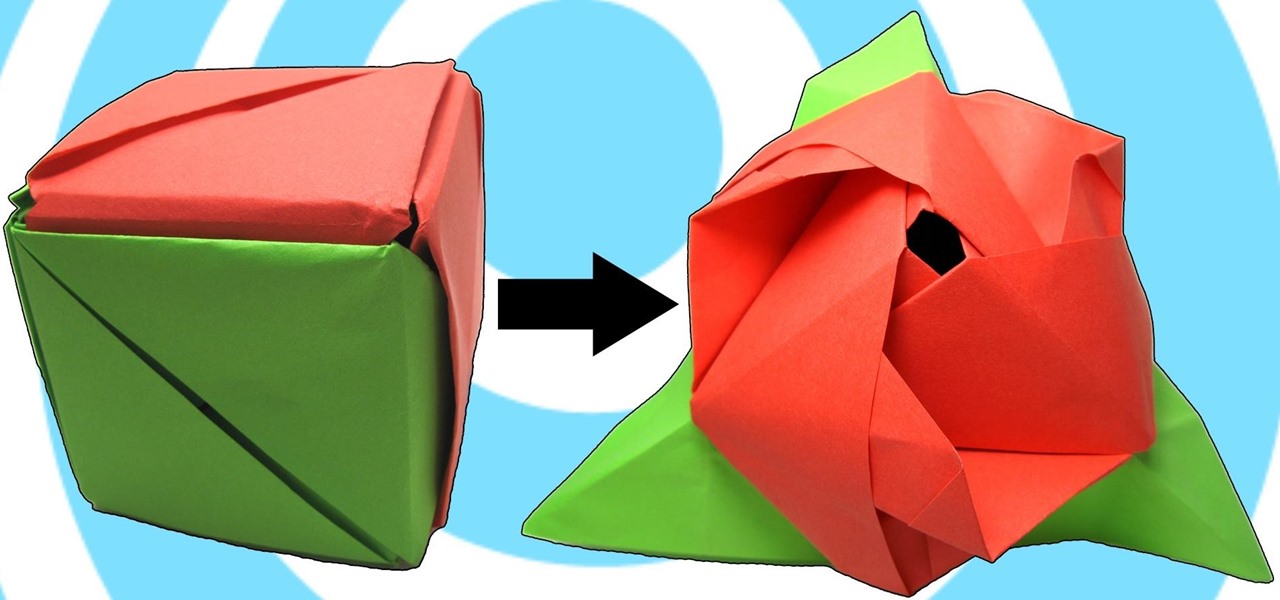
Video: . Learn how to make a paper modular origami magic rose cube instructions.
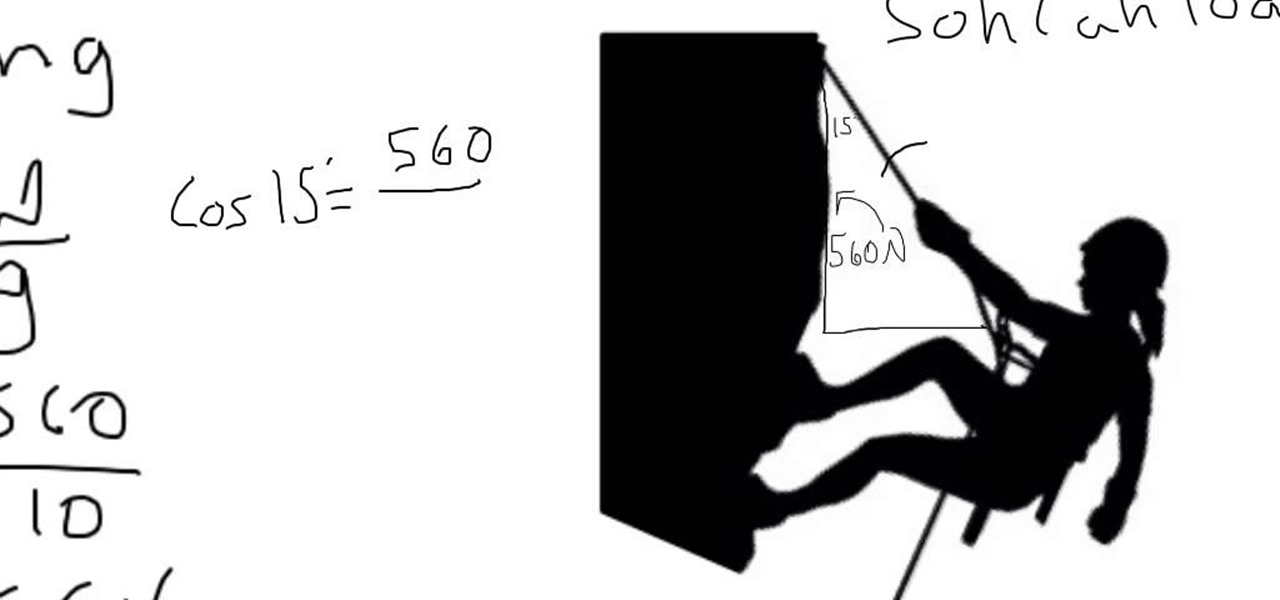
In this video tutorial I will be explaining how to work a tension problem. Usually these problems are found during a Newtons laws unit in physics. I am currently in physics and I thought I might share my strategy and work to help you guys succeed in the problems. Thank You. The video was made with Explain Everything. Also, please check out my youtube channel. It is new and I pasted a link for you guys to check out. Like comment and subscribe!

70 degrees, 8 mph winds, and sunny clear skies. That's the current forecast here in Los Angeles and I can't really complain. However, if you don't live in Southern California, checking the weather may be the difference between getting stuck in a snowstorm or remembering to bring an umbrella.

"What is dead may never die." That's easily one of the best lines (and episode title) from HBO's Game of Thrones series. While the saying may ring true for the Ironborn, it's not quite as catchy when it comes to batteries.

What's a penny worth these days? Not much. But could there be some free energy hidden inside your spare pennies? You'd be surprised! See how I hack together stacks of pennies into makeshift batteries that can drive small-current devices like LEDs and calculators.

Capture video with your Desire HD and share it on Flickr, YouTube and Facebook! See how with this quick, official guide from HTC.
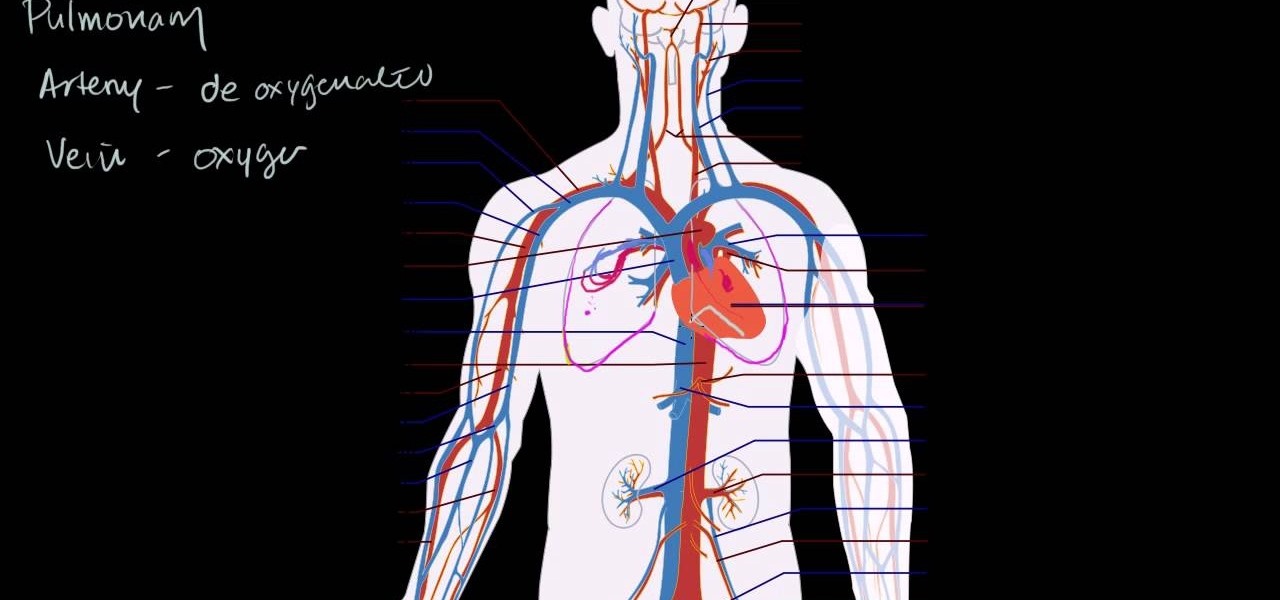
Want to learn more about the circulation of blood through the heart and the rest of our body. Watch this video.

In this video, we learn how to use a text box in Excel 2007. To do this, you will go to the insert tab and then go to the text box and select text box. Now, draw yourself a text box then highlight and copy the text you want, then paste it in. now you will have a paragraph of text written on top of your cells. You don't have to copy and paste, you can type it in as well. If you want to format the text, right click in the box and then change the preferences you want to change to format the text...
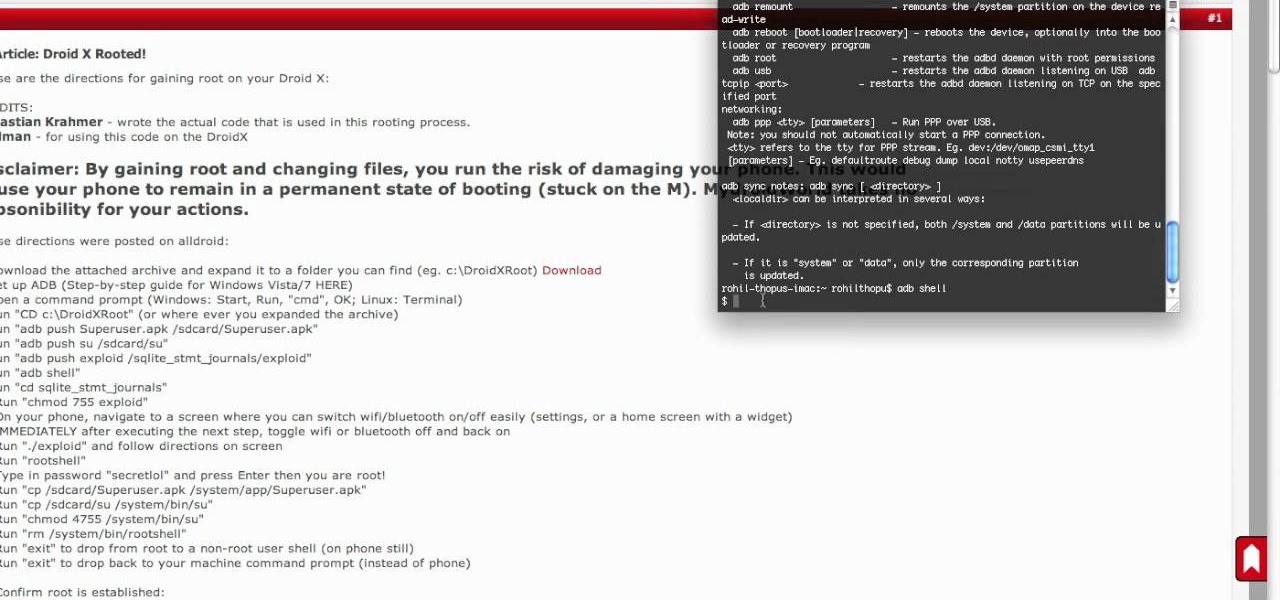
It seemed like an impossible task. No one could figure it out. Only God himself knew the answer. But the impossible has become possibly after only a week of trying. The Droid X has been rooted.

With custom ROMs said to be impossible on Verizon's new Motorola Droid X, thanks to something called eFuse, many users will be deterred from trying to mod their Droid X mobile device. But it's only a matter of time before a hacker figures out a workaround for the Droid X, but if you want to try to hack it yourself, this video tutorial will get you started. It will show you how to get into the Droid X bootloader. It could possibly help you "root" the cell phone, if you're lucky.

In this video tutorial, viewers learn how to disable the quick fill handle and drag and drop option in Microsoft Excel. This task is very easy, simple and fast to do. Begin by clicking on the Office button and click on Excel Options at the bottom. Then click on the Advanced tab and deselect "Enable fill handle and cell drag and drop" option under Editing Options. Finish by clicking on OK. This video will benefit those viewers who use Microsoft Excel for their work, and would like to learn how...

Google Voice was recently made available to the general public and now everyone will be able to use it. If you are looking for a way to stay connected to your friends and family for free, check out this clip. Voice will redirect calls straight to your home phone or cell and allows you to text, too! You can connect up to four phones to your account, as well, so you can use Google in the whole house. Enjoy!

The fisheye lens is one of the oldest and most popular of effects lenses. They are also expensive, and you can't attach one to your cell phone! If you find either of those things to be a problem, this video will help you to alleviate them by teaching you how to simulate a fisheye lens effect using the Adobe Premiere Pro video editing suite. Don't waste your money, watch this video!

New to Microsoft Excel? Looking for a tip? How about a tip so mind-blowingly useful as to qualify as a magic trick? You're in luck. In this MS Excel tutorial from ExcelIsFun, the 626th installment in their series of digital spreadsheet magic tricks, you'll learn how to create a Gantt Chart to show the amount of time a project takes during a day.