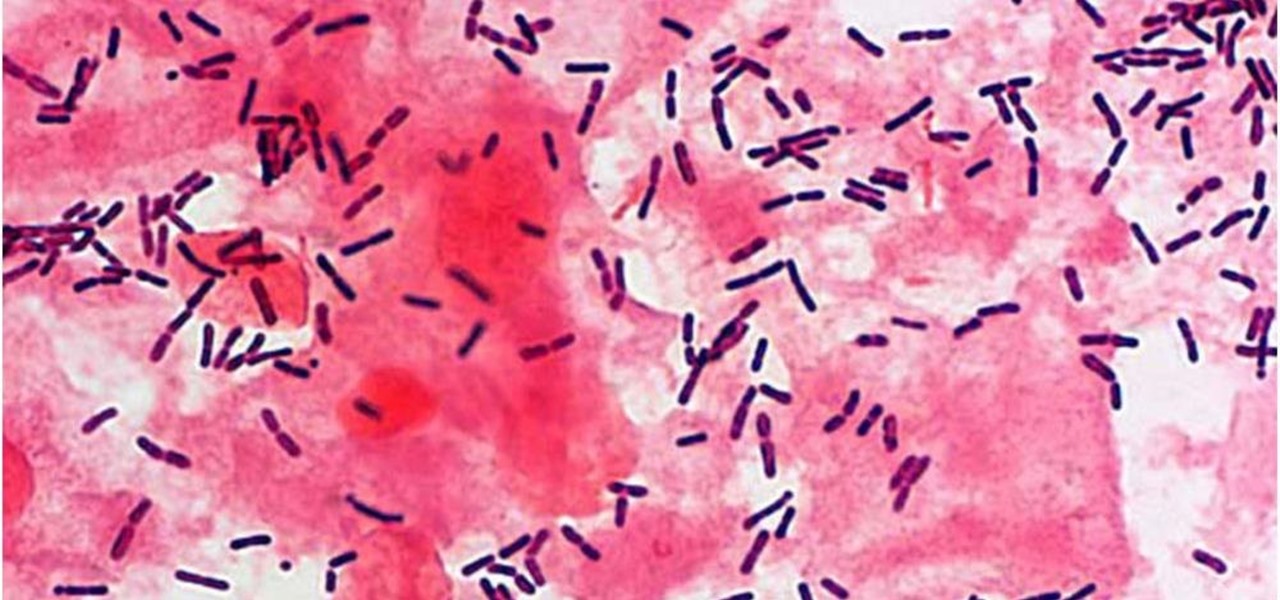Whether you're interested in learning Microsoft Excel from the bottom up or just looking to pick up a few tips and tricks, you're in the right place. In this tutorial from everyone's favorite digital spreadsheet guru, ExcelIsFun, the 26th installment in his "Highline Excel Class" series of free video Excel lessons, you'll learn how to use spreadsheet construction guidelines to fix common problems:

Looking for a primer on how to create and work with array formulas in Microsoft Office Excel? You've come to the right place. In this free video tutorial from everyone's favorite MS Excel guru, YouTube's ExcelIsFun, the 10th installment in his series of Excel array formula series, you'll learn how to create an array constant from values in cells. This is a great trick that can save tons of time when you want your array stored in memory.

Want to give your new Android enable mobile device a personal touch? Well, your phone comes preloaded with wallpapers that you can use, and you just have to find the right one that fits your personality. Adding the wallpaper to your phone is easy. Go to gallery, flip through the stock wallpapers, and select the one you want by clicking "select" — Best Buy has answers. The Best Buy Mobile team explains how simple it is to set the wallpaper on an Android cell phone.

This video involves beauty tips on how to get rid of chapped lips. The video starts out by listing items needed to take care of chapped lips; the first item listed is chap stick. The video specifically recommends a chap stick that has SPF protection. The other items needed are a tooth brush and a clean towel. The video next explains to rub chap stick on your lips. Next, a tooth brush is used on the lips in circular motions to remove dead skin cells. The purpose is to allow your lips to heal m...

New to Microsoft Excel? Looking for a tip? How about a tip so mind-blowingly useful as to qualify as a magic trick? You're in luck. In this MS Excel tutorial from ExcelIsFun, the 363rd installment in their series of digital spreadsheet magic tricks, you'll learn how to create an array formula using the ADDRESS, MIN, IF, COLUMN & ROW functions that will return the address of the first non-blank cell in your Excel spreadsheet.

One of the great things about cell phones is the fact that they can accomplish so much in just a small piece of hardware. If you need help figuring out how much to tip, where a certain person lives and their contact informaiton, and even how many miles you have been walking since you left your home. Yup some cell phones can do all of that and more. In this tutoral though, you'll find out more about a basic, easy to use system that has been around for some time. The speed dial.

In this tutorial, we learn how to save a cell phone after dropping it into water. First, dry the phone off as soon as it gets wet then remove the battery and SIM card if you have one. Now, dry the crevices and all small areas of the phone with a towel. Once you have dried the phone out completely, let it set for over a day and it should work again. If it still doesn't work, charge the phone without the battery in it. If the phone works, you just need a new battery, not a new phone.

JrHelgeson teaches viewers how to recover their cell phone after getting it wet. First, once you get your phone out of the water, immediately take your phone apart. Make sure you take out the battery and the SIM card and various components. Also, try to shake out as much water as you can. You need to use distilled water next because it does not conduct electricity and it MUST BE distilled water. Fill distilled water all over your cell phone to rinse off as much of the normal water as you can....

Mike Callahan with Butterscotch demonstrates how to work with tables in MS Word 2007. Tables are useful for creating information charts and address lists. First, open up Microsoft Word. To create a table, click on the insert tab on the top tool bar. Highlight the elements that you would like to appear in the table by selecting the desired number of columns and rows. Pressing enter inside of a table, it will increase the side of the cell all the way across the table. It will not just increase ...

Teach Excel demonstrates how to make an Excel dynamic named range across multiple rows. Highlight the cells that you want to include in your named range and give it a name. You can then use that name in formulas. But it's not a dynamic named range so it won't account for added information. Ctrl + F3 is the name manager shortcut and the F3 is the paste name shortcut. Use the name manager and highlight the named range. Delete the absolute cell references and type in offset. Then, select the fir...

Cell phones companies are constantly claiming to have the best service in town; but more often than not your service will be patchy. Check out this tutorial for information on how to boost your phone's signal and get the best reception.

Privacy is important. Whether its a telemarketer or a crazy ex, sometimes you may need to block someone from contacting you. With this tutorial, learn how to get rid of those pesky callers.

What is that smell? If you've got large gauge ear gauges, it's probably dead skin and buildup in your ear lobes.

In this short demonstration, see how a Gmask is made for a cell phone. A Gmask is a DIY skin for your gadget (such as a cell phone or iPod), that could last and protect your electronic device for up to 7 years if made correctly. The Gmask at times covers your gadget's corners, edges, screen and even keypad in some cases.

Learn how to care for your pet with help from VetVid. See how to test, diagnose and treat oral squamous cell carcinoma in cats.

The Prada cell phone (LG KE850) is a unique, sophisticated and elegant mobile phone with the first complete advanced touch interface.

This tutorial will show you how to surprise others with the illusive effect of a clear cell phone screen. Take a picture of your fingers at the right size and save it as the wallpaper. In your hand, the screen will then look like the it is invisible. Watch this video pranking tutorial and learn how to make a cell phone look see through. Use this as inspiration for one of your April Fools Day pranks!

If you accidentally drop your cell phone into the water all you need to do is blow dry it for 10 minutes. This will not always work, but it has a very high chance of working.

Dr. Mercola reviews simple practical things you can to minimize brain damage from cell phone radiation.

A tutorial showing how to create an icon of a power cell for Windows XP or Vista in RealWorld Icon Editor.

Watch this video to learn how to replace your Nokia 7373 cell phone LCD screen. This method can also be used to change the top housing or fascia.

This small but very powerful electrolyzer produces gas that increases the fuel mileage of your car. The elctrolyzer runs on baking soda (4 volts/cell) and produces hydrogen. Electrolyzers in general are machines that uses a direct electric current to drive a chemical reaction that would otherwise not occur on its own.

Colorectal cancer — cancer of the colon or rectum — is the third most commonly diagnosed cancer in the US. To reduce the chances of a diagnosis we are all urged to stop smoking, keep our weight down, decrease our intake of alcohol and red meat, keep active, and get screened for colon cancer. But, new research has found something that participates in the development of colorectal cancer that might not be as easy to control: A strep bacteria that promotes tumor growth.

Electrical impulses course through our heart and keep it beating. That's why a jolt from an automated external defibrillator can boost it back into action if the beating stops. But new research says there may be more to keeping a heart beating than just electrical impulses.

We usually associate Salmonella bacteria with a dangerous type of food poisoning, but they actually are pretty good at seeking out tumors. That trait made the bacteria a great candidate to deliver a protein that would help knock tumors out.

The presence of certain bacteria can indicate whether the vaginal tract is healthy or not. It could also impact the likelihood of acquiring certain sexually transmitted diseases, like HIV, a new study suggests.

"Ahoy-hoy." If telephone titan Alexander Graham Bell had his way, we'd all be answering phones like Mr. Burns. Thankfully, frienemy Thomas Edison had enough sense to realize we weren't always on the briny. He preferred "hello" as our standard telephone greeting, which he is credited with coining in 1877. Fellow American pioneer Davy Crockett actually used it as a greeting first in 1833 (as compared to an exclamation)—but in print, not over the phone.

If you're tired of replacing the batteries on your remote control and you would rather have the TV remote charge by itself, grab a few solar cells, rechargable batteries, and a few extra odds and ends. With this mod to your remote, you can let light charge your remote and never buy another battery for it again!

A sonicator is a scientific device used to liquefy cells in order to study their proteins. The same tool can also be used to liquefy other things, including Gummy Bears! This video will show you how to use a sonicator to destroy a Gummy Bear completely in a very scientific way.

When you think of robots, you probably think of things that have more than three parts. Not this robot! If you want a robotics project to try that doesn't require an MIT degree, watch this video for instructions on how to build a 'Dizzy Robot' out of only some thin tin, a pager motor, a button cell battery, and this template.

Glow sticks are one of the few things used commonly by ravers and military personnel, but their uses extend far beyond dancing and illuminating. The juice contained in blue glow sticks can be used to make an organic LED (OLED) test board, and this video will show you how to do it.

In this tutorial, we learn how to make Splinter Cell prop goggles. You will need: goggles, a saw, pipe, a brush, black paint, duct tape, batteries, chop sticks, glue, a ruler, and a pen. First, mark three cuts on the pipe to 3 cm and 5.5 cm. Now, use the saw to cut these. Then, use sandpaper to smooth all the edges. Next, place these onto the goggles and glue them with a hot glue gun. Next, grab two batteries and wrap them in duct tape. Place these with them and then paint these all black. Af...

In this video, we learn how to make your own solar panel.The amorphous solar glass is the cheapest but it's also the least efficient. You can do anything you want with these and they are durable. The hexagon cells are the most efficient and most expensive as well. The poly crystalline is almost 2 watts a piece and can be purchase in lots of any size. You have to tab these cells together and they are extremely fragile. Be careful when you work with these. To make these, you will solder tabbing...

New to Microsoft Excel? Looking for a tip? How about a tip so mind-blowingly useful as to qualify as a magic trick? You're in luck. In this MS Excel tutorial from ExcelIsFun, the 729th installment in their series of digital spreadsheet magic tricks, you'll learn how to lookup an item when multiple lookup items are in a single cell with the LOOKUP and SEARCH functions.

Charge your cell phone, mp3 player or other USB-equipped device with the power of the Sun! All you need is a 6-volt solar panel and a female USB cable. Solder them together (this video demonstrates how), and then you have a solar powered USB charger!

In this clip, you'll learn how to install and use a Sega emulator on an Epic 4G phone. Whether you're the proud owner of a Samsung Epic 4G Google Android smartphone or are merely considering picking one up, you're sure to be well served by this video tutorial. For more information, including a complete demonstration and detailed, step-by-step instructions, and to see what it takes to play Sega ROMs on an Epic 4G cell phone, take a look.

In this clip, you'll learn how to gain root access on a Samsung Epic 4G mobile phone. Whether you're the proud owner of a Sprint Samsung Epic 4G Google Android smartphone or are merely considering picking one up, you're sure to be well served by this video tutorial. For more information, including a complete demonstration of the rooting process and detailed, step-by-step instructions, and to get started rooting and running custom ROMs on your own Samsung Epic cell phone, take a look.

In this clip, you'll learn how to gain root access on a Motorola Droid 2 mobile phone. Whether you're the proud owner of a Verizon Droid 2 Google Android smartphone or are merely considering picking one up, you're sure to be well served by this video tutorial. For more information, including a complete demonstration of the rooting process and detailed, step-by-step instructions, and to get started rooting and running custom ROMs on your own Droid 2 cell phone, take a look.

In this clip, you'll learn how to install and use a Sega emulator on a Droid 2 phone. Whether you're the proud owner of a Verizon Droid 2 Google Android smartphone or are merely considering picking one up, you're sure to be well served by this video tutorial. For more information, including a complete demonstration and detailed, step-by-step instructions, and to see what it takes to play Sega ROMs on a Droid 2 cell phone, take a look.

In this tutorial, we learn how to link two workbooks and cells in Excel. First, save both of the files that you want to link together. Make sure you only have one Excel window open, then double click the other Excel file, don't open separately. Next, type in the equals sign into the "A" column, then to go the window menu and you will be able to see all the Excel files currently open. Now, click "link" and you will be taken back to the original worksheet. Now, you will be linked to the other n...