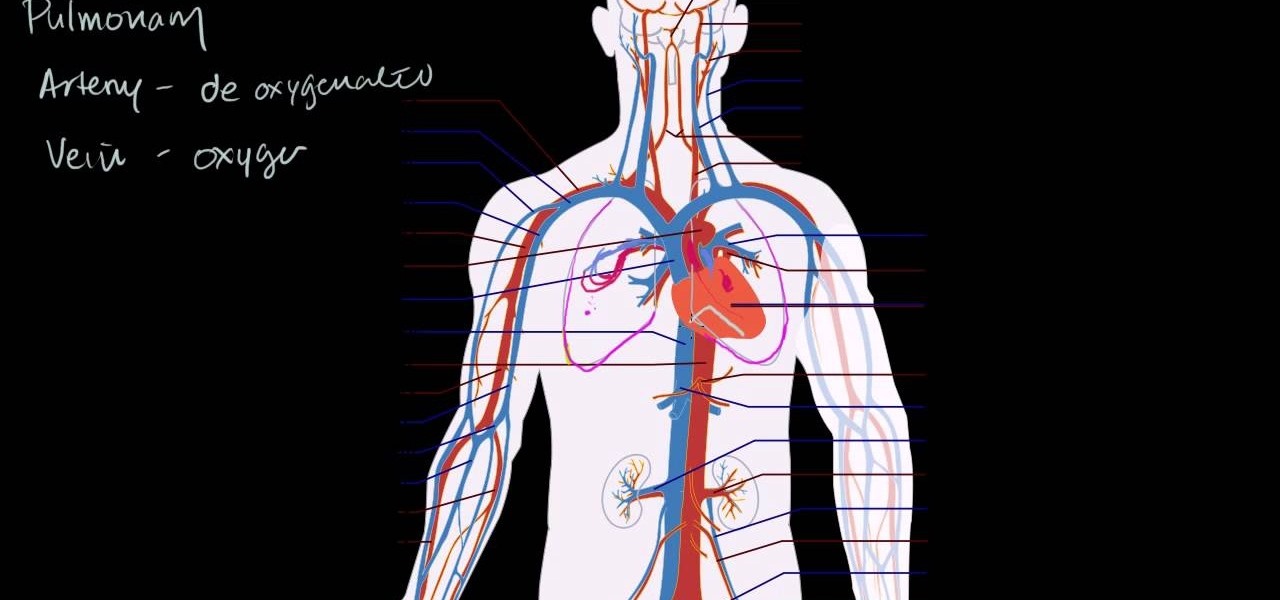
How To: Understand the circulatory system & the heart
Want to learn more about the circulation of blood through the heart and the rest of our body. Watch this video.

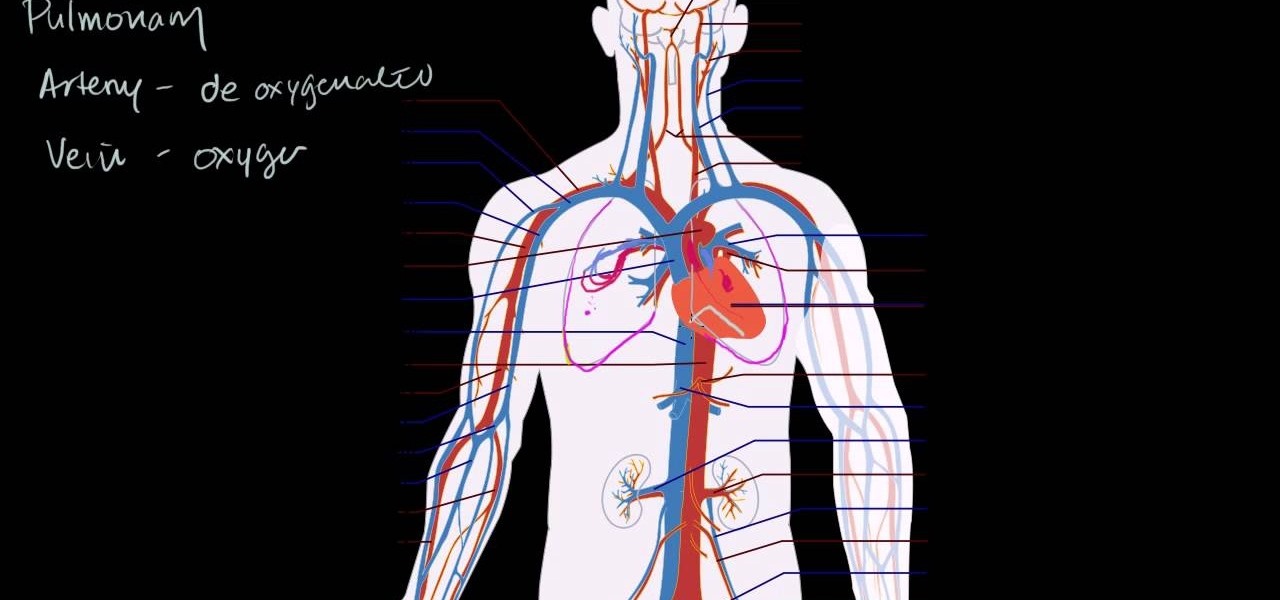
Want to learn more about the circulation of blood through the heart and the rest of our body. Watch this video.

In this video, we learn how to use a text box in Excel 2007. To do this, you will go to the insert tab and then go to the text box and select text box. Now, draw yourself a text box then highlight and copy the text you want, then paste it in. now you will have a paragraph of text written on top of your cells. You don't have to copy and paste, you can type it in as well. If you want to format the text, right click in the box and then change the preferences you want to change to format the text...
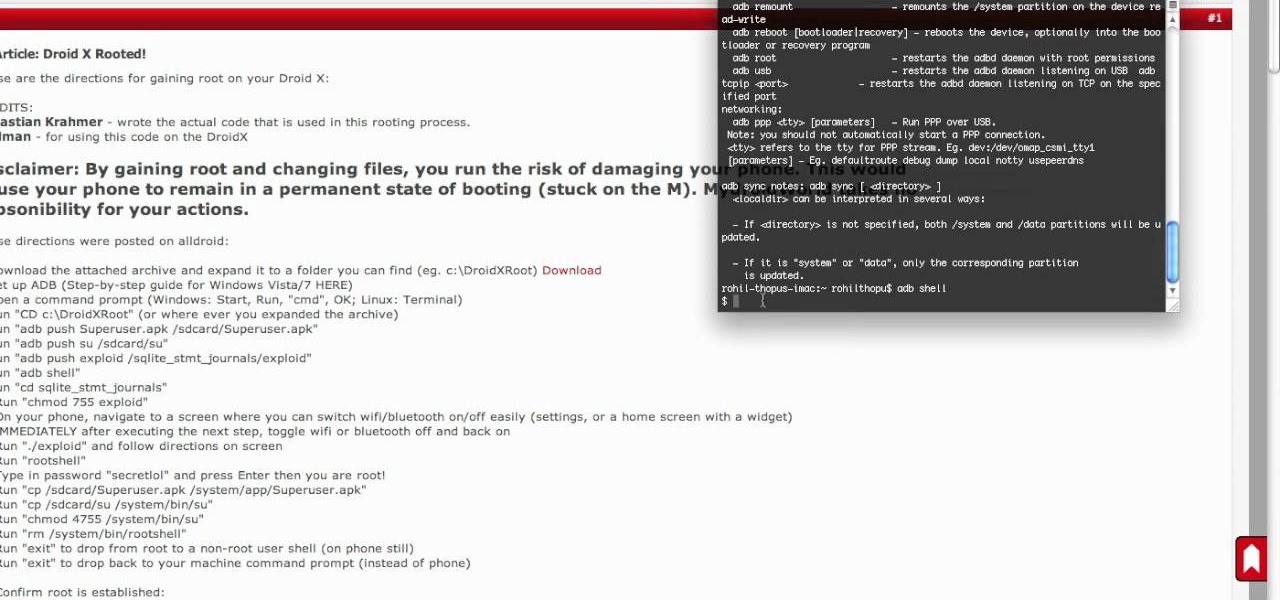
It seemed like an impossible task. No one could figure it out. Only God himself knew the answer. But the impossible has become possibly after only a week of trying. The Droid X has been rooted.

With custom ROMs said to be impossible on Verizon's new Motorola Droid X, thanks to something called eFuse, many users will be deterred from trying to mod their Droid X mobile device. But it's only a matter of time before a hacker figures out a workaround for the Droid X, but if you want to try to hack it yourself, this video tutorial will get you started. It will show you how to get into the Droid X bootloader. It could possibly help you "root" the cell phone, if you're lucky.

In this video tutorial, viewers learn how to disable the quick fill handle and drag and drop option in Microsoft Excel. This task is very easy, simple and fast to do. Begin by clicking on the Office button and click on Excel Options at the bottom. Then click on the Advanced tab and deselect "Enable fill handle and cell drag and drop" option under Editing Options. Finish by clicking on OK. This video will benefit those viewers who use Microsoft Excel for their work, and would like to learn how...

Google Voice was recently made available to the general public and now everyone will be able to use it. If you are looking for a way to stay connected to your friends and family for free, check out this clip. Voice will redirect calls straight to your home phone or cell and allows you to text, too! You can connect up to four phones to your account, as well, so you can use Google in the whole house. Enjoy!

The fisheye lens is one of the oldest and most popular of effects lenses. They are also expensive, and you can't attach one to your cell phone! If you find either of those things to be a problem, this video will help you to alleviate them by teaching you how to simulate a fisheye lens effect using the Adobe Premiere Pro video editing suite. Don't waste your money, watch this video!

New to Microsoft Excel? Looking for a tip? How about a tip so mind-blowingly useful as to qualify as a magic trick? You're in luck. In this MS Excel tutorial from ExcelIsFun, the 626th installment in their series of digital spreadsheet magic tricks, you'll learn how to create a Gantt Chart to show the amount of time a project takes during a day.

See how to create value-based formatting using data bars and color scales in Excel 2007. See how to use the Format Cells dialog box and the pop-up mini-toolbar in Microsoft Excel 2007. Whether you're new to Microsoft's popular digital spreadsheet application or a seasoned business professional just looking to better acquaint yourself with this particular iteration of the program, you're sure to be well served by this video tutorial. For more information, including step-by-step instructions, w...

New to Microsoft Excel? Looking for a tip? How about a tip so mind-blowingly useful as to qualify as a magic trick? You're in luck. In this MS Excel tutorial from ExcelIsFun and Mr. Excel, the 5th installment in their joint series of digital spreadsheet magic tricks, you'll learn how to create horizontal subtotals for a data set using the IF, SUM and SUMIF functions. Also see conditional formatting for non-contiguous cell ranges using a TRUE/FALSE logical formula with the NOT symbols.

Whether you're interested in learning Microsoft Excel from the bottom up or just looking to pick up a few tips and tricks, you're in the right place. In this tutorial from everyone's favorite digital spreadsheet guru, ExcelIsFun, the 2nd installment in his "Highline Excel Class" series of free video Excel lessons, you'll learn how to get started using functions and formulas in MS Excel. Specifically, you'll see the different elements of formulas (the equal sign, cell references, math operator...

Whether you're interested in learning Microsoft Excel from the bottom up or just looking to pick up a few tips and tricks, you're in the right place. In this tutorial from everyone's favorite digital spreadsheet guru, ExcelIsFun, the 22nd installment in his "Highline Excel Class" series of free video Excel lessons, you'll learn how to create a budget with formula inputs in an assumption area and formulas. Then do what-if analysis by saving and showing scenarios. Also see how to save variables...

If you use Microsoft Excel on a regular basis, odds are you work with numbers. Put those numbers to work. Statistical analysis allows you to find patterns, trends and probabilities within your data. In this MS Excel tutorial from everyone's favorite Excel guru, YouTube's ExcelsFun, the very first installment in his "Excel Statistics" series of free video lessons, you'll learn how to get started doing statistical analysis in Microsoft Excel 2007.

Need super fast directions? Google Maps has you covered, but what if you're using your new Motorola DROID mobile device? Could you believe it only takes two buttons to access Google Maps on your DROID? Best Buy has answers. The Best Buy Mobile team explains how simple it is to easily access Google Maps from the Motorola DROID cell phone.

Love Microsoft Excel? This clip contains a tip that just might induce you to. With this free video tutorial from ExcelIsFun, the 33rd installment of his "YouTubers Love Excel" or YTLE series of free video MS Excel lessons, you'll learn how to sort by color in Excel 2007 as well as how to use the copy and paste tools to extract records. Learn to love digital spreadsheets more perfectly with the tricks outlined in this free Microsoft Office how-to.

New to Microsoft Excel? Looking for a tip? How about a tip so mind-blowingly useful as to qualify as a magic trick? You're in luck. In this MS Excel tutorial from ExcelIsFun, the 5th installment in their series of digital spreadsheet magic tricks, you'll learn how to name a cell range, use data validation to add a drop-down list, and how to use the VLOOKUP function to look up values.

Skype is one of those programs that is not only easy and simple to use, but a great way to keep in touch with loved ones from across the globe. You have a couple different options to choose from when contacting someone. You can choose to have a live camera chat or you can even call them on their cell phone even if they're in a city like Paris! This video focuses on how to add contacts to your Skype account. Enjoy!

New to Excel? Looking for a tip? How about a tip so mind-blowingly advanced as to qualify as a magic trick? You're in luck. In this two-part Excel tutorial from ExcelIsFun, the 564th installment in their series of Excel magic tricks, you'll learn how to create a cell chart using conditional formatting with Logical TRUE FALSE formulas to create a Gantt Chart. Functions used include WORKDAY, AND, NOT, NETWORKDAY.

New to Excel? Looking for a tip? How about a tip so mind-blowingly useful as to qualify as a magic trick? You're in luck. In this Excel tutorial from ExcelIsFun, the 293rd installment in their series of digital spreadsheet magic tricks, you'll learn two cell formulas and a named formula that will dynamically count unique words in a column. As you add new records, the count will automatically update. This is accomplished through use of Excel's MAX, ROW, OFFSET, SUMPRODUCT, ISTEXT and COUNTIF f...

Microsoft excel is a powerful tool used to work with numbers and data by filling them down in rows and columns of a table. Excels also supports macros, which are small scripts to automate certain functions. In Microsoft Excel you can select entire rows and columns using the range property. You can also use macros to select individual rows and columns as well as multiple variations of rows, columns, and individual cells all at once. In Excel a horizontal line of data is called as row and a ver...

Mike Callahan will show you the tricky process of changing the screen timeout on your Android cell phone. While some people like their screen to black out right after they finish using it others prefer it to stay lit for a while. Mr. Callahan shows you how to change the setting regardless of how you like it. First tap on settings. Next, tap on sound and display. Then, you are going to want to scroll down until you get to screen time out. After selecting the screen time out option, you will ha...

1.Here 10-50 and 300-400 numbers are taken for example to generate the random numbers within the limit in Excel. We using the command of "randbetween" for generate the random numbers and we won't get the decimal or fraction values.2.Now type "=randbetween(10,50)" which means to generate the random value between the bottom value of 10 and top value of 50 and click enter now we will get 11 as random generated number.3.Do the same thing for 300-400 as "=randbetween(300-400)".You will the 303 wil...

New to Excel? Looking for a tip? How about a tip so mind-blowingly advanced as to qualify as a magic trick? You're in luck. In this Excel tutorial from ExcelIsFun, the 315th installment in their series of digital spreadsheet magic tricks, you'll learn how (and when) to use the SUMIF & SUMPRODUCT functions.

New to Excel? Looking for a tip? How about a tip so mind-blowingly advanced as to qualify as a magic trick? You're in luck. In this Excel tutorial from ExcelIsFun, the 477th installment in their series of digital spreadsheet magic tricks, you'll learn how to create a Gantt cell chart using conditional formatting. This is accomplished with recourse to the WORKDAY.INTL, AND, NOT & NETWORKDAYS.INT functions.

Learn how to get free Redbox DVD rentals. Redbox movies can be found in large stores, usually supermarkets, where you can rent a movie, and return them to the same box when you are done. In order to get the free movie, you must obtain a code, which you will enter during the rental process. On the website, sign up for what is called "Free Movie Monday". Redbox will send a code to your cell phone on the first Monday of every month. One thing to remember is to not be late returning the movie, or...

Robert Scot, from ModernMom, shows viewers how to shrink an enlarged skin pore. Scott reminds us that genetics and aging do contribute to enlarged pores and skin condition, but there is still a way to deal with this. There is no way to permanently shrink enlarged pores but you can handle them with time. You can use cleansers and exfoliation to do the trick. Your cleanser should be for oily skin that will naturally purify your skin. You really want to focus on exfoliation and use exfoliates wi...
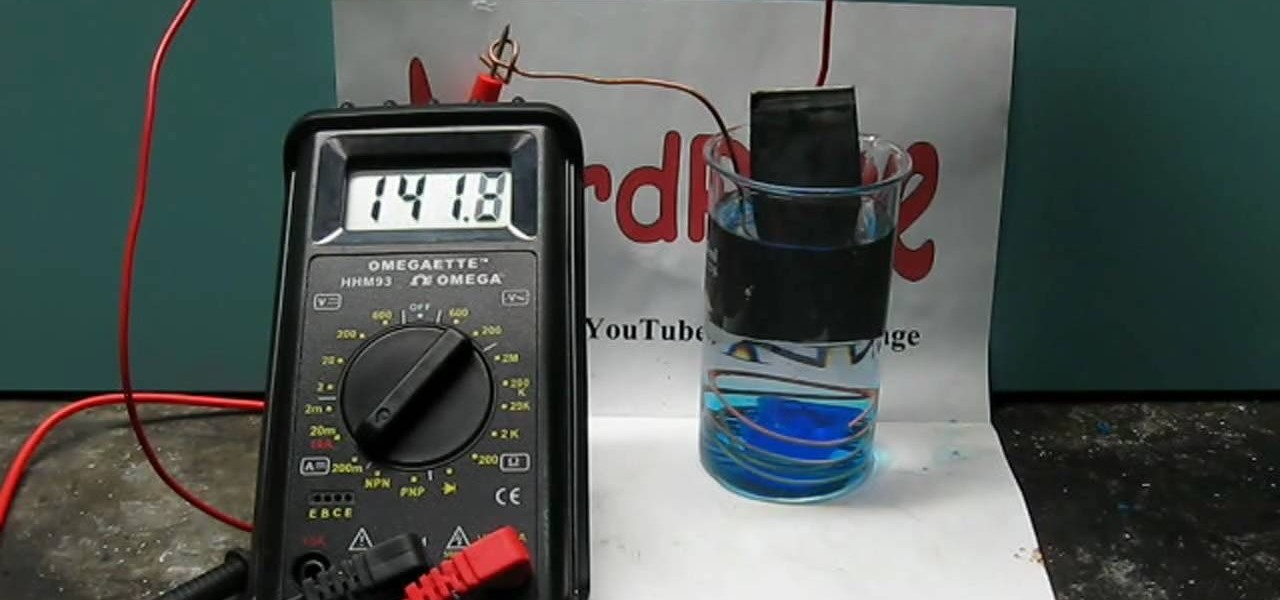
Watch this science video tutorial from Nurd Rage on how to make copper sulfate and zinc batteries. They show you how to make the classic copper sulfate and zinc battery using the incredibly easy "gravity" battery design approach. Great for science fairs and similar projects this battery can be used to explore many basic concepts in batteries.

This easy-to-follow video tutorial walks you through steps of converting old VHS tapes to DVD. Roxio Easy VHS to DVD is a combination of software and hardware that allows you to easily and quickly digitize old analog recordings. You simply attach the included hardware to a free USB 2.0 port on your computer, then capture from virtually any analog video or audio source.

An emergency battery charger for your mobile phone comes in handy, but it's not the ultimate solution; once it's dead it's useless (what a waste). If you want to really get off the metaphorical grid, you can follow the steps in this video to construct a more robust circuit that will not only bail you out of an inconvenient situation but also recharge in between uses. The simple addition of a low voltage solar panel and rechargeable batteries makes this possible. Enjoy!

This video from AT&T describes the process for giving your original iPhone to someone else when you buy iPhone 3G.

Watch this video tutorial, and learn how to turn an ordinary inexpensive webcam into a hidden home security system, viewable anywhere in the world from your cell phone! With a cute and cuddly teddy bear and a cheap webcam, you can make the perfect homemade security camera, or just a camera to spy on your sister and her friends during sleepovers. Follow along with the steps in this how-to video and learn how to set up this spy system. Note: this video is NOT recommended for people who are perv...

US blood banks have assured the American public that they have the tools to prevent a Zika contamination, despite the rapid spread of the disease.

Frosty the Snowman is a fairy tale they say, but this microscopic snowman is very real and just broke the record for the world's smallest snowman. (Though, it's not Guinness-official yet.)

Forget headphone jacks and "Courage." Look past the shiny Jet Black finish and beyond the minimized antenna lines. Sure, quad-LED flash and dual cameras are nice—but dual-SIM would've been much better.

How much you've actually spent and how much you think you've spent are usually two completely different results, and is especially true on Amazon when it's so easy to click and buy. You might think you've given Amazon a couple thousand over your lifetime, when the fact is that it's three or four times that amount.

Hearthstone is a collectible card game by world-class developer Blizzard Entertainment. It has taken an entire generation of casual and professional gamers alike by storm. So many people play it, chances are you've already sunk some money into it. So, if you're going to pay a little anyway, you may as well get a discount.

We're living through the technological revolution, and while devices like the iPhone 6 or Galaxy S5 have made life easier and more entertaining, it's possible that sometimes our smartphone usage can become uncomfortably excessive. In your own experience, think about how anxious and off you feel when you leave your phone at home—Cell Phone Separation Anxiety or Phantom Phone Vibrations shouldn't be a real thing that we deal with.

Update: August 1, 2014 Earlier today, President Obama signed into law the Unlocking Consumer Choice and Wireless Competition Act, making the act of unlocking your unsubsidized cell phone 100% legal.

"What is dead may never die." That's easily one of the best lines (and episode title) from HBO's Game of Thrones series. While the saying may ring true for the Ironborn, it's not quite as catchy when it comes to batteries.

What's a penny worth these days? Not much. But could there be some free energy hidden inside your spare pennies? You'd be surprised! See how I hack together stacks of pennies into makeshift batteries that can drive small-current devices like LEDs and calculators.