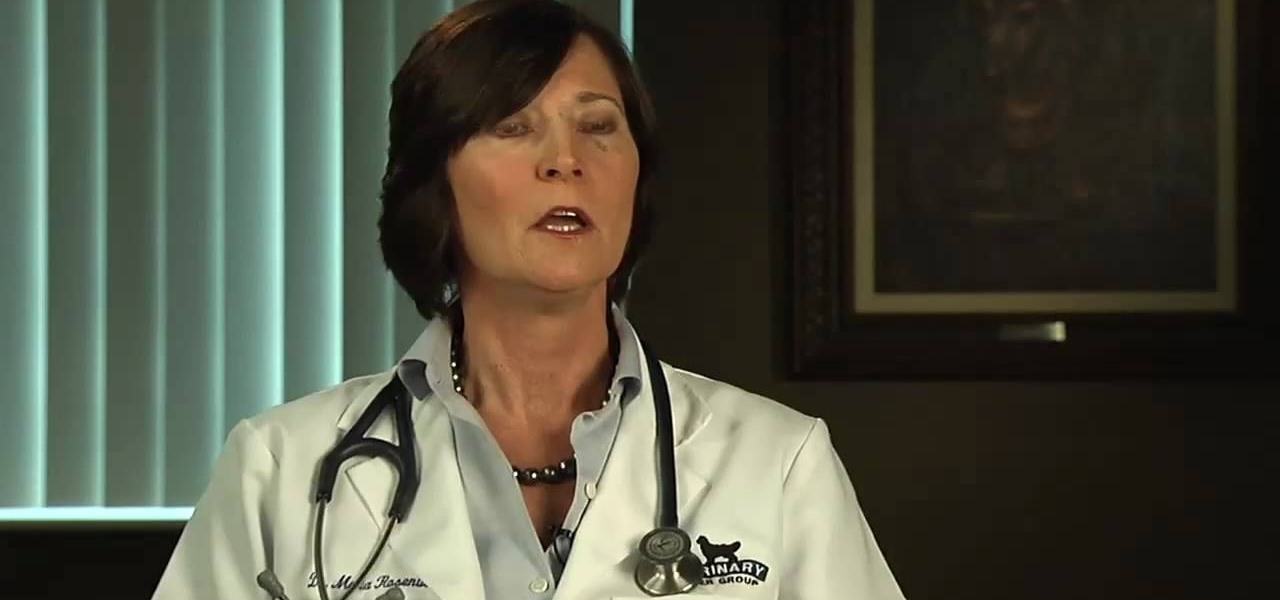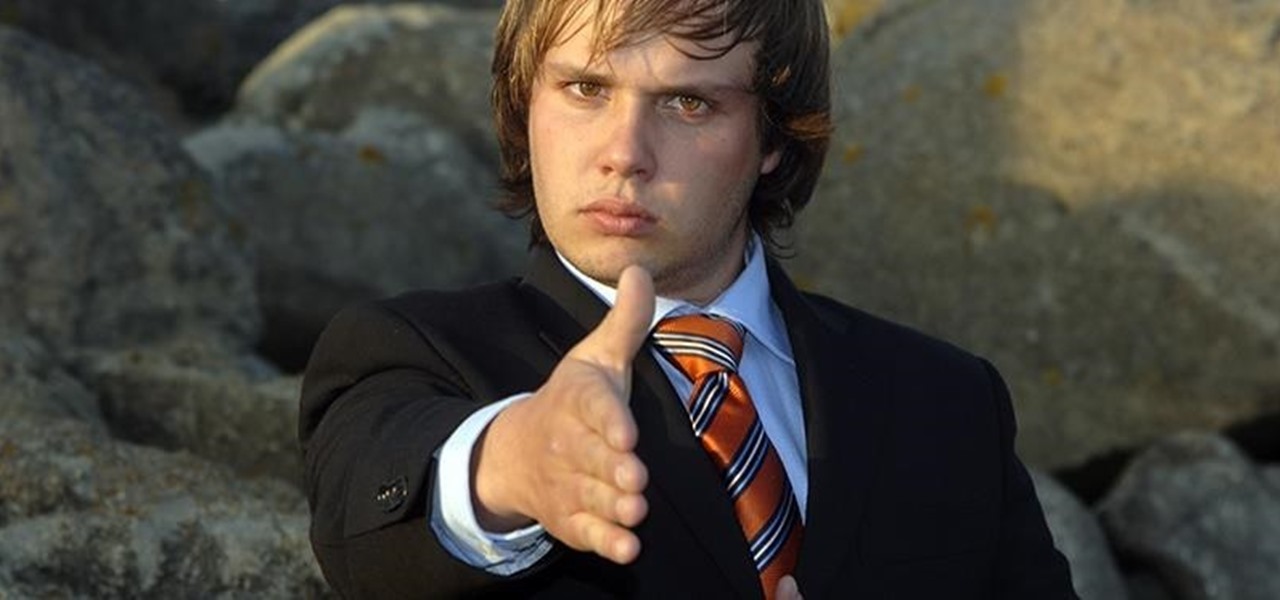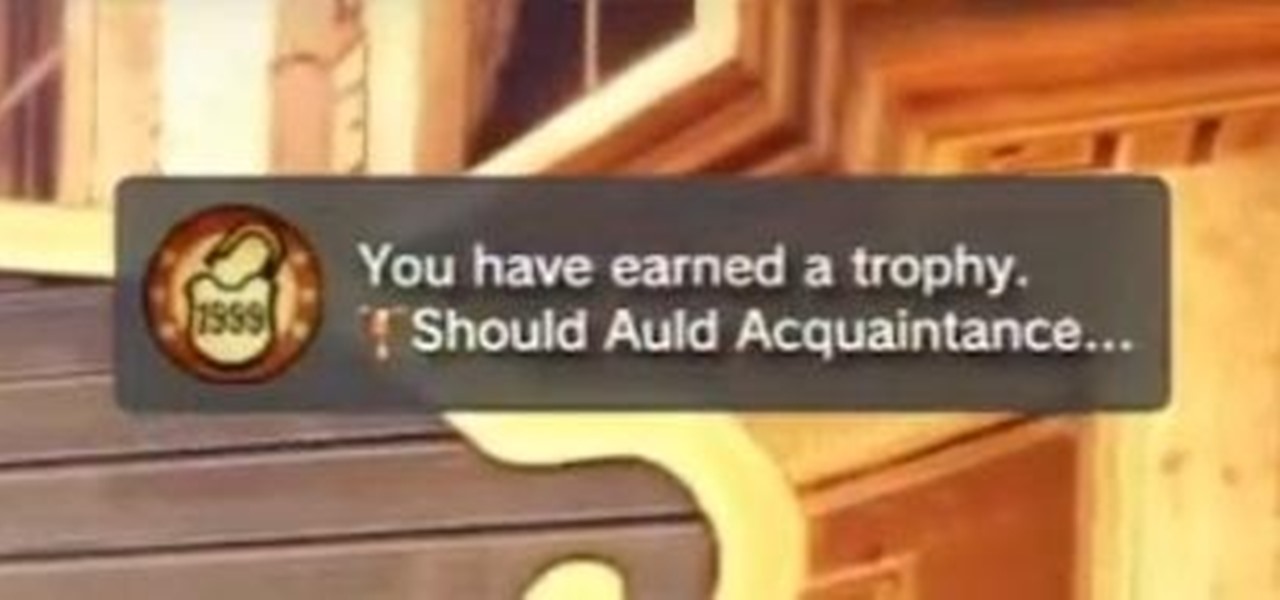With the LG KU990 Viewty, you can take and view a crystal clear photo. Packed with high-quality camera features, this camera phone enables you to capture a high-definition image using a 5 MP camera lens certified by Schneider-Kreuznach and edit your photo on a large, clear, 3-inch display just like a professional photographer.

With the LG KU990 Viewty, you can take and view a crystal clear photo. Packed with high-quality camera features, this camera phone enables you to capture a high-definition image using a 5 MP camera lens certified by Schneider-Kreuznach and edit your photo on a large, clear, 3-inch display just like a professional photographer.

Steal too many sweet rolls in The Elder Scrolls V: Skyrim? Or did you *gasp!* kill a lowly beggar? No worry, because today we'll show you how to break out of jail!

Call of Duty: Black Ops has a great Easter egg on the main menu which allows you shoot and kill tons of Nazi zombies! And it's really easy to find. Basically, from the main menu, look down at your restraints and start tapping LT and RT to break free. This will give you the "Just Ask Me Nicely" achievement. Next, go to the computer and type in DOA, which will unlock Dead Ops Arcade. When you start playing the game, you'll earn the "Insert Coin" achievement. That's it!

Due to the current bohemian/indie trend in music, film, and fashion, vintage and recycled wares are in high demand and sell like hotcakes in many stores. But don't waste your hard-earned money on overpriced vintage goods when you have the materials lying around the house to make them yourself.

With the game Crush the Castle, it is now possible to hack the game and get a high score. By following a few simple steps shown in the video, it is entirely possible to achieve a gold medal in the game quite easily. As simple as entering a sequence of number codes into a line will make it possible to do one shot and still win gold, as well as completely crush the castle. Just by putting in the code, you are able to start the game, and, with one shot from the catapult, you are able to complete...

Slow down? What!?! You've got to love the simplicity when it comes to long drive tips from long drive competitors. The long hitting Jamie Sadlowski shares his simple tip for more power, and it's not what you might think. See how to slow your golf swing down for more power.

This how-to video shows a great way to save and earn some money at the same time. Almost 7 out of 10 cars on the road has yellowed, hazy, dull looking headlights. Not only does this look ugly and depreciating but also dims the brightness of the headlight at night.

Do you have the perfect timing? Timing your swing is important, but sometimes a clock can do a whole lot more to help your golf swing. By imagining the face of a clock, you can effectively train your body to calculate the proper swing length for shots from various distances. Sound intriguing? Let Doug Hammer, PGA, show you the way. Watch this video golf tutorial and learn how to clock wedge shots.

Learn how to care for your pet with help from VetVid. See how to diagnose and treat mast cell tumors in dogs.

Want to scare your friends with some paranormal activity? Learn how to make this illusion with through your cell phone camera and make ghosts appear with the help of this how-to video. This should convince your friends ghosts exist. All you need is your camera phone and a piece of clear plastic with a black smudge on it. Watch this instructional video and learn how to make a fake ghost appear on your cell phone.

There's more than one way to get free credits and discounts in the Google Play Store for apps, games, books, movies, in-app items, and other Play Store content. You may know a few of them — but some of these may surprise you.

The premise of Jurassic World revolves around splicing genes to create new dinosaurs, so it is fitting that the location-based AR game is a clone of Pokémon GO merged with the DNA of the Jurassic Park franchise.

Every dollar that comes your way is a blessing, especially when it comes to trading in the volatile world of bitcoins. Thankfully, Coinbase rewards you for sending much valued customers their way, giving you more money to feed your cryptocurrency trading needs.

One of the best features in Super Mario Run is a multiplayer race that lets you test your skills against other players. Toad Rally, as it's called, pits you against other players in a battle for Toads. The more Toads you collect, the easier it is to build your kingdom and collect more rewards on your Android or iPhone.

I was a slap-happy T-Mobile customer before, but now, after hearing that the company sent out a box of rolling papers to certain media sites with memes bad mouthing #VerHIGHzon ... I love you even more, John Legere!

In case you didn't know, Google has an awesome app that gives you free money to spend on apps, games, movies, books, and virtually anything you can buy on the Google Play Store. The app is called Google Opinion Rewards, and all it asks in exchange for the Play Store credit is that you answer a few questions every now and then.

Cellular carriers like to nickel-and-dime us out of every bit of money they can feasibly justify, so as consumers, we owe it to ourselves to make sure that we're getting our money's worth.

There's more to earning someone's trust than simply shaking their hand, especially if you're not particularly trustworthy. Your body language doesn't reveal your thoughts, it reveals your intentions, and sometimes intentions are better left unrevealed. Psychopaths, take note...

Oh, hazards. If this were Tiger Wood's Golf, hazards would be something we would avoid like the plague. But since we are talking BioShock: Infinite, hazards can become part of your arsenal, and will help you unlock the "Hazard Play" achievement.

Bon voyage is French for good trip, but since we don't really care for the French, it pretty much means adios mother@@%##. But you guys already know what this is really about—the "Bon Voyage" schievement in BioShock: Infinite. This trophy is relatively easy and asks you to kill 20 enemies by knocking them off Columbia.

To unlock the "Bolt from the Blue" achievement in BioShock: Infinite, you will need to kill 5 enemies with a head shot while riding a Sky-Line. Sky-Lines are riddled throughout the game, so there is no need to go searching for one.

I took trap and skeet my senior year of college and couldn't have felt any more badass. Hitting a little orange disc as it flies across the sky may not sound that legit, but trust me, it is very much so. In honor of the age-old shooting game, BioShock: Infinite has the "Skeet Shoot" achievement.

While the big bad vigors may get a lot of the attention in BioShock: Infinite, the gun lovers still get their fair share of glory. While shocking your enemies with bolts of electricity never gets old, there is nothing more satisfying than a classic head shot or long distance snipe.

Today is Friday, and I cannot wait to sit back and crack open a nice cool Smirnoff Ice when I get home. If you lost respect for me after that statement, you have only gained mine.

Is there anything better than finding a couple dollars sitting in your coat pocket that you forgot about? Well, after checking my trophy list for BioShock: Infinite, I realized that unlocking 1999 mode is actually an achievement. Hooray me. The achievement trophy is called "Should Auld Acquaintance", and instead of beating the game in easy, normal, or hard difficulty, you can just use the Konami code (found here) to skip right to 1999 mode and get that trophy.

If you enjoy merking baddies in BioShock: Infinite, then this achievement (aka trophy) should be a pretty fun one to go after. The "Industrial Accident" achievement is unlocked after killing 20 enemies with the Skyhook. In order to perform a Skyhook kill, you will need your enemy to be at low health and then press Y on the Xbox 360, Triangle on the PS3, and Space on the PC. It has been suggested to complete this achievement earlier on in the game since the enemies will naturally be a little e...

We have another BioShock: Infinite achievement tip for you. This achievement (aka trophy for the PS3ers out there) is called Heartbreaker, and requires you to kill and Handyman by only shooting at its heart. If you haven't encountered a Handyman yet, take a look at just how much work went into creating these badass baddies.

If you want to convince your friends that money is not an issue, then you can just burn it for real like Walter White. But if you don't really want to destroy your hard-earned cash, this burn trick is perfect for you. It just takes some basic chemistry and a few materials, such as salt, water, alcohol, tongs, and a source of fire. And of course—money.

You've managed to get your Motorola Droid X rooted, so now what? What's one of the first things you could install on your Droid X? What's the most valuable items you need on your cell phone? Everybody knows the answer… wireless tether, a way to suck the internet from your Droid X to your laptop or home computer. Well, this video tutorial will show you how to get the free Wi-Fi tether mobile hotspot app, called Wireless Tether, on your Droid X from Verizon Wireless. You don't have to pay tons ...

New to Microsoft Excel? Looking for a tip? How about a tip so mind-blowingly useful as to qualify as a magic trick? You're in luck. In this MS Excel tutorial from ExcelIsFun, the 664th installment in their series of digital spreadsheet magic tricks, you'll learn how about how the new Excel 2010 AGGREGATE function that can calculate these 19 different functions depending on what number you put into the 1st argument of the AGGREGATE function. This is an improvement over the SUBTOTAL function wh...

What is it about Parisian women that makes them so effortlessly chic and timelessly beautiful? Whether we're talking about Charlotte Gainsbourg, AKA Jane Birkin's daughter, or an older lady like Juliette Binoche, Parisian women really take it easy when it comes to applying makeup, emphasizing skincare instead. And they look gorgeous doing it.

Microsoft PowerPoint is a powerful software to make presentations. It can also be used to make a Jeopardy board. To do this open a new PowerPoint presentation. Start with a title layout. Now add a gradient to its background. To do it right click on it and select the fill option from the menu. Select the color of you choice and fill the background. Now add the title in the layout with suitable fonts. Now add a new slide and insert a 5 X 6 table to it. Format the table with colors of your choic...

Systm is the Do It Yourself show designed for the common geek who wants to quickly and easily learn how to dive into the latest and hottest tech projects. We will help you avoid pitfalls and get your project up and running fast.

One of the coolest feature of the 3G iPhone is the high speed, always on, Internet connection. Having a constant connection to the Internet is pretty much a must have for any dot com mogul. The main problem with the iPhone is the screen is too small to do any serious Web surfing. Yes, it’s great for Twitter or checking up on emails but blogging from it is an exercise in frustration. Fortunately, there is a way to extend that 3G connection onto your laptop by turning your iPhone into a wireles...

Watch an 8 part series on Spore's Space Stage. How will you create the universe? With Spore you can nurture your creature through five stages of evolution: Cell, Creature, Tribe, Civilization, and Space. Or if you prefer, spend as much time as you like making creatures, vehicles, buildings and spaceships with Spore’s unique Creator tools.

Since it's introduction, iPhone has become the standard for design and ease of use, redefining what's possible on a mobile phone. And now with iPhone 3G, this revolutionary device gets even better, offering even more advanced capabilities. iPhone 3G works with fast 3G cellular and wi-fi networks around the world to keep you connected wherever you go. With its integrated GPS technology iPhone 3G makes it even easier to find where you are and where you're going. iPhone 2.0 software includes sup...

Want to stop being dependent on foreign oil? Want to help create a healthier Earth? Separate hydrogen and water for a cleaner and more efficient fuel source.

This video series covers a complete walkthrough for Shank on the Xbox 360, played on Cooperative Mode. Watch all of these videos to see how you can beat Shank with your trusty sidekick during all the side-scrolling action. The co-op mode has its own unique story, acting as a prequel to the main single-player storyline. Check it out!

Whether you're interested in learning Microsoft Excel from the bottom up or just looking to pick up a few tips and tricks, you've come to the right place. In this tutorial from everyone's favorite digital spreadsheet guru, ExcelIsFun, the 45th installment in his "Highline Excel Class" series of free video Excel lessons, you'll learn how to use the INDEX & MATCH functions.