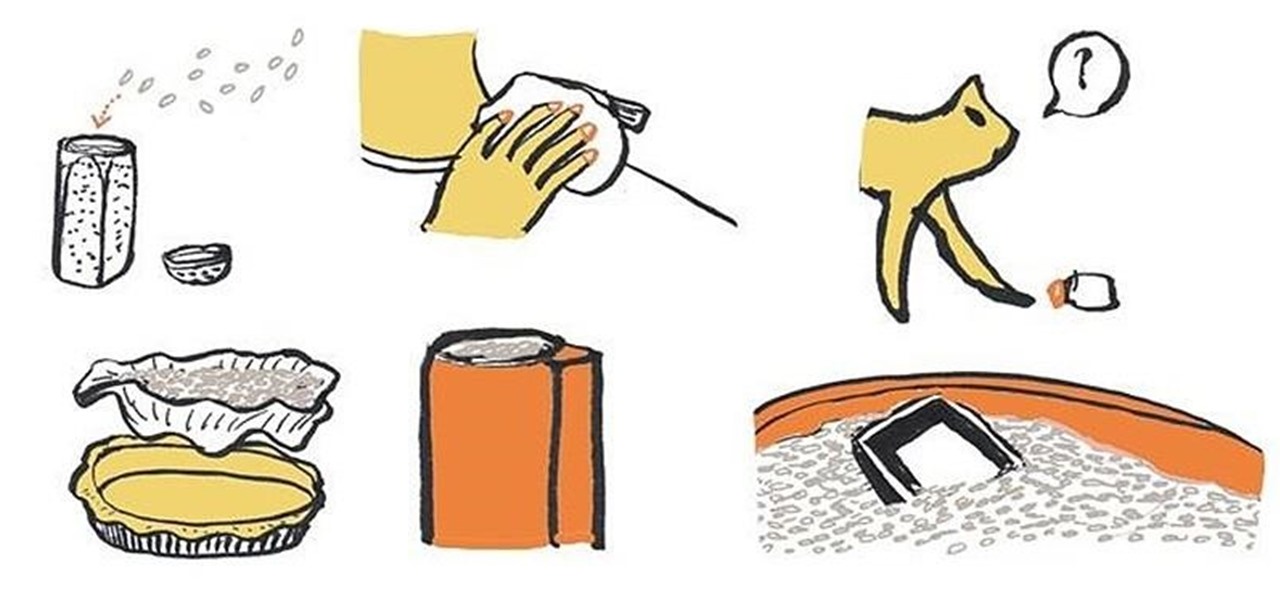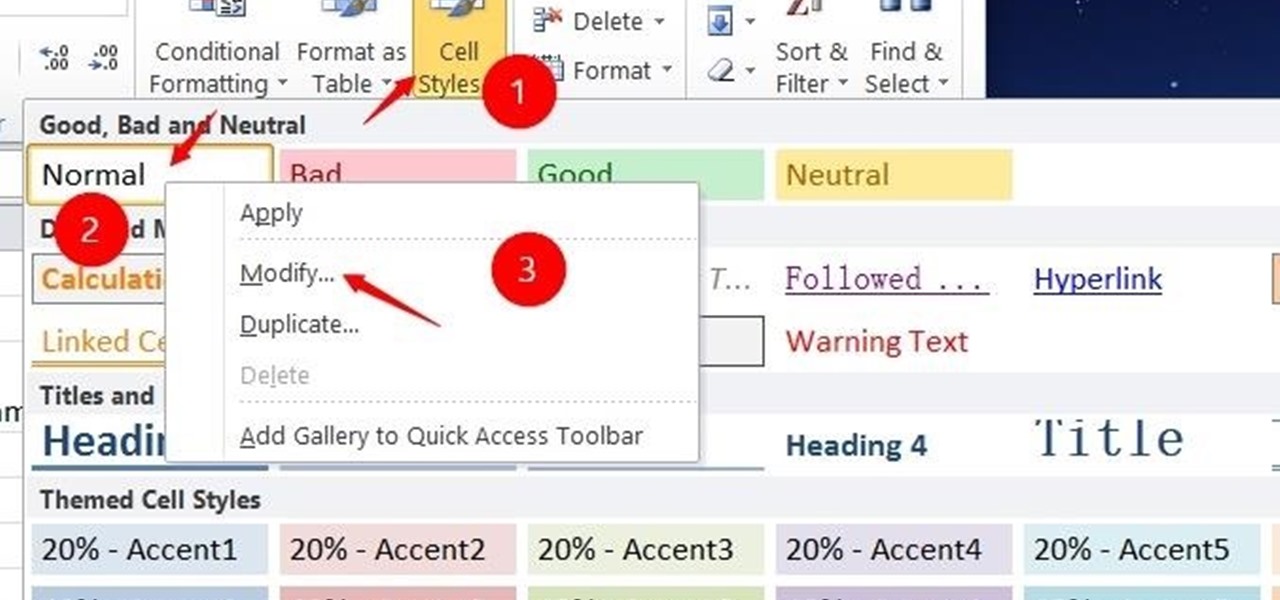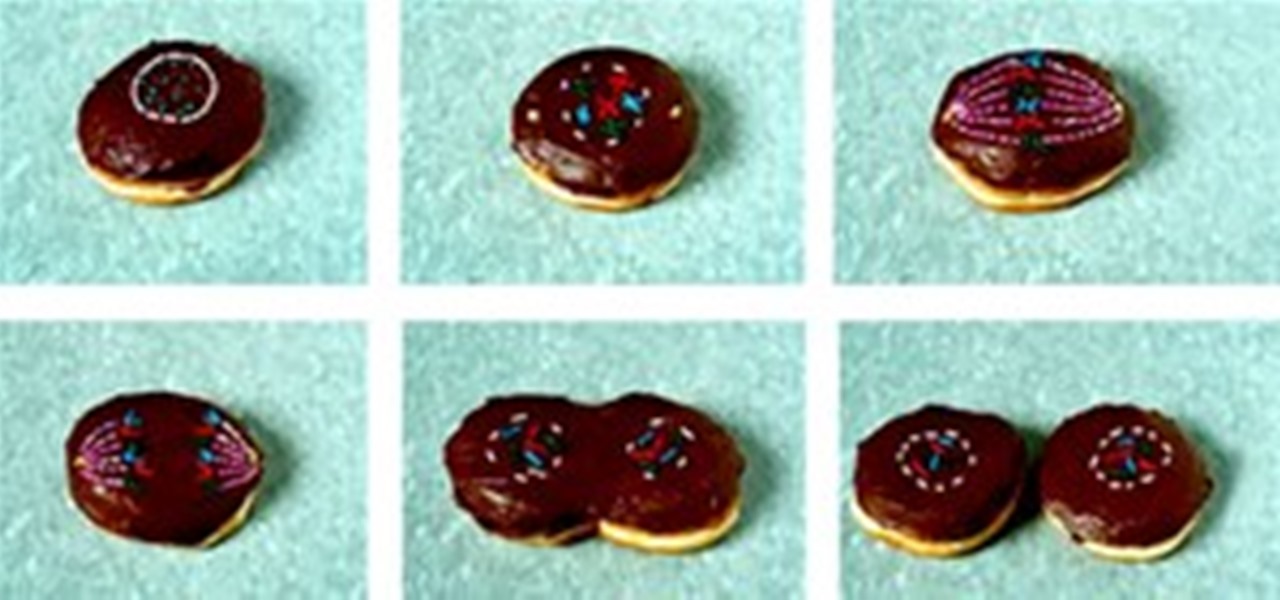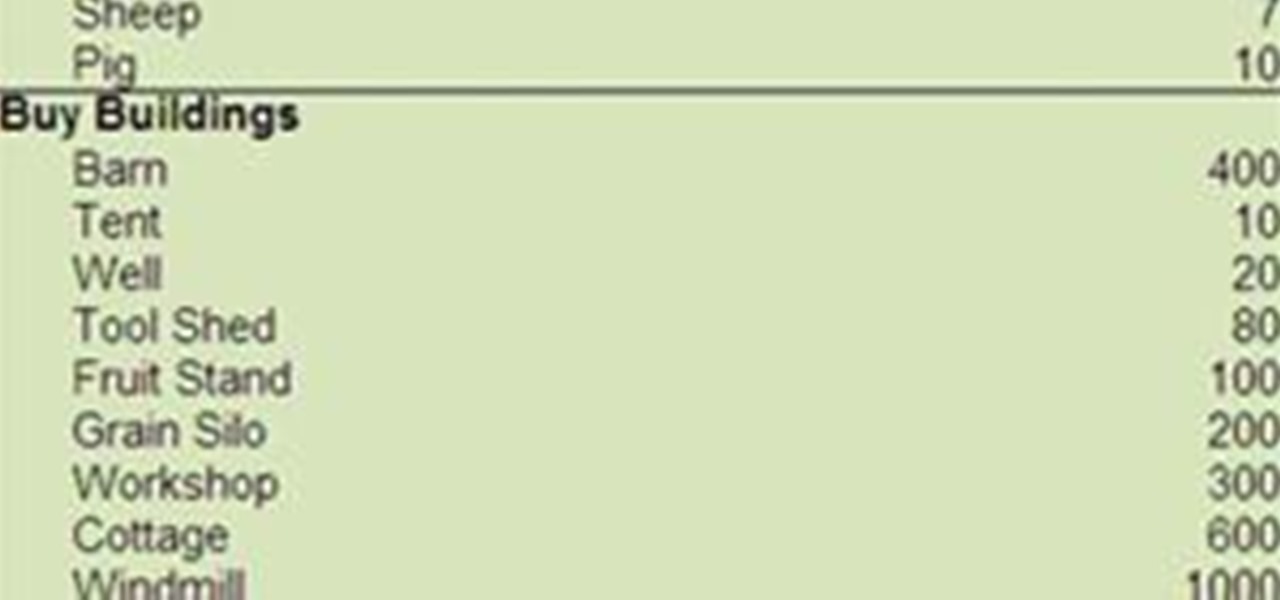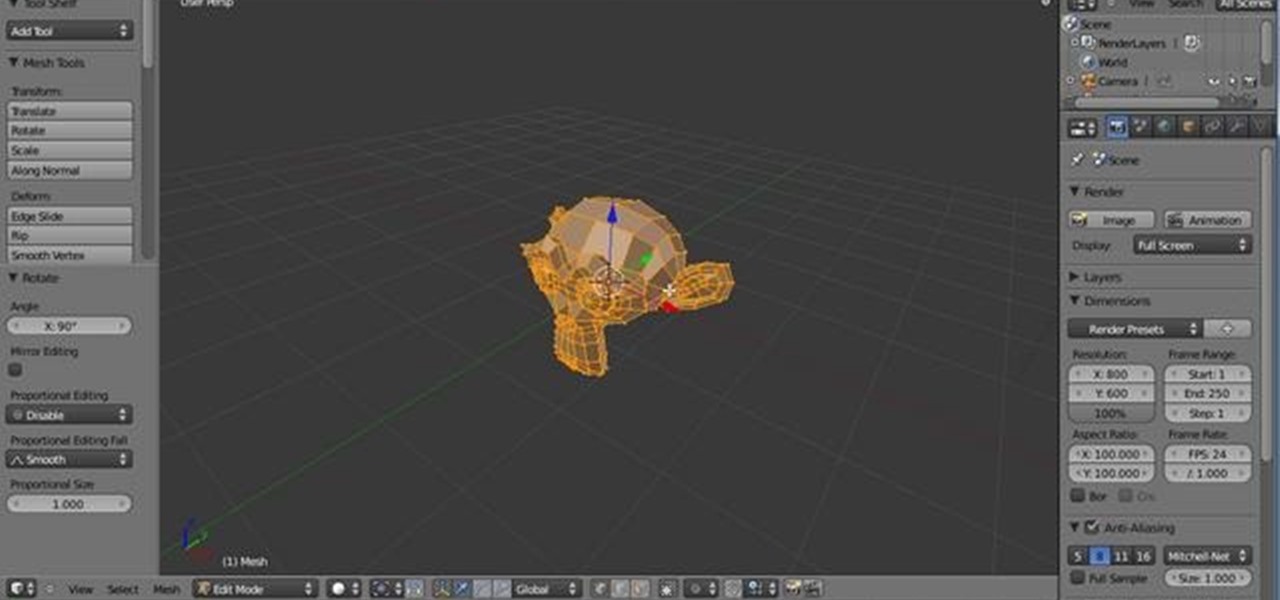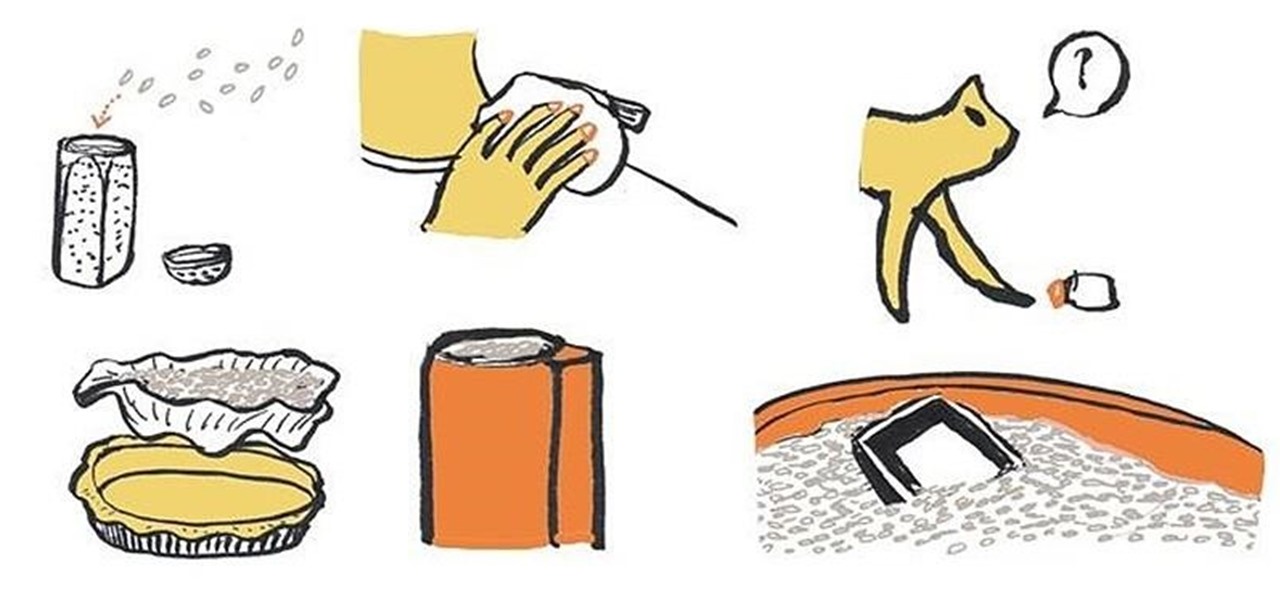
In their cooked form, rice is great for making spam musubi, sushi, and other amazing meals. In their uncooked form, dry rice grains are unexpectedly useful for preventing your salt from clumping in your salt shaker, cleaning out the insides of weirdly-shaped, hard-to-wash containers, weighing down your unbaked pie crust, cleaning out your coffee grinder, and—if you act quickly enough—saving your wet cell phone from cell phone death.

Have you ever noticed that whenever you setup your voicemail account after getting a new cell phone number, it asks you to create a security pin to access your voicemail from other phone lines?

This video is revelatory. Here is the good news. If you have devices that rely on 1.5 volt button cell batteries, this tutorial from KipKay will save you $40.00.

The Blackberry Curve can be used for internet access any time, anywhere. The internet browser can bet set up to with bookmarks and can be updated with popular feeds, to increase ease of use. Watch this video cell phone tutorial and learn how to access an internet browser on a Blackberry Curve. Use an internet browser on a Blackberry Curve.

Lost and don't want to stop and ask for directions? Your Blackberry Curve comes equipped with a global positioning system, GPS, navigator. Watch this video cell phone tutorial and learn how to use the GPS on a Blackberry Curve. Use the GPS navigating system on a Blackberry Curve.

Some cell phones have so many functions, they're almost more like mini-computers and can thus, be somewhat tricky to use. This instructional video slide show explains the different functions and features on a Palm Treo 650 mobile phone. Click around this tutorial and learn how to optimize your experience with the handy Palm Treo 650. Use a Palm Treo 650.

As some of you Mad Science readers will remember, we recently covered the separation of water into hydrogen and oxygen using electrolysis. Passing a current through water can rend it apart, but we can also recombine that oxygen and hydrogen to make electricity! This is the principle behind those vehicles run by hydrogen fuel cell engines.

Cell phone jammers, a DIY endeavor for the darker crowd. I'm pretty sure we've all considered having one at some point: whether the obnoxiously loud woman next to you is announcing private bedroom stories to a crowd on the subway, or your kids are grounded from using the phone (and consequently snagged a hidden prepaid phone), sometimes having a cell phone jammer comes in handy.

What do you do when you've been wanting to take some awesome photos with your cell phone but can't seem to find a captivating subject? Well, whether or not you realize it, no matter where you go, you will always have a reliable subject to photograph—you! For this week's Phone Snap Challenge, we want you to show us your taste and personality by sending in your most creative and expressive self-portrait!

Silhouette photography is a wonderful way to add a hint of mystery and drama to your shots. For this week's Phone Snap Challenge, we want you to try creating some silhouette photography of your own. Post your image to the corkboard by Monday, January 9th at 11:59 pm PST for a chance to win a SuperHeadz Ultra Wide and Slim 35mm Camera.

For some, the end of the year is an opportunity to turn over a new leaf and create a new beginning. For this week's Phone Snap Challenge, take plenty of photos on your cell phone this New Year's because we want to see how you're going to ring in 2012. Or show us what the start of the new year means for you. Post your image to the corkboard by Monday, January 2nd at 11:59 pm PST for a chance to win a Fotodiox Thermo Lens Mug.

It's the most wonderful time of the year. Christmas lights are up, stores are crowded, tacky knit sweaters are making an appearance, and there's the constant smell of something delicious baking in the oven. In this week's Phone Snap Challenge, spread some holiday cheer by showing us your holiday-themed cell phone photos. Post your image to the corkboard by Monday, December 26th at 11:59 pm PST for a chance to win a set of fun Photobooth Props from Etsy store LittleRetreats just in time for th...

Hey all, I've introduced myself in the forum, but for newcomers, I'm former admin of Giveaway Tuesdays, and current moderator of Phone Snap!

The technique of creating double exposure images allows viewers to peer into a unique world, away from reality. The results of combining multiple images into one can really be quite amazing. In this week’s Phone Snap Challenge, we want to see your own take on the double exposure effect. Create your image with your cell phone and post it to the corkboard by Monday, December 12th at 11:59 pm PST for a chance to win a paper pinhole camera kit.

Giveaway Tuesdays has officially ended! But don't sweat it, WonderHowTo has another World that's taken its place. Every Tuesday, Phone Snap! invites you to show off your cell phone photography skills.

By now, many of you may have heard about iPhone tracking and recording your location data, but is there anything else being extracted from cell phones without our knowledge? If you're a Michigan state resident, the answer is an alarming "maybe".

I always thought you looked kinda like a pickle with peanut butter. Anyway, so the saying goes—you are what you eat—which is supposed to make you feel guilty when downing that triple cheeseburger with a side of donuts and frogs legs. Although, what's so wrong with being a cheeseburger?

Wired posts a gallery of the original models of now iconic devices, with some fun tech-fetish facts. Did you know the first cell phone weighed a whopping 4.4 pounds? Or that the world's first super soaker was invented completely by accident? Examples below; click through for Wired's complete gallery.

Some people may don't like the default word or hyperlink font in their Excel. Though you can change the word font of the whole sheet by using the font tools in the Home menu, but the default font still remains when you create a new Excel file. So, here is the solution.

Oh, LifeHacker, we love you. You've brought us so many handy HowTo's: Hack Wireless Internet, Bypass Blocked Websites, Convert a Laptop Into a Projector, Watch TV & Movies on the Web For Free, 10 Must-Know Google Privacy Settings, and more.

i normally use my 5d canon, but more and more i'm drawn to use just my cell phone... even at paid photo shoots! love my hipstamatic app :)

What if George Lucas had never created the Star Wars prequels, what if a secret terrorist organization had done it while they kept lucas locked away for 20 years in a prison cell.
Apparently some researchers believe that flavors aren't detected by sections of the tongue but by cells in the whole tongue itself.

Forget splurging on a fancy digital camera. All you need to do is attach a lens from a pair of dollar store reading glasses, and you'll get your macro shot. From Sean Lee, how to make a fifty cent macro lens.

Take a lesson in mitosis (or cell division) with artist Kevin Van Aelst's Krispy Kreme explanatory photography series. Mmm... I think my stomach's growling.

Well, the site does say video games and 'technology'. Looking for information on the Sprint Evo HTC 4G being released this Friday, I found this overview of the phone and something I didn't expect: humor.

Blackberry pioneered the idea of taking email with you wherever you go, as long as you're shackled to that Blackberry. Checking email is so easy from your Curve, so you can send and receive messages anytime, anywhere. Watch this video cell phone tutorial and learn how to send, receive, and check email on a Blackberry Curve. Send, receive, and check email on a Blackberry Curve.

Looking for a gas station, or even where to get the cheapest gas? A GPS navigator is already equipped in your LG Rumor mobile phone. Watch this video cell phone tutorial and learn how to use the GPS navigator on an LG Rumor. Use the GPS navigating system on an LG Rumor.

Lost and don't want to stop and ask for directions? Your Blackberry Pearl comes equipped with a global positioning system, GPS, navigator. Watch this video cell phone tutorial and learn how to use the GPS on a Blackberry Pearl. Use the GPS navigation system on a Blackberry Pearl.

This video shows you how to create and apply table styles and cell styles, which are new features of InDesign CS3. This is great because it allows you to save all your hard work as a table template that you can use again. Use table styles in InDesign CS3.

johnny knoxville dresses into his old man outfit and he goes to a nursing home as he seees an old lady walking to her door he goes up to her to make a conversation

Yep, just what the headline says. Believe it or not, NTT DoCoMo has showed off "a set of prototype in-ear headphones that can detect and measures changes in the body's electrical state when your eyes move." Forget voice activation, eye gesture recognition is the thing of the future. Image.

Bottoms up Turn the Nerf Vulcan EBF-25 so the bottom side is facing up.

Acne is a persistent condition that can be treated with natural remedies Cleanse with Oil

Watch the video to learn what it is all about. Locationary is a new system which rewards you for sharing your local knowledge.

The latest via Love.Earn: WonderHowTo's toastykitten sifts through the wide array of options that comes with shopping for an eReader. Kindle, Nook, or iPad? Click through to determine which product is best for you.

There are two ways to get XP, or experience points in Farmville. 1. Help your neighbors.

All-Star Harold Reynolds shows the proper techniques for stealing, running the bases more effectively and mastering the base paths! Baserunning is a valuable skill for earning runs and stealing bases. Steal and run the bases with Harold Reynolds.

In this Blender user's guide, you'll see how to set up a "toon" shader, and use the Edge settings to apply a nice 2D cell-shaded look to your 3D models. Whether you're new to Autodesk's popular modeling software or a seasoned 3D artist just looking to better acquaint yourself with the application, you're sure to be well served by this video tutorial. For more information, and to get started creating your own toon shaders, take a look! Create and apply a cartoon shader in Blender 2.5.

Thousands of cars are stolen each year. This video will give you all the information you need to avoid buying a stolen car. Don't spend your hard earned money on a car you won't be able to keep! Avoid buying a stolen car.