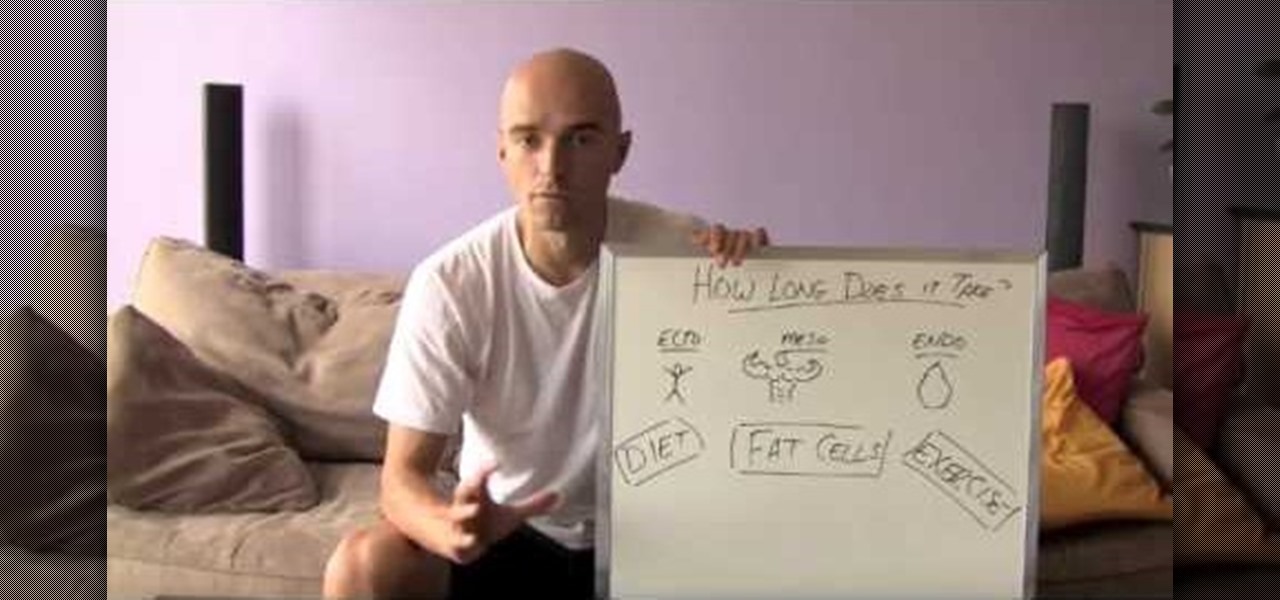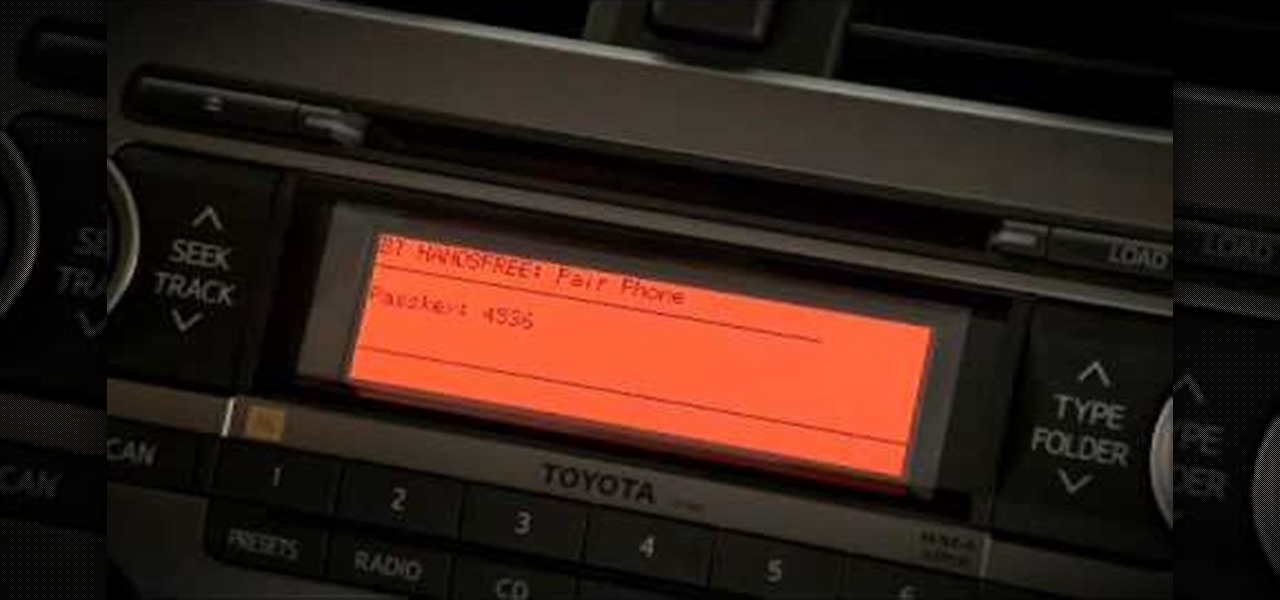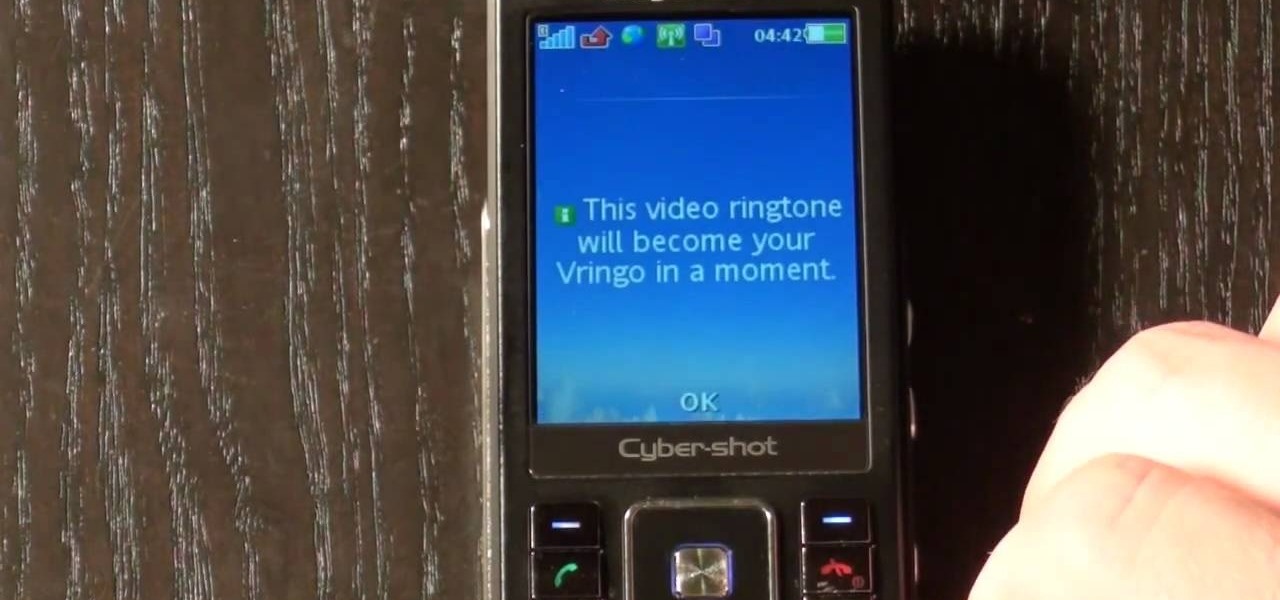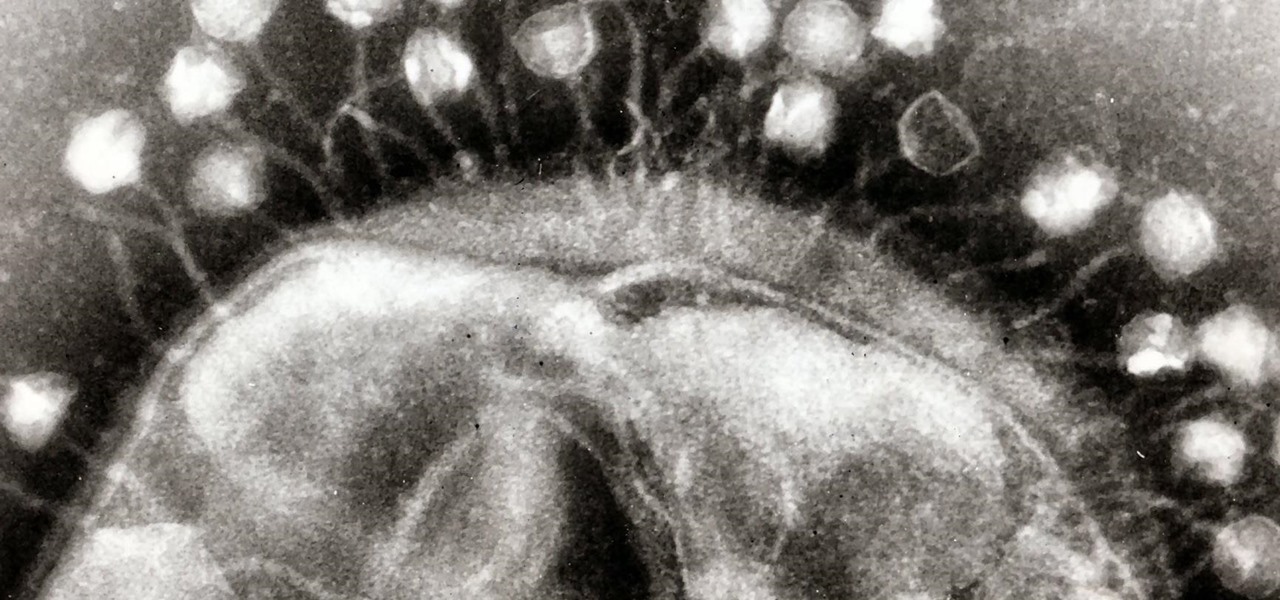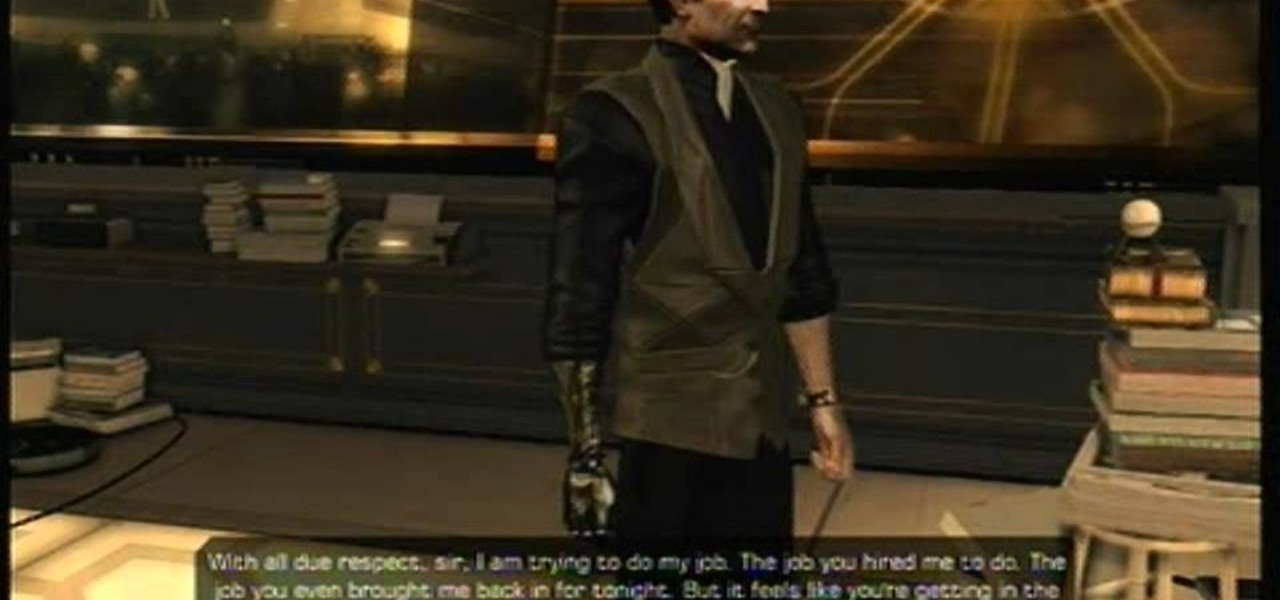New to Excel? Looking for a tip? How about a tip so mind-blowingly useful as to qualify as a magic trick? You're in luck. In this Excel tutorial from ExcelIsFun, the 270th installment in their series of digital spreadsheet magic tricks, you'll learn how to

In this video tutorial, viewers learn how to set up text alerts in Edmodo. Begin by opening your browser and go to the Edmodo website. Select Settings, which is on the top fight side of the page. Now click on the Notifications drop-down menu and select Text Message. Type in your cell phone number one the next blank space. Then select your cell phone provider. Then check the boxes that you wish to be alerted to. Finish by clicking Save Notifications. This video will benefit those viewers who u...
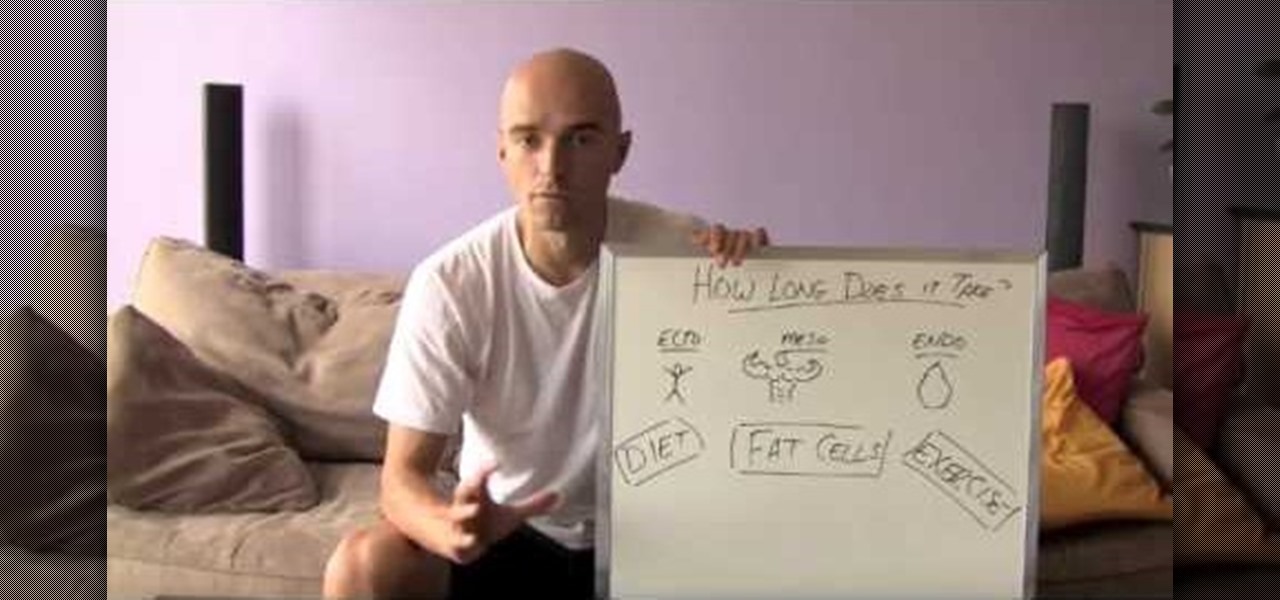
This video describes the ways people hold onto fat. There are three main types of bodies. There are naturally skinny, round with an easy time gaining weight and overly round with a hard time losing weight. Each person is different but in certain body groups there is an easier time to maintain a lean appearance. Fat cells in your body also play a part in you getting fat and staying thin. It is said that all of your fat cells have been fully grown in your puberty years. There are some new studi...

This video teaches us how to perform a magic trick with a deck of cards and a cell phone. The presenter starts by talking about a man named Eddie Carrol, who apparently hates the presenter for revealing these card tricks on YouTube. The presenter leaves his cell phone and a deck of cards and leaves the room. A spectator is chosen to pick one card out of the deck. When the card has been picked the magician's assistant calls the magician and says that the card has been picked. The trick is how ...

Excel is a powerful tool, but sometimes you need a guide to navigate its possibilities. This clip shows the difference between absolute and relative cell references so that any given formula, when copied, gives the results you want. Sometimes you will want to refer to the same cell, even when you are copying a formula to a different place on the worksheet. Other times, you will want the items in the formula to change as you copy them across the columns. You will see how such actions work thro...

Call internationally from a cell phone

This instructional video demonstrates how to pair a Bluetooth-enabled cell phone with a 2010 Toyota 4Runner that does not have a navigational system. In a series of simple steps, the 2-minute video covers the precise process of pairing one's phone with the vehicle. Then, it finishes by showing how the voice-activated system in the 4Runner can be used to make a phone call. This short, step-by-step tutorial is perfect for anybody with a Toyota 4Runner who is having difficulty getting a cell pho...

In this episode from Household Hacker, you'll see how to put video ringtones on your cell phone for free. Check the full list of compatible mobile phones over at Vringo to make sure it will work for your cellular phone. This is a really cool alternative to the normal ringtones for mobiles phones!

Microsoft Office Excel 2007 spreadsheet manager is a powerful tool that enables information workers to format spreadsheets, as well as analyze and share information to make more informed decisions. In this MS Excel video tutorial, you'll learn about adding hidden comments (and metadata more generally) to data cells. For more information on commenting, watch this Microsoft Office Excel how-to.

Microsoft Office Excel 2007 spreadsheet manager is a powerful tool that enables information workers to format spreadsheets, as well as analyze and share information to make more informed decisions. In this MS Excel video tutorial, you'll learn about concatenation using cell references only. For more on textless concatenation, watch this MS Office how-to.

Microsoft Office Excel 2007 spreadsheet manager is a powerful tool that enables information workers to format spreadsheets, as well as analyze and share information to make more informed decisions. In this MS Excel video tutorial, you'll learn about using '$' to prevent excel from changing formulae when copying or filling ranges. For more on absolute cell referencing, watch this Microsoft Excel how-to.

Sometimes the hardest step to operating a new mobile phone is just turning it on. This video guide to the LG C200 shows the basic getting started type functions, from turning it on and off, to charging, taking photos, and making phone calls. Watch this video cell phone tutorial and learn how to use the LG C200.

Facebook is a popular social networking site, that has a specific mobile phone application. The internet capabilities of the Palm Treo and Centro keep you on top of the game. Stay connected to friend updates, messages, upload pictures, and whatever else keeps you checking your Facebook compulsively. Watch this video cell phone tutorial and learn how to use Facebook on a Palm Treo or Centro.

In Microsoft Office Excel 2007, you can quickly insert new rows, columns, cells, and worksheets and just as easily delete them — with a few clicks.

Check out this video tutorial on how to take apart the HP iPAQ hw6515 Mobile Messenger cell phone to remove the screen for replacement or other minor repairs. See how to completely disassemble the cellular phone for all of those down and dirty fixes you need to repair.

Watch this three-part series on how to assemble battery cells for your radio controlled vehicle. First, see what is needed to assemble cells and to get them glued.

Here is the safe way to disassemble the Dewalt 36V A123 battery pack -- WITHOUT BLOWING THE BMS (metal covered circuit on top of cells) to use the cells with an electric bike or whatever.

This tutorial explains how to setup the gps cell phone app. Go to http://www.websmithing.com for the full explanation and source code, you'll find it on the programming menu tab.

In this quick tutorial, I show you how to compare data using an in-cell bar graph in the Open Office Calc Program by using the '=REPT' formula.

Watch this video to learn how to change the LCD screen on your Nokia N95 cell phone.

Watch this video to learn how to change the fascia, or face plate, on your Nokia N95 cell phone with a T5 Screwdriver.

Watch this video to learn how to change the lense (the glass/plastic bit on the top screen) on a Motorola V3 series cell phone.

Kipkay teaches you how to make a USB cell phone charger and first you need a standard USB cable. Cut off one end of the cable and use a voltmeter to check which of the four wires has five volts.

How to make an instant, in-cell bar graph in a Microsoft Excel spreadsheet to make comparing data instantly visible.

With a little elbow grease, a sugar cube, and some can do attitude, you will be able to remove the logo off your cell phone. Simply polish up the area with the cube and remove any pesky logos left behind by the company.

Looking for an easy way to earn 50g while playing Gears of War 3? If you can execute an Epic employee or someone who has already unlocked the achievement 'Lambency', you can earn it for yourself. So hop into a game and try to grab it.

Want to earn the "Cash Reward" in StarCraft II: Wings of Liberty? Well, Geoff and Jack show you exactly how to get the "Cash Reward" achievement, with their usual witty commentary. Follow along and earn this reward yourself. All you need to do it watch and learn.

Kipkay is at it again with his pranks. In this video, he shares four fun and easy pranks that anyone can do to drive their friends (or victims) crazy! Their all very simple. They include a cell phone prank, a floss prank, and more!

This video you shows how to send your pictures, videos, music and ring tones from your cell phone to your computer. The tutor asks you to find the pictures that you want to send to the computer, and then mail those pictures to your e-mail. We can then later open our computer and through the email download all the pictures and videos that we sent to ourselves. So in this way we can send all our personal stuff from the cell phone to computer without ever connecting the cell phone to the compute...

Once we recover from the respiratory infection pneumonia, our lungs are better equipped to deal with the next infection — thanks to some special cells that take up residence there.

Despite mounting scientific evidence that viruses can cause changes in learning and memory, the reasons have remained elusive.

The body's usual response to a bacterial infection in the blood — called sepsis — takes time. It requires a carefully orchestrated sequence of events that gets the body's immune system ramped up to deal with the invading bacteria.

The evolution of our infection-fighting systems may have something to teach modern scientists. That's what a group from the University of Granada in Spain found when they studied a protein that's been around for over four billion years. Their work, by senior author José Sánchez-Ruiz and colleagues in the Department of Physical Chemistry, was published in the journal Cell Reports.

Sometimes the best way to hide things is in plain sight. Whether you're trying to sneak some medication past security at a concert with a zero-tolerance policy, or you're just worried that maybe Omar comin', YouTuber MrGear has a clever way to put your mind at ease.

This two part Achievement Hunter guide will show you where to find all of the different skulls and collectibles necessary to unlock the 'Librarian of Macragge' achievement in Warhammer 40k: Space Marine. Keep an eye out for those skulls and audio logs so you can grab the achievement for yourself!

In this Achievement Hunter guide to unlocking PS3 trophies in Resistance 3, the guys walk us through how to unlock 'Grenadier', 'Access Denied', and 'Cheap Shots.' It may take a few tries to earn the Access Denied trophy because the shields are time based instead of damage based, but if you're in an area with enough enemies you can get it after a few attempts.

If you're playing the Moon level of CoD: Black Ops Rezurrection in co-op mode, try earning the 'One Giant Leap' achievement. You can also unlock the 'Ground Control' on the same level and this Achievement Hunter segment will guide you through both on the Xbox 360 title.

One of the many achievements that you can unlock while playing Deus Ex: Human Revolution on the Xbox 360 is the 'Yes Boss' achievement. In order to earn it, you'll need to talk to Sarif in his penthouse shortly after taking down the hitman squad. Pick the right dialogue options and those extra G's will be yours.

In this two part segment, all of the eBook collectibles locations in Deus Ex: Human Revolution are revealed. Reading all 29 of the books in a single play through of the game allows you to unlock the 'Doctorate' achievement on the Xbox 360--so find those books and get to reading!

There are many different achievements in the Xbox 360 version of Deus Ex: Human Revolution that are unlockable via dialogue options. To earn 'The Last Straw' achievement, you will need to convince Isaiah Sandoval not to commit suicide. This walkthrough should help you pick the right responses.