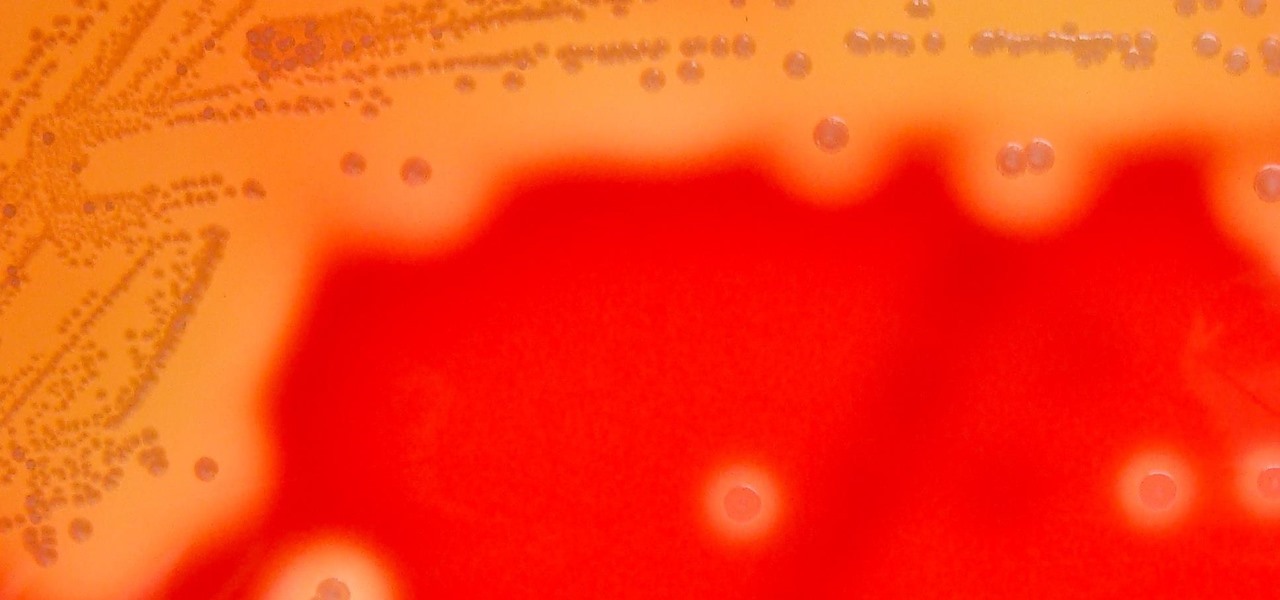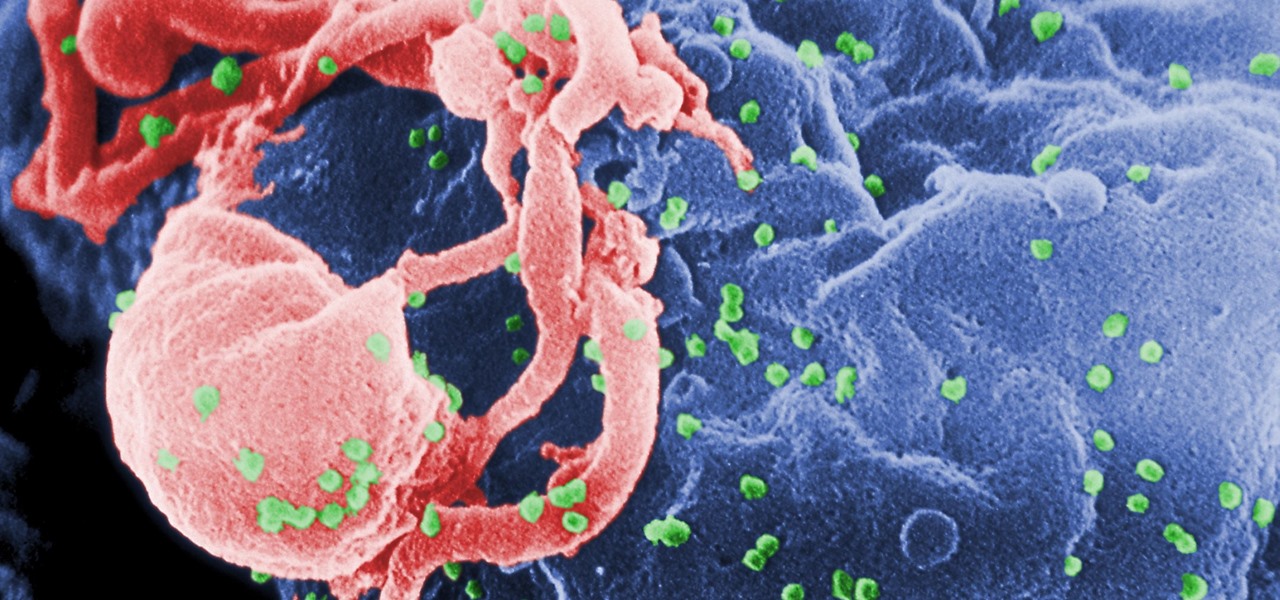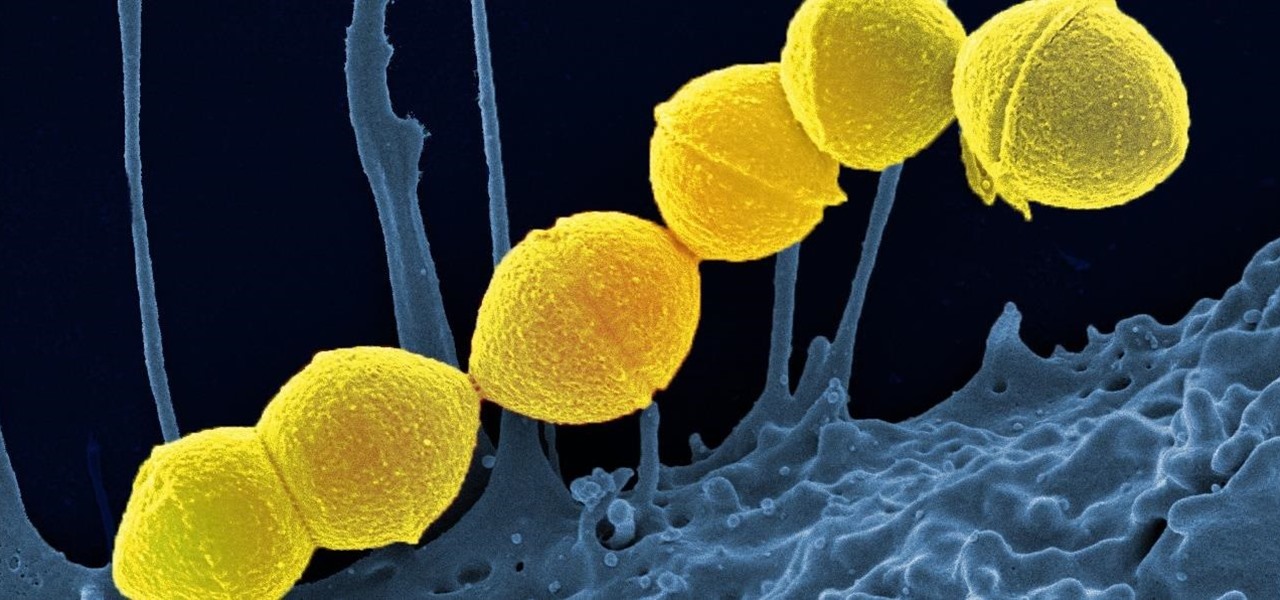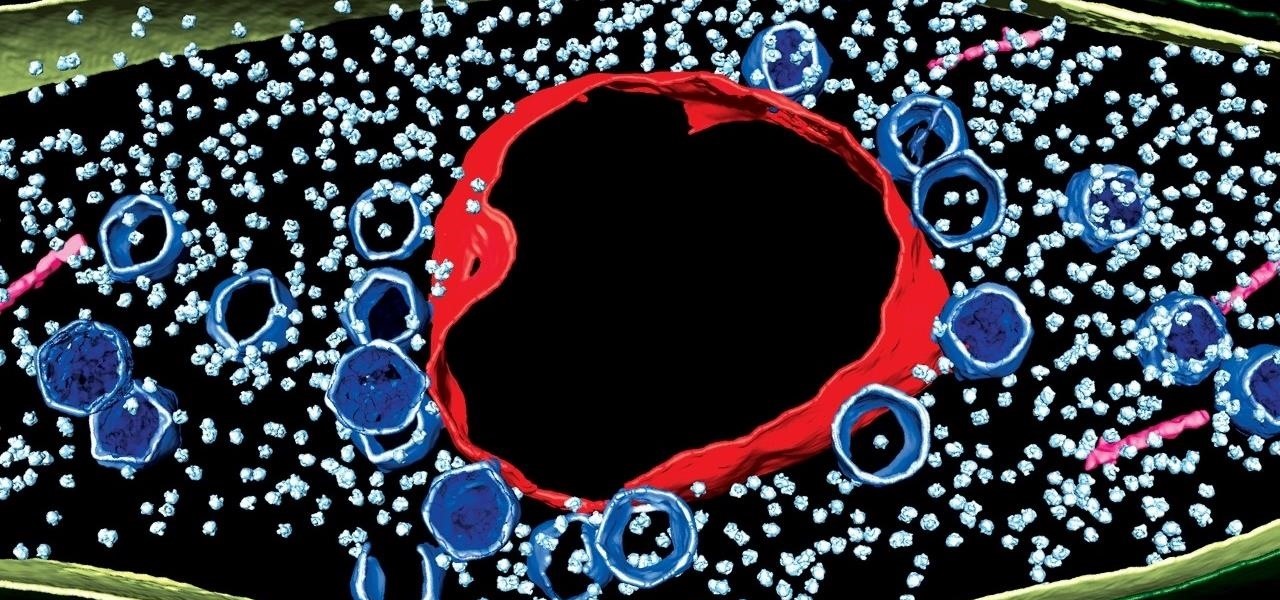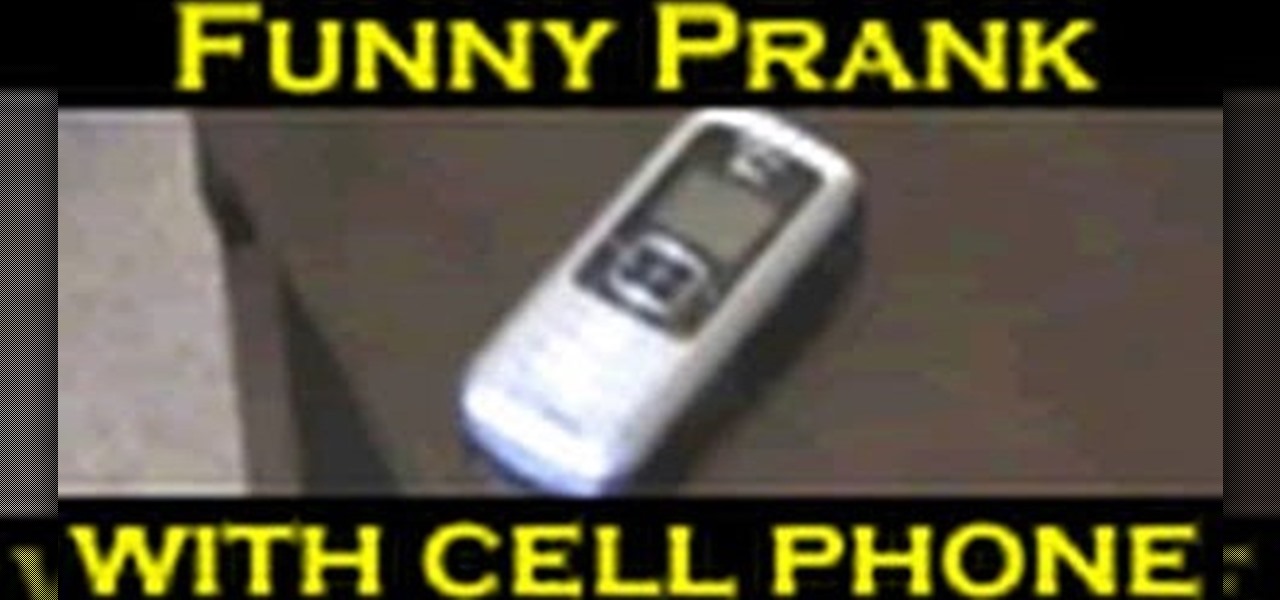A vaccine against HIV might prevent the disease that we can't seem to cure. Some HIV patients make antibodies that can take down the virus, much the way a vaccine might. But, scientists haven't been able to provoke that type of response in other people. However, in a process that might work in humans, a group of researchers has successfully generated antibodies in cows that neutralize multiple strains of HIV.

More than one in ten people in the US have type 2 diabetes — that's over 29 million people. It's characterized by excessive sugar (glucose) in the blood due to the development of resistance to insulin, the hormone that normally metabolizes glucose.
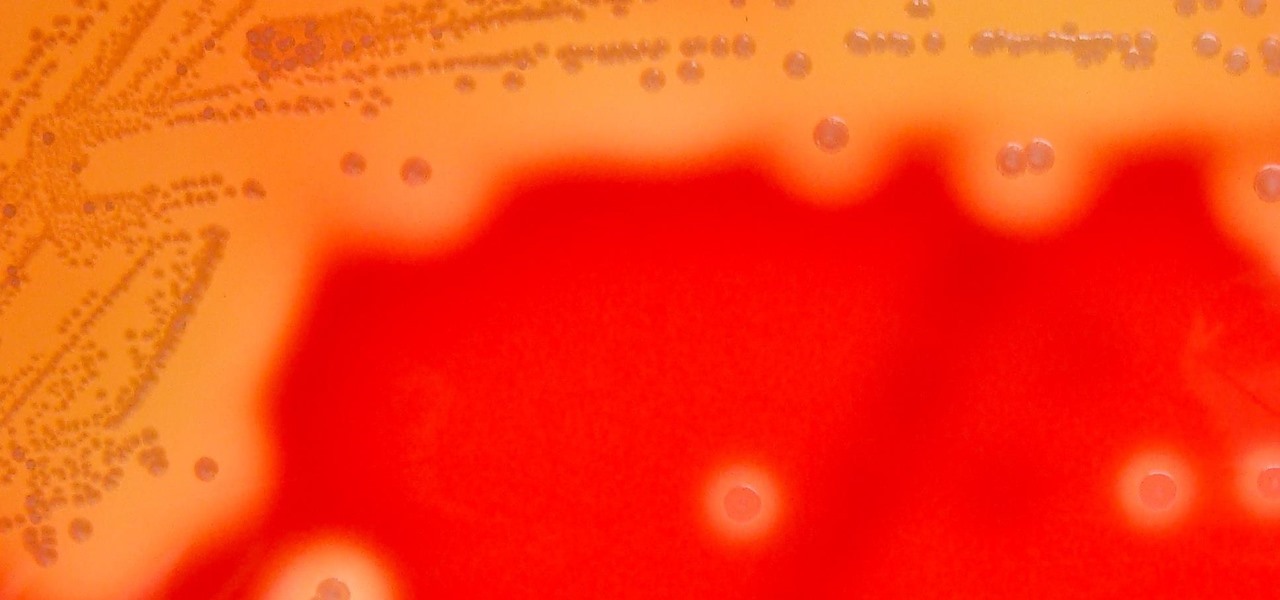
Streptococcus and staphylococcus bacteria produce toxins that can cause toxic shock syndrome.
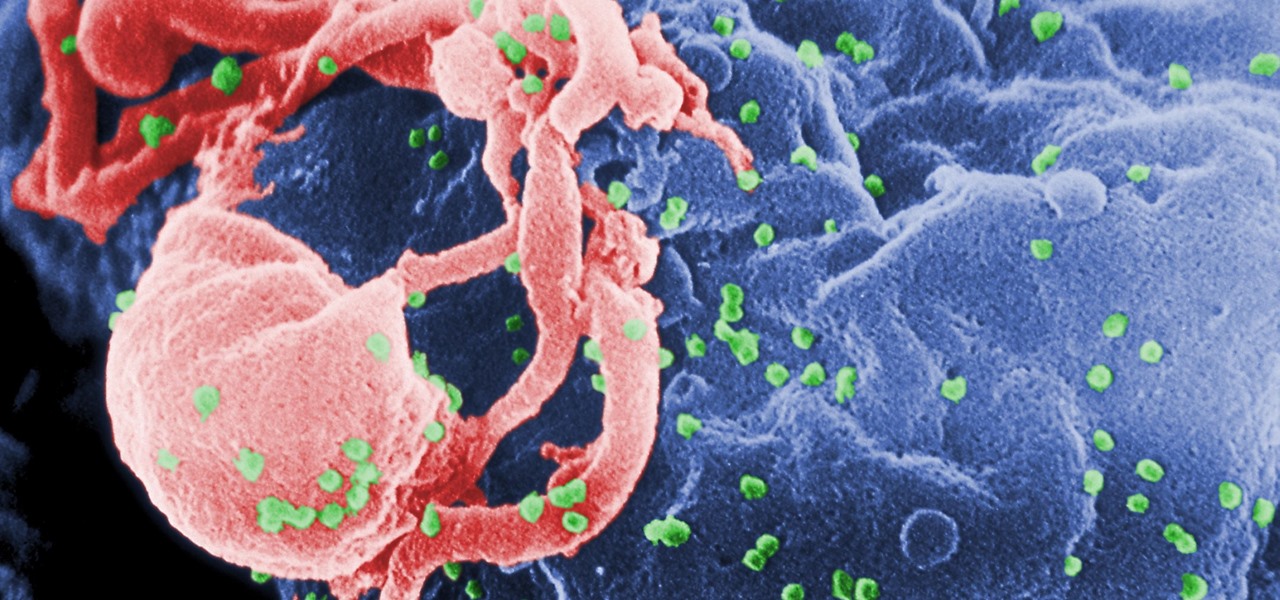
Being infected with HIV means a lifetime of antiviral therapy. We can control the infection with those drugs, but we haven't been able to cure people by ridding the body completely of the virus. But thanks to a new study published in Molecular Therapy by scientists at the Lewis Katz School of Medicine (LKSOM) at Temple University and the University of Pittsburgh, all that may change.
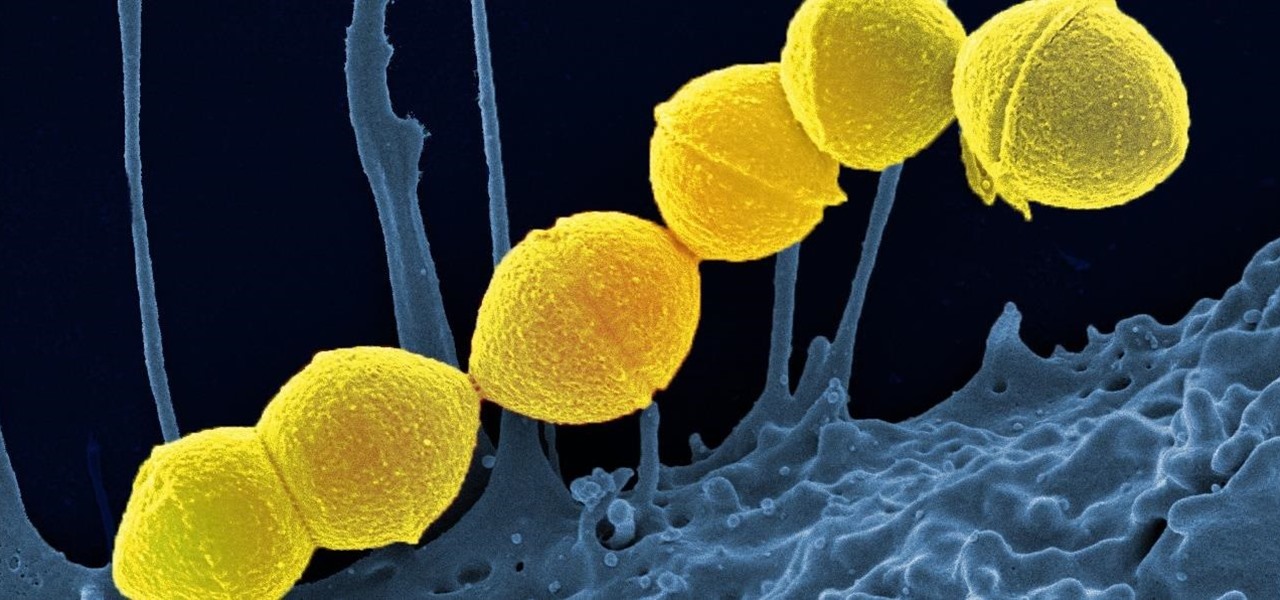
It's not the bacteria itself that takes lives and limbs during invasive flesh-eating bacteria infections. It's the toxins secreted by the group A Streptococcus bacteria invading the body that causes the most damage.

It won't come as a surprise to hear that your cell phone, tablet, and laptop are loaded with bacteria and other organic material. While most of these bacteria are harmless, there are good reasons to reduce the capability of your mobile devices to infect you—or other people.

Using extreme time-lapse microscopy, scientists watched a virus take over a bacteria to create a cell that looked and functioned more like a plant or animal cell. True story.

Data can be troubling, especially if there's a ton of it plaguing your Excel worksheet. But Excel 2008 for Mac makes life a little easier and less confusing thanks to a few worksheet tips and features you can utilize to work with your data in worksheet cells. The Microsoft Office for Mac team shows you just how to work with worksheets in this how-to video.

Not only is Poptropica fun, it's also chock full of fun Easter eggs. In this clip from YouTube's Poptropica Cheats, you'll learn how to unlock and use a number of the better ones. Specifically, this clip will teach you how to customize your cell phone number as well as personalize your character's appearance.

Do you have to send someone a really long text message? Did you know that you can do so from your computer? Watch this video to find out how easy it is to send an SMS message to nearly any cell phone.

Rooting your phone grants you superuser access to your phone. And while this will void your warranty, it will also allow you to download third party applications (among other things). This tutorial shows you the process for getting root access on a Samsung Captivate cell phone.

If your a parent and you child keeps bugging you about them wanting a cell phone, this next video might help. Parents are often worried that their kids may spend too much time on the phone and abuse the power they have in their hands. Well, this tutorial is going to tell you how you can use parental controls on a cell phone.

If you want to cause one of your friends some extreme discomfort and possibly ostracization, try doing this to them! This video will explain a simple prank that you can pull when one of your friends / enemies leaves their cell phone unattended in your presence. I won't give it away, but they are sure to feel the wrath of this one and will not be able to blame it on your concretely. Brilliant!

JrHelgeson teaches viewers how to recover their cell phone after getting it wet. First, once you get your phone out of the water, immediately take your phone apart. Make sure you take out the battery and the SIM card and various components. Also, try to shake out as much water as you can. You need to use distilled water next because it does not conduct electricity and it MUST BE distilled water. Fill distilled water all over your cell phone to rinse off as much of the normal water as you can....

Cell phones companies are constantly claiming to have the best service in town; but more often than not your service will be patchy. Check out this tutorial for information on how to boost your phone's signal and get the best reception.

Privacy is important. Whether its a telemarketer or a crazy ex, sometimes you may need to block someone from contacting you. With this tutorial, learn how to get rid of those pesky callers.

In this short demonstration, see how a Gmask is made for a cell phone. A Gmask is a DIY skin for your gadget (such as a cell phone or iPod), that could last and protect your electronic device for up to 7 years if made correctly. The Gmask at times covers your gadget's corners, edges, screen and even keypad in some cases.

Learn how to care for your pet with help from VetVid. See how to test, diagnose and treat oral squamous cell carcinoma in cats.

The Prada cell phone (LG KE850) is a unique, sophisticated and elegant mobile phone with the first complete advanced touch interface.

This tutorial will show you how to surprise others with the illusive effect of a clear cell phone screen. Take a picture of your fingers at the right size and save it as the wallpaper. In your hand, the screen will then look like the it is invisible. Watch this video pranking tutorial and learn how to make a cell phone look see through. Use this as inspiration for one of your April Fools Day pranks!

If you accidentally drop your cell phone into the water all you need to do is blow dry it for 10 minutes. This will not always work, but it has a very high chance of working.

Dr. Mercola reviews simple practical things you can to minimize brain damage from cell phone radiation.

A tutorial showing how to create an icon of a power cell for Windows XP or Vista in RealWorld Icon Editor.

Watch this video to learn how to replace your Nokia 7373 cell phone LCD screen. This method can also be used to change the top housing or fascia.

This video is specifically for the C530 Slate cell phone from AT&T, though this procedure will probably work on similar models of phone. You can hack, or jailbreak, your phone to allow you to use third party apps or switch to a different service provider. You will need a non-AT&T sim card for this hack to work (T Mobile is shown in the video). Then turn it on, hit the unlock key and then enter in your unlock code. Make sure you get it right!

New to Microsoft Excel? Looking for a tip? How about a tip so mind-blowingly useful as to qualify as a magic trick? You're in luck. In this MS Excel tutorial from ExcelIsFun, the 730th installment in their series of digital spreadsheet magic tricks, you'll learn how to create a formula that will retrieve the cell address of the minimum value in column. To accomplish this, you'll use the ADDRESS, MATCH, INDEX, MIN, ROW and LOOKUP functions.

New to Microsoft Excel? Looking for a tip? How about a tip so mind-blowingly useful as to qualify as a magic trick? You're in luck. In this MS Excel tutorial from ExcelIsFun, the 700th installment in their series of digital spreadsheet magic tricks, you'll learn how to create a formula that will retrieve every other cell in a row as you copy the formula across the columns.

It's really tempting to put every app and widget you can think of on your Android cell phone's home screen, but eventually you'll have a hard time finding anything in the clutter. That's where folders come in. Creating a folder on your home screen makes life a little easier, and a little more organized. Think about dragging all your games into a one consolidated folder. CNET shows you how to make a folder, how to rename it, and how to manage it on your Android smartphone.

In order to clear the cell content in Excel, using a macro, you will first need to have a table. If you don't already have a spreadsheet, you will need to create one with random numbers. Next, highlight some numbers, by clicking one box and dragging in order to select a number of boxes. Click Alt + F11.

In order to enter formulas in Excels with a macro, you will need to open your spreadsheet. Formulas are used to do calculations. Go to the field, where you want to enter a formula. Type in the formula. Then, highlight the formula. Press Control + C to copy the formula. Next, delete the contents of the cell. Press Alt + F11.

Whether you're interested in learning Microsoft Excel from the bottom up or just looking to pick up a few tips and tricks, you've come to the right place. In this tutorial from everyone's favorite digital spreadsheet guru, ExcelIsFun, the 36th installment in his "Highline Excel Class" series of free video Excel lessons, you'll learn most everything there is to know about working with array formulas in Microsoft Excel.

Whether you're interested in learning Microsoft Excel from the bottom up or just looking to pick up a few tips and tricks, you're in the right place. In this tutorial from everyone's favorite digital spreadsheet guru, ExcelIsFun, the 270000000000000000000000000000000th installment in his "Highline Excel Class" series of free video Excel lessons, you'll learn how to use custom number formatting for cells and the TEXT function. Specifically, this lesson covers the following:

Whether you're interested in learning Microsoft Excel from the bottom up or just looking to pick up a few tips and tricks, you're in the right place. In this tutorial from everyone's favorite digital spreadsheet guru, ExcelIsFun, the 26th installment in his "Highline Excel Class" series of free video Excel lessons, you'll learn how to use spreadsheet construction guidelines to fix common problems:

Looking for a primer on how to create and work with array formulas in Microsoft Office Excel? You've come to the right place. In this free video tutorial from everyone's favorite MS Excel guru, YouTube's ExcelIsFun, the 10th installment in his series of Excel array formula series, you'll learn how to create an array constant from values in cells. This is a great trick that can save tons of time when you want your array stored in memory.

Want to give your new Android enable mobile device a personal touch? Well, your phone comes preloaded with wallpapers that you can use, and you just have to find the right one that fits your personality. Adding the wallpaper to your phone is easy. Go to gallery, flip through the stock wallpapers, and select the one you want by clicking "select" — Best Buy has answers. The Best Buy Mobile team explains how simple it is to set the wallpaper on an Android cell phone.

This video involves beauty tips on how to get rid of chapped lips. The video starts out by listing items needed to take care of chapped lips; the first item listed is chap stick. The video specifically recommends a chap stick that has SPF protection. The other items needed are a tooth brush and a clean towel. The video next explains to rub chap stick on your lips. Next, a tooth brush is used on the lips in circular motions to remove dead skin cells. The purpose is to allow your lips to heal m...

New to Microsoft Excel? Looking for a tip? How about a tip so mind-blowingly useful as to qualify as a magic trick? You're in luck. In this MS Excel tutorial from ExcelIsFun, the 363rd installment in their series of digital spreadsheet magic tricks, you'll learn how to create an array formula using the ADDRESS, MIN, IF, COLUMN & ROW functions that will return the address of the first non-blank cell in your Excel spreadsheet.

One of the great things about cell phones is the fact that they can accomplish so much in just a small piece of hardware. If you need help figuring out how much to tip, where a certain person lives and their contact informaiton, and even how many miles you have been walking since you left your home. Yup some cell phones can do all of that and more. In this tutoral though, you'll find out more about a basic, easy to use system that has been around for some time. The speed dial.

In this tutorial, we learn how to save a cell phone after dropping it into water. First, dry the phone off as soon as it gets wet then remove the battery and SIM card if you have one. Now, dry the crevices and all small areas of the phone with a towel. Once you have dried the phone out completely, let it set for over a day and it should work again. If it still doesn't work, charge the phone without the battery in it. If the phone works, you just need a new battery, not a new phone.

Mike Callahan with Butterscotch demonstrates how to work with tables in MS Word 2007. Tables are useful for creating information charts and address lists. First, open up Microsoft Word. To create a table, click on the insert tab on the top tool bar. Highlight the elements that you would like to appear in the table by selecting the desired number of columns and rows. Pressing enter inside of a table, it will increase the side of the cell all the way across the table. It will not just increase ...