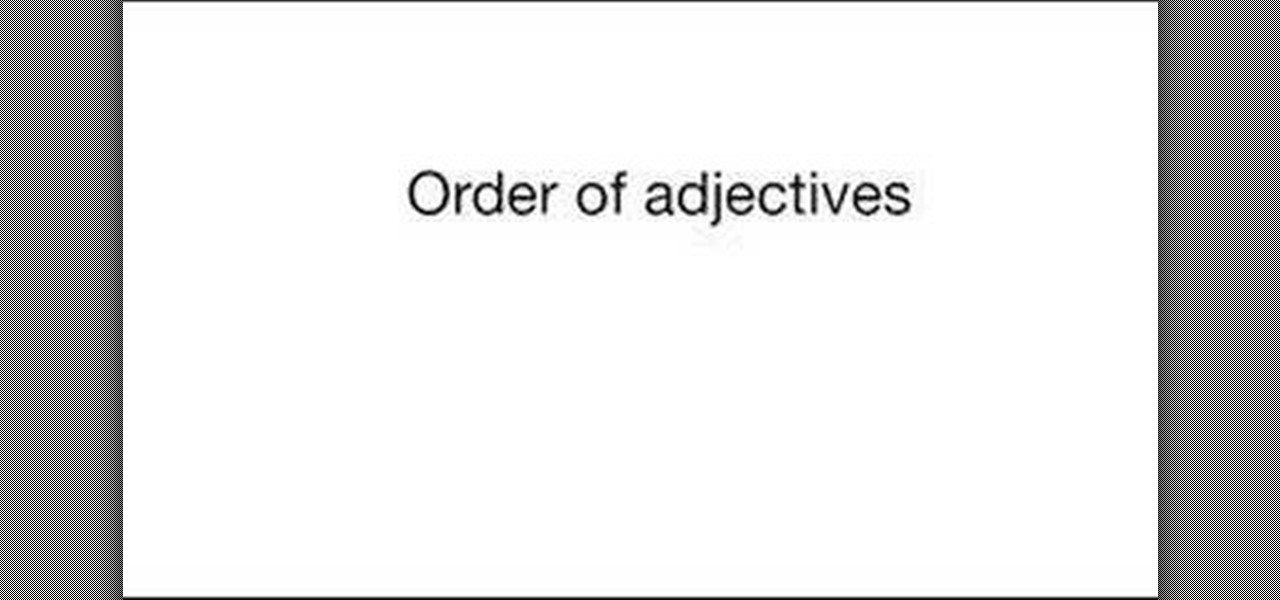Apple just released the third iOS 12.2 developer beta Tuesday, Feb. 19, fifteen days after the release of iOS 12.2 developer beta 2. Beta 3 fixes an issue with the lock screen, and reintroduces Group FaceTime to beta testers. Overall, iOS 12.2 hosts a wealth of new features as well as bug and security patches.

Despite being at the helms of the RCS push, Google Fi has yet to support the new messaging protocol. It would've made too much sense if the Google-created MVNO was one of the first to support the feature Google's been pushing on other OEMs and carriers for years, but alas, they haven't. Well, better late than never — Google has finally announced support for RCS Universal Profile on Fi.

As the official release of iOS 12 nears closer each day, Apple continues to update its betas. The company released the fourth beta of the upcoming software to developers Tuesday, July 17, exactly two weeks after the release of the third developer beta which came out just a few days before the second public beta.

Apple officially unveiled the long-awaited iPhone X, its tenth-anniversary edition iPhone, on September 12. With preorder and release dates just around the corner, you'll want to brush up on all things iPhone X to make sure you get your hands on one as soon as possible. After all, preorders start Friday, October 27.

One of the most exciting features in iOS 11 was the fully revamped Control Center, which improved the overall interface visually, made it one page only, and finally made it possible to customize what controls actually appear within it. Customizable controls was previously only available to jailbreakers, but now it's available to anyone running iOS 11 or iOS 12.

The concept of desktop gadgets has been around for quite some time, and Microsoft officially introduced them in Windows Vista to much fanfare. Desktop gadgets offered the ability to view various information at a glance, play mini-games, and more. Unfortunately, Microsoft decided to kill this beloved feature after Windows 7, citing security reasons.

Tons of iPhone 5 users with Verizon Wireless hit the message boards last week complaining about their phones sucking down massive amounts of cellular data when they were actually using a Wi-Fi connection. Of course, that means Verizon customers could have been getting charged for cellular data they weren't actually using.

You can use MMS and Tethering on the iPhone 3GS. So first go to the settings and there you have to click on general and then go to network. there you can see Cellular data network, VPN, internet tethering etc.

In this video, the instructor shows us how to tell if a device (cell phone or other device) is tethered or un-lockable. Before you begin, you must download a tool called f0recast onto your laptop or desktop computer. After the application is downloaded, you must plug in your device to your computer (Windows only). Once you've done this, a window will show up from F0recast that will show you all of your phone's information. This includes if it's lockable, if it's tethered, the serial #, model ...

The presenter of this tutorial demonstrates how to unlock an iPhone 3G or 3GS using blacksn0w firmware 3.1.2, so you can use it with any mobile carrier company that you want. The tutorial includes 3 main steps: (1) click on the black icon that was added by Blacksn0w software, (2) install "snow", (3) insert your SIM card, and wait. After a minute or so, the presenter shows that that his mobile carrier company is presented as the current carrier and cellular/Wi-Fi supplier.

Celluar Chloe from cellular zone shows us the features of HTC Touch Pro 2 camera and video. She shows us at first some picture quality and then shows us how to take a picture. The features of black and white, auto and etc, the rather settings that one can change when taking a picture. The video quality is poor and one cannot see the phone screen clearly. She shows us how to access each of the features she mentions but does not explain in detailed instructions.

Check out this video to learn how to get MMS on iPhone 3G for T-Mobile on 3.0 firmware. This works on T-Mobile's Network only!

This video tutorial shows how to get MMS on iPhone 3G for Tmobile on 3.0 or 3.0.1. Not that this works on T-Mobile's Network ONLY

In this short demonstration, see how a Gmask is made for a cell phone. A Gmask is a DIY skin for your gadget (such as a cell phone or iPod), that could last and protect your electronic device for up to 7 years if made correctly. The Gmask at times covers your gadget's corners, edges, screen and even keypad in some cases.

In this episode learn how to describe high tech gadgets in the English language. In this case the order of adjectives are discussed. This video is great for advanced, intermediate, and beginner learning to speak the English as a second language (ESL).

In case you hadn't heard, Google is now a legit cell service provider. Google Fi has its pluses and minuses, but the biggest upside is in the pricing. Depending on how much data you typically use, there's a good chance you could save a lot of money without sacrificing coverage by switching to Fi.

You can view battery information in the Today View, you already know what carrier services you, and you can quickly figure out with normal use whether your display orientation is locked, so what do you need the status bar at the top of your iPhone? If you don't find much use for it and would like to see more of your wallpaper, there's a way you can get rid of it for good.

Throwaway phones aren't just for seedy criminals and spies—they can be useful for many everyday situations.

Check this PopSci 5-Minute Project out to see how you can make your very own gadget charging station.

Whether you're binging "Friends," "Game of Thrones," or Harry Potter movies, if you want to watch HBO Max downloads in the highest quality possible, you can't just use the default settings. Without doing the legwork, the TV shows and films you download onto your iPhone or Android phone will be lower quality than the full HD version you can have.

Anything from work or a missed flight to a worldwide pandemic (COVID-19, anyone?) can make it difficult or nearly impossible to see your loved ones. You can make phone calls or send iMessage, text, or email messages, but nothing compares to seeing family and friends right in front of you. That's where FaceTime comes in.

Apple seeded the official version of iOS 13 to compatible iPhones on Sept. 19. Since then, we've seen two major updates — iOS 13.1, which, by our count, introduced 22 new features, and iOS 13.2, which also added 22 new features. Today, Dec. 10, Apple introduced the third major update: iOS 13.3.

While the eyes and ears of the iPhone world are singularly fixated on iOS 13 and its suite of over 200 new features, Apple was actively piloting iOS 12.4 in tandem with the big iPhone update, in preparation for the release Apple Card. Today, Apple has finally seeded iOS 12.4 stable, 116 days after its first beta version, and there's still no concrete evidence that Apple Card itself will show its face.

The primary method of activating Siri is done by pressing and holding either the Home or Side button, depending on the iPhone model, but there's a much better way to ask a question to Siri or command it to do something — and you don't need to touch your iPhone at all to do it.

Most of us skip through documents like privacy policies and EULAs (end-user license agreements) because they're long and boring. But, as Congress just passed the SJR34 bill in early April, you're probably a little concerned about your personal data, so we summarized the privacy policies for major ISPs and mobile carriers in the US.

Cellular carriers like to nickel-and-dime us out of every bit of money they can feasibly justify, so as consumers, we owe it to ourselves to make sure that we're getting our money's worth.

Apple's unveiling of the iPhone 6S, iPhone 6S Plus, Apple TV, and iPad Pro dominated the news today, but at the end of their special September 9th event, they quietly released the final version of iOS 9 to developers, called the Gold Master (GM) build.

The Nokia Booklet 3G netbook is capable of utilizing GPS when the 3G network connection is active. If you want to find your location and see a map of the area around you, try out the Maps gadget available as part of the Ovi Suite.

In this how-to video you'll learn all the tricks and tips to getting yourself through airport security quickly and easily, even if you have electronic gadgets. Some companies produce travel gear that the TSA will let pass through without having to remove your laptop or electronics. Timesaver! Watch this video and you'll soon be cruising through the "Expert Traveller" line.

The bad thing about Christmas and Birthdays, is the fact that with new gifts, means old junk. Old iPods, video game consoles, and televisions can;t be just thrown away like that. They contain dangerous parts that can be toxic and bad for the enviornment. So in this tutorial from Cnet, you'll find out how to properly dispose of old electronic gadgets. Good luck and enjoy!

Low battery – two words you never want to hear. Banish them with these tips. You Will Need

Take a look at this video if you've ever been curious on how people send video messages via the iPhone.

The Drink Of the Gods. Yerba Mate. Learn how to prepare Yerba Mate and drink it properly with sexy Gianny L! You will enjoy the ceremony and will notice a subtle lift, due to the caffeine (mateine) contained in it. GiannyL demonstrates how it's all done.

So far, iOS 13's major point updates have all been pretty exciting for iPhone. We've seen iOS 13.1, 13.2, and 13.3 come and go, offering more than 60 new features and changes combined to that very first version of iOS 13. While iOS 13.3.1 was a minor update, its successor, iOS 13.4, is a return to form.

The new iOS 11 was just released by Apple, and you can install it right now. Overall, it's got some great features, but how does it fare battery-wise on your iPhone? And how can you increase daily battery life for more juice and less charging every day?

Mitochondria are known as the powerhouses of our cells because they generate energy to power them. But they also play a key role in the death of cells when they're damaged, infected, stressed, no longer needed, or at the end of their life.

This video will help you how to set and customize desktop gadgets in your PC. Change the feel and look of the gadget according to your choice. Watch the video and follow all the steps to employ it yourself.

While you can always view traffic information by visiting Google Maps, wouldn't it be better to be able to see what the traffic is like in your area all the time, simply by glancing at your desktop?

A stethoscope, often considered the symbol of a doctor's profession, but also used by safe-crackers and auto mechanics to hear sounds that otherwise couldn't be heard. Well, it's time to make a high-tech electronic spy stethoscope with Kip Kay in this gadget video tutorial, for only twenty-five bucks! You can hear and record heartbeats with this spy gadget, or even listen through walls!

You might be using Zoom on your iMac, playing a Steam game on your MacBook, or completing a work assignment on your iPad, when suddenly you get a phone call on your iPhone. If the same Apple ID is used on all of your Apple devices, the call won't ring on your iPhone only — it'll ring on every damned device.