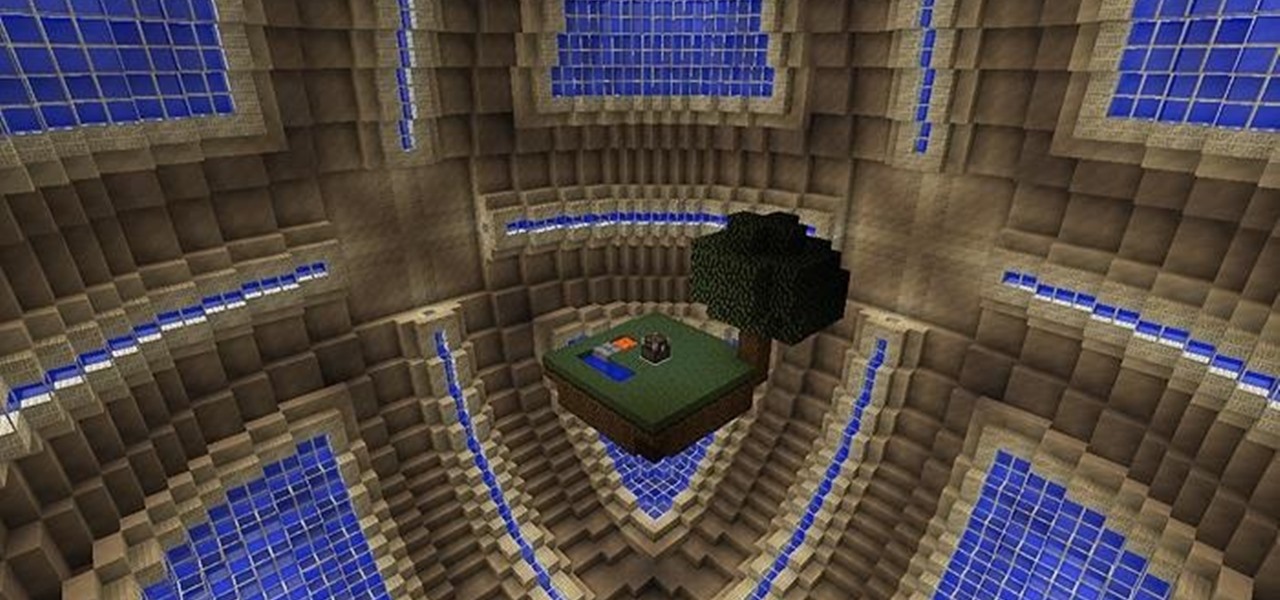As we go about our daily grind, our smartphones and tablets take a silent beating. Dirt, dust, oil, and grime that our hands have picked up immediately gets transferred over to our shiny pocket-sized computers every time we check the time or look for new notifications, and over the course of months, this can have a very noticeable adverse effect.

If you have some photos, videos, and documents that you want to keep completely hidden and encrypted on your Android device, Andrognito is the app you need. We showcased this app in the past, but since then, CODEX has rebuilt it from the ground up with new and improved features.

Having websites coded for mobile browsing is great for small screens, but if you have a Plus model iPhone or even the iPhone X, desktop versions of websites might show you more of what you want. Plus, there's the case of poorly designed mobile websites, where the desktop view is clearly the better option with more functionality and features. Luckily, asking for desktop sites in Safari is simple.

If you couldn't wait to test drive iOS 9 before its official release this fall, you probably have the beta software on your iPhone right now. However, if you're not a fan of all the bugs and glitches that accompanies it, it's not too late—you can still downgrade back to the latest version of iOS 8.

Apple's latest mobile operating system, iOS 9, may not be the huge overhaul that iOS 8 was, but that doesn't mean there aren't plenty of new features. In fact, there are a ton of subtle changes that you may not notice right away. Here's a rundown of all the coolest new features you need to know about on the new iOS 9 for iPad, iPhone, and iPod touch.

If you're a Mac user with an Android phone, some apps on your computer aren't very useful, such as Messages, which is meant to work and sync with iOS devices. But now, thanks to MDRS, LLC, using the Messages app on your Mac with an Android phone is now possible and easily achievable. Plus, we've got 50 promo codes to give away for a free year of service!

Make no bones about it—Google is an advertisement company first and foremost. Nearly everything they do is geared towards targeting the right people with the right ads.

On the internet, everything is possible, even if it's not grounded in reality (check no further than anything The Onion publishes). Witty headlines combined with clever photo edits make even the most absurd topic seem like a serious news story. Some of these stories are so convincing that they even fool news organizations, such as the New York Times and even the official newspaper of the Chinese Communist Party. While some of us can tell when something sounds a bit off, others (like our paren...

The smartphone has become one of the basic reasons for sore eyes. If you are addicted to your beloved smartphone, there is a fair possibility that your eyes will be paying off its expensive price. If you use your smartphone, tablet, laptop or any other similar gadget consistently, you may experience tired, dried, itchy eyes and also severe headache. Your vision can also become blurred by the time, which it means it is affecting your eyesight. However, you can lower down your eye strain by mak...

After several weeks of testing out the public beta, Apple has finally released iOS 8.3 to the general public. The latest iteration of iOS for iPad, iPhone, and iPod touch serves mostly as an update to fix many of the bugs that plagued earlier versions, but there are still a couple of awesome new features included in the new build.

Reddit is one of the internet's greatest sources of funny and interesting videos. Its user base is extremely active, and a system of upvotes and downvotes ensures that the best content always rises to the top.

We all fall sleep in different ways. Some may require absolute silence, others need white noise, and some enjoy listening to a song or two to help bring on the sleep. If you're in the latter group, like I am, there's a problem. Fall asleep before the music stops, and a loud song may jolt you awake in the middle of the night. With an iPhone, however, that issue can be avoided with a little setup.

You wouldn't send your GPS coordinates to a completely random stranger just because he or she asked you for it, right? So why are you constantly sharing your location (and other data) to apps on a daily basis?

Apple has a built-in way to protect you from opening up potentially malicious apps on your computer in Mac OS X Lion, Mountain Lion, Mavericks, Yosemite, El Capitan, and macOS Sierra. This setting, named Gatekeeper, will never stop you from installing apps from the Mac App Store, but it could from anywhere else. If it's an app you're sure you want to install on your system, here's how to do it.

Whiteblock : A Whitestar skyblock survival map Video: .

You hand your iPhone to a friend to show them a picture. What happens? They swipe. Left, right, it doesn't matter. You don't remember what lies in either direction of the photo in question, and you don't want anything compromising exposed to the unassuming viewer. Luckily, Apple includes a safety net in iOS to prevent this scenario from ever happening, so long as you set it up ahead of time.

It was a chilly but otherwise beautiful night at YouTube Spaces LA—food trucks, ping pong, a photo booth, and the chance to view film school projects created completely with Glass. About a year ago, the Glass Creative Partnership was formed to explore how Glass could be used in filmmaking, with partnerships spanning from the American Film Institute to CalArts and UCLA. On July 16, 2014, the products of that partnership were screened under the Southern California night sky. Three films were sh...

With Geohot's Towelroot allowing us to root our Nexus devices in under a minute without ever leaving Android, many of you are probably enjoying all of the Gadget Hacks that root access has unlocked.

Long-exposure photography gives us the ability the capture some pretty amazing shots by delicately capturing moving elements in an image while keeping the shutter open at a slow speed. While that's great for things like traffic, scenery, and carnival rides, it can come in especially handy for 4th of July fireworks.

Siri makes it easy to call almost any contact on your iPhone with just a quick verbal command. I say almost because counterintuitive name pronunciations such as Caoimhe, which is actually pronounced "Keeva," will confuse the hell out of Siri. Luckily, there's a way to get Siri to understand pronunciations for the tricky names in your contact list ... it just takes a little grunt work on your part.

The final chapter of Christopher Nolan's Batman trilogy is here, The Dark Knight Rises, and if you're anything like me, it made you want to immediately don a cowl of your own and run around punching criminals. Don't forget though, one of the most awesome aspects of Batman is his never-ending supply of crazy gadgets. Unfortunately for most of us, we don't have a billion dollars, nor Morgan Freeman, so we'll just have to make do with some good old-fashioned DIY tricks. Read on for a rundown of ...

Windows 7 has a new feature called Device Stage. It's a powerful and handy hub for all of your electronic gadgets that connect to your PC. It's device management for the power user! Microsoft shows you the layout real quick, so watch and learn.

Wireless emergency alerts help warn mobile phone users of imminent threats to life or property, such as extreme weather and natural disasters. These alerts target affected geographic areas and come with a loud sound scary enough to make you want to turn off emergency alerts altogether on your iPhone, but there's a way to keep emergency alerts without the ear-splitting, intrusive sound.

If your current cellular provider costs too much, has poor reception in your area, or doesn't support features you'd like to use, switching to another carrier is the obvious move. But can you bring your current iPhone or Android phone?

The Apple Watch is rapidly becoming a standalone device that you can use without an iPhone or internet connection, and Deezer and Spotify have just helped make that even more true by adding support for offline playback on the watch.

One thing you can expect from Apple is that big features work right out of the box. The company designs its products to be easy to use for any experience level, so you might expect the same to be true for 5G, one of the biggest selling points for the iPhone 12, 12 mini, 12 Pro, and 12 Pro Max. Yet, you might have trouble getting 5G to work on your brand new iPhone. Here's how to avoid that.

Have you ever accidentally dismissed an important notification? Realized you didn't mean to delete an alert after hitting "Clear all?" Instead of pulling out your hair, know you can see the alert again — at least, a portion of it.

AirPods not only let you listen to music on your iPhone — they let you quickly stop listening to your iPhone's audio by pulling out a single AirPod to pause. If, however, you'd rather have music, audiobooks, podcasts, and other audio files continue playing when you pull out one AirPod — or both AirPods — one settings tweak can get the job done.

Prompt and frequent system updates are a big part of the Pixel's identity — we're even getting quarterly feature drops now. But not all devices receive these all-important updates at the same time because of Google's staged rollout system. If you want the update right away, there's a way to manually check without having to dig around in Settings every time.

Picture-in-picture mode on Chromebooks is almost identical to the one found on Android phones. Once activated, it transforms your video into a small window so you can do other things while watching. But the Chrome OS version is actually a bit better thanks to the addition of an Android 11 feature.

When you need to type in all caps on a computer, you just press the "caps lock" key. But no such key seems to exist on iOS. The "shift" key appears to work at first but will deactivate once you type one capital letter. Holding down the shift key while you type gets the job done, but it's a pain. While it might not be obvious, enabling caps lock is actually really simple.

Updating your Galaxy to the latest software version is optional, but you wouldn't know that from the persistent notification and status bar icon that are constantly reminding you to. Thankfully, you're just an app away from hiding these eyesores without the need to update your phone.

Apple released the first public beta for iOS 13.5.5 on Monday, June 1. The update comes just hours after Apple seeded developers their first 13.5.5 beta, as well as the public release of iOS 13.5.1, which introduced a patch for the Unc0ver jailbreak exploit. It was a big day for iOS software.

In 2009, 4G LTE networks rolled out in Stockholm and Oslo, replacing 3G as a better upgrade to the mobile data technology that gives us the broadband speeds we have on our mobile devices. Over a decade later, and we have the latest, next-generation wireless network technology among us, 5G, but can you even use it?

We know our Null Byte readers would like to see some iPhone-hacking scenarios on the site soon, but until we get some of those up, we understand that some of you actually use an iPhone as your primary phone. If that's you, and you would like an easier way to get information from point A (your iPhone) to point B (your computer) and vice versa, there's an all-in-one tool that can help.

Even with your iPhone's brightness slider down all the way, your display will probably still be too bright at night with all the lights dimmed or turned off. So if you want to continue scrolling through Instagram in bed or enjoying a late-night TikTok binge without hurting your eyes, there's a quick trick you can use to make your screen even dimmer and prevent strain on those peepers.

A QR code is a fun and convenient way to link people to a website or app. On iOS, you have a few ways to scan these codes. You can download a QR scanner to get the job done, but Apple has one built into iOS. Or you can add the QR Code Reader tile in Control Center, but that's not even necessary. There's a better way, one that requires basically no effort to pull off.

Your iPhone's audio messages may get you in trouble if they haven't done so already. It's way too easy for your iPhone to start recording without your knowledge, only to send a friend or family member a conversation you're having about them. (Awkward.) Luckily, protecting yourself takes only the flick of a switch.

With iOS 13, Apple introduced system-wide dark mode for the first time on the iPhone, and there are several ways to activate it. You could use the brightness slider to change the theme, have Siri do it for you, or adjust it straight from the Settings app. But there's one way that's faster than all others so that you can switch from light to dark in no time.

Ever since the iPhone X, Face ID has been the standard way to unlock your iPhone. For the most part, it works remarkably well and adds a layer of security that Touch ID can't match. That said, the tech isn't perfect. If you're finding that Face ID isn't working for you, there might be an iOS setting to blame.