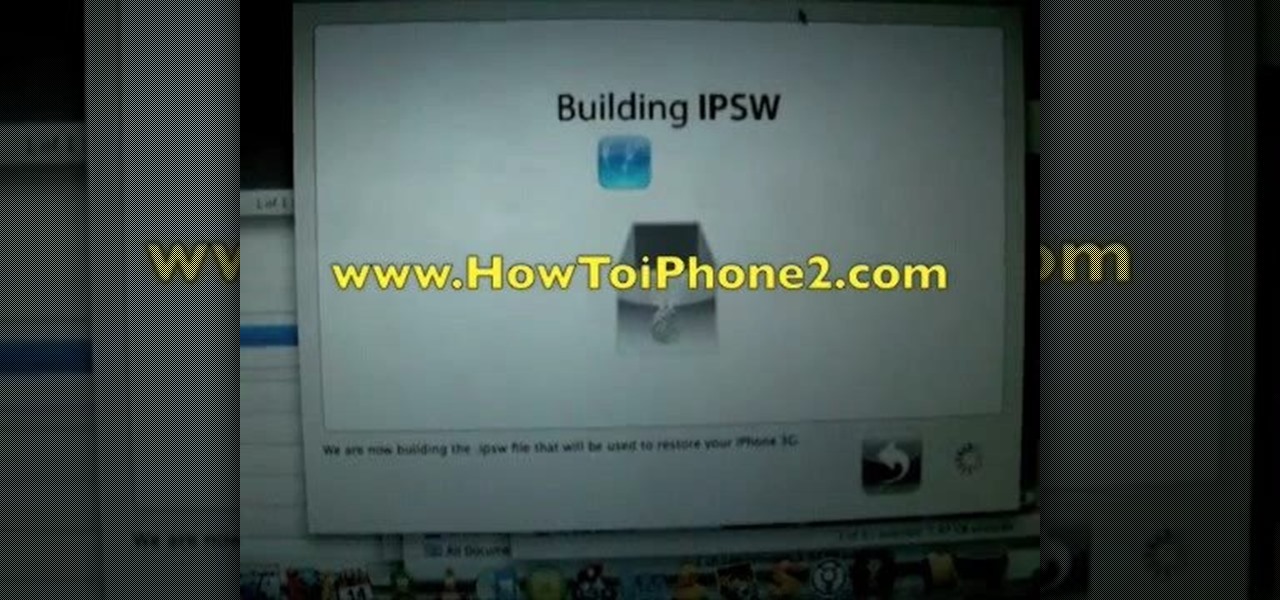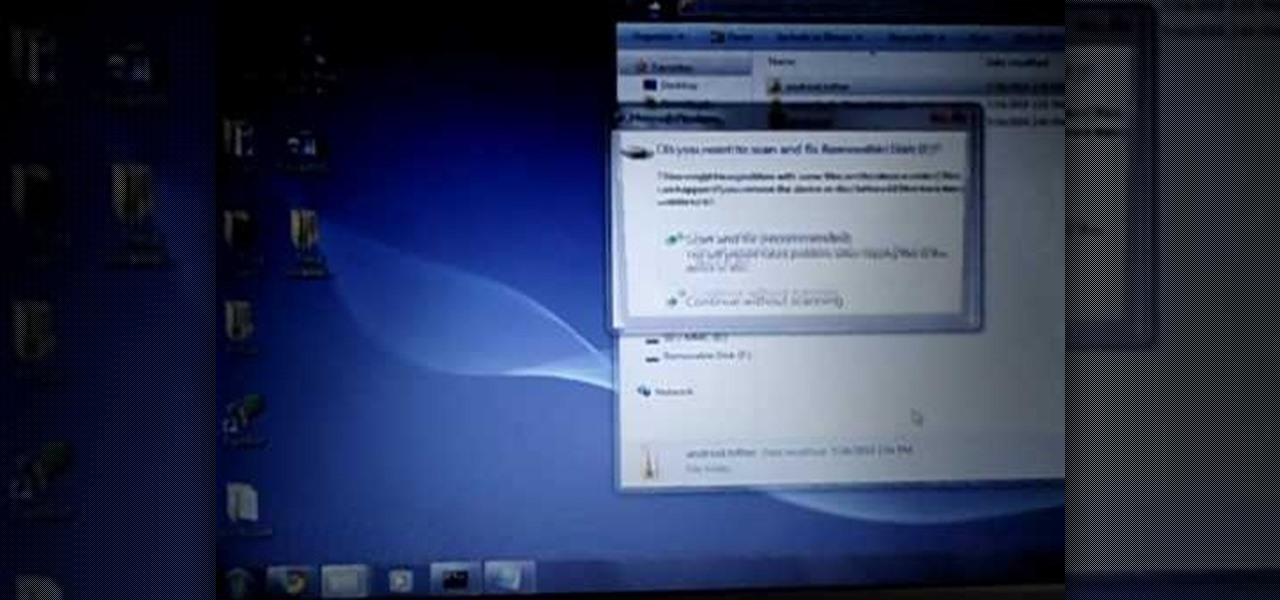Iphone is a innovative product from Apple, which can be used for many purposes. Some times even when using different applications and having a collection of music in your Iphone you may still be left with some space on it. Now you can use this space to fill it with other files which are not necessarily supported by the phone. Air sharing is a wonderful application which lets you drag and drop files into your Iphone. You can now browse it from any connected computer in your local network. So a...

In this short demonstration, see how a Gmask is made for a cell phone. A Gmask is a DIY skin for your gadget (such as a cell phone or iPod), that could last and protect your electronic device for up to 7 years if made correctly. The Gmask at times covers your gadget's corners, edges, screen and even keypad in some cases.
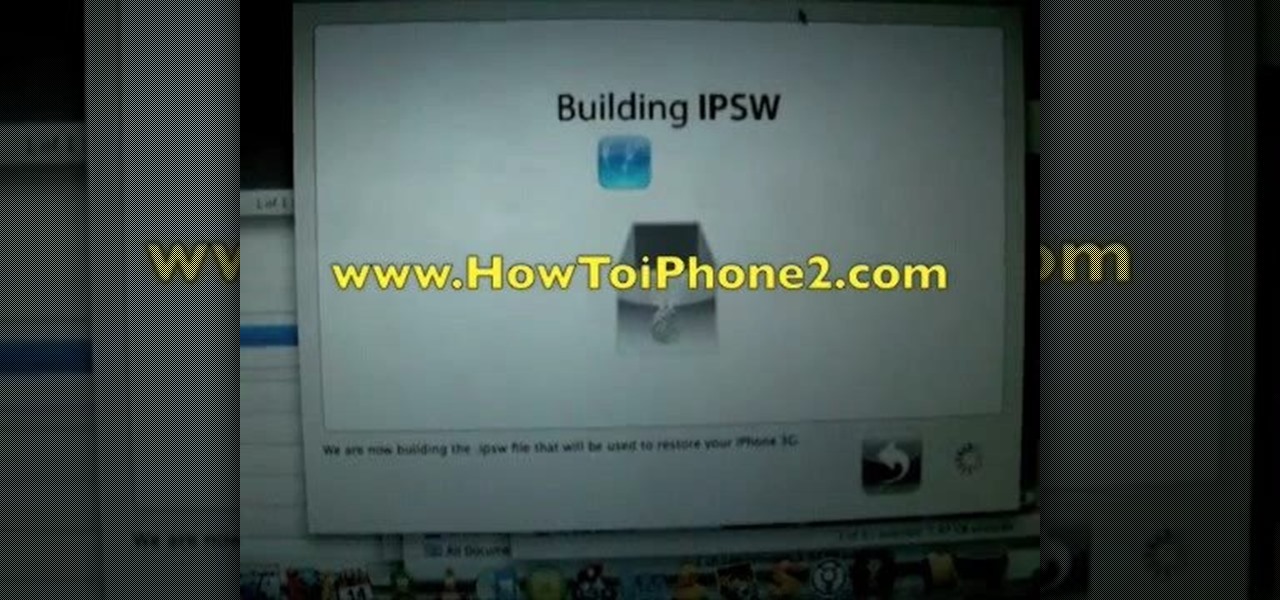
This is an Apple iPhone video tutorial that will show you how to unlock an Apple iPhone 2G or 3G for use with another mobile phone service provider other that AT&T. If you are using a Macintosh computer, you can unlock both the 2G and the 3G phones. If you're using a PC, then you can only unlock the 3G iPhone.

This tutorial will show you how to surprise others with the illusive effect of a clear cell phone screen. Take a picture of your fingers at the right size and save it as the wallpaper. In your hand, the screen will then look like the it is invisible. Watch this video pranking tutorial and learn how to make a cell phone look see through. Use this as inspiration for one of your April Fools Day pranks!

This video will teach you the basics of payphone phreaking. Pay phone phraking involves doing various pranks and hacks to pay phones.

Check out this quick video tutorial on how to install Opera Mini 4 on the T-Mobile Shadow cell phone.

If you accidentally drop your cell phone into the water all you need to do is blow dry it for 10 minutes. This will not always work, but it has a very high chance of working.

This is a demonstration of how to use a software program to unlock your mobile phone and make it sim free. Enjoy your free call!

Watch this video to learn how to replace your Nokia 7373 cell phone LCD screen. This method can also be used to change the top housing or fascia.

This video demonstrates how to send a short text messages from a BlackBerry to another mobile phone. The video walks your composing an SMS and sending it to another cell phone.

Learn what to do if you drop your phone in the pool or water.

This video demonstrates how to remove dust and dirt from inside a Nokia 6280 mobile phone. The video walk you through opening the cell phone and removing the dirt from inside.

There are so many different devices today that have Wi-Fi capabilities--notebooks, handheld gaming devices, tablets, and more. Why not share some of the 3G and 4G internet that streams into your Motorola Droid 3 with the other electronics you carry with you? You can turn your Verizon Wireless Droid 3 smartphone into a mobile Wi-Fi hotspot using the mobile hotspot menu on the android phone.

You know how you can personalize your computer desktop by pinning any picture you want as the background? You can do the same thing with phones - well, iPhones. Since nowadays it seems everyone and their mother has an iPhone or iPod Touch, make sure your iGadget looks different than everybody else's by installing a theme.

In this tutorial, we learn how to make a cute PSP or phone strap. You will need: ribbon or lace, pearl chain, extra ribbons, metal ring, charm cord, and pliers. First, measure out the pearls and the lace so they are the same length. Then, you will need to sew the pearls down to the lace at various points along the length. From here, sew the ends of the lace together with the metal ring inside, at the bottom with the inside facing out. Then, sew the ring into one spot along the strap. Trim off...

The Droid Incredible is the hottest new handset on Verizon, and it's a great one. Do you want to unlock the true potential of it's amazing processor and other capabilities? Watch this video. It will show you how to root a Droid Incredible with one click using some software you can download here. Now load a ROM and start really enjoying your phone!

Installing and managing ROMs on your rooted Android phone can be a pain. You have to connect phone to computer a lot, and every time you load a new one you run the risk of it not working and having to start all over again. Fortunately, there's even an App for that! This video will show you how to use a cool App called ROM Manager to handle all your ROM-related tasks, from getting and loading new ones to maintaining and editing them. Never load a ROM manually again, buy this App!

In this tutorial, we learn how to watch TV on your iPhone with Joost. First, you will need to download this application to your phone. After you do this, click the icon that is on your phone. Once you are on this, you will be directed to a page with different options. Click on popular to see what the most watched shows are, then click browse to find different shows to your liking. You can also click on search if you are looking for something in particular. There are thousands of different sho...

There's no need to lug a big, heavy camera around all day when you have a perfectly good one already sitting in your pocket. In this tutorial, learn how to set up your iPhone so that you can capture high quality landscape shots. If you find yourself staring at a beautiful sunset with no camera in sight, just reach for your phone and follow these easy tips to get a great snap. No one will even be able to tell you used a cell phone if you do it right, so give it a try tonight!

So.. you spent 200, 300 or even 600 bucks on your new iPhone and now you have no reception! It seems as though Apple was so busy developing cool new apps for it's latest creation that it forgot about the fact that its.. oh right.. also a PHONE. If your new iPhone 4 cuts out every time you hold it, check out this clip. This tutorial will offer some awesome tips and speedy solutions to this annoying problem. So, if you are about to run up to Cupertino and tell Steve Jobs where he can stuff his ...

If you've spent a ton of money on your newest smartphone, you will want to make sure it's secure. In this tutorial from the experts at PCWorld, learn exactly how to activate safety mechanisms on your Android. With these options you can set a complicated passcode (so that anyone who does find your phone won't be able to access your files) and you can also set up a locator. By using the location app, you can text your phone from anywhere else and set off a search alarm so you will be able to fi...

In this tutorial Brandon from Pocketnow.com will show you how to set up and use your remote desktop on a Windows mobile smart phone. Windows mobile remote desktop allows you to remotely access and control your Windows computer from your cellphone device, it is just like controlling your computer but in the palm of your hands. This guide will also show you how to get the Remote desktop software on your cell phone device if you don't already have it. The remote desktop requires for you to have ...

Knowing what traffic lies ahead is detriment to getting home on time. If you get stuck in a traffic jam or road construction, then the only thing you gain is frustration. But with Ford's new SYNC system, you can get up-to-date real-time traffic reports for your local area or specific drive home. Real-time traffic reports help keep you posted on construction, accidents, and other accidents in your commute. You just need to set up some simple preferences on your online owner's account.

To make sure your car is healthy and up to par with required maintenance, you can use Ford's new SYNC system to get vehicle health reports for you car. It gives you vehicle diagnostics, scheduled maintenance, recall information, and more. You just need to go online to your owner's account and set up your reports.

Customizing your user account online for Ford's new SYNC system is a cinch. Simply go to the website and customize news and sports, vehicle health reports, and your personal favorites. You can even start out by adding your favorite destinations for turn-by-turn directions later. Learn how to customize your Ford SYNC online user account.

Ford's new SYNC system makes it easy to receive personalized alerts, including weather, news, and sports alerts… hands free! You only have to go to your owner's account online and set your favorite alerts for your SYNC system. Then just press the Voice button and select your service.

Turn-by-turn navigation is easy with Ford's new SYNC system. Cities, businesses, your favorite places - name your destination and SYNC returns with your turn-by-turn directions. To add your favorite locations, you simply need to visit your owner account online, then you're ready to find your favorite directions, or any other directions needed.

You might have missed it, but the virtual keypad you use to enter phone numbers in your smartphone's dialer and contacts app isn't all numbers. Take a closer look, and you'll notice a few mysterious buttons you've likely been tuning out unconsciously. But it's time to stop ignoring them because each has a particular purpose that could come in handy one day.

If you've ever used your iPhone's hidden Field Test mode to view your signal strength in decibel-milliwatts, locate the tower you're connected to, or find out the radio frequency in use, you no longer have to dig through all of the confusing-looking data every time you need to check. Apple updated Field Test's interface in iOS 15, and one improvement gives you more control of the Dashboard.

When you don't have a steady cellular signal or immediate Wi-Fi access but need to communicate with others around you, you can set up an off-the-grid voice communications network using a Raspberry Pi and an Android app.

Not all 5G is equal. Even if you dropped the cash on a true 5G phone and you see it's connected to 5G in the status bar, that doesn't mean you're surfing the web, streaming Spotify, and binging Netflix faster than your friends with LTE phones.

Many streaming services offer user profiles for different people in your household, some of which also include profile images. In most cases, you can set a custom profile image to better differentiate and personalize your account from the others, and HBO Max lets you do the same, albeit, with limited options.

For those not used to it, working from home can be a difficult transition. Everything around you can be a distraction, and distance from your boss and coworkers means less pressure and incentive to get things done. So it's not surprising to see a major drop in productivity during a period of self-quarantine, but your phone can help you stay on track instead of sidetracking you.

One of my favorite perks of this job is the opportunity to try out all the big flagship phones each year. Whether it's rating their suitability for a particular use-case or just entering their specs into our comparison tool, we have to get our hands on all major phones released in the US. We pride ourselves on being fair in our reviews and roundups, but that doesn't mean we don't have preferences.

Android 10 is officially out, but a lot of phones didn't get it in 2019, and others may not get it at all. With this page, you'll at least know when or if.

One of the major additions in the Google Pixel 4 is the new Soli chip. It's the miniature radar sensor that powers Motion Sense, a new way to interact with your phone without touching it. There are a few new gestures you'll need to learn to take advantage of Motion Sense, so let me break them down for you.

With Google's new Pixel 4, we now have another device in the pool of phones designed for normal-sized hands. The other major player in this segment is as big as it gets — metaphorically. Apple's iPhone 11 Pro is the small phone to beat, but can Google be the one to dethrone it?

You can't call yourself an Android pro without knowing about Recovery or Download Mode. These menus are critical to do more advanced tasks on your phone, include sideloading software updates and un-bricking a device. But this year, Samsung changed the button combinations that will get you there.

iPhones with Face ID all retail for at least $999, which many still believe is just too much for a smartphone. But that's okay, because Apple just introduced the iPhone 11 for roughly $700. It's not necessarily the best value, though, because the iPhone 11 already has some stiff competition in this price range.

Despite newer phones having larger batteries, after a few months, my battery life drops significantly. I started researching solutions after my third phone. No matter who I asked, the most recommended solution was always Greenify. And unlike other solutions, you don't need root to use it.