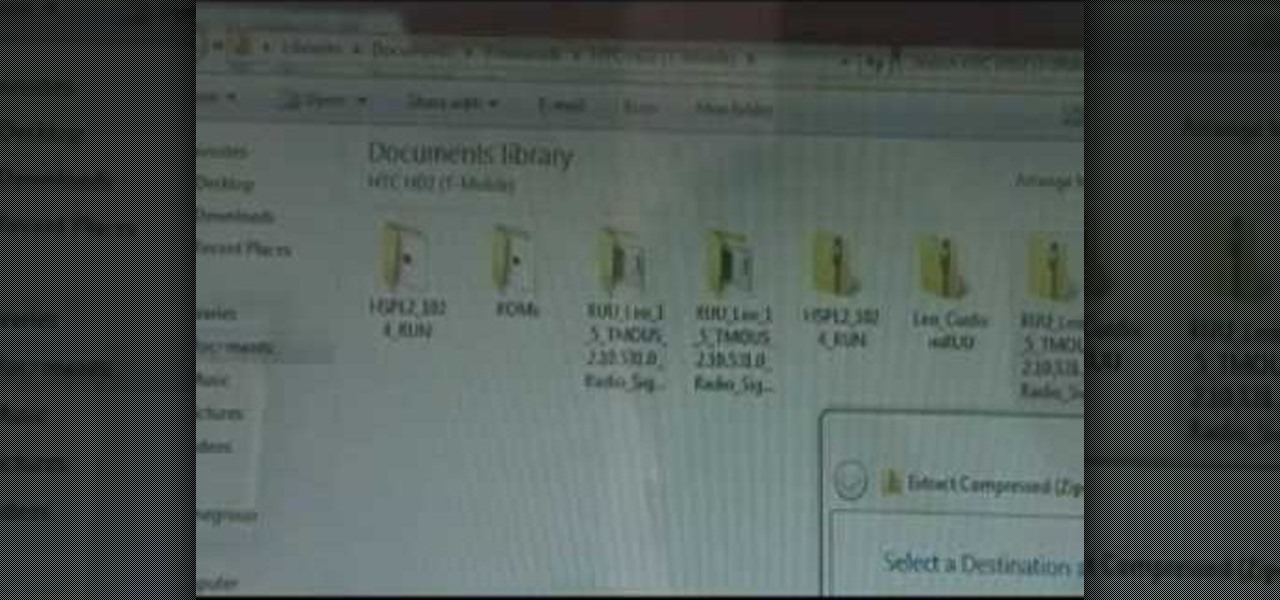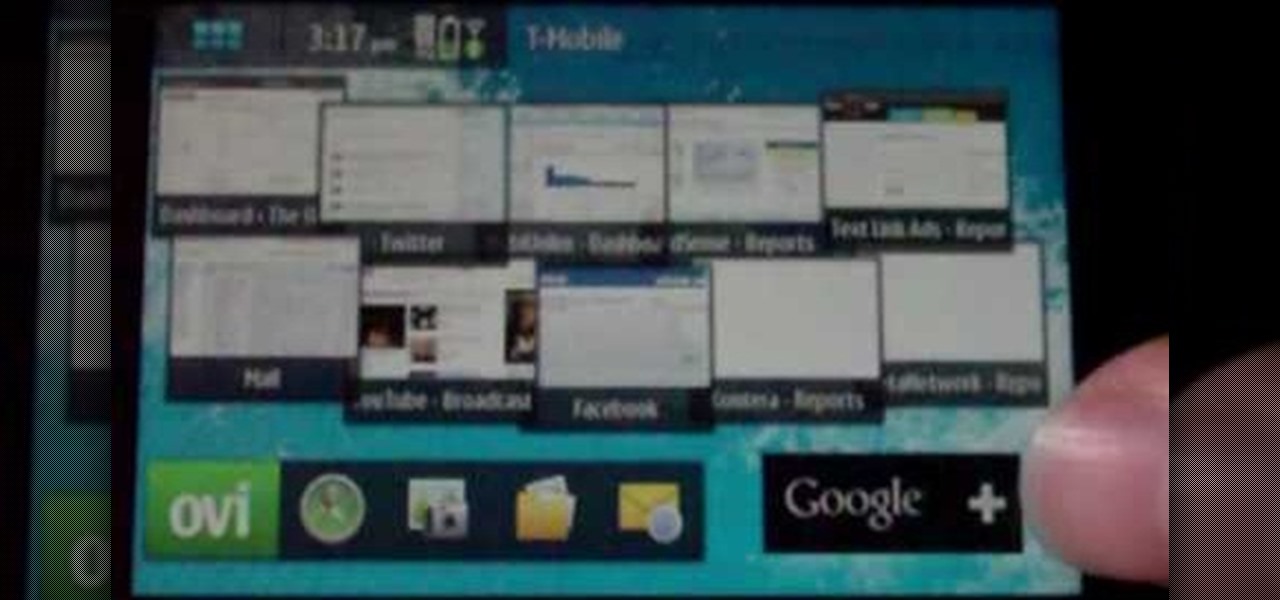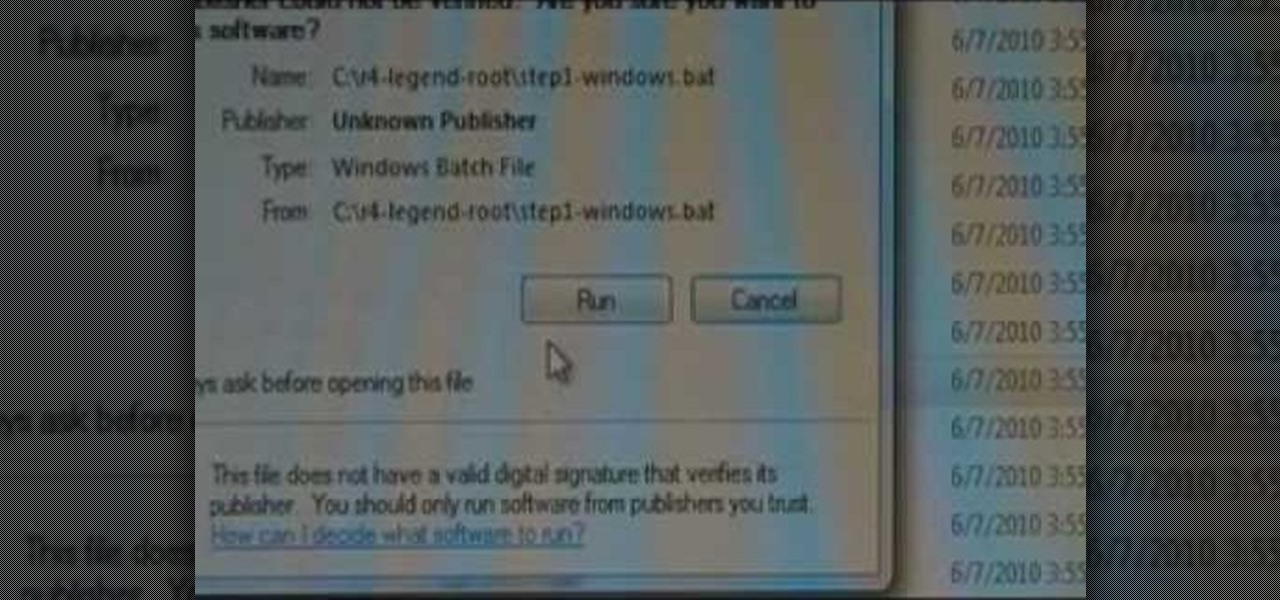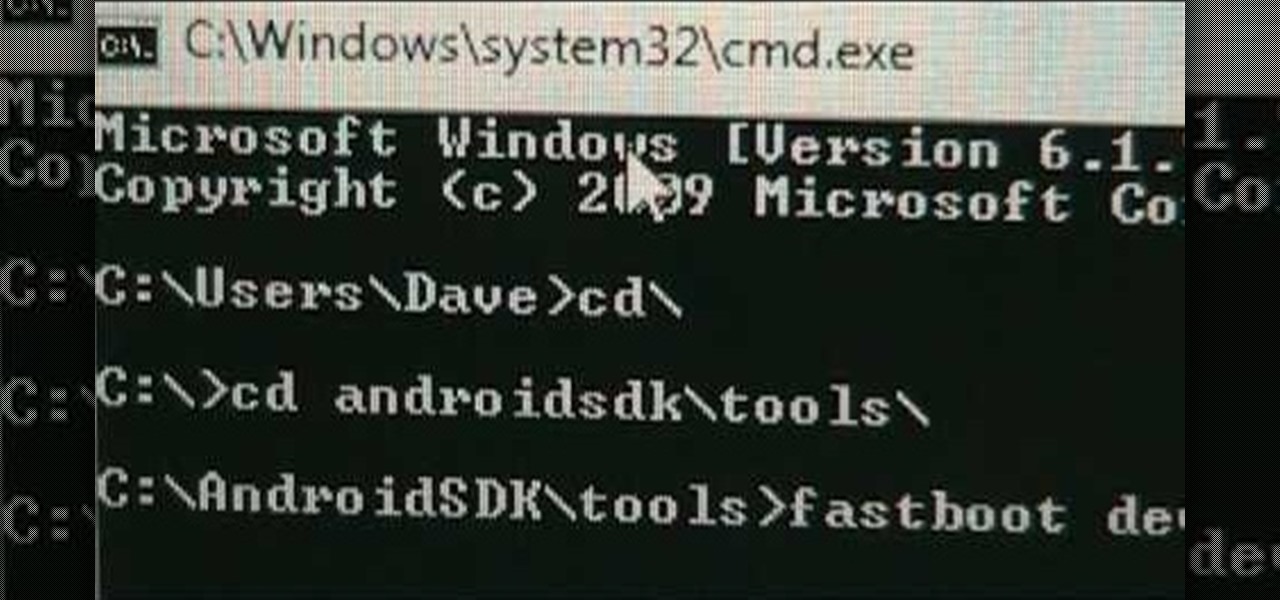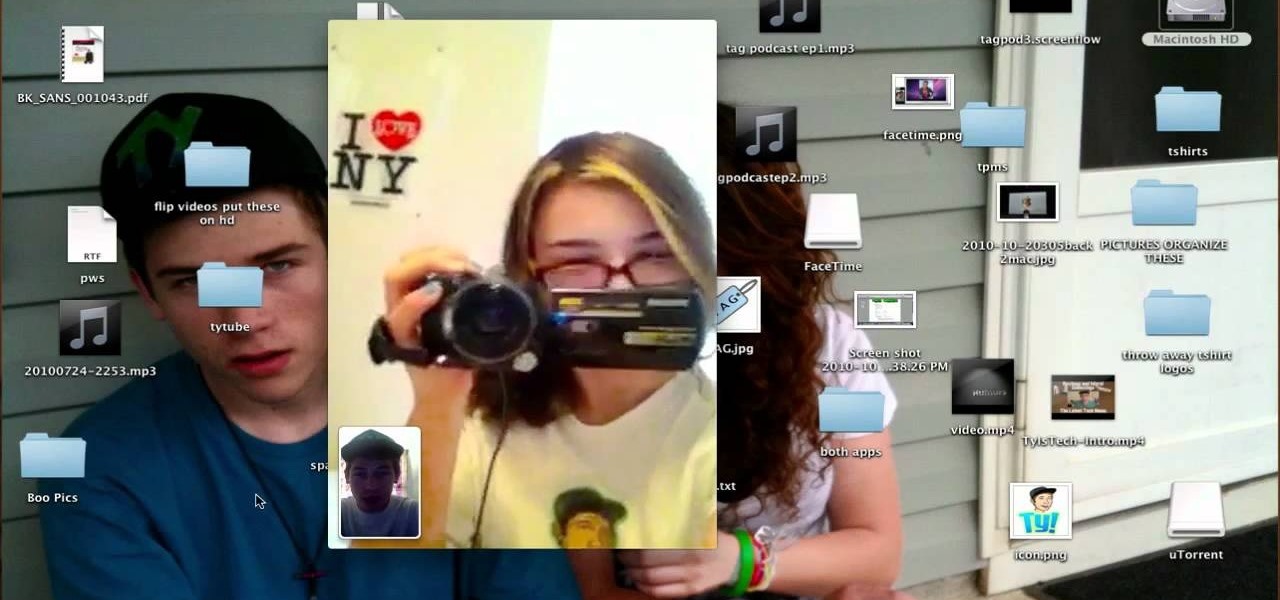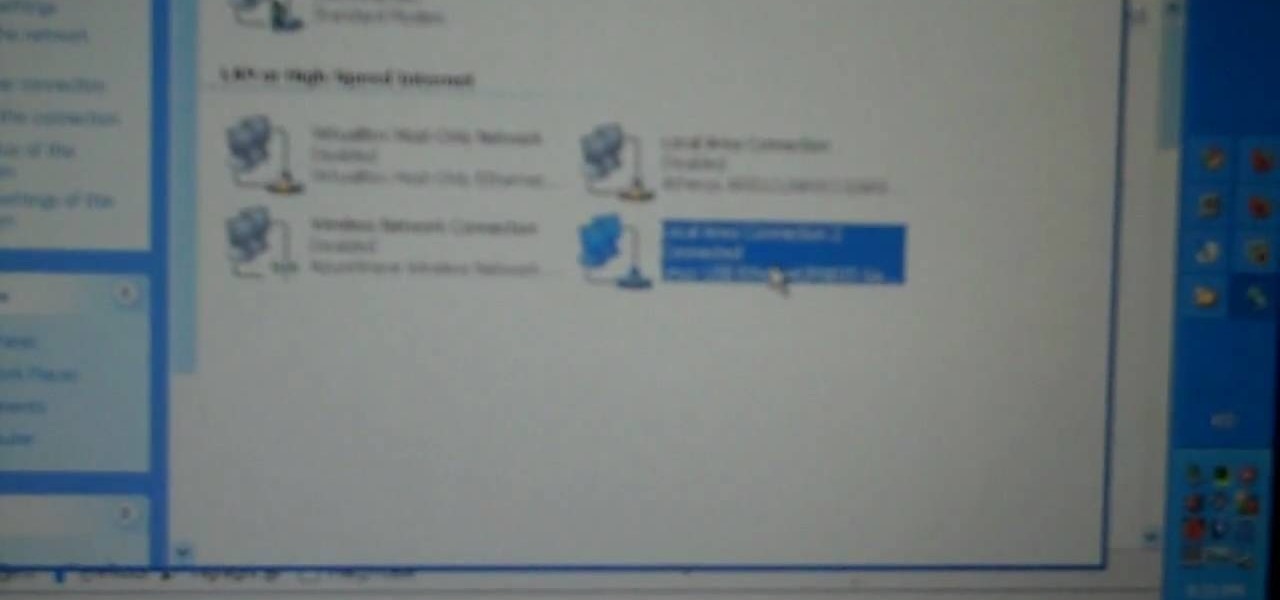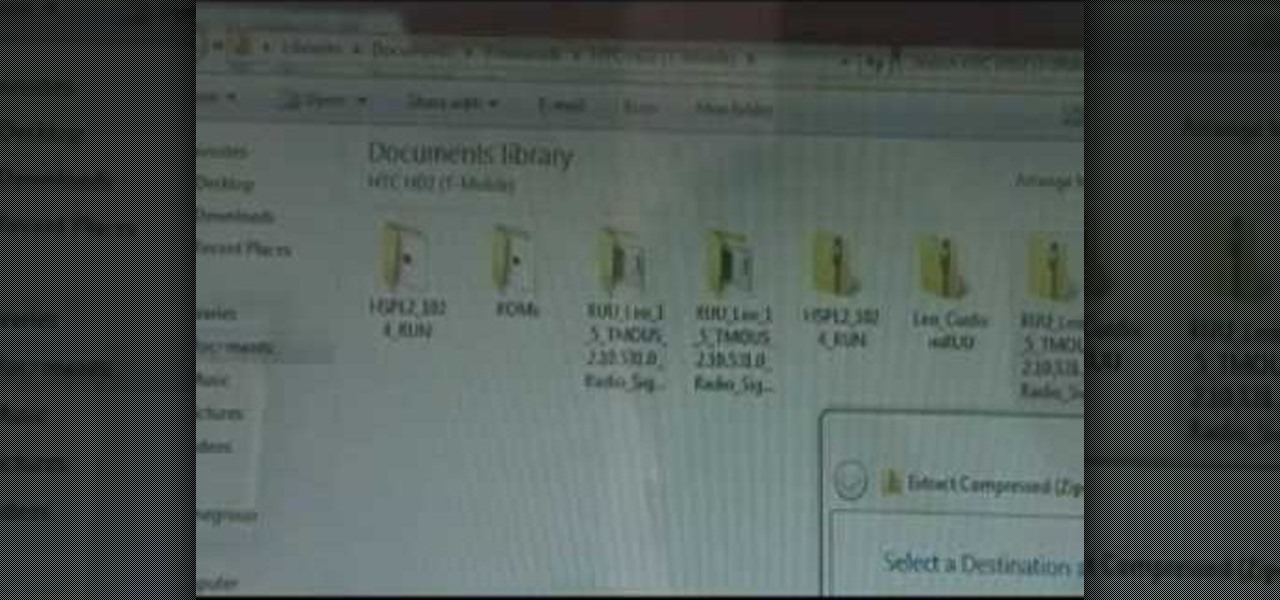
Suffering from rooter's remorse? Want to put your HTC HD2 mobile phone back as it was? It's easy! So easy, in fact, that this HD2 owner's guide can present a complete overview of the complete process in just under three minutes. For all of the details, including step-by-step instructions, take a look.

Looking for extra apps for your Nokia N900 mobile phone? It's easy! So easy, in fact, that this N900 owner's guide can present a complete overview of the complete process in just under four minutes. For all of the details, including step-by-step instructions, take a look.

Want to get more CPU power over your Nokia N900 mobile phone? Overclock it! It's easy! So easy, in fact, that this N900 owner's guide can present a complete overview of the complete process in just over three minutes. For all of the details, including step-by-step instructions, take a look.
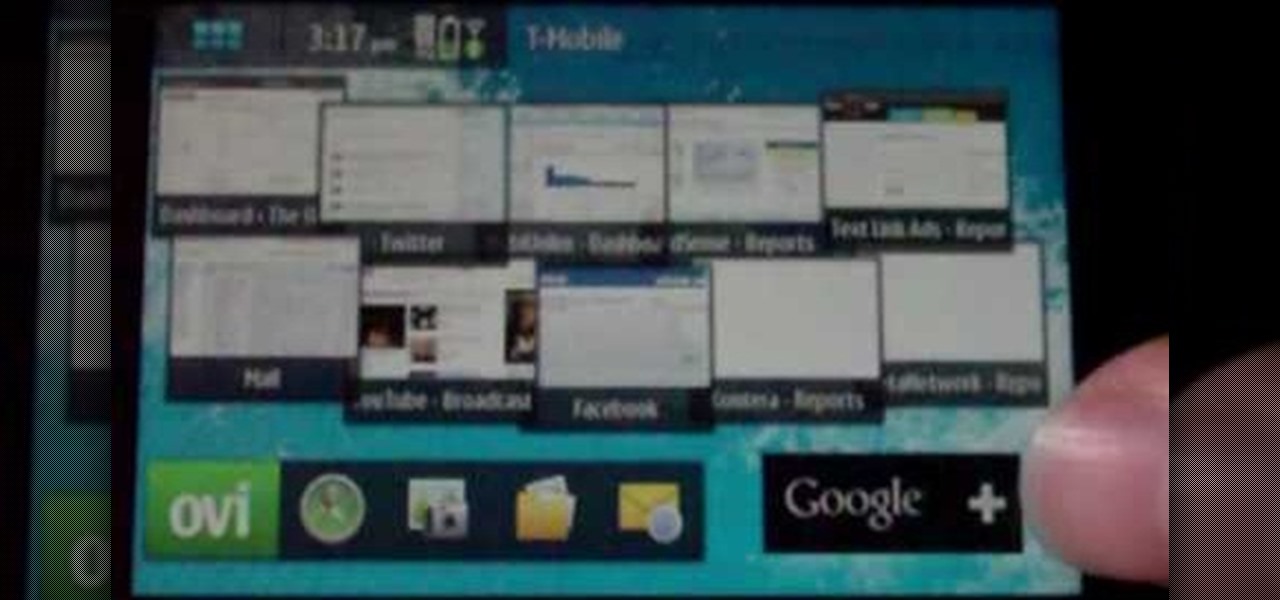
Were you aware that you can use your Nokia N900 mobile phone as a remote controller for your Sony PS3? It's easy! So easy, in fact, that this N900 owner's guide can present a complete overview of the complete process in just under three minutes. For all of the details, including step-by-step instructions, take a look.

Interested in setting a custom background on your Nokia N900 mobile phone? It's easy! So easy, in fact, that this N900 owner's guide can present a complete overview of the complete process in just over seven minutes. For all of the details, including step-by-step instructions, take a look.

Want to install Irreco on your Nokia N900 mobile phone? It's easy! So easy, in fact, that this N900 owner's guide can present a complete overview of the complete process in just over six minutes. For all of the details, including step-by-step instructions, take a look.

Learn how to install a custom ROM on a Google Android mobile device using the One-Click Method. Whether you want to learn how load a custom ROM on your own Android phone or just want to see how it's done, you're sure to be well-served by this three-minute hacker's how-to. For detailed, step-by-step instructions, take a look.

Root your Legend the easy way! Unlock your Droid's hidden potential by running custom ROMs, overclocking it, and even turning it into a wireless hotspot with WiFI tethering. For all of the details, and to get started rooting your own HTC Legend mobile phone, take a look.

Root and run custom ROMs on your Nexus One! This four-minute guide will walk you through the entire process. For all of the specifics, including step-by-step instructions, and to learn how to hack your own Google Nexus One Android mobile phone, take a look!

Root and run custom ROMs on your Motorola Cliq! This six-minute guide will walk you through the entire process. For all of the specifics, and to learn how to hack your own Moto Cliq Google Android mobile phone, take a look!

If you have a newer-model HTC Hero, you'll need to take an additional step before rooting your phone and that's downgrade its firmware. This hacker's how-to presents a complete, easy-to-follow overview of the process. For all of the details, and to learn how to get your own HTC Hero ready for custom ROMs, take a look.

Have rooter's remorse? Want to reset and restore your Moto Milestone's factory firmware and put your mobile phone back as it was? Here's how you do it!

Run custom ROMs on your HTC Hero or 2G MyTouch Google Android smartphone by rooting it! This seven-minute hacker's how-to presents a step-by-step overview the process. For all of the details, and to learn how to root your own HTC Hero Google Android mobile phone, watch this video guide.

Interested in rooting your HTC Magic or T-Mobile MyTouch 3G Google Android smartphone but aren't sure how to proceed? Never fear: this ten-minute hacker's how-to presents a complete step-by-step overview of the rooting process. For the specifics, and to get started rooting your own MyTouch 3G or HTC Magic cell phone, take a look.

Want to know what all of the buttons on a BlackBerry Torch do? This clip will teach you everything you'll need to know. Whether you're the proud owner of a BlackBerry smartphone or are merely considering picking one up, you're sure to be well served by this video guide. For detailed information, including step-by-step instructions, take a look.

This brief, unofficial guide from the folks at Wireless Zone will teach you how to create a custom avatar using the WeeMee Avatar Maker app on your Motorola Citrus smartphone. For all of the details, and to learn how to make a custom avatar on your own Motorola Citrus Google Android smartphone, take a look.

In this clip, we learn how to install Droid device drivers on a Windows PC. Whether you've rooted your own Motorola Droid smartphone or just want to learn more about the process, you're sure to be well served by this video guide. For more information and detailed step-by-step instructions, watch this phone hacker's how-to.

Now that you have successfully rooted your Motorola Droid you'll want to set up your Droid. This will be similar to how you originally set up your Droid except that now it will be running OS 2.2.Whether you own a Google Android smartphone or are merely curious to see how they work, you're sure to enjoy this brief how-to. For detailed, step-by-step instructions, take a look.

Learn how to password protect your Motorola Droid Google Android smartphone. Whether you're the proud owner of a Froyo Motorola Droid or are just considering picking one up, you're sure to be well served by this video guide. For more information and detailed step-by-step instructions, watch this phone hacker's how-to.

Find custom roms for your rooted Motorola Droid smartphone! This hacker's how-to presents a thorough, step-by-step overview on how to download ROMS to run on your rooted Moto Droid. For detailed instructions, and to get started running custom ROMs your own Motorola Droid phone, watch this free video tutorial.

Root your Motorola Droid Google Android smartphone and run custom ROMs! This hacker's how-to presents a thorough, step-by-step overview on how to download the drivers and ROM you'll need to root your Moto Droid. For detailed instructions, and to get started rooting your own Motorola Droid phone, watch this free video tutorial.

So you've sent your query letter off to your favorite literary agent, but a response has been slow in coming. Should you follow up? When is too soon? Should you follow up by email, or is a phone call better?

In this video tutorial, we learn how to use make use of the camera app on a Motorola Google Android cell phone. Whether you own a Google Android smartphone or are merely curious to see how they work, you're sure to enjoy this brief how-to. For detailed, step-by-step instructions, take a look.

In this video tutorial, we learn how to navigate and use the basic functions and features of a Blackberry Curve 3G 9330 cell phone. Whether you own a Blackberry Curve 3G 9330 smartphone or are merely curious to see how they work, you're sure to enjoy this brief clip. For detailed, step-by-step instructions, take a look.

Looking for the low-down on how to use FaceTime for Mac? Look no further: This brief video tutorial will teach you everything you need to know. To learn more, and to get started making and taking video calls on your own Apple Mac OS X computer, watch this video guide.

Here's how to zombify your sims in Sims 3 without cheating! Kill off one of your sims, and then give another one a job working with the paranormal. Once they've been promoted high enough, you can find the special resurrection phone... a direct line to the Grim Reaper. Buy back your dead sim, and he'll return as a zombie!

You don't need to buy a whole new iPhone if your screen has accidentally cracked. You can effect this repair with a cheap repair kit you can buy online. Then follow the tutorial to replace your screen (be careful!). Much cheaper than getting a new phone!

In this video tutorial, we learn a trick for making free domestic telephone calls from an Apple iPod Touch MP3 player. For more information, including a complete demonstration and detailed, step-by-step instructions, watch this how-to from the folks at CNET.

In this clip, you'll learn a trick for using a USB hub as a charger for your USB-chargable mobile devices. It's an easy process and this video presents a complete guide. For more information, including a full demonstration and detailed, step-by-step instructions, watch this helpful home-computing how-to.

Wondering if your friends are close by? Where the person who stole your phone went? Or maybe you're just a nasty stalker!? (I keed, I keed!) There are ways of tracking a cellphone using certain services. In this video you will get tips and suggestions for programs that you can use to track someone elses cellphone or your own!

In this clip, you'll learn how to use the Instapaper web app to save an Internet article for later (with the option to have it delivered to your mobile phone, tablet computer or Kindle). For more information, including a complete demonstration, and detailed, step-by-step instructions, as well as to get started using Instapaper.com yourself, take a look.

Even though your Blackberry Curve comes with MMS capabilities, the factory settings do not have this turned on. To turn on MMS, you'll have to go within several settings on your phone and adjust them in order to be able to receive MMS messages.

Blackberry makes it easy to get pictures from your phone and into email or onto a computer. You can either send them directly from your PDA (such as with an app for Flickr or Twitter). But if you have a lot of photos, you can get them via sync cable.

This app will only work on Apple devices that have already been jailbroken. Once you have, you can set up an account with Cylay. And once you have an account with Cylay, you can protect your phone or mp3 player against theft.

More and more jurisdictions are mandating drivers use hands-free sets when they make or receive cell phone calls. This tutorial shows you how you can use a Bluetooth or hands-free headset to make and receive calls, or how to use the hands free functionality in some cars.

Send a text message to a landline? You can! If you're on a Verizon or Sprint network, you can write the text message and include the landline number. This will convert your text to a voicemail, and ask for approval before sending.

In this clip, you'll learn how to use the SMS and MMS text messaging features on a Verizon Wireless Salute. For more information, including a complete demonstration and detailed, step-by-step instructions, and to get started messaging on your own Salute, watch this helpful video guide.

In this clip, you'll learn how to set up and use USB Internet tethering on a Palm Pre mobile phone. For more information, including a complete demonstration and detailed, step-by-step instructions, and to get started using USB tethering on your own Palm Pre, watch this hacker's how-to.

In this clip, you'll learn how to set up a simple wireless network in a home or office. For more information, including a complete demonstration and detailed, step-by-step instructions, and to get started making phone calls over your own Internet connection, watch this handy home-computing how-to from the folks at CNET TV.

Can't stand the auto-completion feature on your BlackBerry? Turn it off. This clip will teach you everything you'll need to know. Whether you're the proud owner of a BlackBerry smartphone or are merely considering picking one up, you're sure to be well served by this official video guide from the folks at Blackberry. For detailed information, including step-by-step instructions, take a look.