
Imagine for a moment that a VPN is like putting on a disguise for your computer. This disguise works to change your IP address, secure your traffic with encryption, and mask your location to bypass regional restrictions. This makes it a helpful tool for both whistleblowers and journalists. VPNs are also built into the well-known Tor Browser.

Nvidia's decades-long development of graphics processor units (GPU) for PCs has given it a major leg up in the driverless space.

RouterSploit is a powerful exploit framework similar to Metasploit, working to quickly identify and exploit common vulnerabilities in routers. And guess what. It can be run on most Android devices.

In the music world, it's safe to say electric instruments are more versatile, but they lack the portability of their acoustic counterparts. However, with the aid of your smartphone plus an audio interface, you can play your electric instrument anywhere — with all the pedal effects you please — and even record your efforts.

After months of leaks and rumors, Google has finally unveiled the Pixel 2 and Pixel 2 XL. If there were such a thing, the Pixel would be the one "true" Android flagship — so even if you don't plan on buying a Pixel 2, you'll want you learn more about this milestone device.
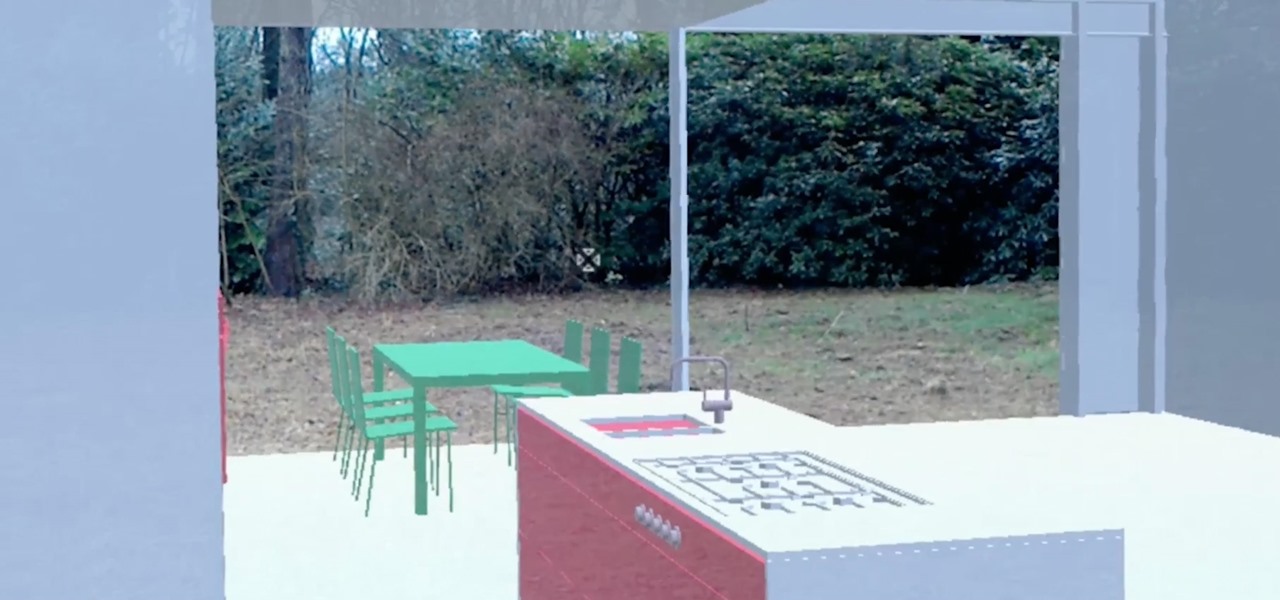
In the past, to see a pre-constructed state of the house that you would one day live in, you had to be able to read blueprints or hire an artist to sketch it out. Later came the ability to have a 3D rendering of that house on a screen, but you'd still have to work hard to envision it in real life.

The LG G6 was officially announced by LG at Mobile World Congress 2017 in Barcelona and released in the US on April 7, 2017. The device is almost exactly what we've been expecting from all of the rumors and leaks building up to its release. The modular design we saw in the G5 is gone, taking the removable battery with it. However, we do gain waterproofing, an improved dual-camera setup, a larger screen with smaller bezels, and Google Assistant.

Beginners luck is a phrase I have always hated. But really, beginners luck comes down to not letting your experience in something get in the way of the idea.

New releases of iOS are always pretty exciting. I remember the anticipation buildup of iOS 7 before it was announced at WWDC 2013, as it was expected to be a complete game changer compared to previous versions—and it was.

I've been an Android user almost as long as the operating system has existed, so when I received my first iPhone in April, I felt like I was in a foreign land. Sure, it runs most of the apps I'm used to, and the phone itself feels about the same in my hand as any similarly-sized device, but everything else is just different.

Hello ladies and gentlemen, PySec here coming at you with another informative(hopefully) article for you all. In the last tutorial, we finally finished our discussion about IP Addressing and I intentionally didn't mention a really important concept with which IP Addressing wouldn't be feasible without it. What I'm talking about is how our network device gets the IP Address in order to communicate with other devices on the network/Internet. There are many different ways for that to be accompli...

Welcome to a tutorial on crypting technology. In this article, we will be discussing types of crypters, how they work and why they work. After defining these, we will then make our own basic crypter using the function I gave to you as a task to complete by yourself in the previous tutorial.

Chrome apps and extensions are powerful tools for students: they can help optimize your web browsing experience by helping you take notes, check your grammar as you compose documents and emails, and even help you squeeze a little more juice out of your laptop's battery by freezing unused tabs and optimizing YouTube streams.

Greetings aspiring hackers. I have observed an increasing number of questions, both here on Null-Byte and on other forums, regarding the decision of which USB wireless network adapter to pick from when performing Wi-Fi hacks. So in today's guide I will be tackling this dilemma. First I will explain the ideal requirements, then I will cover chipsets, and lastly I will talk about examples of wireless cards and my personal recommendations. Without further ado, let's cut to the chase.

Most of us lead busy, work-filled lives, often clocking in a 9-to-5 five days a week. And when that clock signifies the hour to leave, the last thing on anyone's mind is: "Time to go to the grocery store to pick up more fresh produce!" (Well, to be fair... maybe more people are psyched about this, but I know with certainty that I am not one of them.)

Considering that nearly half a million brand new apps were published to the Google Play Store in 2015, you can definitely call it a banner year for Android development. In fact, it's getting to the point where we're a bit spoiled as end users, since we've grown to expect something new and exciting practically every week.

It always looks different when it's not about you. The Internet is our world's Alterego. Those many bits don't really make sense unless we want them to be valuable, to mean something.

One of Android's biggest strengths, when compared to other mobile operating systems is its open file structure. Google introduced a built-in file manager with Marshmallow that provides basic file management, but like with most apps on Android, there are alternatives. Third-party file managers are readily available, providing deeper access and control of all your files.

Welcome back, my greenhorn hackers, and happy New Year! Now that your heads have recovered from your New Year's Eve regaling, I'd like to grab your attention for just a moment to preview 2015 here at Null Byte. I hope you will add your comments as to what you would like to see, and I'll try to honor as many requests as I can.

In recent years, Hollywood has taken a shine to hackers, with hackers appearing in almost every heist or mystery movie now. This can be both good and bad for our profession. As we know, whichever way Hollywood decides to depict our profession is how most people will perceive it.

If you've read any health news in the past year or so, you've probably been bombarded with headlines announcing that frequent sitters face certain death, even when you're just relaxing and watching TV at home.

Canvas fingerprinting is the web's trickiest privacy threat, but it's not impossible to stop. With all the media attention it's gotten lately, it's time we lay out exactly how to detect and prevent this invasive tracking technique.

Welcome back, my hacker apprentices! Last week, I started off my password cracking series with an introduction on the principles and technologies involved in the art of cracking passwords. In past guides, I showed some specific tools and techniques for cracking Windows, online, Wi-Fi, Linux, and even SNMP passwords. This series is intended to help you hone your skills in each of these areas and expand into some, as yet, untouched areas.

Welcome back, my hacker apprentices! Metasploit framework is an incredible hacking and pentesting tool that every hacker worth their salt should be conversant and capable on.

Those of us who lived our childhood through the '90s remember the rapid advancement of console gaming. From the Nintendo to Game Boy to Dreamcast to PlayStation, we were consistently greeted with newer and better technology on a year to year basis.

One of the best things about Christopher Nolan's Batman trilogy is how realistic he makes the caped crusader feel. Unlike the Joel Schumacher or even the Tim Burton versions, Nolan's world seems grounded in some level of scientific fact. But just how close is science to actually being able to replicate some of the Dark Knight's gadgetry?

Apple's Messages app already has a ton of great features, from audio message transcriptions to message editing and screen effect triggers. But some important new features and changes are included in the latest software updates for iPhone, iPad, and Mac that make Messages even better.

While many of the features in the iPhone 16 and 16 Pro series build on what we've seen in previous iPhone models, Apple has packed the 2024 lineup with iOS 18 and plenty of fresh upgrades worth considering.

Your iPhone only has a few physical buttons, buttons with a set number of default actions assigned to them, like sleeping your display, controlling volume levels, and even taking pictures. But as much as these buttons can do for you, they can do more. You're not stuck with the out-of-the-box defaults. Every push button on your iPhone can be customized in one way or another.

Android has a new security feature that every Android smartphone user needs to start using — even you. It won't change how you use your phone, but it will make life harder for nearby thieves.

You're probably sharing a ton of information on your iPhone with other people, apps, and services without really realizing it. Now there's a new tool to show you just how much, and it can be an eye-opener as well as a fast way to manage sharing permissions and review your account security.

Apple's Always-On display feature for the iPhone 14 Pro and 14 Pro Max can show important information on the screen even when the device is sleeping. While the dimmed Lock Screen may seem like a WYSIWYG component, there are actually a few ways you can customize it to fit your needs better.

While you can use Google Assistant on your Android phone to identify songs playing around you, you may still prefer Shazam's music recognition service, which has been available on Android since 2008 — a full nine years before Google Assistant's audio-fingerprinting technology. If that's the case, it's even easier now to Shazam songs in seconds, no matter what screen you're on.

If you hate matching images, typing letters and numbers, solving math problems, and sliding puzzle pieces for CAPTCHA human verification, you'll love Apple's newest privacy feature for apps and websites.

Some phone lines make it nearly impossible to get past the busy tone, whether it's a viral call-in giveaway, your state's unemployment office, your local post office during the holidays, or the repair office for a broken warrantied product you have. Thankfully, there are apps you can use to help break through the noise.

There are many things your iPhone or iPad can do, and Apple does an excellent job of documenting everything on its website. But there are some features that won't show up in any Apple manuals or help pages.

If you have a PlayStation 5 and an Android phone running Android 12, you can stream and play your PS5 games right from your mobile device using PS Remote Play. While simply pairing your PS5's DualSense wireless controller with your phone will give you the basic controls to play third-party games, Remote Play takes a little bit more work to set up.

As we move toward the end of the year, the wheels of the augmented reality space continue to shift in major ways.

One of the best recent outings in the Marvel universe is the animated series What If...?, which explores alternate universe takes on various superhero storylines that deliver fascinating scenarios if one single factor had been different in the story.

"Unfortunately, no one can be told what the matrix is, you have to see it for yourself." That's the line just before Morpheus gives Thomas Anderson (aka Neo) the red pill, finally opening his eyes to the tapestry of code that has veiled his eyes for his entire life.






































