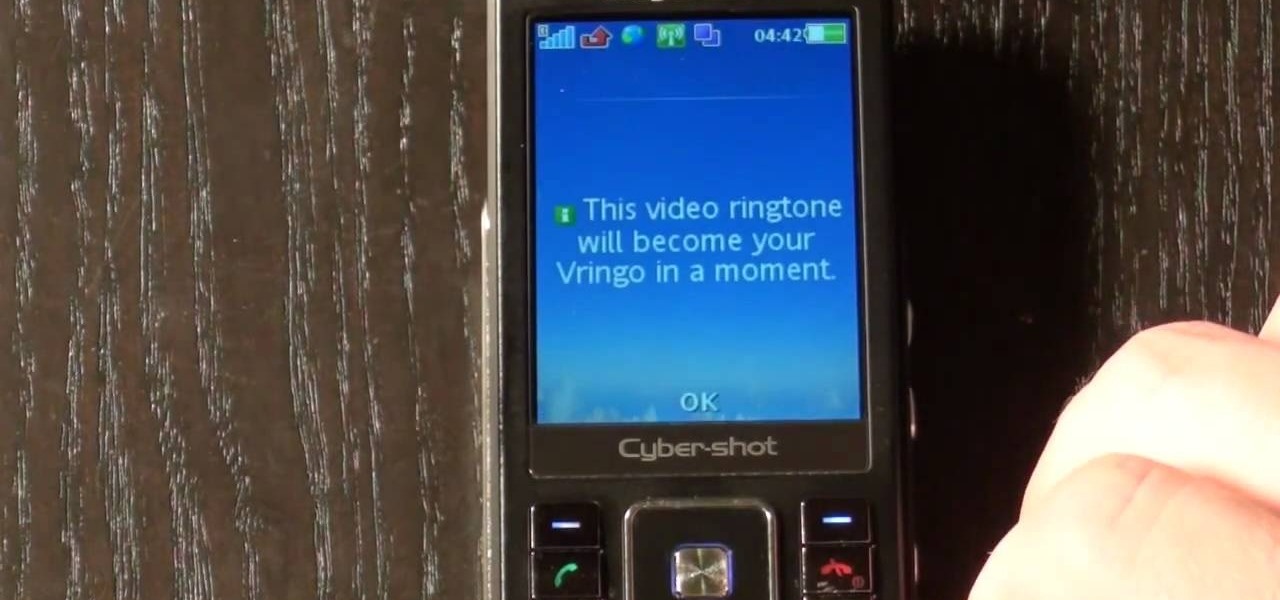These days, you can FaceTime with family and friends whether you're at home connected to Wi-Fi or on-the-go with mobile data. You may have noticed, however, that your iPhone will sometimes drop Wi-Fi and rely on cellular instead — whether you're placing or receiving a FaceTime call. While that's not an expected result, there is a workaround to get your FaceTime calls back on track.

Performance and stability improvements, as well as new features, are just some reasons to install iOS 12, but new changes mean new battery health challenges. It can be difficult to boost battery life while taking advantage of everything this update has to offer. Luckily, there are plenty of ways to avoid unnecessary battery drain when using iOS 12 on your iPhone.

One of the biggest advancements in the new iPhone XS, XS Max, and XR is the dual SIM functionality that will let you use two cellular networks at once. Like Sinatra, however, Apple is known to do things its own way, so their dual SIM setup is a bit different than you might think.

If your current cellular provider costs too much, has poor reception in your area, or doesn't support features you'd like to use, switching to another carrier is the obvious move. But can you bring your current iPhone or Android phone?

All of the new iPhones from 2018 were released with dual-SIM support, but none of them were capable of actually using the eSIM in iOS 12, only the physical nano-SIM. But on iOS 12.1 and later, you can finally take advantage of eSIM so you can have, say, a business and personal plan on your iPhone XS, XS Max, or XR at the same time.

A clean slate may be just what your Apple Watch needs. Whether you want to start fresh, wipe all your personal data, fix buggy issues, let someone borrow it, sell it, or get back in after you forgot your passcode, resetting the Watch back to factory settings is pretty simple, and you can do it with or without your iPhone.

In this video the author shows about the different parts of a biological cell. He intends to explain the parts of a cell by using a diagram and incrementally building different parts of the cell explaining them along the way. he starts with drawing the cellular membrane which is the boundary or outer cover of the cell. Now he starts with drawing the DNA which are also called as he genes of the cell. Now he draws and shows other parts of cell called eukaryotes, chromatin and also nucleus which...

MMS is disabled on some iPhones. To enable it go to settings, and go into the general settings. From the menu select network and select cellular data in the network menu. In the Cellular Data settings go down to MMS options. Now set the APN as wap:voicestream.com, MMSC as http://mms.MSG.eng.t-mobile.com, and MMS Proxy as 216.155.165.50:8080. Once you do these settings go to the message settings and make sure that the MMS messaging is turned on. Now go to messages and create a new message. Add...

If you have an iPhone running iOS 15 that's connected to Google Fi or another mobile virtual network operator, you may not be getting any photos or videos in Messages. That may be because you recently installed a software update, and you'll have to restore your cellular data network settings to get MMS working again.

So far, iOS 13's major point updates have all been pretty exciting for iPhone. We've seen iOS 13.1, 13.2, and 13.3 come and go, offering more than 60 new features and changes combined to that very first version of iOS 13. While iOS 13.3.1 was a minor update, its successor, iOS 13.4, is a return to form.

Google's next-gen cellular carrier, Google Fi, which replaces Project Fi, is making waves across the mobile industry. With super-cheap plans starting at only $20 and the ability to connect to millions of Wi-Fi hotspots across the globe, it's tempting many users to make the switch from AT&T, Sprint, T-Mobile, and Verizon Wireless.

In November 2016, the RCS Universal Profile (Rich Communications Services) was introduced. The technology takes text messaging to the 21st century, emulating many of the features found in IM apps like WhatsApp and iMessage, but working through your phone number like regular SMS or MMS. The only thing is, your carrier needs to support RCS-UP to use the feature. Thankfully, the list is growing.

It seems almost every carrier now has an unlimited data plan, and free Wi-Fi is now available in more places than ever before. If you want to be connected, it has never been easier — but that still doesn't mean that everyone can stream as much as they please.

In this episode from Household Hacker, you'll see how to put video ringtones on your cell phone for free. Check the full list of compatible mobile phones over at Vringo to make sure it will work for your cellular phone. This is a really cool alternative to the normal ringtones for mobiles phones!

Low battery – two words you never want to hear. Banish them with these tips. You Will Need

Check out this video tutorial on how to take apart the HP iPAQ hw6515 Mobile Messenger cell phone to remove the screen for replacement or other minor repairs. See how to completely disassemble the cellular phone for all of those down and dirty fixes you need to repair.

Tuning into a favorite station on Pandora has become part of a routine for many, and it's easy to see why. The app automatically plays songs tailored to your tastes to ensure a relatively hands-free experience. And if you're a subscriber, Pandora even has you covered in moments where there's poor cellular service by letting you keep listening to your go-to tracks uninterrupted.

While having no internet connection is definitely a bad thing when you need it, you can at least bide your time until you're back online with a hidden Easter egg inside of the Google Chrome browser. This gem unlocks a secret side-scrolling game that can keep you busy during your downtime.

When you're on the go, Plex makes sure your media always stays with you. Just install the server app for Mac or PC and enable remote access, then you can stream movies and TV shows from your computer to your phone over the internet.

One of the biggest causes of smartphone battery drain is the mobile data connection—particularly if you live in an area with poor reception. But, chances are, you don't actually need this connection most of the time, because you're probably connected to Wi-Fi for a good chunk of the day, which uses far less battery life.

Apple has begun selling their new iPad mini at stores around the world starting today. The mini, a smaller and cheaper alternative to the larger iPad, has a starting price of $329 and is expected to sell around 1 to 1.5 million units in the first weekend, far below the 3 million iPad 3s sold last March (who all probably want their money back). Something that's sure to be brought up in the following days, as with most new devices, is the battery life. As we previously provided you tips on savi...

While mobile data caps are larger than they used to be, many of us still have limits to contend with. If you find yourself up against that ceiling month after month, your iPhone itself might be to blame. Luckily, there's an easy fix to stop your iOS device from burning through data in the background.

The new iOS 11 was just released by Apple, and you can install it right now. Overall, it's got some great features, but how does it fare battery-wise on your iPhone? And how can you increase daily battery life for more juice and less charging every day?

We don't know exactly what form 5G cellular technology will take, but it intends to bring faster Wi-Fi-like performance to mobile devices. While that'll provide major advantages to lots of connected technology, PC Magazine notes that it could be what augmented and mixed reality needs to become widely adopted.

Most of us skip through documents like privacy policies and EULAs (end-user license agreements) because they're long and boring. But, as Congress just passed the SJR34 bill in early April, you're probably a little concerned about your personal data, so we summarized the privacy policies for major ISPs and mobile carriers in the US.

With the majority of smartphone carriers no longer offering unlimited data plans for the iPhone, monitoring how much mobile data you use is a key element to saving money on your phone bill.

You can use MMS and Tethering on the iPhone 3GS. So first go to the settings and there you have to click on general and then go to network. there you can see Cellular data network, VPN, internet tethering etc.

In this video, the instructor shows us how to tell if a device (cell phone or other device) is tethered or un-lockable. Before you begin, you must download a tool called f0recast onto your laptop or desktop computer. After the application is downloaded, you must plug in your device to your computer (Windows only). Once you've done this, a window will show up from F0recast that will show you all of your phone's information. This includes if it's lockable, if it's tethered, the serial #, model ...

The presenter of this tutorial demonstrates how to unlock an iPhone 3G or 3GS using blacksn0w firmware 3.1.2, so you can use it with any mobile carrier company that you want. The tutorial includes 3 main steps: (1) click on the black icon that was added by Blacksn0w software, (2) install "snow", (3) insert your SIM card, and wait. After a minute or so, the presenter shows that that his mobile carrier company is presented as the current carrier and cellular/Wi-Fi supplier.

Celluar Chloe from cellular zone shows us the features of HTC Touch Pro 2 camera and video. She shows us at first some picture quality and then shows us how to take a picture. The features of black and white, auto and etc, the rather settings that one can change when taking a picture. The video quality is poor and one cannot see the phone screen clearly. She shows us how to access each of the features she mentions but does not explain in detailed instructions.

Check out this video to learn how to get MMS on iPhone 3G for T-Mobile on 3.0 firmware. This works on T-Mobile's Network only!

This video tutorial shows how to get MMS on iPhone 3G for Tmobile on 3.0 or 3.0.1. Not that this works on T-Mobile's Network ONLY

When it comes to iOS beta updates, developers get their updates first, and once they do, public testers play the waiting game. Sometimes Apple releases the public version three hours later. Other times it waits 24 hours. It's a roll of the dice almost every time. As for iOS 13.4 public beta 2, it's the latter case, coming exactly one after developer beta 2.

Data is king. Nearly every carrier and MVNO offers unlimited talk and text with their cellular plans. Where they differ is the amount of data available, so that's the part that can save or cost you the most money.

Apple took a giant step forward in terms of user customization with the new Control Center in iOS 11. With an improved design, buttons you can pick and choose from, and even a new default Cellular Data toggle, it's definitely a better iPhone experience. However, Apple also took a giant step backward with the confusing Bluetooth and Wi-Fi toggles.

Google's new Project Fi cellular carrier has been making waves across the mobile industry, so we decided to put it to the test against T-Mobile, one of the more established networks. For the actual testing, we slapped a SIM card from each carrier into two identical Pixel XL phones, which offer full compatibility with both networks.

Overall, iOS is more impressive than ever with its stability enhancements, security tools, suite of apps and services, and intuitive user interface. With each passing update, things just get better and better for iPhone users. But don't think for a second that this is all because of Apple's genius — many of these features were at least partly inspired by tweaks made by the jailbreak community.

Thanks to their partnership with Tidal, over 30 million Sprint customers can access Hi-Fi audio on the go. And the Jay-Z-owned music service isn't limited to just Sprint customers — for $19.99/month, anyone can listen to lossless audio from their favorite artists. But streaming uncompressed audio files uses a lot more data than standard quality, so how do you use Tidal without hitting your data cap?

If you don't have any home Wi-Fi, like to watch videos on public transportation, or just always find yourself streaming Netflix when there are no hotspots available, your cellular data is probably gobbled up fairly fast. For limited data plans, watching the next episode of your favorite TV show could mean overage charges on your cellular bill, but it doesn't have to.

Anything from work or a missed flight to a worldwide pandemic (COVID-19, anyone?) can make it difficult or nearly impossible to see your loved ones. You can make phone calls or send iMessage, text, or email messages, but nothing compares to seeing family and friends right in front of you. That's where FaceTime comes in.