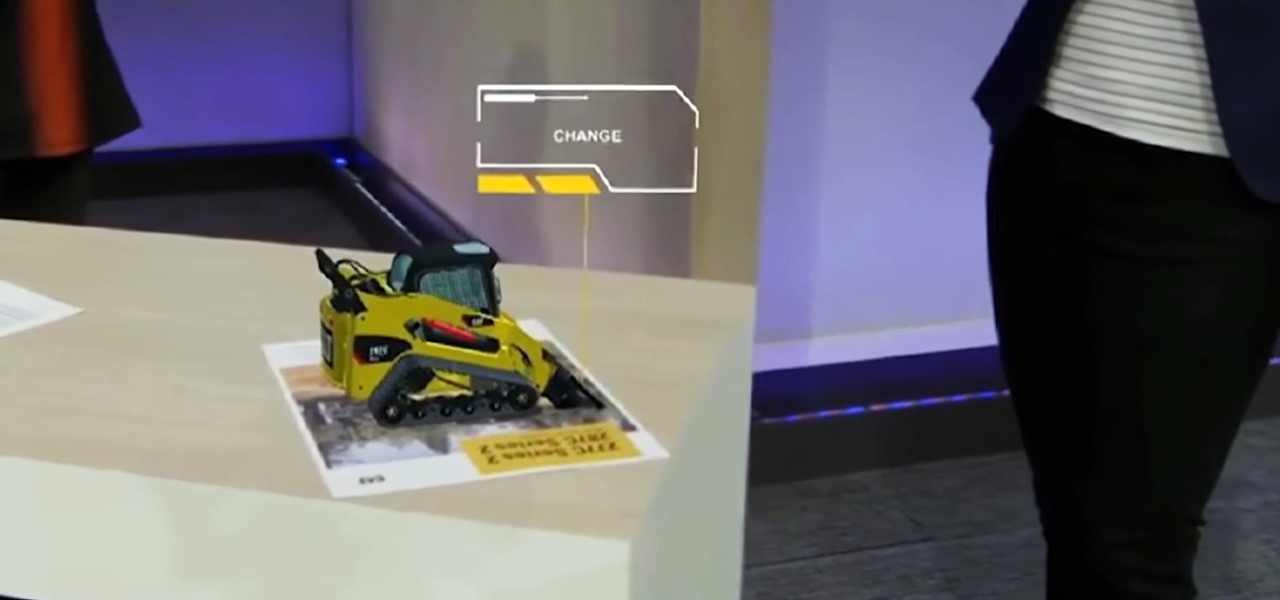If you're not using Control Center on your iPhone, you're missing out on a powerful tool that can streamline how you interact with your device, make certain tasks more efficient, and give you quick access to system tools, switches, and sliders for quick changes no matter where you are or what app you're in.

Have you ever been locked out of your iPhone? Maybe you forgot your passcode. Or perhaps someone with access changed the passcode as a prank. Your iPhone's display could have even been damaged and unresponsive. Whatever the reason, there's an easy way to get back access to your iPhone the next time it happens.

Apple has finally given Control Center the love that it needs with an updated interface design and more customizations than ever before. Taking the more customizable overhaul one step further, iOS 18 and iPadOS 18 have elevated controls beyond Control Center, so you can use controls from other places on your iPhone or iPad for even faster access to your most-used shortcuts.

One of the best reasons to enter Apple's ecosystem is iMessage, where you can communicate more securely with other Apple users and send and receive chats across all of your connected iPhone, iPad, iPod touch, and Mac devices. While those blue bubble conversations sync across devices, the green bubbles — SMS and MMS texts — remain on your iPhone alone unless you change a setting manually.

You're out and about, and nothing on your iPhone will load. A glance at the settings shows a saved Wi-Fi network with full bars that your iPhone had connected to automatically, but you're not getting any internet. If you've experienced this, you're not alone, and there's something you can do about it. You'll even increase privacy and security on your iPhone in the process.

Many streaming services offer user profiles for different people in your household, some of which also include profile images. In most cases, you can set a custom profile image to better differentiate and personalize your account from the others, and HBO Max lets you do the same, albeit, with limited options.

Sorry, Galaxys S11–19, Samsung's jumping straight to Galaxy S20 this year. They're also going with essentially three base models before accounting for niche variants. Of these three models, it's clear which one's the best: the Galaxy S20 Ultra.

Starting Sept. 13, you can preorder the iPhone 11, 11 Pro, or 11 Pro Max from Apple, wireless carriers, and various e-commerce websites. However, unlike with Android smartphones, there is only one set of iOS phones that come out each year, so they're pretty hot items. That means being the first to get your hands on one could be a challenge, but we're here to help you out.

If you've ever used the Find My iPhone and Find My Friends apps in iOS 12 and below, you may be surprised to hear that those apps have joined forces in iOS 13. Now, instead of two separate apps, they're combined into one convenient package. But what does that mean for you and your privacy and security?

Introduced to Apple Podcasts back in iOS 11.2, whenever one episode of a show ends on your iPhone the next one begins right away for an uninterrupted experience. While the continuous playback feature for each show or station is incredibly useful for lengthy commutes, long drives, or to catch up on what you've missed, it may not be ideal for other situations.

After reviewing the international plans for major US wireless carriers, it became obvious they're all pretty bad. Your data is heavily restricted, requiring a daily fee which can cost an extra $100+ on a seven-day vacation. That's when I learned about Google Fi, and how for most travelers, it's the best option.

When you want to install a new tool or game on your iPhone, you go straight to the App Store to do so — but it's not the only place you can get apps from. Some developers use back alleys to get their apps to you, while others can trick you into installing them without giving it much thought. This can lead to malicious software running on your iPhone, software you'll want to get rid of asap.

The Galaxy S10 has finally been revealed to the masses, and it certainly doesn't disappoint. As the flagship to herald the tenth anniversary of the venerable Galaxy S line, the S10 has kept popular and familiar design elements like the immersive Infinity Display while employing new features like more advanced cameras to set a new standard for other OEMs to follow.

On the surface, Instagram is pretty intuitive, so you might think that you already know everything there is to know about using it on your iPhone or Android phone. But this photo and video-sharing app is constantly adding new features, some of which don't make the press releases. Even if you're an Instagram guru, chances are you've missed one of these hidden goodies.

Get ready for more software testing. Just two days after the official release of iOS 12.1, Apple seeded public software testers iOS 12.1.1 — one day after developers received the update. While the rest of the iOS world is just getting to know all of the cool, new 12.1 features, testers are now sinking their teeth into what the next iteration of iOS has to offer.

Apple officially released iOS 12 to everyone on Sept. 17, and while the new iPhone XR, XS, and XS Max will come with the software by default, you have a choice on whether or not to update your current iPhone model from iOS 11. There are a lot of tempting features to want to update right away, but there are also some compelling reasons to wait it out and install at a later time.

Apple released the fourth public beta for iOS 12 to public beta testers on Tuesday, July 31, just one day after the company seeded the fifth developer beta to eligible users. Both releases are surprising, as Apple had appeared to stick to a two-week release schedule for the iOS 12 beta season, and these updates both came one day earlier than expected.

There's a lot more to your iPhone's dialer screen than just entering phone numbers and hitting the green call button. It's not very obvious, but there are secret codes that you can enter on the dialer to find out information about your device, help troubleshoot issues, and mask outgoing calls, to name just a few things.

Threats to your privacy and security are everywhere, so protecting your data should be the highest priority for anyone with a smartphone. However, one threat many people overlook is the company who supplies the operating system your Android phone runs — Google.

There are a lot of holiday tech deals starting to trickle out as Black Friday approaches. We've already rounded up some of the best deals for Android, iPhones, and headphones, but Google just dropped a big announcement for users of their Project Fi MVNO service. Now through December 17, you can earn yourself a free Moto X4 or Chromecast by referring your friends and family to Project Fi.

Signal Private Messenger is famous for its end-to-end encryption, but you can't even use the messaging app without having a real phone number attached to it. Luckily, there is a way around this limitation, so you can use Signal even if you don't have a valid SIM card in your smartphone.

It's the bane of many a tech geek's existence that the customizability of Android software cannot be combined with the sleek design of the iPhone. A new Kickstarter project titled Eye, however, is looking to change that with a new iPhone case that allows you to combine the two.

The Microsoft HoloLens mixes the digital world with the physical one, allowing you to coexist with holograms of your choosing. But those worlds won't fully blend until we can experience it all together and create for each other. Vuforia could make that possible in the near future.

Samy Kamkar, security researcher and friend of WonderHowTo, just had one of his devices featured in Mr. Robot.

I know where I bought my phone, and I definitely know who I'm paying money to every month for cellular service, so there's absolutely no need to see my carrier's name draped all over my device. Fortunately, with Android Lollipop, the carrier label is only present on the lock screen. Nevertheless, that label can keep your phone from feeling just right, so let's go ahead and show you how to get rid of it.

Korean electronics giant LG maintained a large presence at CES 2015. While their TVs and home appliances were heavily showcased, my interest was primarily on one device—the new LG G Flex 2 Android phone.

Before you head to class, work, or sleep, you're probably doing the same thing over and over again—toggling off system settings like Wi-Fi, sound, data, or brightness, depending on the circumstances. Schedules and routines can help increase efficiency, so while you abide to a particular schedule, so should your Android.

Shortly after Apple's iOS 8.0.1 update fiasco ruined many iPhone users' cellular reception (which was fixed with iOS 8.0.2), developers were treated to the first beta release of iOS 8.1, which will be the next big update for iPad, iPhone, and iPod touch.

When it comes to give away or sell your iPhone, you can't just power it down, take out the SIM card, and hope everything will be okay. There's valuable data on your iPhone, and you need to get rid of it. Plus, if you don't perform all the necessary steps, chances are whoever ends up with the device won't even be able to use it. If you're selling it, that could ding your seller reputation.

If you've ever owned an HTC device or anything in the Nexus line, odds are, you have typed the word "fastboot" into your command line at one time or another. That said, odds are, you have only just barely scratched the surface of what this handy little Android tool can do. Let's take a deeper look.

These days, there is hardly a place in America that doesn't have access to the internet. But with web usage fees and ridiculous cell phone provider contracts, sometimes it's still necessary to go a little DIY when it comes to staying connected.

The cell phone has come a long way. The very first "mobile devices" were made and used by the military in the late 1930s, with the first commercial mobile telephone service introduced by Bell in 1946. These devices were hardly what we'd call mobile today—some took up the whole trunk of a car, and others had to be carried on your back in a heavy bag.

If you use Facebook's Messenger app on your iPhone, your cell phone bill might just get a little cheaper. After recently adding voice chats to Messenger, the company just rolled out its new Free Call feature on the latest version of the iOS app, which allows users to make calls over Wi-Fi or a cellular data connection. The feature only works between two people who are both using the latest version of Messenger and is not yet available on the Android app. Facebook says it "will be rolling out ...

Not sold on Apple's iPhone claims of battery performance? I will show you some simple tweaks and tips to reduce that rapid battery drain and extend the use of your iphone between charges -free.

Android devices are known for their USB and Wi-Fi tethering abilities—rooted or unrooted—which comes in handy for those that travel and need internet on their laptops in areas that don't have any Wi-Fi networks available, but have a strong cellular signal.

So, you've got your new iPhone 5 from Apple, but wait—where do you get a case for it? Since its launch, Apple Stores across the country have been carrying absolutely zero iPhone 5 cases. In fact, the only thing they seem to be carrying right now as far as iPhone 5 accessories goes is the new Lightning cable. So, when will they be getting cases? Rumors state October sometime, but there's no telling if it's now or at the end of the month.

Samsung's lineup of Galaxy Note devices for 2020 include the specs-behemoth Galaxy Note 20 Ultra and the slightly more cost-effective Galaxy Note 20. Excuse the pun, but there's a lot to unpack here in terms of unique features and hardware.

Apple's iOS 13 has been available for beta testing since June, and the stable release pushed out to everyone on Thursday, Sept. 19. To help you make the most out of iOS 13 for iPhone, we've rounded up everything you'll want to know, whether a colossal feature, small settings change, interface update, or hidden improvement.

At the beginning of every year, Samsung drops a fantastic phone in the Galaxy S series, and then tries to top it with the Galaxy Note series in August. This year, Samsung had their work cut out for them. But they managed to improve on their predecessor and properly challenge Apple's best.

If you had a phone in 2004, there's a pretty good chance it was a Motorola RAZR. The iconic phone is the tenth highest-selling of all time, and it marked the height of the flip phone era. Now that the technology has caught up, Lenovo (Motorola's parent company) is bringing it back in a big way.