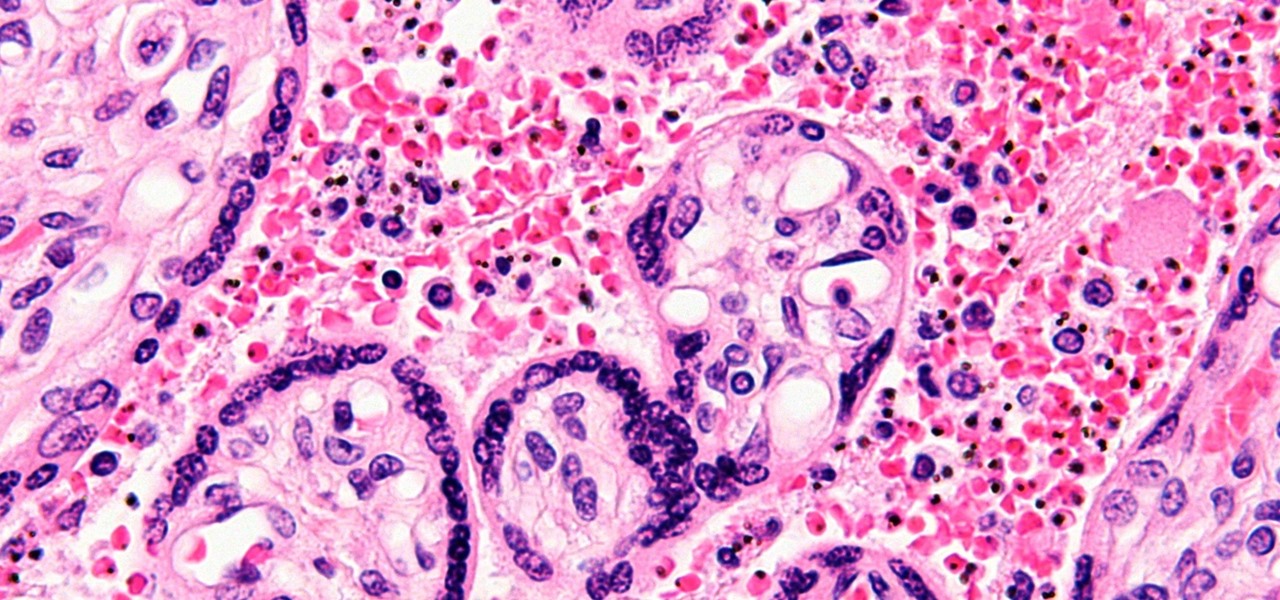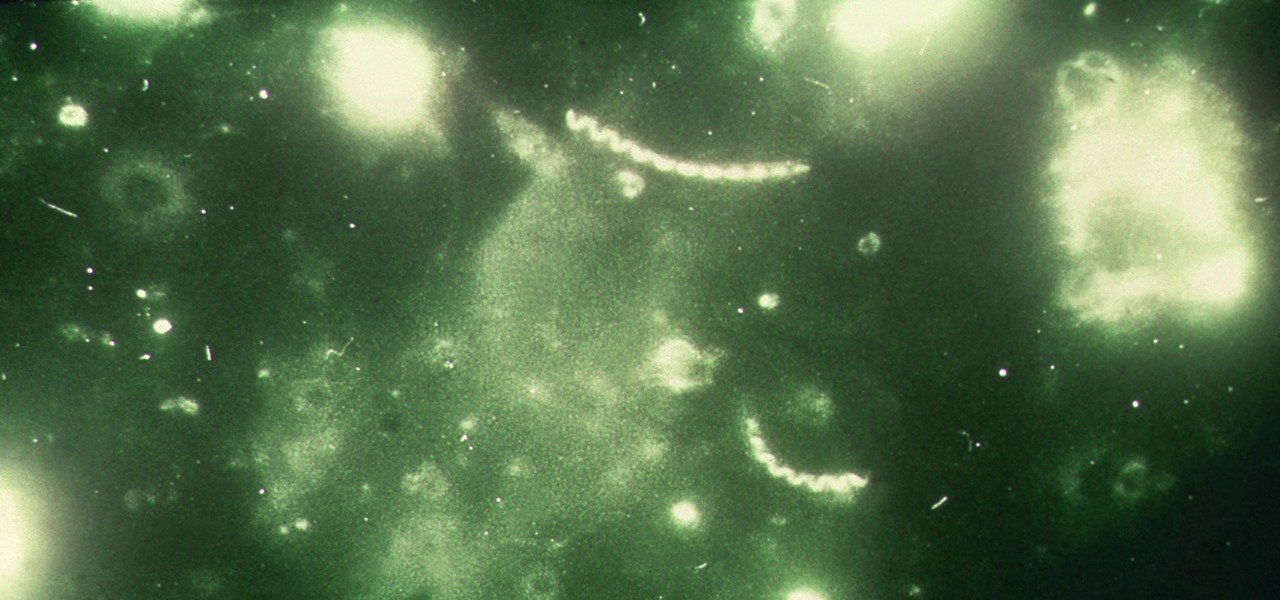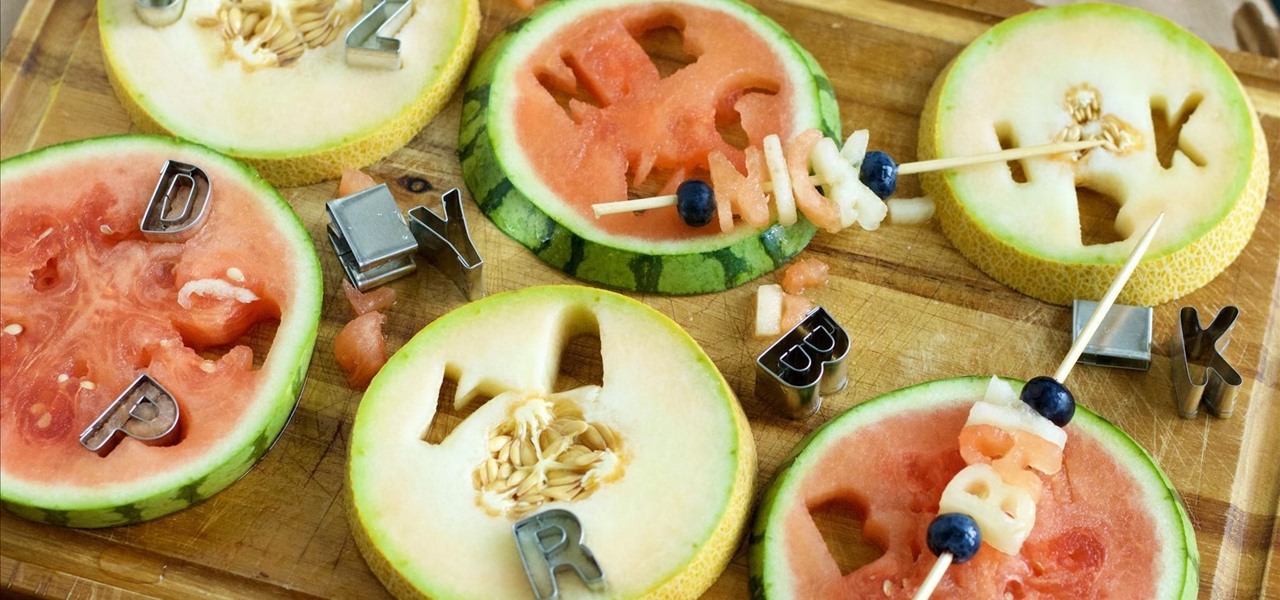A few days ago, there were flying piranha, snakes, and dragons roaming around freely at the Anaheim Convention Center in California, but they weren't real or even hallucinations—they were holograms brought to life with the Microsoft HoloLens.
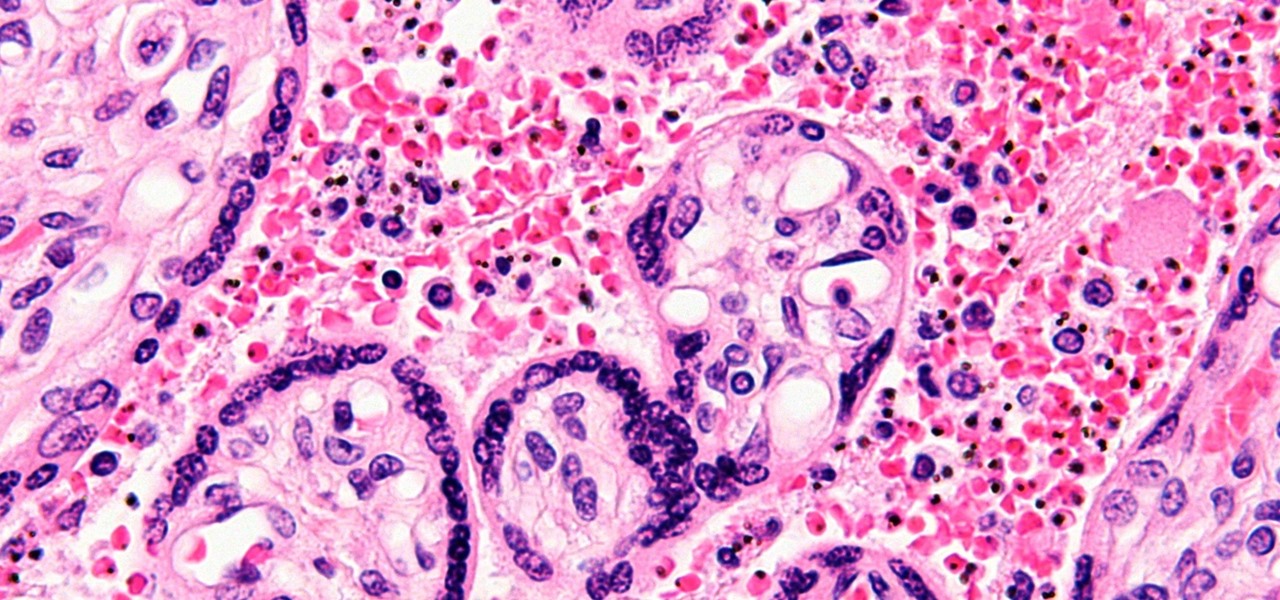
You might feel the bite, you might not, but an infected mosquito has injected you with a parasite named Plasmodium falciparum, a single-cell protozoa that quickly takes up residence in your body.

Locking individual apps on your Android device gives you an added layer of security by safeguarding app data from unwanted attention. I personally prefer using an app locker over a standard lock screen because my kids play with my phone, and they've completely disabled it after inputting the wrong PIN. So app lockers give me the right balance between giving my children access to my device, and the security of locking down my data from would-be intruders.
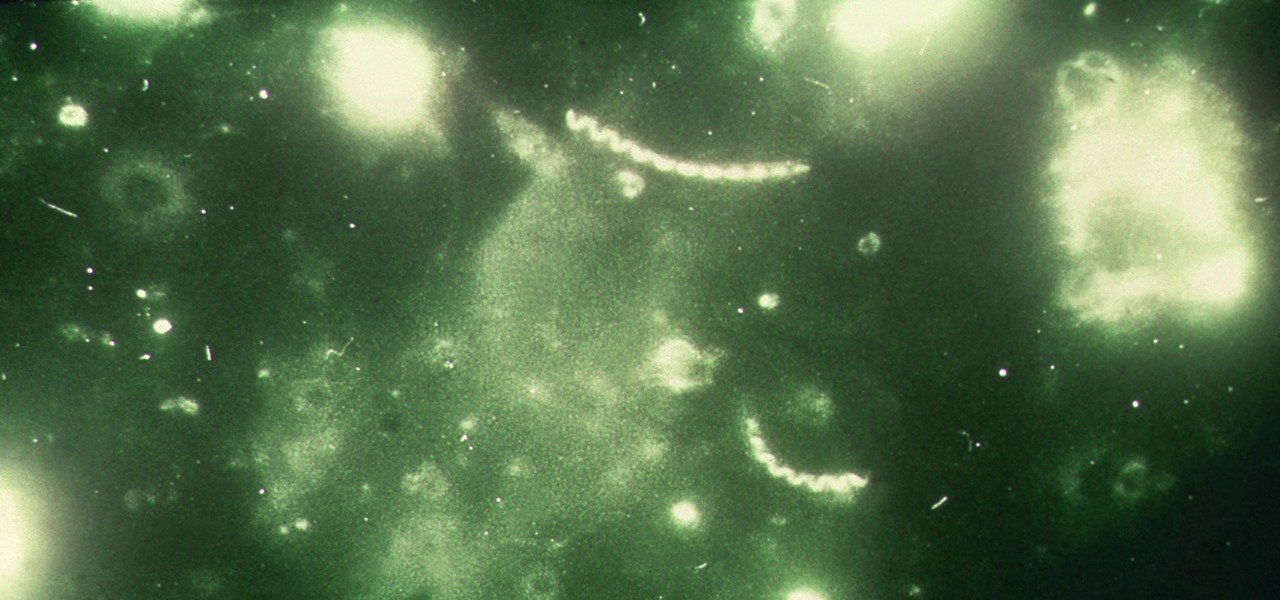
What do Leo Tolstoy (writer), Beethoven (composer), Paul Gaugin (artist), and Adolf Hitler (politician) have in common? They are all considered to have suffered from the sexually transmitted disease syphilis.

When Apple released the iOS 10.2 update to the public on December 12, 2016, iPhone users got a slew of new features, including new emojis, a brand new TV app, the ability to save camera settings, and more. But out of all of these new features, the one that interests me the most is something they didn't even include in the release notes—star ratings are back in the Music app!

I used to brag that I could make a swan out of an apple, but chicks don't dig swans—they dig roses. So now I'm going to brag about making apple roses, because you would, too, if you could get them to look like this: Now that's an apple tart that will win the ladies over. (And definitely 100% tastier than the usual bouquet of roses, and 100% less greasy than a bouquet of bacon.)

Every recipe on the face of this planet (okay, maybe a slight exaggeration there) ends with the same six words:

A company known as Cyanogen, Inc. has been in the news numerous times over the past year, and almost every time their name is brought up, it's amid reports of an impending doom. The writing is on the wall for the makers of Cyanogen OS, as it appears that there is little that can be done to prevent the company from going belly-up in the near future.

We haven't had a working jailbreak method since October of last year, and that only worked for about a month until iOS 9.2 came out and shut down the loophole it was using. So all of those cool Cydia tweaks have been out of the question for quite a while now, unless you downgraded your firmware to keep jailbreak compatibility.

It's very easy to get your hands on a good cake. These days, a store-bought cake or even one made from boxed cake mix will usually be pretty good. Heck, make the first simple recipe you find on the internet, and it's likely to taste fine.

When you're on the road, the last thing you need to be doing is fumbling around with your phone. But with online radio services like Spotify and Google Play Music, you almost have to use your phone to play music through your stereo, because the in-dash head units on most cars lack the ability to connect to these services.

When it comes to customization, you just can't beat Android. Not only can you replace your home screen, switch your default apps, and apply icon packs, but you can even replace your entire lock screen by installing a simple app. Considering that the lock screen is the first interface you encounter when you pick up your phone, that last one might even be the biggest change you can make without root access.

Most augmented/mixed reality hardware still exists in the development stage, whether that's one of the more robust headsets or a high-powered smartphone. Most everything else isn't widely used or monetized. Snapchat, however, snuck in under the radar and created the foundation for the first social network to focus on augmented reality.

Though the word "pie" may conjure up images of a dessert made of dough with various fillings, the famous Frito Pie is, in fact, something of an entirely different nature. Absurdly simple in its construction, this pile of Fritos and chili is served in the actual chip bag and more closely resembles nachos than it does a traditional pie.

iPhone and iPad users are getting a huge update with iOS 10, and one of the biggest (and most sought after) redesigns is to the Music app, as shown at Apple's WWDC '16. The redesign essentially makes the user interface easier to navigate, which was something that was fairly clunky starting in iOS 8.4 when Apple Music was first released.

Mixed reality (MR) feels like an amazing, almost mind-blowing futuristic technology—but only once you've experienced it for yourself. Words, images, and even videos simply cannot describe the experience in full. If you want to really peer into the future and experience MR for yourself, you can sign up and just go in many cities.

Since I recently had this problem and fixed it, I might as well share the solution. This is actually REALLY simple to fix but will impact your cards' performance.

When Android Nougat is released sometime this fall (or sooner), a new feature called "Quick Reply" will allow users to respond to incoming text messages directly from the notification. It will definitely be nice to carry on a conversation without leaving the screen you're currently viewing, but unfortunately, most of us won't get that Android Nougat update for quite some time.

If you're in the market for a new tattoo, the biggest hurdle to clear is imagining exactly how it's going to look. It's going to be part of your identity for the rest of your life, so you have to make sure it looks just right—or as your mom probably told you, "Think of what it's going to look like when you're 60."

Summertime means lots of parties, picnics, and barbecues—and wherever a group of fun-loving adults can be found basking in the sun's rays, delicious cocktails are sure to flow freely.

Nintendo rolls out its first smartphone-specific game in the U.S. on March 21st, and the main protagonist is... you. Well, your Mii, and it's not a game, but a social app.

New technologies in current-generations smartphones allow for much faster charging—Qualcomm Quick Charge 3.0, VOOC Flash Charge, and USB Type-C, for instance, can charge a phone up to 4 times faster than traditional methods. However, the majority of phones on the market still don't support these standards. So for the rest of us, I'll go over an easy tip that can charge any smartphone as much as 25% faster.

This is the easiest cookie batch you'll ever bake, I promise. And no, take-and-bake cookie dough doesn't count. With this recipe, it'll take you less than 20 minutes to go from your sad, cookie-less life to cookies in your absolute favorite flavor... of cake.

Almost every bread recipe will tell you to look for a golden brown crust or to tap on the bottom of your loaf and listen for a hollow sound. That visual and sound technique will work most of the time, but it can still come up short, leaving you with a soft and gooey spot in the middle of your loaf.

The software released in the 2015 iterations of the Samsung Galaxy line of devices—the S6, S6 Active, S6 Edge, S6 Edge+, and Note 5—have some pretty neat camera features that give these devices arguably the best smartphone camera on the market today.

A video showing what is alleged to be the new Apple iPhone 7 has appeared online. The uploader of the video claims that it was shot on one of Foxconn's assembly lines.

While it took Apple a damn-long time to finally include widgets in iOS, I do admire their implementation. Accessible from within any screen by pulling down the Notification Center (or, more correctly, the "Today" view), the home screen remains clean and minimal, which some of you with Android devices might appreciate—despite any Apple hatred you may have.

I always have several sheets of puff pastry in my freezer. It's unlike any other pastry dough: the layers of butter let out steam when the dough bakes (hence, the "puff" in puff pastry). The dough's flakiness perfectly compliments sweet and savory dishes, which makes it a totally versatile—and completely necessary—fixture in your kitchen!

Fresh loaves of bread from the bakery are both delicious and often free of the preservatives that come with buying sliced, bagged bread off the supermarket shelves. However, these same loaves of bread tend to become stale much more quickly when sliced. It's quite the dilemma, especially for those who want to avoid throwing away and wasting stale bread (or are tired of turning said stale pieces into breadcrumbs or croutons).

With as much creativity and freedom that we have on Android, it feels a little underwhelming that the only gesture we can perform on the status bar is a downward swipe to expose the notification tray or quick settings. Maybe this is a field for Android to expand on in the future, but until that day, third-party developers are exploring this now.

3D Touch is a new feature on the iPhone 6S and 6S Plus that's reinventing the way we interact with our smartphones. With just a little bit of added pressure when tapping on the display, you can perform Quick Actions from an app's home screen icon, "Peek" at emails, stories, and photos in-app, as well as perform other app-specific gestures. Since 3D Touch is such a new concept, here are some of the apps that currently support it, along with the shortcuts you can use.

Sushi rolls, known as makizushi in Japanese, are only limited by your imagination—and your ability to roll them neatly, of course. While it may seem like a lot of effort, rolling sushi is a snap if you have the right tools.

Spotify has a feature called Taste Rewind that claims to know what you would've listened to back in the '60s, '70s, '80s, '90s, and oughts ('00s), all based on your listening history and favorite artists. You can essentially time travel into the past and already have "favorites" songs to listen to! While I was skeptical at first, I tried the feature out for myself and was pleasantly surprised with the results. So if you want to create uniquely tailored playlists from the past five decades, st...

Cupcakes are special treats by themselves, so surprise-inside piñata cupcakes are extra special for birthdays and special occasions. You can customize these with any flavor of cupcake and any type of candy or chocolate treat you want to stuff them with.

Flashing people in an oversized trench coat is both old-fashioned and exhausting (and also very illegal). But like the evolution from school-yard bullying to cyber-bullying, it seems as if the new trend is "cyber-flashing" (it's even has an official hashtag). In the U.K., police are now investigating what they are calling the first cyber-flashing case.

From day to day, it can be difficult to remember everything that's required of you. I tend to forget exactly where it is I'm supposed to be during my busiest moments, and it's even easier to delete each day's events out of your brain when there's so much else that dominates your mind. Yet taking the time to remember exactly what it is that happens during each of our days can be a vital part of our memory—and with nothing more than 15 minutes, we can strengthen our brains and remember more tha...

Baking used to be a fun, relaxing hobby and a way to make treats for friends and family. These days, this hobby has become a creative battleground among out-of-work graphic designers with Pinterest accounts. People everywhere are now upping their baking game by adding interesting ingredients or daring designs. Presentation has become just as important as taste.

Saying that I was obsessed with Pokémon as a child would be a serious understatement, and even though I'm not the Pokémon fanatic I once was doesn't mean I don't love playing still. However, I do often find myself dumbfounded by all of the new features and characters in each generation.

I spend a lot of time helping friends and family with their tech problems, like clearing a browser's cache, scanning a Windows computer for malware, and speeding up a Mac. However, the issue I deal with most frequently revolves around forgotten network passwords.

When Lollipop was released, Android's lock screen got a huge makeover. But most of the changes were made for aesthetic purposes rather than functionality.