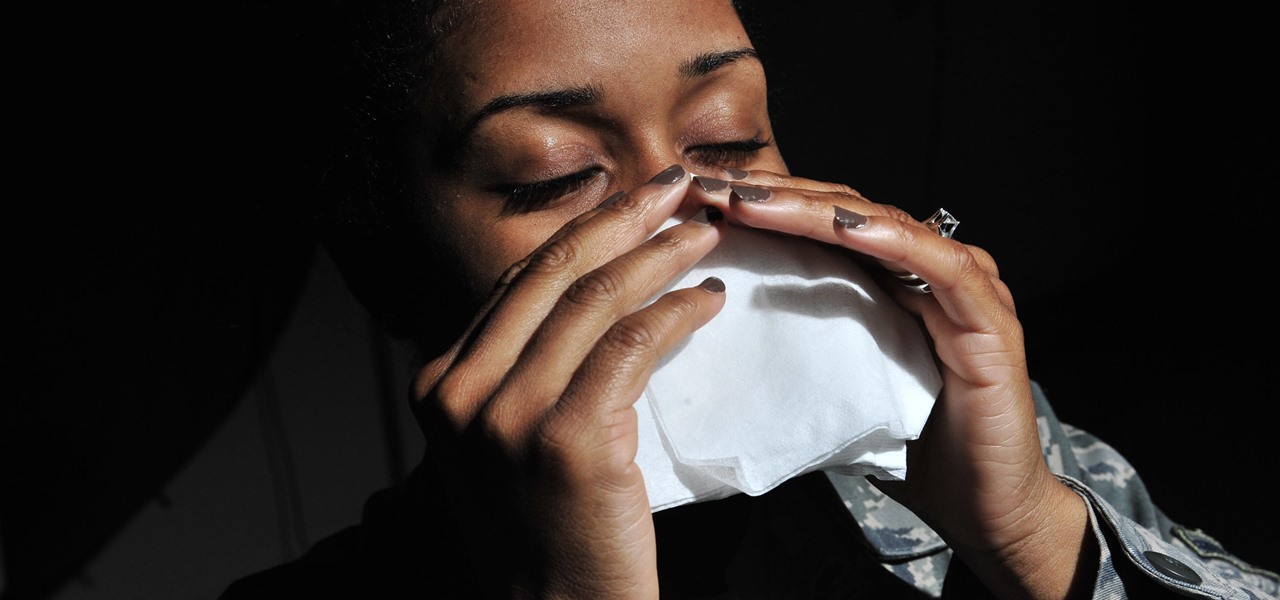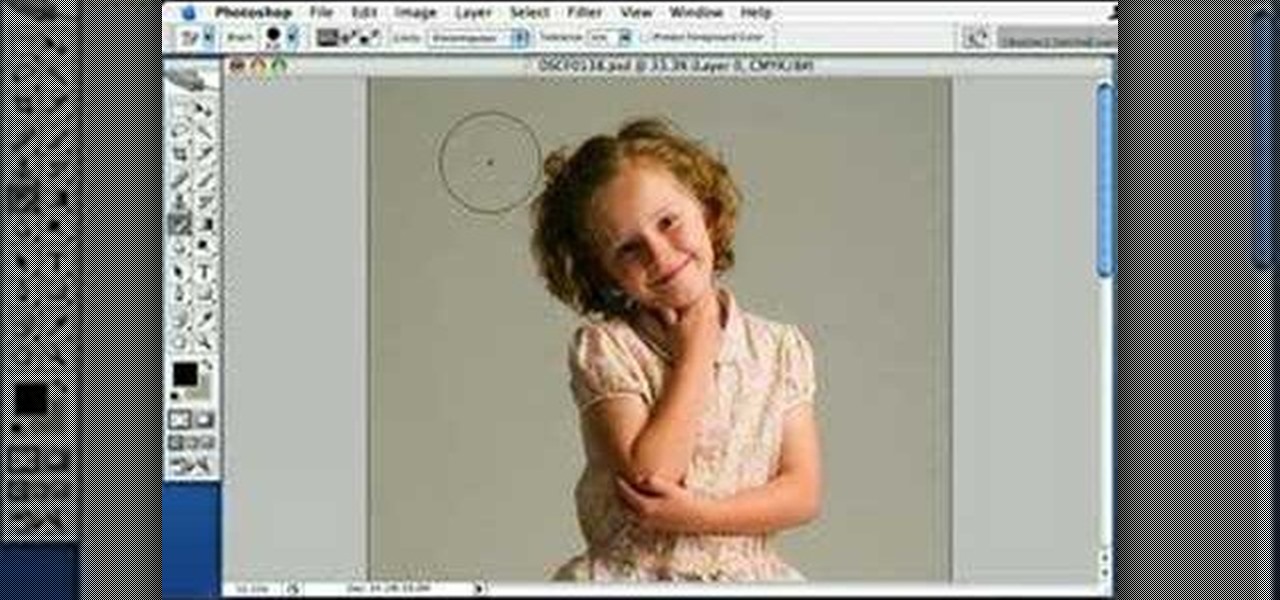Bacteria gets a bad rap. Most headlines focus on the danger and discomfort posed by pathogens like bacteria, but many of the bacteria that live on and in us are vital to our health. Many products out there, called probiotics, are sold with the implication that they're supporting these healthy bacteria that share our bodies — but do they actually work?

Many new parents will tell you how hard it is to name a baby. Some have stories of how they knew what the name of their child would be from before conception, only to change their mind when they were born. Sometimes new babies can go weeks without a name since there is an endless selection to choose from.

Thanks to Project-Infrared, there's now a pretty straightforward way to add motion tracking to the HoloLens: Connect it to a Kinect.

Virtual reality holds the promise of electronically visiting distant places we'd otherwise struggle to reach, but that teleportation-esque ability isn't possible without the right content. YouVisit created a platform that makes it easy for almost anyone to create immersive 360-degree experiences so we can map our lives and see the world through the eyes of our fellow humans.

When we were kids, snacks on-the-go or in our lunch box were often Kellogg's Nutri-Grain cereal bars. There were flavors like strawberry, blueberry, and our beloved apple-cinnamon.

Cookbook author, celebrity chef, television personality, and former White House nuclear policy analyst Ina Garten is familiar to many as the queen of foolproof cooking. Also known as the Barefoot Contessa, Ina hones in on techniques and tips that make time in the kitchen far less intimidating to folks of all skill sets. We've rounded up 8 of Ina's most useful cooking tips to help you out—from dinner parties to everyday cooking. Her philosophy is that it's always easier than you think!

Make delicious candy for Easter from the comfort of your kitchen with copycat versions of your favorite classics: Marshmallow Peeps, Cadbury Creme Eggs, Reese's Peanut Butter eggs, Almond Joy bars, and chocolate bunnies. The best part is that you get your sugar fix without the preservatives.

When performing something such as a mass mailer attack on a company, sending executables usually isn't the best option. That's why, in this tutorial, I'll be teaching you how to code a VBA script macro into a Word document in order to compromise a system. Combined with a little social engineering, this can be a very effective technique.

Windows 10 has so many new features that we couldn't even cover them all with one article. From keyboard shortcuts to revamped search functions and all-new window gestures, Microsoft definitely piled on the fresh functionality in the latest version of their operating system.

If I could only eat one food for the rest of my life, it would definitely be potatoes. In fact, when I recently saw The Martian, I didn't feel that badly for Matt Damon. I mean, sure... he was stranded on a hostile planet, millions of miles from home. But he got to eat potatoes all the time! Pretty fair trade, if you ask me.

Is your Mac starting to feel messy and sluggish after using iOS 8 on your iPhone every day? Even with all of the iOS-friendly features built in to Mac OS X Yosemite, your Mac can still feel kind of "old" in comparison to an iOS device—but it doesn't have to. Using the tips and tricks below, you can easily make your Mac desktop or laptop look and feel like iOS 8 in no time.

When a stuffy nose hits, it feels like breathing clearly and easily may never come again. Allergies, colds, and even changes in weather can leave our sinuses blocked, with medicine seeming like the only option. But don't break out the medication just yet — relieving the pressure of a stuffy nose, a stuffy head, and stuffy ears can be as easy as touching a pressure point.

Throwing a party means making sure everyone has fun, but that pursuit can quickly get out-of-hand. Before you know it, you're once laid back get-together has received so many RSVPs that it becomes obvious you're throwing the party of the century. With an over-abundance of beer and an inflated guest list, your newly-formed epic reputation must live up to the hype.

Whenever you buy a newer iPhone model, you get a set of Apple EarPods with remote and microphone built-in. Aside from their comfortable design and high-quality sound they provide, these headphones offer additional functionality beyond just pausing and playing music.

By now, you've probably already installed 10.10 Yosemite, the newest version of Mac OS X, on your computer. While you most certainly noticed the visual changes, you might have missed some of the really cool additions.

The new iPhone 6 and 6 Plus are supposed to last a lot longer in your pocket with improved battery life, but that doesn't mean that iOS 8 will be that friendly on your older iPhone model. All of those awesome new features could be killing your battery, but with some simple tweaking, your battery life concerns will be a mere afterthought.

Welcome back, my hacker novitiates! When we are trying to find vulnerabilities in a website to attack, we need a solid web server vulnerability scanner. Internet-facing web apps can open enormous opportunities for us as they are often riven with vulnerabilities and can often offer an entire point to the internal network and resources.

The microwave oven is a monumental technological achievement that's saved college students and single people from starvation for decades. Almost 97% of all American households have one, which makes it the most-owned kitchen appliance in US homes right after the refrigerator.

Video: . Whether you are gardening, cooking, riding a motorcycle or just want to cover up on a bad hair day, doo rags are easy to make and fun to personalize to suit to your style. If you would rather just download the durag pattern click here.

From amateurs to professionals, DSLR cameras are the standard weapon of choice for most photographers. If you own one, then you probably know how expensive of a hobby photography can be. A good starter camera can run between $400 and $500. Then there are accessories like tripods, lenses, filters, and memory cards that can slowly empty out your wallet.

There are few apps on my iPhone that I visit on a daily basis, and one of them is Drippler, the discovery and news app that tells you everything you need to know about your device.

Last time, I showed how to start putting together an AC arc welder from scavenged microwave parts, focusing on the transformer modifications. Now, I'll show you how to finish up your DIY stick welding machine by fixing up the electrical system and performing the finishing touches.

Facebook just released its new "home on Android" last Friday, appropriately called Facebook Home. Taking a cue from Amazon's Kindle, Home serves as an "operating system" that runs over Android.

As you know, it's impossible to be a Steampunk without a pair of goggles. In fact, there are entire communities dedicated to judging other Steampunks based solely on their goggles. A Steampunk without goggles is like Samson without his hair, or a duck without a beak—totally powerless. As I'm sure you also know, the right pair of goggles can instantly render any outfit Steampunk, no matter what it looks like.

I always found that those safety lights for bicyclists on the market were never good enough when riding in the dark. That got me thinking about people who use wheelchairs and how unsafe the night could be when they want to go out. So here's what I came up with:

In the first part of this series, we took a factual and technical look at the history of the Internet. I explained how all of these wires and servers got here in the first place. Obviously, a firm did not just create and build the Internet around 1995! Now that we know how the Internet came to be, we can get into the really fun stuff—what the Internet looks like now! Well, that's not quite the network design I was talking about, but it does show what the Internet looked like back in 2007 befo...

The best chemistry experiments are those you can perform with items already laying around your house. With only some sugar, salt substitute and an instant cold pack, you can make your very own gunpowder! Being able to make homemade gunpowder without a trip to the store can be a lifesaver, no matter if it's just for testing out a Civil War-era musket, blowing up stubborn tree stumps, or preparing for battle when imperialists overrun your country.

Tired of drawing delicate flowers and ready for something a little darker? You can draw a wicked skull by following the method and including all the qualities you should include to really get your sketch to look like a skull.

In this video you can learn how to make an easy origami fortune teller. Fold an 8 1/2 by 11 inch sheet of paper into a triangle shape. There will be a strip of paper left at the bottom of the paper after completing this step. Cut off this strip of paper and discard it. Open the paper, which is now a perfect square, and lie it on a flat surface. Notice the 12 inch crease that you have down the center of the paper. Take a ruler and measure 6 inches down that crease. Place a small dot at the 6-i...

If you find yourself needing to quickly remove the background from an image in Photoshop, take a moment to play with the background eraser tool.

You see the status bar nearly everywhere on your iPhone, and it almost always looks the same. But you can use a few tricks to spice things up a bit — without jailbreaking your iPhone.

In the past, Apple never really put much work into its Contacts app for iPhone, making the tool much less useful than its Mac and iCloud counterparts. But now the Contacts app for iOS is a force to be reckoned with. Packed with new features (some hidden), it's finally good enough to beat all of the third-party contacts apps that previously reigned supreme.

Night Shift, Dark Mode, Reduce White Point, and Zoom's Low Light Filter all help reduce the harmful effects on your body's clock that bright iPhone and iPad screens have at night. But there's another option on iOS and iPadOS that turns your entire display red, and it's useful for so much more than just late-night browsing in bed.

If you use the Apple TV Remote found in your iPhone's Control Center, there's a hidden surprise you'll like on iOS 16 and later — one that lets you use the remote without ever having to open Control Center.

With Apple's latest accessibility feature, you can get live transcriptions of anything you're listening to on or around your iPhone. Real-time captions work for phone calls, video conferences, FaceTime, music, podcasts, streaming media, movies, games, and more — even someone sitting right next to you talking.

The iPhone has included a real-world magnifying glass called "Magnifier" since iOS 10. Still, it remained relatively obscure until iOS 14 when it received significant upgrades such as a new interface, hideable controls, a customizable toolbar, improved filters management, multi-image shooting, and people detection. But one of the best things about the update is that you can open it more easily.

One of iOS 14's more exciting features lets you tag someone in a group iMessage chat in the same way you would @ someone on Twitter, Instagram, and other social media platforms. Even if the conversation is muted, you can get notified when you're mentioned, which helps you jump in only when needed. But if you want complete silence, then disable contact tagging notifications altogether.

Using your iPhone for a smart home remote just keeps getting better and better. Apple has consistently improved its HomeKit platform since the Home app came out, adding new features, tweaks, and refinements to the system with each update. And iOS 14 continues this trend with a few changes to help make your home even smarter and easier to use.

Android 11 is available as a simple beta install for Pixel devices right now. Just visit Google's beta signup page, make sure you're signed in with the same account used on your Pixel, then opt into the program. You'll get an OTA update that will put you on Android 11 in no time. But is it ready to be a daily driver?

Apple released iOS 13.5 for iPhone on Wednesday, May 20. The update came just two days after the company seeded beta testers iOS 13.5's GM (golden master), the build everyone would get if all went well. While only available to beta testers, the GM is the same software as iOS 13.5's stable release.