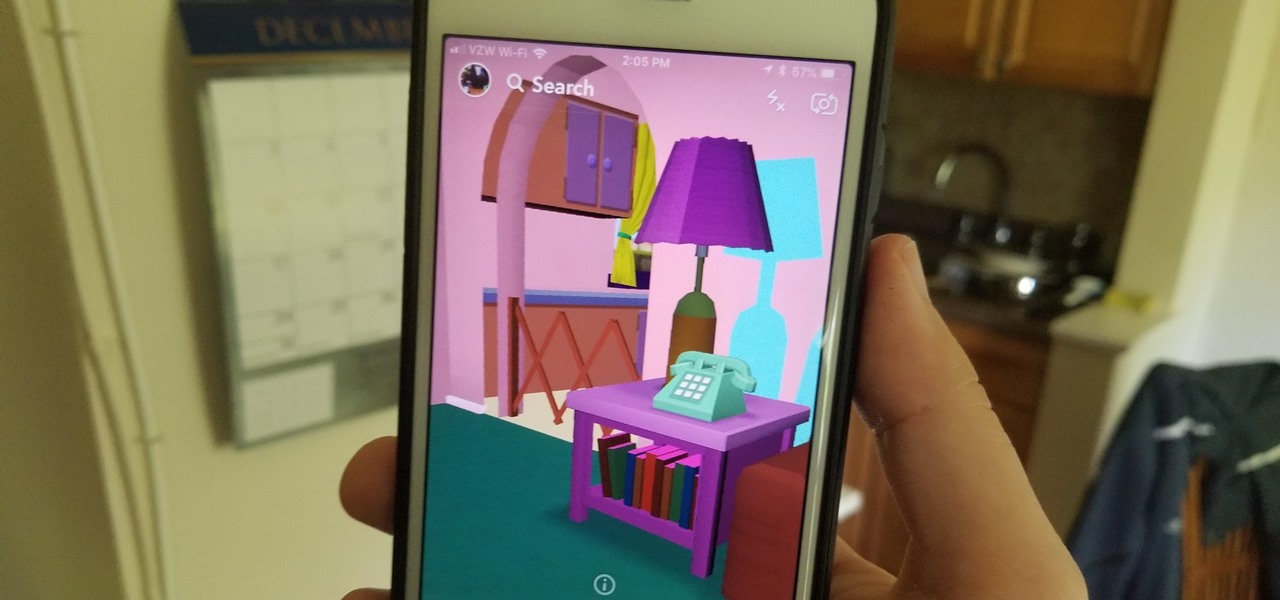As phones' screens get closer to seven inches, now is the perfect time to take advantage of Android's split-screen mode. This feature has available since Android 7.0 Nougat and allows you to divide the screen into two halves, with a different app on each side.

The COVID-19 pandemic has created a frenzy for news and information that is nearly unprecedented in the smartphone era, with a major side effect of misinformation. Now, major tech companies are making it easier to ask for advice about novel coronavirus from their respective digital assistants. Results may vary, but Apple and Google are the most useful at the moment.

Despite the cancellation of Mobile World Congress and several high-profile companies pulling out of the upcoming Game Developers Conference, Magic Leap is pushing forward with hosting its own developer conference.

Harry Potter: Wizards Unite has gained quite the fan base since its launch, but not without a few bumps along the way. Niantic, the game's developer, has a long-running history with trying to block all root users on Android. The methods will vary for each game, but this time around with Wizards Unite, they appear to have a new detection feature at play from the recent 2.9.0 update. Let's find out what's going on.

While the automotive industry is moving towards adopting AR displays in future models, BMW is already shifting into the next gear with its vision of the technology.

In iOS 13, Apple introduced HomeKit Secure Video, which allows smart home devices with cameras to give iPhone users a private and secure way to store recorded videos. Plus, it has benefits such as object detection and activity notifications. Logitech is the first to add support for HomeKit Secure Video with its Circle 2 cameras, and all it takes is a quick firmware update to get started.

Some people believe that art makes artists immortal, and now one of the best known performance artists on the planet is working on taking that immortality into the realm of augmented reality.

Low Power Mode (LPM) decreases the amount of battery your iPhone uses by disabling background app refreshing and automatic downloads, locking your screen after 30 seconds, and more. While it's only meant to be used temporarily, if you're struggling with battery life, you may want to enable LPM permanently.

The Pixel 4 and 4 XL are the first Android phones released in the US to support secure facial recognition. You no longer have to hate on your Apple's friends because you now have "Face ID" as well. So I assume you want to set it up right away — here's how.

When you're checking out photos and video on Instagram, its default bright white layout can literally be an eyesore, especially in dimly lit settings where the bleached UI feels blinding. Luckily, there's a really simple way to switch from the normal light mode to a dark mode look in the iPhone and Android app.

XDA recently reported on a leaked version of the upcoming Pixel 4's camera app. By testing the app, they were able to find upcoming Pixel 4 features like a new Night Sight mode that can photograph stars. Well that leaked version has leaked itself, so now you can install it on your own Pixel phone.

You may not want to disable notifications for the Mail app entirely on your iPhone since you could miss essential emails when they come in. But you can at least silence conversation threads on an individual basis. Doing so won't mute all conversations from the same sender, only the thread you select. Plus, it works for group email threads where things can get chaotic.

After debuting its virtual Pocket Gallery last year with the works of Johannes Vermeer, Google Arts & Culture has released a sequel that brings even more artists into your home via augmented reality.

As you might know, Tidal differentiates itself from the competition with its audio quality. Unlike Spotify and Apple Music, it aims to give its subscribers studio quality audio from any device. However, before you sign up for Tidal, be aware there are few steps you need to take in order to stream such high-quality music.

When there's a new game you want to play or app you need to use, but a Wi-Fi network isn't available, you can always download it over cellular data. If the size of the app is too large, however, you may not be able to on your iPhone. But that changes in iOS 13, which finally gives control over cellular data downloads in the App Store.

We've seen a variety of AR experiences related to athletic footwear over the years, but Puma is betting sneakerheads will buy into a version of interactive design where sneakers are the augmented reality experience

You don't have to be a frequent flyer to know how indispensable navigation apps have become. Many of us rely on these apps for traveling from state to state and getting around in foreign cities, but even more of us count on these apps to beat rush hour traffic and find the quickest routes to school or work. So naturally, we all have our favorite mapping apps, but which one is truly the best?

A few months ago, iOS 12.1 came out with a handful of useful new features, and iOS 12.2 goes even further. While some of iOS 12.2's new features for iPhone are much welcomed, there are some that we'd be better without.

Beloved toy maker Lego is returning to the realm of augmented reality, this time with an experience that explores supernatural fun.

CarPlay is no doubt the best way to use your iPhone when behind the wheel since you can safely drive without too many distractions. It gets even better with all the music and podcasting apps available, as well as third-party navigation apps such as Google Maps and Waze. With more apps being added to CarPlay every day, it becomes more necessary to rearrange your home screen.

With Pokémon GO as its cash cow and the forthcoming Harry Potter: Wizards Unite and Niantic Real World Platform promising future revenue streams, Niantic has convinced investors to bet on its flavor of augmented reality

These days, cellular connections can be just as fast — if not faster — than traditional internet providers. That, coupled with the prevalence of unlimited data plans, means less worrying about hopping on a Wi-Fi network to download something. However, try to install an app or update over 150 MB, and your iPhone will insist you switch to Wi-Fi. We don't think this is very fair, so here's a way out.

Although next week will mark the late David Bowie's 72nd birthday, his fans and admirers are the ones receiving a gift in the form of an augmented reality app that explores the artist's career

Nearly a year to the day after the unveiling Magic Leap One, Magic Leap has dropped another update to the Lumin OS that runs the device.

When computers have vision but people don't, why not have the former help the latter? That's the gist behind the Cognitive Augmented Reality Assistant (CARA), a new HoloLens app developed by the California Institute of Technology.

At its annual MAX event kicking off on Monday in Los Angeles, Adobe gave the audience a new preview of its forthcoming Project Aero augmented reality authoring tool during the keynote presentation.

A Series B round of funding, totaling $30 million, will enable Helsinki-based startup Varjo to launch its industrial-grade augmented and virtual reality headset capable of "human-eye resolution" before the end of the year.

The next big iOS version for iPad, iPhone, and iPod touch was revealed by Apple at WWDC 2018 and dropped for everyone on Sept. 17, 2018, less than a week after Apple revealed the new iPhone lineup. We've rounded up all the big picture items and secret features and changes we could find so you know exactly what to expect when updating to iOS 12 on your iPhone.

Despite its fifth-place finish in our ranking of the best transcriber apps on iOS, Voicera is still worth highlighting due to numerous factors that set it apart from the crowd. Besides being completely free to use on both iPhone and Android, the app's AI-based transcription service performed extremely well in our testing.

Microsoft is adding another important piece to its growing immersive computing arsenal by putting its newest Mixed Reality Capture Studio in the center of the movie business: Hollywood.

Samsung's Good Lock app has has breathed much needed life into its TouchWiz UI by giving us the ability to customize our Galaxy phones in ways that previously would've required root or a custom ROM. One companion app in particular even lets you personalize your lock screen to set it apart from the rest of the crowd.

Whether you like to go swimming or jump in a hot shower with your Apple Watch on, the chance is pretty high that you'll get water inside its speaker. If you're a big runner, even sweat can get inside there. While there is no way to prevent water from getting inside your Apple Watch's speaker, there is an easy way to get it out so that your muffled speaker sounds brand new again.

I've called 911 accidentally more than a few times on my iPhone using the Emergency SOS triggers, but it's also just as easy to trigger an unintentional call to emergency services using an Apple Watch. These accidental 911 calls can put a strain on local public-safety answering points, or call centers, as well as local authorities and emergency medical technicians.

Among iOS 11's many criticisms, one of the more surprising complaints came from parents worried that Apple wasn't doing enough to monitor and control their children's iPhone usage. Apple seems to have taken these issues to heart, as iOS 12 introduces new and improved parental controls to help encourage healthier mobile habits for kids.

The next big event Apple is holding is WWDC 2018, its Worldwide Developers Conference, is about to happen. If you want to see the first glimpse of iOS 12 for yourself, as well ARKit improvements, Apple Watch news, and maybe even some macOS announcements, here's how you can tune into the event right at home from your computer or mobile device.

On May 17 2018, Valve released the Android beta version of their Steam Link app, which allows you to stream Steam games from your computer directly to your phone. You'll probably also want to connect your favorite controller to your phone, but you may run into some issues if you prefer Valve's own Steam Controller.

Apple is speeding things up in the iOS 11.4 development. The company released to developers the fifth beta for iOS 11.4 on Monday, May 15. Public beta testers got the update just hours later. The update comes just one week after the release of the fourth 11.4 beta, which introduced minor bug fixes and security patches to iPhone running the software. This beta version doesn't seem any different.

In the wild world of Snapchat lenses, this week was an especially good one for cool effects. Lens-crafters (really hoping I can get that name to stick) have gotten a lot better at making non-gimmicky lenses that allow you to interact with them in new and unique ways.

In the new Android P, the multitasking view is reminiscent of webOS days. As a result, enabling split screen mode no longer works as it once did. However, it's still easy to use, whether or not you're using the new "Swipe up on Home button" gesture or have stuck with the old-style navigation buttons that include the "Recents" aka "Overview" softkey.

Screen pinning is a fairly unknown feature despite the fact that it's been around since 2014. It's a helpful security tool that limits access to your device to only one app — perfect for those times when someone asks to borrow your phone. While previous versions kept this feature exactly the same, Android 9.0 Pie's new multitasking UI changes the way it works.