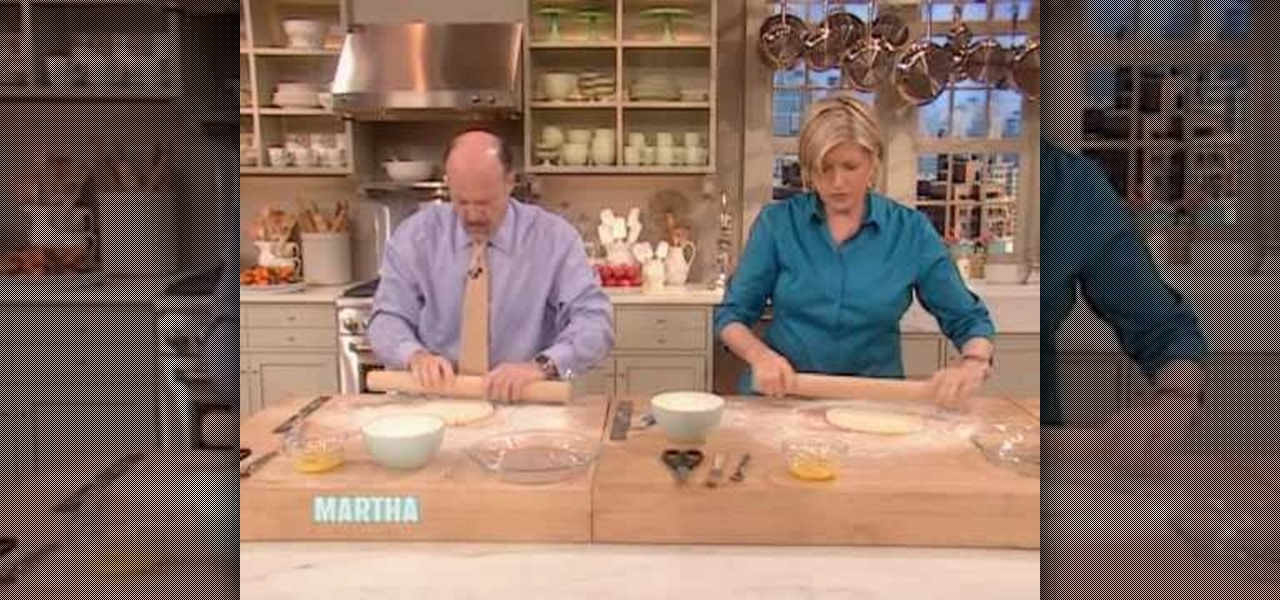This excellent version of "Ambitious Card" uses a clever slight-of-hand move that looks hard to learn, but it really isn't. Give it a try. The spectator will see his card placed smack in the center of the deck, and suddenly pops up to the top. The method is shown very carefully and slowly, but note that there are some audio problems (which doesn't affect the explanation.)

Rock gardens are a great way to add color and texture to your lawn. Learn how to build a rock garden in your yard. Common goal is to add interest to your yard. You will need rocks, top soil and plants. If you don't know what type of plants talk to your nurseyman at the garden center.

Watch and learn how to solve this metal mind puzzle. These metal puzzles never seem to go away. This one is 2 horshoe shaped rings with a connector in the center. Watch as you gently fold the horse shoes to free the ring within.

When playing live, having the BEST sound possible is probably the most important part of the show! (well you know, besides rehearsing and stage performance, but that's a completely different subject!) When you're playing out, you need to be prepared to have a sound man who has absolutely no idea what he's doing or how to mic anything, including your amp. In this video you will get a full walkthrough of the different mics that you can use including dynamic mics and condenser mics, and differen...

First of all you need a standard paper of size 8 by 11.5 inches and a scissors. Step1. Take one corner of the paper and then fold it to meet the other side. Now press the diagonal and then crease it.

First of all you have to be very patient while kneading dough. You need a lightly floured surface to press the dough. Use the heel of your hand to knead the roll down and away in a rolling motion. Give the dough a quarter turn then fold it over and then push it down.

Julie Goodnight guides you through how to safely mount and dismount a horse. First make sure you put the reigns up over the horses head. Keep the reigns in your hands so you always have control of your horse. Check the cinch on the saddle before putting your foot in the stirrup. Make sure the horses feet are square so it can properly brace when you go to mount. Stand to the front of the horse, facing the rear, so you can see the legs at all times. This will also discourage your horse from ste...

Would you know what to do if someone ingested poison? Equally important, would you know what not to do?

You don't need flying broomsticks or magic balls to play this version of the game – it's tailor-made for muggles like us.

No baby shower is complete without a diaper cake, a gift that can also serve as a beautiful centerpiece. Here's how to make yours extra memorable.

The phenakistoscope is a predecessor of the flip book, but don’t worry: it’s easier to make than pronounce.

Learn how to do single leg power hops with a stepback lunge twist while holding a weight. Presented by Real Jock Gay Fitness Health & Life.

There are two main ways to view how much battery is remaining on an iPhone: the battery level icon and battery percentage. Out of the box, the second-generation iPhone SE only shows the battery level icon in its status bar, which only gives you a rough idea of how much juice is left. But there are ways to view the exact percentage instead.

Overall, iOS is more impressive than ever with its stability enhancements, security tools, suite of apps and services, and intuitive user interface. With each passing update, things just get better and better for iPhone users. But don't think for a second that this is all because of Apple's genius — many of these features were at least partly inspired by tweaks made by the jailbreak community.

For the past few months, Fortnite has been one of the most-watched games on Twitch, and it's likely to keep a top spot on the live streaming platform once Fortnite Battle Royale becomes available for smartphones. While there are not any live streaming capabilities built directly into Epic's mobile version of the game, you can still live stream Battle Royale gameplay from your iPhone to Twitch.

Google, Facebook, and Huawei have made an investment in nurturing the future of augmented and virtual reality through $6 million in contributions to the opening of a new center at the University of Washington.

Apple gave us the ability to invert colors on the screen a very long time ago. Then they gave us grayscale mode in iOS 8, Night Shift in iOS 9, and the red screen filter in iOS 10. While the long-awaited "Dark Mode" finally appeared in iOS 13, iOS 11 and iOS 12 both have a decent placeholder for it you can use on your iPhone.

There's not much you can do to customize the look and feel of your iPhone's home screen, at least when it comes to official options provided by Apple. But thanks to a new bug discovered by YouTuber iDeviceHelp, you can now hide text labels for app icons and folders on your iPhone or iPad, and this hack doesn't even require a jailbroken device.

Things are definitely starting to shape up with iOS 10. After three developer betas of the upcoming operating system, Apple has begun rolling out the developer beta 4 release for iPhone, iPad, and iPod touch, which focuses mostly on refining some of the cool new features.

When most people think of "gaming computers," they're probably thinking of Windows-based PCs. They offer a huge variety of devices with better equipped software and hardware for a cheaper price, and there are more available games than there are for OS X-based systems.

Accessing your favorite and most recent contacts on your iPhone is now faster than ever before, thanks to the iOS 8 update. Just double-click your Home button, select your contact above the app switcher menu, then choose how you want to contact them.

The Halloween update from Notch added many amazing features to the game including Biomes, and more! One of the more prominent, game changing additions were Gateways that lead you straight into Hell. Every step you take in Hell is equal to 16 steps in the outside world. The way you make it is through creating a gateway of Obsidian and igniting the center of it. In this video you will get a tutorial on how to make the Obsidian for the Gateway as well as how to create the Gateway and teleport in...

In this video, we learn how to make a marshmallow pop with chocolate and nuts. These are the perfect treat for a special occasion or for a quick snack. You can use marshmallows that you bought from the store or you can make them yourself! First, you will need to place a stick in the bottom center of the marshmallow. After this, You will dip the top or the entire marshmallow into some melted chocolate. From here, you will immediately roll the marshmallow into chopped nuts. From here, lay the s...

This video gives an awesome makeup tutorial for the Queen of Hearts from Tim Burton's version of "Alice in Wonderland". In Burton's film, Helena Bonham Carter plays the vicious Red Queen, a character not to be messed with. Even at Halloween. Also, you'll get some costume ideas to help compete your Queen of Hearts costume. See how to transform yourself with all of the following products:

We don't know about you, but there's nothing more frightening to us than a clown. Evil or nice, there's something about their too-wide smile and faded clown makeup that just gives us the heebie jeebies.

In this video, we learn how to walk through Raxus Prime in the Force Unleashed. First, go through the level to find the first holocron on the level. Now, you will be in a room and walk on a path with spinning blades, then find the ledge that goes up. Walk across pipes then jump to the center column and up again, then you will find another holocron. Now, go back down and continue on through the level to find more holocrons. There will be things protecting these, so make sure you charge your st...

What's so fun - and risque - about Katy Perry is that she makes as big a fashion statement with her clothes on as she does with her clothes off. Recently, the chanteuse has been engaging in lots of photo shoots and music videos in which she's worn little more than her charming smile and a wildly colored blue or purple wig.

In this video tutorial, viewers learn 4 different hacks that will make typing easier in Windows. Begin by clicking on the Start button and select Control Panel. Then click on Ease of Access Center and select "Make keyboard easier to use". Now users are able to configure the keyboard options for easier use such as: turning on/off the mouse keys, sticky keys, toggle keys and filter keys. All the features have more specific settings for self-adjusting to the user's liking. This video will benefi...

Let your Canon EOS 7D do all the hard work. With the AF Point Selection option, the digital SLR camera will do all the focusing for you. It's easy to compose and shoot in just one step.

Learn how to frost a cupcake using a 1M tip or large tip. The supplies you'll need are cupcakes and a bag with the frosting and the tip. First, squeeze the bag to remove any air bubbles. Take your cupcake in your hand and start at the outside and work your way in. Then, in one motion, go over the first layer to create a stacked second layer of icing. This method gives you a pretty ice cream cone type effect on your cupcakes. Next, you'll learn how to make your cupcakes look like roses. Using ...

Whether you're a fan of the creamy, soft texture of bananas or not, banana cream pies generally make everyone a banana fan with its luscious whipped topping and gently souffled center.

Thanks to pop artists like Andy Warhol and Roy Lichtenstein, hallucinogenic geometric shapes and psychadelic use of color dominated absolutely everything in the '60s, from lunchboxes to earrings to dresses.

Lotus flowers have long been a symbol of longevity, balance, and peace. Find your own center even amidst bustling work schedules, kid play dates, and workday commutes by crafting a lotus flower.

In this video from the ID Theft Center, learn exactly what identity theft is and how to prevent it from happening to you. Identity theft can happen to anyone - young, old, living, dead - thieves do not discriminate. This helpful video will tell you exactly what to look out for and how to avoid scams. Your host will explain how identity thieves operate and how to cut them off at the pass.

In this tutorial, Karen Solomon from CHOW shows us how to make homemade cheese crisps from deli-sliced provolone cheese. All you need is a spatula, deli-sliced provolone cheese and a pan over heat! First, heat your pan over medium-high heat, grab your cheese and place it into the center of the pan. Once it's bubbly and brown around the edges you can turn it over with the spatula and cook the other side until it's golden brown as well. When finished, place onto a paper towel so the grease can ...

This video illustrates the method of Downgrading the iPhone 3Gs firmware from version 3.1.3 to version 3.1.2. The process is composed of the following steps -Step 1Download the iPhone 3Gs firmware version 3.1.2 from the internet. You can find this on apple's official site or you can get this from a customer service center.Step 2Upload the firmware files in the root of your iPhone's internal phone memory. Create a folder named "firmware v312" and add the firmware files in it.Step 3Access this ...

In this Computers & Programming video tutorial you will learn how to upgrade from Windows XP to Windows 7 with CNET. You need to do these 3 things. 1st - run the Windows 7 upgrade advisor to know if your computer can handle any version of Windows 7. 2nd – check the Windows 7 compatibility center to know if you need to upgrade your drivers or apps. 3rd – make a copy of your hard drive. Down load and run the ‘windows easy transfer’ wizard. This will back up all your files and settings to an ext...

This video demonstrates the method of deveining shrimp: i.e. removing the digestive tract from the shrimp. The digestive tract runs along the back of the shrimp. For this, you will need large raw shrimp, a knife,

You can fix a frozen iPod fairly quick. All you have to do is hold the menu and action buttons until your screen goes black. The top button on the click wheel is the menu button and it says menu. The button in the center of the click wheel is the action button. When you hold both of those buttons the screen goes black after a few seconds. What it is actually doing is restarting the iPod. It will take about 55 seconds for the iPod to reboot and when it does it will work fine again.

MegaFastfinger shows us how to put your iPod Nano 4G on standby. You just press down on the play/pause button for a few seconds and the iPod will turn off, meaning it's on standby. To turn it back on you press down on the play/pause button for a few seconds and it will turn back on. To turn it off completely you need to press down on the center button, then the menu button and it will turn off. When you turn it on the apple logo should appear and you will know you've turned it off completely.