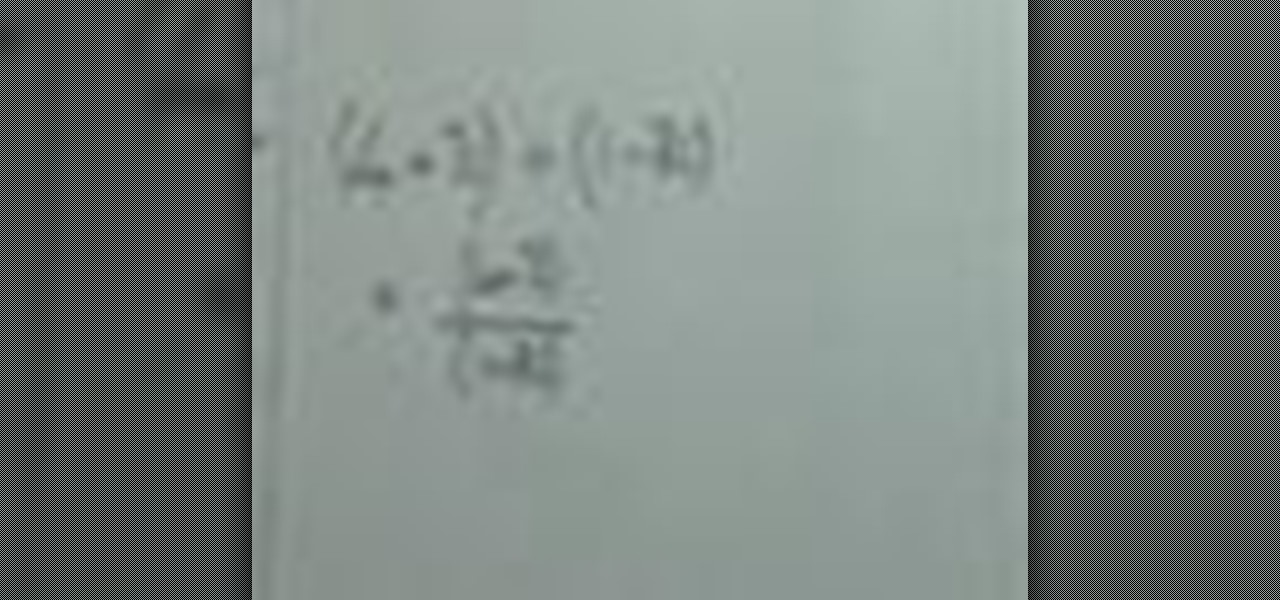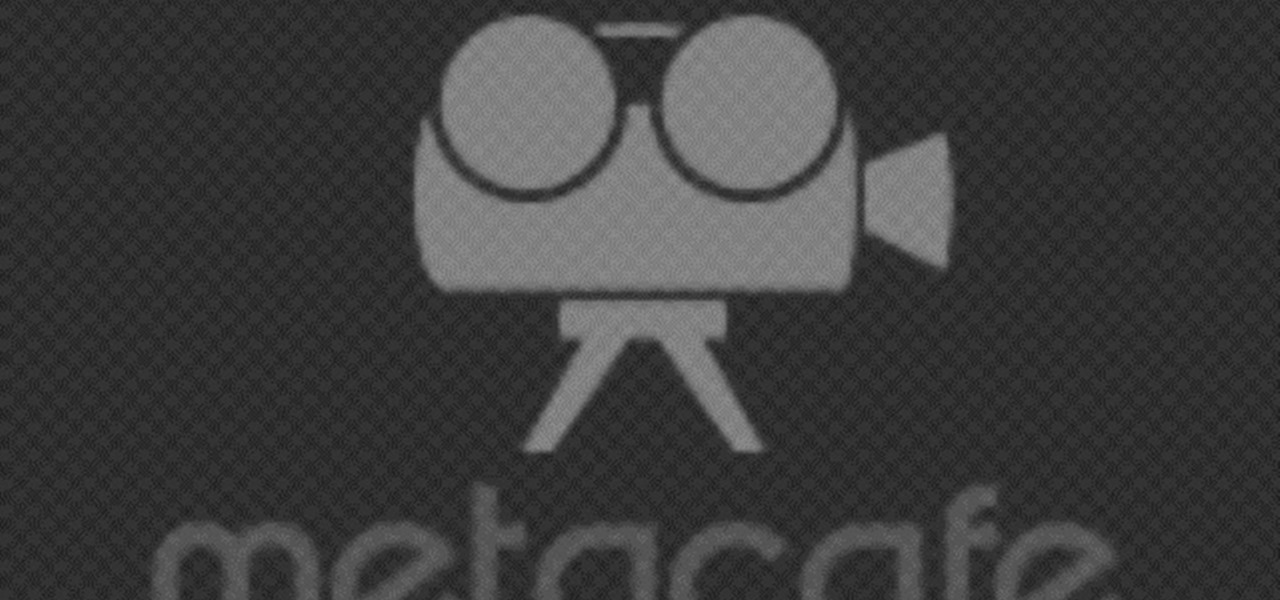MegaFastfinger shows us how to put your iPod Nano 4G on standby. You just press down on the play/pause button for a few seconds and the iPod will turn off, meaning it's on standby. To turn it back on you press down on the play/pause button for a few seconds and it will turn back on. To turn it off completely you need to press down on the center button, then the menu button and it will turn off. When you turn it on the apple logo should appear and you will know you've turned it off completely.

Students show how mercury thiocyanide or "rock from mars" burns. First and foremost, make sure you are outdoors and with a considerably large space. Spread a non-flammable material over the space you decide to work on and place a small fragment of the mercury thiocyanide in the center. Keeping a respectable distance from the "rock" touch the "rock" with a lighted match. Watch as a substance oozes out from the rock. Make sure that the process has ended or that no movement can be seen from the ...

Ever wanted to learn how to make a rekey a lock? Well, there's no better time than now to start learning the craft of so many locksmiths out there... key making. Just watch this video tutorial to see how to properly make a replacement key for a lock.

Need a little help with your math homework? No problem, the Math Centre offers students video tutorials that will provide as a reference guide for self-study. Students get self-study resources targeted to the needs of individual courses, and teachers gain generic mathematics support and study materials for use with students.

Need a little help with your math homework? No problem, the Math Centre offers students video tutorials that will provide as a reference guide for self-study. Students get self-study resources targeted to the needs of individual courses, and teachers gain generic mathematics support and study materials for use with students.
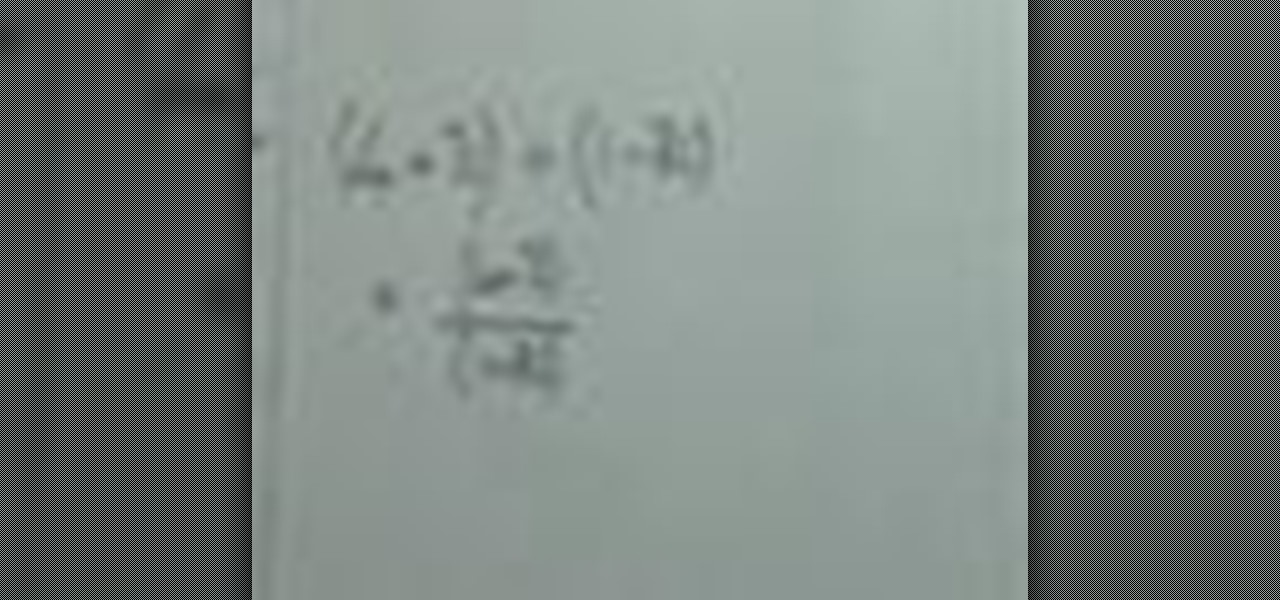
Need a little help with your math homework? No problem, the Math Centre offers students video tutorials that will provide as a reference guide for self-study. Students get self-study resources targeted to the needs of individual courses, and teachers gain generic mathematics support and study materials for use with students.

Need a little help with your math homework? No problem, the Math Centre offers students video tutorials that will provide as a reference guide for self-study. Students get self-study resources targeted to the needs of individual courses, and teachers gain generic mathematics support and study materials for use with students.

Need a little help with your math homework? No problem, the Math Centre offers students video tutorials that will provide as a reference guide for self-study. Students get self-study resources targeted to the needs of individual courses, and teachers gain generic mathematics support and study materials for use with students.

Need a little help with your math homework? No problem, the Math Centre offers students video tutorials that will provide as a reference guide for self-study. Students get self-study resources targeted to the needs of individual courses, and teachers gain generic mathematics support and study materials for use with students.

Need a little help with your math homework? No problem, the Math Centre offers students video tutorials that will provide as a reference guide for self-study. Students get self-study resources targeted to the needs of individual courses, and teachers gain generic mathematics support and study materials for use with students.

Need a little help with your math homework? No problem, the Math Centre offers students video tutorials that will provide as a reference guide for self-study. Students get self-study resources targeted to the needs of individual courses, and teachers gain generic mathematics support and study materials for use with students.

Need a little help with your math homework? No problem, the Math Centre offers students video tutorials that will provide as a reference guide for self-study. Students get self-study resources targeted to the needs of individual courses, and teachers gain generic mathematics support and study materials for use with students.

Need a little help with your math homework? No problem, the Math Centre offers students video tutorials that will provide as a reference guide for self-study. Students get self-study resources targeted to the needs of individual courses, and teachers gain generic mathematics support and study materials for use with students.

Solving the Rubik's Revenge Cube is similar in concept to solving the original Rubik's Cube. You still match colors and replace one piece with another, but there is an added level of complexity. Where the classic Rubik's Cube has fixed centers that determine the color of each face, every piece on the Rubik's Revenge Cube is fully moveable. It is also much more fragile than the original Rubiks Cube therefore requires greater care and precision. If you want to more... just watch and learn.

Since its invention in 1974, the Rubik's Cube has become a favorite pastime among geeks, puzzle lovers, and other similarly unique individuals. It is currently available in four basic flavors; Rubik's Mini, Rubik's Cube, Rubiks Revenge, and Professor's Cube. This video tutorial will cover the basic terminology and notation used in solutions for each.

The Rubik's Cube, originally called the "Magic Cube," is a mechanical puzzle invented in 1974 by Hungarian sculptor and professor of architecture, Erno Rubik.

The native timer feature on your iPhone works well enough that you probably haven't even thought about installing a third-party timer. With just a few taps, you can get a countdown for any amount of time up to 24 hours (or one second shy of 24 hours, to be precise). But as fast as it can be to set a timer from the Clock app, there are even faster ways to start the countdown.

Your Xbox Wireless Controller is a great way to play games on both Xbox One consoles and Windows 10 computers. However, you don't need to have any of those devices to enjoy your controller with your favorite games — you can seamlessly connect the Xbox Wireless Controller to your iPhone for an enhanced mobile gaming experience.

Now that the Magic Leap One is officially out in the wild, users are already beginning to find out exactly how it works and what it might be useful for in the augmented reality space. But there are still other, more unique questions that remain unanswered.

While it's very easy to enable "Low Power Mode" on your iPhone, since Apple will prompt you to enable it once your battery dips below a certain percentage, it's not as obvious as to how to disable it. If you start charging your iPhone, it won't automatically disable it right away, but there are a few ways you can manually disengage it to get your iPhone running at top speeds again.

Apple released the iOS 11.2 update for the iPhone to the masses early morning on Dec. 2, and here are all the new features and important bug fixes you need to know about.

The only official way to record your iPhone's screen before iOS 11 was to hook it up to a Mac and use QuickTime Player to do the recording for you. If you wanted to record your iPhone's screen without an external device, there were unofficial apps you could use, like AirShou, but they required complicated installations. Now, in iOS 11, iOS 12, and iOS 13, Apple has an official, native screen recording tool.

Every Friday, Next Reality reviews the latest headlines from the financial side of augmented and mixed reality. This Market Reality column covers funding announcements, mergers and acquisitions, market analysis, and the like. This week's column is led by two companies cashing in on visual inputs.

Apple is set to release its latest operating system for iPad, iPhone, and iPod touch this fall, and if you haven't noticed yet from our iOS 7 softModder guides, it's going to be pretty slick.

In this tutorial, we learn how to crochet a rib cuff baby bootie. Start off by creating 8 foundation half double crochets. After this, work 4 half double crochets in the bottom of the last stitch that was completed. Then, work a half double crochet in each of the next 6 stitches. Work 4 half double crochets in the last stitch, then join with the beginning stitch. This will give you 22 half double crochets total. Next, chain 1 and work 2 half double crochets in the same stitch. Then, work 1 ha...

This beautiful yellow icing rose looks really difficult to create, but with the right tools it's as simple as practicing (and probably messing up a few times). Whether you want to add a special edible decoration to a Mother's Day cake you're baking or a batch of vanilla cupcakes, this rose is an elegant and never ostentatious choice.

This video tutorial is in the Arts & Crafts category which will show you how to create a floral antique photo stand. The photo stand can be used to place photos or picture cards and it also doubles up as a candle stand. A picture holder measures 4 1/2 inches from top of the ring to the top of the stand. But, you can have different length. Take a lid of a tin and drill a small hole in the center. Place a wire through the hole. Apply generous amount of glue on the outer side of the lid. Sprinkl...

To play Texas Hold 'em, you need: a deck of cards, an object to be used for the blind (also known as the dealer button), and money. The person with the object is dealt first. They also bid first.

In order to make a Two Pocket Card, you will need the following: double sided large card stock (8 x 4), precision trimmer, a ruler, tape, or glue, a pencil, and a ruler. Fold it in half, widthwise. Open it up and fold it lengthwise. Open it back up.

Leah for May Arts Ribbon shows how to make a flower loop bow. The following items are needed for it: Needle and thread, scissors, May Art Ribbons and a ruler. Buttons or flowers may also be needed to put on top of your bow as per your selection.

In order to make Fabric Paper Rosettes, you will need the following: decorative fabric paper, scissors, glue, and jewel embellishments.

Sandra Lee shows viewers how to make a No-Bake Love Cake in this video. You will need the following ingredients:

In this Arts & Crafts video tutorial you will learn how to make a 3D origami swan from 484 paper triangles. For this you will have to cut up 16 sheets of paper in to small rectangles. One rectangle is 1/32 of an A4 sheet. Take a small rectangle, fold it in half lengthwise and again fold it the other way. Open up the last fold and fold the closed edges from the center down the centerline. Flip it over and fold in the lower corners of the extended pieces. Then fold the extended piece over the t...

This video shows us how to make Mediterranean Couscous.The ingredients are,1 cup couscous,butter,15 pearl onions,15oz can garbanzo beans,2 red potatoes boiled and cubed,1 cup chopped carrots,1/2 cup chopped cilantro,1/4 cup chopped parsley,2 tablespoons minced garlic,1 teaspoon paprika,1/2 teaspoon cayenne pepper,1/2 teaspoon seven spices,1/4 teaspoon nutmeg, salt, 3 cups of tomato sauce,1 chicken bouillion,pepper and water.Heat a quart pot to a medium.Add 1 1/4 cup of water,the bouillion and...

In this Diet & Health video tutorial you will learn how to give yourself a foot massage with a tennis ball. This video is presented by Sarah Irwin from www.AustinPilatesWorks.com. Take a normal tennis ball and make sure you have a wall or a chair or a stick for balancing. Place one foot on top of the tennis ball. Begin to press the foot forward so that the ball drags down the bottom of the foot and then pull the ball back. You are pushing the tissue and pulling the tissue on the bottom of the...

In this Arts & Crafts video tutorial you will learn how to make a six-sheet 3D paper star with origami. Take three pairs of paper; each pair of different color or take six pieces of paper of the same color. The paper should be square size. Fold the paper in half, open the fold and fold one half up to the center line. Repeat this step for the other side also. Open up the paper and repeat these steps by folding the paper in the other direction. This will divide the entire paper into 16 squares....

You will need a sketch book and various pens. Start by roughly sketching the head. Next draw a center line that will become the center of Xena's torso. Sketch the arms, legs, breasts, and the ring that she is holding. Remember, this is the first draft and it doesn't need to be perfect. Next, flip another page down on top of your first draft. On this draft begin to add more details and proportions. Start with the head forming the shape of the jaw and the size of the head. Work your way down to...

By watching this video, you will learn how to create your own art journal. Begin by cutting pieces of heavy weight cardstock 5" by 8". After you have cut all your sheets, fold them in half. If you want a defined crease, you can use a bone folder. Next, poke small holes in the crease of each sheet. Start at the center and then poke one every inch above and below the center hole. Then using a regular running stitch, sew through each hole of a single sheet. Once you reach the bottom hole, bring ...

This video is about making a marble greeting card. The materials required for making them are marabu marble starter kit which consists of six marble paints,a marabu konturf paste, a polyester ball, a bowl, kebab sticks, a pencil, a cutting knife, a glue, sweat pieces of card, three cards of different colors and a bucket of water. The video starts by folding one piece of card into half and then cutting the ball into two pieces. Keeping the piece of ball as the center draw a flower around it on...

The Costsheet demonstrates how to enable macros in Excel 2007 to run correct spreadsheets. First, open up the spreadsheet. Make sure that the macros are enabled. If they have not, enable the macros by placing them in a trusted source by saving them in a particular folder. You can also choose to recognize the publisher as a trusted source. Click the office button and scroll down to Excel options. Click on the trust center option and go to trust center settings. Then, view the trusted locations...