
News: Star Wars Baby Yoda Unofficially Comes to Magic Leap via This Developer Experiment
The first season of Star Wars: The Mandalorian may be over, but the love for its biggest star, Baby Yoda, persists.


The first season of Star Wars: The Mandalorian may be over, but the love for its biggest star, Baby Yoda, persists.

Regardless of the operating system, selecting a piece of text on a touchscreen device is never fun. Thankfully, Google has finally added a new feature to Android 9.0 Pie that will make it at least a little less annoying.

Apple released iOS 11.3 beta on Jan. 24 and the public stable release on March 29, and it didn't take us long to find plenty of cool new stuff. Aside from new Animoji, Health Records, and some upcoming changes related to the recent battery fiasco, most of the new features are about polish. One such feature we've found should make iPhone X users a little happier.
The Pixel 2 and Pixel 2 XL launched in 2017 with three colors: Clearly White, Just Black, and Kinda Blue. For those who wanted to stand out from the crowd a bit, Kinda Blue was the clear choice. Verizon, however, had other plans in mind, and Kinda Blue became exclusive to the carrier. That is, until now.

It finally happened! In a world of "go big or go home," Magic Leap has finally done something other than tease us with vague promises and rendered video concepts. Although, other than actually showing us what the developer's kit will look like, it seems little more than a slightly different kind of a tease. To demystify this new product, we here at Next Reality decided to put together what we know about the hardware.

Earlier this year at WWDC, Apple made a big show of featuring augmented reality as a central part of iOS moving forward. But since then, other than comments from the company's CEO, Tim Cook, we haven't seen much direct promotion of augmented reality from the company. Until now.

Last month, BMW rolled out its playful take on augmented reality with Snapchat, and now the automaker is bringing that same immersive computing whimsy to iOS directly.

If you know your internet history, then you fondly remember the Star Wars Kid and his epic lightsaber display on YouTube. Now, many years later, everyone is following in the footsteps of the Star Wars Kid thanks to the Lenovo Mirage and the new Star Wars: Jedi Challenges app.
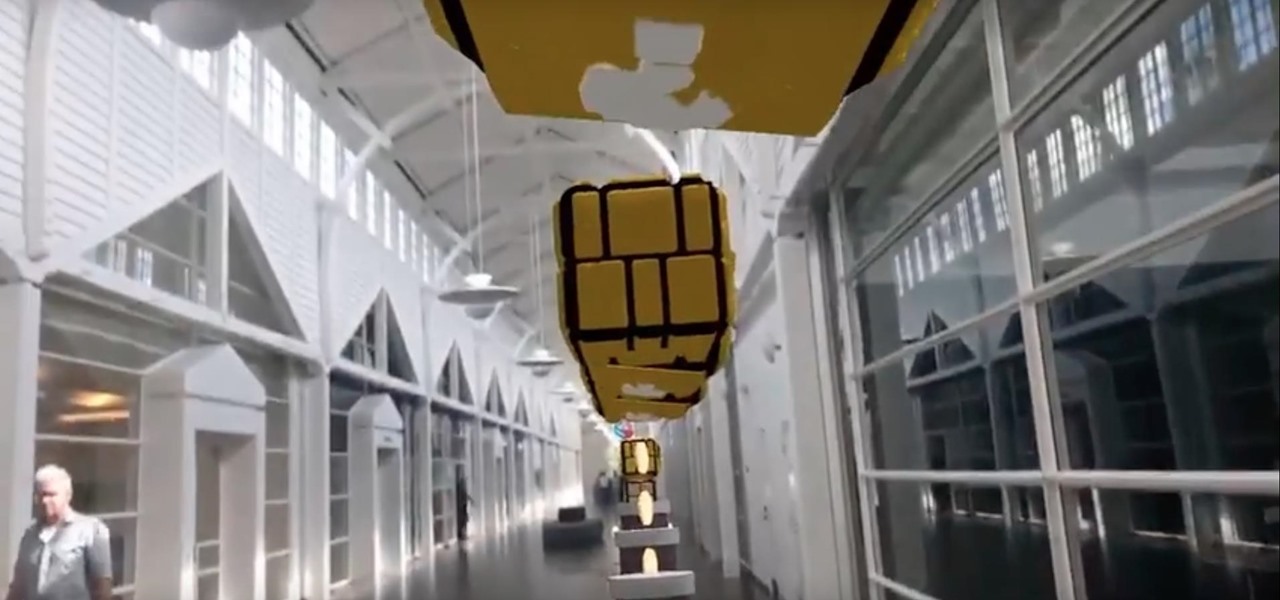
A few months ago, a video went viral of a boy playing Super Mario Bros. in the middle of Central Park using augmented reality and the HoloLens.

Apple has been aggressively smashing bugs with its last few updates to iOS 10, so it seems like all of the major work is done. With the iPhone 7 release date approaching fast, it's a good sign that the only remaining hurdles are relatively minor and cosmetic tweaks (though they still need to add the song lyrics they showed off a few months ago).

Very often we have processes in Linux that we want to always run in the background at startup. These would be processes that we need to start at bootup and always be available to us.

LG is set to launch its G5 handset on February 21st at the Mobile World Congress in Barcelona. This shouldn't be too much of a surprise, but images of the G5 have now been leaked ahead of the event by Evan Blass (@evleaks). This image shows that the handset will indeed have two lenses on its rear-facing camera so that you can shoot wide-angle 135º photos.

The new HTC One M8 is barely two months old, and we've already got a leak on its predecessor. Dubbed as the M8 Prime, or more likely the One Max (Two?), the larger, faster device should debut sometime in the fall (September is most likely), not too far away from the M8 Mini that's set to release later this month with degraded specs.

Mobile gaming, in case you haven't noticed, is huge. From the astronomical popularity of Candy Crush Saga, to the ease of using old school emulators, we love gaming on our mobile devices. The future is also bright, just take a look at the Oculus Rift, an immersive virtual world that just might change the way we view and play games.

Your craving to flaunt new hairstyles is a never-ending one, so here's something to meet your need. Try this French knot hairstyle!
There has been much talk about how unsecure the cloud is because of PRISM’s newfound ability to demand all of your data without any resistance. This has spin doctors in the Cloud Storage industry losing their mind. They suddenly went from a central hub for 10GB of your files, to an easy window for Big Brother to track you through. Centralized cloud storage is no longer a safe way to keep your files, but we still need a way to access our files anywhere we go.

There's something missing on your brand new Samsung Galaxy S4, and if you're a softModder like me, you know exactly what it is already. If you don't know, keep reading, because you should—anyone who wants a better Android experience should.

The great thing about Android's customization is that you can either clutter up your home and lock screen with an infinite amount of awesome features and tweaks—or choose more of a stripped down minimalistic look. If you're someone who leans more towards a minimalistic look, a new mod by XDA member enryea123 will show you how to hide the status bar at the top of the phone, while still retaining its full functionality and ability to swipe it down.

One of the coolest things for readers using the Samsung Galaxy Note 2 is the stock Smart Rotation feature. While most smartphones use the accelerometer to adjust the screen orientation, Smart Rotation actually uses the camera to detect your face-to-screen angle and adjusts accordingly. Now, if only there was a way that all Android users can continue reading an article or text without sporadic and unexpected 90-degree turns of their screen. Wait, there is!

Android's newest Jelly Bean 4.2 update comes with Daydream, a feature that allows you to run screensaver-like apps while your Android device is docked or charging. While the feature comes with several stock 'daydreams' available, there's a hidden Easter egg one that you can unlock! The 'daydream', aptly titled BeanFlinger, is hidden inside of Android's 4.2 Jelly Bean. In order to unlock it, you'll have to go to the phone's Settings and click on About phone. From there, you should come across ...

Interested in optimizing OS processes in your Win 7 install? With the SMART tool, it's easy! So easy, in fact, that this home-computing how-to from the folks at Britec can present a complete overview of the process in just over seven minutes. For more information, including step-by-step instructions, take a look.

In this clip, you'll see how to cross-process an image using Adobe Photoshop CS4. Whether you're new to Adobe's popular raster graphics editing software or a seasoned professional just looking to better acquaint yourself with the program and its various features and filters, you're sure to be well served by this video tutorial. For more information, including detailed, step-by-step instructions, watch this free video guide.

See how to make your very own nautical-themed bikini bathing suit with this fashion designer's guide. Though you might find the process daunting if you've never made a bathing suit before, it's easier than you'd think. So easy, in fact, that this video tutorial can present a complete overview of the process in just over five minutes' time. For detailed instructions, and to get started making your own sailor girl bikini, take a look.

Dropped a stitch? Don't fret! It's easier to fix than you might think. It's so easy, in fact, that this knitter's guide can present a complete walkthrough of the process in under five minutes. For more information, including a step-by-step overview of the process, watch this helpful crafter's how-to.

Developing black-and-white film is an arcane, but very rewarding and useful process if you want to make really good-looking prints from your film. This two-part video goes over the entire process, from chemical measurement and selection to the actual process of developing the film. A must-watch for any would-be film photographer.

Rock candy is a fun way to learn about science and make something delicious in the process! In this video, learn how to make rock candy the easy way with a step by step process. Spend a boring weekend creating rock candy and by Monday, you'll be enjoying the fruits of your labor!

Want to extract an image from its background? In Adobe Photoshop, the process is simple. So simple, in fact, that this free video software tutorial can present a thorough and complete overview of the process in just over five minutes' time. For detailed, step-by-step instructions, and to get started extracting foreground from background elements in your own digital images, watch this helpful guide.

This video explains how to truss chicken. First, it is explained that trussing is the process of tying a chicken such that it is better suited for cooking. One benefit is that trussing keeps the tips of the chicken's wings from burning during the cooking process. Another benefit that is explained is that trussing a chicken allows you to stuff the cavity of the chicken with something like onion or lemon while the chicken cooks. A figure eight pattern is made around the end of the drumsticks wi...

Looking for instructions on how to make a crochet shell stitch? Though it may seem complicated at first blush, the process is very straight-forward once you get the hang of it. So straight-forward, in fact, that this free video crochet lesson can present a complete overview of the stitch-making process in just over two minutes' time.

In this video, Graham shows us how to pan for gold. In a few simple steps, an individual could become rich!!! Graham is working with sandstone in Virginia in a swamp like area, but this process could be done in any river. Gold usually gets stuck in cracks in the sides of rivers, and in this case, the cracks are in sandstone rock in this swamp-like area. Shovel up some of the sandstone bed bedrock, or whatever type of material is available, place the shoveled up material in the pan. Fill up th...

A good first project for anyone interested in doing woodworking projects on a regular or semi-regular basis is, naturally, a wooden workbench. This carpenter's guide will help you to build a solid work table without breaking the bank in the process. For more information, including a step-by-step breakdown of the assembly process, watch this free video tutorial.

In this video, learn how to process slow motion film from the Canon EOS 7D using Sony Vegas and After Effects. (This information is helpful for other cameras as well.) Create slow motion video from high speed film with help from this video.

Adding clients to your network is a quick and easy process in Mac OS X Leopard Server. In this video tutorial, you'll find step-by-step walkthrough for the client adding process. For more, or to get started adding clients to your own Leopard Server, watch this video tutorial.

Watch this how to video and learn the process of making biodiesel fuel using inexpensive ingredients. Proceed with caution when making bio-diesel fuel. This process can be dangerous. You can use bio-diesel fuel in any modern diesel powered car.

The canned digital drum sounds that emerge from a digital synth are not usually very satisfying. If you want to make them thump and form a decent beat for your tracks, you're going to have to use drum processing. Watch this video to learn how drum processing works in Reason 4 and how it can improve your beats.

Do you waste time in front of the mirror every morning fretting over what you're going to do with your makeup? If you're been looking to streamline the process, watch this video. It will teach you a 10-step process you can use to create a great look quickly every time.

In this video tutorial, viewers learn how to hack the flash game, Age Of War 2. Users will need to download the Cheat Engine program for this process. Begin by starting the game. The game should start with 2500 gold. Then pause the game and open Cheat Engine. Click on the Process computer icon and select the current web browser. Now type "@500" into the Value box and click First Scan. Then deduct your amount of gold, type in the new value and click on Next Scan. There should only be 1 result ...

Looking for a way to reduce the amount of processing power used by a certain application? This clip will teach you everything you'll need to know. With Process Tamer, it's easy! So easy, in fact, that this home-computing how-to from the folks at Britec can present a complete overview of the process in just over two minutes. For more information, including detailed, step-by-step instructions, take a look.
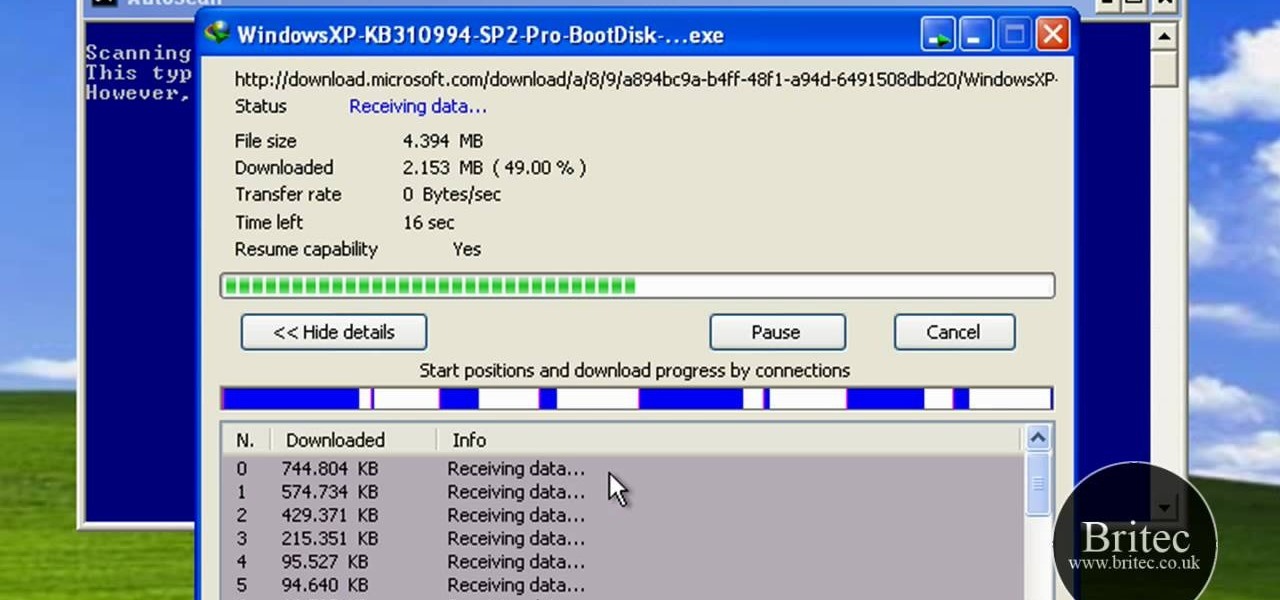
Need help figuring out how to fix a No-Disk Exception Processing error on a Windows PC? It's easy! So easy, in fact, that this home-computing how-to from the folks at Britec can present a complete overview of the process in just over two minutes. For more information, including detailed, step-by-step instructions, take a look.

This how to video shows you how to restart Windows without rebooting the computer. Press control, alt, and delete on the keyboard at the same time. Your task manager program will open. Select processes and click image name to sort it. Select explorer.exe and press end process. Click yes in the warning dialog. Your start menu will disappear. This is usually bad considering you cannot do anything when this happens. Go to file and select new task. Click browse and click on any folder and right c...