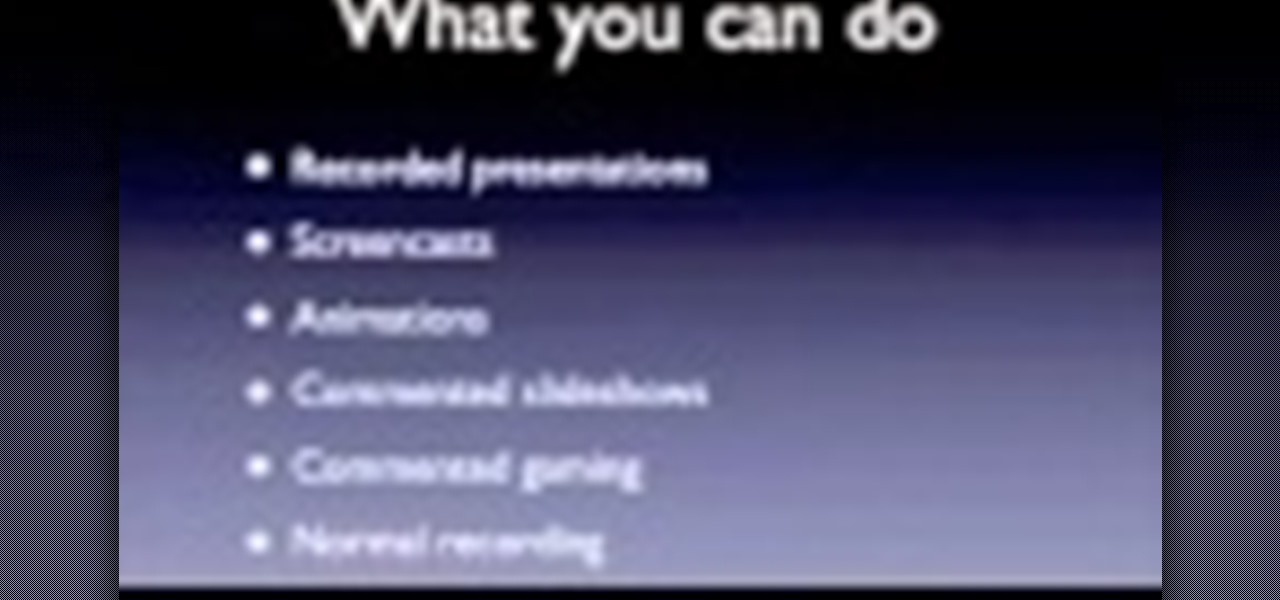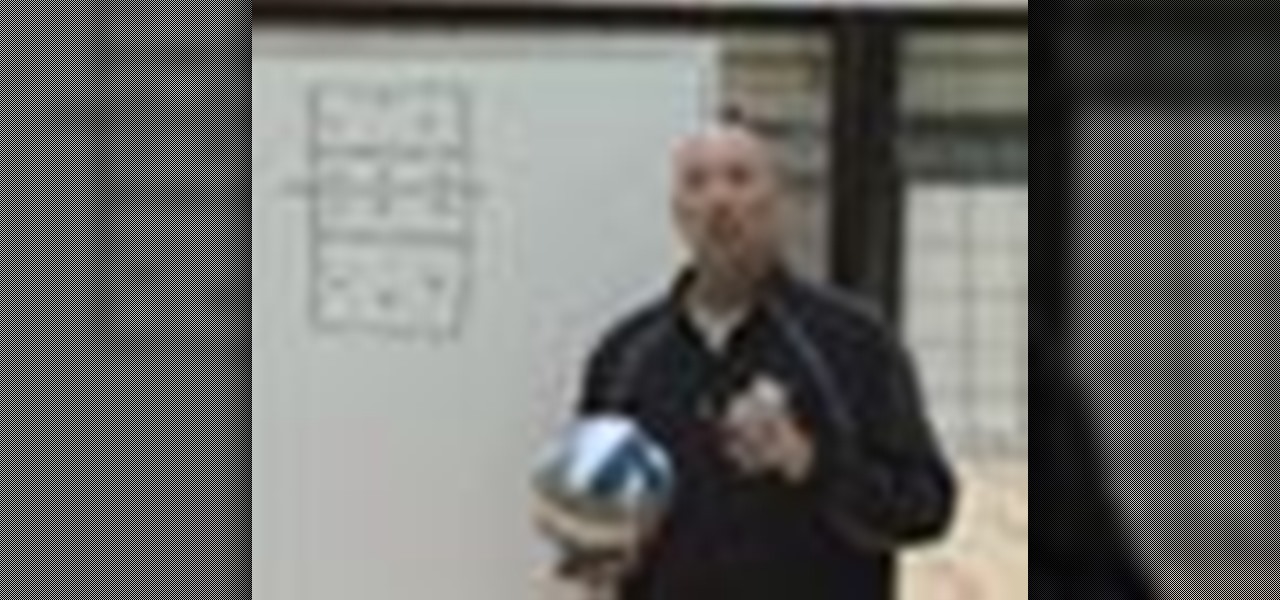Google's original messaging service got a nice version bump today. Hangouts now sports stickers, video chat filters, an updated Material Design interface, and a few new features that should make the service a little more fun and easy to use.

I love the holidays, but man am I sick of receiving oversized sweaters as Christmas presents. As well as people think they know us, their gifts often say otherwise. Instead of stocking up on useless items and articles of clothing you'll never wear, it's high time to create a wish list that's easily sharable amongst family and friends, and it's incredibly easy to do on Android.

While the new Lollipop wallpapers are great, they'll eventually get stale like all of the others. I've covered a bunch of cool Android wallpaper apps previously, including ones that give you psychedelic and shake-to-change options, but this time I was on the hunt for some geometrical-based ones.

Native screen recording was initially introduced on Android 4.4 KitKat and, although useful, was primarily utilized by developers to showcase their apps. It required either a rooted device and an app or a non-rooted device with some ADB commands, which, while totally doable, wasn't necessarily ideal.

In late 2012, Instagram CEO Kevin Systrom made a sudden and controversial change to his social media service when he removed Twitter Card support.

The camera on the Amazon Fire Phone is simple and easy-to-use, with a 13-megapixel rear shooter with optical image stabilization, but there are a couple of features that makes this camera stand out from others.

Summer is here and flocks of people will make their way to beaches, lakes, and rivers across the country. But before heading out to places like these, it's always a good idea to check the local weather forecast first.

Dropbox, the cloud backup tool that is a mainstay on many of our devices, has added two companion apps to its service. Earlier today, we showed you a glimpse into a new testing version of the Gmail app, with features like pinning and snoozing to keep your inbox in check. Now, Dropbox has released Mailbox for Android, about a year after they purchased the company and its iOS app, with a simple goal: taming your inbox.

A picture is worth a thousand words, and depending on what you're taking a picture of, it could be worth a lot more. Our phone's camera can easily capture high quality photos, scan barcodes, and make us Instagram famous. You can compare prices of items and download applications just by scanning a QR code. Of course, we can always do this stuff a little bit better on our iPhones.

Like what iMessage is to iOS, Google Hangouts is to Android—allowing users to share messages instantly, as if quickly wasn't good enough. With Google Hangouts, you can share locations and send maps, receive and send SMS, share animated GIFs, make video calls, and chat not only with your phone's contacts, but also your Google+ and Gmail buddies.

Initially introduced as an Easter egg deep within Android's operating system, the Daydream screensaver feature turned official in the release of 4.2.2 Jelly Bean. Now, it's been out for a few months, which means developers have already figured out how to take advantage of it in their own ways.

Not only does your mobile phone auto share your location. Now Windows 8 does the same thing. I'm going to show you the two (2) ways to disable that.

Katie wanted to make a difference in the world, and thanks to the ACUVUE 1-DAY Contest, and Disney Channel star and singer, Bridgit Mendler, her dream became a reality. Watch ACUVUE's video below and check out our tips on how you too can begin the transformation and motivate others to make a difference.

While the phenomena of viral videos and internet celebrities are relatively new, it seems like there's a new one every other day. Sometimes they're funny, other times they have a social mission, like Kony 2012, and sometimes they're just videos of cats jumping in boxes.

THis video shows you what types of videos you can make, why you should make videos and exactly whant you need to get started.

We share links on an almost daily basis, usually not even thinking twice about it. Whether you're sending a funny cat video to your sister, or letting your coworker know where to go to download relevant files, there are plenty of reasons you might be giving someone a URL.

I can't say that I'm a huge Tweeter, but I'm definitely a good follower. Having the ability to follow comedians, brands, and athletes helps me stay up to date on the things I'm interested in, and I appreciate being thrown a good joke every now and then.

So you've learned all of the dance moves to Gangnam Style and made your very own papercraft version of PSY that dances whenever you want him to. Now it's time to take your obsession a step further—by making yourself the star of the Gangnam Style music video. JibJab, the custom e-card site, has created a free tool that lets you use any photo to replace PSY's face with yours (or whoever you choose), then share the video with your friends.

Yesterday, Bryan Clark pointed out a new option on Verizon's privacy settings that gives new customers 30 days to opt out of a data sharing program that gives advertisers information on basically everything you're doing on your new iPhone (or any other smartphone).

Are you feeling like you've got the hang of Google+? Or do you, as I do sometimes, feel like there are just a few too many quirks to keep track of? Here, I've given you 15 quick tips you should know about Google+ so you can maximize the way you want to use it.

WonderHowTo is a how-to website made up of niche communities called Worlds, with topics ranging from Minecraft to science experiments to Scrabble and everything in-between. Check in every Wednesday evening for a roundup of user-run activities and how-to projects from the communities. But don't wait—start submitting your own projects to the most appropriate World now!

Watch to learn how to replace the HEPA filter on a Vax VEC04 vacuum cleaner. See how to remove and replace the central HEPA filter and the post motor anti-bacterial filter on a Vax VEC04 vacuum cleaner. It is important to change the filter as part of regular vacuum maintenance and to prevent loss of suction.

Volleyball has numerous unique rules. For example, volleyball is one of the only sports that does not allow throwing or catching the ball. Learn the rules of volleyball in this video tutorial.

The underhand serve is a passive and slower volleyball serve designed to only get the ball over the net and, as you will see in this sports video, is very easy to return. Learn how to serve underhand in this volleyball video tutorial.

Advanced defensive techniques are important in getting to balls that are hit into difficult positions. Whether the ball is hit low, to the side or high, the volleyball player must be prepared. Learn how to do advanced defensive techniques in this volleyball video tutorial.

The volleyball attack can excite the crowd and devastate the opposing team. The approach, jump and landing are the basic aspects of a successful volleyball attack. Learn how to attack in this volleyball video tutorial.

The jump serve is an aggressive overhand volleyball serve designed to score quickly and, as you will see in this sports video, is very difficult to return. Learn how to jump serve in this volleyball video tutorial.

Serve receiving in volleyball depends upon a proper beginning posture and correct footwork. Learn how to receive serves in this volleyball video tutorial.

The setter in volleyball is one of the most important positions because they set up the spike which, in many cases, ends in a point if the set is done right. Watch these setting tips in this sports video tutorial.

The volleyball middle hitter attacks from both in front of the setter and sliding behind the setter. Learn how to be a middle hitter in this volleyball video tutorial.

Perfect body position allows the volleyball player to execute effective techniques on both offense and defense. Learn how to get into perfect body position in this volleyball video tutorial.

The overhand serve can be placed with great accuracy and power and, as you will see in this sports video, is difficult to return. Learn how to serve overhand in this volleyball video tutorial.

The volleyball defensive priority is to contact the ball in the body's midline. Maintaining perfect body position is essential to good volleyball defense. Learn how to play defense in this volleyball video tutorial.

A field hockey midfielder is the quarterback of the team, and must advance the ball from the defense to the offense. Learn how to play midfielder in field hockey in this video tutorial.

Of the eleven players on the team, field hockey goalies have restrictions unique to their position, and it is probably the most complicated position on the field to master. Learn how to play goalie in field hockey in this video tutorial.

A field hockey team will not win if the offense does not score points, so they must work together with the rest of the team to be successful. Learn how to play offense in field hockey in this video tutorial.

A field hockey defense must control the opposing team's offense. Communication and positioning are paramount when building an effective field hockey defense. Learn how to play field hockey defense in this video tutorial.

Tackling in field hockey is essential to having a strong defense, and there are subtleties that a defender must know when attempting to tackle without being penalized. Learn how to tackle in field hockey in this video tutorial.

For a field hockey offense to score, their attacking must be better than the defense's tackling. Speed and accuracy are essential for an effective field hockey attack. Learn how to attack in field hockey in this video tutorial.

The field hockey forward is the chief scorer on the team, and must be fast, strong and accurate. Learn how to play forward in field hockey in this video tutorial.