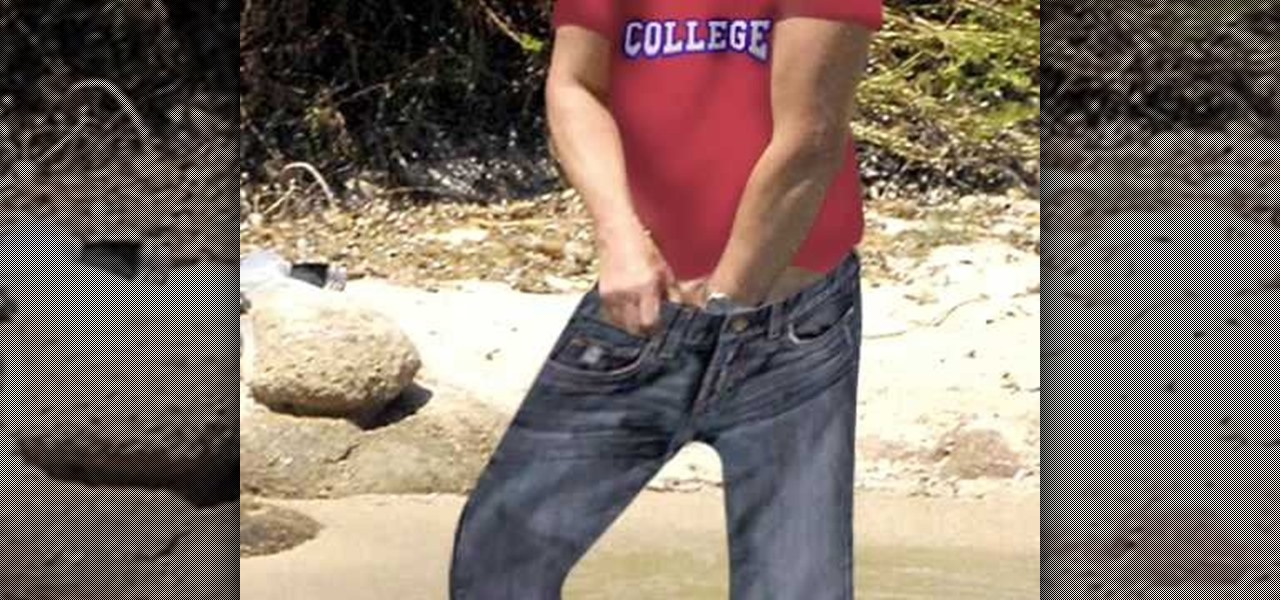Watering is the key to getting your lawn, landscaping and flowers looking lush and healthy. First-time homeowners don't always get a lush lawn to begin with— it takes time and a little care to get there, and water is what you'll need! Lowe's has the advice you need for watering your lawn.

School lunches are either super oily and disgusting (pizzas with a thick layer of oil on top or double cheeseburgers) or far too healthy for any kid to want to eat (lackluster salads with iceburg lettuce, tomatoes, and ranch). This causes a dilemma for kids who want to eat healthy without sacrificing taste.

In this clip, learn how to perform basic text alignment when formatting a new entry in the WordPress post editor. Every version of WordPress brings with it new features, new functions and new ways of doing things. Fortunately, the very same technology that allows an open-source blog publishing application like WordPress to exist in the first place also makes it easy for its users to share information about the abovesaid things through videos like this one. Take a look.

In this clip, learn how to apply basic formatting to text in the WordPress post editor. Every version of WordPress brings with it new features, new functions and new ways of doing things. Fortunately, the very same technology that allows an open-source blog publishing application like WordPress to exist in the first place also makes it easy for its users to share information about the abovesaid things through videos like this one. Take a look.

In this clip, learn how to create lightbox galleries for images posted to your WordPress blog. Every version of WordPress brings with it new features, new functions and new ways of doing things. Fortunately, the very same technology that allows an open-source blog publishing application like WordPress to exist in the first place also makes it easy for its users to share information about the abovesaid things through videos like this one. Take a look.

In this clip, learn how to create, edit and publish new posts on your WordPress blog or website. Every version of WordPress brings with it new features, new functions and new ways of doing things. Fortunately, the very same technology that allows an open-source blog publishing application like WordPress to exist in the first place also makes it easy for its users to share information about the abovesaid things through videos like this one. Take a look.

Want to add location data to posts on a self-hosted WordPress blog or website? This clip will show you the way. Every version of WordPress brings with it new features, new functions and new ways of doing things. Fortunately, the very same technology that allows an open-source blog publishing application like WordPress to exist in the first place also makes it easy for its users to share information about the abovesaid things through videos like this one. Take a look.

In this clip, learn how to create better RSS feeds with the PuSHPress WordPress plugin. Every version of WordPress brings with it new features, new functions and new ways of doing things. Fortunately, the very same technology that allows an open-source blog publishing application like WordPress to exist in the first place also makes it easy for its users to share information about the abovesaid things through videos like this one. Take a look.

In this clip, you'll learn how to use the "Insert/Edit Embedded Media" and "Insert Special Character" buttons in the WordPress editor. Every version of WordPress brings with it new features, new functions and new ways of doing things. Fortunately, the very same technology that allows an open-source blog publishing application like WordPress to exist in the first place also makes it easy for its users to share information about the abovesaid things through videos like this one. Take a look.

In this clip, you'll learn how to use the "Paste in Plain Text" and "Paste from Microsoft Office" buttons in the WordPress editor. Every version of WordPress brings with it new features, new functions and new ways of doing things. Fortunately, the very same technology that allows an open-source blog publishing application like WordPress to exist in the first place also makes it easy for its users to share information about the abovesaid things through videos like this one. Take a look.

In this clip, learn how to use the Format Dropdown Menu, Underline, Align Full and color adjustment buttons in the WordPress editor. Every version of WordPress brings with it new features, new functions and new ways of doing things. Fortunately, the very same technology that allows an open-source blog publishing application like WordPress to exist in the first place also makes it easy for its users to share information about the abovesaid things through videos like this one. Take a look.

If you've figured out your short-field approaches and landings, then it's time to tackle "soft-field" approaches and landings. As a pilot, you need to be able to perform all types of landings, and you have to be prepared for inadvertent reactions in the air and on the ground.

You know those long drives home in the car after you've spent a weekend at a cousin's house, or back from visiting Las Vegas? With more than a few hours at your disposal, what do you do to fill up the time? If you're an avid crafter and enjoy making jewelry, that you can turn those usually idle hours into productive crafting time by making this portable beading studio.

You want to know the real reason people don't exercise? Often, it comes down to having bulky exercise machines. Every time you look at them you get a reminder of how much pain you'll have to go through to get those perfect abs or sculpted butt. So for many of us we simply choose not to do anything.

Zucchino pancakes are certainly a lot healthier than regular doughy pancakes, which is why we're digging this recipe! Healthy food doesn't have to taste like a jail sentence, as these lovely pancakes prove.

If you know anything about El Chupacabra, you know it's a creature that goes around drinking the blood of goats and has never actually been captured.

In this tutorial, we learn how to deal with bed bugs in college. There is no treatment for bed bugs, you just have to get rid of where they are living. If you suspect they are in sheets, blankets or clothes, you must wash these in extremely hot water or freeze them for 24 hours. Don't share grooming products or headphones, because these can transfer head lice from person to person. You can also get body lice that spread from clothing and feed on your skin. Pubic lice comes from sexual contact...

We've got a little secret to share with you: Being a master cupcake chef doesn't require you to be a baking whiz or even have a degree from a famous culinary school. When it comes to good cupcakes, decorating yours to pro standards is easier than you think.

If you want to have any kind of impact in the discussion of video games online (and that is one big and jaded discussion) it will behoove you to be able to capture images of the games you're playing, be they console or PC. It's easy for the PC, but many people have no idea how to capture screenshots or videos of their console gameplay that they can share later on their computer. This video is here to clear up that confusion, showing you how to install a PCI TV card in your PC that will allow ...

In this tutorial, learn all about how to make the most of your iPhone camera when on the street. Sometimes on vacations or trips, it is difficult (and dangerous depending where you are) to carry around a big, heavy camera all day. Did you know that you can take great photos with a pocket-sized iPhone? In this clip, Lisa will show you where to aim and how to set up your shots with an iPhone to get the best pictures possible. The best part about mobile picture taking? You can upload your images...

The XBox 360 Connectivity Kit is a powerful tool that you can buy for connecting your hard drive to a PC and sharing or manipulating saved game files. They can be a little tricky to figure out though. This two-part video will show you how to use CK3 (Connectivity Kit 3) to connect your XBox 360 hard drive to your computer and how to use software to resign other peoples saves to your profile or vice versa.

Tired of the same old family recipe? Then spice up your family lasagna with a new twist — béchamel sauce. Adding béchamel sauce (a rich white sauce made milk, herbs, and other goodies) will satisfy you family's craving for a new tasty dinner dish. The OriginalNakedChef shares his recipe for his lasagna with non-traditional béchamel sauce and beef. If you're a pasta and lasagna fan, it's definitely worth trying out. Watch the video for the full recipe and ingredients.

You either like pineapples or you don't. For some, pineapples are the epitome of a tropical treat, sweet and juicy and the perfect fruit salad addition. For others, they're saccharine and too damn difficult to prepare.

You don't need expensive equipment to keep your hair up to par with today's fashion standards. There's a gazillion different ways to curl your hair, but the one tool you should have is one of those cheap, regular curling irons available just about everywhere. With this normal curling iron, you can create loose and soft curls in your hair, and all it takes is a delicate touch. LiliTheDarkMoon shares her secret to perfect, luxurious, almost natural curls that create a subtle glamour look, witho...

What do President Obama, the Dalai Lama and Justin Bieber have in common? Why, they're all on Twitter, of course. Join the party. Whether you're new to Twitter's popular microblogging application or just missed a few of the essentials along the way, you're sure to benefit from this free video tutorial, which presents a complete, step-by-step guide on how to send direct messages (or DMs) on Twitter — that is, how to send a message to a single Twitter user without sharing it with the Internet a...

Comic books are a great way to express yourself and you no longer need a pencil and paper to draw these books. In this three episode tutorial, learn how to use computer programs to draw professional style comics and share them online. This method of comic drawing is the new industry standard, so follow along and learn how to make your comics stand out above the rest.

For great looking fog, you no longer need to go to the local film prop store or Halloween store (which is almost always closed 11 months of the year). You can make your own homemade version of a fog machine.

Did you know that your copy of Photoshop is already equipped to help you design a web gallery? If you are thinking of publishing your images online, have a look at this tutorial. In it, you will be guided through a quick and easy way to create a web photo gallery in Photoshop using 20 different templates.

If you have recently changed computers, or lost your music files, or even if you are just looking to share amongst multiple PCs; check out this tutorial and learn how to import songs into iTunes off of your iPod. This is a sort of backwards import, because normally you would be exporting your music ONTO your iPod.

If there is anyone who can help you get closer to finding your true love it is Dr. Diana Kirschner. Dr. Kirschner is a love expert, media psychologist and bestselling author. She is the go to psychologist on most talk and reality TV shows and for newspapers and magazines in need of a relationship expert.

Have you met a guy you really like and you want to see him again? Make sure you check out this video, and avoid common mistakes that girls make when they meet guys.

In this video you will learn how to setup a Bluetooth mobile phone in OS X. To do this go at system preferences select Bluetooth click on Discoverable, Open Bluetooth Setup Assistance and Show Bluetooth Status in the menu. Then click Sharing and mark all the options. Now go at devices, select set up new device, mark mobile phone, click continue, wait until the device will find your mobile device, click continue and you will get a pass key. Enter that passkey. A window will pop-up where you ca...

In this video tutorial, viewers learn how to create high definition videos in iMovie. Begin by importing the video into the program. Click on Share and select Export using Quick Time. Set the Export to Movie to Quick Time Movie and then click on Options. Under Video, select Settings. Change the Compression Type to MPEG--4 Video, leave the frame rater at Current, Key frames to Automatic and Quality to the Best. Click OK and then click on Size under Video. Set the Dimensions to 1280 x 720 HD. T...

Vince shows viewers hot to access the Chuck Norris trick on Google. First, you need to open your web browser and go to Google. In the Google search bar type in 'Find Chuck Norris' and click 'I'm feeling lucky'. Make sure you do not click enter but the 'I'm feeling lucky' button to the right. You will get a funny message that says 'Google will not search for Chuck Norris because it knows you don't find Chuck Norris, he finds you'! The suggestions should read 'Run before he finds you' and 'Try ...

Skip Steele and Terry Black of the award winning Super Smokers BBQ Team share their method for making championship barbecue ribs.

Sfehmi shares a recipe for Bombay Biryani. This is an Indian dish made with chicken, tomato, rice, onion, and masala. She combines spices that make up a masala to flavor the chicken and tomato, which is heated for 30 minutes on the stove. After boiling the rice al dente, it is layered with the chicken into an oven-safe pan, and topped off with onions and saffron. The dish is then covered with foil and cooked for 40 minutes at 320 degrees.

If you have some hybrid golf clubs, then you need to know exactly where to place the ball for correct contact. Learn to make solid contact with your hybrids by mastering ball position. Frank O'Connell shows us the proper stance and position for hitting hybrids.

Are you having trouble with your green reading? It's not an easy task, but you can learn it. Green reading doesn't start when you get to the green. In fact it starts when you approach the green. In this video, Rick Sessinghaus divides the art of green reading into four parts, from approaching the green to standing over the ball. See how to read the green on a golf course.

Adobe Bridge -- why should you use it? That is one of the most frequent questions for Adobe Design users. Most don't even know what it is. This entire video explains some of the great reasons why you should actually use the Bridge. By the end of the video, you should be a die-hard Bridge user. Don't use the plain old regular file browser!

Here, see some tips on the collections and smart collections in the Adobe Bridge. Bridge has a lot to offer and is a great organization tool. Collections and smart collections are great workflow features available to you. In this video tutorial, learn about organizing your files without messing up your folder structure and automatically bringing files in that you want based on your settings you assign to that collection. Check them out and learn a great new feature of Adobe Bridge CS4.