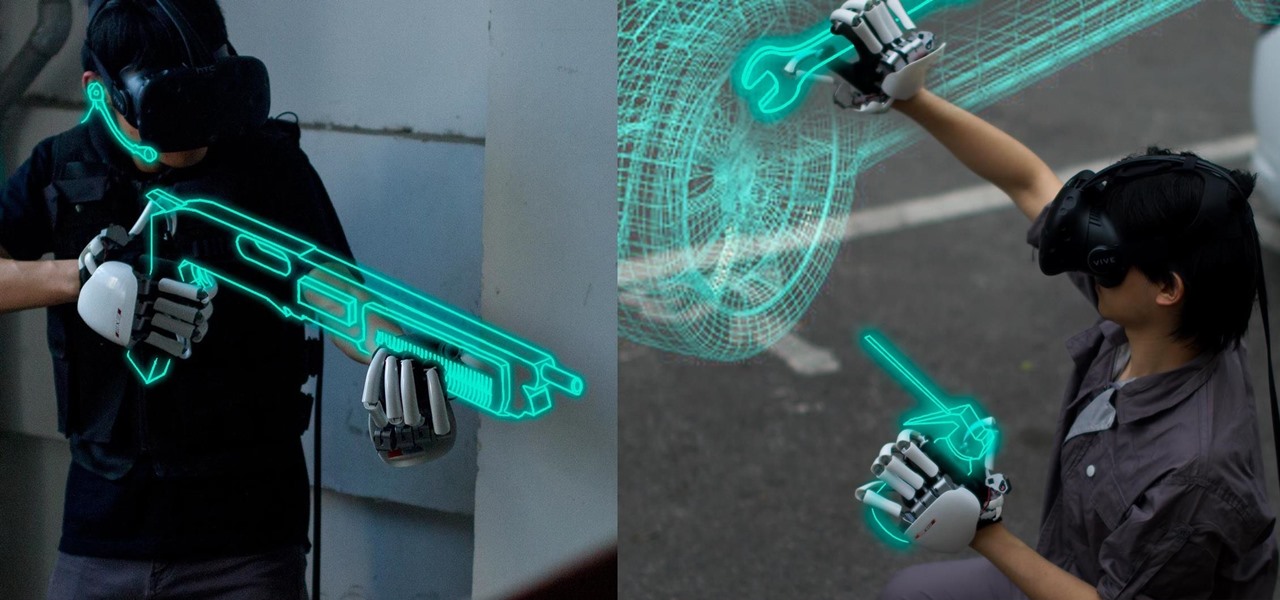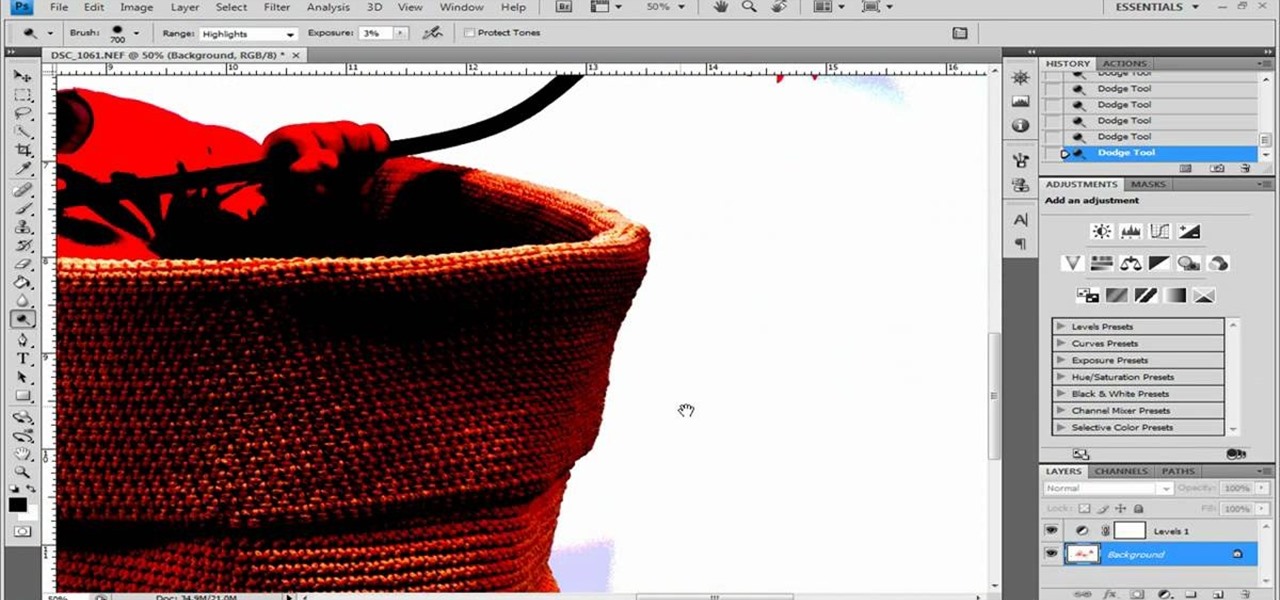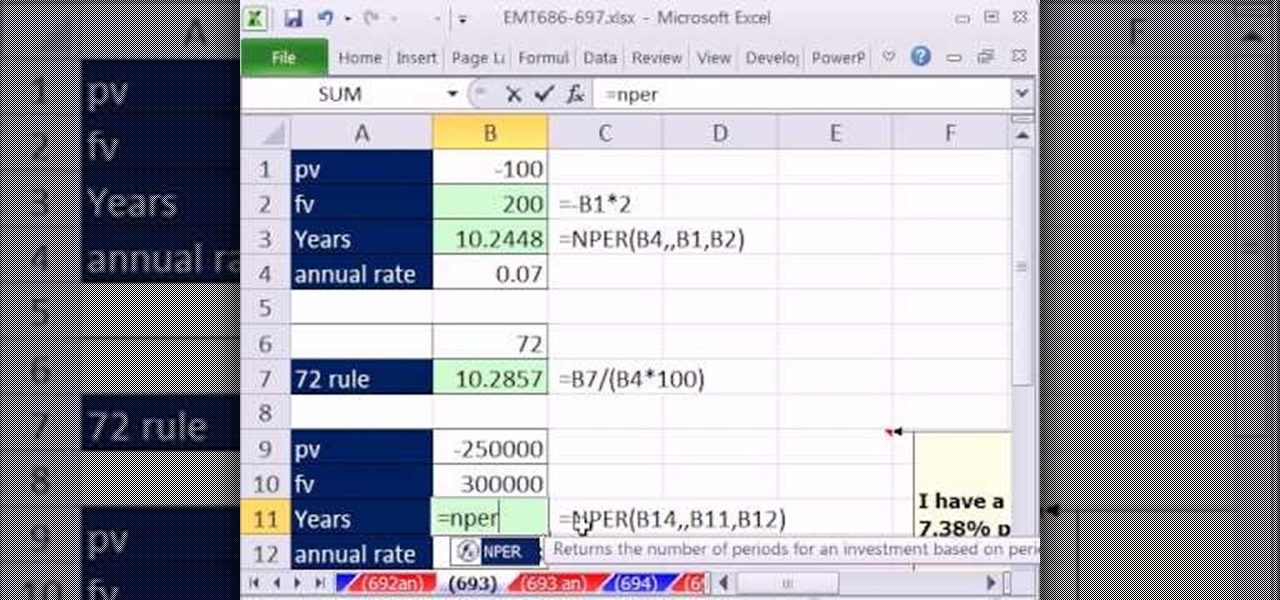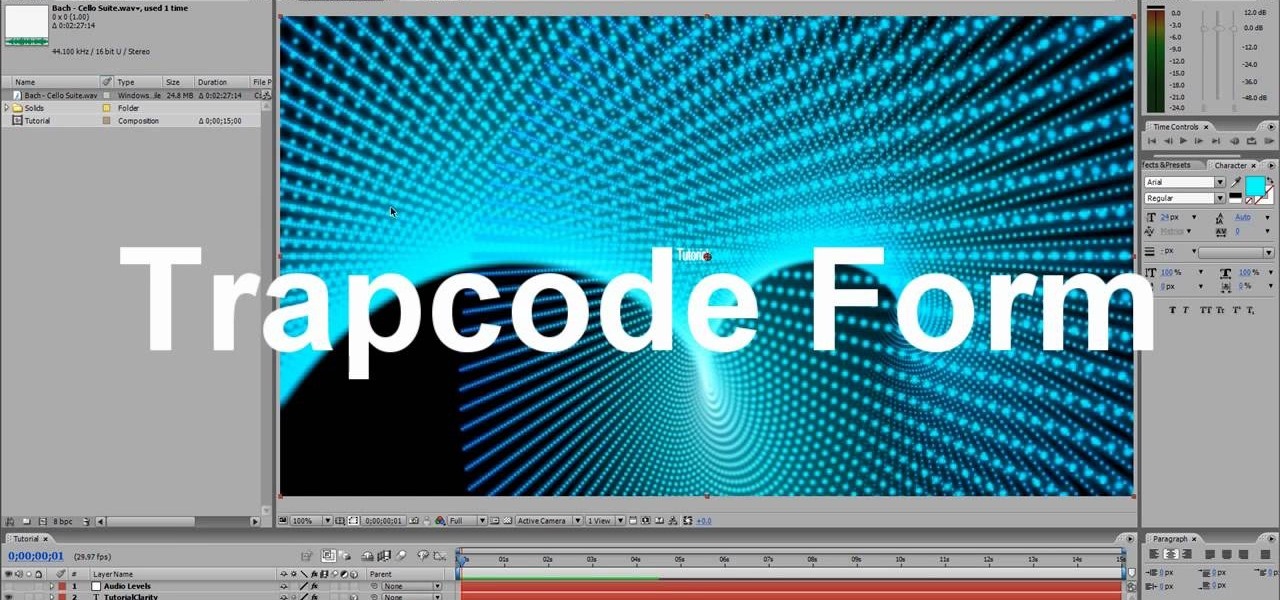Pixel Perfect is the "perfect" show to help you with your Photoshop skills. Be amazed and learn as master digital artist Bert Monroy takes a stylus and a digital pad and treats it as Monet and Picasso do with oil and canvas. Learn the tips and tricks you need to whip those digital pictures into shape with Adobe Photoshop and Illustrator. In this episode, Ben shows you how to create a Times Square billboard in Photoshop.

Pixel Perfect is the "perfect" show to help you with your Photoshop skills. Be amazed and learn as master digital artist Bert Monroy takes a stylus and a digital pad and treats it as Monet and Picasso do with oil and canvas. Learn the tips and tricks you need to whip those digital pictures into shape with Adobe Photoshop and Illustrator. In this episode, Ben shows you how to create rotating planets and moons in Photoshop.

Pixel Perfect is the "perfect" show to help you with your Photoshop skills. Be amazed and learn as master digital artist Bert Monroy takes a stylus and a digital pad and treats it as Monet and Picasso do with oil and canvas. Learn the tips and tricks you need to whip those digital pictures into shape with Adobe Photoshop and Illustrator. In this episode, Ben shows you how to create a jellyfish environment in Photoshop.

Pixel Perfect is the "perfect" show to help you with your Photoshop skills. Be amazed and learn as master digital artist Bert Monroy takes a stylus and a digital pad and treats it as Monet and Picasso do with oil and canvas. Learn the tips and tricks you need to whip those digital pictures into shape with Adobe Photoshop and Illustrator. In this episode, Ben shows you how to create a magical enchanted dagger in Photoshop.

This how-to video is about how to check and set the tire pressure in the car. The first and foremost thing we need to consider while setting the right pressure in the car tire is looking for the proper inflation pressure for both front and rear tires. We can find the manufacturers specification for tire inflation near the driver side door, where the tire pressure for both the front and rear tires will be mentioned, take a correct look at the tire pressures. In this video the tire pressure req...

The increasingly important world of white hat or "ethical" hacking is getting competitive. Thanks to growing salaries and opportunities for talented and trained coding pros who can infiltrate servers and safeguard networks against digital threats, demand for intrepid cyber warriors is through the roof, and it shows no signs of slowing down any time soon.

Adobe sets the standard for graphic design. Since launching its subscription-based Creative Cloud in 2011, Adobe has consistently updated its suite of applications to serve the needs of the modern designer.

Thanks to the COVID-19 virus, the whole country is staying home. That means no dining out, no going to bars, no live music, and, sadly, no movie theaters. While you might think that means you'll have to wait to see movies like "The Invisible Man," "Emma," and "The Hunt," think again. Because of the pandemic, you'll be able to watch these movies on your phone earlier than ever.

Halloween is barely in the rearview mirror, but Coca-Cola is ready to bypass Thanksgiving altogether to accelerate the arrival of Christmas, and the brand has enlisted augmented reality as an accomplice.

Amazon Prime Video is undoubtedly one of the best services out there for streaming and downloading movies and TV shows to your iPhone. If you try to buy or rent a movie or show in any of Amazon's iOS apps, however, you'll notice that there's no apparent way to do so. No buttons, no links, nada. What gives, and how can you buy and rent content from Amazon on your iOS device?

With Apple preparing to bring a slew of new features to its Animoji app this fall, Samsung has updated its AR Emoji imitator with the ability to create more realistic digital doppelgängers.

Augmented reality might not be able to cure cancer (yet), but when combined with a machine learning algorithm, it can help doctors diagnose the disease.

Although the HoloLens is still primarily the domain of developers and researchers, the device is nevertheless on the cutting edge of showing us what will be possible with augmented reality in the coming years. The latest example comes via Microsoft Japan and a new concept video that shows off how the HoloLens will be used in the relatively near future to pilot autonomous ships.

The Razer Phone has already been crowned the best gaming phone on the market today, and it might need to make room on the mantle for another trophy: the best phone for Netflix. Its Quad HD 120 Hz display makes it a great option to binge Black Mirror on, but the Razer Phone didn't exactly stand out from the rest of the pack until now.

A new demo has given a hint about what's going to be possible in the world of mixed reality, thanks to Apple's ARKit.

One of the disadvantages of the digital world is that you can't pick it up and touch it. While that can feel like less of a problem in virtual reality, where you're already holding controllers, mixed reality environments—like the one you'd experience in Microsoft's HoloLens—suffer from a lack of physical connection with the digital objects that appear in your real world. Dexmo aims to solve that problem with a relatively intimidating new controller that encompasses your hands.

Welcome back, my neophyte hackers! Digital forensics is one of the fields often overlooked by aspiring hackers. In a rush to exploit every and any system they can, they often ignore learning digital forensics—the field that may lead to them being traced.

If you have an Apple Watch, it's easier than ever to ask Siri for directions, send a quick text, or locate the nearest Chipotle—because you don't need to pull out your iPhone anymore. Luckily, Apple made it fairly painless to get Siri up and running on the Watch, so let's go over the two quick activation methods.

If you're into photography, you're probably no stranger to the myriad of ways you can take macros with your smartphone. Your phone's built-in camera may not take great pictures up close, but you can modify it to do so with anything from a magnifying glass to a drop of water. However, those types of DIY macro lenses can only get so close.

When was the last time you bought a CD? Most of us listen to music through a number of digital channels—MP3s, Internet streaming services like Pandora and Spotify, and satellite radio, to name just a few.

Remember those old vinyl records? Remember jumping on the 8-track bandwagon? Switching over to cassette tapes? How much money you spent converting your music collection to compact discs? To MP3s?

This step-by-step video tutorial shows you how to install CHDK onto your Canon digital camera. CHDK is a firmware enhancement that operates on a number of Canon cameras. CHDK gets loaded into your camera's memory upon bootup (either manually or automatically). It provides additional functionality beyond that currently provided by the native camera firmware.

Turn your possessions into cash and become an online selling machine. You will need: Something to sell, a computer with internet access, an eBay account, a digital camera, shipping supplies, something to sell,a computer with internet access, an eBay account, a digital camera, & shipping supplies.

Photoshop remains one of the coolest digital editing tools of all time, and if you're a user, you're likely discovering new tricks every day. One of the most helpful tricks is removing a shadow from an object, such as a face, a car, a cat, a dog or like this tutorial, a child. This excellent tutorial walks you through each and every step to show you how to use Adobe Photoshop to make those shadows vanish. Check it out and clean up your photos today!

If you're working with a capacitor and wondering whether it's working or not, this video will help you find out. You're going to need a multimeter, available at any good electronics store. This device is capable of testing many different electric devices, and capacitors are one you can test. Set the dial, hook it up and see if things are working! These multimeter devices are essential in the world of home electronics, so put one in your tool kit today!

This video will show you what you'll need to know to hack a digital electric meter. You'll need 2 magnets, one much bigger than the other, an AC adaptor that you'll cut into pieces, or some speaker wire, distilled water, electrical tape, a knife, some plastic wrap, and a plastic cup. Remember, this is illegal, and shown only for educational purposes.

FL Studio is one of the biggest names in digital music-making software, and Korg the biggest in physical gear. Unfortunately, FL Studio and the Korg nanoKontrol USB controller don't get along out of the box, and the transport buttons on the Korg won't work with FL Studio. That is, until you perform the steps in this video that will lead to a blessed union of software and hardware.

Nowadays digital and analog synthesizers can produce a nearly infinite number of sounds, and many of them sound terrible to most people. If you find yourself more in the Trent Reznor music camp though and love making dystopian, harsh sounds in your music, watch this video. It will teach you how to make a really harsh, dissonance filled lead synth track in Reason 4. Great for glitch, industrial, and other abrasive electronic styles.

Can't afford a high-speed camera? Fake it! In this clip, you'll learn how to achieve a slow-mo frame-blending effect with Adobe After Effects CS4 or CS5 and two digital photos of your choice. Whether you're new to Adobe's popular motion graphics and compositing software or a seasoned video professional just looking to better acquaint yourself with the program and its various features and filters, you're sure to be well served by this video tutorial. For more information, including detailed, s...

In this two-part video tutorial, you'll learn how to use Magic Bullet Colorista to color grade and color correct your digital video when using Final Cut Pro Studio. Whether you're new to Adobe's popular motion graphics and compositing software or a seasoned video professional just looking to better acquaint yourself with the program and its various features and filters, you're sure to be well served by this video tutorial. For more information, including detailed, step-by-step instructions, w...

New to Microsoft Excel? Looking for a tip? How about a tip so mind-blowingly useful as to qualify as a magic trick? You're in luck. In this MS Excel tutorial from ExcelIsFun, the 693rd installment in their series of digital spreadsheet magic tricks, you'll learn how to calculate how long it will take to double your money using the NPER function and the rule of 72.

New to Microsoft Excel? Looking for a tip? How about a tip so mind-blowingly useful as to qualify as a magic trick? You're in luck. In this MS Excel tutorial from ExcelIsFun, the 694th installment in their series of digital spreadsheet magic tricks, you'll learn how the SUMIF function (and COUNTIF, etc.) cannot accept arrays. If you need to sum by year from transactional data the SUMIF and YEAR functions cannot be used together. Instead we can use the SUMPRODUCT function.

If you consider yourself a "laser" man, then you probably know all about front-surface mirrors. But do you know how to make an FS mirror? This video from AP Digital light will show you how to make cheap first surface mirrors.

If you haven't made your own PCB (printed circuit board) yet, perhaps you we're just missing the proper instructions. But now, watch and learn from AP Digital light! They show you a fast and easy prototyping technique using a laster printer, photo paper, and a regular household iron. It's the heat toner transfer method of making PCBs.

Everyone who has a digital camera, no matter how high-end, wishes that they had more megapixels and wider angles at their disposal. Do you want to increase your megapixel count without buying a really expensive camera or camera parts? This video will show you some tricks for taking pictures with more megapixels and wider angles without buying a nicer camera, which will make your photos look better and make your work more professional. You will need Photoshop, but if you're serious about photo...

Do you believe you can fly? Or at least, believe that you can take pictures where it looks like you or other people are flying? Or at least jumping really high? This video will show you how to take pictures of flying, floating, levitating, or high-jumping people using a digital camera, tripod, stool, and photo editing software like Photoshop or GIMP. Either way, the effect is surprisingly easy to create and can help you make some really amazing photos.

Not every photograph you take will come out perfect. The best digital cameras can't keep a photo from being too dark in certain areas, but that's why God invented Photoshop. Okay… "That's why 'Adobe' invented Photoshop".

Particles are very useful for digital artists who want to create liquids, gasses, or clouds of small solids that react naturally. This video tutorial will show you how to use the twisting particle field effect to create a very cool title shown at the beginning of the first video. This particular particle effect is especially great for making galaxies and other fantastic images.

In this four-part tutorial, you'll learn how to create a full human head with Blender's 3D modeling tools. Whether you're new to the Blender Foundation's popular open-source 3D computer graphics application or are a seasoned digital artist merely on the lookout for new tips and tricks, you're sure to be well served by this free video software tutorial. For more information, including step-by-step instructions, and to get started modeling your own 3D heads in Blender, take a look!

This video guide presents detailed, step-by-step instructions on how to create a realistic 3D model of a planet within Blender. Whether you're new to the Blender Foundation's popular open-source 3D computer graphics application or are a seasoned digital artist merely on the lookout for new tips and tricks, you're sure to be well served by this free video software tutorial. For more information, as well as to get started modeling your own planets, take a look!