
How To: Draw a landscape scenery
This video is a free drawing lesson on how to draw landscape scenery. • Draw a baseline or a horizontal line in the middle of the paper.


This video is a free drawing lesson on how to draw landscape scenery. • Draw a baseline or a horizontal line in the middle of the paper.

ITS Tactical demonstrates how to tie a Lanyard Knot in this weeks edition of "Knot Of The Week". This knot is most easily made by using your hand, held sideways and flat.
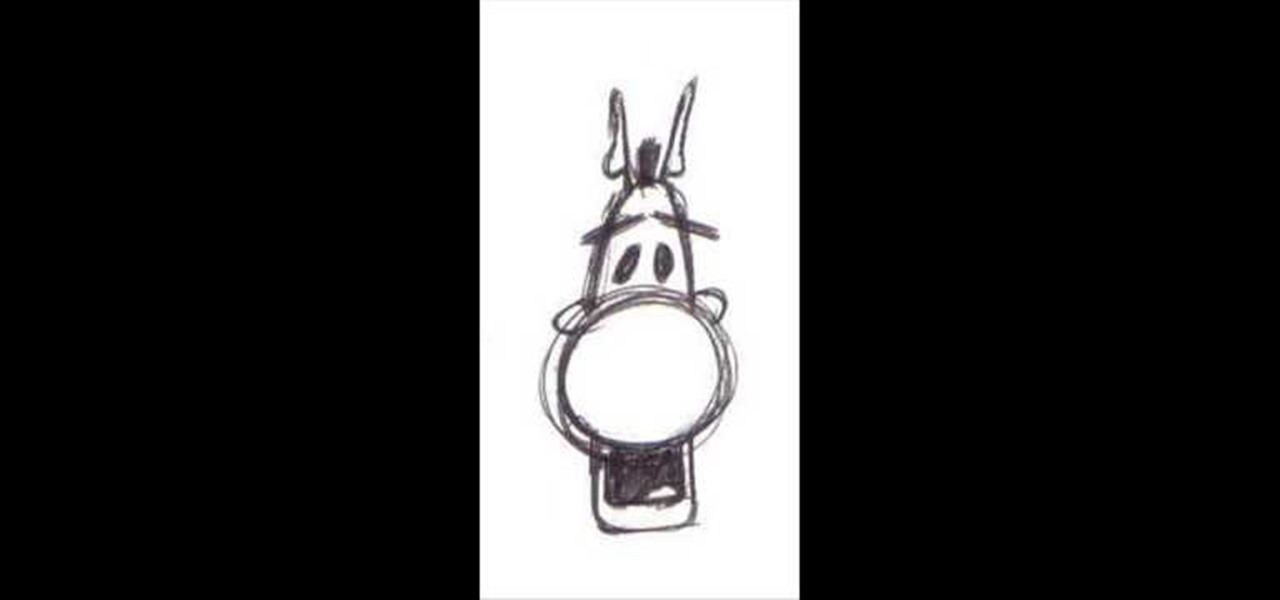
First, draw a medium sized circle. Then, draw a triangle on top of the circle, with the top of the circle acting as the bottom of the triangle. Next, draw two half circles on the sides of the triangle. After that, draw two small shaded circles inside the medium sized circle. Then, draw two lines above the shaded circles. Next, draw a line at the top of the triangle. After that, make two short lines with triangles on top of them. Then, draw a square touching the underside of the medium sized c...

Get instructions on recreating Kim Kardashian's makeup look with cheaper products. First, use a short angled brush to fill in the brow with a shadow that is slightly lighter than the brow.

Are you a magician on a budget? Impressive feats of magic don't require an assistant to saw in half, or even a rabbit to pull out of a hat. You need only the slightest sleight-of-hand to perform this impressive magic staple.

Show someone you care about them by spending a little extra time on their Christmas card... and in the process, save some money. In this tutorial, learn how to make a pop-up three-dimensional Christmas card for your loved one.

Roughly half of all Americans believe in extra sensory perception... Are you part of that statistic? Ever get the feeling you have a paranormal ability? You can investigate your psychic abilities and hone your skills with these tips.

Everyone benefits from positive coping strategies when dealing with divorce – learn how. Step 1: Stay in touch with both parents

Fashioning a napkin into a tidy envelope shape is one of the easiest ways to make each table setting look first class. Learn the art of napkin folding, perfect for entertaining guests!

Love to eat but can't cook? Watch this cooking how-to video tutorial to learn a quick and simple dessert. Watch as out hosts show you how to make banana's foster.

The manual, kickflip, half cab, heelflip, and nollie are just some of the cool skateboarding tricks you'll learn how to do in this free skateboarding video lesson series, with expert tips and techniques to help you become a better skater.

The inward springboard diving group involves both the inward dive pike as well as the inward one and a half dive pike. Learn the proper transitions and body movements for performing these dives from a professional diving instructor in this free video series.

Make Mediterranean chicken with quince. Ingredients

Watch this video to learn how to make a very easy recipe for homemade pizza. This homemade dough gives great results.

Macaroni and Bechamel Sauce Bechamel Sauce:

Learn how to make delicious sushi like a real chef. You may think sushi is just raw fish, but you’d only be half right. It’s actually the combination of fish and rice – and how it’s combined is an art form in itself.

Bruschetta is perfect as an appetizer or an afternoon snack. All you need is bread, olive oil, tomatoes, and some spices. The word bruschetta comes from the Italian term "to roast over coals." So, the most important part is to toast the bread. In modern times, a toaster, broiler, or grill works just fine. I'm placing my bread on a grill. Flip the bread over, and toast it on both sides. You need an Italian loaf or a baguette, garlic, extra virgin olive oil, salt, pepper, tomatoes and basil. Yo...

Apple lets you edit iMessages in the Messages app on iOS 16 and later, but everyone in the chat can see all the edits between the final and original text. Thankfully, there's an easy workaround to stop that from happening when you only want them to see the last message and nothing else.

In recent years, the tech innovation space has been dominated by the US and Asia, with Europe weighing in, but still being mostly lauded for its art history and architecture.

Apple always finds a way to sneak in tiny, inconspicuous features that improve the iPhone experience. And with iOS 14, there's a hidden, unannounced gesture that makes it possible to navigate apps and menus faster than ever before.

Post-exploitation is often not quite as exciting as popping the initial shell, but it's a crucial phase for gathering data and further privilege escalation. Once a target is compromised, there's a lot of information to find and sift through. Luckily, there are tools available that can make the process easy. One such tool is Postenum.

Harry Potter: Wizards Unite has gained quite the fan base since its launch, but not without a few bumps along the way. Niantic, the game's developer, has a long-running history with trying to block all root users on Android. The methods will vary for each game, but this time around with Wizards Unite, they appear to have a new detection feature at play from the recent 2.9.0 update. Let's find out what's going on.

There are phones nowadays with 12 gigs of RAM, but they'll cost you well over a grand. The majority of Android devices have much less memory — I'd wager most have less than 4 GB. And with the system taking up around 2 GB, that leaves user-installed apps little room to breathe.

Here's the situation: you need Face ID or Touch ID disabled, yesterday. You don't have time to dig around in your settings, slowly working through an authentication reset. If you find yourself in a place where you think your own face or fingerprint will be used against you, use this trick to instantly protect your iPhone.

Samsung, like other OEMs, partners with third-party companies to include their apps on Galaxy devices. For example, Microsoft pays Samsung millions to pre-install certain Office apps. But one of these partners might not be on the up and up.

With big-name tech companies like Apple and Facebook gearing up to push out their own smartglasses in the coming years, engineering conglomerate Bosch has been working on the optical components that could help the competition catch up.

Lenovo has done a great job preventing leaks of their new Moto RAZR. We've seen a few images here and there, but for the most part, we knew very little about the long-rumored phone. But with the announcement date just around the corner, an FCC filing has given us a look at the new RAZR from almost every angle.

Rumors are what Apple dreams are made, so most of the time it's best to ignore the juicy ones -- but some Apple rumors demand a least a little attention.

After hosting an augmented reality experience using its Snapchat Landmarker technology at the Statue of Liberty, Snap is now giving creators the opportunity to create their own Lenses with Lady Liberty.

In iOS 13, Safari has become even more powerful, especially when it comes to privacy. The browser will warn you when you create a weak password for a new account. Your history and synced tabs in iCloud are end-to-end encrypted now. And there are per-site settings that let you choose which domains can and can't have permission to use particular device hardware or sensors.

Viewing and reading content on websites is inherently harder to do on an iPhone due to the relatively small display. Even if you have an iPhone XS Max or 11 Pro Max, you'll probably struggle sometimes to read through tiny text while browsing online. Thanks to a feature found within Safari's view menu in iOS 13, your eyes can rest a little easier.

While the eyes and ears of the iPhone world are singularly fixated on iOS 13 and its suite of over 200 new features, Apple was actively piloting iOS 12.4 in tandem with the big iPhone update, in preparation for the release Apple Card. Today, Apple has finally seeded iOS 12.4 stable, 116 days after its first beta version, and there's still no concrete evidence that Apple Card itself will show its face.

In Apple Music, loving and disliking songs is a great way to teach Apple's subscription service what type of tunes you like and which you don't. While it also seems like it should be an excellent way to keep track of songs you enjoy in the wild, there's no clear way to view all of your loved tracks in one convenient list. There is a way, however, but easy it is not.

In Safari for iPhone, as far back as iOS 7, you can request the full desktop version of websites. The process was streamlined starting in iOS 9, but the process remains relatively hidden and easily missed. Now, iOS 13 shines a light on it, as well as adds functionality to set the desktop view for individual websites indefinitely.

If Google hasn't already demonstrated that it is serious about augmented reality, then it made it abundantly clear at the Google I/O keynote on Tuesday.

The year in augmented reality 2019 started with the kind of doom and gloom that usually signals the end of something. Driven in large part by the story we broke in January about the fall of Meta, along with similar flameouts by ODG and Blippar, the virtual shrapnel of AR ventures that took a wrong turn has already marred the landscape of 2019.

After much anticipation, Disney finally revealed its plans for its exclusive streaming service. Disney+ launches Nov. 12, and with it, all of the Disney content you know and love. But do you really need another streaming app in your life? We asked the same thing, so we broke down what we know about Disney+ and compared it to the current competition.

Say you're sending a snap to a friend at a restaurant, bar, store, what have you, but you're curious about the song that's playing in the background. You could leave the app to Shazam it, or you could ask screen-hogging Siri or Google Assistant what the track is, but why not just have Snapchat do the work for you? With its built-in scanner, you can discover a song without ever leaving the app.

They say home is where the heart is. So, the opportunity to view the inner sanctum of Magic Leap is like gaining access to what makes the company tick, just as the fruits of its labor make it into select AT&T stores.

The long guarded veil of mystery surrounding Magic Leap for years was finally lifted last year when the company revealed its Magic Leap One device.