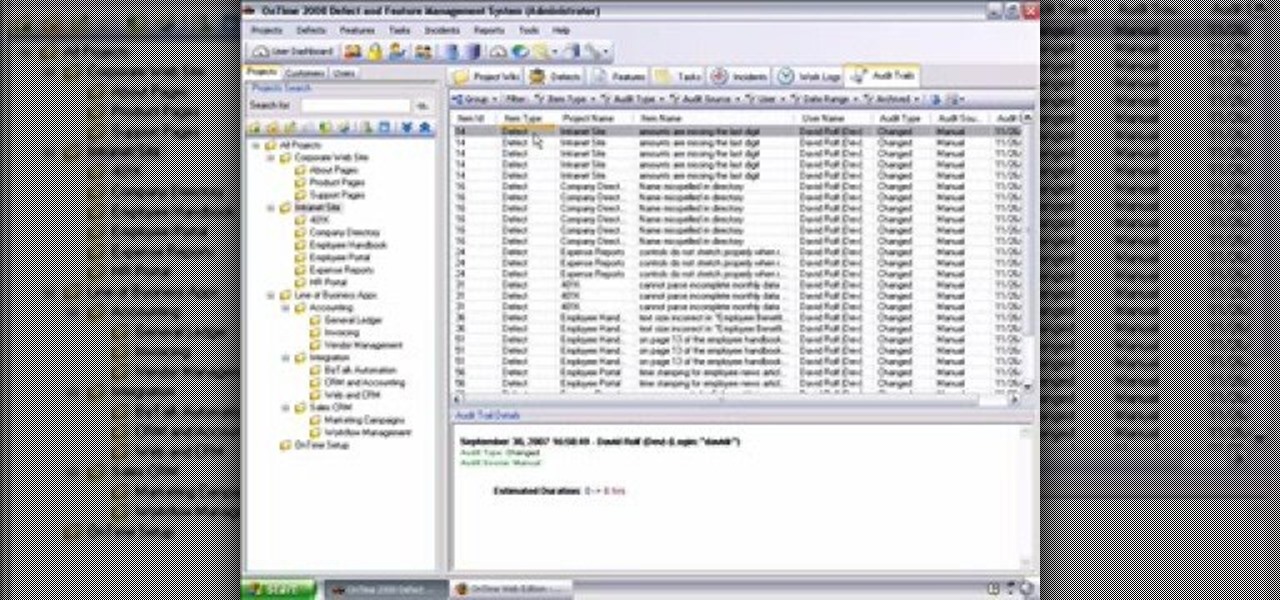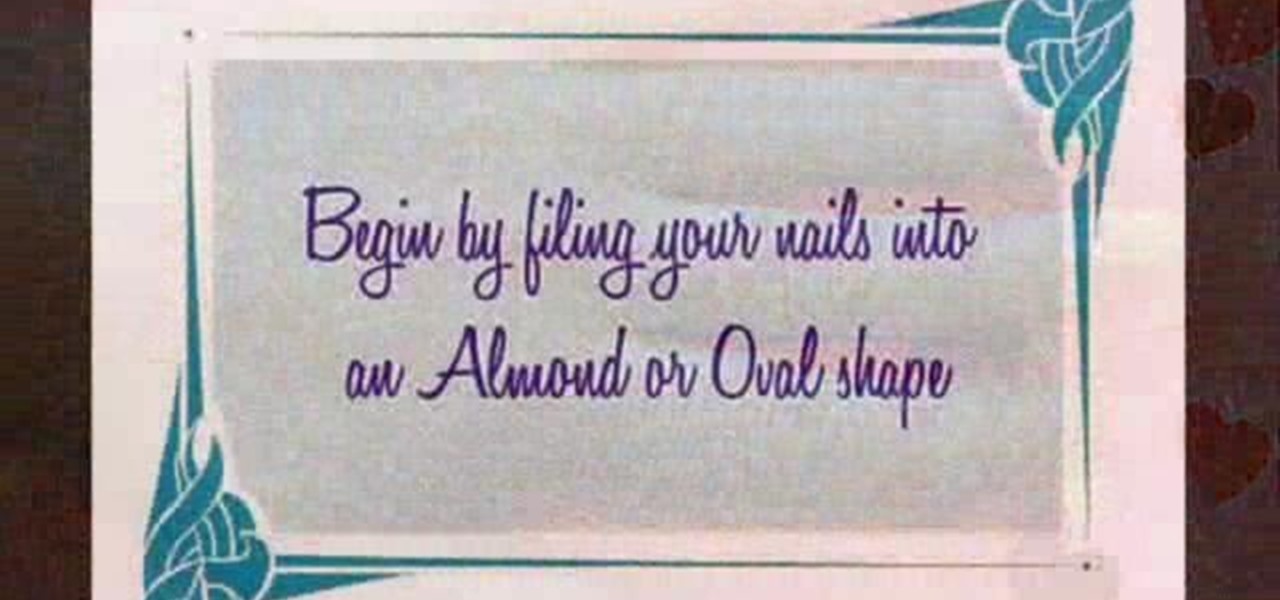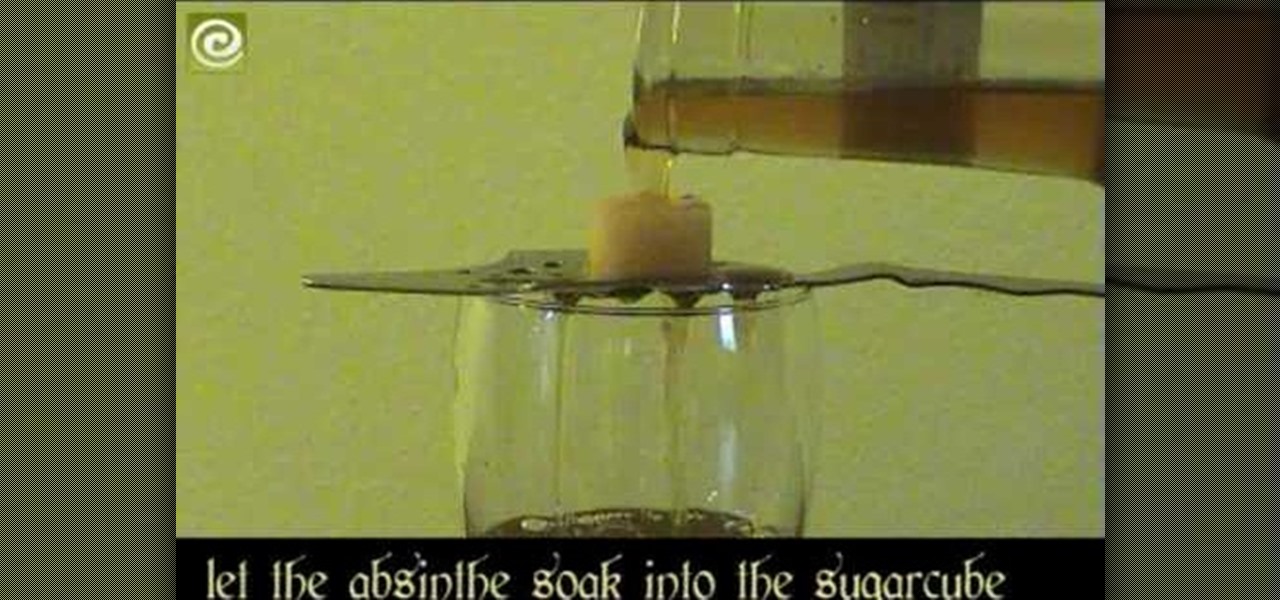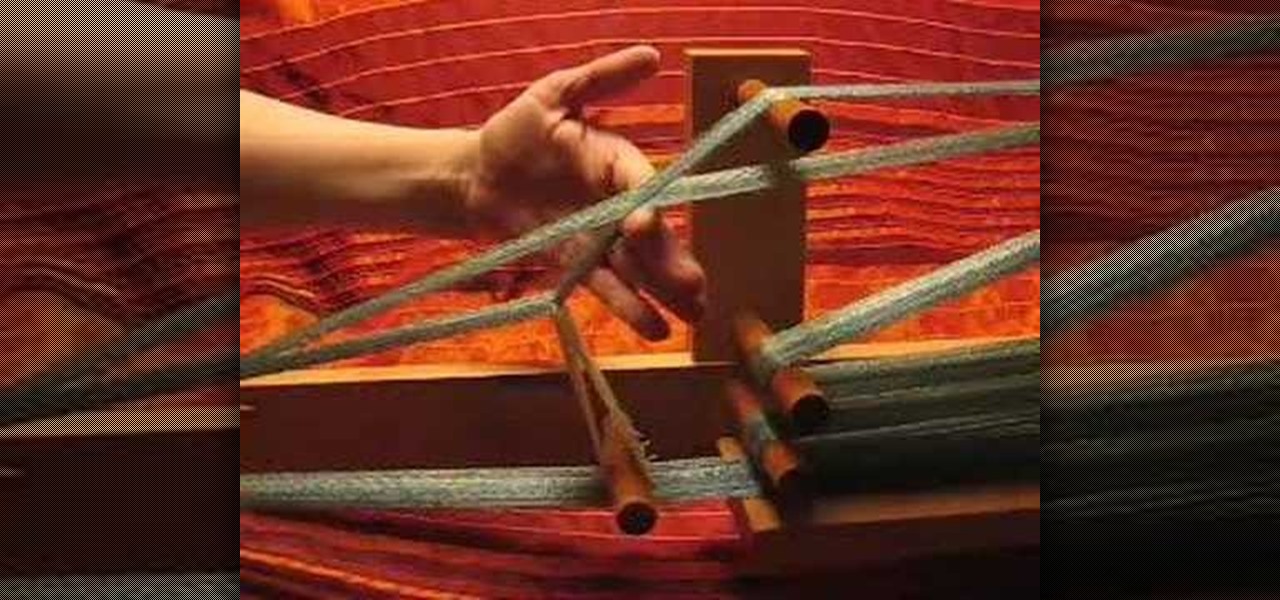According to Dr. Lindsey Fitzharris of The Chirurgeon's Apprentice, hospitals during the first half of the nineteenth century were known as "Houses of Death."

In this video, we learn how to reset your browser history in Mozilla Firefox. First, open up Firefox, then go to the options menu. When you're on here, go to the privacy tab and then click on the options that will dump out the history that has been saved. You can also change your settings if you want to remove your search history and clear your cookies. At the bottom, check if you want it to clear private data. After this, press on the "ok" button and everything will be saved. When you are do...

A Facebook profile page shows up explaining the steps on how to get chat history of a friend on Facebook. It explains that you need to go to the profile of the person you would like to find chat history with. It then explains steps on how you can copy there Facebook ID. Once you have accessed that he provides you with a JavaScript code to use to pull up chat history. He gives you step by step examples explaining how to set up the ID and apply it to the JavaScript coding. Once that has been es...

This video shows how to delete a browser history in Google Chrome.

Remember summer camp? Remember the smell of the log cabins? The feel of the treated wood? Well, you can create something for your home that's perfect for a nostalgic summer camp aesthetic. Meg Allen Cole (recently of Threadbanger) was inspired to make this mid-century modern wall hanging piece made from a small wooden log (or branch) when she was at a relaxing, wooded vacation spot in Maine. And she shows you how to make one, too!

Oh, aloe vera. The sturdy plant has been used for centuries, if not longer, to naturally heal and alleviate pain from wounds, as well as to combat inflammation after sun exposure and to calmn down irritated, chapped skin.

Sure you can make Christmas punch this year, but that's just plain boring! Go even more traditional with Wassail! A fantastic alcoholic drink that was primarily consumed in the 14th. century by Anglo Saxtons. In this video you will learn how to make the Wassail with a fantastic recipe!

In the 13th century, Giotto demonstrated his art skills to the pope by drawing a perfect circle freehand. This can be just as challenging in the digital age as it was in his time. This video will teach you how to create a perfect circle within a polygon using meshflow in Cinema 4D. It may not get you a job with the pope, but it will improve your 3D modeling skills.

New to Microsoft Excel? Looking for a tip? How about a tip so mind-blowingly useful as to qualify as a magic trick? You're in luck. In this MS Excel tutorial from ExcelIsFun, the 301st installment in their series of digital spreadsheet magic tricks, you'll learn how to change Regional Settings to force Excel to accept 20th century (1900) dates.

Why buy pricey ointments when you can easily whip up your own custom-made lip balm? You will need: beeswax

Yeah, yeah, yeah. Get your mind out of the gutter. Search histories can and should be managed. Many folks are uncomfortable knowing that every video they click and every phrase they search is being recorded and saved, and YouTube is no exception.

Want to clear the search history from your Google account? Well follow these simple instructions and return your history to the original settings! First log into your Google History Account at google.com/history. Next scroll down and locate "Remove Items" on the left hand side tool bar. Click on this. Next locate "Clear entire Web History" towards the top right of the screen. Then the final step is to click "Clear History". Follow through the tutorial video to get rid of all of the annoying s...

Learn about the history and technology of batteries in this informative video, and learn how to make your own voltaic cells at home, along with other scientific experiments. Jeri Ellsworth demonstrates how and provides several informative facts about the history and technology about the battery.

Protect your privacy. With this free video tutorial, you'll learn a method for clearing your Google search history in the Mozilla Firefox web browser. Note, however, that this only works locally and therefore will only prevent those who share the same computer as you from seeing your search history.

This installment from Axosoft's own series of video tutorials on the OnTime Project Management Suite focuses on how you can see the history of your defects, features, tasks, and incidents, as well as project wiki pages. For more information, as well as to get started using the history and audit trails features in Axosoft OnTime 2008, take a look.

In this video, we learn how to clear Firefox location bar and browsing history. To get rid of an individual one, use your keyboard to go to the one you don't want. Then, press shift+delete and that one will be deleted. To remove them all, go to tools then click on "clear private data". Check the box of the browsing history, then click on the button to clear all the data. If you still have items in the list on your browser, then that means you have those websites bookmarked. To remove those, y...

Homemade chicken and dumplings will bring warmth and comfort to your family. You Will Need

If you've been visiting websites of ill repute, or if you've been Christmas shopping and don't want to spoil the surprise, it would be a disastrous situation if anyone were to come across your browsing history. Visited sites, cookies, and cache can paint a very clear picture of your recent internet activity, and depending on the situation, you may only have a few seconds to delete your history before someone else barges in.

By combining different spells on the same target, or combining spells with other effects, you can do some devastating damage in Dragon Age: Origins. Turn your mage into an archmage by mastering effects like Paralysis Explosion, Grease Fire and more (including the deadliest, Storm of the Century)!

The typewriter effect is a popular text effect for games and movies that makes text appear letter-by-letter on the screen as if it is being typed as your watch. It's cumbersome for actual reading, but looks cool and old-school. This video will teach you how to create this effect using Actionscript 3 and Flash CS4. Bring the 20th century into the 21st!

Hair, makeup and clothing weren't the only things different in the early part of the 20th century.. you can't forget your manicure! The lovely ladies of yesteryear wore stylish rounded fingernails that complimented their classic looks. Learn how to create this very pretty nail art in just a few quick minutes with this clip from Super Kawaii Mama.

Using the Digi Effects plugin "Aged Film" in After Effects, learn how to take your digital footage and turn it into a Super 8mm looking reel. Author Oliver Mellan, shows step-by-step how to create that faux grainy look to make your 21st century film look as deep & rich as any 8mm or 16mm film.

Learn about math and knitting at the same time, in this video video about making a scarf based on the Möbius strip discovered by German mathematician August Ferdinand Möbius in the 19th century. Popularized by the work of artist M.C. Escher, the Möbius strip is a curious shape that folds back on itself. It makes for an unusual and eye-catching scarf design.

iPod and iPhone home automation remote control using Girder is only an install away. Run the lights, heat, security system among other things in your space age home for the 21st century. Make your home a modern marvel with this app for iPhone.

A professional kit to make your own Absinthe. The absinthe will have the same taste as the original drink from the 19th and early 20th century.

Paris, girl, you are awesome, but you did not invent the selfie. If you want to spread this #newmarketingterm to the media masses, then go right ahead. It's your brand, your career, and you got the opportunity. People will listen. No one really cares about who invented the silly thing anyway. Though I got to say, the original king of the selfie did seem like one pretty chill dude ...

In this video from FLPCNERDScom we learn how to clean your browser's cache and cookies on Internet Explorer 7. Click Start, right click on Internet Explorer, and choose Properties. Or go to Internet Explorer, go to Tools, and click Internet Options. Click delete in Browsing History, and then at the bottom click Delete all. Click the box that says Also delete files stored by add-ons. Then click Yes. This may take a few moments depending on your browser's history and cache. Once complete, click...

In this tutorial, we learn how to clear your browsing history in Internet Explorer. First, go to the tools button and then click on 'delete browsing history'. Click that and then a new window will pop up. If you want to clear everything, click 'delete all' and then 'yes'. The temporary internet files are fine to delete, this is just info that is saved after you visit a website. Cookies are bits of information that a site stores on your computer to remember who you are. The history is simply w...

Milana from Tap Tap in South Beach, Florida, demonstrates making a raspberry mojito. After explaining the history of the Haitian drink, she starts the drink with fresh raw mint and raw sugar. Placing those ingredients in a rather large mortar, she uses a pestle to crush the mint stems to release their oil and grind the leaves. Then she adds fresh lime juice, raspberry puree, and fresh raspberries. After mixing the drink with a spoon, she fills a glass with ice and adds one and one half ounces...

ClearTechInfo presents a how-to video on clearing Internet Explorer 8's browser history. Computer users are reminded that the only silly question is the question not asked. In the video, the viewer is shown that by clicking the button marked "Safety" in Internet Explorer 8 the "delete browser history" option is revealed. As long as each option is clicked, the history for the computer user is deleted. The browser history, cookies, cache, and passwords can all be deleted with the click of the b...

Gary Rosenzweig of MacMost teaches us how to best utilize Mac's Safari web browser, and how to, when it's not necessarily immediately intuitive, search through your Safari internet browsing history. Selecting first the History option in your browser, and then Show All, you'll find that, oftentimes, there will be quite a large volume of information presented. Months and months of browsing history is unwieldy and too intricate. The solution, of course, is to use the search bar there will be ava...

Learn the elevation card trick with this instructive how-to video. Fascinate friends with your ability to magically make cards rise up and out of a deck as if levitating.

Pants too long or too short? Skip the cost of a tailor – hemming your own pants is "sew" easy. You Will Need

With an Android device left at its default settings, your location history is automatically recorded. You can view and manage this data, but the simple interface of points plotted on a map leaves a lot to be desired.

A quick tutorial on how to completely remove your Google search history from your computer.

Arguably the most impressive dance move a man can execute in the pursuit of a woman is the dip. Dipping women has been a climactic moment in dance for centuries, and you really should know how to pull it off if you're a man and you like romance and dancing. Watch this video to learn how.

Who said the 80s were long and gone? It's the 21st century and things from the 80s are more popular than ever. In this video tutorial, you'll find out how to make a cool looking 80s dress using an old t-shirt. It may not be original and it may not be diferent from what you parents may have worn, but you'll still look good wearing it. Enjoy!

Looking for some help making a Hollywood Undead mask? In this video, get a step by step guide on how one person made hers from a blank mask purchased at Century Novelty.

This intro to inkle weaving focusses on the the inkle loom. The weaving area is one one end, in between the weaver and the heddles. For centuries, inkle weavers have used looms similar to this to produce narrow tapes, ribbons and bands. Inkle looms are thought to have their origins in Britain.

Here is a simple and quick Pirate Stew that includes Maine Lobster, Louisiana Shrimp, Delaware Scallops, California Swordfish, Rhode Island Clams, and Alaskan King Crab. Mix up the seafood with wine (Rum Optional), tomatoes, and corn on the cob and you have a great stew. Watch one of the BBQ Pit Boys stew up over the fire a 21st century version of 1700's American Pirate Stew in this how to video.