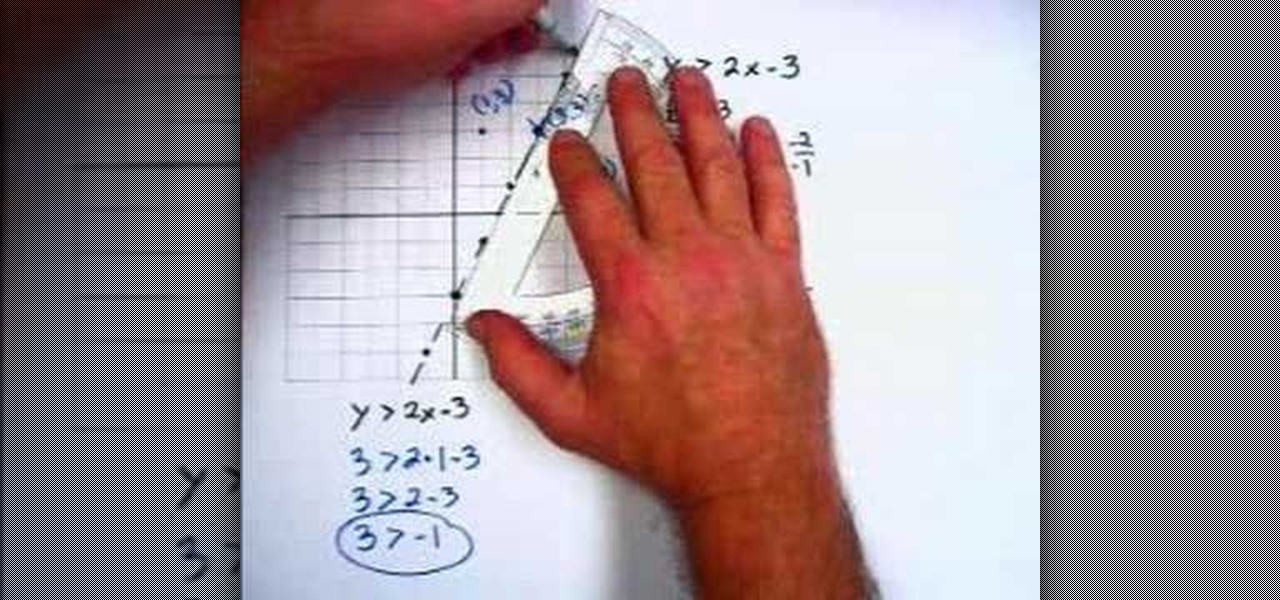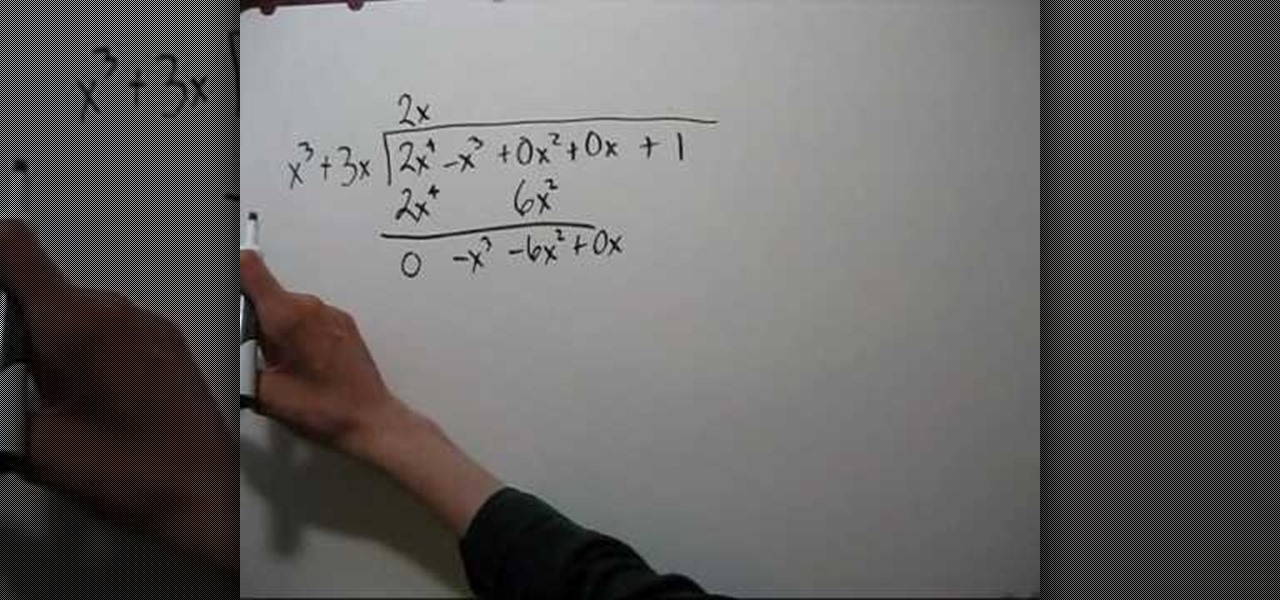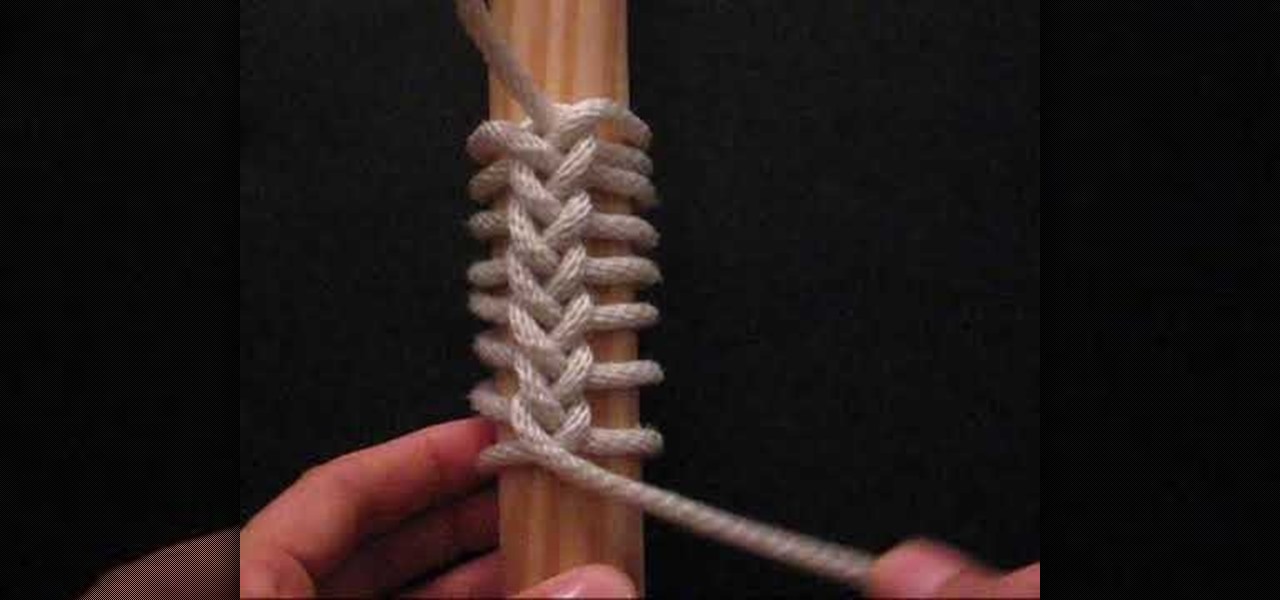Our instructor will choose set 2, 6 and 8 to show you what the company offers. On the wrappers are pictures of the types of beads possible with each set. She will create from set 2 today, which makes oval beads. Inside of the packages, such as this package which holds set 2 are several items. First is the thin metal pins or rods that can go into the baking oven with the polymer clay molded around them. Next, two pieces for the mold, a bottom and top that fit together with grooves. There are a...

In this video the instructor shows how to make a banner is Adobe Flash CS3. To do this open Adobe Fireworks and create a new document. Set the canvas size to 468 pixels in width and 50 pixels in height. This size is perfect to produce a good banner. Now using a rectangle too select the whole document. First choose a background color according to your preference. Now this can be used as a background to your banner. Now open flash and create a new project choosing a banner template. Now go to s...
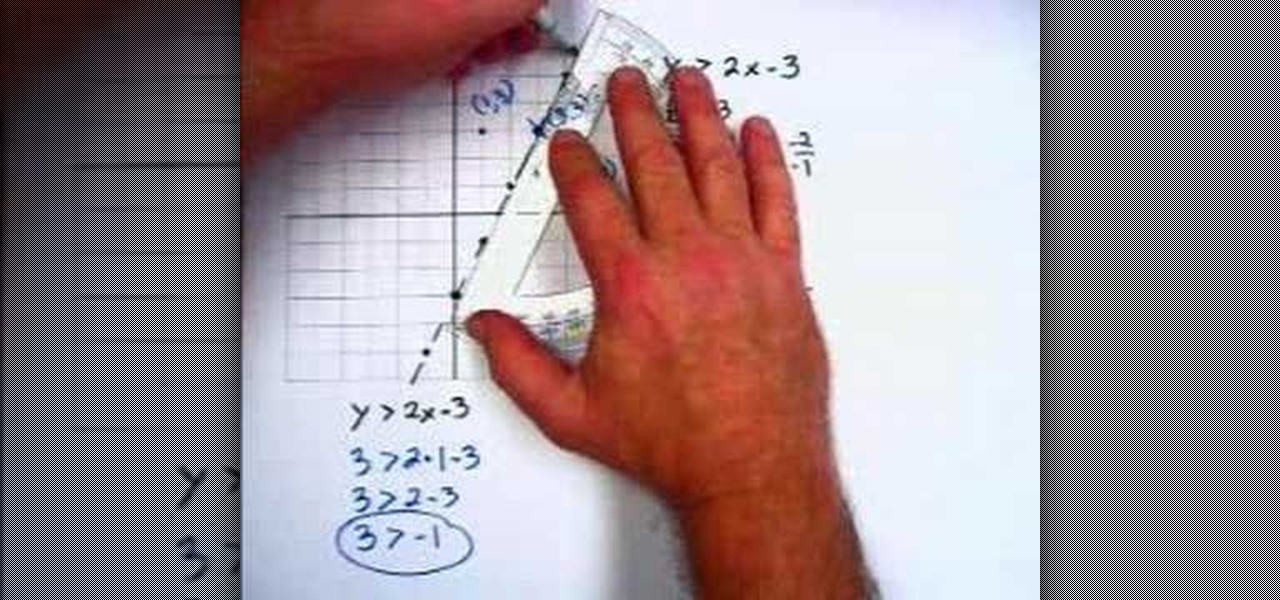
In this video the instructor shows how to graph linear inequalities. A linear in a equation is almost similar to a linear equation except for the sign in the equation. Now treat the in equation as a linear equation and graph the line. So substitute the lesser than or greater than symbol in the liner in equation with the equals to sign and graph the equation. Find the slope of the equation and identify the points that the line passes through. Now take a point on the either side of the pointed ...

In this video the instructor shows how to clone computers across the Local Area Network using BartPE and Selfimage. To do this first we will have an original computer. Now create the image of the hard drive of the computer and share it on the network drive. Now, using that image from the shared folder you can start the clones of other computers by overriding their hard drive using this image of the main hard drive. Using this technique you can clone multiple computers which are the exact dupl...

In this Adobe After Effects tutorial, the instructor shows how to generate a hand writing effect. First, open Adobe After Effects. To do this effect, you need to use the Pen tool, which is a very good feature. Go to File menu, select new then create a new project. Go to composition and select a new composition. Right click and fit it to 100%. Go to the text tool and select a box on the composition and write something that you want. Apply a desired color and font to it. Select the text box, go...

In this beginners video, the instructor shows how to use Word 2007 by opening, closing, and saving documents. When you open the Microsoft Word software with out any documents, the window looks gray indicating the same. There is an office button present in the top left corner of the window through which you can access various options. Click on it, and select the open button which brings up the open dialog box. Now, you can browse through your computer and select any Word document to be opened....

In this video the instructor shows you how to mount ISO images. You can use your ISO images of CD or DVD with out burning them on to real disks. Using this you can play a DVD with out a DVD player. Use DVD shrink to extract the copy of ISO image from your DVD. Go to internet and install Daemon tools lite program. After installing you will see an icon in the tray icon which says daemon tools. Right click on it and select the Virtual Devices option for the menu. Inside it select the virtual dri...

In this video the instructor demonstrates how to make colorful glowing neon lines in Photoshop. To do this, open a new canvas in Photoshop of 1280 X 720 pixels. First make the background black. Add a new layer to it. On the new layer, using the pencil in the path mode, make a shape of a neon light, which is basically a curved line as shown in the video. Now go to the brush tool and set the hardness to 100. Now go back to the canvas, use the pencil, right click on the curve and select the stro...

In this video the instructor shows how to use the Round function and also format numbers in Microsoft Excel. Normally while calculating formulas in Excel, the formatting of numbers can get you into a lot of trouble and to get around this problem you need to use the Round function. To do this take some sample data in a Excel work book and apply any formula that you want on the data to arrive at some calculation. Now because of this formatting some times you can arrive at a wrong result as show...

In this educational video the instructor shows how to find the slant asymptotes of rational functions. Slant or oblique asymptotes occur when the degree of the numerator is exactly one greater than the degree of the denominator of the rational function. The way to find the equation of the slant asymptote from the function is through long division. In this long division you divide the numerator with the denominator by following the long division method as shown in this video. Before dividing i...

This video shows you how to perform a superset of abdominal exercises. The instructor calls this workout the Super Abs workout. The 1st exercise is dumbbell crunches. To perform dumbbell crunches , lay flat on a stability ball with a suitable weight held behind your head and do normal crunches. Do not jerk your neck. Do up to 15-25 reps. Next exercise is hanging knee raises. You hang onto a pull-up bar and raise your knees up to your chest. Do 15-25 reps. The 3rd exercise is ball roll-ins. Pl...

Mark Trick, a retail meat-cutting instructor, shows how to properly debone a turkey. Carefully peel the skin off the turkey. Make sure you do not tear the skin off. Flip the turkey upside down and cut the wings off by cutting towards the bone. To remove the body cavity, cut along the breast bone with the tip of the knife. Cut around the bone and neck of the turkey to leave as little meat on the bone as possible. Remove the bone. To debone the legs, cut along the bones of the leg using the tip...

In this Photoshop tutorial the instructor shows how to do retouching to produce undead skin makeup. This video shows how to make a convincing, undead like, vampire skin make up. First open a image of the face which you want to make it look like undead face. Go to the channels panel and make a selection of just the face with the skin and exclude the rest of the head which includes the hair and other stuff. Now open a new adjustment layer and open the color balance tool. Fist select the mid ton...

About a minute into the video, the narrator/instructor, Kathryn, shows the viewers the items that were used in making the mini album scrapbook. She shows the layers in which the contents are placed. She also shows what the finished product should look like, in the beginning of the video. A little past halfway, she shows her audience how the scrapbook is organized. Her prime examples were having a picture on one page and the person's written thoughts on the adjacent page. With each page, Kathr...

JD of Tying it all together, is the instructor. He has many instructional knot tying videos. This particular video is focused on tying a single strand ringbolt hitch, A.K.A. Coxcombing. This was a common knot used by sailors to decorate items and parts of their ship. However, actually creating this tie is much easier said than done.

While the snow-covered mountains can be exhilarating, they can also be dangerous. Here's what to do to stay safe.

Bringing a pet into your household is an important decision. Consider these factors when choosing a breed. Watch this video to learn how to choose the right dog breed for you.

Learn how to 50-50 grind with a skateboard. After you've mastered some skateboarding fundamentals, try moving on to the 50-50 grind.

Take a look at this tutorial to learn how to install the X-Clamp mod fix for your Xbox 360. In this video, the instructor only ordered one set of washers and so when he accidently drilled the wrong side on the metal case, he was forced to improvise. Instead of using 4 screws and those washers for one heatsink, they were divided between the two because the heatsink for the CPU wasn't tight enough at all without them. So 2 screws were installed in a diagonal direction for the GPU and 2 in a dia...

Has your child been in love with fish since "Finding Nemo?" Learn how to make pipe cleaner fish from a professional art instructor in this free crafts video series.

Increasing flexibility leads to fewer sports injuries and better athletic performance all around. Try exercises for improving flexibility and balance with a fitness instructor in this free fitness video series.

Yoga sun salutations are a great way to warm up for an exercise routine or stretch the back and spine. Learn advanced options for yoga sun salutation poses with tips from a yoga instructor in this free fitness video series.

Yoga is an ancient practice that's excellent for relieving the body of stress and negativity. Learn a few chest and hip opening poses in yoga from a professional yoga instructor in this free video series.

A yoga sun salutation is a series of flowing yoga poses often used to warm up for a yoga routine. Learn how to do yoga sun salutations with tips from a yoga instructor in this free yoga lesson video series.

Yoga poses are excellent for stretching, relieving the body of unwanted stress and improving balance. Learn a few balancing poses for beginners from a professional yoga instructor in this free video series.

Core Flow Vinyasa Yoga focuses on stability and transitions between yoga poses, breathing as one posture transforms into another. Learn intermediate core flow vinyasa yoga from an instructor in this free yoga video series.

Nia is an exercise program that focuses on aerobic workout, and it incorporates the mind, body, and soul into creative healing moves. Learn how to do lateral step variations in Nia with this free exercise video series from a black belt instructor.

Yoga offers poses for many skill levels, and seated or supine poses can put less stress on some joints and body parts. Learn seated and supine yoga poses from an instructor in this free yoga video.

Nia is a blend of martial arts, dance arts and healing arts combined into an aerobic exercise routine. Learn several stances and foot exercises from a professional Nia instructor in this free video series.

Restorative yoga combines physical therapy with yoga to help bring activity back to the body. Learn restorative yoga poses from an instructor in this free yoga video series.

Chair dancing is a great form of aerobic exercise and it's fun! Learn how to chair dance with expert tips from a dance instructor in this free aerobic exercise video series.

Looking for exercises to strengthen abdominal and core muscles? Learn how to do a variety of side-lying core exercises with tips from a fitness instructor in this free exercise video series.

Create interesting designs for your glass beads using a torch. Learn more about flame-treating your glass beads in this free bead making video from a professional bead making instructor.

Pilates exercises are designed to work out the abdominal muscles and strengthen the body's core. Build strength and get ripped abs by learning to do Pilates exercises with tips from a fitness instructor in this free exercise video series.

"Magic the Gathering" uses timing and turn sequences along with spatial zones to organize gameplay. Learn "Magic The Gathering" rules from a certified judge in this free magic cards video.

Lizards and other reptiles are fascinating to learn about. Learn how to make paper mache lizards from a professional art instructor in this free crafts video series.

Lessons for making a quilt pattern. Learn how to sew a basic quilting pattern in this free quilting lesson from an expert quilter and sewing class instructor.

"Froggy went a-courtin'. He did ride. Mmm-hmm." Learn how to make clay frogs from a professional art instructor in this free crafts video series.

Did you and your child love the film Ratatouille? Learn how to make mixed media rats from a professional art instructor in this free crafts video series.

Did your child love the movie "Teenage Mutant Ninja Turtles?" Learn how to make tin foil turtles from a professional art instructor in this free crafts video series.